The Battle of Web Browsers: An In-Depth Comparison of Chrome, Safari, Firefox, Opera, Internet Explorer, and Edge


Overview
The realm of web browsers is a fiercely contested arena, with Chrome, Safari, Firefox, Opera, Internet Explorer, and Edge striving for dominance. This article undertakes a detailed examination of these prominent browsers, aiming to dissect their features, performance, security measures, and overall user experience. By shedding light on these aspects, this analysis seeks to empower tech enthusiasts and individuals looking to enhance their browsing endeavors.
Features & Specifications
Below is a granular breakdown of the fundamental characteristics and intricate technical specifications of each browser:
- Chrome: Known for its speed, extensive extensions, and seamless synchronization across devices.
- Safari: Apple's flagship browser lauded for its integration with macOS and iOS, privacy features, and energy efficiency.
- Firefox: Renowned for its strong privacy settings, customization options, and open-source ethos.
- Opera: Celebrated for its built-in VPN and ad-blocking features, as well as a variety of unique functionalities.
- Internet Explorer: Formerly dominant but now waning in popularity due to its sluggish performance and security vulnerabilities.
- Edge: Microsoft's modern browser offering enhanced speed, security, and integration with Windows 10.
Pros and Cons
In the relentless battle for browser supremacy, each contender boasts distinct advantages and grapples with inherent drawbacks:
- Chrome Pros: Swift performance, vast extension library; Chrome Cons: Resource-intensive, some privacy concerns.
- Safari Pros: Tight ecosystem integration, impressive privacy measures; Safari Cons: Limited customization, occasional compatibility issues.
- Firefox Pros: Robust privacy controls, open-source community support; Firefox Cons: Occasional performance lags, higher memory usage.
- Opera Pros: Innovative features like built-in VPN, efficient resource usage; Opera Cons: Limited market share, occasional compatibility hiccups.
- IE Pros: Familiar interface, still used in some business environments; IE Cons: Slow performance, security vulnerabilities.
- Edge Pros: Enhanced speed, seamless Windows 10 integration; Edge Cons: Perception challenges due to past iterations, relatively small market share.
User Experience
Delving into real-world user experiences, we find varying perspectives and sentiments regarding these browsers:
- A Chrome user praises its speed and synchronization capabilities, while lamenting its memory consumption.
- Safari enthusiasts appreciate its seamless interaction with Apple devices but express frustration over its limited extension offerings.
- Firefox loyalists value its privacy features and customization options, despite occasional performance hiccups.
- Opera aficionados extol its built-in features like ad-blocker and VPN, though some encounter compatibility issues.
- Internet Explorer users highlight its familiarity in certain settings but acknowledge its outdated performance.
- Edge adopters laud its speed and Windows 10 integration, yet note its struggle to shake off past perceptions.
Buying Guide
For those contemplating a browser switch or beginning their digital journey, tailored recommendations can steer them towards an optimized selection. Factors such as performance requirements, privacy concerns, and ecosystem integration should inform the decision-making process, ensuring a browsing experience that aligns with individual needs and preferences.
Introduction
The emergence of web browsers has revolutionized the way we access and interact with information on the internet. This section introduces the pivotal role that web browsers play in our online experiences. We will delve into the evolution of browsers, tracing their journey from basic tools to sophisticated platforms that shape our digital interactions.
Brief Overview of Web Browsers
Understanding the Role of Web Browsers
The core functionality of web browsers lies in interpreting and displaying web content. By acting as a gateway between users and the internet, browsers enable seamless navigation through websites and online resources. Understanding the role of web browsers elucidates how these applications facilitate communication with web servers, rendering text, images, videos, and other media for user consumption. This comprehension is crucial for discerning how browsers impact our online interactions and influence usability.
In the context of this article, comprehending the role of web browsers is essential for evaluating their performance, features, and security attributes. A deep understanding of these functions forms the basis for comparing and contrasting popular browsers, guiding users towards selecting an optimal option for their browsing needs.
Evolution of Browsers
The evolution of web browsers has been marked by a continuous quest for innovation and enhancement. From the early days of Netscape Navigator to the present era of feature-rich and lightning-fast browsers, the journey of browser development reflects the dynamic nature of the digital landscape. The evolution of browsers encompasses improvements in speed, compatibility, security features, and user customization options.
Within the scope of this article, comprehending the evolutionary trajectory of browsers aids in discerning the advancements that have influenced modern browsing experiences. By exploring how browsers have adapted to changing technological paradigms, users gain insights into the factors driving the ongoing browser competition and the impetus behind developers' continual strive for excellence.
Significance of Choosing the Right Browser
Impact on User Experience
The choice of web browser significantly impacts the quality of the user's online interactions. Different browsers offer varying features, interface designs, and performance capabilities, all of which shape the user experience. The impact on user experience extends beyond mere aesthetics and encompasses aspects such as speed, responsiveness, customizability, and cross-device compatibility.
In the context of this article, emphasizing the significance of choosing the right browser highlights how user experience can be optimized by selecting a browser that aligns with individual preferences and browsing habits. By considering factors such as interface intuitiveness, resource consumption, and productivity-enhancing features, users can tailor their browsing experience to suit their needs and enhance overall satisfaction.
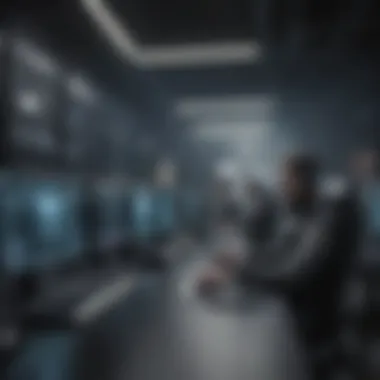

Security Considerations
Security is a paramount concern in the digital age, and web browsers play a crucial role in safeguarding user data and privacy. Security considerations encompass mechanisms for protecting against malware, phishing attacks, data tracking, and unauthorized access to sensitive information. The robustness of a browser's security features directly influences the user's vulnerability to cyber threats and the integrity of their online activities.
Within the context of this article, delving into security considerations underscores the importance of prioritizing data protection and online safety when selecting a browser. By evaluating each browser's security protocols, encryption standards, and privacy settings, users can make informed decisions that shield their personal information from potential risks and vulnerabilities.
Google Chrome
Chrome, a prominent player in the browser sphere, commands attention due to its robust features and user-friendly interface. As one delves deep into the realm of web browsers, Chrome stands out for its seamless integration with various platforms and its extensive range of extensions. Marked by its efficiency in tab management, Chrome allows users to organize their browsing activities effortlessly. The synchronization feature across devices offers added convenience, ensuring a unified browsing experience regardless of the platform. Furthermore, Chrome's noteworthy performance metrics, particularly its speed and resource consumption, set it apart from its counterparts. The browser's compatibility with various websites and applications enhances user satisfaction and accessibility, making it a top choice for many tech enthusiasts.
Features of Chrome
Tab Management
In the domain of tab management, Chrome excels in providing users with a streamlined approach to organizing multiple tabs efficiently. This feature enhances user productivity by allowing seamless navigation between different webpages. The tab management capabilities of Chrome contribute significantly to user experience, offering a clutter-free browsing environment. Despite its advantages, some users may find excessive tab usage as a drawback, potentially affecting browser performance.
Extensions and Web Store
The vast array of extensions available in the Chrome Web Store amplifies the browser's functionality, catering to diverse user needs and preferences. These extensions augment Chrome's capabilities, from enhancing productivity to improving security and privacy. However, over-reliance on extensions can lead to performance issues, requiring users to strike a balance between utility and resource consumption.
Sync Across Devices
Chrome's ability to synchronize browsing data across multiple devices enables seamless transition and continuity in user activities. This feature ensures that bookmarks, history, and preferences remain consistent, irrespective of the device being used. While sync across devices enhances user convenience, potential security risks associated with data sharing may warrant cautious usage.
Performance Comparison
Speed and Resource Consumption
Chrome's speed and efficiency in handling web content are commendable, offering quick loading times and smooth browsing experiences. The browser's resource consumption optimization ensures minimal impact on system resources, promoting efficient multitasking. However, intensive resource usage by media-rich websites may occasionally lead to performance lags, necessitating periodic optimization.
Compatibility
Chrome's compatibility with a wide range of websites and applications underscores its versatility and user-centric design. The browser seamlessly integrates with various online platforms, minimizing compatibility issues and ensuring a broad accessibility spectrum. Despite its adaptability, certain websites with specific requirements may encounter compatibility challenges, prompting users to explore alternative browsing options based on their needs and preferences.
Apple Safari
Apple Safari holds a significant place in this insightful analysis of popular web browsers, contrasting its features and performance against Chrome, Firefox, Opera, Internet Explorer, and Edge. Being the default browser for Apple devices, Safari offers a tailored browsing experience that aligns seamlessly with the Apple ecosystem, a factor contributing to its prominence in this focused exploration of browsers. Understanding Safari's unique attributes provides a holistic view of the browser landscape, particularly for individuals embedded in the Apple environment. Its relevance stems from its ability to integrate with Apple's hardware and software, ensuring a cohesive and optimized browsing experience for users.
Unique Features of Safari
Integration with Apple Ecosystem
Integration with the Apple Ecosystem sets Safari apart, leveraging the seamless synchronization between Apple devices to enhance user convenience and productivity. This feature encapsulates Safari's ability to share bookmarks, browsing history, and tabs effortlessly across Apple products, fostering a unified digital ecosystem for users. The synergy between Safari and Apple devices underscores the browser's commitment to user-centric experiences, aiming to streamline browsing activities and facilitate a harmonious digital workflow.
Moreover, the deep intertwining of Safari with Apple's ecosystem bolsters data security and privacy, utilizing Apple's robust privacy protocols to safeguard user information effectively. This integration assures users of a secure browsing environment, a significant factor given contemporary privacy concerns in the digital realm. By prioritizing data protection and seamless connectivity, Safari's integration with the Apple Ecosystem emerges as a cornerstone of its appeal and a standout feature in the browser's repertoire.
Privacy and Security Features
Safari's Privacy and Security Features constitute an essential facet of the browser's value proposition, emphasizing user data protection and online safety. With built-in features such as Intelligent Tracking Prevention and enhanced security mechanisms, Safari ensures a secure browsing experience that shields users from intrusive trackers and potential threats. The browser's proactive stance on privacy underscores its commitment to safeguarding user data, aligning with Apple's reputation for stringent privacy standards.
By prioritizing user privacy through features like cross-site tracking prevention and encrypted connections, Safari establishes itself as a browser focused on preserving user anonymity and security. The incorporation of these security measures elevates the browsing experience by mitigating potential vulnerabilities, reassuring users of a protected online presence amidst evolving cybersecurity challenges.
User Experience


Design and Interface
The design and interface of Safari epitomize Apple's minimalist and aesthetically pleasing approach to user experience, featuring a clean layout and intuitive navigation that resonate with Apple's design philosophy. The browser's uncluttered interface enhances user engagement and readability, offering a visually appealing browsing environment that prioritizes content consumption and accessibility.
Safari's design ethos aligns with Apple's ethos of simplicity and elegance, emphasizing user-friendly elements that cater to a wide audience. The seamless integration of design elements enhances the overall user experience, fostering a sense of cohesion and visual harmony that characterizes the Apple ecosystem.
Performance on Apple Devices
Safari's performance on Apple devices underscores its optimization for the iOS and macOS platforms, delivering swift browsing speeds and efficient resource management tailored to Apple's hardware specifications. The browser's seamless integration with Apple's operating systems enables smooth functionality and robust performance, ensuring a responsive and fluid browsing experience for users on Apple devices.
By capitalizing on the hardware-software synergy inherent in Apple's ecosystem, Safari maximizes performance metrics such as page loading times, rendering accuracy, and energy efficiency, enhancing the overall user experience. The browser's optimization for Apple devices positions it as a preferred choice for individuals seeking a browsing solution finely tuned to the nuances of the Apple ecosystem.
Mozilla Firefox
Mozilla Firefox is a renowned web browser known for its excellent features and customizable options, making it a key player in this comprehensive comparison. Firefox's customizability and wide range of extensions set it apart from its competitors, offering users unique ways to personalize their browsing experience. The ability to add various extensions and themes to enhance functionality and aesthetics is a significant benefit of Firefox. Users can tailor their browser with add-ons that suit their specific needs, whether for productivity, entertainment, or security purposes. Themes, on the other hand, allow users to customize the look and feel of their browser, reflecting personal preferences or aligning with different modes such as dark or light themes.
Customizability and Extensions
Add-ons and Themes
Add-ons and Themes are integral to the Firefox experience, providing users with enhanced functionality and visual personalization. Add-ons are small pieces of software that users can install to add new features to the browser. From ad blockers to password managers, the Firefox add-ons library offers a plethora of options to enrich browsing capabilities. Themes, on the other hand, allow users to change the appearance of their browser interface. Whether opting for a minimalist design or a vibrant aesthetic, themes enable users to customize the look of their browser according to their preferences.
Privacy Tools
Privacy Tools in Firefox play a vital role in safeguarding user data and online activities. Firefox prioritizes user privacy by offering robust tools that prevent tracking and enhance security. One of the key features, Enhanced Tracking Protection, blocks tracking cookies and scripts from websites, preserving user anonymity and preventing intrusive tracking. This feature not only enhances privacy but also improves browsing speed by reducing load times associated with tracking activities. Moreover, Phishing Protection is another essential tool offered by Firefox, which identifies and blocks websites attempting to steal sensitive information. By warning users about potentially malicious sites, Phishing Protection enhances overall browsing security, reducing the risk of falling victim to cyber threats.
Security Features
Mozilla Firefox is committed to providing a secure browsing environment through its robust security features. Enhanced Tracking Protection is a standout feature that shields users from pervasive online tracking, enhancing privacy and reducing the risk of data misuse. By blocking tracking cookies and scripts, Firefox safeguards user information from third-party trackers and ad networks. Additionally, Phishing Protection is a critical security tool that combats phishing attempts by detecting and blocking fraudulent websites. This feature adds an extra layer of security, protecting users from falling prey to online scams and identity theft.
Opera Browser
In the realm of web browsers, Opera stands as a noteworthy contender deserving thorough scrutiny. Its unique offerings and performance metrics set it apart in the deluge of browsing options available. Opera's inclusion in this comprehensive comparison sheds light on lesser-known yet potent browsing solutions that tech enthusiasts and consumers researching electronic devices should not overlook.
Special Features of Opera
Built-in VPN
Delving into the specifics of Opera's Built-in VPN feature opens a realm of heightened security and privacy for users. The key essence of this Built-in VPN lies in its ability to encrypt online data and shield user identities from prying eyes. In today's landscape where online security is paramount, Opera's Built-in VPN emerges as a beneficial choice for safeguarding sensitive information. Its unique feature of providing an added layer of anonymity to user browsing activities can significantly enhance one's online experience. However, despite its advantages, some users may find that using a Built-in VPN could slightly impact browsing speed due to the encryption process, a trade-off for heightened security and anonymity.
Personalization Options
Opera's Personalization Options offer users a realm of tailored browsing experiences. The key strength of these options lies in the ability to customize the browser interface to suit individual preferences. This level of customization not only enhances user comfort but also provides a personalized touch to the browsing journey. The unique feature of extensive personalization sets Opera apart as a user-focused browser, aiming to cater to a wide range of user needs. However, user reliance on excessive personalization might lead to a cluttered interface, hindering streamlined browsing experiences. Despite this potential drawback, Opera's dedication to enhancing user control through personalization remains a standout feature.
Performance Metrics
Delving into Opera's Performance Metrics unveils a world of efficiency and user-centric design. The incorporation of Speed Dial feature offers users quick access to frequently visited sites, streamlining the browsing process. Its key characteristic of enabling convenient navigation enhances user productivity and ease of access. The unique feature of Speed Dial can revolutionize how users interact with their browser, fostering a seamless browsing experience. However, an overcrowded Speed Dial page may overwhelm users, potentially diluting the feature's efficiency. Additionally, Opera's inclusion of an Ad Blocker elevates user experience by minimizing intrusive ads, leading to a cleaner browsing interface. The key advantage of an Ad Blocker lies in enhancing page loading speed and reducing distractions. Despite the positive impact, some users may miss relevant ads that could cater to their interests, indicating a personalized trade-off when utilizing this feature.
Microsoft Internet Explorer
In the realm of web browsers, Microsoft Internet Explorer holds a significant position. Despite its age, Internet Explorer has been a pioneer in shaping the digital landscape. It has played a fundamental role in the evolution of browsing technology, paving the way for several modern features we often take for granted. From the early days of the internet to the present, Internet Explorer has been a stalwart companion for millions of users around the globe. Its longevity is a testament to its enduring impact on the browsing experience.
Legacy and Features


History of Internet Explorer:
Delving into the history of Internet Explorer unveils a rich tapestry of technological milestones. Born during the nascent stages of the World Wide Web, Internet Explorer quickly rose to prominence as one of the leading browsers of its time. Its seamless integration with Windows operating systems gave users instant access to the internet, revolutionizing how we interact with online content. Internet Explorer's legacy lies in its trailblazing efforts to democratize web access, making it a household name in the digital sphere.
Key Features:
Exploring the key features of Internet Explorer reveals a plethora of functionalities tailored to enhance the browsing experience. Features like robust security protocols, intuitive user interface, and compatibility with a wide range of websites have distinguished Internet Explorer as a reliable choice for users across generations. The browser's ability to adapt to evolving web standards while maintaining its core functionality showcases its resilience in an ever-changing digital landscape. While facing stiff competition from newer browsers, Internet Explorer's enduring features continue to attract loyal users seeking a familiar and dependable browsing platform.
Current Status and Support
Compatibility Challenges:
Navigating the realm of compatibility challenges, Internet Explorer has faced its fair share of obstacles in the contemporary browsing arena. As new web technologies emerge, Internet Explorer grapples with maintaining compatibility with modern websites and applications. The transition to cloud-based services and dynamic web content presents challenges for Internet Explorer users, often requiring workarounds to access certain online resources seamlessly. Despite these hurdles, Internet Explorer remains a viable option for users seeking a browser deeply rooted in tradition and familiarity.
Microsoft Edge Transition:
The advent of Microsoft Edge marked a pivotal moment in Internet Explorer's journey. As Microsoft's modern browsing solution, Edge represents a shift towards a more streamlined and innovative browsing experience. The transition from Internet Explorer to Edge signifies a strategic evolution in Microsoft's approach to web browsing, aligning with contemporary user expectations and technological advancements. While the transition may pose initial challenges for die-hard Internet Explorer enthusiasts, Microsoft Edge's enhanced features and performance improvements offer a glimpse into the future of Microsoft's browsing ecosystem, bridging the gap between legacy and innovation.
Microsoft Edge
In delving into the detailed comparison of prevalent web browsers, the inclusion of Microsoft Edge stands as a pivotal aspect deserving considerable attention. Microsoft Edge has undergone a significant metamorphosis over time, making it a noteworthy contender in the arena of web browsing. Understanding the nuances and features of Microsoft Edge is crucial in comprehending its position and utility in the larger scheme of web browsing applications.
Evolution and Updates
Shift to Chromium Engine
The pivotal decision of Microsoft Edge to transition to the Chromium engine marks a monumental shift in its technological underpinnings. This strategic move not only aligns Edge with industry standards but also enhances its compatibility and performance metrics. The Chromium engine infusion bolsters Edge's capabilities, offering users a more streamlined and efficient browsing experience. The move towards Chromium signifies Microsoft's commitment to innovation and adaptability in the ever-evolving landscape of web technologies.
New Features
The introduction of new features in Microsoft Edge demonstrates the platform's continual evolution and commitment to enhancing user experience. These new features are designed to cater to the varying needs of users, ranging from productivity tools to improved security measures. The incorporation of innovative functionalities elevates Edge's competitiveness among its counterparts and positions it as a dynamic and forward-thinking browser. The emphasis on enhancing user interaction and data security highlights Edge's responsiveness to contemporary digital challenges and user expectations.
User-Friendly Aspects
Integration with Windows
The seamless integration of Microsoft Edge with the Windows 10 operating system embodies a symbiotic relationship aimed at optimizing user convenience and efficiency. This integration ensures a harmonious user experience, allowing for enhanced synchronization and accessibility across platforms. Edge's alignment with Windows 10's interface and functionalities streamlines user interaction, making it a preferred choice for those entrenched in the Microsoft ecosystem. The cooperative synergy between Edge and Windows 10 underscores Microsoft's holistic approach towards enhancing user productivity and interconnectedness.
Performance Improvements
Microsoft Edge's focus on performance improvements underscores its commitment to providing users with a responsive and agile browsing environment. The enhancements implemented in Edge bolster its speed, efficiency, and resource management, translating into a fluid and seamless browsing experience. These performance improvements not only elevate user satisfaction but also position Edge as a top contender in the realm of web browsers. The emphasis on optimizing performance underscores Microsoft's dedication to refining Edge's capabilities and ensuring a competitive edge in the dynamic browser market.
Conclusion
\nThe conclusion of this comprehensive comparison of Chrome, Safari, Firefox, Opera, Internet Explorer, and Edge is a crucial aspect that sums up the key findings and insights gathered throughout the analysis. Understanding the nuances and distinctive features of each browser is essential for users aiming to optimize their browsing experience. By evaluating the performance metrics, security measures, user interface, and compatibility with various devices, users can make informed decisions regarding their browser selection, enhancing their online interactions and productivity.
Final Thoughts on Browser Selection
Factors to Consider
Diving into the realm of factors to consider when selecting a browser unveils a myriad of elements that influence the overall browsing experience. Speed, security, compatibility, and customizability are key considerations that users must weigh before settling on a browser. Speed is particularly vital in today's fast-paced digital landscape, where users demand swift loading times and efficient performance. Security features such as ad-blockers, anti-phishing tools, and secure connections ensure a safe browsing environment, protecting users from potential online threats. Compatibility across multiple devices and operating systems promotes seamless synchronization, allowing users to transition seamlessly between platforms without compromising functionality.
The unique feature of Chrome lies in its extensive library of extensions and seamless integration with Google services, catering to users heavily invested in the Google ecosystem. Safari distinguishes itself through its privacy-focused approach, shielding user data from unauthorized access and offering a sleek interface tailored for Apple devices. Firefox shines with its robust privacy tools, empowering users to safeguard their online activities and personalize their browsing experience with a plethora of add-ons and themes.
Personal Preferences
Personal preferences play a pivotal role in shaping the user's browsing journey, dictating the choice of browser that aligns with their individual needs and preferences. User-friendly interfaces, intuitive navigation, and aesthetic appeal often sway users towards a particular browser, enhancing their overall browsing experience. Customizability features that allow users to tailor their browser settings, themes, and extensions to suit their preferences add a layer of personalization, fostering a sense of ownership and comfort in their online interactions.
The allure of Opera browser lies in its built-in VPN for secure browsing and extensive personalization options, catering to users seeking a personalized and secure browsing environment. Internet Explorer's legacy status and key features appeal to users nostalgic for its familiar interface and functionalities, despite facing compatibility challenges and the transition to Microsoft Edge.







