Exploring the Versatility of Surface Tablets and Laptops


Overview
Prelims
In today's rapidly evolving technology landscape, the need for versatile devices is more crucial than ever. Surface tablets and laptops by Microsoft represent a significant step in bridging the gap between functionality and portability. Their design caters to different user needs, making them suitable for students, professionals, and casual users alike.
Brief Background Information
Microsoft's Surface lineup is known for its sleek design and functionality. Launched in 2012, these devices have consistently evolved, incorporating the latest technology advancements. The primary goal has always been to create devices that enhance productivity without compromising on flexibility and ease of use.
Features & Specifications
The Surface range offers various models, each equipped with distinctive features. Some of the notable specifications include:
- Screen Size: Ranges from 10.5 inches for Surface Go to 15 inches for Surface Laptop.
- Processor Options: From Intel Core m3 to i7, enabling strong performance across all tasks.
- RAM Options: 4GB, 8GB, or 16GB configurations are common, supporting intensive applications.
- Storage Capabilities: SSD options spanning 64GB to 1TB, providing robust data storage solutions.
- Battery Life: Up to 15 hours, allowing utilization without constant charging.
These specifications contribute to the devices’ suitability for multitasking, gaming, and creative endeavors.
Pros and Cons
While Surface tablets and laptops offer numerous benefits, there are some drawbacks. Understanding these aspects can inform potential buyers better.
Advantages:
- Portable Design: Lightweight and slim, making them easy to carry.
- Convertible Features: Many devices can switch between tablet and laptop mode.
- Robust Software Ecosystem: Seamless integration with Windows operating system and Office applications.
- Touch Screen: An intuitive way of interacting with applications.
Disadvantages:
- Expensive Add-ons: Accessories can add to the overall cost significantly.
- Limited Upgrade Options: Some models offer fewer upgrade capabilities compared to traditional laptops.
- Software Limitations: Certain specialized software may not run optimally compared to desktop versions.
User Experience
Customer testimonials often highlight the effectiveness and versatility of Surface devices. Users note:
Prologue to Surface Tablets and Laptops
The rise of portable computing devices has transformed the way individuals engage with technology. This section aims to highlight the significant role that Surface tablets and laptops play within this landscape. By examining their unique features and versatility, it becomes clear why these devices are essential in today’s digital age.
Definition and Overview
Surface tablets and laptops represent a fusion of portability and power. Surface devices often combine the functionality of traditional laptops with the convenience of tablets. Users benefit from touch screens, detachable keyboards, and lightweight designs. These qualities address the need for flexibility across various environments like classrooms, offices, and casual settings.
On one hand, Surface tablets cater to those who favor a touchscreen experience. They offer fluid navigation and accessibility to numerous applications. On the other hand, laptops typically present a more robust computing experience, with greater emphasis on hardware specifications. Both categories offer distinct but complementary functionalities, optimizing user productivity.
Historical Context
The advent of portable computing traces roots back to early portable computers, which evolved substantially in the late 20th century. With laptops gaining popularity in the 1990s, consumers called for devices, blending portability and performance.
Microsoft introduced the first Surface tablet in 2012, striving to bridge gaps between tablets and laptops. The launch marked a synaptic shock within tech communities, as it offered a new way for users to interact with their technology. Over time, consistent innovations have led to successive generations of Surface devices that come equipped with improved performance and advanced capabilities. Today, Surface tablets and laptops have become staples in personal and professional environments. Their evolution exemplifies the dynamic nature of technology and consumer demand.
"The emergence of Surface devices reflects the critical balance between usability, flexibility, and technological advancement in portable computing."
Core Features of Surface Tablets
Understanding the core features of Surface tablets is crucial for anyone interested in these versatile devices. These elements contribute directly to their functionality, value, and efficiency in various environments. The performance of a Surface tablet heavily depends on these core attributes, which can significantly impact user satisfaction and suitability for specific tasks. Here, we will discuss three main components: display technology, hardware specifications, and the operating system.
Display Technology
Display technology is one of the most vital aspects of Surface tablets. The visual experience can drastically influence usability and overall performance. Surface devices often come equipped with high-resolution PixelSense displays, which enhances clarity and allows superior color accuracy. This clarity is not just about visuals; it aids productivity for users engaged in tasks like graphic design or video editing.
Moreover, touch screen capabilities offer a significant advantage, making interaction seamless and intuitive. Many utilize high refresh rates for smoother scrolling and more responsive touch interactions, which might be indispensable for gaming or creative software where precision matters. Thus, investing in devices with advanced display technology can transform how users engage with their work or recreation.
Hardware Specifications
Next, hardware specifications are key to understanding the potential of Surface tablets. These details tell a lot about how a tablet can handle demanding applications and multitasking.
- Processor: The choice of processors often ranges from Intel Core i5 to i7, intending to deliver strong processing capacity. Users require high speeds for productive engagement, making this a significant factor for many users.
- RAM: Varying amounts of RAM can change multi-tasking capabilities. Options typically sit between 4 GB to 32 GB, with higher RAM facilitating smoother operation for demanding apps.
- Storage Options: A range of SSD storage allows quicker access times and provides durability over traditional hard drives. Choices may go from 64 GB up to 1 TB, allowing users greater flexibility in data management.
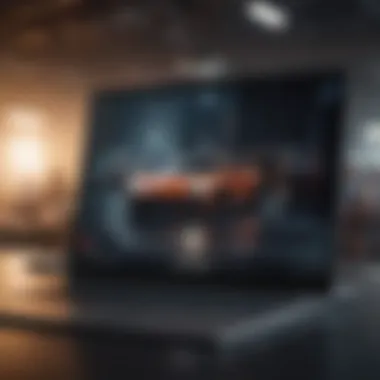

As such, selecting the right combination of these specifications influences whether the tablet meets the needs of the user, from students to professionals.
Operating System
The underlying operating system (OS) of Surface tablets is also pivotal. Surface devices generally run on Windows 10 or newer versions, which facilitates compatibility with various applications. The significance of this detail cannot be overstated.
Windows environments offer an expansive selection of software, from productivity tools like Microsoft Office to creative suites like Adobe Photoshop. The familiar interface allows users to seamlessly transition from traditional PCs to a tablet format, maintaining a productive workflow.
Additionally, frequent updates to the OS ensure features remain relevant and security remains robust. Such factors make the Surface a preferred device for versatile tasks. With its blend of productivity and adaptability, the operating system allows users a unique opportunity to utilize a portable device without sacrificing functionality.
Surface tablets exemplify the melding of portability and power, sharpening the user experience with outstanding core features.
Core Features of Laptops
In the realm of portable computing, laptops stand out as versatile and powerful tools. Understanding the core features of laptops is essential for anyone looking to purchase or upgrade their device. These features not only determine a laptop's performance but also its suitability for specific user needs. Here, we unpack the most significant characteristics of laptops, focusing on performance metrics, battery life and portability, and operating systems. Each of these elements contributes substantially to user experience and satisfaction.
Performance Metrics
Performance metrics encompass several key aspects of laptop functionality, generating a great impact on how well a laptop operates. Major criteria include the processor’s speed, memory capacity, and storage type.
On the processor’s side, Intel and AMD principles dominate, influencing their efficiency and multitasking capabilities. For instance, the Intel Core i7 series can significantly impact speed for intensive tasks like video editing or gaming. Similarly, RAM plays a critical role; 8 GB is often considered a baseline, while 16 GB caters well to avid users or professionals.
Storage options like SSD and HDD showcase particular preferences. SSDs offer higher speeds, which translate to faster boot times and overall responsiveness, while traditional HDDs present larger storage capacities typically at lower price points. Here is a simplified comparison:
- SSD (Solid State Drive)
- HDD (Hard Disk Drive)
- Faster data access and boot times
- More reliable with no moving parts
- Generally more expensive
- Lower costs for larger capacities
- Slower read/write speeds
- More prone to damage due to moving parts
Ultimately, performance metrics enable users to match laptops closely to their needs, supporting diverse activities, from casual browsing to demanding professional applications.
Battery Life and Portability
Battery life remains a pivotal feature when evaluating laptops. Vendors advertise specific battery performance, often calculated under uniformly controlled scenarios. However, real user experiences may differ.
A laptop that offers around 10 to 12 hours of battery life presents significant value, particularly for remote workers or students in between classes. Moreover, the importance of portability cannot be overlooked. We know that lightweight laptops provide remarkable ease of transport.
Ideal laptops combine robustness and portability. For example, apple MacBook Air and Dell XPS models emphasize durability with light designs. Users typically love the possibility of seamless transition from home office to co-working spaces, driven by shape and weight considerations.
Operating Systems
The operating system, or OS, significantly influences how users interact with their laptops. The major players are Windows, macOS, and Linux. Each provides a distinct ecosystem made for specific user necessities.
- Windows: Known for its versatility, Windows operates across multiple devices. Its extensive software compatibility, particularly in gaming and enterprise applications, encompasses traditionally essential requirements.
- macOS: An excellent choice for users focused heavily on design, multimedia editing, and an optimized experience across Apple devices. Its sophisticated interface appeals to professionals within creative sectors.
- Linux: Continuously growing in popularity, Linux supports software development and is favorable for programming environments. Diverse distributions provide depth, focusing on security and customization.
In summary, selecting the right operating system lies at the intersection of personal preferences and specific needs. Users need to evaluate the task specifications they require to enhance productivity.
The combination of performance metrics, battery life, portability, and operating systems ultimately leads to an informed decision when it comes to laptop purchase or upgrade.
Utilizing these core features helps individuals to maximize their productivity, thereby harnessing the technology that works best for their verified lifestyle.
Comparative Analysis of Surface Tablets and Laptops
The comparative analysis of Surface tablets and laptops is critical to understanding the strengths and weaknesses of these devices. It serves as a guide for informed purchasing decision in the ever-changing landscape of portable computing. Both devices cater to various user needs. Many factors need to be taken into account before making a selection.
Performance Comparison
Performance is often the primary concern for many users. The distinction between Surface tablets and traditional laptops can become prominent in this realm. Surface tablets, with their advanced hardware specifications, often offer competitive performance. For instance, devices like the Surface Pro 9 utilize the Intel Core i5 or i7 processors, which facilitate efficiency in both multitasking and demanding applications.
On the other hand, laptops typically feature such power even in entry-level models. Traditional laptops might boast superior thermal management and sustained performance during intensive workloads. Therefore, users who pursue high performance consistently lean towards laptops.
When it comes to tasks involving graphic design or heavy video editing, having a dedicated graphics card often takes laptops ahead. A hybrid solution, while handy, might lack the horsepower which graphics-intensive tasks require fully.
Key Comparison Factors
- Processor Speed: Crucial for speed-intensive applications.
- RAM Capacity: Affects multitasking efficiency.
- Storage Type: SSDs in both platforms provide quick access; however, available sizes often differ.
Portability and Usability
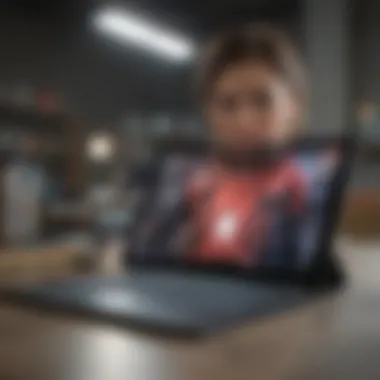

Portability differentiates the future of computing. In general, Surface tablets stand out for their design and usability. Their lightweight nature adds convenience. Most tablets can easily fit in a bag without adding bulk. The form factor allows for operation in tight spaces, making them evident favorites for commuters and mobile workers.
Laptops, although usually weighing more, offer higher display sizes and superior input mechanisms (like a full keyboard). This trade-off can sway user priorities. Frequent travelers favor tablets, whereas professionals often value laptops. The keyboard or touchpad sometimes presents itself as preferable, so for tasks requiring steady typing or app interfacing, a laptop setup can become essential.
Summary of Usability Aspects
- Touchscreen Interfaces: Tablets leverage this technology, enhancing interactive educational experiences.
- Keyboard Accessibility: Laptops provide them fully integrated, catering to cadence typing.
- Design Experimentation: Tablets possess versatile 2-in-1 functions, enabling various usage scenarios.
Price Point Considerations
Pricing influences many user decisions and paves the way for buying options across various user sectors. Surface tablets typically offer a competitive entry point less compared to good laptops. The more premium versions, like the Surface Laptop Studio, will demand higher cost similarly seen in some premium laptops.
While Surface tablets might initially appear more affordable, users must consider accessories. A keyboard cover is often a prerequisite, raising total spending significantly. Budget production frequently outmaneuvers price scuffles in Windows laptops and also Chromebooks. General pricing tends to be observable with similar performance and specs spread among these devices.
Thoughts on Pricing
- Surface Tablet: Affordability usually starts lower, increased costs emerge with accessories.
- Laptops: More rigid pricing structures align to specs and designated performance.
Consideration of value is very important as one shop around. Products alone illustrate essential figures, but quality and total cost behavior shape the full picture in this constantly shifting market landscape.
User Scenarios and Preferences
Understanding User Scenarios and Preferences is vital in assessing the utility of Surface tablets and laptops. These devices cater to diverse user types, from students and professionals to casual users. Visualizing the specific needs of these demographics allows us to clearly define the strengths and limitations of each device type. The blend of portability, feature-set, performance, and stakeholder priorities greatly influences user experience. It is crucial to delve into how various user preferences shape their device choices. This analysis is instrumental in establishing a clearer understanding of the operational context in which Surface products are utilized.
Students and Educational Use
Educational environments demand tech solutions that favor learning and accessibility. Students primarily require devices that support multitasking. They typically use software such as Microsoft Office suite, PDF readers, and note-taking applications.
Surface tablets, known for their lightweight build, find favor among students who move between classes. The ability to use OneNote for notes and Office 365 for projects demonstrates the convenience of Surface tablets in academic settings. Students can attend lectures, drawing quick sketches or gathering notes seamlessly.
However, they need devices with rigidity to endure extensive daily usage. Battery life is equally important for students who might not have access to charging stations in classrooms. An immediate, engaging performing ability is necessary for rapid access during mid-class requirements.
Students often prefer devices that align with’ half-moon formats, an approach surfacing and laptop hybrid format like Microsoft Surface Pro, combining the potential of a tablet and the power of a laptop.
Professional Environments
In such environments, productivity takes precedence. Businesses seek devices that propagate performance, security, and compatibility with enterprise software. Surface tablets excel when designed as facilitate organized workflows.
These devices suit professionals who desire both the flexibility of touch interactions and the computing power required for more complex tasks. For instance, professionals using Surface devices benefit greatly from features like the Surface Pen. This pen can enhance compatibility for artists and graphic designers who rely on precision in their projects.
Also, dependability road balance work-in-process and allow delving easily into Excel, Word, or specialized software indispensable for business operations provides a cooperative structure. Users prioritize battery life, speed, and tasks' efficiency without interruption during meetings or presentations.
In professional settings, the reliability of a device often translates into great advantages in productivity and engagement.
Casual Users and Home Entertainment
Casual users represent a different spectrum, typically engaging in leisure activities, such as browsing the internet, streaming videos, or playing games. Their requirements prioritize ease of use, comfortable interaction, and responsiveness.
Surface devices applied for home entertainment tend to deliver impressive displays that enhance movie-watching experiences. Functions permitting versatile connectivity ensure linking with various devices, such as smart TVs for casting or larger screen displays.
Moreover, utilizing a Surface device for light gaming or entertainment requires reasonable performance but not necessarily rugged computing power. Programs like Netflix or browser-based games question only conventional performance without real complexity.
When catering to this demographic, the subtleties, such as touchscreens. consumer versatility edges both learning and compatibility with multiple everyday applications make surfaces a strong competitor.
Software Ecosystem and Functionality
The software ecosystem is crucial to understanding why Surface tablets and laptops stand out in the market. These devices not only carry the hardware but also the various software programs that complement and enhance user experiences. This section focuses on specific elements such as productivity tools, gaming options, and creative software solutions that add immense value for different user groups.
Apps and Productivity Tools
The ability of devices to support numerous applications directly impacts their utility. Surface tablets and laptops provide access to a broad selection of productivity apps. This includes well-known options like Microsoft Office, Adobe Creative Suite, and various note-taking software. These applications are optimized for touch and stylus operation, making them accessible whether a user opts for a tablet or a laptop interface.
Some other notable apps include:
- Evernote: for organization and note management.
- Slack: for communication in teams.
- Trello: for project management.
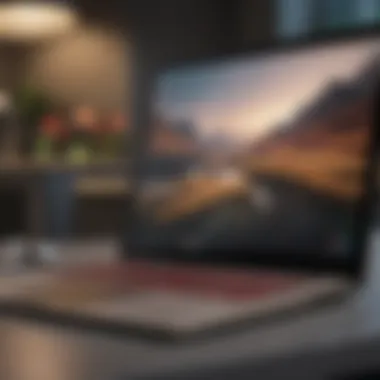

Integration with cloud services like OneDrive enhances this ecosystem, allowing users to store, connect, and access documents seamlessly. Microsoft also provides additional support through Teams, making collaboration more effective.
Gaming Capabilities
Gaming is another area where Surface devices prove their versatility. While they may not have the same graphics power as dedicated gaming rigs, recent versions offer enough capability to handle popular titles. Games available through Universal Windows Platform make it easy for users to switch between work and play seamlessly.
The effectiveness of Surface tablets in gaming can be demonstrated through the following features
- Graphics performance: Sufficiently meeting the needs of less demanding games.
- Game Pass membership: Engaging an extensive library without needing to purchase each title separately.
Many gamers appreciate the ability to enjoy light gaming while maintaining functionality. This makes the Surface series appealing, especially for students and young professionals who value versatility in their devices.
Creative Software Solutions
For creative users, the Surface tablets and laptops offer software solutions associated with design, illustration, and audio. Professionals in fields like graphic design rely on advanced programs like Adobe Illustrator or Photoshop to bring ideas to life. The natural input from Surface pens elevates the creative process, providing a more engaging experience.
Some recommended software includes:
- Corel Painter: Targeted for digital painters looking for versatility.
- Autodesk SketchBook: For those interested in digital art, available across various platforms.
- Adobe Premiere Pro: For video editing enthusiasts.
In combination with robust hardware, these software solutions make Surface devices appealing to art and media professionals. Mutual compatibility adds a layer of convenience not often found in traditional laptops or tablets alone.
The success of Surface devices hinges on the powerful convergence of hardware and software, opening new possibilities for innovation and productivity.
Finale
The software ecosystem fully encapsulated in Surface tablets and laptops plays a critical role. Functionality, essential apps for productivity, gaming, and creative endeavors highlight these devices as viable options for varied user preferences. The ongoing development in software applications continues to enhance their allure, making them suitable for a wide user audience.
Future Directions in Portable Computing
The evolution of technology is perpetual, and portable computing is no exception. As we delve into the future of Surface tablets and laptops, it is essential to recognize the significance of understanding emerging trends and innovations. This part of the article examines key elements that will shape the development of portable computing devices. Advances in technology often open new possibilities for users, influencing how they interact with their devices and affecting their overall experience.
Emerging Technologies
Emerging technologies are redefining how we perceive and utilize portable computing. One pivotal area is the rise of foldable and flexible displays. These screens adapt well to various contexts, offering a unique amalgamation of tablets and laptops while maintaining high quality. Additionally, improvements in battery technology, particularly in lithium-sulfur batteries, target enhancements in both longevity and efficiency.
Another crucial area is the integration of artificial intelligence to optimize functionality. This ranges from enhancing the user interface to efficiently managing system resources. The emergence of 5G connectivity offers transformative potential as well. Thanks to faster speeds, users can easily engage in high-definition streaming or collaborate in real-time without latency issues.
- Foldable displays
- Advanced battery solutions
- AI integration
- 5G connectivity
Innovations in augmented reality and virtual reality can create new usage scenarios by facilitating immersive experiences that extend beyond mere computing. These technologies can bring educators and students closer through interactive learning sessions or present fresh avenues for creative professionals.
Predicted Market Trends
Predictions about the future market landscape for Surface tablets and laptops reveal a few strong trends. Among these emerges a growing demand for devices that seamlessly bridge functionality and portability. Consumers increasingly prioritize lightness and compactness without sacrificing performance.
Another observable trend is a shift toward hybrid devices. As traditional boundaries between tablets and laptops continue to blur, hybrid models encompassing features of both, such as those offered by Microsoft's Surface Pro line, will likely garner attention. Moreover, a growing emphasis on eco-friendliness in manufacturing processes may influence consumers when making their choices.
- Demand for lightweight devices
- Hybrid models gaining popularity
- Eco-friendly product choices
As the global workforce embraces flexible work methodologies, many will search for gadgets maximizing productivity without constraint. This surge will promote multidisciplinary devices accommodating various needs in personal, educational, and professional landscapes. It also leads to an expectation from manufacturers to prioritize customer-centric design that appeals to diverse user preferences.
The evolution of portable computing specifies an exciting horizon, filled with both opportunities and challenges.
By capturing these trends, Surface tablets and laptops can offer users adaptable, efficient, and appealing options tailored for future use cases.
The End and Recommendations
Surface tablets and laptops offer significant benefits and versatility for a variety of user needs. This article has illustrated key features, performance benchmarks, and multiple use scenarios. The most important aspect of evaluating these devices is recognizing how they meet specific requirements across different contexts.
Final Thoughts
The future of portable computing is dynamic, and understanding the landscape can be crucial in making informed decisions. It is clear that both Surface tablets and traditional laptops have a place in the market. Surface tablets excel in mobility and flexibility, thanks to their lightweight build and touchscreen capabilities. Conversely, laptops often deliver raw power and an ergonomic typing experience suitable for extensive use.
Consumers should catalog their usage scenarios with precision. Whether for educational tasks, professional meetings, or simple home entertainment, these devices each present unique contributions.
Technology is not just about devices; it's about how they fit your life.
Choosing the Right Device
When deciding between a Surface tablet and a laptop, consider the following factors:
- Purpose: What will you primarily use the device for? §Define whether tasks will be heavily reliant on creative software, standard office applications, or casual browsing.
- Portability: If you travel often, weigh the benefits of a lightweight tablet versus a more substantial laptop.
- Budget: Review how much you are willing to spend, as price points can vary significantly.
In summary, the versatility of Surface tablets and laptops means that careful thought must be applied to selection. Look for recommendations from trusted sources, consider personal use case scenarios, and budget wisely for the best synthesis of performance and usability.







