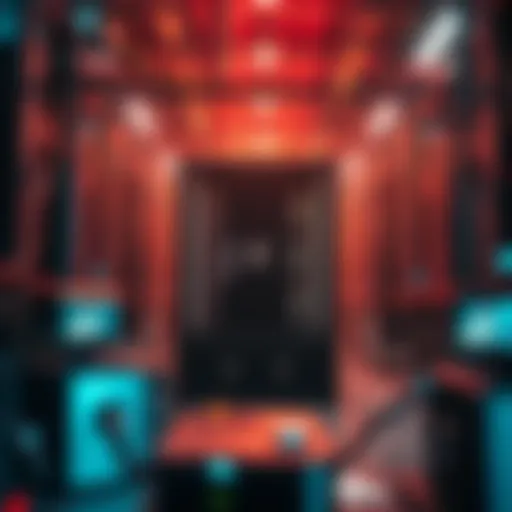In-Depth Review of the Samsung Galaxy Book Pro i5
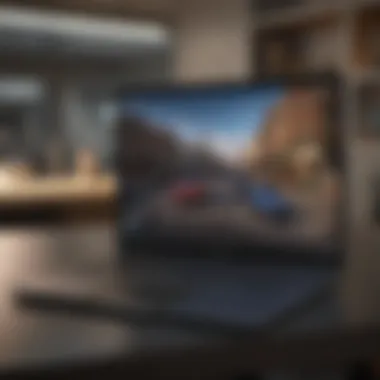

Overview
Preface to the topic of the article
The Samsung Galaxy Book Pro i5, a noteworthy contender in the market of portable computing, has been turning heads since its launch. With a firm foot in both the realms of performance and aesthetics, this model stands as a testament to Samsung's commitment to delivering high-quality electronics. As we venture into a detailed examination of this laptop, it’s important to recognize its intended audience—tech enthusiasts, students, and professionals who crave efficiency along with style.
Brief background information
Samsung’s Galaxy Book series has garnered attention over the years, known for merging advanced technology with elegant design. The Galaxy Book Pro i5 is positioned as a mid-range laptop, balancing power for everyday use with portability. It embodies features that appeal to users seeking both functionality and elegance without breaking the bank.
Features & Specifications
The Samsung Galaxy Book Pro i5 is impressively laden with features that offer a compelling package for users. Here’s a detailed breakdown of its key attributes:
- Processor: Intel Core i5 11th Gen - This ensures that the device runs various applications smoothly, whether for productivity or entertainment.
- Display: 13.3-inch AMOLED - The vivid colors and deep contrasts provide an exceptional viewing experience, ideal for streaming or graphic design.
- RAM: 8GB - While this is standard for many laptops, it suffices for multitasking without a significant lag, making it perfect for students and professionals alike.
- Storage: 512GB SSD - The rapid data access speed can significantly enhance the user experience, allowing for quicker boot times and app launches.
- Connectivity: It includes USB-C, USB 3.2, and a headphone jack, accommodating various peripherals.
- Battery life: Rated up to 20 hours, which is almost unheard of in this category. Users often report extended usage without needing a charge.
Pros and Cons
Evaluating the Galaxy Book Pro i5 requires looking at its merits and some drawbacks compared to competitors:
Pros
- Sleek and lightweight design enhances portability.
- Strong battery performance eliminates frequent charging worries.
- High-quality display elevates viewing experiences.
- Competitive pricing for the specifications offered.
Cons
- Limited upgrade options for RAM and storage could deter power users.
- Lack of discrete graphics may limit its appeal for gamers or users with intensive graphic design needs.
User Experience
Real-world experiences with the Galaxy Book Pro i5 have been largely positive. Users praise its light frame, making it ideal for travel and daily commuting. One user remarked:
"Finaly found my perfect travel partner! The battery lasts a long time, which makes working on the go a breeze."
However, some users expressed concern about the absence of a dedicated GPU, especially for tasks that require intensive graphics processing.
Buying Guide
For those contemplating the purchase of the Galaxy Book Pro i5, here are key considerations:
- Purpose: If your needs involve general productivity, media consumption, or casual graphic design, this laptop is a solid option. However, hardcore gamers or professionals in heavy graphic fields might look elsewhere.
- Value for Money: With its price point, the Book Pro i5 gives you good specifications, but for more demanding tasks, be prepared to possibly invest in a higher tier laptop.
- Portability: Its thin design and impressive battery life make it a great choice for students and professionals who need a reliable device on the move.
In summary, the Samsung Galaxy Book Pro i5 provides a solid mix of performance and design that appeals to a broad range of users. From battery longevity to a stunning display, it maintains a competitive edge in a crowded market.
Prologue to the Samsung Galaxy Book Pro i5
In the ever-evolving landscape of technology, the Samsung Galaxy Book Pro i5 represents a notable entry that blends style with functionality. As laptops become integral to both professional and personal spaces, understanding what this specific model brings to the table is essential. It’s not just about having a device; it’s about finding a seamless extension of your daily tasks. This article scopes through the various aspects surrounding the Galaxy Book Pro i5, intending to arm potential buyers and tech enthusiasts with the insights they need to make informed decisions.
What Is the Samsung Galaxy Book Pro i5?
The Samsung Galaxy Book Pro i5 is a lightweight, Windows-based laptop designed with modern users in mind. Powered by an Intel Core i5 processor, it strikes a balance, catering to those who need dependable performance for everyday tasks, including browsing, document management, multimedia consumption, and even some light gaming. The chassis is slim, giving it an air of portability that appeals to students and professionals alike. It also comes equipped with the latest connectivity options and display technologies, making it a versatile device for both work and leisure.
Key Objectives of This Analysis
The primary goal of this analysis is multifaceted; it’s not only to dissect the specifications and performance of the Samsung Galaxy Book Pro i5 but also to contextualize it within the broader market of laptops available today. Here are the key objectives:
- Performance Evaluation: Delving into how well the laptop holds up under various real-world use cases, from basic browsing to more demanding applications.
- Design and Usability: Assessing the laptop’s aesthetics, build quality, keyboard comfort, and overall user experience.
- Comparative Insights: Placing the Galaxy Book Pro i5 alongside competitors to gauge its standing in terms of value for money.
- Long-term Viability: Considering the durability and future-proofing of the device.
By focusing on these elements, the analysis aims to provide a thorough understanding of what makes the Galaxy Book Pro i5 a contender in the competitive laptop market.
Design and Build Quality
When diving into the realm of laptops, the design and build quality of a device often sets the tone for user experience. A well-constructed laptop lures a buyer not just with its looks but also with how it feels during daily use. In the case of the Samsung Galaxy Book Pro i5, various design components come into play, influencing factors like durability, aesthetics, and usability.
Material and Finish
The choice of materials can make or break a device’s appeal. Samsung has opted for an aluminum chassis in the Galaxy Book Pro i5, projecting a blend of sturdiness and elegance. This aluminum finish not only adds a premium feel but also ensures a lightweight frame for easy portability. The sleek surface is not bombarded by fingerprints or smudges as easily as a plastic alternative would be, maintaining the device's professional aesthetics.
Another interesting aspect is its availability in various colors. You may spot it in a deep navy or a lighter silver, allowing users to choose one that suits their personal or professional style. The matte finish minimizes glare, ultimately enhancing the user experience during bright days. For tech enthusiasts, the color and material choice says a lot, influencing first impressions significantly.
Portability and Weight
Portability is one of those crucial factors that can tip the scales when making a laptop decision. The Galaxy Book Pro i5 emerges as a featherweight champion in its category, weighing in at just about 2.4 pounds. Imagine lugging around a hefty laptop; that extra weight of mere ounces can translate to fatigue after a busy day or during a travel stint.
When folded, it's remarkably slender, fitting easily into bags or backpacks without taking up much real estate. This portability does not compromise on performance either, allowing users to work efficiently anywhere they choose. Thus, it presents itself as an ideal machine for students, remote workers, or anyone needing a reliable portable companion.
Keyboard and Trackpad Experience
An often-overlooked aspect of laptops is the keyboard and trackpad. You might think it’s just about typing, but believe me, a comfortable keyboard can do wonders for productivity. The Samsung Galaxy Book Pro i5 features a full-sized keyboard that’s backlit, which is wonderful when working in dim environments – who hasn't struggled to see those keys at times?
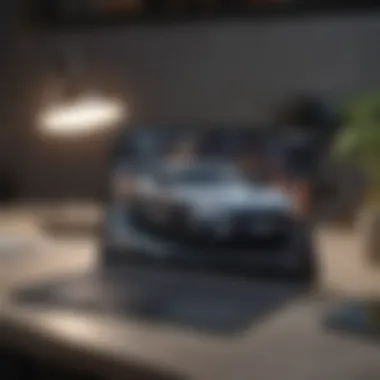

The keys provide sufficient travel, making it feel more responsive than many competitors. This can cut down on typos, improving your overall typing speed. Additionally, the soft-touch finish on the keys feels pleasant under your fingers.
Pair this with a spacious and precise trackpad, which supports gestures smoothly, and you have a perfect setup for both casual browsing and extensive work sessions.
"A comfortable keyboard can be the difference between a successful project and a frustration-filled night."
In summary, the design and build quality of the Galaxy Book Pro i5 is pleasing both aesthetically and functionally. From the choice of materials and finish to the portability and typing experience, each aspect is meticulously crafted to cater to the needs of tech-savvy users. Understanding these fundamental qualities helps potential buyers make informed choices, ensuring the investment pays off in daily utility and satisfaction.
Display Specifications
When it comes to laptops, the display is one of the most visible and critical components influencing the user experience. Having a high-quality screen can make all the difference, whether you're watching movies, designing graphics, or working on documents. In this section, we'll dive into the display specifications of the Samsung Galaxy Book Pro i5, exploring aspects such as screen size, resolution, color accuracy, brightness, and viewing angles. These factors can heavily impact usability and satisfaction, particularly for tech enthusiasts and professionals who prioritize visual fidelity in their devices.
Screen Size and Resolution
The Samsung Galaxy Book Pro i5 boasts a 15.6-inch screen which strikes an ideal balance between portability and viewing comfort. A larger screen can enhance productivity, especially when multitasking or engaging in creative work. The resolution stands at a stunning 1920 x 1080 pixels, also known as Full HD. This clarity not only brings sharpness to texts and graphics but also elevates the overall media consumption experience. For those who appreciate having clear visuals — think video calls, gaming, or simply web browsing — having such resolution is a game changer.
"With a Full HD display, details pop, and colors come alive, making even the simplest tasks visually pleasing."
When discussing screen sizes and resolutions, it’s essential to note that higher pixel densities can lead to better image clarity. In this case, the Galaxy Book Pro i5's pixel density adds to the overall appeal, particularly for those who often work with high-res images or intricate designs.
Color Accuracy and Brightness
Color accuracy is paramount, particularly for professionals in design and photography fields. The Samsung Galaxy Book Pro i5 manages to deliver excellent color reproduction across the spectrum, allowing users to see their work as intended. This laptop covers a significant range of color profiles, letting users accurately adjust their images and designs. The brightness levels peak at around 400 nits, which makes it bright enough to work comfortably in well-lit conditions, indoors or outdoors.
Good brightness levels paired with high color accuracy can drastically improve the viewing experience. Users will find the contrast levels satisfying as well, which is instrumental in distinguishing shades and tones in detailed work.
Viewing Angles
Another important aspect of the display is the viewing angles. The Samsung Galaxy Book Pro i5 uses an AMOLED technology, which provides remarkable viewing angles. Users can expect minimal color distortion even when viewing the screen from an off-angle position. This feature is particularly beneficial during presentations, collaborative work sessions, or even just sharing a movie with friends.
Compact laptops often compromise on viewing angles, but this model holds its ground firmly, making it a strong contender in today’s market. If you’ve got your laptop set up for a movie night, everyone around the table will enjoy a great view without squinting at odd angles.
To recap, the display specifications of the Samsung Galaxy Book Pro i5 highlight its strengths in key areas:
- Screen Size: 15.6 inches for an immersive experience.
- Resolution: 1920 x 1080 pixels for sharpness and detail.
- Color Accuracy: High fidelity suitable for creative work.
- Brightness: 400 nits for usability in various lighting conditions.
- Viewing Angles: Excellent performance, thanks to AMOLED technology.
In summary, the display of the Samsung Galaxy Book Pro i5 is designed to meet the needs of its users, combining clarity, vivid colors, and solid performance in a sleek package.
Performance Overview
Performance is a pivotal aspect when considering a laptop like the Samsung Galaxy Book Pro i5. For anyone who relies on their device for work, entertainment, or a blend of both, the ability to handle demanding tasks without faltering is crucial. In this section, we’ll break down the core components of performance, including the processor, RAM, and real-world performance tests. Each of these elements plays a significant role in the overall usability and satisfaction of the user, ensuring that the device meets expectations under various circumstances.
Processor Capabilities
The heart of the Samsung Galaxy Book Pro i5 is its Intel Core i5 processor. Designed for robust performance, this chip provides a solid foundation for multitasking and running applications efficiently. Users can find this model equipped with the 11th generation of Intel processors, which bring not only speed but also a unique energy efficiency that enhances battery life.
Some key points to consider about its processor are:
- Multitasking Excellence: With the registered clock speeds capable of reaching up to 4.2 GHz in turbo mode, basic tasks like browsing the web or streaming videos can occur seamlessly. Users can switch between business applications and entertainment without much lag.
- Graphical Capabilities: Intel's Iris Xe integrated graphics allow for decent gaming experiences, albeit on lighter titles. This ensures that casual gaming can be enjoyed without investing in add-on graphics cards.
- Future-Proofing: Given the chip's architecture, it is relatively future-proof, capable of handling software improvements and updates for the coming years.
RAM and Storage Options
RAM and storage also play vital roles in how efficiently a laptop performs. The Samsung Galaxy Book Pro i5 typically comes with 8GB or 16GB of LPDDR4x RAM, which is notable. This kind of RAM is faster and aids quicker access to frequently used files.
- Available Options: Users can choose from either 256GB, 512GB, or 1TB SSD, making selections based on their storage needs.
- Performance Boost: SSD technology significantly enhances load times for applications and operating systems, offering a marked difference compared to traditional hard drives. This contributes to a frictionless user experience.
- Upgradability: While RAM is often fixed in ultrabooks, the storage options allow for upgrades, allowing users who require more space to find a solution without drastic changes.
Real World Performance Tests
Accessibility to hands-on reviews and performance benchmarks often guides prospective buyers. In various tests, users found that the Samsung Galaxy Book Pro i5 holds its own against its competitors.
For example:
- Day-to-Day Usage: Aimed primarily at professionals and students, the performance during daily tasks such as video conferencing via Skype and Zoom showcased reliability with minimal interruptions.
- Software Testing: Tasks involving heavy software, such as Adobe Creative Suite for graphic design or music editing, reflect a smooth operation. Heavy-duty applications run adequately, showing a consistent experience without overheating issues.
- Benchmark Scores: In synthetic benchmark tests from sites like Geekbench and Cinebench, the device often scored favorably when compared to contemporaries, reinforcing its place in the competitive market.
"Performance is not just about numbers; it's about how the device feels during use and how it meets the needs of the user in real-world scenarios."
Battery Life
In the realm of laptops, battery life stands as a cornerstone, determining how effectively the device serves its users in everyday scenarios. For the Samsung Galaxy Book Pro i5, this topic takes center stage, especially for those who prioritize mobility and usability. Understanding battery life encompasses more than just the hours it lasts on a single charge; it involves analyzing how the battery performs under various conditions, the specifications of the battery itself, and how quickly it can be juiced up.
Battery Specifications
The Samsung Galaxy Book Pro i5 houses a commendable lithium-ion battery, boasting a capacity of 68Wh. This setup is designed to push through hefty usage, catering to tasks ranging from casual browsing to heavier workloads. Samsung claims that users can expect up to 20 hours of life on a standard charge, though real-world usage might show a slightly different picture.
Various factors influence battery consumption, including screen brightness, usage patterns, and running applications. Users working on word processing and video calls might find that their experience is markedly different from someone engaging in heavy gaming or 3D rendering. To paint a clearer picture:
- Light Usage: Upwards of 15 hours
- Moderate Usage: Approximately 10-12 hours
- Heavy Usage: Near 5-8 hours
Thus, the key takeaway here is that while the battery specifications are impressive, actual performance hinges greatly on individual user habits.
Charging Speed Analysis


Fast charging is another exciting point to consider for the Samsung Galaxy Book Pro i5, especially in a world that thrives on constant connectivity. Touting a charging speed of 65W, the device can go from 0% to about 50% in just under 30 minutes. This spec is particularly appealing for those on the move, where waiting too long to power up isn't an option.
Another advantage comes from the compatibility with USB Type-C charging, allowing for flexibility as users can utilize various chargers directly from their phone or other devices.
Quick Summary of Charging Features:
- Fast Charging: Achieves 50% in roughly 30 mins
- USB Type-C Compatibility: Streamlines charging options
"In the fast-paced digital age, a laptop's ability to recharge quickly can be as important as its battery life."
While speed is one aspect, the arrangement may still require consideration. For example, always opting for fast charging can contribute to battery wear over time. Therefore, balancing between regular charging and the occasional fast charge could prolong battery lifespan. Thus, understanding both battery specs and charging efficiency creates a well-rounded outlook on the overall usability of the Samsung Galaxy Book Pro i5.
Operating System and Software
When evaluating the Samsung Galaxy Book Pro i5, the operating system and software play a pivotal role. They are the backbone of any device, influencing usability, functionality, and overall user experience. In this context, understanding how Windows 10 integrates with the device, and what pre-installed applications come along for the ride, is crucial for potential buyers, especially tech enthusiasts who look for specific features and capabilities in a laptop.
Windows Integration
The Samsung Galaxy Book Pro i5 comes equipped with Windows 10, one of the most widely used operating systems globally. This integration offers users several advantages, such as heightened compatibility with various software, robust security features, and a familiar interface that most users already know.
One notable feature of Windows 10 is its ability to perform updates seamlessly. This means the device benefits from the latest security patches and improvements without much user intervention. For those who often juggle multiple tasks, Windows 10's multitasking capabilities come in handy, enabling split screen views and multiple desktops. Users can switch between applications effortlessly, enhancing productivity.
Also, Cortana, the built-in virtual assistant, provides voice-activated functionality. This can save time when searching for files or launching programs. However, some users have voiced concerns about Cortana's usefulness, pointing out that it may not always understand commands perfectly, but it adds to the device's modern tech appeal.
Pre-installed Applications
Samsung takes a thoughtful approach regarding pre-installed applications on the Galaxy Book Pro i5. These applications can make a difference in out-of-the-box functionality, but they also come with considerations about usability and convenience.
Among the notable pre-installed applications are Samsung Notes and Samsung Flow. The former allows users to jot down thoughts quickly, making it perfect for students or professionals on the go. Samsung Flow facilitates seamless file transfers between devices, allowing for cross-platform compatibility that many users appreciate.
However, not everything is perfect. Users may find that some applications are not as streamlined as they might expect. For instance, Samsung Smart Switch is useful for transferring data from a previous device, but it may seem less intuitive to those unfamiliar with Samsung's ecosystem.
It's a mixed bag; while some apps are handy out of the gate, others may take a bit of learning to use effectively.
Furthermore, as is common with many tablets and laptops, some third-party applications can come pre-installed, which may not appeal to every user. These apps can often clutter the interface, leading to a less-than-ideal user experience unless they are uninstalled. Still, having these applications can also be a benefit for new users who may not want to hunt for software after purchasing their device.
In summary, the operating system and software of the Samsung Galaxy Book Pro i5 align with its purpose as a versatile laptop, catering to various user needs. The Windows 10 integration enhances overall functionality while the pre-installed applications provide valuable tools, albeit with some room for improvement.
Connectivity Features
When diving into a laptop's specifications, connectivity features often become an unmissable element that defines its usability in everyday scenarios. For the Samsung Galaxy Book Pro i5, the range and quality of its connectivity options can can significantly enhance user experience. With the increasing reliance on digital tools, the need for seamless connections can't be overstated. Whether for work, entertainment, or some good old-fashioned browsing, every little port and connection can either elevate or dampen your experience.
Available Ports
The availability and variety of ports on a device can sometimes determine its functionality in different environments. In the case of the Galaxy Book Pro i5, it packs a respectable selection of ports that cater to various needs:
- USB-C Ports: This model boasts multiple USB-C ports that can facilitate faster data transfer and charging, allowing users to multitask efficiently.
- Thunderbolt Support: The inclusion of Thunderbolt 4 permits lightning-fast connectivity with external devices, perfect for those who might want to use high-speed peripherals or even connect to monitors.
- MicroSD Slot: The microSD card slot is a handy addition for those who need extra storage or wish to access files from different devices quickly.
- Headphone Jack: Despite the trend moving towards wireless audio, the traditional headphone jack remains a welcomed feature for many users who prefer wired connections.
Each of these ports adds a layer of versatility to the Galaxy Book Pro i5, opening up avenues for users who demand more from their devices. Unlike some rivals that may limit connection options, Samsung appears to prioritize usability with thoughtful port placements.
Wireless Connectivity Options
In today's digital landscape, wireless connectivity options are crucial, enabling users to stay connected without the hassle of cables. The Samsung Galaxy Book Pro i5 does not fall short in this area:
- Wi-Fi 6 Support: With support for Wi-Fi 6, users enjoy enhanced speeds and better efficiency, especially in crowded networks. This can be vital for individuals who stream high-definition content or work with large files online.
- Bluetooth Connectivity: The incorporation of Bluetooth 5.1 allows for improved range and speed when connecting to peripherals like wireless mice, keyboards, and headphones.
These wireless features are particularly valuable in a world that increasingly leans towards remote working and cloud-based systems. Whether you’re pumping out reports or catching up on the latest show, the Galaxy Book Pro i5 is designed to keep you connected without missing a beat.
"The importance of robust connectivity features on devices like the Samsung Galaxy Book Pro i5 ensures that users can maintain a seamless workflow and enjoy their media experiences to the fullest."
In a nutshell, the connectivity features on the Galaxy Book Pro i5 cater to a spectrum of needs, ensuring that users have both wired and wireless options at their disposal. This attention to detail in connectivity not only enhances performance but also ensures that the device fits snugly within various aspects of a user’s digital life.
Audio and Video Quality
In the digital age, the significance of audio and video quality has elevated tremendously, particularly in laptops like the Samsung Galaxy Book Pro i5. A device that excels in these areas broadens its appeal, enhancing user experiences during meetings, content consumption, and casual interactions with loved ones. Evaluating the audio and video capabilities of this laptop helps understand how it stands out, especially for users who prioritize multimedia applications, whether for streaming shows, attending video calls, or producing creative projects.
Speakers and Microphone Performance
The Samsung Galaxy Book Pro i5 comes equipped with dual speakers that are calibrated to deliver a rich sound experience. The AKG branding associated with the speakers assures users of a notable audio quality, which tends to impress those not seeking a completely audiophile-level experience. Users often appreciate the loudness and clarity provided by these speakers, which is significant when engaged with music, films, or even gaming.
On the flip side, it's important to acknowledge potential limitations. In larger rooms or noisy environments, the sound might not carry as effectively as one could hope. Users often find that while the speakers can fill a room, they may distort at maximum volume.
The microphone quality follows suit. Equipped with a noise-canceling feature, the microphones help filter out background sounds. According to customer feedback on tech forums like reddit.com, many users have noticed a marked improvement during video calls—an essential aspect for professionals navigating remote work.
Key Considerations on Speakers and Microphone Performance:
- Clarity of sound: Ideal for conference calls and presentations.
- Volume levels: Sufficient for personal use but may struggle in larger areas.
- Microphone quality: Effective cancelation aids in clear interactions, even amidst distractions.
In summary, while the speakers and microphone do not compete with premium audio equipment, they are more than serviceable for everyday tasks and offer practical value for many users.


Camera Specifications
Moving on to video quality, the camera specifications of the Galaxy Book Pro i5 deserve scrutiny. The built-in HD camera, while not groundbreaking, does meet expectations for casual use—allowing users to engage in video calls or partake in virtual meetings without significant hindrances. Many individuals in the tech realm have pointed out that it provides a decent picture quality for its purpose. However, those accustomed to advanced videography may feel underwhelmed, particularly in terms of low-light performance.
Moreover, the camera includes certain enhancements, like automatic framing, which attempts to keep the subject centered during calls. This is more useful than one might think, especially during presentations or multi-party calls. Users report that it creates a more professional look by minimizing distractions.
Camera Specifications Highlights:
- Resolution: Standard HD (720p), sufficient for general use.
- Low-Light Performance: Lacks robustness—best to use in well-lit settings.
- Automatic Framing: A thoughtful feature that caters to dynamic video calls.
"For those who value convenience in video and audio while working from home, the Galaxy Book Pro i5 stands up to the demands of daily life."
Comparison with Competitors
In the realm of laptops, assessing how a specific model stacks up against its peers is vital for any consumer. This comparative analysis not only highlights the unique strengths of the Samsung Galaxy Book Pro i5 but also sheds light on its limitations when placed alongside similar offers in the market. The relevance of this section lies in equipping potential buyers with a comprehensive understanding of what they can expect in terms of performance, features, and value for money.
Similar Models in the Market
When browsing through options for laptops, it’s common to encounter several alternatives that offer comparable features to the Galaxy Book Pro i5. Notably, models like the Dell XPS 13, the Microsoft Surface Laptop 4, and the HP Spectre x360 often come up in conversations. Each of these contenders presents a different flavor of performance and design.
- Dell XPS 13: Known for its stunning display and solid build, this model is a favorite among creatives. Its powerful i7 variant might cater well to users seeking more horsepower.
- Microsoft Surface Laptop 4: With its sleek design and integrated touchscreen, the Surface Laptop appeals to those who want versatility and portability. The battery life is impressive, rivalling that of the Galaxy Book.
- HP Spectre x360: The hinges on this one allow for a 360-degree rotation. It's great for those who need flexibility in usage; however, it tends to be on the higher end regarding price.
Each of these competitors offers valuable features, and potential buyers often find themselves weighing their options carefully to determine the best fit for their needs.
Price Point Analysis
Evaluating value for money goes hand in hand with performance. The Samsung Galaxy Book Pro i5 typically lands in the mid-range price bracket yet serves as a strong contender.
- Samsung Galaxy Book Pro i5: Priced around $$1,099**, it offers a mix of powerful specs while maintaining a sleek design. The inclusion of an AMOLED display is a considerable draw.
- Dell XPS 13: Generally begins at a steeper price at about $$1,249**, especially for higher configurations, which may not be justifiable for every user.
- Microsoft Surface Laptop 4: Starting costs are about $$999**, providing good value but can escalate quickly with upgrades.
- HP Spectre x360: Typically priced from about $$1,299**, seen as more premium, but the rotating hinge feature may not appeal to all potential users.
The contrasting price points indicate that while the Galaxy Book Pro i5 offers premium features, it's essential for buyers to assess whether the price aligns with their specific usage needs. Overall, users should consider not just the costs but also how each laptop's sentiments resonate with their computing tasks.
User Experience and Feedback
When exploring any technological device, understanding the user experience delves into how individuals interact with the device, its intuitiveness, and how well it meets their needs. This aspect is crucial for the Samsung Galaxy Book Pro i5, as the effectiveness of its design and performance resonates with actual usage rather than technical specs alone. User feedback often highlights features that truly matter, offering prospective buyers insight into the device's day-to-day functionality and performance. With laptops being a significant part of our professional and personal lives, discerning user experience brings out the practical advantages and limitations, enabling informed decision-making.
Customer Reviews and Ratings
Examining customer reviews provides a glimpse into the overall satisfaction surrounding the Galaxy Book Pro i5. Most users laud its sharp display and lightweight design, often noting the power efficiency and speed during multitasking.
- Positive Highlights:
- Excellent screen clarity and vibrant colors make reading and media consumption enjoyable.
- The portability of the device stands out, making it easy to carry during commutes or travel.
- Long battery life, with users frequently mentioning the device lasting a full day without needing to recharge.
On the flip side, some criticisms arise, helping paint a fuller picture:
- Common Concerns:
- A few reviews point out that the trackpad might seem slightly unresponsive at times, complicating precision tasks.
- A handful of users express concerns regarding the absence of some ports, which they feel could limit connectivity options.
The ratings given to the device generally reflect a positive experience, with many users recommending it for students and professionals alike.
Pros and Cons Summary
Summarizing the feedback reveals a clear picture of the strengths and weaknesses of the Samsung Galaxy Book Pro i5. This helps prospective buyers weigh their options better.
Pros:
- Impressive Display: Users rave about the vividness and clarity of the screen, making it ideal for creative work and entertainment.
- Portability: The lightweight design focuses on easy transport without sacrificing performance, a significant plus for on-the-go professionals.
- Battery Longevity: The device’s ability to last through extensive use without frequent recharging enhances overall user convenience.
Cons:
- Limited Port Selection: Users express frustration over the few ports available, potentially complicating connections for certain devices.
- Trackpad Sensitivity: Some users report issues with the trackpad, making intricate tasks feel a bit cumbersome.
Any high-quality gadget will naturally have its quirks; being aware of these can help consumers feel more prepared.
Epilogue
In any detailed evaluation like this one, the conclusion serves as a pivot point, tying together the myriad features and experiences surrounding the Samsung Galaxy Book Pro i5. It encapsulates the essence of everything discussed, allowing readers to grasp not just the technical specifications but the overall value proposition of the laptop. A well-thought-out conclusion in this context is significant as it reiterates the advantages and limitations of the device, guiding potential buyers to make informed decisions based on their unique needs.
Summarizing the performance metrics, design attributes, and user experiences not only helps in demystifying the technical jargon but also in spotlighting how the gadget fits into daily life or professional routines. For instance, understanding the battery endurance can heavily influence when one should opt to work remotely versus in a traditional office setting—every detail matters.
Furthermore, comparing the Galaxy Book Pro i5 with competing models aids in elucidating its market position. Given that technology can be a double-edged sword, showcasing both strengths and weaknesses permits a rounded view, arming users with the knowledge to either proceed with a purchase or keep searching.
Final Thoughts
As we draw the curtain on our exploration, it's clear that the Samsung Galaxy Book Pro i5 manages to strike a balance between power and portability. It compels a second look not merely for its sleek and attractive aesthetics but for the robust performance it promises—a feature that's becoming increasingly rare in the crowded laptop marketplace. The integration of Windows 10 supports a smooth navigation experience, paired well with the excellent display and decent battery performance.
One must also consider how its user feedback has emphasized its general reliability versus sporadic competitors. In a world where technology often feels fleeting, a product that consistently meets expectations is a rarity worth considering.
Recommendations for Potential Buyers
When deciding if the Galaxy Book Pro i5 is the right laptop for you, consider these pointers:
- Define Your Priorities: Are you a power user who needs top-tier performance for tasks such as editing large media files? If so, benchmark against competitors with more potent processors.
- Battery Length: If you’re often on the go, focus on laptops that boast longer battery life. The Galaxy Book Pro i5 has a good standing, but there might be models that stretch the hours even further.
- Budget-ish Matters: Keep an eye on fluctuating prices. Sometimes, waiting for seasonal sales or clearance events can save you a pretty penny.
- Personal Usage: If you spend considerable time in video calls, evaluate the camera quality and microphone. User reviews provide valuable insights here.
- Don’t Rush: Take time to read through multiple detailed reviews. Check sites like Reddit for user experiences—sometimes, insiders reveal gems of information that typical review sites miss out on.
Ultimately, the Samsung Galaxy Book Pro i5 holds its ground well in a dynamic landscape of tech offerings. Tailor your choice based on the specific elements that define your ideal laptop, and you are likely to find satisfaction in your decision.