In-Depth Review of Movavi Video Editor App Features

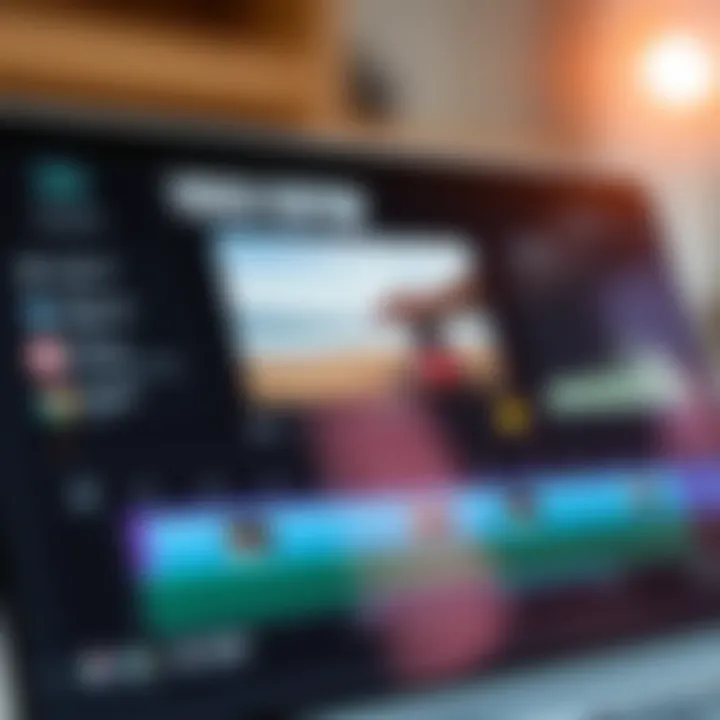
Overview
Preface to the topic of the article
In today’s digital age, the ability to edit videos seamlessly has become a crucial skill for content creators, marketers, and anyone keen on sharing their personal stories visually. The Movavi Video Editor app stands out in a crowded marketplace, not just for its comprehensive suite of tools but also for its approachability for users at all levels. Whether you’re a newcomer to the world of video editing or a seasoned professional, this application presents a compelling option that caters to a diverse range of needs.
Brief background information
Movavi has built a reputation for delivering user-centric multimedia software. Established in 2004, the company has continually evolved to meet the changing demands of digital content creation. The Movavi Video Editor is emblematic of this commitment. With a blend of intuitive design and powerful editing features, it invites users to transform their footage into polished videos easily. This exploration aims to dissect the app's offerings, demonstrate its practicality, and provide insights on how one can harness its capabilities.
Features & Specifications
The Movavi Video Editor boasts a variety of features designed to enhance the editing process:
- User-Friendly Interface: The layout is straightforward, facilitating a smooth workflow even for those unfamiliar with video editing software.
- Rich Media Library: Users gain access to stock videos, music, and sound effects, adding layers of creativity to projects without additional sourcing.
- Advanced Editing Tools: Essential functions like trimming, splitting, and cropping are accompanied by advanced options including color correction and green screen effects.
- Multiple Export Formats: The ability to export videos for different devices ensures compatibility, whether you're sharing on social media or creating presentations.
- Cloud Storage Integration: Saving projects in the cloud facilitates easy access from various devices, enhancing flexibility in editing.
Pros and Cons
While the Movavi Video Editor presents a variety of appealing features, potential users should weigh the advantages and disadvantages:
Advantages:
- Ease of Use: Ideal for beginners, with a gentle learning curve that allows users to get started quickly.
- Versatile: With tools catering to both basic and complex editing needs, it suits a wide array of projects.
- Affordable Pricing: Compared to some high-end editing software, Movavi offers a budget-friendly alternative without compromising quality.
Disadvantages:
- Limited Advanced Features: Experienced editors may find the toolset somewhat limited compared to industry-standard applications.
- Occasional Performance Issues: Users occasionally note lagging when handling particularly large video files or intensive effects.
User Experience
User impressions of the Movavi Video Editor generally lean towards positive, highlighting its accessibility and functionality. One user noted, "I was able to create my first video in just a couple of hours without feeling overwhelmed!" Many appreciate how they can produce videos that look polished without needing prior editing experience.
However, some users express the desire for more advanced features. A reviewer stated, "It gets the job done, but I occasionally miss the depth offered by other software I’ve used in the past."
"Movavi strikes a balance between simplicity and power, making it a go-to for many DIY filmmakers."
— User review
Buying Guide
For individuals considering the Movavi Video Editor, here are some recommendations:
- Target Audience: This app is best suited for casual users, social media influencers, and small business owners looking to create engaging video content without extensive training.
- Performance Evaluation: Assess your expected video projects—if they lean towards trendy social media clips or simple presentations, this app's feature set is likely adequate.
- Value for Money: Given its capabilities, the Movavi Video Editor is competitively priced. Look for seasonal discounts on the company's official website or platforms like Amazon.
Overview of Movavi Video Editor App
The journey into the world of video editing begins with understanding the tools at our disposal. That’s where Movavi Video Editor comes into play. This section sets the stage for what is to come by laying the groundwork of the app’s principal highlights, making it a vital topic within this article. The aim here isn't just to scratch the surface but to peel back the layers of functionality, accessibility, and appeal that this software holds.
Prolusion to Movavi
Movavi Video Editor has carved its niche in the crowded landscape of video editing software. Founded in 2004, the company has focused on creating user-friendly applications that cater to a wide range of editing needs. Designed for both novices and professionals, it strikes a balance between simplicity and advanced features. This means that you don't have to be a guru to create stunning videos, but the app has enough depth to satisfy seasoned editors.
Key Features
Movavi prides itself on a rich array of features that elevate the editing experience:
- User-Friendly Interface: The layout is intuitive, enabling users to pick it up without extensive tutorials.
- Diverse Editing Tools: Users have access to basic functions like trimming and cropping, as well as advanced features like motion tracking and chroma keying.
- Extensive Library: The app offers a library of effects and transitions that can make videos pop.
- Audio Tools: The audio editing capabilities include noise removal, audio effects, and the ability to merge soundtracks effortlessly.
These elements are not merely bells and whistles but practical tools that enhance the editing process and allow for creativity without much friction.
Target Audience
What makes Movavi particularly compelling is its broad appeal. It has carved a space for itself amongst:
- Beginners: Those just starting their video editing endeavors feel at home with its straightforward features. It nurtures creativity and learning in a low-pressure environment.
- Content Creators: YouTube stars and social media influencers benefit from quick edits and effects, essential for engaging audiences in a saturated market.
- Professionals: While it serves beginners well, it also has the advanced features that attract seasoned editors who need a reliable tool for certain projects.
In short, whether you’re cutting your teeth on your first video or you're a seasoned pro, Movavi provides the tools and flexibility to suit your needs. As we dive deeper into this article, it will become evident how each subsequent section unravels the full potential of this versatile editing software.
Installation and System Requirements
When delving into the Movavi Video Editor app, understanding the installation process and system requirements is pivotal for every potential user. This section covers these crucial elements, ensuring that both novice creators and seasoned professionals can get under the hood and make this software sing.
Having the right setup can make or break your experience with any software. If the installation process is cumbersome or your system can't handle the application's demands, frustration sets in quickly. Thus, knowing beforehand what’s needed helps you manage your expectations and prepare your system adequately.
Supported Platforms
Movavi Video Editor is designed to cater to a wide range of users by supporting various platforms. This versatility is essential for people who want to edit videos without being locked into a single operating system. The supported platforms include:


- Windows: The app is compatible with Windows 10 and later versions. This allows most PC users to take advantage of its features.
- Mac: Users of macOS can also enjoy the full functionality of Movavi, compatible with several recent versions of Apple's operating system.
The cross-platform nature of Movavi means you can share projects easily between different systems, promoting collaboration. However, remember to check for any potential discrepancies in features between the different platforms, as they might not all be identical.
Installation Process
The installation of Movavi Video Editor is a breeze, making it accessible for those who may not be tech-savvy. Here’s a step-by-step rundown of the process:
- Download the installer from the official Movavi website. This ensures you're getting the latest version.
- Run the installer. You'll need to agree to the software's license agreement during the installation.
- Select the destination folder. Choose where you want the application installed. If you're unsure, the default option usually works best.
- Follow the prompts. The installer will guide you through the rest of the process, which typically takes just a few minutes.
- Launch the app. After installation, clicking the Movavi icon will open the software and greet you with an easy-going interface.
To maintain smooth operation during installation, ensure you close unnecessary applications that might slow down your computer's performance.
System Requirements
To ensure an optimal experience, Movavi Video Editor has specific system requirements that users must consider. Ignoring these can lead to an underwhelming editing experience. Here’s a detailed overview:
- For Windows:
- For Mac:
- OS: Windows 10, 8, 7 (64-bit)
- Processor: Intel or AMD with a clock rate of 1.5 GHz or higher
- RAM: Minimum 4 GB, though 8 GB is recommended for better performance
- Graphics card: DirectX 9 or higher compatible
- Free Hard Disk Space: At least 700 MB for installation, additional space needed for files
- OS: macOS 10.13 or later
- Processor: Intel-based Mac or Apple silicon
- RAM: Minimum 4 GB; ideally 8 GB for smoother operation
- Graphics card: Recommended that it supports OpenGL 2.0 or later
- Free Hard Disk Space: Minimum of 700 MB available on the disk, more for extra media files
Not meeting these requirements may result in software malfunction or limited functionality. Thus, a little upfront check can save you heaps of trouble down the track.
In summary, focusing on the installation and system requirements sets the stage for a positive experience with Movavi Video Editor. This preparatory step not only safeguards against technical difficulties but also ensures the software performs at its best, allowing users to unleash their creativity without unnecessary hindrances.
User Interface and Accessibility
When it comes to software, user interface and accessibility are paramount. With the Movavi Video Editor, users will find a layout designed to blend functionality and ease of use, allowing aspiring filmmakers and seasoned editors alike to navigate effortlessly through various features. A clear interface reduces confusion and enhances the editing experience, supporting both creativity and efficiency.
Navigation and Design
The navigation within Movavi is quite intuitive. You won't find yourself fumbling around trying to locate features; everything is laid out in a logical manner. The main workspace displays a timeline at the bottom, where users can arrange their video clips, audio tracks, and effects.
Each element can be accessed with just a few clicks, which streamlines the editing process greatly. The design focuses on a clean aesthetic, utilizing a visually appealing color palette which doesn’t distract from the editing task at hand. For instance, buttons for trimming and cutting are easily identifiable, minimizing the learning curve.
A noteworthy aspect is the responsive feedback that users receive after each action, whether it’s applying a filter or inserting a transition. It adds a layer of satisfaction and helps affirm that the desired changes were indeed made. In comparison to other video editing software, Movavi's navigation feels less cluttered, even for newcomers.
Customization Options
When it comes to personalization, Movavi doesn’t skim on the features. The app offers various customization options that cater to individual preferences. Users can tailor their workspace by adjusting the size of the preview window or repositioning the toolbars.
Moreover, the color scheme features various options which users can select based on their comfort and mood during editing. Being able to create a workspace that feels personal can greatly enhance productivity. As a bonus, Movavi allows users to save their customized settings, ensuring that every time they return, they can hit the ground running.
Multi-language Support
In an increasingly globalized world, language shouldn't act as a barrier when creating videos. Movavi addresses this need with support for a multitude of languages, making the software accessible to a diverse user base. Currently, it supports a range including English, Spanish, French, German, and many more. This multi-language capability means that even users who might not be fluent in English can navigate the app comfortably.
According to feedback, individuals appreciate this feature as it opens up video editing to non-English speakers and ensures that they're not missing out on any functionalities due to language constraints. By offering comprehensive language support, Movavi strives to create an inclusive environment for video creators from varying linguistic backgrounds.
Editing Tools and Features
Editing tools and features stand as the backbone of any video editing software, and Movavi Video Editor App is no exception. These tools are what transform raw footage into a polished final product. They not only facilitate creativity but also ensure efficiency in the editing process. By understanding the specific elements that Movavi provides, users can better appreciate the app's utility and leverage its capabilities to yield high-quality video content.
Basic Editing Functions
At the heart of Movavi's functionality are the basic editing tools that cater to both beginners and seasoned editors.
- Cutting and Trimming: Users can easily shorten clips without fuss. This is essential for removing unwanted footage, keeping only the best bits. You can think of it like trimming the fat off a steak; you want the lean, juicy parts that make the meal enjoyable.
- Merging Clips: Putting together various segments into a single cohesive piece is straightforward. This allows for seamless storytelling, akin to how chapters unfold in a gripping novel. By simply dragging and dropping clips, one can create a narrative flow that captivates viewers.
- Adjusting Speed: The speed settings offer the flexibility to slow down or speed up footage. This is particularly useful for highlighting specific moments or capturing action sequences. Just like a good director knows when to slow the pace of a scene for effect, users can apply this principle too.
With these solid foundations, Movavi opens the door to creativity while maintaining a focus on user-friendliness.
Advanced Functions
Once users feel comfortable with basic editing, Movavi introduces a suite of advanced functions designed to amplify creativity and technical prowess.
- Chroma Key: The ability to replace backgrounds opens a whole new world of possibilities. Think of it as an artist with a blank canvas; one can literally paint any scenario they wish.
- Picture-in-Picture: This feature allows for layering videos, making it possible to show multiple perspectives simultaneously. This could be likened to a two-way conversation in a film, where each character’s expression is just as important as the other's.
- Stabilization Tools: For those shaky cam moments, stabilization tools come as a savior. The process is similar to smoothing out a rough path; it eliminates the bumps and gives the viewer a comfortable ride through the content.
These advanced features encourage users to push boundaries, challenging them to explore new artistic avenues.
Effects and Transitions
Effects and transitions play a pivotal role in giving a video its character. Movavi excels in offering a diverse set of both, allowing creativity to flourish.
- Visual Effects: From filters reminiscent of vintage films to dramatic overlays, visual effects transform ordinary video into something extraordinary. For example, vintage filters can evoke nostalgia, bringing stories to life in a way that resonates with the audience's emotions.
- Transitions: Smooth transitions maintain the flow between clips. Movavi provides a array of options, such as fades, wipes, and flips, each serving to enhance storytelling. It’s crucial to ensure that these transitions align with the video’s tone, much like choosing the right music for an emotional scene.
Overall, the ability to utilize both effects and transitions not only informs viewers but also keeps them engaged throughout the viewing experience.
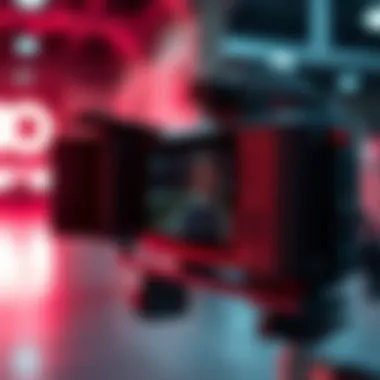

Audio Editing Tools
No video is complete without sound, and Movavi recognizes this by equippeding users with robust audio editing tools.
- Audio Tracks Management: Users can add multiple audio tracks, adjusting volume levels to create a balanced soundscape. This is essential in ensuring dialogue isn’t overshadowed by background music, similar to how a good conversation finds harmony between speakers' voices.
- Voiceover Recording: Capturing voiceovers directly within the app streamlines the editing process. It’s an efficient way to enhance narratives, ensuring a seamless integration of the spoken word with visual elements.
- Audio Effects: With tools to apply effects, such as reverb or equalization, users can fine-tune their audio. This capability allows them to set the mood, emphasizing specific moments in the same way lighting can create atmosphere in a film.
In summary, the audio editing tools provided by Movavi ensure that the sound complements the visuals, creating a harmonious and immersive experience for the viewer.
Exporting and Sharing Videos
When it comes to video editing, exporting and sharing your work is arguably as important as the editing process itself. It’s the final step that bridges your creativity with the audience. No matter how polished or innovative your video is, if it’s not easy to share or store, it may not reach its intended viewers. Therefore, understanding the intricacies of exporting and sharing videos in the Movavi Video Editor app is crucial.
Movavi makes this entire process seamless, offering users various options that align well with different needs, whether you’re an aspiring content creator wanting to publish on social media or a professional needing formats suitable for presentations.
Export Formats
Movavi Video Editor supports a wide range of export formats, catering to diverse needs across platforms. Here’s a deep dive into what you can expect:
- MP4: This is the most commonly used video format, known for its compatibility with various devices and platforms. It offers a good balance between quality and file size, making it perfect for online sharing.
- AVI: A less compressed format than MP4, AVI is appreciated for retaining higher quality, though it leads to larger file sizes. This makes it useful for local storage or specific editing needs.
- MOV: Perfect for Apple users, MOV files maintain excellent quality and is widely used for professional projects, particularly in multimedia environments.
- MKV: Not often recognized but growing in popularity, MKV files support multiple codecs and are ideal for storing high-definition video.
Each format has its pros and cons. When exporting, you should consider your target platform and the requisite quality.
Social Media Integration
In today's digital landscape, sharing videos on social media is not just a convenience but a necessity. Movavi recognizes that and has integrated direct sharing options for several popular platforms. Here’s how that looks:
- Facebook: You can directly publish videos to your timeline or a group, allowing for quick engagement.
- YouTube: Uploading to YouTube is straightforward; users can even optimize video settings specific to this platform during export.
- Instagram: Although there are specific requirements regarding aspect ratio and duration for Instagram, Movavi helps you tailor your video to fit these standards seamlessly.
Moreover, the social media integration ensures that you can reach your audience efficiently, encourage feedback, and build a community around your content.
Quality Options
Quality should never be compromised during the export process. Movavi offers robust quality options to ensure that your final product meets professional standards. Here are some factors to consider:
- Resolution: You can choose from a range of resolutions, including 720p, 1080p, and 4K, depending on how you want your audience to experience your video.
- Bitrate: Adjusting the bitrate allows you to manage the quality versus file size balance. A higher bitrate generally means a higher quality video, but larger file sizes to manage.
- Frame Rate: Movavi allows you to set standard frame rates like 30 fps or 60 fps, depending on the type of video you’re producing, be it a smooth action sequence or footage for a more artistic project.
Choosing the right quality options can greatly enhance the viewing experience, ensuring your videos look professional and engaging.
Performance and Efficiency
In a world overflowing with video content, having a reliable editing tool is crucial, not just for amateurs but also for seasoned professionals. The performance and efficiency of any video editing software can significantly impact the user experience. When it comes to Movavi Video Editor, these aspects are particularly relevant. A swift, smooth operation ensures that creators can focus on their artistic vision rather than be bogged down by laggy playback or cumbersome rendering times.
Processing Speed
The processing speed of Movavi Video Editor is a standout feature. Swift rendering times are essential when you're racing against deadlines or trying to keep your work organized. Notably, Movavi utilizes a unique algorithm that optimizes video processing. This means less waiting around and more time spent editing. Users have reported that even when handling high-resolution videos, they experience rapid processing without a hitch.
Consider how this performs against other editors. For instance, users transitioning from software like Adobe Premiere Pro often note Movavi's efficiency in this area. While Premiere Pro is a robust tool, it may require a beefier system and might not always work smoothly on lower-end machines. With Movavi, it's designed to keep pace even on modest setups, making it accessible for a broader audience.
Furthermore, the interface is responsive, allowing alterations in real-time, which significantly enhances the editing experience. No one finds joy in sitting through lengthy processing times; Movavi makes sure to knock down those barriers.
System Resource Usage
Another critical side of performance is how efficiently software utilizes available system resources. Movavi Video Editor has been designed to be resource-friendly. It tends to favor a balanced usage of CPU and RAM to ensure that the system doesn't feel hampered while editing.
Too often, users face a sluggish computer because their editing software devours resources like there’s no tomorrow. Movavi strikes a balance, ensuring that even when working on resource-heavy tasks such as 4K editing or using multiple tracks, the system remains responsive. This efficiency can be vital for maintaining productivity, especially when involved in longer projects.
"The essence of efficient editing lies in a system that adapts to the user, not vice versa. Movavi scores high on that front.”
Comparison with Other Video Editors
In the landscape of video editing software, finding the right tool can be a game changer for creators, whether they are making family videos or producing professional content. Comparing Movavi Video Editor with other prominent video editing applications helps illuminate its strengths and weaknesses. Such comparisons aid users in making informed decisions based on features that cater to their unique needs. Below, we will dissect Movavi in relation to Adobe Premiere Pro, Final Cut Pro, and DaVinci Resolve, shedding light on critical elements like user experience, features, and accessibility.
Movavi vs. Adobe Premiere Pro
Adobe Premiere Pro stands as one of the giants in video editing, lauded for its professional-grade tools and capabilities. However, Movavi positions itself as a more accessible alternative, particularly for those who might be intimidated by the complexities of Premiere Pro.
Key Differences:
- User Interface: Movavi features a more straightforward interface, making it easier for novices to navigate, while Adobe’s interface can feel overwhelming for first-time users.
- Price Point: Movavi's pricing is typically more budget-friendly, appealing to casual users or those just starting. Premiere Pro operates on a subscription model that may deter some users.
- Toolset: While Premiere Pro offers an extensive collection of brushes, layered editing, and advanced color correction, Movavi delivers essential tools suitable for most everyday editing tasks without a steep learning curve.
Both serve different audiences effectively, with Movavi being ideal for simpler projects and Adobe for those requiring advanced technicality.
Movavi vs. Final Cut Pro
Final Cut Pro, exclusive to macOS users, is known for its optimized performance on Apple hardware. Though it comes with powerful features, Movavi makes its mark by providing a cross-platform solution that appeals to a wider audience.
Key Differences:

- Platform Compatibility: Movavi is compatible with both Windows and Mac, while Final Cut Pro is only available on Mac systems. This flexibility opens doors for diverse user bases.
- Learning Curve: Final Cut Pro boasts potent features, yet they can take time to master. In contrast, Movavi presents features in a more user-friendly package, allowing editors to jump straight into their projects.
- Cost: Final Cut Pro comes with a significant upfront cost, whereas Movavi offers a more straightforward purchase option that may cater to various financial situations.
Movavi vs. DaVinci Resolve
DaVinci Resolve is held in high regard, particularly for its color grading capabilities, often being the choice for professional filmmakers. However, Movavi tends to resonate better with a broader audience due to its ease of use.
Key Differences:
- Specialization: DaVinci focuses on color correction and allows for intricate edits. Movavi, while it does offer some level of color correction tools, caters primarily to users who want a hassle-free experience.
- Cost: DaVinci provides a free version that is packed with features, attracting many users. Yet, Movavi’s one-time purchase model can be appealing for those who prefer ownership over subscriptions.
- Functionality: For advanced users seeking detailed editing, DaVinci may win out. However, Movavi is crafted for seamless editing workflows that don’t sacrifice quality without adding complexity.
For further insight, visit forums on platforms like Reddit where creators discuss their experiences with various software or explore detailed reviews on websites like Wikipedia, which can provide context and comparisons on video editing tools.
User Reviews and Testimonials
User reviews and testimonials serve as vital components in the evaluation of any software, particularly with applications like the Movavi Video Editor. They offer real-world insights, often presenting a perspective that technical specifications alone cannot convey. By tapping into user experiences, potential customers can glean a better understanding of how the software performs in various scenarios, how it meets specific needs, and what unique value it brings to the table.
Positive Feedback
Many users praise Movavi Video Editor for its intuitive interface, which is particularly appealing to those new to video editing. For instance, individuals transitioning from basic phone editing to full-fledged desktop applications find Movavi's layout to be refreshingly straightforward. Users of varied skill levels frequently point out how simple it is to navigate through its features, enabling them to focus on creativity rather than get bogged down by complex controls.
Users frequently laud the application’s effective performance, noting its capabilities to handle a wide range of video formats without hiccups. Moreover, numerous reviewers mention the variety of built-in effects and transitions that make it easy to enhance videos without needing extensive expertise. One user mentioned:
"I made a short film for my school project, and using Movavi made the process enjoyable rather than overwhelming. I was able to add effects and transitions that made my video pop and met my deadline without a hitch!"
Away from features, the speed of rendering has garnered commendation as well. Many find that the ability to export videos quickly without sacrificing quality significantly boosts their productivity, especially for those on tight schedules. Furthermore, their customer service has received positive notes, often characterized as responsive and helpful in resolving queries.
Criticism and Limitations
However, no piece of software is without its drawbacks. Some users have criticized Movavi Video Editor for its limited advanced editing capabilities compared to competitors like Adobe Premiere Pro or Final Cut Pro. Those who seek a more granular level of control over their video editing may find Movavi lacking in features such as multi-camera editing or certain color correction tools. This sentiment can be common among seasoned editors who require greater flexibility and options.
Additionally, certain reviews highlight the pricing structure as a point of contention. While many appreciate the variety of features available, some note that the premium license can feel steep for individuals working on personal projects. It’s not uncommon to see comments like:
"The free trial allowed me to explore Movavi, but I find the cost too high for casual use versus other options out there."
Another recurring issue mentioned is the system requirements. Some users report that the application can be demanding on less capable machines, leading to slow performance. Recommendations often include ensuring a capable CPU and RAM for smoother editing, which could pose challenges for Chromebook and lower-end laptop users.
In summary, user reviews and testimonials provide a holistic view of the Movavi Video Editor app, showcasing both strengths and areas for improvement. Distilling this feedback is crucial for potential users making informed decisions about their video editing tool.
Support and Resources
In the realm of video editing software, having robust support and comprehensive resources is crucial for users, regardless of their experience level. When diving into the intricacies of the Movavi Video Editor app, the availability of support and learning resources can significantly influence user satisfaction and productivity. For both beginners and seasoned editors, knowing they have a safety net to turn to when challenges arise can ease the learning curve and enhance their editing journey.
Customer Support Options
Movavi offers a range of customer support avenues, which helps to ensure that users can get timely assistance when they face issues with the application. They provide several methods for users to seek help:
- Email Support: Users can send detailed inquiries via email. This is helpful for specific technical questions or if users need personalized assistance with their projects.
- Live Chat: For immediate concerns, Movavi includes a live chat option on their website. This allows users to get instant responses from support representatives – a great feature for urgent queries.
- FAQ Section: Their website features a comprehensive FAQ section that covers a variety of topics, from installation problems to advanced features. This resource is highly valuable for quick troubleshooting.
- User Forum: Engaging with the Movavi community through the user forum can also be enlightening. Here, users exchange tips and advice, creating a supportive environment where they can learn from one another.
Having these options available signals that Movavi cares about its users and their experience with the app. It can make all the difference when encountering roadblocks, allowing for a smoother editing process.
Online Resources and Tutorials
Aside from customer support, the availability of online resources and tutorials is essential for harnessing the full potential of the Movavi Video Editor. These resources empower users to delve deeper into the software's features and enhance their skills:
- Tutorial Videos: Movavi provides a well-stocked library of tutorial videos on platforms like YouTube. These videos range from basic functionalities to advanced editing techniques, making them suitable for learners at any stage.
- User Guide and Documentation: The official website hosts detailed user guides and documentation that thoroughly explain each feature within the app. These resources help demystify complicated processes, enabling users to tackle their projects more confidently.
- Webinars and Live Workshops: Movavi occasionally offers webinars or live workshops, which are fantastic opportunities to interact with experts in real time, ask questions, and gain insights into best practices for video editing.
- Social Media Content: Movavi frequently shares tips, tricks, and user-generated content on its social media pages. This not only serves as inspiration but also keeps users informed about new features and updates.
Overall, leveraging these resources can significantly boost a user’s ability to create engaging videos and navigate any challenges they might face. For those serious about video editing, knowing where to find support and educational content is a key ingredient to success.
"With the right support and resources, anyone can turn their video editing dreams into reality."
By embedding a supportive community and rich educational materials into the experience, Movavi ensures that users can take advantage of their software to its fullest potential, resulting in enhanced proficiency and creativity.
Future Developments
As technology continues to evolve at breakneck speed, the future developments of the Movavi Video Editor app stand as crucial components for maintaining its competitiveness. Users are not only interested in what the app can do right now, but they also want to know where it's headed. By focusing on upcoming features and community feedback, we can grasp how Movavi aims to enhance user experience while catering to the needs of both newcomers and seasoned editors alike.
Upcoming Features
Movavi is not sitting on its laurels. The development team frequently listens to user feedback and adapts accordingly, continuously improving. Some of the upcoming features include:
- AI-Powered Tools: The integration of artificial intelligence for tasks such as automated video editing and scene recognition could significantly streamline the editing process. This means that users may soon find themselves spending less time manually sifting through footage and more time making creative decisions.
- Expanded Effects Library: With the demand for captivating visual storytelling on the rise, more effects and templates are likely to be rolled out. This could include customizable transitions, motion graphics, and even user-generated content shared within the app.
- Enhanced Collaboration Tools: Given the increasing trend of remote work and collaboration, Movavi may introduce features to allow multiple users to work on a single project simultaneously. This would cater well to teams and content creators working together across different platforms.
- Improved Support for 4K and Beyond: As high-resolution media becomes standard, enhanced support for 4K and possibly 8K video editing is anticipated. With the mobile capabilities of smartphones improving, this will ensure that users can edit high-quality footage without compromising on performance.
These features can excite users not only by enabling cool effects but also by significantly improving the workflow, leading to a more efficient editing process.
Community Feedback Contributions
A notable aspect of Movavi's growth can be traced back to its community feedback contributions. The company actively engages with its users through various platforms such as Reddit, Facebook, and forums dedicated to video editing. Here’s how user insights shape the direction of the app:
- Direct Feedback Loop: Movavi has established channels where users can voice their suggestions and complaints. This real-time feedback allows for quick adaptations in software updates, ensuring that user needs are prioritized.
- Beta Testing Opportunities: Inviting a group of users to beta test new features before public release allows for user input on functionality and usability. This lowers the chances of glitches and aligns the features with actual user experience.
- Feature Requests and Upvotes: Users can propose new features, which can be upvoted by others. This democratic approach showcases which features are most desired, providing Movavi with a direct line to its customer base's aspirations.
- Tutorials and User-Generated Content: Encouraging the community to create tutorials or share their projects enables a rich repository of knowledge that benefits all users, from novices to experts.
"A company that listens to its users travels a smoother road to innovation."
In summary, the future developments of the Movavi Video Editor app hinge on continuous improvement shaped by the community. Understanding what users want enriches the app and furthers its reputation as a go-to for videographers of all skill levels. By staying in tune with these developments, current and prospective users can look forward to a more robust, efficient, and creative editing experience.







