Comprehensive Review of the HP Envy x360 Laptop
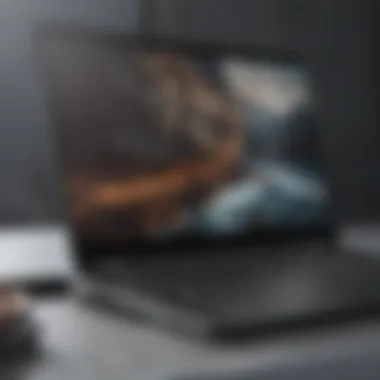

Overview
The world of laptops has felt a refreshing breeze with the introduction of 2-in-1 devices. Among them, the HP Envy x360 stands out as a notable candidate, boasting a sleek design coupled with impressive versatility. In this section, we will dive into what makes this laptop a worthy contender in the competitive landscape of portable computing. With its ability to transform from a traditional laptop to a tablet, it caters to a wide range of users, whether they be students, professionals, or creatives.
While the HP Envy x360 is not the only player in town, its careful blend of performance and aesthetics cannot be overstated. The general impression it leaves is one of sophistication without compromising functionality. As manufacturers race to produce highly efficient laptops at various price points, understanding the nuances of the Envy x360 can help potential buyers discern its value in a crowded market.
Features & Specifications
When it comes to details, the HP Envy x360 2-in-1 doesn't skimp. The first aspect to look at is its exterior. With a polished aluminum body, this laptop not only feels premium but also stands resilient against daily wear and tear. Here’s a closer look at the key specifications:
- Display: 13.3-inch or 15.6-inch Full HD (1920 x 1080) touchscreen, with vibrant colors and wide viewing angles.
- Processor Options: Ranges from AMD Ryzen 5 to Ryzen 7, ensuring solid performance for multitasking.
- RAM: Configurable options of 8GB or 16GB ensure smooth operation, especially for demanding applications.
- Storage: SSD configurations from 256GB to 1TB support speed in data access and retrieval.
- Battery life: Approximately 10-12 hours, allowing for extended usage without constant recharging.
- Operating System: Ships with Windows 10, with an upgrade option to Windows 11 available.
Packed with USB Type-C ports, a standard USB-A, HDMI, and a headphone jack, it offers ample connectivity to external devices, making it user-friendly for various setups.
Pros and Cons
As with any device, the HP Envy x360 has its strengths and weaknesses:
Pros:
- Versatile form factor: Seamless switching between laptop and tablet modes enhances productivity.
- Solid build quality: The premium aluminum construction is both durable and aesthetically pleasing.
- Good battery life: You can rely on it to last through a workday or a binge-watching session.
- Strong performance: The Ryzen processors have shown commendable multitasking capabilities.
Cons:
- Weight: While portable, it’s heavier compared to some strictly tablet devices.
- Price point: It may be on the more expensive side compared to basic laptops, which may deter budget-conscious buyers.
- Limited gaming capabilities: While it performs well for most tasks, intensive gaming might stretch its limits.
User Experience
User feedback paints a vivid picture of the HP Envy x360 experience. Many users highlight the elegant design as a key attraction. One user exclaims, "I love how it feels in my hands. It’s light yet sturdy, and the colors on the touchscreen really pop!" Others appreciate the seamless transitions between modes, stating, "Switching from laptop to tablet is as easy as pie. I use it for everything, from working on documents to casual surfing."
However, there are mixed reviews concerning its weight. Some users feel it’s slightly heftier than expected, especially when used in tablet form for longer durations. But in general, it has garnered positive reviews for performance and usability.
Buying Guide
For anyone considering the HP Envy x360, here are several pointers to help guide your purchase:
- Assess your needs: If you often multitask or work with creative software, the higher RAM and storage options are worth considering.
- Evaluate your budget: Prices vary based on configurations, so determine what you can afford before diving into options.
- Think about how you'll use it: If you travel frequently, the battery life and build quality will serve you well, but remember the weight, too.
- Check for deals: Sometimes, seasonal sales or student discounts could bring that tempting price down.
In a tech landscape filled with choices, the HP Envy x360 2-in-1 touches on several key elements that define a good laptop without losing its identity as both laptop and tablet. A potential buyer can certainly weigh these features against their personal needs to determine if this gadget is the right fit.
Intro to the HP Envy x360
Examining the HP Envy x360 is crucial for anyone considering a modern device that combines the versatility of a laptop with the convenience of a tablet. The 2-in-1 touch screen aspect is not just a marketing gimmick; it represents a shift in how we interact with technology in our daily lives. This introductory section will shed light on what makes the HP Envy x360 a notable contender in the crowded laptop market, as well as its specific features, benefits, and considerations worth noting.
Overview of 2-in-1 Laptops
2-in-1 laptops have been gaining traction in recent years due to their adaptability. Users find themselves navigating between traditional work scenarios and casual, on-the-go usage. This hybrid nature allows for a seamless transition from typing emails to streaming videos and everything in between. The HP Envy x360 stands out in this category with its sleek design and impressive functionalities.
Often, you'll encounter terms like "tablet mode" and "laptop mode," typically highlighting the flexibility of these devices. With its touch screen capabilities, you can easily draw, annotate, or navigate through apps using your fingers. It promotes a more tactile and engaging experience, bridging the gap between complex tasks and casual usage.
Positioning within the Market
When it comes to the market dynamics, the HP Envy x360 is navigating a landscape that includes fierce competitors like Dell XPS and Lenovo Yoga. However, the x360 manages to balance performance and aesthetics in a way that appeals to both professionals and casual users alike. At its core, the x360 is not merely about being another 2-in-1; it’s about offering great value in terms of specifications at competitive price points.
HP has carved out a niche for itself with this line, focusing on charging up the experience with high-end features that don’t break the bank. Its positioning revolves around being a compelling choice for those who might want a premium experience without the exorbitant price tag associated with some flagship models.
Design and Build Quality
The design and build quality of the HP Envy x360 is pivotal not only in its aesthetic allure but also in its durability and user experience. In a market boasting myriad options, the design speaks volumes about a device's capabilities. A well-constructed laptop not only stands the test of time but also enhances functionality. Each aspect contributes to how the laptop feels, operates, and integrates into the user's life.
Materials Used
When considering the materials that go into the HP Envy x360, it’s clear that HP pays heed to both form and function. The chassis is primarily crafted from aluminum, bestowing a sense of premium quality and sturdiness. This metal construction resists daily wear and tear far better than plastic alternatives, offering some peace of mind to users. Additionally, the sleek finish not only looks good but also reduces fingerprints to an extent.
A notable point is the use of Corning Gorilla Glass for the touch screen. This glass isn't just about good looks; it's designed to be tough and resistant to scratches, making it a smart choice for those who value durability, especially with a touchscreen.
Aesthetic Appeal
On striking visually, the HP Envy x360 can catch anyone’s eye right away. Its minimalist design is sharp and sophisticated, fit for both a student in a coffee shop and a professional in a boardroom. The backlit keyboard adds a modern touch, making typing in low-light conditions less of a chore. With options in color by the way, users can lean towards a more classic silver or a bolder hue, giving a personal flavor to the device.
"A laptop isn’t just a tool; it’s an extension of your personality."


Moreover, the 360-degree hinge provides versatility not just in usability, but also in form. Users can switch seamlessly between laptop, tent, stand, and tablet modes. This adaptability enhances the device’s aesthetic appeal while providing practical advantages.
Portability and Weight
Weighing in around three pounds, the HP Envy x360 doesn’t make you feel like you're lugging around a brick. It strikes a fine balance between robustness and manageability. Whether you're commuting to work, heading to class, or simply moving around your home, its weight feels convenient enough to slip into a backpack without breaking your back.
The slim profile is another plus; it easily slips into bags. For those always on the go, this laptop feels like a sensible companion. However, it's essential to note that while the Envy x360 is portable, it shouldn’t be confused with ultralight models. The trade-off for the metal construction and versatile hinge does add a slight heft, but many find it a fair exchange for superior build quality.
By placing importance on design and build quality, the HP Envy x360 not only appeals aesthetically but also provides a sturdy platform that enhances the overall user experience. When aesthetics and practicality converge, the result is often a device that users can trust as a part of their daily lives.
Display Functionality
When it comes to laptops, the display functionality often makes or breaks the user experience. In the case of the HP Envy x360, its display is not just a window to the digital world; it is a vital component that can enhance productivity, creativity, and enjoyment. In this article, we’ll delve deep into the key elements that make up the display experience: screen specifications, touch sensitivity and responsiveness, and color accuracy and brightness.
Screen Specifications
Screen specifications set the stage for any laptop display. The HP Envy x360 boasts a Full HD resolution of 1920 x 1080 pixels, which ensures that images are sharp and texts are crisp. With a 16:9 aspect ratio, watching videos or handling spreadsheets becomes seamless. This widescreen format allows multitasking with ease, letting you keep a document open while watching a video, without feeling cramped.
Furthermore, the Envy x360 is equipped with IPS technology, delivering better viewing angles. That means whether you’re lounging back on the couch or sharing your screen with a friend, the visuals remain consistent, with no noticeable color shift. The brightness level reaches up to 400 nits, which allows it to hold its own even in well-lit environments, and provides decent clarity in outdoor settings.
Touch Sensitivity and Responsiveness
A touchscreen can elevate a laptop from just a tool to a versatile device. The HP Envy x360 excels in this department; it features an incredibly responsive touch display. This sensitivity means that even the lightest tap is registered, making navigation appear almost seamless.
"The touch experience on the HP Envy x360 is remarkable—like turning pages in a book, you glide through applications effortlessly."
Users will find that gestures and commands are executed without lag. In creative tasks, like sketching using a digital pen, this capability allows for an almost natural performance, reflecting subtle movements and pressure. Thus, for designers or anyone involved in creative work, this responsiveness can be a game changer.
Color Accuracy and Brightness
Color accuracy is the heartbeat of any display, especially for professionals who rely on true-to-life colors. The HP Envy x360 stands impressive with its calibrated display, offering sRGB color coverage up to 100%. This means images and videos are displayed in rich, vibrant colors, true to the creator's intent.
In tandem with its brightness capabilities, this laptop ensures that content looks vivid and detailed. Whether you’re editing photographs or watching a film, the contrast between dark and light elements remains striking, enhancing the overall visual narrative.
The ability to see accurate colors is also crucial for office work, as it helps avoid misinterpretation of hues in presentations or graphics. Consider too that the brightness levels can be adjusted, facilitating comfortable use in various lighting conditions—be it inside a cozy café or under the bright sun outside.
In sum, the display functionality of the HP Envy x360 is certainly an asset that underlines its versatility in a competitive market. The synergy of appealing screen specifications, outstanding touch sensitivity, and remarkable color accuracy sets a high standard, catering well to tech enthusiasts and professionals alike.
Performance Metrics
When discussing the HP Envy x360, one cannot overlook the performance metrics of this 2-in-1 laptop. Performance metrics essentially serve as a cornerstone for any evaluating process, especially when choosing a device meant to handle both daily tasks and more demanding applications. In this world, where multitasking has become the norm rather than the exception, understanding how a device performs under various conditions becomes a notable advantage for users ranging from students to professionals.
Processor Options
The heart of any laptop is its processor. The HP Envy x360 offers a variety of processor configurations, notably featuring AMD Ryzen series chips, such as the Ryzen 5 5500U and Ryzen 7 5700U. These processors provide a balanced concoction of power and efficiency, making them suitable companions for any software needs.
Both Ryzen 5 and Ryzen 7 options boast a notable architecture that supports multitasking and processing-heavy applications. What’s more, they have integrated graphics capabilities—AMD Radeon Graphics—which add a layer of finesse for light gaming and creative tasks. Having this range of options means users can tailor their machine to their personal requirements and budget.
Memory and Storage Configurations
Memory and storage are the lifeblood of performance. The HP Envy x360 allows for a selection between 8GB and 16GB of RAM, offering ample space for executing multiple applications without slowdown. Users frequently ask if 8GB is enough; while it may suit most day-to-day tasks, anyone who dives deep into graphic design or tech-heavy software may want to consider the 16GB option, flexible as it is for future-proofing.
The storage options range from 256GB to 1TB SSDs. Opting for SSD over traditional hard drives ensures faster boot and load times, which is especially crucial for the on-the-go lifestyle many tend to lead. The speed of an SSD cannot be overstated, as it translates to efficiency in both work and play. Essentially, this device makes more time for doing what matters by delivering a quick and responsive user experience.
Benchmark Performance Analysis
Keener minds often delve into benchmark tests for a concrete view of how the HP Envy x360 stands against its rivals. Synthetic benchmarks like Cinebench and Geekbench reveal a lot of truths. In tests, the Ryzen 7 5700U consistently delivers top-notch performance, showcasing impressive multi-core capabilities that make short work of intensive tasks—whether it be video rendering or gaming scenarios.
"Performance input from real-world usage reflects the benchmark figures when it comes to sustaining high workloads, leaving room for creativity without the hiccups."
User experience further corroborates these findings with reports of seamless operation during multitasking activities like video calls while editing documents and streaming simultaneously. Energy efficiency is also worth noting; many users found that while pushing the system during demanding scenarios, the laptop remained relatively cool and quiet—a testament to thoughtful engineering and design.
Battery Life Assessment
The battery life of a laptop is often a decisive factor in a consumer’s choice, especially for a 2-in-1 device like the HP Envy x360. As consumers become more reliant on portable technology, the need for a long-lasting battery that supports both casual and intensive use has only intensified. In this section, we will explore the importance of evaluating the battery life of the HP Envy x360, while delving into various real-world usage scenarios as well as charging times and technologies employed.
Real-World Usage Scenarios


When it comes to understanding battery life, it's practical to look at how users interact with devices in everyday situations. Take, for instance, a typical day for a college student who uses the HP Envy x360 to attend lectures, work on projects, and engage in online discussions:
- Morning Classes: The laptop might be used for note-taking and referencing online materials. In most cases, casual usage during a lecture won’t drain the battery too significantly.
- Afternoon Projects: Later in the day, while working on more demanding applications such as graphic design software, the battery may deplete more rapidly. Here, the efficiency of energy management really comes into play.
- Evening Entertainment: After a day of productivity, one might wind down with some streaming or gaming. Users would likely be curious how much battery life remains after such activities, especially after an extended day.
In daily life, other factors, like settings and connectivity options, also influence how long the laptop holds its charge. For example:
- Wi-Fi usage: Keeping Wi-Fi on constantly can lead to a faster drop in battery life.
- Screen brightness: Dim lighting helps to extend battery duration but could compromise the visual experience in bright settings.
- Background applications: Running unnecessary applications in the background? That can suck up more juice than one might like.
These scenarios underline the necessity of analyzing battery performance under varied usages so that the HP Envy x360 meets the expectations of different user profiles.
Charging Times and Technologies
Now that we have a grip on ‘how long does it last,’ let's touch on ‘how long does it take to charge.’ The HP Envy x360 employs sophisticated charging technology, lending itself to quicker turnaround times. Users can often appreciate:
- Rapid Charging: A full charge from near empty to full can take under two hours. This feature is great for those in a hurry or constantly on the go.
- USB-C Charging: This modern solution allows charging through various power sources that extend beyond a typical wall plug, like portable power banks or even certain smartphones. This portability of charging is invaluable for tech enthusiasts who thrive on versatility.
However, it’s worth noting that while rapid charging is indeed a blessing, one should be cautious about excessive use of fast charging, as it could have implications for battery lifespan over time. Balancing convenience with care can lead to a healthier battery life in the long haul.
"Understanding both usage habits and charging technologies is paramount for maximizing the daily effectiveness of the HP Envy x360."
In summary, assessing the battery life of the HP Envy x360 is not just about numbers; it relates closely to how it integrates into the user's daily life and workflow. With a mixture of optimized power use and efficient charging, the laptop aims to provide a well-rounded user experience that keeps pace with the demands of modern lifestyles.
Connectivity Options
When it comes to the HP Envy x360 2-in-1 Touch Screen Laptop, the connectivity options are paramount to the overall user experience. In today's tech-savvy world, how a laptop connects with other devices can significantly influence productivity and efficiency. With the ever-evolving landscape of technology, having versatile connectivity features serves not just as a convenience but also as a necessity for many users.
Ports and Slots Available
The HP Envy x360 is designed with a range of ports that cater to various needs, from data transfer to device charging. Users will find several important ports that include:
- USB Type-C: This port can manage both power delivery and data transfer, ensuring fast connection speeds.
- USB 3.1 Gen 1: For plugging in an array of devices, this port provides ample transfer speeds.
- HDMI Output: This allows users to connect their laptop to an external display or projector, crucial for presentations or media viewing.
- MicroSD Card Reader: A handy option for photographers or anyone needing extra storage quickly and easily.
Moreover, having a headphone/mic combo jack provides the essential functionality for video calls or music.
In summary, the variety of ports found on the HP Envy x360 enables flexibility and versatility for users, making it easier to connect to different devices without the hassle of adapters.
Wireless Connectivity Features
Wireless connectivity plays a pivotal role in the usability of the HP Envy x360. Equipped with advanced connectivity features, it ensures that users can stay connected without being tethered to cables. Key wireless features include:
- Bluetooth 5.0: This latest version of Bluetooth offers faster speeds and greater range, allowing seamless connections to accessories like headphones and mice.
- Wi-Fi 6: This technology provides improved speed and bandwidth, especially in environments with many devices competing for wireless access. The performance advantage can be significant, especially for streamlining tasks such as video conferencing or high-definition streaming.
"The wireless capabilities of the HP Envy x360 ensure that users remain untangled, while still enjoying a robust online experience."
Overall, the extensive wireless connectivity empowers the HP Envy x360's users, allowing for easy, direct access to the digital world while working, streaming, or gaming. Whether it's through Bluetooth for peripheral devices or Wi-Fi for internet access, this laptop keeps you at the forefront of connectivity.
Software and Operating System
The software environment of the HP Envy x360 plays a crucial role in defining the overall user experience. When you pick up a device like this, the expectations go beyond just its hardware specifications. A harmonious blend of software and operating system enhances functionalities, stabilizes performance, and ultimately contributes to user satisfaction. Given the laptop's position within the 2-in-1 category, touch optimization and app compatibility become essential focal points, as they cater directly to the needs of a dynamic user base.
Pre-Installed Software Overview
The HP Envy x360 comes pre-loaded with Windows 10, which offers a familiar interface for many users. Windows 10 is particularly advantageous for those who rely heavily on productivity tools. It integrates seamlessly with various applications for both everyday tasks and complex workflows. From the outset, you might notice several bundled apps that enhance the experience. HP’s own software suite is included, designed to improve performance and security. For instance:
- HP Command Center: This application allows users to customize performance settings based on their current use case, whether it be gaming, streaming, or standard browsing.
- HP Support Assistant: A handy tool for troubleshooting any technical issues; it keeps drivers and software updated without much fuss.
In addition, software staples like Microsoft Edge enhance browsing capabilities, while the availability of productivity options such as Microsoft Office can significantly benefit those who need to take the laptop for work or study.
User Interface Experience
When it comes to the user interface, you’re looking at a blend of touch and traditional navigational methods which result in versatile usage scenarios. Windows 10 has incorporated touch-friendly features that align well with the laptop's 2-in-1 nature:
- Touch-Optimized Layout: The interface supports gestures like swipe and pinch-to-zoom, which can make navigating through photos or documents a breeze.
- Tablet Mode: Switching to tablet mode is straightforward and allows for a more immersive experience, enhancing interactions with applications designed with touch in mind.
The potential flow between tablet and laptop forms is typically smooth, making it practical for students and professionals alike. However, some users may find that smaller touch targets can be challenging if they are accustomed to larger screens.
Also noteworthy is the customization options within Windows 10, allowing users to tailor their desktops and taskbars to their preferences. The ability to organize tiles and apps provides a canvas for users to make their experience uniquely theirs. It can shape up to become efficient, as those who organize their workspace skilfully often find themselves working quicker and smarter.
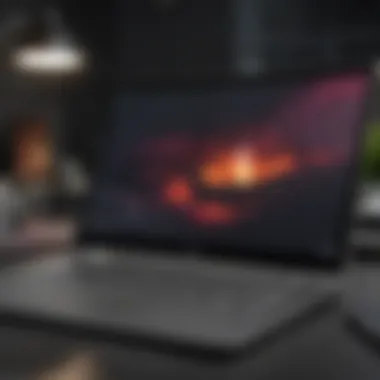

"A well-organized workspace reflects a well-organized mind."
User Experience and Usability
In today’s fast-paced tech environment, the user experience (UX) and usability of devices have taken center stage. For any potential buyer of the HP Envy x360 2-in-1 touch screen laptop, understanding how it interacts with daily tasks and enhances productivity is paramount. Unlike merely assessing specs on paper, the essence of a laptop lies in how seamlessly it integrates into one’s life. Users aren't just looking for hardware; they're searching for a tool that feels intuitive and responsive to their needs.
Keyboard and Trackpad Performance
When it comes to keyboards, it's easy to take basic features for granted. However, for the HP Envy x360, the keyboard design is pivotal in dictating the overall typing experience. The keys provide satisfying travel and tactile feedback, which caters well to both typists and casual users. Each key has a slight depth, allowing fingers to hit the right notes, whether it’s drafting an email or tackling a lengthy assignment.
The inclusion of a backlit keyboard is another cherry on top. This feature stands out especially for night owls or those often working in dim environments. Yet, it's essential to note that not everyone favors the same keyboard setup. Some may find the layout slightly cramped if they’re used to larger models.
Now, let's dive into the trackpad. The HP Envy x360 boasts a sizeable trackpad that’s responsive and smooth. It recognizes gestures accurately, which is crucial for navigating between apps on Windows 11. Smoother scrolling and effortless zooming can drastically reduce the sense of frustration when toggling between documents or webpages.
Heat Management and Noise Levels
Heat management in laptops is often overlooked until users encounter scorching palms. The HP Envy x360, however, impresses with its thermal dynamics. During standard tasks like browsing or working on documents, it remains relatively cool. However, it's crucial to consider that more intense tasks may lead to elevated temperatures. Users reported slightly increased warmth while video editing or gaming, which can be expected with any device pushing hardware limits.
As for noise levels, the HP Envy has earned accolades for being exceptionally quiet. The fans, even when in full throttle, operate at a tolerable hum rather than a disruptive roar. This feature is essential for those who wish to maintain a serene environment while working or enjoying media.
"The performance of the HP Envy x360 goes beyond mere specifications; it encapsulates a user’s journey through daily tasks, effortlessly combining work and leisure."
Comparative Analysis with Competitors
Understanding how the HP Envy x360 stacks up against its competitors is crucial for anyone weighing their options in the 2-in-1 laptop market. This section provides insights into the strengths and weaknesses of the HP Envy x360 when placed alongside similar models, along with an overview of how these models measure against each other.
Similar Models in the Market
When putting the HP Envy x360 under the microscope, it’s essential to compare it with similar devices that share its target audience. Notable competitors include the Dell XPS 13 2-in-1, Lenovo Yoga 7i, and Microsoft Surface Pro 8.
- Dell XPS 13 2-in-1: This model is often praised for its stunning display and premium build quality. The XPS series boasts impressive performance, but it comes with a heftier price tag than the X360, which can be a deal-breaker for those on a budget.
- Lenovo Yoga 7i: Known for its versatile hinge design and solid battery life, the Yoga 7i has carved a niche among users who prioritize flexibility. It often gives solid competition to the HP model in terms of both pricing and features.
- Microsoft Surface Pro 8: While more of a tablet/laptop hybrid, the Surface Pro tends to attract those who want portability above all else. However, its limited port selection and less robust keyboard experience can be drawbacks for some users.
In comparing these models with the HP Envy x360, it becomes clear that while each device carries its own strengths, the Envy manages to strike a balance between performance, price, and usability that appeals to a wide audience.
Strengths and Weaknesses
A thorough appraisal wouldn't be complete without looking at the strengths and weaknesses of the HP Envy x360. It’s about weighing the pros and cons to guide potential buyers to a decision that suits their needs. Here’s what stands out:
Strengths:
- Affordability: The HP Envy x360 offers competitive pricing, making it accessible for students and professionals alike.
- Versatile Design: The 2-in-1 functionality allows users to switch effortlessly between laptop and tablet modes. This flexibility is appealing for creatives and everyday users.
- Strong Battery Life: Users often praise the battery longevity, capable of lasting through a school or workday without scrambling for a charger.
- Decent Performance: With choices ranging from mid-tier to high-end processors, it performs admirably for both casual and more intensive computing tasks.
- Solid Build Quality: It consistently receives positive feedback for its sleek exterior, often described as both durable and stylish.
Weaknesses:
- Weight Distribution: Some users find the weight distribution a little off, which can lead to discomfort during extended use in tablet mode.
- Limited Port Selection: While it has enough connectivity for general tasks, serious professionals may find the available ports lacking in variety compared to some competitors.
- Fan Noise: Under heavy load, fan noise can become noticeable, which can be distracting in quiet environments.
In the grand scheme of things, the comparative analysis not only shines a light on where the HP Envy x360 excels, but it also highlights areas where other devices might offer a better fit for specific needs. Ultimately, it reflects the diverse requirements of consumers today, whether they be students seeking value or professionals needing high-end performance.
Ending
In the realm of modern laptops, specifically the HP Envy x360 2-in-1 touchscreen model, evaluating the overall value becomes crucial for potential buyers. The conclusion serves as a pivotal junction where all insights converge, painting a clear picture of what users can expect from their investment.
First and foremost, it’s vital to address the performance metrics vs. cost considerations. For individuals balancing between tasks like video editing or casual usage, the HP Envy x360 offers solid hardware without breaking the bank. The battery life, which has been thoroughly assessed, might sway those always on the go, allowing flexibility with workspace and usage scenarios. Then there's design appeal; aesthetics do not just add to the visual allure but also contribute to user experience, indicating the level of premium quality HP places on its products.
Now, let’s break down some specific elements:
- Build Quality: The construction of the Envy x360 2-in-1 emphasizes durability with elegance. Users will likely appreciate both its sturdy frame and stylish design, merging functionality with visual appeal.
- User Usability: This device caters to a diverse range of users—from professionals in demanding environments to students juggling multiple tasks. High touch sensitivity and responsive features ensure that navigating around is seamless.
- Market Positioning: In a crowded field with competitors like Lenovo Yoga series or Dell XPS, understanding how the Envy x360 stands in terms of specifications and pricing becomes crucial. This comparison not only enhances clarity on its value but also reaffirms the rationale behind a purchase.
As potential buyers weigh their options, they should consider all these factors—not simply price but what the laptop offers for that investment.
Final Thoughts on Value for Money
When discussing the final thoughts on the HP Envy x360's value for money, it’s essential to highlight that this laptop does a commendable job at merging affordability with quality. The price tag appeals to many, yet it does not skimp on performance, features, or user experience—an impressive balance.
For instance, with its fluid touch screen, the laptop caters exceptionally well to artists or those who prefer a doodling experience while note-taking. On the contrary, business professionals who demand web conferencing abilities will find the built-in camera and microphone up to par, adding to its versatility.
It’s worthwhile to benchmark against similarly priced models. The user experience gains further merit when viewed against what competitors offer at the same price point. Don't overlook the maintenance of software and user interface experience, which make the usage process feel premium. As they say, sometimes you get what you pay for, and the HP Envy x360 certainly exemplifies this idea.
Ideal User Scenarios
Now, envisioning ideal user scenarios reveals just how adaptable the HP Envy x360 can be. It’s not just about specs; it’s about how they translate into daily life. Consider these scenarios:
- Students on the Move: Whether you're bouncing between lectures or working on group projects, having a lightweight device that doubles as both a laptop and a tablet can be invaluable. The Envy x360 allows for quick note-taking in tablet mode, making it quite user-friendly.
- Creative Professionals: Designers and artists often value a fluid experience when working on their creations. The touch display of the Envy x360 accommodates this perfectly, ensuring that intricate designs can flow effortlessly from hand to screen.
- Business Users: For the person who spends hours on video calls, the crisp audio and visual quality provided by this device make it a strong candidate for professional use. It equally shines in productivity with features that support multitasking effortlessly, suiting the needs of the corporate world.
- Casual Users: Individuals looking for a reliable machine for browsing and streaming will also find the HP Envy meets expectations without fuss. Its battery life ensures that a day out won't lead to unwarranted restrictions from constant charging.
In closing, the range of effective uses paired with its reasonable pricing showcases how the HP Envy x360 lives up to its reputation. Prioritizing user needs while considering the inherent value of an investment helps potential buyers navigate their tech choices with confidence.







