Top Free Design Apps for Mac: Your Essential Guide

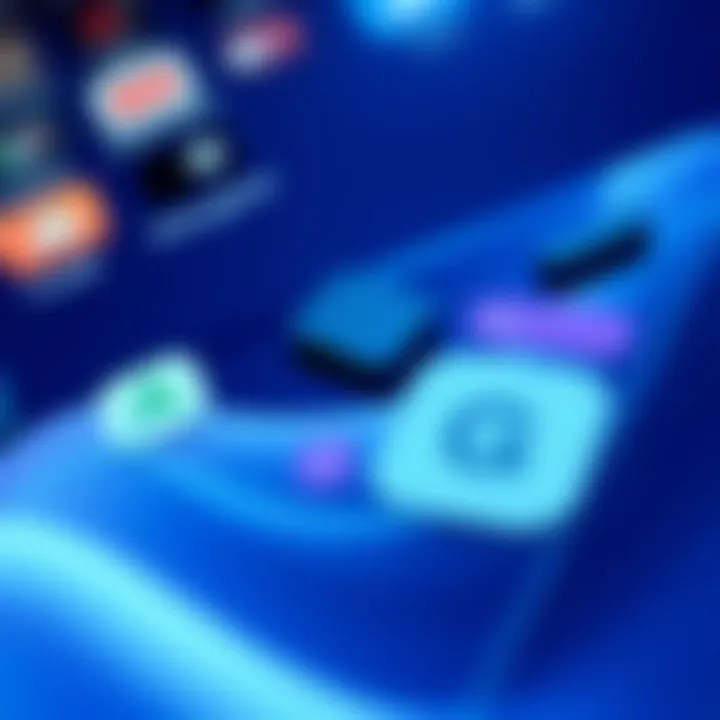
Overview
Prologue to the topic of the article
In today’s digital landscape, design tools have become as essential as a trusty pair of sketching pencils. With myriad needs—from crafting logos to touching up family photographs—macOS users are often on the hunt for robust design applications that won’t break the bank. Thankfully, there exists a panoply of free design apps that cater specifically to Mac users. This article embarks on a journey through these options, aiming to shed light on their various capabilities, strengths, and quirks.
Brief background information
The rise of design applications has paralleled the boom in creative industries, fueled by the democratization of technology. More people are exploring their creative outlets, necessitating software that is both intuitive and powerful. Apple’s commitment to delivering high-performance systems has also paved the way for versatile software options that accentuate user creativity while remaining accessible. This guide meticulously sifts through the noise, offering insights into the best free design apps available, ensuring that every Mac user—from the novice to the pro—can find something that clicks.
Features & Specifications
The world of free design applications is teeming with choices, each bringing unique features to the table. Some of the top contenders include:
- Canva: An online platform that boasts a user-friendly drag-and-drop interface. Its strengths lie in the vast library of templates and a range of design tools that are perfect for creating social media graphics and presentations.
- GIMP: Often dubbed the open-source powerhouse, GIMP is packed with advanced image manipulation tools akin to Adobe Photoshop. It’s perfect for those looking to dive deeper into photo editing.
- Inkscape: A vector graphics editor ideal for crafting illustrations and vector art. It is known for its flexibility and depth of features, making it a favorite among professionals.
- Vectr: A web-based design tool that simplifies graphic design. The interface is clean, and it allows for real-time collaboration, making it a great choice for teams.
In summary, the features differ significantly: some applications prioritize ease of use, while others delve into more complex design functionalities.
Pros and Cons
When surveying the landscape, it’s crucial to weigh the advantages and drawbacks of each app to make informed decisions:
Pros
- Cost-effective: All applications discussed are free, providing a cost-effective way to access powerful design tools.
- Variety: From photo editing to vector graphics, there's an app suitable for every design need.
- Community Support: Open-source applications like GIMP and Inkscape have robust community backups and a wealth of tutorials.
Cons
- Learning Curve: Some applications, particularly GIMP and Inkscape, can be daunting for beginners due to their complex feature sets.
- Limited Functionality: While being free is a huge plus, some tools have restrictions compared to paid software, such as lower quality exports or fewer storage options.
User Experience
User feedback offers a glimpse into how these applications fare in real-world scenarios. Many users appreciate Canva's intuitive layout, prompting one user to say, "It’s like building blocks for design; everything’s just a click away!" In contrast, GIMP users often laud its depth, although they candidly share that it takes patience to master.
For instance, a reviewer on Reddit mentions:
"Initially, GIMP was overwhelming, but once I got to grips with it, I realized the power it holds. The more I learned, the more I loved it."
This sentiment echoes across many communities—patience can turn the steep learning curve into a valuable creative skill.
End
Having scoured various free design applications available for Mac, it became evident that there’s something for every type of user. Whether you’re dabbling in graphic design or keen to fine-tune your photo editing skills, these tools offer great starting points without any financial commitment. In navigating through the exciting, albeit sometimes overwhelming, array of options, the key takeaway is to experiment—everyone's needs are unique. Ultimately, finding the right app can lead to unlocking a whole new world of creativity.
For additional insights, articles, and updates about design tools, consider exploring resources like Wikipedia and Britannica.
Preface to Free Design Apps
In a world where creative expression is highly sought after, the availability of free design applications has transformed how individuals interact with technology. These tools empower users of all skill levels—from budding designers to seasoned professionals—to bring forth their ideas without the burden of hefty licensing fees. This article explores various free design apps for macOS, discussing their functionalities and usability while also addressing their advantages and constraints.
Defining Design Applications
Design applications refer to software that assists users in creating visual content. These might encompass tools for graphic design, photo editing, video production, and even user interface (UI) design. Not limited by industry, design applications satisfy the needs of individuals looking to express their creativity or produce professional-quality work. One could argue that a design application is essentially a digital canvas, waiting for an artist to fill it with their unique touch, be it through precise lines, vivid colors, or striking compositions.
The sheer variety of tasks a design application can perform is staggering. Graphic design software like Inkscape or Adobe Spark lets users create logos, brochures, and other marketing materials, whereas photo editing tools such as GIMP or Pixlr allow for image manipulation, enhancement, and retouching. Each application serves a unique niche, yet they collectively contribute to the broader spectrum of design capabilities available to users.
The Importance of Free Tools
Utilizing free design tools is of paramount importance, offering numerous advantages that can amplify one's creative pursuits. Firstly, cost is often a deterrent for many aspiring designers. With free tools, access becomes equalized, allowing anyone with a Mac to explore their creative potential without the shackles of financial restrictions. In a sense, these applications level the playing field, encouraging experimentation and innovation.
Moreover, free design apps frequently come rich with community-supported resources. For example, platforms like GIMP and Krita have active forums and extensive online documentation supporting users in their creative journey. This sense of community can help build confidence, enabling new users to learn from others and share their progress.
Another significant benefit of free design tools lies in the opportunity they present for serious skill development. As creatives find their footing, they can gradually progress from basic designs to more sophisticated projects. In the end, a well-rounded designer often emerges from using free applications, honing skills that could potentially enrich their portfolios for career advancement or freelance opportunities.
In summary, the landscape of free design applications presents an enticing realm where both amateurs and seasoned professionals can thrive and explore their abilities. Whether it's experimenting with new software or finding supportive communities, these resources pave the way for endless creative possibilities.
Types of Design Applications
Design applications come in various forms, each tailored to specific needs within the creative space. While choices abound, understanding the different types enhances the decision-making process, allowing users to select software that aligns perfectly with their project goals. The right tool can mean the difference between a mundane design and a stunning masterpiece.
When we dive into types of design applications, it's critical to consider how each serves its particular audience. From graphic design software to video editing applications, each category has unique capabilities, workflows, and intended uses. The sheer variety opens up avenues for innovation and creativity, which is particularly important in today’s visually driven world. Therefore, choosing the appropriate type of design application can streamline productivity while also elevating the quality of output. Below, we break down key types of design applications and their distinct traits.
Graphic Design Software
Graphic design software is perhaps the backbone of most design workflows. This type serves designers ranging from novices to professionals aiming to create digital art, branding materials, and layouts.
Popular programs like GIMP and Inkscape enable intricate designs and vector illustrations. GIMP offers layers and filters, allowing for multi-dimensional projects, while Inkscape focuses on vector-based designs, critical for scalable graphics.
Features to look out for include:
- Customizability: Ability to create templates or adjust tool settings.
- Support for Various File Formats: Ensures work can be exported in multiple formats depending on project needs.
- Community Resources: Tutorials and forums provide support for users at all levels.
Photo Editing Tools
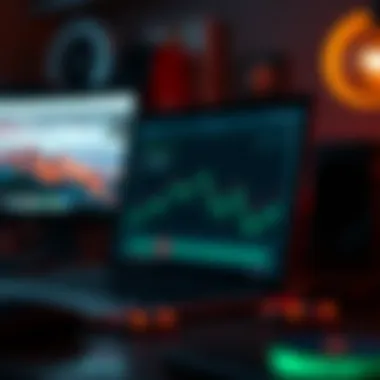
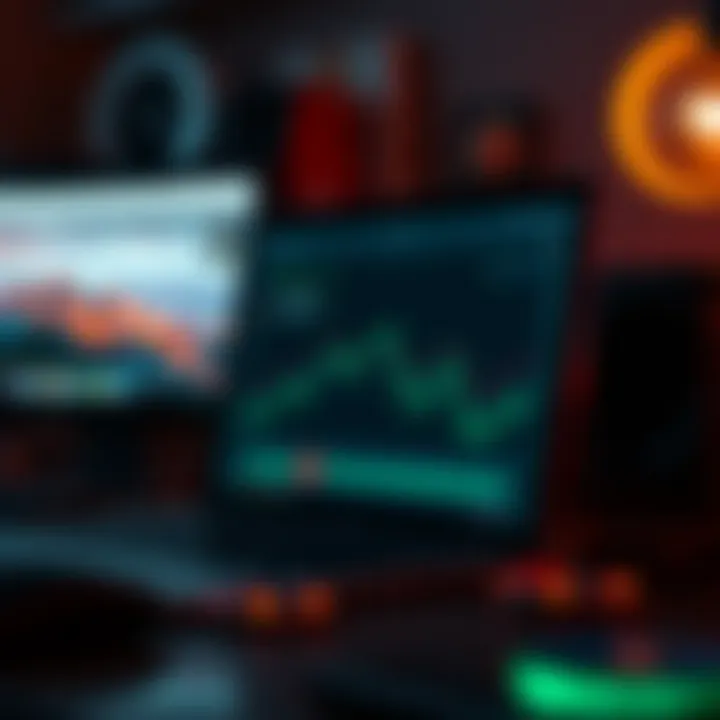
Photo editing tools play a pivotal role in enhancing visual content. Whether adjusting lighting, removing imperfections, or adding artistic touches, these applications are essential for photographers and designers alike. Lightroom and GIMP often come to mind as standard bearers in this category, each catering to different demands of photo manipulation.
Key features here comprise:
- Layer and Mask Management: Enables non-destructive editing by allowing adjustments without modifying the original image.
- Filters and Effects: Comes packed with presets or customizable options that can drastically alter a photo’s aesthetic.
- Batch Processing: Involves applying changes to multiple files, saving time in projects with numerous images.
Video Editing Applications
In the realm of visual communication, video editing applications have gained significance, especially with the boom of content creation platforms. From creators on YouTube to professional filmmakers, tools like DaVinci Resolve and Lightworks help users compile raw footage into polished stories.
Factors to consider in video editing tools include:
- User Interface: Intuitive layouts can dictate how swiftly one can navigate through editing processes.
- Rendering Speed: Faster processing times can significantly expedite workflow, critical for deadlines.
- Audio Editing Capabilities: Some platforms come with integrated tools to manage sound, a vital aspect of video production.
User Interface Design Tools
Creating an outstanding user interface is vital in an increasingly digital environment. Tools like Figma and Adobe XD empower designers to prototype and collaborate effectively, streamlining the UI/UX design process.
Considerations include:
- Collaboration Features: Real-time editing options can enhance teamwork.
- Prototyping Capabilities: Allowing users to create interactive mockups enriches the design experience significantly.
- Integration with Development Tools: Compatibility with code or design handoff software aids in a smoother transition from design to implementation.
An understanding of these types of design applications not only defines what tools may be best suited for a particular project but also emphasizes the diversity of capabilities within the ever-evolving design landscape.
Key Features to Consider
When diving into the world of free design applications for Mac, some key elements stand out—these elements can greatly influence your design experience and the outcome of your projects. Understanding these can help you in choosing the right tool for your needs. Here’s a breakdown of what to keep an eye on when exploring these applications.
Ease of Use and Learning Curve
This is a pivotal factor, especially if you’re new to design software. An application that is straightforward and intuitive allows you to hit the ground running. Look for tools that have clean user interfaces and logical navigation. Most free design apps offer tutorials or guided tours.
For instance, Canva’s design interface is often lauded for its simplicity. Beginners can quickly learn to create stunning visuals without getting bogged down in complicated menus. Conversely, GIMP, while powerful, can be daunting for novices due to its complex layout.
"The best design tool is the one that makes you feel like a design genius, not a frustrated user."
Integration with Other Software
In today’s workflow, the ability for software to integrate with other applications is crucial. Design does not happen in a vacuum. Often, you need various tools to achieve the final product. For example, if a photo-editing app can easily share files with graphic design or video editing software, this can greatly streamline your process.
Check if the design apps support exporting files in popular formats or working seamlessly with cloud storage services. Tools like Adobe XD have robust integration capabilities with other Adobe products, making them convenient for users already invested in the Adobe ecosystem.
Range of Features
Not all design projects require a full suite of features, but having a range of capabilities can be beneficial. Assess the specific tools that a design application offers. For example, if you’re leaning towards graphic design, check if the app includes vector editing, typography tools, or templates tailored for various uses.
Applications like Inkscape stand out due to their extensive range of tools catering to vector graphics. Others may focus solely on a niche, such as creating social media graphics or simple presentations. Determining your primary needs will guide your choice effectively.
Community and Support Resources
A vibrant community can be invaluable, especially when you're learning. Look for applications that have active forums, tutorials, or a dedicated base of users who share their expertise. A strong support network can turn a difficult challenge into a learning opportunity.
Apps like Krita have an extensive community of artists who contribute tutorials, brushes, and plugins. The availability of user-generated content and support resources can enhance your experience significantly, enabling you to learn faster and solve problems more effectively.
In summary, identifying these core features when exploring Mac design applications can save you both time and frustration. Ease of use, integration ability, feature range, and community support are all key considerations that will shape your design journey.
Top Free Design Apps for Mac
The digital design landscape is filled with software options, but free design apps for Mac hold a distinct significance. They provide a gateway for both budding creatives and seasoned professionals to explore their ideas without financial burden. By offering robust features and user-friendly interfaces, these tools enable creativity to flow even on a budget, making quality design accessible to many.
When choosing a free design app, users should consider their specific needs—be it graphic creation, photo enhancement, or even animation. The importance of functionality can't be overstated. The right application can turn a novice into a confident designer, empowering users to express their ideas visually and effectively. This article dives into several standout free design apps that can catalyze the creative process, simplify complex tasks and enhance productivity.
GIMP: A Powerful Graphic Editing Tool
Overview of Features
GIMP is widely recognized as a powerhouse among free graphic editing tools. It offers a multitude of features that can rival those found in premium software. One of the standout aspects is its customizable interface, allowing users to tailor their workspace to amplify their workflow. Users can manipulate images with layers, filters, and advanced editing tools, making it a flexible choice for various projects.
A noteworthy characteristic is the extensive support for numerous file formats. This versatility means that you can easily import and export files, ensuring seamless transitions between GIMP and other design software. It supports formats like PSD, which is often used by professionals.
In this article, focusing on features, GIMP's ability to adapt to user needs makes it not just popular but also a long-term investment in any designer’s toolkit.
Usability Insights
A common feedback point among users is GIMP’s learning curve. While it offers extensive functionality, new users may feel overwhelmed. However, it proves effective, especially for those willing to invest time in getting familiarized with the interface. Community forums and instructional materials are available to ease the transition.
Users appreciate the ability to perform complex edits with relative ease once they have gained proficiency. The learning resources provided by the community are often highlighted as critical to mastering GIMP’s advanced features, making it a beneficial tool for committed learners.
Limitations
Despite its robust capabilities, GIMP isn’t without shortcomings. Some users report issues with performance when handling exceptionally large files, which can lead to lag or crashes. While it excels at many tasks, it lacks some of the advanced features found in subscription-based software. This area may be where professionals might seek other solutions as they grow. However, for those who appreciate the power of open-source software, GIMP’s limitations can often be overshadowed by its strengths.
Inkscape: Vector Design Made Accessible

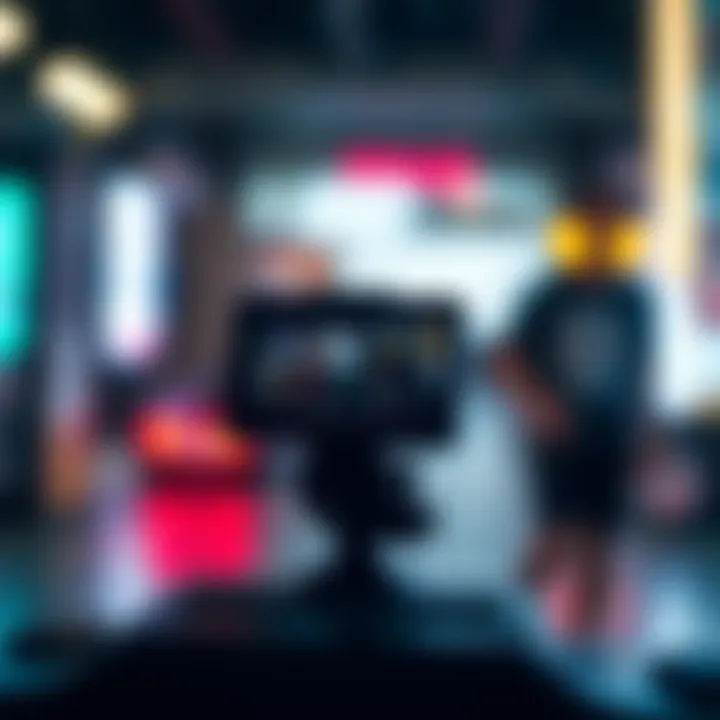
Feature Set
Inkscape stands out as a vector graphic design tool that caters to a wide audience. One of its defining features is its comprehensive set of drawing tools, which allow for precise designing. The path operations and objects manipulation options are particularly noteworthy, facilitating complex shapes and detailed illustrations with relative ease.
The ability to create scalable graphics without loss of quality makes Inkscape a valuable tool for both web and print design. For those looking for a free alternative to Adobe Illustrator, Inkscape provides a feature set that accommodates diverse design needs.
User Community Feedback
The user community surrounding Inkscape is vibrant and supportive, offering valuable insights and shared experiences. Users often highlight how responsive the community is in addressing questions and issues. This aspect significantly contributes to a positive learning environment.
Moreover, many users share curated tutorials, tips, and tricks, enhancing the usability of the software. This communal aspect makes Inkscape not just a tool, but a collective learning experience.
Comparison with Other Vector Tools
When compared to other vector graphic software, Inkscape holds its own, particularly in the realm of free applications. While brands like Adobe Illustrator have their strong points, Inkscape provides a cost-effective solution without requiring ongoing payments. Its user-friendly interface makes it appealing for beginners, while still possessing advanced features that experienced designers appreciate.
Krita: Digital Painting and Illustration
Core Capabilities
Krita shines as a dedicated digital painting application, specifically designed for artists and illustrators. It provides an array of brushes and tools that support various painting techniques, from traditional oil paint to digital watercolors. This specialization sets Krita apart from more general-purpose design apps.
One of its standout features is the brush stabilizer, which helps smooth out shaky hand movements, allowing for cleaner lines and finer details. This can be a game-changer for artists aiming for precise control in their digital art.
Target Audience
Krita is particularly favored by illustrators, concept artists, and those working on animations or comics. Its suite of features caters specifically to their needs, making it a relevant choice for those focused on the art and illustration domain. The software actively engages with its community, taking feedback to continually refine its offerings.
Platform Compatibility
Krita runs natively on various platforms, including macOS, which expands its accessibility. Whether you’re a hobbyist or a professional artist, this compatibility allows for a seamless transition between different devices. Having the ability to work on your favorite creative platform enhances flexibility and workflow.
Canva: User-Friendly Design Templates
Ease of Use
Canva has gained significant popularity for its user-friendly interface that makes graphic design accessible to everyone. It doesn’t require a steep learning curve—users can dive straight into designing with pre-made templates and drag-and-drop functionality. This ease of use means that even those without a formal design background can create compelling visuals.
Canva's simplicity doesn't compromise on quality; it still offers a range of customization options for users to explore their unique styles.
Collaboration Features
One of Canva’s pivotal strengths is its collaboration capabilities. Users can share their designs with team members, making real-time collaboration effortless. This feature is particularly useful for businesses or groups working on joint projects, as feedback can be incorporated immediately.
However, this extensive collaboration ability is often complemented with limitations on free accounts, creating a juxtaposition that users need to navigate carefully.
Limitations of the Free Version
While Canva presents a fantastic array of tools for free users, certain premium features are locked behind a paywall. This can lead to frustration for users who wish to access more advanced design elements, but still, it provides enough variety for many casual design needs. Those looking to harness more advanced features may eventually consider upgrading.
Lightroom: Photo Management and Editing
Editing Features
Lightroom shines primarily as an editing tool for photographers. Its comprehensive features include powerful color correction capabilities, lens correction, and a variety of presets. Users can enhance their photos in a non-destructive manner, preserving original files while experimenting with edits.
The interface emphasizes effective organization, allowing photographers to keep their libraries in check, which makes it a strong choice for both amateur and professional photographers. However, mastering its editing tools can require some time investment.
Subscription Options
While Lightroom offers a free version, its full potential is revealed through its subscription plans. These plans equip users with cloud storage options and deeper editing capabilities.
This tiered system can be a double-edged sword; while free users may feel limited, those who invest may find it pays off in terms of features and support.
Alternatives for Free Users
For those seeking alternatives to Lightroom, several options exist. Software like Darktable and RawTherapee provide similar editing functionalities without cost. These alternatives can be particularly appealing to those who prioritize open-source solutions and are willing to explore different tools to find what suits their photography needs best.
Benefits of Utilizing Free Design Tools
Free design apps have become the backbone of creativity for many, articulating the slogan "good things come to those who don't pay a dime". In a world where quality software often comes with hefty price tags, these free tools provide both budding artists and seasoned professionals with opportunities to create without the financial burden. This article delves into the specific benefits these applications offer, making them invaluable for creatives across different fields.
Cost Efficiency for Creatives
One of the standout advantages of using free design tools is their cost efficiency. Many creative individuals, especially students and freelancers, often face tight budgets. They need access to quality programs without breaking the bank. Free design apps allow creatives to direct their funds towards essential resources, like art supplies or professional development instead of software licenses.
For instance, GIMP and Inkscape provide robust features that can compete with paid software at no cost. Thanks to these apps, users can create high-quality designs without any upfront investment. This economical approach doesn't compromise quality; instead, it promotes accessibility within the creative community.
Additionally, these tools often come without subscription fees, making them a one-time investment for downloads. Moreover, sometimes there are hidden fees with paid software, such as indirect costs from in-app purchases or premium add-ons. In contrast, free tools simplify budgeting, allowing designers to allocate resources elsewhere.
Opportunities for Skill Development
Utilizing free design tools can be crucial for skill development. Many artists start with basic knowledge but seek to hone their craft. Free software serves as the perfect playground for experimentation and learning. Users can explore different design techniques, test out unique styles, and familiarize themselves with various features without any financial repercussions.
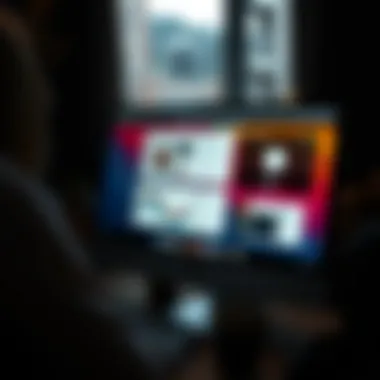
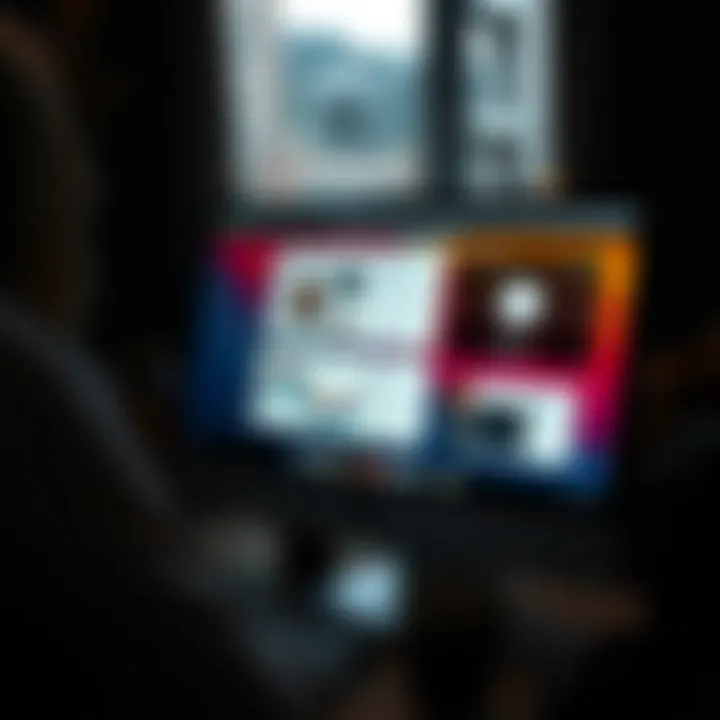
The great thing about free tools like Canva or Krita is their user-friendly interface that makes it easier for newcomers to grasp the basics. These applications also offer tutors, templates, and community resources to facilitate learning. The more creatives engage with these platforms, the more skilled they become. Imagine a photography enthusiast altering images in GIMP, each tweak enhancing their understanding of color balance and layering.
Experimentation and Innovation
Free design applications encourage experimentation and innovation. When there’s little to lose in terms of cost, users are more inclined to try new techniques, mix styles, or venture outside their comfort zones. This willingness to experiment often leads to unexpected results—sparking creativity and originality.
Consider artists using Inkscape to combine vector graphics with raster elements. Without the constraints imposed by costly software, the fostering of innovative designs becomes more attainable. As users mix colors and shapes with abandon, the tools support a degree of risk-taking that may not occur if they had to worry about wasting valuable resources.
Furthermore, the community that surrounds many of these free apps plays a vital role in innovation. Users often share tips, modifications, and original designs, fostering a collaborative environment where creativity thrives.
"The only way to escape the impossible is to venture into the unknown."
This quote perfectly encapsulates how free design applications allow creatives to push boundaries, ultimately leading to groundbreaking designs.
As we further explore the vast options available, it quickly becomes evident that these resources amplify creativity, serving both the practical and imaginative needs of designers. Their impact on the design landscape continues to grow, fostering a culture of innovation and inclusion.
Challenges and Limitations
While free design apps can be a breath of fresh air for creatives navigating the often expensive landscape of design software, it’s crucial to address the challenges and limitations these tools come with. Understanding these aspects can significantly influence how effectively one can leverage these applications for their projects.
Performance Constraints
Free design applications can struggle with performance in ways that their paid counterparts might not. Often, these tools are optimized for a lower resource footprint, which might lead to slower load times or sluggish performance when handling complex tasks. For instance, when editing high-resolution images or working on intricate vector designs, users might experience lag or crashes. This can be particularly frustrating during critical moments in a project when smooth performance is essential.
Some common performance pitfalls include:
- Limited hardware utilization resulting in reduced speed.
- Inadequate memory management, causing applications to freeze or shut down unexpectedly.
- Lack of multi-threading capabilities, which can prevent efficient use of modern multi-core processors.
It's essential for users to keep an eye on their hardware compatibility with these apps, as low-end Mac systems might face more significant challenges when running free design software.
Feature Limitations in Free Versions
While the allure of free design apps is undeniable, they're often stripped of certain features that can make a world of difference for serious designers. Limited access to advanced tools means users may find themselves hindered, especially as they delve deeper into their projects. These features could range from higher quality export options to essential tools like precise color manipulation or advanced layer management.
Consider these commonly found limitations:
- Export formats: Some apps only allow exporting in lower-quality formats, which can be a dealbreaker for professional outputs.
- Watermarked designs: Some free versions add a watermark to your creations, rendering them unusable for commercial purposes.
- Basic functionality: Essential tools and features found in the paid versions might be entirely absent in free versions, discouraging more advanced work.
Knowing what you're missing out on can guide decisions, whether it’s worth investing in a premium option or finding an alternative tool.
Support and Updates
Another critical aspect to consider is the support and updates that come with free design apps. Often, these tools lack the continuous improvement and customer support that paid software provides. This can leave users on their own when they encounter bugs or technical issues. Many free applications might have sporadic updates, potentially leaving users exposed to security vulnerabilities or outdated features.
A few points to keep in mind:
- Community reliance: Users often depend on community forums or third-party resources for assistance.
- Infrequent updates: Without regular patches, software can become obsolete quickly, risking compatibility with the latest macOS versions.
- Limited documentation: User guides may be scant or non-existent, making it harder to troubleshoot problems or learn effectively.
Best Practices for Using Free Design Apps
Navigating the world of free design applications can seem a bit like steering a ship through foggy waters. With a plethora of options available on macOS, knowing the best practices for utilizing these tools can significantly enhance your experience and outcomes. Mastering essential techniques can turn a simple idea into a polished project. Understanding the intricacies of these apps not only saves time but also fosters creativity and efficiency, laying down a solid foundation for your design journey.
Maximizing Application Features
To truly harness the capabilities of free design software, one must dive into its features headfirst. Most applications, even those available for free, boast a rich array of functionalities that may not be immediately visible. Here's how you can make the most of those features:
- Explore Tutorials and Guides: Many design applications offer official documentation and tutorials. Taking time to study these resources can uncover hidden gems within the software. Platforms like GIMP have extensive community-driven wikis detailing features that can elevate your designs.
- Experiment with Tools: Don’t shy away from trying out advanced tools. Sometimes, the button labels might not make much sense at first glance. Just give them a go; you might find a tool that fits perfectly into your workflow.
- Customization Options: Most free apps allow for a good deal of customization. Adjusting your workspace to suit your style can improve efficiency. For instance, changing the layout or shortcuts to better match your workflow can save valuable time.
"If you want to go fast, go alone. If you want to go far, go together." - African Proverb
Continual Learning and Adaptation
The world of design is always in flux, transitioning as quickly as a chameleon changes color. Therefore, adopting an attitude of continual learning is vital. Various resources can assist you in keeping up with new trends:
- Online Courses: Websites like Coursera and Skillshare offer a multitude of design-related courses. Even apps like Canva have learning paths for their users.
- Follow Design Influencers: Social media platforms, especially Instagram and Pinterest, are treasure troves of design inspiration. Finding and following established designers can provide insights into current trends and techniques.
- Practice Often: Regardless of the tool you use, the best way to learn is through practice. Try working on small projects regularly to challenge yourself and push the boundaries of your capabilities.
Building a Network of Resources
Design is often collaborative, and building a network can enhance your abilities. Here are some ways to connect with like-minded creators and experts in the field:
- Join Online Communities: Platforms like Reddit and Facebook host groups dedicated to various aspects of design. Engaging with community members can provide support and resources.
- Attend Workshops and Webinars: Many organizations host free or low-cost workshops that not only educate but also connect you with fellow design aficionados. Websites such as Eventbrite often list these events.
- Utilize Forums and Discussion Boards: Engaging in forums dedicated to specific design applications can provide invaluable knowledge. Users regularly share tips, troubleshoot problems, and offer critiques.
By implementing these best practices, users can make the most out of the free design applications. The journey doesn't just end with a design; it flourishes into a space where creativity knows no bounds.
Concluding Thoughts
As we wrap up this comprehensive exploration of free design applications for Mac, it's crucial to acknowledge the significance of understanding these tools. The design landscape is not just about artistic expression; it's intertwined with technology and innovation. Each application discussed here plays a pivotal role in shaping how creators engage with their projects, allowing them to harness their creativity without the burden of hefty price tags.
The Evolving Landscape of Design Technology
The world of design technology is constantly in flux. New applications emerge regularly, each claiming to offer something unique. This fast-paced evolution means that designers must stay informed to make the best choices. For instance, features that were once exclusive to high-priced software are now available for free.
- Accessibility: Today's free design apps democratize access to powerful tools. No longer do you have to break the bank to access high-quality design capabilities.
- Integration and Collaboration: More applications are developing seamless integrations with other platforms. This means that work can flow smoothly between tools, fostering a more efficient creative process.
"In the ever-changing world of design technology, adaptability and continual learning are your best allies."
Encouraging Creative Exploration
Encouraging users to dive into these applications with an open mind can lead to unexpected discoveries. Free tools can serve as a playground for experimentation, allowing users to take risks they might shy away from otherwise.
- Skill Development: Users can explore capabilities they might not have considered before, promoting growth in design skills.
- Innovative Projects: With no financial commitment, designers might find the courage to embark on unusual projects, pushing creative boundaries.
- Community Engagement: Many of these tools come with vibrant user communities where creators can share ideas, challenges, and feedback, making the creative journey less lonely and more collaborative.
To sum up, the realm of free design applications for Mac isn’t just about tools; it’s about fostering creativity and enabling innovation in ways that weren't possible before. As designers embrace these technologies, their projects can flourish, leading to a richer, more diverse design landscape.







