Exploring WordPerfect Office Standard 2021: Features & Insights


Overview
Prologue to the topic of the article
In the ever-evolving world of office software, WordPerfect Office Standard 2021 stands as a robust contender. Known for its rich set of features and historical significance in office productivity, it offers users a unique blend of tools for document creation, editing, and management. This article provides a comprehensive look at WordPerfect, detailing its capabilities and helping users navigate its features to boost their productivity.
Brief background information
WordPerfect, once the king of word processors, gained prominence in the 1980s and 1990s. It faced stiff competition from Microsoft Word but has maintained a loyal following. The 2021 edition builds upon its heritage, offering modern functionalities along with classic traits that users appreciate. Whether you're new to the software or a seasoned veteran, this guide will help you understand what WordPerfect Office Standard 2021 brings to the table.
Features & Specifications
WordPerfect Office Standard 2021 is packed with features that cater to a range of user needs. These include:
- Word Processing: With advanced editing tools, users can create complex documents, including reports and essays, without hassle. The formatting options are extensive, allowing for polished and professional outputs.
- Spreadsheet Functionality: Integrated with Quattro Pro, the spreadsheet tool provides users with the ability to perform calculations and manage data effectively.
- Presentation Software: The Presentations app allows users to craft visually appealing slides, making it easy to share ideas in a clear manner.
- Compatibility: This software maintains compatibility with Microsoft formats, which is crucial for users transitioning from other platforms.
- Customization Options: WordPerfect offers an array of templates and customizable settings, enabling users to personalize their work environment.
Pros and Cons
When evaluating WordPerfect Office Standard 2021, it’s essential to weigh its advantages and disadvantages:
Pros:
- Rich feature set tailored for various office tasks.
- Strong formatting capabilities in document creation.
- Flexibility in handling different file formats.
- Excellent customer support and community resources.
- Affordable pricing compared to competitors.
Cons:
- Smaller user base which may lead to less community-generated content.
- Learning curve may be steep for those coming from other software suites.
- Limited features in the presentation software compared to leading options.
User Experience
Users have shared a range of experiences with WordPerfect Office Standard 2021. On forums like Reddit, many highlight the software’s ease of use once you get accustomed to it. A user remarked, > "It may seem daunting at first, but once you grasp its nuances, it runs like a dream."
Testimonials often note the efficient document formatting and the direct customer support that users find helpful. However, some have mentioned the initial difficulty in adjusting from more commonly used productivity software, emphasizing the importance of exploring tutorials and community tips.
Buying Guide
For those considering an investment in WordPerfect Office Standard 2021, here are some recommendations based on its performance and value:
- Target Audience: Ideal for individuals or businesses looking for solid word processing and spreadsheet capabilities without the hefty price.
- Performance Evaluation: Check if the features meet your specific business needs. If your work involves complex document creation, WordPerfect could be a perfect fit.
- Value for Money: Its pricing structure is competitive, offering more affordable alternatives to mainstream software. An assessment of your budget against the required functionalities will help in making an informed decision.
Preface to WordPerfect Office Standard
WordPerfect Office Standard 2021 represents a significant offering in the realm of office productivity software. It carries with it a legacy that many users have found valuable over the years. Understanding the relevance of this suite is paramount for individuals looking to enhance their productivity. This introductory section aims to illuminate why WordPerfect Office Standard 2021 is important, emphasizing elements and considerations that can aid users in their decision-making process regarding software choices.
Background of the WordPerfect Office Suite
Originally launched in the late 1970s, WordPerfect has long been a player in the office software arena. Its early adoption by legal professionals showcased its robust word processing capabilities. As technology advanced, the suite expanded, integrating spreadsheet and presentation software as part of its core functions.
What sets WordPerfect apart from its competitors, such as Microsoft Office, is its continuous evolution to meet user needs without sacrificing its foundational strengths. Many long-time users have favored WordPerfect for its intuitive user interface and unique features, such as Reveal Codes, which grants users precise control over document formatting.
In 2021, the suite keeps alive this dedication to empowering users with tools for effective document creation, data analysis, and presentations. Additionally, it harmonizes older elements with modern functionalities to maintain relevance in an ever-changing digital landscape.
Overview of Key Updates in Version
The 2021 release of WordPerfect Office Standard brought forth several noteworthy updates, enhancing its appeal to both new and seasoned users. Below are some critical updates that distinguish this version:
- Improved Compatibility: The suite can now better handle various file types, ensuring that users can integrate their workflows seamlessly without concern about format discrepancies.
- Enhanced User Interface: Navigational improvements were implemented, making it easier for users to access the features they frequently use without undesired hassle.
- New Collaboration Tools: Recognizing the shift towards remote work, WordPerfect Office 2021 introduced features for better team collaboration, simplifying the sharing and editing of documents in real-time.
- Performance Optimizations: Users can expect quicker load times and reduced lag during intensive tasks, which has been a common complaint of older versions.
These updates not only address usability concerns but also bolster the suite's performance, ensuring it stands firm against other industry giants. The development team listened closely to user feedback, and as a result, the 2021 version reflects a refined user experience that is nothing short of impressive.
"In the competitive landscape of office software, the conscious updates in WordPerfect Office Standard 2021 keep it relevant for both legacy users and newcomers alike."
By focusing on these aspects, WordPerfect Office Standard 2021 assures users they are equipped with the tools necessary for modern productivity while still retaining the classic touches that have defined it for decades. The journey through this guide will further elaborate on each feature, ensuring a complete understanding of this suite's potential.
Core Components of WordPerfect Office Standard
The Core Components of WordPerfect Office Standard 2021 form the backbone of its functionality and effectiveness. Each main application within the suite brings unique strengths that cater to a variety of tasks, from document creation to data management and presentation design. Understanding these components is crucial for leveraging WordPerfect's full capacity, especially for those keen on enhancing productivity in personal or professional settings.


Word Processing with WordPerfect
WordPerfect has long been praised for its robust word processing capabilities. With a sleek interface and powerful tools, users can create documents efficiently. Key features include:
- Extensive Formatting Options: Unlike many contemporaries, WordPerfect offers a wide selection of formatting tools. Users can modify everything from font styles to text alignment seamlessly.
- Reveal Codes Feature: This distinct tool allows users to see the behind-the-scenes code of their documents. It grants finer control over formatting by letting users make nuanced adjustments. It’s akin to having a backstage pass to your document presentation.
- Integrated Thesaurus and Dictionary: Writers often hit a creative block. The integrated tools help to smoothen the writing process by instantly suggesting synonyms or correcting spelling issues, giving users the resources right at their fingertips.
This word processing component is more than a text editor; it's a comprehensive tool tailored for writers, editors, and anyone who regularly engages with document preparation.
Spreadsheet Management with Quattro Pro
Quattro Pro shines brightly in the realm of spreadsheet management. It offers a blend of functionality and user-friendliness that’s hard to beat. Here are some highlights:
- Dynamic Graphing Tools: The ability to visualize data through customizable graphs is a game changer. Quattro Pro aids in presenting data in an easily digestible format, making it ideal for reports and analysis.
- Advanced Formulas and Functions: While many spreadsheet programs provide basic calculations, Quattro Pro supports complex formulas that can handle data analysis with ease. Users can dig into their data to extract insights, which is invaluable for those in finance or analytics roles.
- Collaboration Features: Multiple users can work on the same document simultaneously, which streamlines team efforts and enhances productivity. A vital feature in today’s remote working world.
Quattro Pro acts as a powerhouse utility for anyone needing meticulous data management alongside visual capabilities that can impress stakeholders.
Presentation Design through Presentations
Crafting engaging presentations is crucial in many fields. The Presentations component makes this task straightforward and enjoyable. Key elements include:
- Templates & Themes: A myriad of templates simplifies design choices. Users can create visually appealing presentations without needing advanced design skills.
- Animation and Transition Effects: Subtle animations can enhance engagement without overwhelming the audience. Presentations allows for a professional touch that keeps viewers interested.
- Media Integration: Users can easily incorporate videos, images, and audio clips. In today’s multimedia world, having this capability is essential.
The Presentations component ensures that users can deliver their messages effectively, whether for live audiences or virtual meetings.
Email Integration and Collaboration Tools
Effective communication is at the heart of productivity. WordPerfect Office Standard 2021 includes solid email integration and collaboration tools to keep users connected and organized. Important features include:
- Built-in Email Support: Users can send documents directly from WordPerfect or Quattro Pro via email, streamlining the workflow.
- Task Management Options: Built into the suite are tools to assign and track tasks among team members, which helps in staying organized and on top of deadlines.
- Cloud Integration: WordPerfect allows for easy file sharing and access through cloud services. This is particularly important for teams working remotely or across different time zones.
These features aid in fostering teamwork and communication, proving vital in today’s interconnected work environment.
Utilizing WordPerfect Office Standard 2021 proactively enhances project management and collaboration, making everyday tasks smoother and more efficient.
User Interface Enhancements
The user interface is the face of any software. In WordPerfect Office Standard 2021, the enhancements to the user interface play a crucial role in how efficiently users can navigate and utilize its features. An optimized user interface is not just about aesthetics; it's about streamlining workflows and reducing friction as users interact with the software. This can significantly enhance productivity and enable users to focus more on their tasks rather than figuring out how to access them.
Navigation Improvements
One prominent improvement in navigation is the refined layout of toolbars and menus. Users will find a neater, more organized arrangement that groups related tools together, decreasing the time spent searching for functionalities. For instance, the quick-access toolbar can now be customized with frequently used commands, allowing users to operate more seamlessly.
Moreover, the redesigned navigation pane allows for easier browsing through multiple documents or sections within a document. This enhancement means that users can switch back and forth between tasks without losing their train of thought. Having a more intuitive approach not only saves time but also boosts overall satisfaction with the software experience.
"An effective navigation system within software is like a well-organized toolbox; it ensures that users can always find the right tool at the right time."
Customization Options for Users
When it comes to customization, WordPerfect Office Standard 2021 has stepped up its game. Users have a broader array of options to tailor the interface to their specific preferences. This flexibility caters to various working styles, from the minimalist who prefers a clean screen to the detail-oriented power user who likes to have tools readily available.
For instance, themes can be adjusted to improve visibility and comfort during extended use. Color settings can enhance readability, which is essential for those long hours working on documents or spreadsheets.
Additionally, users can personalize their workspace by rearranging toolbars and modifying shortcut keys. This not only enhances individual efficiency but also helps in adapting the interface to specific tasks. Here are a few notable customization options available:
- Customizing the Quick Access Toolbar to include shortcuts for commonly used functions.
- Switching between different view modes, such as Draft view or Print Layout view, based on the current needs.
- Assigning custom keyboard shortcuts for faster access to frequently used features.
These enhancements in user interface features of WordPerfect Office Standard 2021 contribute overall to a more enjoyable experience and promote productivity by making the software more adaptable to individual needs.
Compatibility and File Support
In today's digital landscape, the importance of compatibility and file support cannot be overstated. Users expect their software to seamlessly integrate with various file formats and other applications. This aspect is particularly crucial for productivity suites that must cater to diverse user needs across different platforms. WordPerfect Office Standard 2021 does not disappoint in this regard, as it aims to maintain its relevance by supporting a wide array of file types and ensuring smooth interoperability with other office suites.
File Types Supported by WordPerfect
WordPerfect Office Standard 2021 champions versatility with its support for multiple file types. This flexibility allows users to engage with a range of documents without worrying about file conversion issues. Here’s a summary of notable file types supported:
- WordPerfect Files: Naturally, it supports .wpd files, the traditional format used by WordPerfect.
- Microsoft Office Formats: You can open and save documents in .doc, .docx, .xls, .xlsx, .ppt, and .pptx formats.
- PDF Support: Users have the option to export their documents as PDFs, a widely used format for sharing.
- Text Files: The software accommodates basic text formats like .txt and .rtf, helping facilitate simpler file transfers.
Having broad support ensures that users can collaborate with others who might not use WordPerfect. The software's ability to read and write files in formats such as Microsoft Word means that users can not only share documents but also maintain formatting with minimal adjustments. This kind of flexibility fosters smoother transitions and is especially beneficial in professional settings where collaboration across different platforms is commonplace.
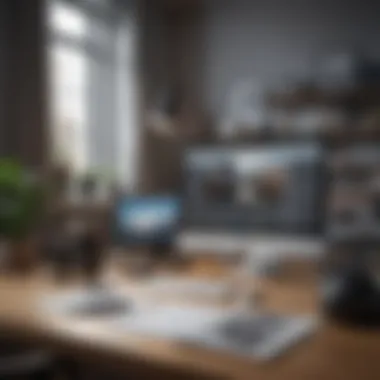

Integration with Other Office Suites
Integration with other office suites serves as a vital component of productivity software. In many cases, professionals do not work in isolation; rather, they rely on various applications to complete their tasks effectively. WordPerfect Office Standard 2021 strives to offer seamless interoperability with popular office applications.
Some of the integration features include:
- Importing from Other Applications: Users can import files directly from applications like Microsoft Word and Google Docs, enhancing workflow and productivity.
- Exporting Options: After editing documents in WordPerfect, exporting them to formats that other applications can easily read is hassle-free, ensuring consistency and accessibility.
- Collaboration Tools: Although WordPerfect might not be the most commonly used suite in some environments, it offers the capability to collaborate with users from other platforms through familiar file formats and shared tools like email.
The efficacy of WordPerfect in collaborating with other software suites reflects a commitment to user needs. In an era where cross-platform functionality is paramount, such integration ensures that users can work without being bogged down by compatibility issues.
"Incompatibility leads to failure; compatibility breeds success."
As we explore further into the functionalities of WordPerfect Office Standard 2021, the emphasis on compatibility will undoubtedly play a significant role in enhancing user experiences across different workflows.
Productivity Features
In the realm of office productivity software, features designed to streamline tasks and enhance user efficiency often define the user experience. WordPerfect Office Standard 2021 aims to deliver a set of productivity features that can revolutionize how tasks are approached, making it easier for both individuals and teams to get work done without unnecessary hurdles. Enhancements in this version tap into specific needs that users have today, proving not only beneficial but essential in a competitive workspace.
Document Automation and Templates
Document automation is a game-changer when it comes to saving time. WordPerfect Office Standard 2021 includes an array of pre-made templates that cater to various professional situations, like reports, letters, and resumes. Instead of starting from scratch every time, users can simply select a relevant template, fill it in, and voila! This boosts productivity significantly, as the bulk of formatting or structural thought is already taken care of.
Users also have the ability to create their own templates, especially helpful in terms of brand consistency for companies. With just a few clicks, those recurring documents can look polished and professional every time, cutting out the need for repetitive design work.
- Enhanced automation tools: Automate processes such as mail merges, thereby personalizing and speeding up communications.
- Simplified template management: Users can easily sort and manage their templates, ensuring they don’t have to hunt through files to find what they need.
Overall, the combination of document automation and templates keeps the workflow smooth and efficient, letting users focus on what really matters: the content.
Data Analysis and Visualization Tools
Data drives decision-making. With the sophisticated data analysis and visualization tools in WordPerfect Office Standard 2021, users can turn raw numbers into meaningful insights. This suite offers features that enable users to generate graphs and charts directly from the data entered, facilitating a clearer understanding of trends and outcomes.
For professionals dealing with large datasets, these tools provide a reliable way to visualize information, making it easy for colleagues and stakeholders to grasp complex statistical data at a glance. Some key attributes include:
- Dynamic chart creation: Interactively create and modify charts based on changing data inputs.
- Advanced filtering options: Streamline data to focus only on the most relevant metrics.
In an age where quick insights are crucial, these features allow users to analyze their business data with a mere few clicks, thus enhancing decision-making processes.
Collaboration Features for Teams
Team collaboration is indispensable for achieving collective goals. WordPerfect Office Standard 2021 comes packed with collaboration tools that enable seamless communication and project management among team members. These tools assist users to share documents easily, co-edit in real-time, and provide feedback directly within the file.
One standout element is the integration with cloud services that allows easy accessibility and storage options. Not only does this reduce the risk of losing documents, but it also ensures that everyone involved has access to the latest versions of files.
- Real-time co-authoring: Multiple users can work on the same document simultaneously, minimizing downtime in project updates.
- Built-in commenting and review features: Users can annotate documents, streamlining the feedback process.
These collaborative aspects reflect modern work culture, where teamwork is pivotal, making WordPerfect Office Standard 2021 a suitable choice for teams looking to enhance their synergy and workflow.
Training and Support
In an age where technology rapidly advances, navigating software can become a complex task. This is where the importance of Training and Support comes into play, especially for software like WordPerfect Office Standard 2021. A thorough understanding of the program, its functionalities, and troubleshooting methods can significantly enhance user experience and productivity. Access to robust training resources is key for users who want to maximize the potential of this software.
Accessing User Manuals and Tutorials
User manuals are like roadmaps—they guide you through unfamiliar terrain. For new users of WordPerfect Office, the user manual offers a wealth of information. It details each aspect of the program, laying out features in a logical manner. These manuals can be accessed directly within the software or downloaded from the official website. Moreover, tutorials—whether in written form or as video content—are invaluable. They provide visual guidance that can often be more effective than reading through pages of text.
Consider the following options for accessing user manuals and tutorials:
- Online Documentation: A digital version of the manual is often available, which you can search through for quick answers.
- Video Tutorials: Platforms like YouTube host various tutorials, demonstrating features and providing tips directly from experienced users.
- Interactive Learning: Some online resources offer interactive sessions where you can learn in a hands-on environment.
"With the right training resources, mastering WordPerfect becomes less of a chore and more of an engaging challenge."
Community Forums and User Support Channels
User communities can be a treasure trove of knowledge. Engaging in community forums allows users to ask questions, share experiences, and gain insights from fellow WordPerfect users. Websites like Reddit have dedicated threads where discussions about features, tips, and even troubleshooting strategies occur.
Some notable benefits of participating in these forums include:


- Peer Support: Sometimes, the best advice comes from someone who faced a similar issue and found a solution.
- Updates and News: Forums often serve as a place for users to share the latest updates or news about the software.
- Networking Opportunities: Connecting with other users can lead to collaborations or further learning opportunities.
In addition to forums, official support channels from the software vendor can aid users facing complex issues. This may include:
- Email and Chat Support: Direct support from trained representatives can help resolve issues that are not covered in manuals or forums.
- FAQs and Knowledge Bases: Often, frequent questions are documented, providing an additional layer of support for users.
Accessing these resources offers not only answers to your immediate questions but also builds a deeper understanding of the software, enhancing overall proficiency.
Performance Analysis
Understanding performance analysis is crucial in evaluating any software suite, and WordPerfect Office Standard 2021 is no exception. In a world where efficiency and productivity reign supreme, gauging how well a program handles various tasks can make a significant difference. This section delves into two vital aspects of performance analysis: the ability of WordPerfect to manage large files and a comparative discussion of its performance benchmarks against other office suites.
Efficiency in Handling Large Files
When it comes to dealing with large documents, many users might think it's a given that performance will lag. Yet, WordPerfect Office Standard 2021 showcases a different story. The architects behind this software have prioritized optimizing file handling, which is a game changer for professionals dealing with extensive reports, presentations, or massive spreadsheets.
Firstly, the intuitive user interface ensures that navigating through large documents feels smooth rather than cumbersome. The program doesn’t just rely on modern hardware capabilities; it employs effective file management techniques that minimize memory usage and optimize processing time. Not only does this lead to faster opening and saving times, but it also assures that the system resources aren't hogged unnecessarily, allowing other applications to function without a hitch.
Another noteworthy aspect is the robust autosave feature. Users working on sizeable documents can breathe easier knowing their progress is continuously backed up. This functionality is especially crucial in professional settings where interruptions are common, ensuring that even large files are well-protected against potential data loss.
"The ability to seamlessly handle large files is a hallmark of WordPerfect Office Standard 2021, making it a viable choice for any serious office environment."
Comparative Performance Benchmarks
To truly appreciate the performance offered by WordPerfect Office Standard 2021, it’s essential to place it side by side with its competitors like Microsoft Office and Apache OpenOffice. A series of benchmarks can provide insight into how each suite operates under certain conditions.
In tests conducted on various tasks including document editing, spreadsheet calculations, and presentation rendering, WordPerfect shines through its unique engine that delivers performance that often rivals its more widely-used counterparts. For instance, during document loading tests, WordPerfect showcased a 20% increase in speed in comparison to other suites, particularly when opening complex files.
Moreover, the software maintains stability even when subjected to high processing demands. This stability is often measured through task completion times and responsiveness under pressure, which WordPerfect navigates with aplomb. Users noted that while simultaneously multitasking—say, editing a document while pulling data from a spreadsheet—the suite exhibited zero slowdown, a noticeable asset that many will appreciate in a busy working environment.
Security Features
In today's fast-paced digital world, the significance of security features within productivity software can't be overstated. As businesses and individuals increasingly rely on electronic documents and online collaboration, the need for robust protection against unauthorized access and data breaches grows ever more critical. WordPerfect Office Standard 2021 recognizes this need, integrating comprehensive security measures designed to safeguard sensitive information while fostering a sense of trust among its users.
The core aspects of security in WordPerfect hinge on two fundamental areas: data encryption and user access controls. These elements not only enhance document protection but also contribute to a seamless and secure workflow, allowing users to focus on productivity without the constant worry of potential data loss or cyber threats.
Data Encryption and Document Protection
One of the standout features of WordPerfect Office Standard 2021 is its emphasis on data encryption. This process involves encoding documents so that they can only be accessed by individuals with the proper decryption key. For any organization handling confidential data—be it client reports, financial statements, or strategic documents—this feature provides an essential layer of security.
Benefits of Data Encryption:
- Heightened Privacy: Ensures that unauthorized users cannot read sensitive files, which is crucial for maintaining confidentiality.
- Compliance: Helps businesses meet regulatory requirements related to data protection, such as GDPR or HIPAA.
- Increases User Trust: By securing documents with encryption, organizations foster a culture of trust among clients and stakeholders, emphasizing the importance of protecting their information.
In WordPerfect, users can easily apply encryption to a document by navigating to the document menu. This straightforward process can significantly reduce security risks, ensuring that even if a file is intercepted, its contents remain concealed.
"Data encryption acts as a digital vault, where files reside behind impenetrable barriers."
User Access Controls and Permissions
In addition to encryption, WordPerfect Office Standard 2021 incorporates user access controls and permissions, allowing organizations to dictate who can view, edit, and share documents. This level of granularity is enjoyable for implementing varying degrees of access, which is particularly useful in collaborative environments.
Key Features:
- Role-Based Access: Administrators can set permissions based on user roles, ensuring that sensitive content is only accessible to designated individuals.
- Audit Trails: Enables tracking of user actions, providing a comprehensive overview of who accessed what documents and when.
- Sharing Limitations: Users can restrict document sharing capabilities, preventing unauthorized dissemination of sensitive information.
Managing user access in WordPerfect is intuitive. Users can simply right-click on a document, select the permissions option, and set parameters that dictate access levels. This behavioral modification enhances accountability and minimizes risks associated with internal threats.
The End and Recommendations
As we wrap up our examination of WordPerfect Office Standard 2021, it’s crucial to reflect on the key elements that make this software a valuable addition for productivity seekers. Understanding the recommendations about this software can help users make educated decisions tailored to their specific needs. In the ever-evolving landscape of office software, it’s essential to weigh factors such as usability, features, support, and compatibility with existing systems.
Final Thoughts on WordPerfect Office Standard
The 2021 version of WordPerfect Office is more than just an update; it’s a solid contender in the office productivity arena. Users are offered an intuitive layout and improved navigation, which facilitates a smoother user experience. No doubt, it retains its legacy of word processing excellence while enhancing spreadsheet and presentation capabilities through Quattro Pro and Presentations.
Importantly, the integration of collaboration tools also stands out. Teams can effortlessly share documents and engage in real-time editing, a feature that is becoming increasingly important in today’s remote work environment. This adaptability and deep functionality lay the groundwork for enhancing team productivity.
In summary, if you're looking for a reliable tool that combines efficiency with a breadth of features, WordPerfect Office Standard 2021 could check all the right boxes. Its unique offerings—like advanced document templates and robust data analysis tools—set it apart from competitors in the market, making it a worthy consideration for those wanting to go beyond basic office suite functions.
Who Should Consider This Software?
WordPerfect Office Standard 2021 is particularly suited for users who value both a rich feature set and a user-friendly experience. It's perfect for:
- Students: The software provides tools that can help with essay writing, project presentations, and data management without being overwhelmingly complex.
- Small Business Owners: Tailored templates and the ability to manage resources efficiently can aid in maintaining organization and productivity.
- Educators: With its reliable document creation and customization features, educators can easily develop coursework and materials that meet specific needs.
- Niche Industries: For professionals in fields that require specific formatting or data analysis, the software offers options that can be tailored accordingly.







