In-Depth Guide to Channels on Apple TV: What to Watch


Overview
Intro
Apple TV has become a pivotal platform for digital entertainment. It not only offers access to a broad selection of native applications but also seamlessly integrates various third-party services. This multi-layered approach enhances viewers' options and allows them to curate their streaming experience. Streaming became popular in the last few years; many diverse channels have launched as a consequence. Understanding these channels and their content can significantly enrich viewing experiences for users.
This guide aims to shed light on the available channels on Apple TV, covering content offerings, subscription modes, and features designed to enhance user engagement and enjoyment. With a granular examination of this platform, consumers will be equipped with insights to make informed decisions based on their unique preferences.
Content Channels Available
Native Applications
Apple's ecosystem includes several native applications. Each is carefully designed to utilize the platform’s capabilities fully. Some of the key applications include:
- Apple TV+: Exclusive in-house content offered as part of Apple’s subscription model.
- iTunes Movies & TV Shows: A comprehensive library accommodating any movie or show rental or purchase.
- Apple Music: While primarily a music platform, it offers video content, enabling unique viewing experiences.
- Podcasts: An expansive collection of audio shows that also provide videos in certain categories.
Third-Party Services
Many third-party channels contribute to the diverse possibilities available on the platform. Some prominent examples are:
- Netflix: A leader in original content, covering various genres, appealing to a global audience.
- Amazon Prime Video: Offers competitive films and series that cater to a niche audience used to studio innovations.
- Hulu: Appealing for users who want current-season content alongside a selection of classic shows.
Users can browse and install these services through simple steps within the Apple TV interface, allowing quick access to numerous options.
Subscription Models
Different channels come with distinct subscription methods:
- Free Channels: Some channels may not charge users yet offer ad-supported content, like Pluto TV or Tubi.
- Monthly Subscriptions: Services like Netflix require ongoing payments to access their extensive libraries.
- Buy or Rent: Utilizing the iTunes service offers flexibility, allowing users to rent or buy content based on their preferences.
- Bundled Services: Apple offers bundles, notably through services like Apple One, combining multiple offerings at a preferential rate.
User Experience
User experiences vary broadly due to factors like internet speed and device familiarity. Many Apple TV users praise its simplicity and interface fluidity. Reviews highlight benefits realized when integrating several different channels. Users can seamlessly switch contexts between multiple provider interfaces.
Prologue to Apple TV Channels
Apple TV channels offer users a selection of content that caters to diverse viewing preferences. Understanding these channels and their integration into the Apple ecosystem is vital. This knowledge enables users to take full advantage of the viewing experiences available, differentiating what channels bring unique offerings.
Channels on Apple TV provide a blend of native Apple services and third-party applications that enrich the overall user interface. Users can tap into a variety of content genres, from movies and series to music and educational videos. This variety cultivates a comprehensive media landscape, allowing users to streamline multiple subscriptions within one device.
By familiarizing oneself with apple channels, consumers can make informed decisions when selecting what to subscribe to, potentially saving money and time. Each channel often comes with distinct features or content styles, which makes taking the time to explore educational and entertaining materials highly valuable.
Understanding Apple TV Integration
Apple TV stands out for its seamless integration of multiple channels on a single platform. Users can easily access a wide array of content through the main interface. Some users appreciate this straightforward layout.
Apple provides native channels like Apple TV+ and Apple Music. Also, it supports prominent third-party services such as Netflix and Hulu. This integration facilitates an efficient browsing environment where content can be easily categorized, searched, and filtered.
The user experience focuses on accessible navigation and personalized features that prioritize individual preferences.
Managing your subscriptions can also occur from the same centralized interface. A well-organized system allows users to locate everything quickly and minimizes frustration associated with switching between multiple services. For tech enthusiasts, this is one factor separating Apple TV from competitors.`
Accessing Channels on Apple TV
For new users, getting started with Apple TV channels involves a few simple steps. One must set up an Apple ID if they don’t already have one. After this step, accessing channels becomes straightforward, showcasing the clean design Apple is known for.
To access channels, follow these steps:
- Power on your Apple TV and ensure it is connected to the internet.
- Navigate to the App Store using the remote.
- Here, you can search for different channels or access the channels tab to explore available options.
- Upon finding a channel of interest, select it to access further information, including trailers or subscription information.
The ability to preview content helps the user decide before committing to a subscription. Once satisfied, you can buy or subscribe directly from the Apple TV interface.


Convenience remains a crucial selling point when discussing how to access various channels. Users no longer need to hop between disparate applications and platforms, enhancing both their viewing experience and operational simplicity.
Native Channels on Apple TV
Apple TV serves as a versatile platform, ensuring users have access to both content they can trust and a wide variety of entertainment options. Native channels differentiate themselves from third-party apps by offering integrated experiences. These channels not only deliver original content but also blend seamlessly with the broader Apple ecosystem. The native channels enhance user satisfaction by allowing for straightforward access to quality programming with fewer hurdles.
Apple TV+ Overview
Apple TV+ is a subscription-based streaming service launched by Apple. It stands out because it focuses on premium, original content. The platform features shows like The Morning Show and Ted Lasso, receiving critical acclaim and appealing to diverse audiences. An important characteristic of Apple TV+ is its commitment to producing content without advertisements, creating a viewing atmosphere centered on storytelling.
Subscribers can enjoy programming across various genres, including drama, documentary, and children’s content. Bundles with other Apple services, such as iCloud+, can also maximize the value of the subscription. Periodically, new films and series are added, keeping the content fresh and engaging.
Apple Music for Video Content
Apple Music has extended its reach by including original video content. This service exists to complement its extensive collection of music tracks. Users can find exclusive concerts, documentaries, and even music videos produced specifically for the platform. By enhancing their library with visual content, Apple allows users to have a rounded Media experience engaged with favortie artists.
Another benefit of Apple Music is the availability of family plans, providing a cost-effective option for multiple users. This feature enables families to share premium content economies of scale, making it easier for everyone to partake in the creative ecosystem Apple offers.
Podcasts on the Big Screen
Podcasts have become an increasingly popular medium for consuming content. Apple has leveraged this trend by integrating podcasts within its Apple TV ecosystem. Users can experience podcasts on the big screen, lending a new dynamic to storytelling and engagement.
Podcasts available on Apple TV span numerous genres—politics, comedy, technology, and education, among others. The larger display allows for more engaging visuals compared to mobile devices, making discussions and interviews more appealing. Users can browse specific categories or search directly for podcasts of interest. The finding ability opens avenues for discovering valuable content aligned with personal hobbies or viewpoints.
In summary, Apple’s native channels provide an enhanced user experience through integrated media and a seamless journey across a variety types of content available through Apple platforms.
Popular Streaming Channels Available
The vast range of channels on Apple TV reflects the shift towards streaming in today’s entertainment landscape. This section will highlight popular streaming channels that users can access and their unique offerings. Channels like Netflix, Hulu, Amazon Prime Video, and Disney+ don't just provide vast content libraries; they each create distinct timezone of viewing experiences. Selecting the right channel impacts how a viewer consumes media, including the type of content, availability, and pricing models. For tech enthusiasts, understanding these popular channels is key to optimizing what Apple TV can offer.
Netflix: The Streaming Giant
Netflix remains a dominant force in streaming, providing a vast library of films, series, and documentaries. Its focus on original content has reshaped how people perceive streaming services. Such shows like Stranger Things and movies like The Irishman exemplify its diverse programming, attracting millions of viewers worldwide.
A significant benefit of Netflix includes its user interface, which uses algorithms to recommend content tailored to individual preferences.
However, subscription costs can be a factor to consider. Plans range from basic to premium, impacting how many devices can access content simultaneously. This flexibility appeals to various users, from individuals to families sharing one account.
Hulu: A Comprehensive Viewing Experience
Hulu prides itself on its ability to provide both current television shows and an array of movies. Its ability to stream episodes from networks almost immediately after they air sets it apart from competitors like Netflix.
Viewers can also customize their experience through bundles, which often include live sports and varied options such as Hulu with Live TV. This allows Hulu users to enjoy a varied experience while accessing both on-demand and live content. Moreover, its ad-supported plan offers a lower price for consumers who do not mind advertisements.
For those interested, key features of Hulu include:
- Next-day access to television episodes
- Live TV feature for real-time programming
- Committee content: various network films and series
Amazon Prime Video: Beyond Shopping
Amazon Prime Video links smooth integration with Amazon’s shopping ecosystem, offering content readily as a perk to Prime memberships. Users can choose to rent or buy film content not included in the Prime subscription.
Another compelling feature is its bottomless provision of independent films and series, which fosters diverse voices in the entertainment industry. The inclusion of xRay allows viewers to gather information about actors and trivia without leaving the viewing experience.
One critical aspect here is its competitive pricing of licensing, contributing to cost-effective media consumption. Prime customers can leverage additional offers beyond simply video streaming, making this channel cost-efficient.
Disney+: Family-Focused Content
Disney+ has quickly captured market share due its exclusive access to beloved franchises. From Disney classics to Star Wars series and Marvel films, Disney+ aims primarily at families. Its vast history in children's programming and family-oriented content complements its modern catalog effectively.
Subscribers enjoy consistent application updates with a kid-friendly interface showcasing parental controls. Furthermore, bundling Disney+ with Hulu and ESPN+ creates an appealing option for families interested in a wide range of programming fills.
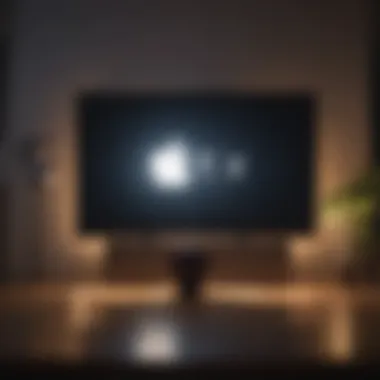

Understanding how these popular streaming options integrate with Apple TV is vital for a modern streaming experience this day.
Specialized Channels for Niche Interests
Specialized channels available on Apple TV cater to specific interests and provide diverse content options for viewers. These channels enrich the overall appeal of the Apple TV platform, allowing users to tailor their streaming experiences. By exploring niche content areas, viewers can delve into their passions extensively and connect with like-minded audiences. This section highlights key types of specialized channels – sports, news, and educational/documentary options.
Sports Channels
Sports channels on Apple TV are vital for sports fans. They offer real-time updates, live broadcasts, and exclusive coverage of events. Channels like ESPN, NBC Sports, and MLB.TV are examples of this dynamic selection. The convenience of having multiple sports channels in one place is a significant advantage.
Users can watch various sports, from football to basketball to niche athletics. They have access to in-depth analysis, commentary, and highlights, enhancing their understanding of the games. Also, dedicated apps may provide interactive features, statistics, and player insights, appealing to enthusiasts wishing to dive deep into the sports world. Regular updates and real-time scores mean fans are always informed about their favorite teams.
News Channels
News channels present a focused slice of vital information round the world. Platforms such as CNN Go, Fox News, and BBC News offer content viewable on Apple TV. Keeping up with daily developments and current events is paramount in today’s fast-paced environment. Specialized channels help people drift away from generic news to filtered news that aligns personal interests.
These channels feature a blend of breaking news, in-depth journlism, and expert opinions. Users can enjoy reports on business, politics, technology, and culture. With dedicated news channels, it’s easier for users to stay informed about crucial global occurrences. Many apply for real-time alerts that touch on specific topics or interests, ensuring consumers never miss important updates.
Documentary and Educational Channels
Documentary and educational channels provide rich, informative, and engaging veriity of content. Advances in these areas continue shaping public understanding of the world. Channels like CuriosityStream or National Geographic offer impressive documentaries covering everything from wildlife to historical events.
For educational matters, channels present programs that suit all age groups. This complex structure allows parents to guide children’s learning or for adults to expand their knowledge in niche subjects. The additional benefit is the flexibility of watching content that would normally require a subscription or access to a different platform.
Overall, specialized channels hold significance in the viewing experience on Apple TV. They enable targeted content discoveries, letting users highlight interests without negotiating with mainstream foregrounds.
Engaging with specialized channels can enhance the viewing experience significantly, allowing users to connect with their passions tightly.
Managing Subscriptions and Payments
Managing subscriptions and payments is crucial for users wanting to make the most of their Apple TV experience. Given the multitude of channels available, understanding how to effectively manage these subscriptions ensures users have seamless access to content that resonates with their interests. This section provides insights into subscription models, in-app purchases, and how to juggle multiple subscriptions without a hassle.
Subscription Models on Apple TV
Apple TV supports various subscription models that cater to different user preferences. Users can choose from monthly, quarterly, or annual subscriptions, depending on the channel or service they opt for. Monthly subscriptions are more flexible, allowing users to subscribe and unsubscribe as needed. This is ideal for viewers who only want specific content temporarily, such as seasonal shows or events.
On the other hand, annual subscriptions often include discounts compared to paying monthly, making them appealing for regular users. Maintaining understanding of these options enhances decision-making and helps in controlling expenses. Many channels also offer free trials, giving interested users the chance to explore before committing.
In-App Purchases Explained
In-app purchases are a method commonly used to enhance or extend the functionalities of Apple TV channels. They allow users to purchase specific content without requiring a full subscription. For instance, some sports channels may offer pay-per-view events like finals or championship games, allowing viewers access without a long-term engagement. This flexibility gives users the power to make choices based on their viewing habits.
For a clear example, let’s consider HBO Max. Users can opt to purchase individual episodes of a new show without having to subscribe to the full service. Understanding these options can lead to a more tailored viewing experience while managing potential costs effectively.
Managing Multiple Subscriptions
Many Apple TV users subscribe to various channels and services to enjoy a wide range of content. However, managing multiple subscriptions can become overwhelming. Firstly, it is essential to keep a record of subscription dates, renewal terms, and cancellation policies. This information helps avoid unexpected charges and maintains control over expenditure.
Creating a spreadsheet can assist in tracking these aspects efficiently:
- Channel Name: The name of local services and channels used.
- Subscription Type: Monthly, yearly, or pay-per-event.
- Billing Date: The date range for billing cycles.
- Cancellation Policy: Guidelines to exit subscriptions.
Utilizing centralized payment options, like Apple ID settings, helps simplify management. Apple allows users to view all their subscriptions in one place, making it easier to adjust as needed. This approach encourages conscious evaluating of what to keep or discard based on viewing preferences, ultimately improving the overall streaming experience.
Keeping track of subscriptions can save users from unwelcome surprises on their bills.
User Experience and Customization
User experience and customization are crucial facets when discussing Apple TV channels. With the multitude of content available, making it easy for users to navigate and personalize their experiences significantly enhances satisfaction. A tailored user experience can better match users interests, resulting in a more engaging home entertainment platform.
One essential element of the user experience is the interface design of Apple TV. A clean, easy-to-navigate interface allows users to access their favorite channels and shows with minimal effort. Customization options further amplify this ease. Users can rearrange their home screens, prioritize apps they use most, and hide those they rarely access, creating a streamlined environment that suits their viewing habits.
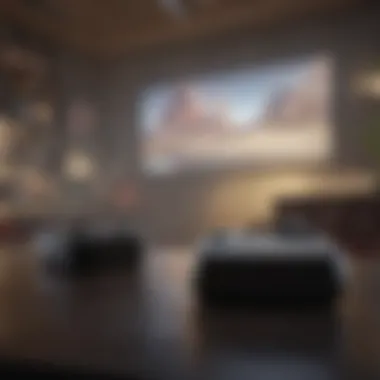

Additionally, personalized content recommendations play a key role. By analyzing viewing habits, the system can provide users with suggestions that align closely with their preferences. This aspect not only saves time in searching for content but also ensures that users are exposed to material they are likely to enjoy. Targeted recommendations can introduce viewers to new channels and shows that align with their tastes, expanding their entertainment options.
Last, but not least, is the ability to engage across multiple devices. Apple TV offers synchronization across various devices, such as iPhone and iPad. This is important for users who wish to discover and resume content seamlessly. Being easily able to jump between devices significantly adds to overall flexibility and simplicity.
In sum, focusing on user experience and customization in Apple TV channels creates an environment that encourages exploration and enjoyment of media. Users are not just passive viewers; they are active participants crafting their digital entertainment experiences based on personal needs and preferences.
Personalized Recommendations
Personalized recommendations serve an important role in enhancing the viewing experience on Apple TV. These tailored suggestions produce substantial value for users by ensuring the content displayed aligns with their individual tastes. Whether through algorithms or machine learning, the technology strives to analyze past viewing history, genre preferences, and even time allotted for watching. Factors such as these allow the system to predict and recommend content effectively.
With users likely subscribing to multiple channels, it's common for platforms to become crowded with diverse viewing options. Personalized recommendations assist in narrowing down those choices. They allow users to explore new releases and hidden gems that they may not discover on their own. This expedites the journey to an engaging viewing experience.
- Users can receive suggestions based on:
- Previous purchases and subscriptions
- What other users with similar preferences have enjoyed
- Trending content specific to demographic interests
Such targeted content display intelligently connects users with material, ensuring viewing satisfaction.
Creating Custom Watchlists
Creating custom watchlists is another vital feature that materially impacts user experience on Apple TV. These lists enable users to curate their collection of shows and movies in one accessible location. This functionality becomes particularly useful when users come across shows or films they want to watch only to find it difficult to keep track of them. Transitioning from discovery to convenience defines a successful viewing pattern.
Put simply, watchlists act as bookmarks. This aids in viewing efficiency by making it easy to access desired content and return seamlessly after distractions. Users can curate their lists by:
- Adding new films and shows they are interested in
- Reorganizing according to preferences, interests, or urgency
- Removing titles that are no longer appealing
By facilitating organization and personalized viewing matrices, custom watchlists not only enhance Apple TV's usability but also improve content consumption patterns. Users can efficiently manage time spent watching in accordance with their schedules or moods without being overwhelmed by the sheer volume of options available.
Custom watchlists energize the user by allowing them to take control over their viewing environment, curating shows that best fulfill their entertainment needs.
Technical Requirements for Apple TV Channels
Understanding the technical requirements for Apple TV channels is fundamental for ensuring smooth streaming and a satisfying viewing experience. Many users overlook these aspects, thinking that simply owning an Apple TV ensures optimal performance. However, the quality of your internet connection and compatibility of devices greatly influence accessibility and functionality of channels.
Internet Connectivity Standards
Reliable internet connectivity forms the backbone of streaming channels on Apple TV. Any disruption or slow speeds can lead to buffering issues, dropped connections, and poor video quality.
- Bandwidth Requirements: Streaming services have varying bandwidth needs. Generally, a minimum of 25 Mbps is suggested for HD content, while 4K content may require upwards of 50 Mbps.
- Wi-Fi vs. Ethernet: While Wi-Fi provides convenience, an Ethernet connection typically offers more stability. Users desiring quality video with minimal interruptions should consider connecting their Apple TV directly to the router.
- Network Stability: Consistency is crucial. Fluctuating connections can disrupt services and hinder the viewing experience; therefore, checking the stability of an internet connection is advisable before deciding to subscribe to multiple channels.
Compatible Apple Devices
To leverage the offering of Apple TV channels, it is essential to have the correct devices. The Apple ecosystem ensures an enhanced experience with their hardware and software synergy. Here’s a breakdown of compatible devices:
- Apple TV 4th Generation and Later: These models support the latest version of tvOS, enabling access to all channels along with regular updates.
- iPhone: Older devices such as the iPhone 6 and again newer versions support screen mirroring and Apple TV features.
- iPad: Similar to iPhones, iPads bring another dimension, allowing users to utilize the Apple TV app efficiently.
- Mac: macOS-powered laptops and desktops can enhance exploration through apps, screen sharing, and managing subscriptions.
Having the right devices also improves functionality, such as controlling content viewing through voice commands or casting from iPhone to TV. Developers design channels with these devices in mind; therefore, it's crucial to ensure that one’s device supports the necessary apps.
Closure and Future of Apple TV Channels
The landscape of television has undergone significant changes in recent years. With the rise of streaming platforms, traditional channels take a backseat. This shift impacts how channels, including those on Apple TV, adapt to consumer preferences and technological advancements. This conclusion synthesizes critical concepts and projects future directions for Apple TV channels, contributing valuable insights for the informed reader.
Trends in Streaming Content
As streaming services mature, staying current with trends is crucial. Here are some observed trends that shape the outlook for Apple TV channels:
- Content Diversity: Consumers increasingly demand a variety of genres. From thrilling dramas to wholesome family shows, Apple TV channels must cater to varied tastes.
- User-Centric Models: Subscription models increasingly emphasize user flexibility. Terms such as ad-supported streaming or pay-per-view options may attract audiences already fatigued by fixed subscriptions.
- Exclusive Content: Original programming remains a hot market trend. Innovation in storytelling and unique series encourages subscriptions and enhances brand loyalty.
- Localization: The demand for content that speaks to local regions is on the rise. As people engage more with localized content, channels like Apple TV evolve to include languages and themes that reflect these interests.
These factors demonstrate how responsive the streaming ecosystem is and highlights the urgent need for Apple TV to remain agile.
Impact of Technology on Viewing Habits
Technology plays a pivotal role in how viewers interact with content. The changing tech landscape is contributing to several shifts in viewing habits:
- Mobile Viewing: More people watch videos on smartphones and tablets. Apple TV reflects this change. While viewer experience often centers around larger screens, streaming availability on multiple devices is essential.
- Social Interaction: Integrating social media with viewing is gaining traction. Viewers want more interactive experiences, leading to the potential for features permitting sharing and conversations about content directly within the Apple TV app.
- Virtual Reality and Augmented Reality: As these technologies emerge, they may redefine video storytelling experiences. Adoption of AR/VR on Apple TV channels could bring a new dimension to traditional viewing.
- Artificial Intelligence in Recommendations: Enhanced algorithms improve content recommendations, making discovery more seamless for users, which necessarily fosters greater engagement.
In summation, understanding these elements is important for any user engaging with Apple and its offerings. The profound impact of trends and technology on viewing habits merges to shape the vision for Apple TV channels. It positions them to potentially lead the dynamic streaming landscape.







