Building Your Own PC vs Buying: A Detailed Comparison
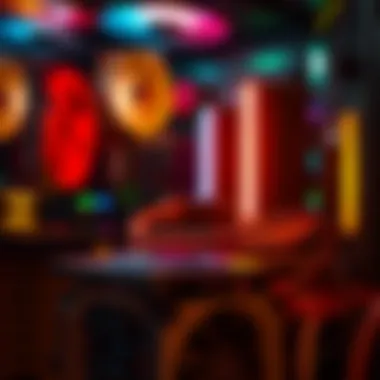
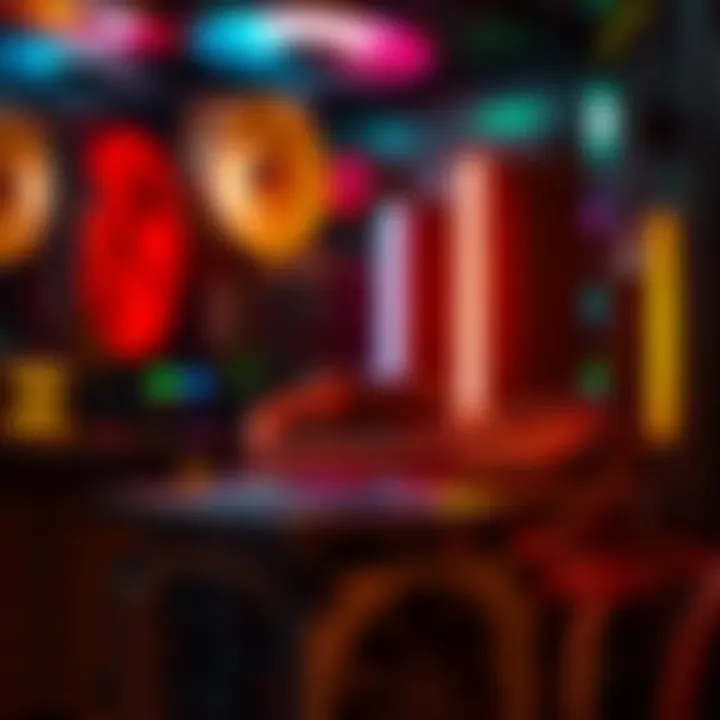
Overview
Prolusion to the topic of the article
In recent years, the conversation around whether to build your own PC or buy a pre-assembled model has taken internet forums and gadget discussions by storm. This topic resonates not only with tech enthusiasts but also with average consumers who may find themselves in the market for a new computer. With the rapid advancement of technology, knowing when and how to invest in a personal computer is crucial.
Brief background information
The landscape of personal computing is rich, and the choices abound. Some argue that aggregating each component and fine-tuning specifications ushers in a level of performance and satisfaction that pre-built machines can’t match. On the flip side, pre-built models offer convenience and often come with specifications tailored for the average user. The goal here is to explore these contrasting approaches, weighing their advantages and disadvantages to help you identify which route aligns best with your needs.
Features & Specifications
When considering your options, it's vital to look closely at the features and specifications that either route offers.
- Building Your Own PC Features:
- Buying a Pre-Built PC Features:
- Customization: Tailor each component to meet your performance goals.
- Upgradability: Easy to swap parts for future enhancements.
- Quality: Choose high-end parts for longevity.
- Cost savings: Potentially less expensive than pre-built alternatives if you source parts wisely.
- Convenience: Ready to use right out of the box.
- Warranty: Often includes comprehensive support and service plans.
- Compatibility: No need to worry about mixing and matching parts.
- Software pre-installed: Operating system and additional programs ready to go.
These features and specifications impact performance, longevity, and user satisfaction, making them critical considerations as you decide which route to take.
Pros and Cons
A detailed pros and cons list can provide a clearer picture of the two options.
Building Your Own PC Pros:
- Complete control over parts selection
- Greater performance tuning
- Enhanced learning experience about hardware
- You can often save money in the long run
Building Your Own PC Cons:
- Time-consuming
- Requires technical knowledge
- Troubleshooting falls solely on the user
- Warranty issues if not sourced from reputable suppliers
Buying a Pre-Built PC Pros:
- Quick and hassle-free setup
- Customer support available
- No complex technical knowledge required
- Solid assurances for repairs and support
Buying a Pre-Built PC Cons:
- Limited customization options
- May come with bloatware
- Higher upfront costs in some cases
- Performance may not match custom builds at the same price
Keeping these pros and cons in mind enables a better understanding of each choice's implications.
User Experience
Real-world user experiences can highlight the nuances of these choices. Many have shared their journeys and frustrations on platforms like Reddit and Facebook, emphasizing personal preferences.
“Building my own PC was like crafting a masterpiece but also a rollercoaster ride. Felt fulfilling when it all came together.”
– A satisfied DIY builder
Conversely, consumers who opted for pre-built models often mention:
“It was just plug-and-play, but I wish I had more control over the parts.”
– A pre-built PC user’s sentiment
Such experiences show that while building can be deeply gratifying, it isn't without its learning curves.
Buying Guide
When it comes to what route to take, here are some tips for potential buyers:
- For those considering building:
- For those leaning toward buying a pre-built:
- Research component compatibility thoroughly.
- Calculate your budget accounting for all parts including peripherals.
- Watch tutorial videos to understand assembly better.
- Determine your specific needs: gaming, business, or casual use.
- Look out for models with good reviews and warranty coverage.
- Make sure to check if the specifications align with performance demands, like RAM size or processing power.
Ultimately, your decision hinges on your familiarity with technology, your budget, and how much control you desire over every aspect of your machine. Each approach carries its unique benefits that can cater to different lifestyles.
Prelims to PC Building vs Buying
In today’s tech-centric world, the question of whether to build your own PC or to opt for a pre-built model is a dilemma many face. This article breaks down the fundamental aspects of both choices. It’s not just about hardware; it's about your personal requirements, preferences, and even your level of comfort with technology. Understanding the differences can not only influence your budget but also determine your overall computing experience.
Buying a ready-made computer may appeal due to its convenience, but it often comes at the cost of flexibility. In contrast, building your own PC can seem daunting yet offers a chance to tailor every component to your specific needs. Delving into these intricacies can enhance your satisfaction with technology and potentially elevate your productivity.
Defining the Concepts
When we talk about building a PC, we refer to the process of selecting individual components, such as the processor, motherboard, graphics card, and more, then assembling them into a cohesive unit. This route allows you to choose exactly what fits your use case, whether that be gaming, professional work, or casual browsing.
On the flipside, a pre-built PC involves purchasing a fully assembled machine from a manufacturer. These typically come ready to use straight out of the box. However, buyers may find fewer options for customization, and sometimes, the models available do not perfectly match their desired specifications.
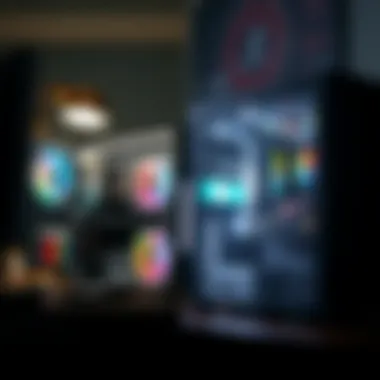
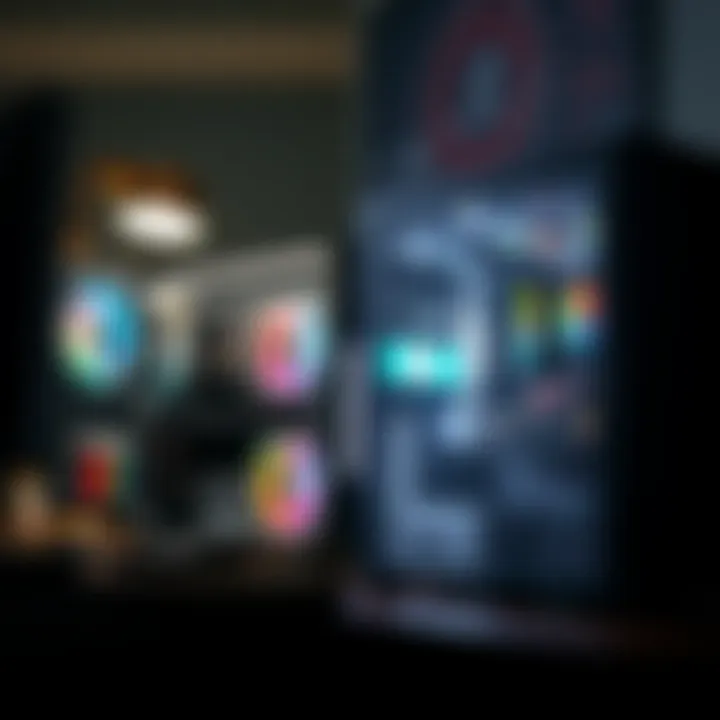
To put it simply: building your own PC gives you freedom; buying a pre-built one offers ease.
The Evolution of Personal Computing
The journey of personal computers is a fascinating one. Starting from the behemoth machines of the early 1980s, where performance and capabilities were limited, we now find ourselves surrounded by powerful devices slim enough to sit on a desk without taking up much space. The rapid development in technology means that today’s consumers are spoiled for choice, with options that fit nearly every need and budget.
Over the decades, the growing demand for personalization has significantly shaped the market. As tech enthusiasts began to experiment with building their systems, manufacturers also responded by offering a range of pre-built options that cater to different demographics.
In more recent years, the rise of gaming culture and content creation has further influenced the landscape. High-performance parts are now readily available for the average user, not just for those with deep pockets,
Ultimately, understanding this evolution sheds light on the current environment. Today, whether you choose to build or buy, the options are tailored more than ever to meet unique user needs, marking a distinct shift from past constraints.
Advantages of Building Your Own PC
Building your own PC offers several distinct advantages that can make it a more appealing option for many tech enthusiasts and general consumers alike. While buying a pre-assembled computer might seem convenient, assembling your own rig provides a level of control and personalization that often goes unmatched. Let’s delve into some key benefits of creating your own machine.
Customization and Control
When you opt to build your own PC from scratch, you hold the reins on every choice, allowing for a tailor-made experience that suits your unique needs. Whether you're a gamer chasing high frame rates or a designer requiring robust graphics, every component can be selected to match your preferences.
For example, a builder can choose the type of CPU that aligns with their workload, picking from lineups such as Intel or AMD. Additionally, the graphics card can be tailored as well; if you need powerful rendering capabilities, a high-end NVIDIA or AMD GPU is at your fingertips. You can even select the RAM size and speed, catering the build for multitasking or specific software requirements.
This level of customization doesn’t just extend to performance. It also encompasses aesthetics—lighting, case design, and layout can be chosen to reflect your personal style. So for the individual who enjoys expressing themselves through their gadgets, building a PC becomes an exciting canvas.
Cost Efficiency
One common misconception regarding building a PC is that it is automatically cheaper than buying a pre-built one. However, this holds true chiefly when you understand how to source components wisely. By selecting parts individually, you often find better deals, especially if you keep an eye on sales or use resources like tech deal aggregators on websites such as Reddit or other tech communities.
While there are fixed costs associated with pre-builts—manufacturing, marketing, and labor—these can be avoided when you build your own machine. Moreover, high-volume production tends to lead to inflated prices for lesser components packaged within pre-built systems. When building your own PC, you can allocate your budget efficiently, watering down unnecessary features and focusing on parts that offer the best performance for your dollar.
People often find that, with careful planning and research, their custom build can outperform a comparably priced pre-built machine. This added value is particularly important, especially for those on a budget, who necessitate solid performance without breaking the bank.
Learning Experience
Another monumental advantage of building your own PC is the learning curve involved. Assembling a computer is more than just putting parts together. It’s a journey of self-education. You familiarize yourself with various components, learning the whys and hows of each choice you make.
When you dive into this process, you grasp concepts surrounding CPU architecture, motherboard compatibility, and the overall functioning of your system. This knowledge can be invaluable—should a problem arise down the line, you’re more equipped to diagnose and rectify it. Moreover, troubleshooting becomes less daunting, transforming a potentially frustrating experience into an engaging, productive exercise.
Investing time in learning about your machine can also lead to better future upgrades. Understanding what makes your system tick allows for more insightful decisions when it comes to enhancing your setup, making you not just a user, but a knowledgeable participant in the technology space.
Building your own PC is not just about the end product; it’s about the journey—a chance to immerse in a fascinating world that intersects technology and creativity.
Disadvantages of Building Your Own PC
When it comes to the age-old discussion of whether to build your own PC or to buy a pre-assembled model, it's crucial to weigh both sides of the coin carefully. Many folks jump at the opportunity to construct their own machines, lured by the promise of customization and performance. However, there are significant downsides that can turn this apparently ideal undertaking into a rather daunting task, and it’s important to sound these alarms.
Time Investment
Building a PC is not just a weekend project for the faint of heart; it needs a fair amount of time and patience. Assembling the components is just the tip of the iceberg. First, you must choose the right parts, which can take a considerable amount of time, especially if you're scouring through dozens of websites for reviews and price comparisons. You'll quickly find that sifting through forums on sites like Reddit or checking out quality resources like Wikipedia can be quite an endeavor.
Not to mention, once you have all your gear in hand, the actual assembly process can take a good few hours, especially for someone who hasn't done it before. It’s about more than just slapping the bits and pieces together. You’ve got to make sure everything fits, and IT must be well-organized within your case to assure proper airflow and cooling. After doing all this, you’ll still need to install the operating system and drivers. All of this can make for a very time-consuming project, possibly stretching across days or weeks, depending on your schedule and expertise.
Complexity and Technical Know-How
The reality of building your own PC isn’t as simple as a few clicks on online retail platforms. It requires a certain level of technical know-how. If you’re not somewhat technically savvy, the sheer complexity can be overwhelming. You might consider yourself handy, but it’s a different ballgame when you’re working with components like motherboards, power supplies, and cooling systems. Getting to grips with how these parts interact—and how to troubleshoot if something goes awry—can take a significant amount of effort.
If you mistakenly plug in something incorrectly, or you overlook the importance of thermal paste when mounting your CPU, the repercussions could lead to overheating or damage. In that case, your labor of love may end up becoming a costly lesson. This isn’t a hobby for everyone, and it's worth pondering whether the satisfaction of building something yourself is worth the risk of making preventable mistakes.
In short, while building your own PC can also be a rewarding and enlightening experience, the disadvantages are palpable. Both the time commitment and the technical skills required could deter many potential builders, urging them toward the convenience of purchasing a pre-built machine.
Advantages of Buying a Pre-built PC
When weighing the decision between building a PC and purchasing a pre-built one, several key advantages stand out in favor of the latter. Buying a pre-built PC can offer convenience, support, and immediate functionality—elements that are particularly appealing to those who may not have the time or expertise to assemble their own machine. Let's dive into the specific benefits that make purchasing a pre-built PC attractive for both casual users and enthusiastic gamers alike.
Convenience and Time-Saving
The convenience factor when buying a pre-built PC cannot be overstated. For many, the idea of assembling a rig from scratch is daunting, filled with images of endless wires and screws. Pre-built PCs arrive ready to plug in and use straight out of the box, allowing users to bypass the lengthy assembly process entirely. This is especially beneficial for individuals with busy schedules who may struggle to find the hours needed to research and assemble components.
Consider the scenario of a small business owner needing an efficient computer for their operations. Rather than embarking on a lengthy shopping expedition, deciphering compatibility among parts, or spending time learning about hardware specifications, they can simply select a pre-built model tailored to their needs. This saves precious time and allows them to focus on running their business.
Moreover, many pre-built systems come generously furnished with software needed for immediate operation, ensuring that users can jump right into their tasks. By removing the hassle from the equation, pre-built PCs cater to a wide audience, from gamers to professionals, who just want .
Warranty and Support
One significant advantage of acquiring a pre-built PC is the warranty and support that typically accompany these devices. Unlike building a computer from parts, where individual components might be subject to separate warranties, a pre-built system usually comes with an all-encompassing warranty. This can cover repairs and support services, offering peace of mind to users who might otherwise be anxious about potential hardware failures.
For instance, if something goes awry, having a dedicated customer support line means users do not have to grapple with troubleshooting on their own. Many manufacturers provide comprehensive support through various channels, including phone, online chat, or even in-person help at dedicated service centers. This can be exceptionally reassuring for those who may not be as confident in their technical skills.
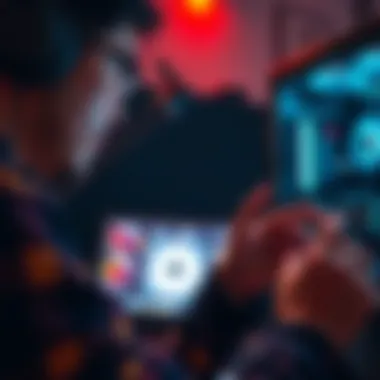
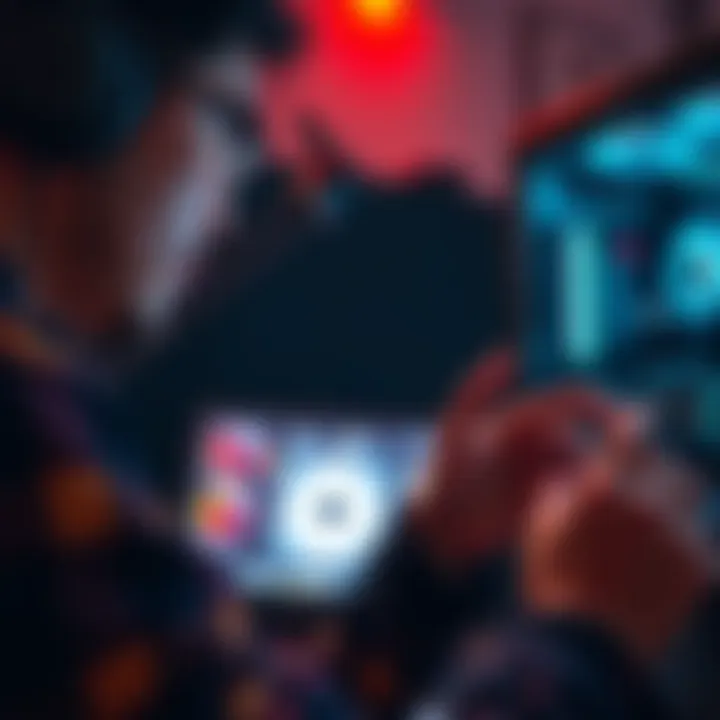
In addition, some companies offer upgrade paths during the warranty period, allowing users to enhance their systems without voiding important coverage.
Immediate Usability
Finally, immediate usability is a strong selling point for pre-built PCs. Asserting that they are ready to use as soon as they leave the box, these systems minimize setup-related frustrations. With a simple power switch flick, buyers can dive directly into their desired activities—be it browsing the web, playing the latest video games, or using productivity software.
Moreover, pre-built PCs often come pre-installed with the manufacturer’s operating system and essential drivers, which means less hassle for the user. While building a PC may lead to customization, it also requires a deeper understanding of software installation. For many users, this can be an uphill task.
As an example, imagine a family that wishes to set up a computer for their children to do homework, play games, or watch educational content. A pre-built PC enables them to set it up within minutes, helping the family avoid tech-induced headaches.
"The ease of use is what draws many towards pre-built systems; they get peace of mind combined with simple, efficient functionality. It's about being able to hit the ground running without the sweat of assembly."
Disadvantages of Buying a Pre-built PC
When it comes to acquiring a new PC, the ease of purchasing a pre-assembled unit certainly sounds appealing. However, there are several disadvantages that one must carefully consider when making such a decision. The importance of this topic within the broader discussion of buying versus building a PC is significant; understanding the pitfalls of a pre-built system can influence buyers toward a more personalized setup that better suits their needs. This section will examine three main disadvantages: limited customization options, potentially higher costs, and generic performance.
Limited Customization Options
One of the most pressing downsides of buying a pre-built PC is the lack of customization. Pre-built systems often come packaged with components that are selected en masse, meaning that users have little input into their specifications. For instance, a gamer may find the graphics card to be subpar for their gaming needs, or a professional video editor might discover that the RAM falls short.
Moreover, many pre-built models come with proprietary parts, making upgrades more challenging down the line. If you're yearning for that sweet spot of tinkering with and upgrading hardware, the walls of a pre-built machine can feel rather confining.
"Customization is like seasoning in cooking; you can follow a recipe, but sometimes a little extra spice makes all the difference."
Potentially Higher Costs
Another notable downside is that pre-built PCs can often carry a higher price tag. While they provide convenience, this convenience comes at a cost. Many manufacturers use flashy marketing and branding to justify premium prices. A device may appear to be a solid deal, but when you dissect component costs, you might discover that similar parts could have been acquired for less if purchased separately.
Purchasing a pre-built PC may lead to another surprise: hidden costs associated with repairs or servicing. Regular maintenance on a pre-built system could become expensive if issues arise, especially if the manufacturer uses non-standard components. In contrast, those who build their own PCs can usually find solutions that are not only cost-effective but also tailored to their specific requirements.
Generic Performance
Lastly, generic performance is a concern that frequently plagues buyers of pre-assembled PCs. While they may boast decent performance figures on the box, they often fall short under intensive, real-world usage scenarios. For instance, a pre-built system might be equipped with an average CPU that may not handle demanding software applications efficiently, leading to frustrating lag times and decreased productivity.
When terms like "off-the-shelf" or "one-size-fits-all" come into play, it often signals a compromise on quality. The components used are typically not optimized for high-end performance, which can affect gaming, rendering, and other resource-intensive tasks. This deficiency in performance shouldn’t be overlooked as it can dampen the overall experience over time.
Cost Comparison
When diving into the world of personal computers, the cost plays a pivotal role in shaping decisions. Understanding the financial elements of building a PC versus buying a pre-built one is vital. This section will dissect the costs associated with both choices and highlight their implications.
Analyzing Component Costs
Breaking down component costs is like peeling an onion—you start with a clear outer layer, but as you dig deeper, you uncover the finer details that can make or break your budget. When building your own PC, every component, from the CPU to the power supply, has a price tag attached. An Intel Core i7 processor, for instance, could range from several hundred to over a thousand dollars depending on the generation and capabilities. Meanwhile, graphics cards—one of the crucial components—have seen fluctuating prices due to demand. The NVIDIA GeForce RTX 3080, for example, often fluctuates in price based on supply and demand, with spikes during high-traffic periods like gaming conventions.
You’re not just spending on individual parts, either. Accessories like cases, fans, and cooling systems can add to the total. A high-quality case might cost around fifty to a few hundred bucks, depending on aesthetics and functionality. Add these up, and suddenly, the price of your DIY project doesn't look trivial.
Conversely, a pre-built PC often bundles components in a more streamlined package. Companies like Dell and HP offer machines ready to go from day one, which might at first glance appear more expensive than building one’s own. However, it's important to note that these companies often leverage bulk purchasing to get better deals on parts, which can sometimes bring the overall cost down. Understanding these nuances can aid tech aficionados in making smarter choices.
"In the world of tech, knowledge of component costs not only informs your wallet but can guide you to a better buying decision."
Total Cost of Ownership
The total cost of ownership (TCO) goes beyond the initial purchase. It encompasses everything from warranties to potential upgrades. For instance, when you build your own PC, you might spend less upfront but bear other costs, such as those for replacement parts or additional cooling systems in the long run. It’s often the case where you might fork out bucks now but save in repairs or upgrades later.
On the flip side, pre-built systems often come with warranties and customer service, usually for one to three years. This can prove indispensable for less tech-savvy users. The peace of mind that comes with a warranty may justify the higher price tag. According to studies on consumer satisfaction, many users appreciate having a support line they can call when something goes awry.
In evaluating TCO, consider the following:
- Shielding against depreciation: Custom builds may depreciate slower if the components stay in demand.
- Upgrade flexibility: Upgrading parts in a DIY build can be done gradually without the need for a whole new system.
- Repair costs: Easy access to parts means DIYers can manage repairs affordably, while pre-builts might require sending away for service, leading to downtime.
To sum it up, those considering whether to build or buy need to look beyond just the initial costs and should analyze what happens when those shiny new components start to age.
Remember, savvy budgeting leads to a satisfying computing experience.
Performance Considerations
When weighing the decisions between building your own PC and purchasing a pre-built model, performance stands out as a pivotal element. It's not just about whether a machine will operate; it's about how efficiently it meets the user's specific demands, whether for gaming, content creation, or general use. The capacity to tailor performance specifications to individual needs can make all the difference. From graphics settings in video games to rendering times in video editing, these factors amplify the significance of understanding performance considerations.
Benchmarking Custom Builds
Benchmarks serve as the measuring stick for performance. When you build your own PC, you can select the exact components tailored to your performance needs. Whether you’re opting for a powerful Nvidia GeForce RTX 3080 or amping up processing speed with a high-end AMD Ryzen 9, the potential is virtually limitless.
- Real-World Testing: Custom builds usually undergo a hands-on method of benchmarking. When components are tested individually or in combination, it gives a solid picture of how they'll hold up under various operations. Gaming benchmarks can reveal how well your setup can handle the latest titles, providing hard data to guide your decisions.
- Control Over Specs: When benchmarking, knowing the exact performance of individual parts allows for precise adjustments. You're in the driver's seat, capable of fine-tuning the components for peak performance based on your unique needs. This control can lead to more efficient workflows, smoother graphics, or faster load times.
"Building your own PC isn’t just about assembling parts; it’s about orchestrating a symphony of performance tailored to your particular preferences."
As such, being aware of the capabilities and limitations of the selected parts is crucial. For instance, it might seem tempting to choose the latest GPU, but if the CPU isn't up to par, it could bottleneck the entire system, which is where benchmarking steps in to provide clarity.
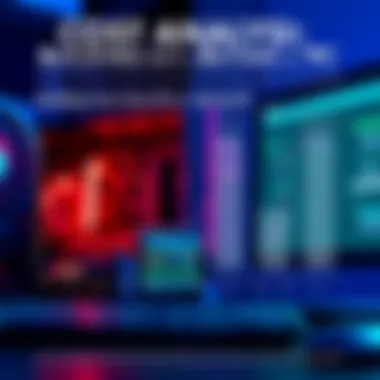
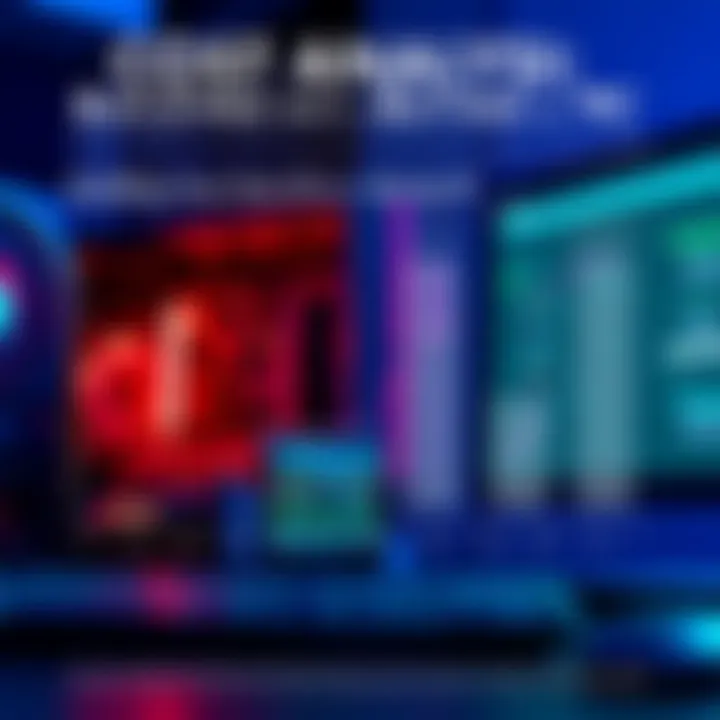
Evaluating Pre-built Performance
Pre-built PCs do have their own merits when it comes to performance evaluation. Manufacturers often design these systems with favorable configurations that strike a balance between power and efficiency. However, lacking the custom touches can be detrimental for some practical applications.
- Compact Performance: Many pre-built models come configured with competent components right out of the box, ensuring they can perform standard tasks without unnecessary fuss. For a typical user, these systems handle everyday workloads and gaming adequately.
- Manufacturer Benchmarking: Reputable brands provide benchmark results upon launching their models, offering prospective buyers a crystal-clear understanding of expected performance. It's a different kind of transparency compared to custom builds where users must often rely on third-party reviews and testing.
However, while evaluating a pre-built may be straightforward, the user often faces limitations:
- No Control Over Specs: Users usually have to accept the specifications as they come, which may not fully align with their needs.
- Generic Performance Profiles: In some cases, these systems might excel in synthetic benchmarks but fail during real-world usage depending on workloads.
In summary, understanding the nuances of performance—both from building your own rig and evaluating pre-builts—provides insight into what each buyer may value. Tailored performance can be the ace up the sleeve for builders, while the ease of the evaluation might favor pre-built options for those who need reliable machine without delving deep into technical specifics.
User Experience and Satisfaction
When it comes to deciding whether to build your own PC or buy a pre-assembled model, user experience and satisfaction are paramount elements to consider. These factors influence not just how effectively the machine performs but also how it fits into your everyday tasks and personal preferences. The emotional connection to one’s setup can’t be overstated, and understanding this connection can help clarify what might be the better option for you.
People often underestimate how much the experience of building a PC contributes to overall satisfaction. For those who choose to roll up their sleeves and create something from scratch, the process itself can be incredibly rewarding. Selecting each component, ensuring compatibility, and finally assembling them gives a sense of ownership. This level of involvement can translate to pride in the performance and aesthetics of the system.
On the flip side, buyer satisfaction often hinges on immediate usability and convenience. Many consumers are looking for a quick, plug-and-play solution to their computing needs. Therefore, they may lean toward pre-built systems that allow them to avoid the technical hurdles associated with building their own. But this ease can be a double-edged sword; while it satisfies the need for speed and functionality right out of the box, it often leaves less room for personalization and upgradability, which can lead to a feeling of compromise.
"User experience isn’t just about hardware; it’s about how well technology integrates into your life."
Feedback from Builders
Constructing a PC isn't just a hobby for many; it's a passion project that can lead to varied feedback from those who take on this challenge. Builders often find satisfaction in having chosen their parts meticulously and knowing precisely how their machine functions. This can drastically increase the user experience, as they are often deeply familiar with the basic building blocks of their setup.
Some key feedback elements include:
- Control Over Components: Builders can select parts tailored to their needs. There’s a certain thrill in performing well-thought-out research, weighing alternatives, and making informed decisions, which can lead to a superior machine.
- Personalization: Creators have the freedom to craft a system that not only performs as they wish but looks exactly how they envision it. Many builders take pride in aesthetics, leading to setups that are not just functional but visually appealing as well.
- Community Engagement: Joining discussions and sharing experiences in forums like Reddit or dedicated building communities can enhance the satisfaction factor. These engagements offer not just support, but a chance to tap into a rich vein of shared knowledge and experience.
However, the downfalls can also be significant, as many builders face the hurdles themselves—compatibility issues, troubleshooting, and the time investment can weigh heavily. But overcoming these challenges often results in greater appreciation for the final product.
Buyer Experiences with Pre-builts
The experiences of individuals who choose to buy pre-built PCs vary widely, but some trends tend to emerge. Many buyers appreciate the convenience of having a fully functional machine shipped to them, ready to go. For non-technical users, this is often the most sensible route.
Key points about buyer experiences include:
- Ease of Use: These PCs typically come with everything pre-installed, requiring little more than turning it on. For many, this immediate usability is invaluable.
- Product Support: Warranty and customer support often sweeten the deal, providing peace of mind to buyers who may be less tech-savvy. In the case of failure, users can depend on the manufacturer's support structure for solutions as opposed to troubleshooting complex hardware issues alone.
- Lack of Customization: Many buyers quickly realize the trade-off: while they gain convenience, they forfeit the ability to customize their machine extensively. This can lead to dissatisfaction over time as their computing needs evolve.
The divergence in experiences between building and buying often boils down to personal preferences, with each journey catering to different mindsets and priorities. Understanding these nuances can empower consumers to make a choice that aligns more closely with their tech needs and lifestyle.
Future-Proofing Your PC Choice
In a rapidly evolving tech landscape, ensuring that your computer can keep up with future demands is paramount. This not only encompasses the hardware and software but also the very design and architecture you choose when building or buying a PC. With programs and games becoming more resource-intensive, making a choice now that will accommodate tomorrow's innovations is crucial.
Importance of Upgradability
When you invest in a PC, whether built by your own hands or purchased off the shelf, upgradability is often a key factor to consider. Why? Think of it as planting a tree; if the roots are healthy and well-placed, it'll keep bearing fruit for years. If you opt for a system that allows upgrading components, like the graphics card, RAM, or storage, you effectively extend your computer's lifespan. Here are a few elements to ponder on:
- Modular Designs: PCs that come with a modular design lend themselves readily to upgrading. Popular options, such as the Fractal Design Meshify C, emphasize airflow while allowing easy swaps of parts.
- Compatibility: Relying on standard parts enhances your chances of future upgrades. Researching, for instance, whether a motherboard supports the latest CPUs can save you a lot of headache—and expense—down the line.
- Cost-Effectiveness: Upgrading parts can be cheaper than buying an entirely new system. Let's face it, the wallet feels the pinch when you purchase new models every few years. A little planning now means a lot less stress later on.
Assessing Longevity
Durability and long-term performance are at the heart of any tech decision. When you assess longevity, think not just about the materials but also the technology itself. It is like buying a house; you won’t want to invest in a structure that's going to crumble in five years, right?
- Quality Components: Picking high-quality parts can drastically affect how long your PC lasts. Brands like ASUS and Corsair are well-regarded for their reliability. Spend a bit more upfront, and you’ll likely evade costly replacement down the road.
- Software Support: Making sure the operating system you choose will receive regular updates is critical. Windows 10, for example, has a proven track record of support, unlike some lesser-known operating systems that may fall off the grid.
- Changing Tech Trends: Be aware of emerging trends within tech. For instance, artificial intelligence and machine learning are gaining traction. Being mindful of how these trends shape future applications can aid your decision-making regarding which components will remain relevant.
Key Takeaway: The future-proofing strategy should encompass both the hardware and potential software upgrades, ensuring a balanced approach to technology investments.
Closure: Making the Right Choice
Making the right choice when it comes to building your own PC versus buying one outright hinges on several critical factors. It's not merely about the monetary aspect or the technical specifications; it involves understanding your unique needs and how either option aligns with them. Think of it as selecting a vehicle. The model you drive may suit some aspects like comfort or fuel efficiency for your daily commute but may lack in off-road ability for a weekend getaway. Similarly, your PC choice should resonate deeply with the tasks you wish to accomplish and how you prefer to interact with technology.
Identifying Your Needs
Before diving into a decision, it’s imperative to pinpoint what you actually require your PC for. Are you looking to dominate in gaming with high frame rates and sleek graphics? Perhaps you’re an artist needing a workstation for design software requiring robust processing power? Or maybe you only need a reliable machine for browsing, streaming, and light productivity? Drawing a clear picture of your essential needs can significantly alter the path you take.
Ask yourself the following questions:
- What software will I be using regularly?
- How much storage space do I need?
- Is portability a factor?
- How often do I plan to upgrade components?
By reflecting on these elements, you can gauge whether a custom-built machine would serve you better or if a pre-built option, ready to roll out of the box, fits the bill.
Personal Preferences and Priorities
After identifying needs, we enter the realm of preferences. This stage is often where passion and personal interests play a pivotal role. Some individuals take pride in assembling their machines, relishing the experience of selecting each component for optimal performance, aesthetics, or even sheer joy of tinkering. For them, building a PC can be less about functionality and more about the craftsmanship involved.
On the flip side, for a consumer who values convenience and speed, a pre-built system might capture their interest far more actively. Many firms, like HP, Dell, or Lenovo, offer competitive deals on computers that come equipped with warranties and customer support. This foundational peace of mind can be invaluable for users who may not want to navigate the complexities of tech troubleshooting on their own.
In summary, it boils down to weighing your immediate requirements against your broader goals and preferences. With an understanding of both your needs and your priorities, you are better positioned to make an informed decision that resonates with your lifestyle and technological aspirations.
"The best PC is the one that aligns flawlessly with your specifications and life aims."
Both building your own PC and buying a pre-built model have their merits, but recognizing what you truly want out of a system will pave the way for a fruitful decision. So peel back the layers, think critically, and ensure the choice you make serves not just the present but also your future tech interactions.







