Asus ZenBook vs MacBook Pro: A Detailed Comparison
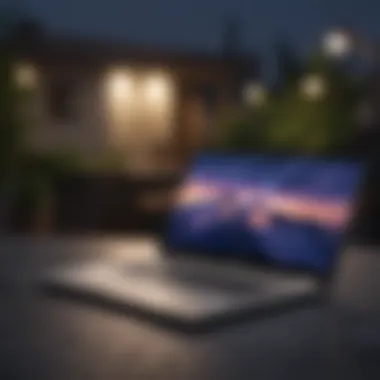

Overview
Prelims to the topic of the article
In today's digital age, choosing the right laptop can feel like finding a needle in a haystack. With various brands vying for attention, Asus and Apple have carved out their niches with the ZenBook and the MacBook Pro, respectively. These models are not just tools for work or play; they represent advanced technologies wrapped in sleek designs. This article delves deep into these devices, shining a light on their unique attributes and how they stand up in real-world use.
Brief background information
The Asus ZenBook line has been recognized for its balance of performance and portability, often catering to professionals who need a machine that can keep up with their fast-paced lives. Meanwhile, Apple's MacBook Pro has long been the darling of creative professionals, thanks to its robust performance capabilities and smooth integration with macOS. As we journey through this comparative analysis, we aim to provide insights that will guide tech enthusiasts, gadget lovers, and everyday consumers in making informed decisions regarding their next laptop purchase.
Features & Specifications
When evaluating the ZenBook and MacBook Pro, the first step is to look at the nitty-gritty details that determine their functionality.
Asus ZenBook Features:
- Display: The ZenBook often features a slim bezel and Full HD AMOLED screens, providing vibrant colors and striking contrast ratios.
- Performance: With options for Intel i5 and i7 processors, alongside discrete graphics like NVIDIA GeForce, it packs a punch for most applications.
- Battery Life: Generally impressive, Asus claims up to 14 hours of use on a single charge.
- Weight: Ultra-light designs around 2.5 pounds make it appealing for those on the go.
- Keyboard and Touchpad: Known for their precision and tactile feedback, making typing a pleasurable experience.
MacBook Pro Features:
- Display: The Retina display boasts exceptional resolution, color accuracy, and brightness which are favored by designers and video editors.
- Performance: Configurable with M1 or M2 chips, the MacBook Pro shines when running resource-intensive applications.
- Battery Life: Apple claims up to 20 hours of battery, a considerable advantage over many competitors.
- Weight: Slightly heavier, typically around 3 pounds, but still portable.
- Ecosystem: Seamless connectivity with other Apple products enhances user experience significantly.
Pros and Cons
Both laptops have their strengths and certain limitations, which could influence a buyer's choice.
Asus ZenBook:
Pros:
- Competitive pricing, often undercutting the MacBook Pro.
- Excellent port selection, including USB-A and HDMI, which appeals to a wider user base.
- Lightweight and stylish.
Cons:
- Less optimized software environment compared to macOS, which might lead to performance inconsistency in certain applications.
- Build quality can vary from model to model, necessitating careful selection.
MacBook Pro:
Pros:
- Exceptional build quality with aluminum chassis that feels premium.
- macOS experience is robust and stable, especially for creative tasks.
- Outstanding customer service and warranty options through Apple.
Cons:
- Higher price point can be a deterrent for budget-conscious buyers.
- Limited port selection; reliance on USB-C can be frustrating without adapters.
User Experience
When evaluating these laptops, one cannot overlook user feedback, which offers valuable insights into real-world performance and usability. Many users rave about the fluidity of macOS, especially for tasks like video editing and graphic design due to its optimized software. As one Redditor noted, "Switching to the MacBook Pro felt like stepping into a more productive universe; everything just works seamlessly," which is a sentiment echoed among many creative users.
On the flip side, Asus ZenBook users often highlight the value proposition. One customer mentioned, "For the price, you get a ton of features, and my ZenBook runs everything I need without breaking a sweat.” However, mixed results can occur when it comes to software updates and stability, with some users feeling that it lags behind.
Buying Guide
In light of the comprehensive analysis, prospective buyers should reflect on their specific needs before making a purchase.
- For Professionals: If you're in creative fields like design or music production, the MacBook Pro offers superior performance.
- For Students or Travelers: For versatility on a budget, the Asus ZenBook stands out with its lightweight design and competitive pricing.
- Software: If your work depends heavily on specific applications, check their compatibility with both systems.
- Long-term Use: Consider not just immediate needs, but how each model may serve you years down the line.
Overview of Asus ZenBook and MacBook Pro
In the landscape of laptops, the Asus ZenBook and MacBook Pro stand out as prominent contenders, catering to varied preferences and requirements of users. This overview not only highlights their pivotal features but also sets the stage for a deeper dive into critical comparisons of design, performance, and usability. Understanding these devices is essential for anyone looking to invest in a laptop that aligns with their specific needs.
Brand Background and Reputation
Asus and Apple have established themselves as significant players within the tech community. Asus, a Taiwanese company, has carved out a niche for itself, particularly in recent years. Their ZenBook line is a testament to innovation and aesthetics, often praised for its sleek design and impressive hardware capabilities. The brand is renowned for providing fine-mounted devices that can handle not just day-to-day tasks but also demanding applications.
On the flip side, Apple’s MacBook Pro has long been a darling among professionals, especially in creative fields. Its reputation is built on elegance, performance, and a distinctive ecosystem that integrates seamlessly with other Apple products. Users often tout reliability and quality customer service as hallmarks of their experience with Apple products, reinforcing brand loyalty.
The contrasting identities of these brands—Asus’s dynamic versatility and Apple's focus on design excellence—inform potential buyers about the prestige and performance expectations they can anticipate from each within their respective offerings.
Target Audience and Use Cases


Both the Asus ZenBook and MacBook Pro cater to particular segments of the market, driven by their unique features.
- Asus ZenBook: This line tends to attract tech-savvy individuals who value portability without sacrificing power. Common users include students, business professionals, and multimedia creators who frequently transition between workspaces and require a lightweight yet powerful machine.
- Apple MacBook Pro: In contrast, the MacBook Pro garners interest among creative professionals, such as graphic designers, film editors, and software developers. Its robust processing capabilities, complemented by software like Final Cut Pro and Logic Pro, make it a popular choice for intense creative work.
Both devices have their charm, and the ultimate decision often boils down to personal preference, the specific demands of work, and the desired user experience. Thus, prospective users must contemplate how their daily tasks and aspirations may align with the inherent strengths of each model.
Design and Build Quality
The design and build quality of a laptop serve as the first impression a consumer has, and it influences not just aesthetics but also functionality and durability. An attractive design can turn heads, but the material selection often dictates how long a device will last under regular wear and tear. For potential buyers, understanding the construction of both the Asus ZenBook and MacBook Pro not only provides insight into their premium offerings but also influences their decision based on lifestyle needs.
Material Selection and Durability
When it comes to materials, we encounter a fascinating disparity between the Asus ZenBook and MacBook Pro. The ZenBook often utilizes aluminum, a material that provides a sleek and modern look while also reigning in weight. However, Asus doesn't stop there. Some models feature an added layer of magnesium-alloy, further enhancing durability without making the gadget feel like a brick.
On the flip side, Apple sticks firmly with high-grade aluminum for its MacBook Pro. This choice isn't merely aesthetic; it's about resilience. The laptop boasts an unibody design that minimizes gaps and entry points for dust or debris, effectively increasing lifespan. In terms of drop resistance, although neither laptop will survive a fall from a considerable height, the MacBook's manufacturing ethos often takes the cake in reassuring durability.
An important consideration for durability extends beyond just the material. The anti-scratch and anti-fingerprint coating found on both laptops can significantly influence long-term user satisfaction. After all, there’s nothing more disheartening than a laptop that looks battered in just a few months of use. Each brand typically employs techniques to fend off scuffs, but users might note a slightly better performance in anti-fingerprint technology with the MacBook, making those fresh-outta-the-box aesthetics stick around a bit longer.
Dimensions and Weight Considerations
Moving onto how these devices measure up dimensionally, there are nuances that matter depending on user preferences for portability. The MacBook Pro has carved a niche with its weighty yet elegant design. For instance, Apple has managed to balance screen size and weight, making it relatively thin but sturdy. Users generally find the 13-inch variant convenient enough to cart around without breaking their backs.
The Asus ZenBook makes a compelling case for users who favor portability. Generally, it is lighter and slimmer than its MacBook counterpart, offering a sleek form factor that fits easily into a backpack. The hallmark is often how well it can slide into tight spots without compromising on usability.
However, when one digs deeper, they might encounter a caveat. The thinner design of the ZenBook may lead to questions of cooling efficiency under strenuous use. The engineers at Asus have definitely accounted for this, but potential users who game or run heavy software may need to consider airflow along with their preference for lightness.
Ultimately, whether you opt for the sophisticated design of the MacBook Pro or the lightweight prowess of the Asus ZenBook largely depends on your lifestyle. If you prioritize a sleek, professional appearance and a device that performs exceptionally under various conditions, then the MacBook may align more with your needs. Conversely, if you are constantly on the go and value a lighter laptop, the ZenBook could be your trusty companion.
In summary, design and build quality isn't merely about looks; it wraps around usability, durability, and weight. Each laptop has its strengths suited to different user needs.
Performance Analysis
When it comes to laptops, performance is a key consideration, especially for those who rely on their machines for demanding tasks such as video editing, programming, or gaming. In this section, we'll explore how the Asus ZenBook and MacBook Pro stand up against one another in terms of processor capabilities, RAM for multitasking, and storage options. Knowing the ins and outs of these elements can greatly assist potential buyers in making an educated decision tailored to their specific usage scenarios.
Processor Comparisons
The heart of any laptop is its processor. It dictates how snappy applications feel and ultimately how well the machine can handle intensive workloads. Both Asus ZenBook and MacBook Pro utilize advanced processors, but they go about it in different ways.
The latest Asus ZenBook often comes equipped with Intel's latest Core i7 or even i9 CPUs, which offer robust performance for both everyday tasks and heavier workloads. Notably, the ZenBook lineup has started to embrace AMD Ryzen processors as well, providing an alternative for those seeking high performance alongside energy efficiency.
On the other hand, MacBook Pro has transitioned to its proprietary M1 and M2 chips, which are known for their impressive performance and power efficiency. These chips leverage a unified memory architecture, resulting in quicker data access and seamless app switching. In benchmarks, the M1 and M2 chips have shown astonishing results, often outpacing their Intel counterparts in multi-core performances, thereby making them a solid choice for professional-grade tasks.
In summary, if raw power is what you crave, both series provide highly proficient options. However, if one must choose, the M1 and M2 chips have carved a niche for themselves in delivering exceptional performance while managing power consumption effectively.
RAM and Multitasking Capabilities
When digging into multitasking, RAM plays a crucial role. With large applications and numerous browser tabs open, a laptop needs to manage memory adeptly.
Asus ZenBook, typically featuring configurations of up to 32GB of RAM, allows for hefty multitasking. This capacity is particularly useful for those who work with resource-heavy applications like video editing software or substantial datasets. Moreover, the ZenBook shines when tested against similar-priced competitors, thanks to its logical memory management, which prevents the system from slowing down significantly.
In contrast, the MacBook Pro also offers configurations boasting up to 64GB of RAM, providing ample room for multitasking. The optimized macOS system works in tandem with this hardware, ensuring applications perform smoothly even under load. Users have reported that they can run virtual machines, heavy-duty editing tools, and more, with minimal lag. Furthermore, with the new architecture, memory isn't just more abundant; it's also utilized more effectively, ensuring a coherent flow during multitasking.
Both laptops excel in this arena, but buyers should weigh their real-world usage scenarios against these figures, determining whether they need the highest available configurations.
Storage Options and Speed
Storage is another paramount element that influences overall performance. The speed of the storage can often be a bottleneck for performance if not dealt accordingly.
Asus ZenBook tends to come equipped with fast SSD options ranging from 512GB to 1TB. While this is decent for most users, there are also models that offer customizable storage solutions, catering particularly to users requiring a large amount of space for files, whether they’re large video projects or extensive software libraries. The PCIe NVMe SSDs used in ZenBooks facilitate faster read/write speeds, making system boot-ups and file transfers happen in the blink of an eye.
The MacBook Pro, similarly, showcases a range of SSD options, with configurations sometimes reaching up to 8TB in storage. This gives serious power users the chance to keep everything from large applications to a comprehensive array of datasets on hand without worrying about running out of space. Moreover, their SSD performance is unmatched in many tests, ensuring swift data access and excellent bandwidth performance, thanks to their inherent speed.
"For both systems, the storage speed can make a world of difference in real-world applications. The faster the access, the less waiting time for users."
Display Features
When it comes to laptops, the display isn't just a window to what's happening inside; it's the heart and soul through which users interact with their device. The importance of display features in determining the overall user experience cannot be overstated. In a world where visual fidelity often dictates whether a gadget is worth its salt, understanding specific elements like screen size, resolution, color accuracy, and brightness is paramount. The Asus ZenBook and MacBook Pro, both titans in this realm, offer unique strengths in their displays, and recognizing these can help consumers sift through their specific needs and make an informed choice.
Screen Size and Resolution
When considering a laptop for either work or leisure, screen size often takes center stage. Generally, a larger screen is favored for multitasking, such as having different applications open side by side, or for enjoying visually intensive content like films and graphics-heavy presentations. Asus ZenBook models typically offer a range from 13 to 15 inches, striking a balance between portability and usability. Meanwhile, the MacBook Pro stands prominently with options that go up to 16 inches, providing that extra canvas for creative professionals who benefit from a wider view.
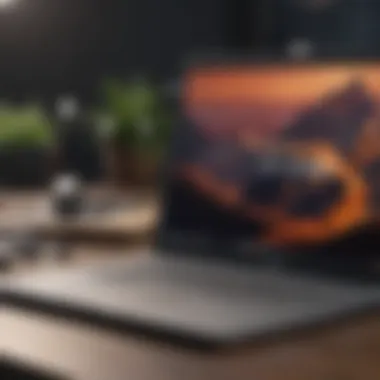

But it’s not just about how big the screen is; resolution plays a crucial role too. Asus tends to adopt Full HD (1920 x 1080) across many of its models, while also catering to the high-end segment with 4K resolution options. This sharpness allows for stunning visual details, particularly crucial for photographers or anyone editing images. The MacBook Pro, however, boasts a Retina display that takes resolution to another level, enhancing clarity and providing a pixel density that makes images pop. In essence, users must weigh whether they prioritize the physical size or the visual clarity of their laptop’s display.
Color Accuracy and Brightness
Color accuracy is a bonafide necessity for professionals who work in fields that rely heavily on true-to-life colors, such as graphic design or video editing. Here, the Asus ZenBook devices often feature displays with impressive color reproduction - some models even cover the DCI-P3 color gamut, which is vital for those looking to display or produce high-quality visuals.
On the flip side, the MacBook Pro has garnered a reputation for its exceptional color accuracy. The display supports a wide color range and has been a favorite among creatives precisely for this reason. Furthermore, MacBook Pro's brightness levels often exceed those of many competitor laptops, making it usable in a variety of lighting conditions. This point highlights a practical advantage: if you're frequently working outdoors or in bright offices, the MacBook Pro's display helps combat glare.
"The right display can make or break your workday; choose wisely."
In the grander scheme, brightness, typically measured in nits, matters. While many consumers might overlook this factor, it is critical when working in various environments. Bright displays help in reducing strain on the eyes during prolonged usage, which, as we all know, is indispensable in today’s fast-paced world.
Battery Life and Efficiency
The performance of any laptop hinges crucially on its battery life and efficiency. As users become increasingly mobile, the reliance on a device that can last through a full workday without needing a charge is paramount. In comparing the Asus ZenBook and MacBook Pro, the enduring energy each laptop can muster reveals much about their design philosophies and their ability to meet the demands of daily activities. Thus, assessing battery life is not merely about numbers; it reflects on how each laptop caters to the lifestyle of its user base.
Usage Patterns and Real-World Performance
To truly grasp battery efficiency, one must consider how different users employ their devices. For instance, a graphic designer using Adobe Photoshop will have a drastically different experience than a writer drafting articles in Google Docs. Users who prioritize heavy multitasking, specifically those running intensive applications, may find battery life dwindling quicker than expected.
- Asus ZenBook: Generally offers a well-rounded battery life that holds up during everyday tasks. Users report around 8-12 hours of use under moderate workloads, which can include web browsing, streaming, or word processing. However, demanding tasks like video editing can cut battery life more steeply.
- MacBook Pro: The latest models are often noted for their impressive longevity. With claims of up to 20 hours of use, users in creative fields often praise them for being able to handle resource-heavy software while staying unplugged longer than the competition. The MacBook's optimization of macOS also plays a role in enhancing its efficiency despite high performance demands.
Both laptops will exhibit variance under intense workloads, but for average usage, the ZenBook manages well while the MacBook Pro shines as an industry leader.
Charging Technologies
Adapting charging technologies can greatly influence user experience, particularly for professionals in transit. Understanding the differences between the charging capabilities of both devices can aid potential buyers in making informed decisions.
- Asus ZenBook: Utilizes USB-C for charging, which allows for universal compatibility with many devices and chargers. This can be a handy feature for users who travel frequently, meaning they can recharge using various power banks and laptop chargers. However, charging speed can vary based on the wattage of the adapter used.
- MacBook Pro: Also employs USB-C, but it benefits from Apple's robust ecosystem, allowing for faster charging with designated adapters. Users have noted that a quick 30-minute charge can yield several hours of usage, making it a favorite among busy professionals who need to power up on the go.
Operating Systems and Software Environment
When it comes to choosing between the Asus ZenBook and the MacBook Pro, the operating system and software environment play a critical role that shouldn't be overlooked. Your computer's OS defines not just the user experience, but also how well the machine integrates with your workflows and life styles.
The Asus ZenBook runs on Windows, a staple in the computing landscape. This platform is known for its flexibility and compatibility across a wide range of software applications. Windows is virtually ubiquitous in business environments, meaning if you're often collaborating with colleagues or using business-centric apps, the ZenBook seamlessly fits into that ecosystem. Many users appreciate the ability to customize their setup, adding software that suits their individual preferences. Furthermore, gaming and certain specialized software are generally more accessible on Windows, providing flexibility for users who wear multiple hats.
On the other hand, the MacBook Pro operates on macOS, a system lauded for its sleek and minimalist interface. macOS is often perceived as more user-friendly, particularly for those who value aesthetics in their devices. It also promises solid integration with other Apple products, like the iPhone and iPad, making it an ideal choice for those already in the Apple universe. Software optimization on macOS tends to favor creative applications such as video editing, music production, and design software, thus attracting professionals in those fields.
User Interface Experience
Diving into the user interface, whether you lean towards Windows or macOS dramatically influences the everyday interaction you will have with your device. The ZenBook's Windows 11 provides a more traditional interface, with a Start Menu and taskbar setup familiar to most computer users. Its practical design often allows for multitasking, enabling users to juggle multiple windows without breaking a sweat.
The tiles and widgets give a modern feel, but some may find them cluttered or overwhelming, particularly if they're used to a simpler setup. Users new to Windows can experience a learning curve, but once acclimated, many find that Windows provides extensive customization options to tailor the experience.
Conversely, the MacBook Pro’s macOS offers a seamlessly flowing environment. The Dock at the bottom allows easy access to frequently used applications, and gestures with the trackpad enhance fluid navigation. Despite being less flexible in terms of modifications, macOS is optimized for efficiency in workflows, with features like Mission Control enabling effortless switching between applications. It's an inviting platform for those who prefer a more guided experience.
In summary, whether you lean towards the versatility of Windows or the elegance of macOS, both platforms have their unique offerings that cater to different user experiences.
Pre-installed Applications
When considering which laptop to invest in, it's crucial to dissect the pre-installed applications that come with each system. The Asus ZenBook, running on Windows, comes loaded with a variety of apps that reflect the diverse nature of its user base. Typically, you'll find Microsoft Office apps like Word and Excel ready to go, making it an appealing choice for business users. The inclusion of essential programs, such as Windows Media Player, Edge browser, and often some third-party utilities, means that most day-to-day needs are covered right out of the box. For gamers, you may also find your device ready to fire up games through platforms like Steam.
On the flip side, the MacBook Pro often attracts creatives, and it shows with the apps bundled with macOS. The suite includes powerful tools like Pages, Keynote, and Numbers, all designed to facilitate productivity in fullscreen glory. Creative users benefit greatly from iMovie and GarageBand, which come standard, providing professional-level media creation without having to stretch the wallet. However, some may find the lack of certain commonly-used business apps disconcerting, as these might need to be installed separately depending on your needs.
In sum, both Asus and Apple choose to equip their laptops with apps that mirror their vision of utility and creativity. Understanding these offerings helps potential buyers realize the extent of immediate function they can expect from their respective machines.
Connectivity and Ports
Connectivity and ports play an integral role in the usability of a laptop. When assessing devices like the Asus ZenBook and the MacBook Pro, understanding their connectivity options is crucial. Users often rely on these features for seamless productivity, whether that's transferring files, connecting to external displays, or using peripherals. In today's fast-paced tech environment, these elements can significantly enhance or hinder user experience.
USB and Audio Port Availability
Both the Asus ZenBook and the MacBook Pro come equipped with various USB and audio port options, yet they differ notably in number and types.
- Asus ZenBook: Generally designed to be more flexible with several variations in its USB offerings. The more recent models typically feature multiple USB Type-C ports, some of which support Thunderbolt 4. Additionally, you may find traditional USB-A ports, which cater to legacy devices—a benefit for users who haven't transitioned completely to newer tech. The presence of an audio jack is consistent across most models, making it convenient for users who prefer wired headphones or external microphones.
- MacBook Pro: In contrast, Apple has streamlined the connectivity on its laptops. The latest models emphasize USB Type-C ports, particularly those equipped with Thunderbolt 3 technology, which facilitate rapid data transfer and charging. Nevertheless, this focus on minimalism means some users might feel the absence of standard USB-A ports, resulting in possible reliance on adapters for connectivity with older devices. However, the inclusion of an audio jack remains a steadfast feature, ensuring compatibility with headphones.
"The transition towards USB Type-C reflects a broader trend in technology, focusing on efficiency and speed, yet demands users adapt to a changing landscape."
Wireless Connectivity Options
The ability to connect wirelessely has become paramount in today's digital age, and both laptops are well-regarded in this aspect.
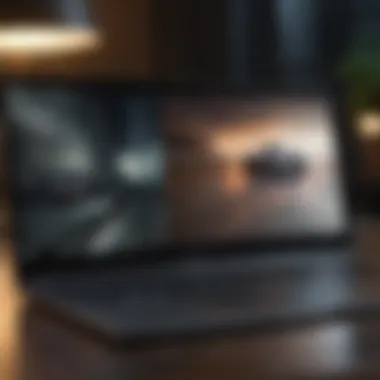

- Asus ZenBook: These laptops typically feature Wi-Fi 6 connectivity, ensuring fast and reliable connections. The inclusion of Bluetooth technology is also standard, allowing for easy connections to wireless peripherals, such as mice and keyboards. Asus also ensures compatibility with a wide range of devices, catering to a diverse audience.
- MacBook Pro: Apple's focus on integrated technologies shines through with their advanced wireless capabilities. Most MacBook Pro models come with Wi-Fi 6E support, pushing the boundaries of internet speed further than common alternatives. Apple's consistent updates to macOS ensure that the system optimally utilizes available wireless networks, providing users with seamless connectivity whether in a café or at home.
Pricing and Configuration Options
When diving into the world of laptops, the factors surrounding price and configuration options can't be overlooked. This section sheds light on two leading contenders—the Asus ZenBook and the MacBook Pro. In today's fiercely competitive tech landscape, understanding the cost associated with these devices is essential for making an informed choice.
Why Pricing Matters
Pricing is not just about numbers; it speaks volumes about the features and performance one can expect. A higher price tag might mean better build quality, advanced hardware, or enhanced software capability. Thus, it’s crucial to analyze how each competitor stacks up against the other in terms of value for money. Moreover, consumers should be aware of the subtle nuances of pricing, like variations depending on configurations or regions.
Price Range Analysis
The price range between the Asus ZenBook and the MacBook Pro could be the tipping point for many potential buyers. Generally speaking, the Asus ZenBook tends to be positioned as a more budget-friendly option compared to the MacBook Pro. As of the latest influx of models, a typical Asus ZenBook might start at around $800, while the MacBook Pro often begins around $1,300. However, don’t let the lower starting price fool you; the Asus line offers a solid performance for the cost, appealing to students, professionals, and casual users alike.
- Asus ZenBook
- MacBook Pro
- Entry-level models (around $800 to $1,000) offer decent power for everyday tasks.
- Upper models can reach in the range of $1,500 and above if loaded with high specs.
- Typically priced higher due to brand perception and quality.
- The $1,299 model usually provides a robust system suitable for professionals, especially in creative fields.
It’s also worth noting how price fluctuations during seasonal sales or holiday seasons offer opportunities for buyers. Apple products rarely see discounts, but Asus regularly has promotions that can bring down costs significantly.
Customizability of Hardware Features
When it comes to customization, the Asus ZenBook shines, allowing users to upgrade components like RAM, storage, and sometimes even the processor in some high-end models. This flexibility gives tech enthusiasts a chance to create a machine tailored to their needs without breaking the bank. For example:
- RAM: Users can typically upgrade from 8GB to 16GB or even 32GB, depending on the model.
- Storage: Options to choose between SSDs with varying capacities mean you're not stuck with standard sizes.
On the flip side, Apple's MacBook Pro presents a more limited approach to customization post-purchase. However, during the buying process, customers can choose different configurations. The model typically allows:
- RAM: Standard fixed 8GB, upgradeable to 16GB or 32GB.
- Storage: Users can select SSD sizes, for instance, between 256GB to 4TB, enhancing performance but also driving up the price.
Remember, opting for customization often results in higher costs up front, so consider your real needs carefully before making that leap.
In summation, understanding the pricing and customization options when choosing between the Asus ZenBook and MacBook Pro is paramount. It's not just about the price but about aligning the features, performance, and potential upgrades with your specific needs and usage patterns.
User Reviews and Market Reception
The dynamic world of consumer electronics often hinges on real-world experiences shared by users. Reviews play a monumental role in how products like the Asus ZenBook and MacBook Pro are perceived. They offer potential buyers insights beyond the technical specs. User feedback sheds light on longevity, day-to-day performance, and any quirks that might not surface in lab tests. Thus, examining user reviews and market reception is vital in understanding the genuine value and functionality of these two popular devices.
User reviews provide a vibrant mosaic of opinions shaped by real-life usage scenarios. Each review contributes a unique viewpoint, reflecting personal preferences, technical skill, and varied environments of use. In turn, this collection of insights arms consumers with the knowledge to make decisions that suit their individual needs. For example, some users might find the sleek design and portability of the ZenBook perfect for travel, while others may rally behind the robust ecosystem of the MacBook Pro, emphasizing its seamless performances in creative intensive tasks.
Customer Satisfaction Scores
Customer satisfaction scores often emerge from surveys and feedback platforms where users rate their experience after interacting with the product. In the case of the Asus ZenBook and MacBook Pro, both laptops have garnered a noteworthy degree of satisfaction among their users.
- Asus ZenBook: High praise is frequently directed at its lightweight design and affordability. Many users find that it meets their needs effectively, especially for students and professionals who move frequently and require a reliable machine without breaking the bank.
- MacBook Pro: On the other hand, the MacBook Pro often shines in fields like design and video editing, where users appreciate its excellent display and processing capabilities. However, some scores may reflect dissatisfaction regarding its higher price point, which can deter budget-conscious consumers.
Notably, consumer ratings can also fluctuate based on newer models being launched, as is common in technology. This adds another layer of depth to how satisfaction is gauged over time.
Professional Reviews and Recommendations
In addition to user feedback, the impressions of tech professionals contribute significantly to the collective perception of laptops in the market. Reviews from trusted tech sites, bloggers, and YouTube channels often analyze specs, performance, and usability with a critical eye, assessing both products in-depth.
- Advocacy for Asus ZenBook has come largely from its innovative features, like the ScreenPad, which captivates users looking for enhanced productivity. Professionals often cite its competitive pricing as a meaningful advantage.
- Meanwhile, the MacBook Pro frequently receives recommendations in environments demanding reliability and performance, such as software development and graphic design.
It's crucial to recognize that while professional reviews are valuable, they do bear a degree of inherent bias, heavily influenced by personal preferences and testing methods. Therefore, balancing these insights alongside user reviews is essential in forming a holistic understanding of each laptop’s appeal in the market.
In a nutshell, both Asus ZenBook and MacBook Pro shine in distinct areas, with user enthusiasm and professional analysis creating a well-rounded view for prospective buyers.
Epilogue and Recommendations
The final section of this article delves into understanding the comparative landscape of the Asus ZenBook and MacBook Pro. This summary serves not just as an ending, but as a crucial point for making a decision between these two remarkable laptops. Readers can benefit substantially from synthesizing all the information provided in previous sections. By doing so, they can align tech specs, price points, and design choices with their personal and professional needs.
When tackling a purchase of this magnitude, it’s imperative to weigh each laptop's unique strengths against one’s intended use. The varying approaches to performance, portability, and user experience present in these models can clearly inform your choice. This part also aims to assist those who may feel overwhelmed by the sheer volume of details covered thus far by narrowing down key elements.
Summary of Key Differences
- Performance and Processing Power: Whether you lean towards heavy-duty tasks like video editing or prefer lightweight applications, the choice between the two can shape your laptop experience significantly. For example, Asus ZenBooks often cater to gamers with high-performance GPUs, while the MacBook Pro excels in seamless integration with macOS optimized applications.
- Operating System: Windows versus macOS is a significant factor. Each system poses advantages, and personal preferences will sway this choice. Windows might offer a wider array of software compatibility, while macOS tends to provide a fluid user experience.
- Battery Life: Users who are always on the move would definitely want to consider battery longevity. Reports suggest that MacBook Pro generally outlasts its competitors in energy efficiency, but real-life usage can vary.
- Display Quality: Picture quality does matter. Whether you’re a photographer or a casual user, the Retina display of MacBooks typically garners praise for color accuracy and vibrancy, while the ZenBook features impressive OLED options that may appeal to other demographics.
"Understanding the subtle nuances between models can be the deciding factor in making an informed purchasing choice—after all, it’s about more than just specifications; it’s about the user experience."
Final Advice Based on Usage Needs
When deciding whether to go with the Asus ZenBook or the MacBook Pro, take a closer look at your own requirements:
- For Creativity Professionals: MacBook Pro tends to be the go-to for creators who prioritize software ecosystem like Final Cut Pro or Logic Pro. The smooth performance while handling complex tasks is often unmatched.
- For Gamers and Power Users: Asus ZenBooks can offer dedicated GPUs that cater to a gaming-centric audience, delivering the right graphics performance necessary for an engaging gaming experience.
- For Portability and Everyday Use: If you need a laptop that’s easy to carry and can handle basic tasks like browsing or document editing, both laptops perform well, but you might prefer the sleeker design of ZenBook.
- Budget-Conscious Buyers: The MacBook Pro often commands a premium price, while the Asus ZenBook provides various configurations that are generally more budget-friendly.
Ultimately, both laptops stand out in their own right. The decision may ultimately hinge on what you prioritize more—be it performance, aesthetic appeal, battery life, or even price. Assess your usage scenarios carefully, as they play a vital role in determining the ideal fit for you.







