Unleashing the Power of ASUS 120Hz Gaming Monitors


Overview
Intro
The world of gaming monitors has evolved significantly over the years, with refresh rates becoming a key factor in enhancing the gaming experience. Among the front-runners in this field is ASUS, a brand recognized for its commitment to delivering high-quality gaming displays. The focus here is on monitors that operate at 120Hz, a refresh rate that can notably impact fluidity and response times in fast-paced gaming situations.
This article will explore the features, specifications, advantages, and disadvantages of ASUS gaming monitors featuring 120Hz technology. By providing comprehensive insights into user experiences and offering a buying guide, this piece aims to inform tech enthusiasts and potential consumers about the benefits and considerations involved with these monitors.
Features & Specifications
ASUS gaming monitors with 120Hz technology come equipped with a range of impressive features. These include high resolution options, exceptional color reproduction, and fast response times. Key specifications to note are:
- Refresh Rate: 120Hz allows smoother animations, reducing motion blur during fast scenes.
- Response Time: Many ASUS monitors offer a response time of 1 millisecond, greatly minimizing input lag.
- Resolution: Options range from Full HD (1920 x 1080) to 4K (3840 x 2160), enhancing visual clarity.
- Panel Types: IPS and TN panels are available, catering to different viewing angles and color accuracy preferences.
- Adaptive Sync Technology: Features like FreeSync and G-SYNC help eliminate screen tearing, making gameplay seamless.
These specifications position ASUS gaming monitors as a compelling choice for gamers seeking enhanced performance.
Pros and Cons
Every product has its strengths and weaknesses. When it comes to ASUS gaming monitors with 120Hz technology, the following advantages and disadvantages can be identified:
Pros:
- Smooth Gameplay: The high refresh rate significantly enhances the gaming experience, especially in fast-paced genres like first-person shooters.
- Vivid Colors: Many models use advanced color reproduction technologies, providing a visually stunning output.
- Variety of Sizes: ASUS offers various sizes to cater to personal preferences and space requirements.
- Customization Options: User settings allow for personalization according to specific gaming needs.
Cons:
- Price Point: Some ASUS models can be pricey, especially those with advanced features.
- Weight: Higher-end models may be heavier, making them less portable.
- Setup Complexity: Certain features may require a more complicated setup process, which could be a barrier for less tech-savvy users.
User Experience
Feedback from users often reveals valuable insights. Many gamers appreciate the immersive feeling that comes with using an ASUS monitor at 120Hz. Quotes from user reviews illustrate this:
"Switching to a 120Hz monitor was a game changer for me; I could see the difference immediately in games like Apex Legends. The fluidity is unmatched!"
Users have also commented on the excellent color depth and sharpness, enhancing their overall gameplay experience. However, some express concern over learning how to adjust settings effectively.
Buying Guide
When considering an ASUS gaming monitor with 120Hz technology, potential buyers should evaluate a few key factors:
- Performance Needs: Gaming style plays a crucial role; competitive gamers will benefit more from lower response times.
- Budget: Set a budget to narrow down options. While ASUS offers premium models, more economical choices are available.
- Usage: Consider whether the monitor will be used solely for gaming or for multiple purposes, such as content creation.
Researching online reviews and comparisons can aid in finding the best fit. Assess specifications against personal needs to ensure satisfaction with the purchase. For more detailed information about ASUS monitors, you might want to check Wikipedia or community feedback on platforms like Reddit.
Prolusion to ASUS Gaming Monitors
ASUS gaming monitors represent a significant advancement in gaming technology. These monitors not only enhance visual fidelity but also directly influence the overall gaming experience through innovative features. This section aims to explore the importance of ASUS gaming monitors and highlight their role in the competitive landscape of gaming technology. One of the core elements of these monitors is the refresh rate, which can greatly affect how smoothly games are played.
When considering a gaming monitor, the refresh rate is among the most critical specifications. A higher refresh rate means smoother animations and a more responsive gaming experience. For gamers, especially those engaged in competitive play, this can be the difference between victory and defeat. With ASUS focusing on the integration of 120Hz technology, their monitors deliver exceptional performance that can meet the needs of modern gamers.
Furthermore, ASUS offers a wide range of products designed to cater to various gaming preferences. Whether a casual gamer or a professional eSports athlete, there is likely an ASUS model that fits the requirements. This exploration will look closely at the specifics of ASUS's offerings and how they align with the expectations of today's gamers.
Understanding these components will assist tech enthusiasts and serious gamers in making informed choices regarding their gaming equipment. Thus, the endeavor to unravel the layers of ASUS gaming monitors begins here, benefiting consumers at all levels.
The Role of Refresh Rate in Gaming
The refresh rate is a significant metric in a gaming monitor's performance. It is defined as the number of times per second a monitor updates its display image. A 120Hz refresh rate means the display refreshes 120 times in a second, leading to smoother visuals during fast-paced gaming sequences. This characteristic is crucial for games that demand quick reactions and fluid motions, such as first-person shooters and racing games.
Gamers often experience a noticeable difference when moving from a standard 60Hz monitor to one that supports 120Hz or higher. The reduction in motion blur and increased clarity when tracking fast-moving objects can tilt gameplay in favor of the player.
Overview of ASUS's Product Range
ASUS provides an impressive variety of gaming monitors, catering to different needs and budgets. The company focuses on integrating advanced technologies into their products. This includes features like 120Hz refresh rates, adaptive sync technologies, and various panel types.
The lineup features models such as the ASUS ROG Swift and the ASUS VG series, each suited for different gaming experiences. The design and functionality are tailored to not only enhance performance but also improve aesthetic appeal and ergonomics. This variety enables gamers to select monitors that align with their specific requirements, whether for competitive gaming or immersive single-player experiences.
Understanding 120Hz Refresh Rate
The 120Hz refresh rate represents a significant milestone in gaming technology. It is essential to grasp this concept as it directly impacts the visual experience and performance in gaming scenarios. A higher refresh rate translates into smoother motion and reduces motion blur, particularly in fast-paced games. This section will delve into the core definitions, mechanics, comparisons with other refresh rates, and the overall significance of the 120Hz refresh rate in enhancing gaming satisfaction.
Definition and Mechanics
The refresh rate of a monitor refers to the number of times the display refreshes its image per second. This rate is measured in hertz (Hz). Therefore, a 120Hz refresh rate means the screen refreshes 120 times each second. This technological capability results in fluid visuals that improve the player's experience, particularly during intense gaming actions.
When a gaming monitor supports 120Hz, it enhances the responsiveness of the visuals. When you move your character or turn quickly, the screen keeps up. There's less delay between your actions and what you see on the screen. This direct reflection of actions helps in games where every millisecond counts. Moreover, the smooth transitions can make it easier for players to track movement, an essential skill in competitive gaming.


Comparison with Other Refresh Rates
The comparison of 120Hz with other common refresh rates provides clarity on its merits and drawbacks.
60Hz vs. 120Hz
A monitor with a 60Hz refresh rate refreshes its image only 60 times per second. For casual gaming and basic tasks, this rate might suffice. However, when using a 120Hz monitor, gamers will experience significant differences in motion clarity and responsiveness.
One key characteristic of 120Hz is that it minimizes screen tearing, a phenomenon where the display shows information from multiple frames in a single screen draw. This issue occurs primarily when frame rates exceed the refresh rate. To mitigate this, many gamers prefer 120Hz monitors because they support higher frame rates with greater harmony between what the graphics card outputs and what the monitor displays.
The added benefit of using a 120Hz monitor includes the reduction in both motion blur and input lag. In fast action scenarios, this clarity can mean the difference between victory and defeat.
"A smoother gameplay experience can enhance not only performance but enjoyment as well."
144Hz and Beyond
Refresh rates above 120Hz, such as 144Hz, are popular among serious gamers. Monitors with a refresh rate of 144Hz deliver even more fluid motion. They are often favored for competitive gaming, where minor advantages count.
This higher rate with 144Hz offers even smoother visual performance. It allows for quicker reaction times and improved spotting of fast-moving objects. However, the benefits of 144Hz may not be noticeable in all situations. For games that run at lower frame rates or are not fast-paced, the difference may seem minimal.
Thus, understanding the refresh rate is critical for choosing a gaming monitor that aligns with one's gaming preferences and requirements.
Key Features of ASUS 120Hz Monitors
Understanding the key features of ASUS 120Hz monitors is critical for gamin enthusiasts who seek performance as well as quality in their gaming experience. ASUS's commitment to integrating advanced technology into their monitors positions them as frontrunners in the market. The features within these monitors deliver smooth visuals and responsive gameplay. This combination is especially vital for both casual and competitive gaming.
Display Technology Utilized
LED vs.
When discussing display technology, it is crucial to understand the difference between LED and LCD. LED (Light Emitting Diode) is a type of LCD that uses LEDs for backlighting instead of traditional fluorescent lights. This transition results in better brightness, contrast and energy efficiency. The important characteristic of LED monitors is their vibrant color reproduction and deeper blacks. This aspect makes LED a popular choice for any gaming setup.
In contrast, standard LCD monitors can have issues with color accuracy and viewing angles. They are often less favorable for gamers who rely on precision in visuals. Its unique feature is the backlight that affects its visual output. This impacts overall gaming experience, specifically in darker scenes.
Panel Types
Panel technology also plays a vital role in how monitors perform. Common types include In-Plane Switching (IPS), Twisted Nematic (TN), and Vertical Alignment (VA) panels. Each type has its own set of strengths. For instance, IPS panels are known for their wide viewing angles and vibrant colors, while TN panels excel in faster response times. This is beneficial for gamers who want the quickest feedback during play.
However, VA panels provide better contrast ratios, which enhance darker scenes, thus catering to a diverse gaming audience. The choice of panel significantly affects the viewer's experience during gameplay, especially in fast-paced gaming scenarios.
Adaptive Sync Technologies
G-SYNC
G-SYNC is a technology developed by Nvidia to eliminate screen tearing and reduce stuttering. It synchronizes the monitor's refresh rate with the GPU's frame rate. This results in an exceptionally smooth visual output during gaming. One standout aspect of G-SYNC is its ability to adapt on the fly to varying frame rates, ensuring consistent quality. This makes it a preferred option for high-performance gaming setups.
G-SYNC compatibility can be seen as a strong selling point for ASUS monitors, allowing gamers a seamless experience. Its unique feature is support for variable refresh rates which can improve overall responsiveness in games. However, it can add to the overall cost of the monitor, which can be a consideration for some buyers.
FreeSync
FreeSync is AMD's answer to G-SYNC, offering similar benefits in terms of visual smoothness. Like G-SYNC, FreeSync synchronizes the refresh rate of the monitor to the frame rate of the graphics card. However, FreeSync typically does not require proprietary hardware, which can result in more affordable options for consumers.
The main advantage of FreeSync is that it is accessible to a variety of monitors, including those released by ASUS. Its key characteristic is versatility and cost-effectiveness. A unique aspect of FreeSync is that it supports a wider range of GPUs, making it popular among AMD users. Nevertheless, some may argue that it does not perform as well as G-SYNC under extreme conditions, which is something to consider for serious gamers.
Response Time and Input Lag
Response time and input lag play vital roles in gaming performance. Most ASUS 120Hz monitors feature low response times, often measured in milliseconds. This means that pixels can change quickly, which is crucial for fast-paced games. Input lag, on the other hand, refers to the delay between the player's actions and their visualization on screen. A low input lag ensures that actions in games are registered almost instantaneously.
Considering these factors can significantly impact gaming experiences. Faster response times along with low input lag provide that edge necessary for competitive gaming. Gamers benefit from an enhanced experience, knowing their actions translate swiftly to what they see on the display.
Performance in Gaming Scenarios
The performance of a gaming monitor plays a crucial role in shaping the overall gaming experience. In fast-paced games, having a monitor that delivers exceptional performance can determine victory or defeat. ASUS monitors, particularly those featuring 120Hz technology, are designed to cater to this need. This performance stems from various factors such as frame rates, smoothness during rapid movements, and the overall engagement felt by players. Understanding these elements can guide consumers when considering their next purchase.
Competitive Gaming Experience
Importance of Frame Rates
Frame rates are fundamental in the gaming world. Higher frame rates lead to smoother gameplay, allowing users to enjoy a visually appealing experience. In competitive gaming, the benchmark for frame rates is substantial. A higher frame rate translates to a more responsive, immersive experience. This is where 120Hz displays from ASUS excel. They facilitate frame rates reaching up to 120 frames per second, enhancing responsiveness. This characteristic can be especially vital in genres like first-person shooters and racing games, where timing is everything. Players notice the difference as their reactions improve with higher frame rates, leading to better performance.
The unique advantage lies in the reduced motion blur. At 120Hz, motions appear clearer, especially during fast actions. This can be the deciding factor in a competitive match. Higher frame rates also lessen visual fatigue, making longer play sessions more enjoyable. 120Hz screens allow gamers to maintain their focus without compromising on quality.
Smoothness in Fast-Actions
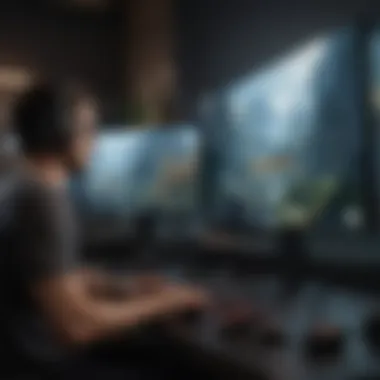

When it comes to fast-paced gaming, smoothness is essential. It influences how players experience movement and react to in-game actions. ASUS monitors using 120Hz refresh rates provide a seamless flow of images. This smoothness enhances visual clarity and reduces stuttering, critical in competitive scenarios. Players can track opponents and actions without missed details, allowing them to strategize better.
The remarkable characteristic of 120Hz technology is its ability to render graphics fluently even during rapid sequences. Fast-paced games like "Call of Duty" or "Apex Legends" benefit much from this. The unique feature of reduced input lag adds to the responsiveness that gamers crave. Many gamers appreciate this feature, which keeps them engaged and performing at their best when playing high-energy games.
Casual vs. Competitive Gamers
Casual gamers generally prioritize enjoyment and aesthetics when choosing a monitor. They may not always seek the fastest refresh rates or the latest technologies. However, 120Hz displays do provide enhanced visuals that all gamers can appreciate. They offer smoother gameplay and better image representation for casual users who enjoy a diverse range of games.
Conversely, competitive gamers focus sharply on performance. Their needs are directly tied to how monitors can enhance their capabilities to react swiftly and accurately in intense scenarios. While casual users may benefit from vibrant colors and design, competitive gamers place refresh rates, response times, and frame rates at the forefront. As they navigate demanding games, the importance of these aspects becomes increasingly evident.
Physical Design and Ergonomics
Physical design and ergonomics are crucial in evaluating any gaming monitor. For ASUS's 120Hz models, attention to these aspects ensures a comfortable and immersive gaming experience. Gamers often spend numerous hours in front of their screens. Consequently, the right design can significantly reduce fatigue and enhance overall performance.
Build Quality and Aesthetics
When considering gaming monitors, build quality plays a vital role. ASUS employs robust materials that not only provide durability but also contribute to a sleek aesthetic. Users often appreciate the combination of stylish designs with functional features. The high-quality plastics and metals used in the construction of ASUS monitors can withstand the rigors of use without significant wear. Additionally, clean lines and matte finishes create a modern and appealing look.
Several factors about the aesthetics also enhance the user experience:
- Visual Appeal: A visually striking monitor can create an engaging setup, fitting well into various gaming environments.
- Color Accuracy: Good build quality can also enhance color reproduction, ensuring vibrant images during gameplay.
- Brand Recognition: The distinctive ASUS branding resonates with many gamers, reflecting the brand’s reputation for quality and performance.
Adjustable Stands and Mounting Options
Adjustable stands are another significant feature that reflects ASUS's commitment to ergonomics. Gamers have different preferences regarding screen heights and angles. Having the option to adjust the monitor's height, tilt, and rotate can prevent neck strain and encourage better posture. Some ASUS models even offer a height adjustment of several inches, which is beneficial for longer gaming sessions.
More importantly, many ASUS monitors support VESA mounting standards. This compatibility allows users to mount their monitors on arms or wall brackets, increasing flexibility in arranging their gaming space. Benefits of these mounting options include:
- Space-Saving: It can free up desk space, making for a cleaner aesthetic.
- Optimized Viewing Angles: Users can configure their setup with ideal viewing angles, which is often critical during intense gaming.
Ergonomics in gaming monitors can directly influence both health and performance. Choosing models with good physical design can enhance the gaming experience tremendously.
Connectivity and Compatibility
In an age where the performance of gaming monitors directly correlates to their connectivity options, understanding the aspects of connectivity and compatibility is essential. ASUS gaming monitors with 120Hz capability not only ensure a smooth gaming experience via high refresh rates but also require diverse ports to maximize their potential. A seamless integration with different setups including gaming consoles and PCs can dramatically enhance the user's experience.
Good connectivity minimizes the need for adapters and ensures that players can switch between devices easily, making it a crucial consideration for tech enthusiasts.
Ports and Connections Available
HDMI
High-Definition Multimedia Interface, commonly known as HDMI, is a prevalent standard when it comes to video and audio transmission. One notable characteristic of HDMI is its ability to carry both high-definition video and multi-channel audio through a single cable, making it highly practical.
This capability makes HDMI a beneficial choice for ASUS monitors. Gamers can connect their consoles or PCs without needing multiple cables. Another unique feature of HDMI is its support for 4K resolution at 60Hz and even higher refresh rates at lower resolutions, which is crucial for high-performance gaming. However, users need to consider that HDMI 1.4 may limit certain features unless upgraded to HDMI 2.0 or above, especially with regards to 120Hz support.
DisplayPort
DisplayPort is another prominent connector type, often favored for its versatility. A key characteristic of DisplayPort is its higher bandwidth compared to regular HDMI, which can be essential for gaming monitors like those from ASUS. This allows for higher resolutions and refresh rates without signal degradation.
DisplayPort 1.2 and above also supports Adaptive Sync technologies like AMD FreeSync, enhancing the gaming experience. A unique feature can be daisy-chaining multiple monitors, which is particularly beneficial for immersive setups. However, it may not be as common in consumer electronics as HDMI, which can lead to compatibility issues with some devices.
Compatibility with Gaming Consoles and PCs
The compatibility of ASUS 120Hz monitors with various gaming consoles and PCs is another focal point for users. Modern gaming consoles like the PlayStation 5 and Xbox Series X benefit from high refresh rates on monitors. When used with these consoles, ASUS monitors can achieve enhanced clarity and responsiveness in fast-paced gaming scenarios.
PC gamers also see significant advantages. Most dedicated gaming systems allow users to enable the full capabilities of a 120Hz monitor, making it easier to achieve high frame rates. ASUS monitors often include advanced technologies, such as G-SYNC and FreeSync, providing a smoother experience free from tearing and stuttering.
Potential Drawbacks of ASUS 120Hz Monitors
While ASUS monitors equipped with 120Hz technology provide clear advantages in gaming, it's crucial to recognize their potential drawbacks. Understanding these limitations can help users make informed decisions based on their specific gaming needs and budget.
Price Considerations
ASUS gaming monitors with 120Hz refresh rates tend to come with a price premium compared to options with lower refresh rates. The advanced technology and enhanced features often justify this higher cost, but it may not be feasible for every consumer. Some users may find it challenging to justify the expense if they don't play fast-paced games. Conversely, the investment can pay off significantly for competitive gamers who benefit from the smoother visuals.
When considering 120Hz monitors, potential buyers should evaluate their gaming habits. Here are some factors to consider:
- Budget Constraints: Determine how much you are willing to invest. Higher refresh rates are commonly found in premium models, which may strain your budget, especially for other components.
- Usage Scenarios: If you mainly play slower-paced games, the advantages of a 120Hz monitor may not be as pronounced.
- Alternative Models: Explore options that provide good features at a lower refresh rate if saving money is a priority.
Limitations of 120Hz Technology
While 120Hz technology improves the gaming experience, it does come with certain limitations that users should not overlook.
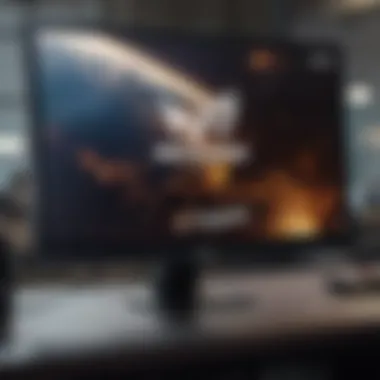

- Dependency on Hardware: To fully utilize a 120Hz monitor, the graphics card must deliver high frame rates. Not all systems can achieve this consistently, especially in demanding titles.
- Marginal Decrease in Quality with Low Frame Rates: When frame rates drop below 120fps, the smoothness benefit is diminished, and tearing may still occur. Thus, it is essential for gamers to adapt settings to maintain performance.
- Physical Size Limitations: Some monitors offering a 120Hz refresh rate may be limited in size or panel type. Users may find fewer options than they would with standard models, curtailing choices in ergonomics or display features.
- Gaming Genre Relevance: Not all games benefit equally from high refresh rates. Strategy and slower-paced games usually do not exploit the advantages of 120Hz displays.
Investing in ASUS 120Hz monitors should be based on individual gaming preferences and specific use cases.
Assessing the Competitive Landscape
Understanding the competitive landscape is essential when evaluating gaming monitors, especially those with 120Hz technology. ASUS operates in a market filled with various players, each vying for attention and seeking to dominate segments. By examining rival brands, one can appreciate the strengths and weaknesses of ASUS products in the broader context.
A well-rounded assessment involves not just understanding how ASUS stands against others, but also recognizing what each competitor offers. It informs potential buyers about their options and aids in making educated choices. Technical specifications and user feedback play a vital role in this comparative analysis, which directly influences consumer preferences.
Comparison with Rival Brands
Acer
Acer has made significant strides in the gaming monitor arena, offering options that often come at competitive price points. A notable feature of Acer monitors is their incorporation of high refresh rates alongside vibrant colors. The Predator series stands out for its gaming-centric designs and high performance. The unique adaptive sync technology offered by Acer, such as G-SYNC, provides a smoother experience for competitive gaming, reducing screen tearing and enhancing overall visual flow. However, while generally affordable, some models may lack the build quality found in more premium options.
LG
LG is known for its OLED technology, which delivers exceptional color accuracy and deep blacks. The brand's UltraGear series is particularly popular among gamers looking for high visual fidelity. An attractive aspect of LG monitors is their compatibility with various adaptive sync technologies, including FreeSync and G-SYNC. This compatibility is beneficial for gamers using different graphics cards, allowing for seamless gameplay. However, LG monitors can sometimes trail behind in terms of input lag, which can be a concern for competitive gamers.
Samsung
Samsung is synonymous with innovation, regularly pushing the boundaries of display technology. The Odyssey line demonstrates this commitment with features like QLED panels and ultra-wide formats. A key characteristic of Samsung monitors is their exceptional brightness and contrast ratio, which significantly enhances gaming immersion. Their proprietary technology, such as FreeSync Premium Pro, is tailored for fluid graphics. However, some users have noted that Samsung monitors often come with a higher price tag, which may deter budget-conscious buyers.
Market Position of ASUS
ASUS has carved out a strong niche in the gaming monitor space, particularly with their 120Hz offerings. The brand combines cutting-edge technology with stylish designs. ASUS monitors often feature robust build quality and innovative technologies that appeal to both casual and competitive gamers. By maintaining a diverse product range, ASUS addresses various market segments. Their reputation for reliability and performance gives ASUS a competitive advantage, making it a leader in the 120Hz gaming monitor category. Potential buyers may find that ASUS products often represent a balance of performance, price, and quality, positioning them well against formidable rivals.
User Reviews and Feedback
The relevance of user reviews and feedback cannot be overstated when considering any technology purchase, particularly for gaming monitors such as those offered by ASUS. These insights provide potential buyers with real-world experiences that go beyond manufacturer specifications. User feedback shines light on aspects like performance consistency, usability, and long-term satisfaction. Such reviews often highlight both the merits and limitations of the product, making them invaluable for discerning customers.
The direct benefit of examining user feedback lies in the authenticity of shared experiences. These reviews typically come from diverse users, which adds a layer of relatability. New buyers can gauge how the monitors hold up in various scenarios, such as fast-paced gaming or everyday use. For example, common praises include image clarity and color accuracy, while criticisms frequently touch on issues like customer support or software upgrades.
Another consideration is the volume of feedback. A product with thousands of user reviews can often provide a clearer picture of its reliability and performance over time compared to one with only a handful of comments. Therefore, reading a variety of reviews helps in assessing whether the ASUS 120Hz gaming monitor fits individual needs.
"User reviews are essential. They capture the real essence of product performance, unlike specs alone."
Skimming through online forums like Reddit or dedicated tech communities can also uncover discussions about hidden concerns or exceptional advantages. These platforms serve as grounds where users share their experiences more candidly, further enriching the decision-making process.
Community Insights
Community insights play a valuable role in understanding how ASUS 120Hz gaming monitors perform in real-world usage. Engaging with communities on platforms like Reddit allows potential buyers to see varied opinions. Users often discuss performance under different conditions, such as competitive gaming or casual use.
For example, many gamers report noticeable improvements in frame rates and overall visual smoothness, attributing this to the 120Hz refresh rate. Others might share tips on optimal settings to enhance performance or discuss issues encountered with specific models. These discussions can lead to a more informed choice.
Moreover, users often share information about their setup configurations, revealing how factors like graphics cards can impact monitor performance. This can provide helpful insights into compatibility and effectiveness.
Expert Reviews: A Critical Analysis
Expert reviews offer a more structured perspective on ASUS 120Hz gaming monitors, allowing for an analytical comparison with other brands. Technology reviewers assess products based not just on subjective experience but also on rigorous testing metrics. Reviews often cover areas such as color reproduction, build quality, and input lag, providing a comprehensive evaluation that looks at both strengths and weaknesses.
Professional reviewers often convey their findings through video or detailed articles. This can include side-by-side comparisons with similar products from competitors like Acer or LG. Such analyses carry insights that are useful for potential buyers looking to make well-informed decisions.
Critics often emphasize the importance of specifications such as response times and adaptive sync technologies. This technical feedback allows users to understand how the monitors perform across various scenarios. Some reviewers might note the advantages of ASUS’s G-SYNC technology, specifically in reducing screen tearing in competitive gaming.
In summary, both user reviews and expert analyses contribute to a well-rounded understanding of ASUS gaming monitors. For tech enthusiasts and consumers, these insights are fundamental when assessing which product aligns with their gaming needs.
The Ends and Recommendations
In this exploration of ASUS gaming monitors with 120Hz technology, we arrive at a comprehensive understanding of their significance in the sphere of gaming performance. ASUSTek Computer Inc. has established its reputation by providing monitors that cater to the diverse needs of gamers. This article discusses various aspects, including display features, adaptive technologies, and overall performance, culminating in informed conclusions and recommendations.
The fundamental strength of ASUS's 120Hz monitors lies in their ability to deliver fluid motion during gaming. This capability is particularly beneficial for fast-paced action games where every millisecond counts. The reduction in motion blur and enhanced responsiveness can lead to a more immersive experience, giving gamers the edge they require to perform effectively.
Final Assessment of ASUS 120Hz Monitors
When evaluating ASUS 120Hz monitors, a balance must be struck between performance specifications and user requirements. These monitors excel in providing sharp visuals with high refresh rates, and they often include technologies like G-SYNC or FreeSync, which markedly improve gameplay experience.
Moreover, ASUS displays are engineered with user comfort in mind. Many models feature ergonomic adjustments such as tilt, swivel, and height adjustments, allowing users to maintain proper posture during extended gaming sessions.
The integration of various connectivity options like HDMI and DisplayPort ensures compatibility with modern gaming setups. However, it is crucial to recognize that such features come with a premium price tag. Buyers must assess if the advantages justify the investment, particularly when considering alternatives from competing brands.
Best Use Cases for Potential Buyers
Identifying the appropriate use case for ASUS 120Hz monitors will help potential buyers make educated decisions:
- Competitive Gamers: These users primarily benefit from the fast refresh rates and minimal input lag. High refresh rates improve response time, which can lead to better performance in competitive scenarios.
- Action and FPS Game Enthusiasts: Players who enjoy titles such as "Call of Duty" or "Fortnite" will notice significant advantages, including smoother gameplay and enhanced visual clarity.
- Content Creators and Streamers: For those who produce gaming content or stream online, having a 120Hz monitor not only enhances personal experience, but also provides a better viewing experience for the audience.
- General Use: While gaming is the primary focus, these monitors can also serve well for general computing tasks, multimedia consumption, or casual gaming, although users should consider if higher refresh rates are necessary for their intent.
In summary, ASUS 120Hz monitors represent a solid investment for those who prioritize performance, especially in gaming scenarios. Understanding individual needs and gaming styles will guide users in making the most suitable selections.







