Ultimate Guide to Xbox-Compatible Headphones


Overview
Prelude to the topic of the article
Gaming has evolved tremendously over the past two decades, and with it, the tools gamers use to enhance their experiences. Among these tools, headphones play a critical role, especially for Xbox console users. They not only provide immersive sound but also foster communication, which can significantly impact gameplay. Selecting the right headphones goes beyond picking a brand; it involves understanding various features and ensuring compatibility with the ecosystem.
Brief background information
Headphones designed for gaming, particularly for platforms like Xbox, come equipped with technologies that enhance sound quality, comfort, and connectivity. From wired options that promise reliability to wireless models offering freedom of movement, the options can be overwhelming. Factors such as noise cancellation, surround sound capabilities, and the build quality of the headphones contribute to a gamer’s overall satisfaction. Additionally, as gaming communities have grown, so has the need for effective communication, making the choice of headphones even more significant.
Features & Specifications
When it comes to choosing the right headphone for Xbox, it’s essential to break down the features that matter most:
- Sound Quality: Look for headphones that provide a good bass response but also clarity in mids and highs. Surround sound capabilities can also make a dramatic difference.
- Microphone Quality: A robust and clear microphone is vital for communication with teammates. Noise-cancelling features on the mic can help filter out background noise during intense gaming sessions.
- Comfort: Headphone comfort is paramount during extended play. Seek models with plush ear cushions and adjustable headbands. Weight matters too; lighter headphones can minimize fatigue.
- Connective Options: Determine whether you prefer wired or wireless. Each has advantages; wired models typically deliver a more stable connection, while wireless ones allow freedom of movement.
- Durability: Look for materials that withstand wear and tear. A well-built headphone should last through many gaming sessions.
Pros and Cons
Understanding the strengths and weaknesses of various products in the market can guide selection:
Pros
- Enhanced Game Immersion: Quality headphones often provide an audio stage that pulls the user deeper into the game world.
- Effective Communication: Strong microphone performance supports smoother collaboration among team members.
- Comfortable for Long Use: Well-designed models can be worn for hours without discomfort.
Cons
- Price Range: Premium gaming headsets can be quite an investment, leaving budget-conscious consumers with fewer options.
- Compatibility Issues: Some features may not function correctly with all Xbox models, so confirming compatibility is crucial.
- Wired Limitations: While reliable, wired headsets come with the hassle of cords, restricting movement.
User Experience
Real gamers have varied impressions of what makes a great headset. Many rave about the experience of using high-quality sound systems, often saying:
"When I tried the SteelSeries Arctis 9X, it was like stepping into a whole new soundscape. I could hear footsteps clearly, which kept me one step ahead in competitive matches."
Others might focus on comfort, noting that a tight fit can lead to fatigue:
"After just a couple of hours with the Sennheiser GSP 670, I wished they were a bit lighter. They sound amazing, but my ears needed a break!"
These insights show that the user experience is multi-faceted, ranging from sound quality to comfort, both of which should be considered carefully by a potential buyer.
Buying Guide
To navigate the sea of options available, consider the following steps before making a purchase:
- Set a Budget: Determine how much you’re willing to spend. Gaming headsets can vary widely in price.
- Assess Your Gaming Style: Depending on whether you’re a casual player or a hardcore gamer, different features might appeal more to you.
- Read Reviews: Look through customer feedback to gain insights into real-world performance, especially in comfort and sound quality.
- Test if Possible: If you can, try on headsets at a store to gauge comfort levels.
- Check for Compatibility: Ensure the headset can connect with your Xbox model, including checking if any additional adapters are needed.
By following these guidelines, tech enthusiasts can make informed decisions that cater not only to their gaming preferences but also their comfort needs.
Preamble to Headphones for Xbox
Headphones may seem like an afterthought in the grand scheme of a gaming setup, but choosing the right pair to match your Xbox can be as important as selecting the console itself. Many gamers underestimate the impact of sound quality and comfort on their gaming experience. The right headphones can transform a regular gaming session into an immersive adventure where every explosion, footstep, and whisper becomes a part of the adventure.
So, why is this topic crucial? Well, many gamers are investing their time and money into high-quality graphics and fast consoles, yet they often neglect audio equipment. The type of headphones you choose can drastically affect not only your enjoyment but also your performance in competitive games. With the myriad of options out there, understanding compatibility and quality becomes even more paramount.
Choosing headphones compatible with Xbox isn’t just about plugging in a jack or syncing a Bluetooth device. It’s about ensuring every sound is delivered accurately and comfortably over hours of gameplay. With that in mind, let’s dive deeper into some essential aspects of headphone compatibility.
Understanding Compatibility
Compatibility is often the first hurdle gamers encounter. Most people think that any pair of headphones will do, but that simply isn't the case with Xbox. Generally speaking, compatibility falls into two broad categories: wired and wireless. Wired headphones typically connect through a jack; however, not all jacks are created equal. For instance, Xbox controllers require a 3.5mm jack to connect efficiently. On the flip side, wireless headphones might need specific dongles or have Bluetooth capabilities for seamless connection. The key is to select headphones that specifically mention Xbox compatibility to avoid any frustration during setup.
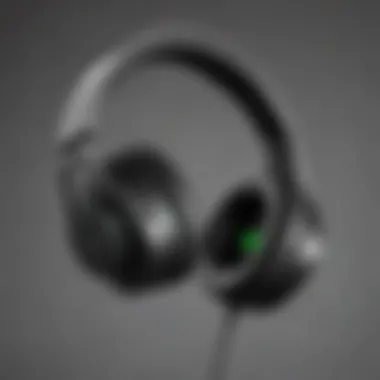

Furthermore, gamers also need to consider other devices that may affect their experience. For example, some users prefer to connect their headphones directly to the console for better sound quality, while others might find using the controller more convenient. Always check if the headphones work not just with the console but also with the chat system used for online play.
"Not all headphones are made for gaming; choose wisely to transform your audio experience!"
The Importance of Headphone Quality
When it comes to gaming, headphone quality can’t be overlooked. Sound quality isn’t merely a luxury; it's essential for performance. The difference between hearing footsteps in a game versus hearing nothing can be the difference between victory and defeat. Quality headphones deliver crisp highs and deep lows, helping immerse players deeper into their gaming worlds.
Moreover, a well-built headphone not only provides better audio clarity but also ensures comfort during extended use. Gamers often find themselves locked in for long hours, and discomfort can lead to fatigue, which can ruin the experience and impact performance. Thus, investing in good quality headphones is not just a requirement for casual gamers but a necessity for serious ones.
Here are some points to bear in mind regarding headphone quality:
- Sound quality: Look for headphones with good frequency response. You want to catch every sound nuance.
- Build quality: Sturdy materials lead to durability. If they're gonna break after a month, they ain't worth the investment.
- Comfort: Soft ear cushions and adjustable bands make all the difference for long gaming sessions.
In summary, the importance of choosing the right Xbox-compatible headphones cannot be overstated. By understanding compatibility and prioritizing quality, gamers can ensure a fun and unencumbered experience, allowing them to concentrate on what truly matters: gameplay.
Types of Headphones Suitable for Xbox
When diving into the world of gaming, choosing the right headphones plays a pivotal role in enhancing the overall experience. This section focuses on the different headphone types that are compatible with Xbox. Each type comes with its unique set of advantages and considerations that can elevate how you interact with your games.
Wired Headphones
Wired headphones have been the go-to choice for many gamers for a long time. Their persistent popularity stems from a few key elements. For one, wired headphones usually provide a more robust sound quality. The connection is direct, minimizing latency issues. Gamers need every millisecond for that competitive edge, and the last thing they want is audio lag interfering with their skill.
However, it’s crucial to consider the cable length. Some setups may place your Xbox far from your seating area. Long cables could get tangled or snagged, leading to a less than stellar gaming session. Additionally, high-quality brands, like HyperX and SteelSeries, offer exceptional models with plush ear cushions for maximum comfort, ensuring you can game for hours without feeling fatigued.
Wireless Headphones
On the opposite end of the spectrum are wireless headphones, which offer the undeniable freedom that comes with not being tethered by cables. This is especially advantageous in larger gaming setups or for those who prefer moving around a lot, perhaps grabbing snacks or handling other tasks. Brands like Razer and Logitech have made remarkable strides in wireless audio technology, ensuring sound does not suffer just because you're cutting the cord.
Battery life is a critical element in this category. Depending on usage, you might end up recharging your headset often, which can interrupt lengthy gaming sessions. However, many modern models come equipped with features that alert you when battery levels are getting low, so you can plug them in for a quick charge during less intensive parts of your game.
Bluetooth Compatibility
Bluetooth technology has opened up a new realm of possibilities for audio devices, and it’s become increasingly common in headsets designed for Xbox. While it provides the convenience of wireless functionality, it’s vital to ensure that the headphones support both Xbox and Bluetooth connections seamlessly. Using devices like the Razer Opus or the Corsair Virtuoso allows for versatility.
A significant consideration is potential audio quality loss. Bluetooth compresses audio signals, which might affect sound fidelity compared to wired connections. Nonetheless, this can still be a viable option for casually playing games or if you’re content with slightly less audio clarity.
In summary, whether opting for wired, wireless, or Bluetooth headphones, evaluate your gaming setup, habits, and preferences. Finding the right type is crucial not just for performance but for a gratifying gaming experience.
Key Features to Consider
When diving into the world of headphones compatible with Xbox, it’s paramount to assess the key features that truly enhance your gaming experience. This section will peel back the layers of what's essential and why these features matter, helping you navigate through the sea of options.
Sound Quality and Audio Fidelity
Sound quality is the heart and soul of any gaming setup. Without a doubt, crystal-clear audio can transport you deeper into the game world. Look for headphones that offer high-resolution audio and robust bass response—these aspects make a world of difference during gameplay. A good soundstage creates an enveloping experience, allowing you to pinpoint where sounds are coming from, which can be a game-changer in competitive gaming.
When choosing your headphones, aim for a frequency range that covers the full scope of sound. Ideally, you should be looking at a range from around 20 Hz to 20 kHz. This range captures the low rumbles of explosions and the delicate notes of background music.
Microphone Quality
For gamers who thrive on teamwork, a good microphone is more than just a nice-to-have; it’s a necessity. A clear and reliable microphone ensures your team can hear your strategies without distortion. Look for models with noise-cancelling microphones, which reduce background chatter. This makes communication smoother and prevents miscommunication during tense gaming sessions. Some headphones also come with adjustable mic boom designs, letting you position it just right for optimum clarity.
Comfort and Ergonomics
Gamers often spend hours on end in front of their consoles. Therefore, comfort should be on your radar when selecting headphones. Features like plush ear cushions and adjustable headbands make for a snug, comfortable fit. Over-ear designs usually provide better noise isolation, while on-ear styles can sometimes lead to fatigue. It’s advisable to try different models to find one that suits your unique preferences.
Additionally, lightweight materials can help avoid those pesky pressure points that develop during long gaming marathons.
Durability and Build Quality


Given that gaming can be an intense pastime, headphones need to withstand the rigors of regular use. A sturdy construction not only ensures longevity but also can enhance audio quality. Models featuring metal frames often provide better durability compared to those made entirely of plastic. Check the warranty period; a longer warranty often indicates the manufacturer's confidence in the product’s durability.
Noise Cancellation Features
In the realm of gaming, noise cancellation can be a blessing. It’s essential for immersing yourself in the action without distractions. Active noise cancellation (ANC) technology helps take out unwanted environmental sounds, allowing you to focus on your game. This feature is particularly useful for those in busy households or shared living situations. However, be mindful that some gamers prefer ambient sound so they can stay aware of their surroundings—consider headphones with adjustable noise cancellation.
Surround Sound Capabilities
When it comes to competitive gaming, having spatial awareness can give you an edge. Surround sound capabilities allow you to sense audio cues from various directions. This feature is crucial for games where detecting enemy movement or environmental sounds can turn the tide of battle. Look for headphones that support Dolby Atmos or DTS: X technologies, which enhance the immersive experience by mimicking a three-dimensional sound environment. With these technologies, you'll not just hear the game, but feel like you're embodying it.
Ultimately, the right headphones can elevate your gaming experience from the mundane to the extraordinary.
Incorporating these key elements into your decision-making process will lead you toward finding headphones that not only are compatible with Xbox but also enrich your overall gaming journey.
Popular Headphone Models for Xbox
When selecting headphones for Xbox, knowing the top models can significantly influence your gaming experience. Given the variety available, certain headphones stand out not just for their advanced features but also for their user comfort and sound clarity. High-performance models can further elevate your gaming by enabling improved communication and immersive audio. In this section, we’ll examine three popular headset models to consider.
Headset Model A
One of the most favored options among gamers is the SteelSeries Arctis 9X. This headset takes compatibility to the next level as it works seamlessly with Xbox as well as PC. Not only does it offer a solid wireless range, but its dual wireless connectivity—via Bluetooth and a 2.4GHz wireless connection—sets it apart. Users rave about the clear audio and robust build quality, making it a reliable choice for long gaming sessions.
The Arctis 9X also features high-quality audio drivers, which allow for accurate sound reproduction. The audio fidelity brings out game details, from the faintest footsteps to booming explosions. Moreover, its comfortable ear cushions and adjustable headband ensure a comfortable fit, even after hours of gameplay.
Headset Model B
Another worthy contender is the Razer Thresher Ultimate. This is a wireless headset known for its impressive surround sound capabilities. Razer has tailored this headset with comfort in mind—ideal for marathon gaming sessions. The memory foam ear cushions mold to the user’s ears, making it feel like a part of you.
One of the standout features here is the dedicated game/chat balance control. This allows players to mix the audio from their game and their friends smoothly. Being able to adjust these levels easily is a game changer, especially in multiplayer scenarios where communication is key to your team’s strategy. Plus, the built-in microphone boasts noise cancellation, ensuring that your teammates hear you loud and clear, drowning out background noise.
Headset Model
Finally, let’s talk about the HyperX Cloud II. Well-loved for its comfort and sound quality, the Cloud II is consistently recommended among gamers. The aluminum frame provides durability while maintaining a lightweight feel. Gamers appreciate that it offers excellent sound with exceptional bass response, making it perfect for everything from multifaceted gameplay to listening to music.
Furthermore, the detachable microphone is a great feature. It allows users to switch to music mode without the mic getting in the way. The virtual 7.1 surround sound feature can be the difference between victory and defeat—helping users precisely track enemy movements.
These models not only cater to diverse preferences but also highlight the importance of sound quality, comfort, and connectivity when looking for headphones that are compatible with your Xbox. Whether you prioritize wireless freedom or audio fidelity, the right headset can enhance every gaming moment.
Setting Up Your Headphones with Xbox
Setting up headphones for your Xbox may sound like a simple task, but there’s more than meets the eye. Understanding how to optimally connect your headphones to the console can immensely elevate your gaming escapades. Factors like audio quality, chat clarity, and device compatibility all hinge on how well you set everything up. No gamer wants to miss a crucial sound cue in the middle of an intense multiplayer match, nor do they want to struggle with connectivity issues when diving into a story-rich adventure.
Connection Methods for Wired Headphones
Wired headphones are often seen as the backbone of audio technology. They offer stability and typically deliver superior sound quality since signals don’t face the potential interference that wireless signals might. To connect wired headphones to your Xbox, you will likely be using a few methods:
- 3.5mm Jack: If your Xbox controller has a headphone jack, you can simply plug your wired headphones directly in. This allows you to dive right in without much fuss.
- USB Connection: Some higher-end wired headsets utilize USB for both sound and power. Just connect them to the USB ports on the console and you’re good to go.
- Audio Adapters: If you’re working with specialized headphones not natively designed for Xbox, you might need an audio adapter. These can be your best friend, converting different input types into something the console understands.
Regardless of which method you choose, ensure you adjust the audio settings through the Xbox menu to fit your preference. A good starting point is to ensure the chat mixer is balanced to avoid drowning out game sounds with chat audio.
Pairing Wireless Headphones
Wireless headphones bring freedom to your gaming experience, allowing for movement across the room without the tether of wires. Pairing them with your Xbox not only offers the convenience of wireless access but can also reduce clutter. Here’s a step-by-step outline for pairing:
- Power On Your Headphones: Make sure your wireless headphones are charged and turned on. Some models may require holding a power button for a few seconds to enter pairing mode.
- Access the Xbox Settings: Navigate to the Settings icon from your Xbox home screen and select Devices & connections.
- Bluetooth Settings: Depending on your Xbox model, you may need to go into Bluetooth options to search for new devices. Your console will scan for any nearby devices in pairing mode.
- Select Your Headphones: Once your headphones appear on the list, select them. The console should start the pairing process.
- Confirmation and Testing: Once paired, make sure to test your audio. You can adjust settings in the audio menu to get the perfect sound.
Tip: Always keep your headphones’ firmware updated. Manufacturers often address issues or enhance functionality through updates that improve compatibility with devices like the Xbox.
Troubleshooting Common Issues


Even with a straightforward setup, problems can arise. Here's how to tackle some of the common hiccups you might face:
- No Sound from Headphones: If you’re not hearing anything, double-check connections and make sure everything is tightly connected. Navigate to the audio settings on your Xbox and ensure the headphones are selected as the audio output device.
- Audio Lag: With wireless headphones, latency can sometimes rear its head. Ensure that you’re using headphones designed for gaming, as they often have lower latency optimized for real-time audio.
- Inconsistent Connectivity: If your wireless headphones drop connection, consider the proximity to the console. Walls and other electronic devices can interfere with the signal. Keeping the line-of-sight clear can help.
- Microphone Problems: If your headset's mic isn’t functioning, ensure it's not muted either on the headset or in the Xbox settings. Sometimes switching between devices can reset the problem.
By taking a careful approach to setup and being aware of potential issues, you will enhance your Xbox experience significantly. The right headphones, when set up correctly, can transform an average game into an immersive adventure.
Accessories for Enhanced Experience
When it comes to enjoying your gaming sessions on the Xbox, the right headphones can make a world of difference. Yet, those headphones are just one piece of the puzzle; complementary accessories can significantly elevate the audio experience. Accessories such as audio mixers, adapters, and proper storage solutions enhance usability, comfort level, and even sound quality. It's not just about plugging headphones in; it's about creating an environment where you can fully immerse yourself in the game.
Audio Mixers and Adapters
Using audio mixers and adapters can fundamentally change how you experience sound while gaming. These devices allow players to manage audio levels from multiple sources effectively. Imagine you’re deep into a multiplayer shootout, and you need to adjust your teammates’ voices or the in-game sounds without missing a beat. An audio mixer makes this possible, giving you the control to tweak sound profiles in the midst of the action.
- Versatility: Mixers often come with various options to connect external sound devices, making them a multi-functional addition to your setup. You can connect your Xbox and easily switch to other devices like your PC or mobile phone.
- Customizable Audio: With a quality mixer, players can tailor audio settings according to personal preferences, whether it’s prioritizing voice chat for teamwork or enhancing background effects for immersion.
- Professional Features: Some mixers even include features that cater to content creators, allowing gamers to stream their sessions with superior sound quality. For instance, using an adapter can prevent sound latency, ensuring that what you hear is in sync with what happens on screen.
Here's a tip: when shopping for audio mixers, look for models with effects, easy-to-use faders, and solid compatibility with Xbox. Also, always check reviews from trusted sources, such as reddit.com, where fellow gamers often share their experiences.
Headphone Stands and Storage Solutions
Another aspect that tends to slip under the radar is how you manage your headphones when they’re not in use. Good storage solutions, such as headphone stands or cases, can protect your investment and help maintain your gear.
- Preservation: Regularly leaving headphones lying around can lead to tangled wires or damaged components. A dedicated stand will help keep your headphones in prime condition by preventing unnecessary strain on the wiring.
- Organization: A stand keeps your gaming setup tidy and organized. It can be frustrating to dig through a pile of gadgets to find your headphones. With a designated spot, you can easily grab them and get back in the game without a fuss.
- Aesthetic Appeal: Many stands come with designs that can actually enhance your gaming station’s look. They can serve a dual purpose as a functional piece of equipment and a stylish accessory to your setup.
User Experiences and Reviews
In the world of gaming, headphones are not merely accessories; they play a pivotal role in shaping the overall experience. This is where user experiences and reviews come into play. They serve as a vital checkpoint, guiding both new and veteran gamers in making informed decisions when selecting headphones compatible with Xbox. Here’s why this topic is emphasized in our guide.
User testimonials offer real-world insights, showcasing how various models perform in actual gaming scenarios. They cover aspects like sound fidelity, comfort during extended use, and the effectiveness of features like noise cancellation. Often, a device can be flashy on paper but may fail to deliver when it comes to daily use. These firsthand accounts can reveal strengths and weaknesses that specifications alone can’t convey. Additionally, they highlight trends or recurring issues, creating a clearer picture of what prospective buyers can realistically expect.
Moreover, expert reviews complement user feedback by providing a more technical analysis of headphone models. Professionals in the tech and gaming industries leverage their knowledge to evaluate products based on rigorous criteria, including sound quality, construction, and usability. The inclusion of both user testimonials and expert ratings in this guide ensures a comprehensive outlook, making it easier for consumers to align their needs with the features of various headsets.
The combination of user experiences and expert insights builds confidence in the decision-making process, empowering gamers to invest their hard-earned money wisely.
Gamer Testimonials
Diving into gamer testimonials is like flipping through a playbook of their auditory adventures. Enthusiasts often share experiences that reflect their passion, showcasing how a particular headset enriched their gaming sessions. For instance, one devoted gamer might rave about the HyperX Cloud II, lauding its comfort and sound clarity that enhances every game from Fortnite to Halo Infinite. Meanwhile, another could express frustration over a specific model that doesn’t hold up during marathon gaming nights, shedding light on durability issues that may not be evident in product descriptions.
User reviews often touch on how different sound profiles cater to various gaming styles. Some gamers prefer a booming bass to feel the in-game effects, while others seek a more balanced sound for strategic play. The beauty of these testimonials lies not just in personal preference but in the community-driven insights that evolve with collective experiences. They furnish a compelling narrative that resonates with new buyers looking to dive deeper into the gaming audio realm.
Expert Reviews and Ratings
Turning to expert reviews and ratings brings a level of scrutiny that can’t be overlooked. Experts often assess headphones through the lens of technology, providing a detailed exploration of sound cards, driver types, and codec compatibilities. Their insights can help demystify technical jargon, making it accessible for everyday consumers. For instance, a review might discuss the SteelSeries Arctis Pro's high-resolution audio agility, explaining that it uses larger drivers resulting in superior audio fidelity.
Furthermore, expert ratings usually follow a structured scoring system, which can aid in quick comparisons between different models. These assessments also hold industry standards accountable, ensuring that consumers receive value for their money. When an industry expert bestows high marks on a headset, it often translates into heightened consumer trust.
Thus, amalgamating user experiences with expert analysis enriches this comprehensive guide. It not only educates but empowers gamers to choose the right headphones that complement their gaming journeys.
Closure
When all is said and done, choosing the right headphones for your Xbox is about much more than just sound quality. This decision can shape how you experience games, enhancing not just audio but also immersion into virtual worlds. The importance of compatibility with Xbox systems can’t be overstated; incompatible headphones can lead to frustration and missed opportunities for a fully engaging experience.
Final Thoughts on Choosing Headphones for Xbox
Selecting a headset isn't just about checking off boxes on a technical list. It’s an individual journey influenced by personal preferences. Are you the type who gets lost in epic battle soundscapes, or more inclined to enjoy subtle audio cues that can give you an edge? Your choice should align with how you play. Here are a few considerations:
- Budget: Headphones can range from budget buys to luxury. Determine what you’re willing to spend and stick to it.
- Usage Needs: Are you playing solo or multi-player? Will you use them for chat? This can steer you toward headsets with better mic quality.
- Audio Preferences: Love bass? Look for models that emphasize low frequencies. Prefer high-fidelity soundscapes? Opt for headphones geared towards clarity.
Keep these points in mind, and remember, every gamer is unique. Listen to reviews, but ultimately trust your instincts on what feels right for you.
The Future of Gaming Audio
As we gaze into the horizon of gaming technology, the evolution of audio is poised to take center stage. With advancements in sound technology, future headsets are likely to exhibit features that integrate seamlessly with virtual and augmented realities. Imagine forgetting the physical boundaries of sound, where each sound wave accurately replicates reality.
Furthermore, developments in AI might personalize your audio settings based on preferences gleaned from your gameplay. Over time, noise-canceling capabilities could be so sophisticated that it leaves you feeling as though you’re actually within the game world instead of just an observer on a couch. We’re venturing into a territory where the audio experience will become as crucial as the visuals.
"The soundscape of gaming is set to become more immersive than ever, challenging us as gamers to adapt."
As preferences shift toward more holistic sensory experiences, the ability to connect with intricate sound layers will dictate future headphone designs. So, brace yourself for a revolutionary audio landscape that keeps pace with your gaming ambitions.







