Connecting Wireless Earbuds to Smart TVs: A Guide


Overview
Preamble to the topic of the article
Wireless technology has helped reshape the way we consume audio and video content, particularly in the realm of smart TVs. Integrating wireless earbuds into this experience adds an extra layer of convenience, allowing users to immerse themselves in their favorite shows without disturbing others. As various brands manufacture earbuds designed specifically for this purpose, understanding their compatibility, features, and user experience becomes essential for consumers.
Brief background information
The transition from wired headphones to wireless earbuds has changed how we think about audio accessibility. Bluetooth technology, pioneered in the late 1990s, has greatly evolved, becoming a standard for many electronic devices, including smart TVs. The allure of freedom from tangled cords, combined with advancements in sound quality, battery life, and connectivity, has attracted many users. Yet, with this plethora of choices comes the challenge of selecting the right pair of wireless earbuds that seamlessly pairs with the user's smart TV.
Features & Specifications
When navigating the world of wireless earbuds, it's crucial to delve into the specifics that impact performance. Here are some key features and specifications to consider:
- Bluetooth Version: Ensures compatibility and distance for pairing. Look for versions like Bluetooth 5.0 for optimal performance.
- Battery Life: Consider earbuds that boast longer playback times. A solid 6-8 hours on a single charge is often preferable.
- Sound Quality: Pay attention to sound drivers. Larger drivers often yield richer audio experiences.
- Comfort and Fit: Ergonomics play a vital role. Options with multiple ear tips ensure a snug fit for different ear shapes.
- Microphone Quality: Important for voice commands, even if you mostly listen.
- Water Resistance: If you’re prone to sweating, look for a standard like IPX4.
Pros and Cons
Advantages
- Convenience: Freedom of movement without wires can enhance the viewing experience.
- Noise Isolation: Many models offer active noise cancellation, immersing you in sound.
- Multiple Device Pairing: Many earbuds can connect with your smartphone and smart TV simultaneously.
- Portability: Compact designs make it easy to carry around.
Disadvantages
- Latency Issues: Some models may have a slight delay, affecting audio sync.
- Battery Dependency: If left unused for long, they may run out of juice when you need them.
- Sound Quality Variability: In cheaper models, audio fidelity might not match wired alternatives.
User Experience
User reviews of wireless earbuds with smart TVs capture a broad range of experiences. Generally, people appreciate the cordless freedom but can encounter some hiccups:
"The latency issue caught me off guard while binging my favorite series. It took a bit to adapt, but once I did, it was a game changer!" – Anonymous User on Reddit
"I love the comfort of my earbuds when watching movies! I can lounge without worrying about wires getting caught in anything." – Commenter on a tech blog
"Finding the right pair can feel like searching for a needle in a haystack, but when you do, the experience is second to none."
Buying Guide
For those venturing into the market for wireless earbuds to connect to smart TVs, consider the following tips:
- Budget: Set a realistic budget. While some high-end models deliver outstanding sound, there are decent mid-range options available too.
- What You Need: Assess your primary usage: Is it for binge-watching Netflix, gaming, or video calls? Tailoring your pick based on need will save time.
- Comfort Matters: Test earbuds when possible. Fitting is as crucial as sound quality.
- Read Reviews: Don’t just rely on star ratings. Detailed feedback often reveals performance nuances not mentioned by manufacturers.
- Warranty Offered: A solid warranty can be a significant safety net when investing in tech.
Prelims to Wireless Earbuds and Smart TVs
Imagine settling down for a binge-watch session only to be bothered by the noise of a neighbor's party or the clamor of household chores. Wireless earbuds can change the game, allowing individuals to dive deep into the audio landscape of their shows without distractions. This quiet solace lets users absorb every dialogue, sound effect, and musical score as intended, creating a more immersive experience. Moreover, the setup simplifies technology use, catering to all users, from the tech-savvy to those still trying to figure out a smartphone.
On the flip side, it's also prudent to ponder on certain considerations. As the technology evolves, the integration might not always be seamless; potential latency issues and battery concerns can occasionally steal the spotlight from what should be a flawless experience. Comprehensive understanding is needed to navigate through the various options available and the complexities they might present.
Thus, before embarking on a journey into specific technological aspects and user benefits, let's first clarify what we mean by wireless earbuds and how smart TVs fit into this evolving landscape.
Technology Behind Wireless Earbuds for Smart TVs
The integration of wireless earbuds with smart TVs is more than just a convenience; it's a technological marvel that enhances the entire viewing experience. Understanding the underlying technology is crucial. Bluetooth connectivity forms the backbone of this relationship, allowing audio to be transmitted seamlessly, making it possible for users to immerse themselves in sound without the hindrance of tangled wires.
In this section, we will explore two key elements: the nuances of Bluetooth connectivity and the various audio transmission standards that play a role in enhancing the quality of sound delivered to your ears. Both components are essential to effectively harness the full potential of wireless earbuds when paired with modern television sets, providing clarity on why certain earbuds work better with specific TV models.
Bluetooth Connectivity Explained
Bluetooth is the unsung hero that facilitates the connection between your smart TV and wireless earbuds. Unlike traditional wired connections which may limit movement, Bluetooth allows for a more liberated experience. Imagine settling into your couch, earbuds snugly in place, and still having control over your TV from across the room – that’s the magic of Bluetooth.
When you pair your earbuds with your smart TV, what happens under the hood is remarkable. First, your TV sends out a signal looking for devices to connect with. This is where Bluetooth’s low energy technology comes into play; it minimizes battery usage while maintaining a strong connection. Once your earbuds accept the connection, digital signals are sent back and forth, ensuring that you'll hear every whisper or explosion crystal clear.
However, it’s worth mentioning that the distance can affect performance. Most Bluetooth devices have a range of about 30 feet, but obstacles like walls can reduce this distance significantly. Therefore, knowing the layout of your space is important to maintain a stable connection.
Audio Transmission Standards
Alongside Bluetooth, the audio transmission standards significantly influence your listening experience. While Bluetooth itself allows for wireless audio streaming, various codecs determine how efficiently and effectively that audio is transmitted.
Some commonly used audio codecs include:
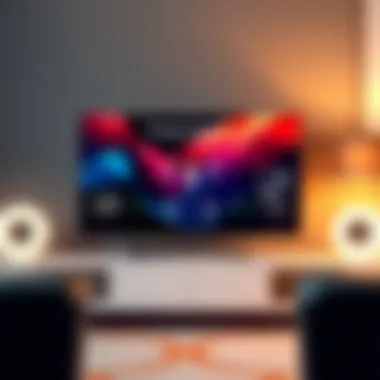

- SBC (Sub-band Coding): This is the default codec for Bluetooth audio. It provides basic sound quality but can sometimes lag in performance.
- AAC (Advanced Audio Codec): This codec is favored by Apple products, offering better sound quality than SBC, especially on higher frequencies.
- aptX and aptX HD: These codecs allow for low latency and high-definition sound. They’re often supported by higher-end earbuds and are especially useful when watching movies or playing games.
- LDAC (Low Latency Audio Codec): Developed by Sony, LDAC can deliver a higher bitrate for a richer sound experience, particularly noticeable in complex audio tracks.
Understanding these standards can be crucial when selecting wireless earbuds that will work with your smart TV. Picking a pair that supports more advanced codecs may lead to a significantly improved auditory experience.
In summary, the technology behind wireless earbuds for smart TVs is intricate yet fascinating. The synergy between Bluetooth connectivity and audio transmission standards not only enhances the audio experience but also integrates effortlessly into the modern lifestyle. Whether you’re a casual viewer or a cinephile, appreciating the technical aspects can lead to a more informed purchase and enjoying your media while taking advantage of state-of-the-art technology.
Benefits of Using Wireless Earbuds
Enhanced Audio Experience
One of the standout benefits of wireless earbuds is the audio quality they provide. It's not just about listening to sound; it’s about immersing yourself in a rich auditory environment. The compact design of wireless earbuds often comes with powerful drivers that can output clear highs and deep lows, offering an audio experience that might surpass traditional TV speakers. Additionally, many modern wireless earbuds come equipped with advanced audio codecs like AAC and aptX, aimed at delivering lossless sound over Bluetooth. This means when you're diving into an action-packed scene or a subtle dialogue, you get the full spectrum of sound without missing a beat.
Moreover, the technology within earbuds often includes features specifically made for enhancing voice clarity, which can be incredibly important when watching TV dramas or movies where dialogue is crucial. In one study, listeners noted a significant difference in understanding dialogue clarity when using high-quality wireless earbuds as opposed to built-in TV speakers. This translates the immersive experience right into your ears, making you feel like part of the action.
Freedom of Movement
Another compelling reason to select wireless earbuds is the freedom of movement they offer. Unlike traditional wired options, wireless earbuds let you roam around your living space without the frustrating tug of a cord. If you happen to be binging on your favorite series and want to grab a snack from the kitchen, the last thing you want is a cable getting snagged or holding you back. With wireless earbuds, you can enjoy your shows wherever you go.
This hands-free experience enhances convenience. Picture yourself doing household chores or simply stretching out on the couch—whatever your preferred vibe, the unrestricted range of motion keeps you comfortable. Many users appreciate this especially in homes filled with kids or pets, where an unexpected tug could send a wired earbud — and possibly the connected device — tumbling down. Just pop them in, and you can enjoy content without missing a moment.
Discreet Listening Options
Finally, let’s talk about discreet listening options. Utilizing wireless earbuds allows for a more private viewing experience. Say you want to catch the latest episode late at night without waking up others in your household—this is where your earbuds come in handy. Their small size and wireless nature make it easy to stay low-key, letting you immerse yourself in the audio without disturbing anyone else.
Additionally, many earbuds now come with noise-cancellation technology, which cuts out ambient sounds, creating an almost cocoon-like place for focusing on your screen. With the world muffled around you, it becomes easier to get lost in a multi-dimensional story. This creates a cozy atmosphere where you can relish every word and sound effect, reinforcing the emotional impact of your viewing experience.
Potential Drawbacks of Wireless Earbuds
While wireless earbuds often come with a host of advantages, it's equally important to consider their potential drawbacks, especially when they are used in conjunction with smart TVs. As appealing as cutting the cord may be, understanding the limitations can enhance your overall experience. Problems like connectivity delays, battery longevity, and variances in audio quality play pivotal roles in how one interacts with their entertainment system. Let’s break these drawbacks down for better clarity.
Latency Issues
When watching TV, audio and video must sync perfectly. Latency is the term used to describe the delay between what you see on-screen and what you hear through your earbuds. A noticeable delay disrupts the viewing experience, making it seem like the actors are speaking out of sync. This might not be bothersome for every film or show, but in high-action sequences or fast-paced dialogue, it can be downright irritating.
To mitigate this, you may want to look for earbuds that support aptX Low Latency, which can significantly reduce the lag. Regular Bluetooth connections can push latency above 100 milliseconds, while aptX brings it down to around 40 milliseconds. The difference is palpable and can drastically enhance your viewing experience.
"A little delay can transform a thrilling movie scene into an awkward viewing session."
Battery Life Concerns
Next up is battery life. Wire-free convenience can sometimes come at the cost of battery longevity. While some brands claim impressive numbers on paper, reality can vary greatly. Imagine settling in for a binge-watch session, only to find your earbuds fading out halfway through the second episode. On average, most earbuds offer anywhere from four to eight hours of playback time, which might not be sufficient for marathon sessions.
This makes it essential to consider how you plan to use these earbuds. If you’re a late-night viewer or enjoy longer films, having earbuds with robust battery life should be a top priority. Moreover, some models offer charging cases that can extend overall usage time, providing that much-needed backup when you’re in a pinch.
Audio Quality Variations
Lastly, the audio quality of wireless earbuds can vary widely. Not all earbuds sound the same; some provide richer bass while others favor clear high tones. Earbuds engineered for phone calls may not deliver the immersive experience one seeks for movie nights. Getting caught up in marketing buzz can lead to dissatisfaction down the road.
If you're keen on maximizing audio quality, do a little research before investing. Look for reviews that focus on audio performance specifically, and if possible, test different models in-store. Steer clear of brands that don't disclose specifications; often, transparency about frequency response and codec support correlates with a better audio experience.
Choosing the Right Wireless Earbuds for Smart TVs
Choosing the right wireless earbuds can be a pivotal part of getting the most out of your smart TV experience. This decision goes beyond just picking a popular brand; it’s about understanding how different features meet your specific viewing habits and preferences. In the world of wireless tech, not every pair of earbuds is created alike. It’s essential to evaluate a few critical elements: sound quality, comfort, and battery life. Each factor plays a vital role in how you enjoy your shows or movies, and missing the mark on any one of these can leave you feeling dissatisfied.
Key Features to Consider
Sound Quality
Sound quality is at the heart of the wireless earbuds experience. Poor audio can ruin an otherwise fantastic show, diluting the special effects or dialogue clarity. When selecting earbuds, look for models that offer aptX or AAC codecs. These technologies improve sound fidelity, reducing latency and enhancing the overall listening experience. Furthermore, active equalization can be a game-changer, allowing you to tailor audio settings to match individual preferences or the genre of content you’re consuming. In effect, investing in earbuds with robust sound quality can significantly elevate your movie nights.
Comfort and Fit
Comfort and fit may sound like a secondary concern, but they are anything but. Watching a marathon of your favorite series with uncomfortable earbuds can be a real irritant. Ergonomic design with various ear tips can help achieve a snug fit, preventing the earbuds from slipping out or causing discomfort over time. Look for options that provide a lightweight feel without sacrificing sound quality. Choosing earbuds with a good grip that feel like a natural extension of your routine can make that binge-watching session all the more enjoyable.
Battery Life
Battery life is another crucial aspect, especially for those long viewing sessions. Long-lasting batteries mean you won't have to scramble for a charger in the middle of an episode. Standard earbuds generally offer anywhere from 4 to 8 hours of playback, but some high-performance models extend that to 12 hours or more. Additionally, consider models with quick-charge capabilities, which can come in handy when you're short on time. This feature allows users to get a few hours of playback from a quick 15-minute charge, providing flexibility in hectic scenarios.
Popular Models on the Market


When it comes to selecting the right wireless earbuds for smart TVs, sticking to reputable brands with good reviews gives you a better shot at satisfying your needs. Some of the more talked-about models include:
- Apple AirPods Pro: Known for their seamless integration with Apple devices and robust noise cancellation features.
- Sony WF-1000XM4: These earbuds boast excellent sound quality and active noise cancellation, making them a great choice for immersing yourself in your favorite films.
- Samsung Galaxy Buds Pro: Offers good sound quality along with decent battery life, making them a smart addition for Samsung TV users.
Consider trying out various models in-store before settling on the right pair. Each person's feedback on sound and fit can be quite subjective.
In summary, think of sound quality, comfort, and battery life as three legs of a stool; remove one, and you risk making your TV experience far less enjoyable. Make an informed decision to amplify your viewing pleasure.
Setup Process: Connecting Earbuds to Smart TVs
Connecting wireless earbuds to a smart TV can significantly enhance your viewing experience. It allows for personal audio without disturbing others in the room. In a world where privacy in entertainment is increasingly valued, knowing the setup process becomes essential. Understanding how to connect these devices not only empowers you but also maximizes the potential of your technology.
Preparation Steps
Before diving into the pairing process, there are several preparatory steps to ensure everything goes off without a hitch. First, make sure your wireless earbuds are charged. It's surprisingly common to want to connect devices only to find out that the battery is drained. Second, verify that your smart TV's firmware is updated to the latest version. Manufacturers often release updates that improve Bluetooth connectivity and enhance compatibility with various devices.
Third, check the Bluetooth settings on your TV. Familiarize yourself with where these settings live; each brand has various layouts. Finally, make sure there are no other Bluetooth devices actively connected to your TV or earbuds, as this can lead to interference and connection issues.
Pairing Instructions for Various TV Brands
Each brand has its peculiarities when it comes to connecting wireless earbuds, which can make the process slightly different. Here’s a look at how to connect earbuds to three of the most popular smart TV brands.
Samsung
When it comes to Samsung TVs, the key characteristic is their user-friendly interface, designed to simplify the connection process. Samsung makes it quite straightforward to pair devices, which is a huge plus for consumers seeking efficiency. Most Samsung models utilize a simple menu system to manage Bluetooth connections.
To connect your earbuds:
- Navigate to Settings: Go to the settings menu on your TV.
- Select Sound: Click on the 'Sound' option.
- Access Sound Output: You will see an option for 'Sound Output.' Here, select 'Bluetooth Audio.'
- Put Earbuds in Pairing Mode: Make sure your earbuds are turned on and in pairing mode. Usually, this is done by pressing and holding a specific button.
- Select Your Earbuds: Your TV should detect the earbuds and display their name. Click to connect.
While Samsung offers seamless connections, there can be occasional glitches, especially if the Bluetooth connection is shared with other devices.
LG
LG's smart TVs are known for their powerful audio features. The models often prioritise high-quality sound outputs, making them an appealing choice for audiophiles. Connecting earbuds is relatively uncomplicated, but it’s essential to follow the specific pairing steps closely.
To pair your earbuds, follow these steps:
- Open the Settings Menu: Hit the 'Settings' button on your remote.
- Select Sound: Scroll to find the 'Sound' option.
- Choose Bluetooth Settings: Within sound settings, you’ll see 'Bluetooth Settings.'
- Put Earbuds in Pairing Mode: Ensure your earbuds are in pairing mode.
- Select Your Earbuds on TV: Once detected, choose your earbuds from the list and hit 'Connect.'
Sony
Sony smart TVs typically feature innovative sound technologies, emphasizing immersive audio experiences. The user interface remains intuitive, allowing for quick access to Bluetooth settings.
For pairing your earbuds:
- Access Home Menu: Press the 'Home' button on your remote.
- Choose Settings: Navigate to the settings icon.
- Sound/Audio: Look for the sound settings.
- Bluetooth Settings: Click on Bluetooth settings and ensure it is enabled.
- Activate Pairing Mode on Earbuds: Put your earbuds in pairing mode.
- Your Earbuds on Display: Click on the displayed name of your earbuds.
Sony TVs are typically reliable but may experience audio sync issues, depending on the model and the type of earbuds being used.
In summary, while the basic steps for connecting wireless earbuds across different smart TV brands are similar, keep in mind that each brand has unique features that might aid or complicate the connection process.
By understanding the distinct characteristics of brands like Samsung, LG, and Sony, you can choose the right pathway to a successful connection, enhancing your streaming experience.
Troubleshooting Common Connection Issues
When it comes to enjoying content through your wireless earbuds connected to a smart TV, hiccups can happen along the way. Focusing on troubleshooting common connection issues is absolutely crucial to ensure a smooth and uninterrupted audio experience. Wireless technology is convenient, but it has its quirks. By understanding and addressing these connection problems, users can significantly enhance their enjoyment of movies, shows, and gaming.
Audio Lag Problems
Audio lag is arguably one of the most frustrating issues when using wireless earbuds with a smart TV. It can create a noticeable delay between the action on screen and the sounds you hear, effectively pulling you out of the viewing experience. This time delay might be caused by several factors, including the earbuds’ Bluetooth version, the type of compression used, or the distance between the TV and the earbuds.
Factors Contributing to Audio Lag
- Bluetooth Version: Older Bluetooth protocols might not transmit audio data as efficiently, resulting in lag.
- Environmental Interference: Walls, furniture, or other electronic devices can interfere with the signal, worsening delay.
- Device Processing: Your smart TV might take time to decode audio data, resulting in a further lag between sync and sound.
To minimize audio lag, consider the following actions:
- Update the firmware of both your smart TV and earbuds to the latest versions.
- Ensure a direct line of sight between the TV and the earbuds.
- If possible, opt for earbuds utilizing the aptX Low Latency codec, which significantly reduces lag.


Tip: Always check the specifications of your wireless earbuds when purchasing; some specifically advertise low latency features for gaming or watching films.
Interference with Other Devices
When attempting to connect your wireless earbuds, you may encounter interference from other Bluetooth devices. This is an often-overlooked issue, and it can lead to connectivity problems or distorted audio output. Many devices—like mobile phones, tablets, laptops, or even other Bluetooth earbuds—can cause chaos in your audio experience by occupying the available bandwidth.
Signs of Interference
- Quality drops in audio output, such as crackling sounds.
- Frequent disconnections during usage.
- Inability to establish a connection with the smart TV.
Solutions to Minimize Interference
- Disconnect Unused Devices: Ensure that other Bluetooth devices are powered off or disconnected while using your earbuds.
- Change Room Setup: Position your smart TV and the allowed devices in a way that minimizes barriers.
- Reset Network Settings: Sometimes, a simple reset of your TV or earbuds can remedy connectivity issues caused by interference.
Innovations in Audio Technology for Earbuds
The landscape of audio technology is evolving rapidly, especially when it comes to wireless earbuds. These advancements not only enhance the listening experience but also make utilizing them with smart TVs more enjoyable and efficient. As consumers increasingly seek out greater quality in sound and convenience, innovations in earbud technology play a crucial role. They bridge the gap between functionality and user satisfaction, making it essential to understand these developments.
Active Noise Cancellation Features
Active noise cancellation (ANC) is one of the standout technologies that has transformed how we experience audio through wireless earbuds. This feature employs microphones to detect external sounds and then generates sound waves that are precisely out of phase with those noises, effectively canceling them out. For anyone who’s tried to watch a show on a loud street or in a bustling cafe, the difference is palpable. With ANC, distractions become a mere whisper in the background, allowing you to immerse yourself fully in the cinematic experience.
- Benefits of ANC:
- Enhanced Focus: By eliminating ambient noise, listeners can concentrate more fully on dialogue and sound quality, essential for a rich viewing experience.
- Comfort: Users can enjoy prolonged listening without feeling fatigued by intrusive sounds.
Yet, there are decisions to be made regarding ANC. While it plays a significant role in enhancing the audio experience, there can be variations in effectiveness among different models. Not every pair of earbuds performs similarly with ANC. Thus, investing time into understanding which brands have the best technologies suited for your specific needs is vital. It'd be a shame to pick up a pair that falls short of expectations.
Adaptive Sound Technologies
Adaptive sound technology is another impressive advancement gaining traction in wireless earbuds. This cutting-edge feature automatically adjusts audio based on the surrounding environment. For instance, if you're in a quiet room, the earbuds might enhance treble to clarify softer sounds. In noisier settings, they’ll diminish the treble for a more balanced output. This adaptability means users don’t have to constantly fiddle with sliders or settings; the earbuds do the heavy lifting.
- Key Considerations for Adaptive Sound:
- Context-aware Listening: As you move from the living room to the outdoors, having buds that fine-tune themselves can save hassle and improve audio experience.
- Personalization Options: Some brands even allow listeners to customize how adaptive sound works, tailing it to their ear preferences.
Ultimately, innovations like active noise cancellation and adaptive sound technologies are more than just buzzwords—they represent a significant shift in how we consume digital content, providing seamless integration with smart TVs. An understanding of these features can guide you toward the best options on the market, ensuring you capitalize on what modern technology has to offer.
"Without embracing innovation in audio technology, users miss out on the full experience that modern earbuds can offer in synergy with smart TVs."
Embracing these advancements not only leads to better enjoyment of shows and movies but also enhances overall accessibility for various environments you might find yourself in. As technology continues to progress, keeping abreast of these trends becomes essential for any gadget lover or tech enthusiast.
Future Trends in Earbud Technology
The landscape of audio technology is continuously evolving, and the future trends in earbud technology hold immense importance for users of smart TVs. As more people integrate their entertainment experience with wireless audio devices, understanding these trends will help consumers make better choices. The earbuds of tomorrow are not just about sound quality; they’re increasingly focused on seamless integration with various digital ecosystems.
Integration with Smart Home Devices
One of the most significant trends we foresee is the integration of wireless earbuds with smart home devices. This capability can revolutionize how users engage with their environments, merging audio experiences across the spectrum of home automation. Imagine the ease of transitioning from watching a movie on your smart TV to taking a phone call directly through your earbuds, without needing to switch devices.
As smart home technology advances, earbuds will likely become a central hub for audio control. Here are some key aspects to consider:
- Voice Assistant Compatibility: Future earbuds may not only connect to smart TVs but also to voice assistants like Amazon Alexa or Google Assistant. This means users can manage their entertainment and smart home gadgets without lifting a finger.
- Multi-Device Pairing: The capability to pair with multiple devices simultaneously will enhance user experience. Switching between a smart TV and a smartphone can be done effortlessly, keeping interruptions to a minimum.
- Personalized Experiences: By linking with other smart home devices, users can create a personalized sound ambiance to suit different contexts. Whether it’s adjusting sound levels based on the activity around the home, or responding to notifications through the earbuds, the integration will cater to individual needs seamlessly.
"The integration of smart devices is taking audio technology to new heights, bridging the gap between communication and entertainment."
Advancements in Battery Technology
Battery life has been a hot topic in the realm of wireless earbuds, and the future seems poised for exciting advancements. As technology progresses, so does the capability of battery systems. Users can expect significant improvements that will enhance their audio experiences significantly. Here’s what to keep an eye on:
- Longer Battery Lifespan: Innovations in lithium-ion batteries may lead to longer usage times. This allows for extended binge-watching sessions without worrying about constant recharging.
- Fast-Charging Technology: As users become increasingly mobile, charging solutions that can provide hours of use with just a few minutes of charging will be crucial. Brands are racing to develop batteries that support rapid charging capabilities.
- Sustainable Energy Solutions: With the ongoing emphasis on environmental conservation, the focus on developing eco-friendly batteries that have a minimal carbon footprint is gaining momentum. This entails innovating materials and processes that reduce waste while delivering excellent performance.
With such advancements, consumers are likely to see earbuds that not only last longer but are also kinder to the planet.
Finale
Recap of Key Points
To solidify what we've explored:
- Enhanced Audio Quality: Wireless earbuds typically provide superior sound clarity, which can heighten the enjoyment of the content you’re watching.
- Convenience and Flexibility: No more tangled cords—the freedom to move about during listening can be a game changer.
- Compatibility with Various Devices: Most modern smart TVs support Bluetooth, making the connection process relatively straightforward.
- Considerations of Earbud Quality: When choosing the right pair, factors like battery life, fit, and sound performance play a crucial role.
- Common Issues and Solutions: Being aware of potential latency and other connectivity problems can help in troubleshooting when the situation arises.
Final Thoughts on Wireless Earbuds and Smart TVs
As we look towards the future of entertainment, the integration of wireless earbuds with smart TVs seems not just a trend but rather a substantial movement towards personalization and convenience. This partnership allows users to tailor their audio experience in a way that actively shapes how we interact with visual media.
Furthermore, advancements in technology continue to push the envelope, integrating features such as active noise cancellation and enhanced battery life that promise to further enrich the audio experience. In choosing the right earbuds, considering the balance between functionality and comfort is paramount.







