WiFi Reach Extender: Boosting Connectivity in Modern Spaces
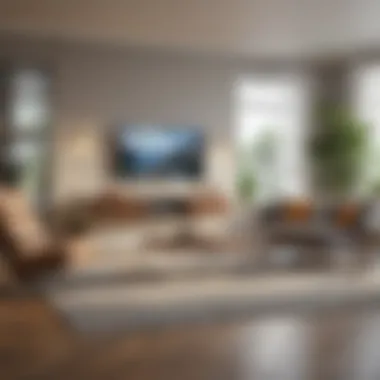

Overview
Preface to the topic of the article
In a world where staying connected has become the norm rather than the exception, having a stable and strong internet connection is crucial. Whether you are working from home, streaming your favorite shows, or just browsing the web, dropped connections can be frustrating. This is where a WiFi reach extender comes in. It serves as a bridge, amplifying the router’s signal and helping to eliminate those WiFi dead zones that plague many households and offices today.
Brief background information
WiFi extenders have gained relevance in recent years, especially with the increase in smart devices we use daily. Nowadays, we rely on everything from smart TVs to IoT devices, and the need for robust connectivity can strain a typical WiFi setup. With many digital devices running simultaneously, the demand for a seamless online experience is higher than ever. Thus, the WiFi reach extender has emerged as an essential tool for enhancing connectivity in modern spaces.
Features & Specifications
When choosing a WiFi reach extender, understanding the features and specifications is key. Here are some key elements to consider:
- Range Extension: Most extenders boast a significant range improvement, often doubling or tripling the reach of your router.
- Dual-Band Support: Many devices operate on both 2.4GHz and 5GHz bands, allowing users to balance speed and range effectively.
- Easy Setup: Leading models come with intuitive setup processes. Some utilize WPS for a seamless connection.
- Ethernet Ports: For those who prefer a wired connection, many extenders offer Ethernet ports, allowing for direct connections to devices like gaming consoles or PCs.
- Compatibility: Good extenders support various routers and devices, ensuring all your gadgets can work in harmony.
Pros and Cons
Like every gadget, WiFi reach extenders come with their own set of advantages and disadvantages. Here’s a closer look:
Pros
- Improves signal strength in hard-to-reach areas: No more struggling to get a signal in the basement or backyard.
- Cost-effective: They are generally more affordable than a complete router system upgrade.
- User-friendly: Many models are designed with simplicity in mind, making setup easy even for the less tech-savvy.
Cons
- Potential speed loss: Depending on the placement and connection method, some extenders may introduce latency.
- Limited coverage: Not all models can cover extensive areas, which means multiple units might be necessary for larger spaces.
- Interference: In dense environments, nearby devices can interfere with the extender, leading to uneven performance.
User Experience
Real-world impressions provide a snapshot into how effective WiFi extenders can be. According to users, the performance can vary depending on several factors, such as the layout of their homes and the infrastructure of their local internet service.
"After using a WiFi extender, my signal in the basement went from nonexistent to clear as day. I can finally stream without buffering!"
— Sam, tech enthusiast
Users generally find that installation is straightforward, but some noted a learning curve in deciding the best placement for optimal coverage.
Buying Guide
For anyone looking to enhance their connectivity game, here are some considerations before purchasing a WiFi reach extender:
- Understand your needs: How many devices will connect? What size area do you need to cover?
- Evaluate performance reviews: Customer feedback can highlight strengths and weaknesses.
- Compare pricing: The market offers a range of prices, and sometimes more expensive doesn’t always mean better.
- Warranty and support: Look for products that offer a good warranty and accessible assistance if needed.
Understanding WiFi Reach Extenders
WiFi reach extenders have become essential components in today’s interconnected world. We’re all familiar with the frustration that comes from a spotty internet connection—maybe your signal drops in the back room or that comfy corner of your couch. This is where understanding WiFi reach extenders becomes crucial. They help tackle that nagging problem and ensure your connectivity isn’t as shaky as a wobbly table leg.
When exploring WiFi extenders, it’s important to discern their definition and how they function. This knowledge will empower users to effectively choose and utilize them in their digital spaces.
Definition and Functionality
A WiFi reach extender, at its core, is a device designed to amplify the existing wireless signal from your router. Think of it as a megaphone for your internet connection. It picks up the signal from your existing network and rebroadcasts it, thus extending the range into those areas that were previously dead zones. The functionality is straightforward—just plug it in, connect it to your existing network, and voila! Instant broadened coverage.
However, it’s not all smooth sailing. One must consider the trade-offs involved. While extenders can boost signal strength, they can also sometimes lead to reduced speeds depending on how far they are from the router and the type of data being transmitted. A good grasp of these nuances allows users to strategically place their extenders where they’re needed most, rather than simply hoping for the best.
How WiFi Extenders Work
Now, let’s dive deeper into how these devices operate. The fundamental principle is simple: they receive and transmit. Picture a relay race; your main router runs the first leg, and the extender picks up the baton to extend the internet reach.
The extender connects to the router wirelessly, which means it's vital to maintain a solid connection between the two. Once set up, it connects your devices to the internet, bridging the gap where your router's signal falls off.
- Signal Reception: The extender's antennas capture the existing WiFi signal from the router.
- Signal Amplification: It amplifies the signal, ensuring that even at the periphery of coverage, you receive adequate strength.
- Signal Broadcasting: Finally, the extender rebroadcasts the enhanced signal to provide connectivity in areas that previously had weak or missing service.
By using such devices wisely, you can effectively enhance your home or office network, navigating the digital seas with minimal hiccups.
In summary, understanding WiFi reach extenders not only highlights their importance in our interconnected lives but also equips users with the knowledge needed to make informed decisions about their network solutions. With digital demands on the rise, knowing how to properly extend your WiFi signal can mean the difference between seamless streaming and a constant fight with buffering.
The Necessity of WiFi Extenders
In our increasingly digital world, having a strong, reliable internet connection is essential. It is no surprise that WiFi reach extenders have become an important component in ensuring seamless connectivity in various environments, from bustling offices to cozy homes. The necessity of these devices lies not just in their ability to boost signal strength, but also in how they address numerous connectivity issues that users face every day. Understanding this concept helps technology enthusiasts and everyday consumers alike appreciate the value of investing in a quality WiFi extender.
Common Connectivity Issues
As anyone who has wrestled with a spotty internet connection can attest, connectivity issues can be a real thorn in the side. Signal drops, sluggish speeds, and dead zones often plague homes and businesses. These problems tend to arise from factors like physical obstructions, distance from the router, and interference from other electronic devices. A house with thick brick walls or a layout with multiple levels may experience WiFi challenges that make streaming a video or joining a video call a shaky experience.
Here are some common connectivity issues:
- Dead Zones: Certain areas in a room or around the house where the WiFi signal is weak or nonexistent.
- Speed Drops: A reduction in internet speed as more devices connect to the network.
- Interference: Electromagnetic interference from microwaves, cordless phones, or neighboring WiFi networks.
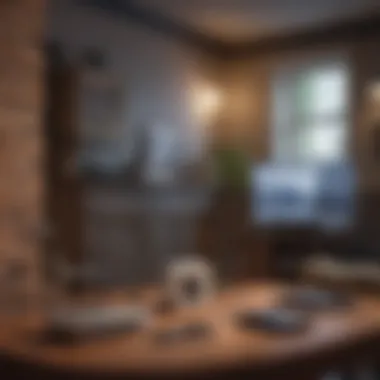

This is where WiFi extenders come into play, effectively acting as bridges between the router and those weakened areas. By amplifying the signal and redistributing it, these extenders help minimize those frustrating moments when browsing the web feels like watching paint dry.
Impact of Streaming and Gaming
In today’s dynamic digital landscape, streaming content and online gaming have become recurring staples in people's lives. Whether binge-watching a favorite show or diving into an intense multiplayer battle, the demand for a stable and fast connection is at an all-time high. With so many devices vying for attention on a network, one might find that their connection becomes a hiccup-prone mess, and that can be extremely annoying.
Streaming platforms like Netflix and YouTube require robust bandwidth to deliver high-quality video, especially if you want to watch in 4K. On the other hand, online gaming demands not only speed but also low latency to ensure a smooth and seamless experience. These activities can quickly expose the vulnerabilities of a weak WiFi connection, shedding light on why extenders are not just convenient but necessary for a smoother digital experience.
To summarize:
- Streaming: Requires high bandwidth and stable connection to avoid buffering or lag.
- Gaming: Needs low latency; otherwise, delays can lead to loss of competitive edge.
Utilizing WiFi extenders means that internet users can partake in these activities without constantly worrying about their connections. Investing in the right extender can save a world of frustration and enhance overall satisfaction in digital consumption.
Types of WiFi Reach Extenders
When discussing ways to enhance our internet connectivity, understanding the various types of WiFi reach extenders becomes essential. Each type serves a distinct purpose, and their effectiveness can vary based on a number of factors, including the architecture of your space and your specific internet needs. Having the right extender not only boosts speed but also reduces dead zones, leading to a more seamless browsing experience.
Traditional Range Extenders
Traditional range extenders are frequently the go-to option for many seeking to boost their WiFi signal. Operating a simple principle, these devices catch the existing WiFi signal and relay it to areas that are usually out of range. Imagine being in a restaurant where the interior layout includes heavy walls and multiple floors—such designs can make it difficult for a router to reach every nook and cranny. Range extenders help in filling those gaps, allowing you not only to browse but to stream without interruptions.
A notable benefit of traditional range extenders is their affordability. They tend to be inexpensive when compared to other options, making them a sensible choice for those on a budget. Furthermore, setup is often straightforward; just plug it in, follow a few easy steps to sync it with your existing router, and you’re typically good to go.
However, they do come with limitations. The connection they provide may be somewhat slower than your primary link since they typically halve the bandwidth when rebroadcasting. If you are a heavy streamer or gamer, this could be a stumbling block.
Powerline Adapters
Shifting to powerline adapters, these devices take a different approach by utilizing the existing electrical wiring in a home to extend a network signal. This means you can transform any electrical outlet into a network point, which can be particularly useful in homes with multiple floors or those that are spatially quirky.
The setup here is simple as well; you plug one adapter near your router and connect it with an Ethernet cable, then find another outlet wherever you need better connectivity. This is where powerline adapters shine—they can transmit signals over distances that would otherwise be tough for WiFi alone.
One fascinating aspect of powerline adapters is that they offer a more stable connection than traditional range extenders since it’s less prone to interference from walls or other electronic devices. Nonetheless, performance can capsize depending on the quality of your electrical wiring. Older homes or problematic wiring may lead to less-than-ideal results.
Mesh Network Systems
Finally, we have mesh network systems, often considered the crème de la crème of WiFi extenders. They consist of multiple nodes that work together to create a single, robust network. This is particularly appealing for larger homes or offices where a single router may not suffice.
What sets mesh systems apart is their capability to offer seamless connectivity. You can move from room to room without any noticeable drops in signal. Instead of connecting to a single point, your devices dynamically choose the best node available, making the overall user experience smoother.
However, this advanced technology doesn’t come without a higher price tag. Mesh systems are usually more costly, and setting one up can involve a bit more configuration than a simple range extender. Yet, for those who demand seamless streaming and gaming, the investment might be justified.
"In this digital age, the choice of the right WiFi extender is not just an option; it's essential for maximizing your online experiences."
Understanding the distinctions among these types of WiFi reach extenders is vital. Each has its pros and cons, and the choice largely depends upon your specific requirements, physical layout, and budget constraints. Whether you go for the affordability of traditional range extenders, the practicality of powerline adapters, or the extensive coverage offered by mesh systems, selecting the right extender can significantly impact your digital environment.
Key Features to Consider
When diving into the world of WiFi reach extenders, understanding their key features can make all the difference in terms of performance and user satisfaction. As the digital landscape continues to evolve, having a reliable and efficient WiFi connection is crucial. Factors such as bandwidth, ease of installation, and security features play a significant role in optimizing the user experience and ensuring seamless connectivity. Here, we’ll explore these elements in detail to help you make informed decisions.
Bandwidth and Speed
Bandwidth and speed are arguably the lifeblood of internet connectivity. When choosing a WiFi extender, it’s essential to understand these metrics and their impact on your network. Bandwidth refers to the maximum data transfer capacity of your network, while speed indicates how quickly data can be sent or received.
A device with inadequate bandwidth may struggle during peak usage times, especially in households with multiple users streaming videos or engaging in online gaming. It's a bit like trying to squeeze a river into a garden hose—eventually, it’ll back up and slow down. Therefore, look for extenders that support dual-band or tri-band frequencies, which can distribute load more effectively across devices. This separation of frequency bands between various devices not only enhances speed but also minimizes interference.
- Dual-band extenders: These operate on both 2.4GHz and 5GHz bands. The lower frequency band (2.4GHz) is better for distance, while the higher frequency band (5GHz) allows for faster speeds.
- Tri-band extenders: An additional 5GHz band is offered, which helps manage multiple devices without drag.
It's wise to consider the maximum speed ratings provided by manufacturers. An extender that offers high data rates isn't just a marketing gimmick; it's an important aspect that can drastically improve your overall connectivity experience.
Ease of Installation and Setup
Another crucial aspect to contemplate is how simple it is to install and set up a WiFi extender. In an age where convenience dictates choices, nobody wants to waste hours wrestling with complicated instructions. Good news—many of today’s extenders boast plug-and-play functionalities that make installation significantly easier.
A significant factor in ease of installation is the availability of mobile apps designed to guide users through the process. These apps often provide step-by-step instructions and visual aids, making it feel more like following a recipe than deciphering a tech manual. In some cases, these apps also allow you to monitor your network's performance over time.
However, plenty of extenders come with a web interface that can be accessed through a browser. This flexibility means even those not particularly tech-savvy can usually manage their devices without breaking a sweat.
Some features that can enhance the setup experience include:
- WPS (WiFi Protected Setup): A button that allows for easy pairing with your existing router without needing to enter a password.
- Smart signal indicators: Lights that help you find the best placement for your extender based on current signal strength.
A straightforward setup not only leads to quicker connections but also promotes ongoing user satisfaction as frustrations tied to technology decrease.
Security Features
With the rise in cyber threats, security cannot be an afterthought when considering WiFi extenders. Ensuring that your extended network is secure helps safeguard sensitive information while also keeping intruders at bay.
Many modern extenders support WPA3 encryption, which is the most advanced standard for securing WiFi networks today. If your network is still relying on WPA2, it may be time for an upgrade. You wouldn’t want to leave your front door wide open; similarly, an unsecured network is an open invitation for unwelcome guests.


In addition to encryption standards, consider whether the device provides additional security features, such as:
- Guest networks: Allow visitors to connect without gaining access to your main network.
- Parental controls: Manage what content can be accessed on your network, especially useful for families with children.
It's also advisable to regularly update firmware to patch security vulnerabilities. Manufacturers often release updates to bolster defenses, which is a simple yet often overlooked aspect of maintaining a secure network.
By weighing these features—bandwidth and speed, ease of installation, and strong security measures—you can ensure that your WiFi reach extender not only meets your needs now but is also future-proofed against the digital challenges ahead.
Installation and Positioning
When it comes to WiFi reach extenders, installation and positioning are two critical components often overlooked by users. These aspects not only determine how well the extender functions but also play a significant role in optimizing the overall performance of your network. A well-placed extender can amplify signals, reduce dead zones, and deliver seamless connectivity across your space. Getting it wrong can lead to frustration, sluggish connections, and wasted resources.
Proper installation begins with understanding your environment. Open floor plans, thick walls, staircases, and even furniture can all hinder the WiFi signal. Hence, before diving deep into setup, consider factors such as the layout of your space and the materials within it. A little planning goes a long way.
Optimal Locations for Placement
Finding the right location for your extender can feel like searching for a needle in a haystack, but it doesn't have to be daunting. Here are some guidelines to help you get the most out of your installation:
- Midway Point: Ideally, place your extender between the router and the dead zone. This helps in bridging the coverage between the two areas effectively.
- Avoid Obstructions: Stay away from thick walls, metal objects, or electronic devices that may interfere with the signal. Things like microwaves and cordless phones can produce interference.
- Elevate It: Setting the extender on a high shelf can help in spreading the signal over a larger area. Signals travel better horizontally, so elevation aids in wider coverage.
- Power Source Proximity: Make sure your extender is relatively close to a power outlet but does not need to be in the best coverage area. You contribute to the overall connectivity by ensuring a reliable power source.
Here’s a practical tip: use a WiFi analyzer app to assess signal strength in different parts of your home. This way, you can fine-tune the placement of your extender based on actual data rather than guesswork.
Common Installation Mistakes
Even the most tech-savvy individuals can trip up during installation. It’s easy to overlook certain details, and such oversights can compromise performance. Here are a few frequent missteps:
- Plugging It In the Wrong Spot: Some people make the mistake of plugging the extender in too far from the router, leading to a weak signal being amplified. Remember, the extender needs to receive a strong signal initially to provide good coverage.
- Neglecting Firmware Updates: Failing to update the extender's software can leave you vulnerable to issues and security flaws. Make it a habit to check for updates during installation and periodically after.
- Overcomplicating the Setup Process: Many extenders offer WPS (WiFi Protected Setup), allowing for a straightforward push-button connection. Avoid complicating the process with unnecessary configurations right out of the gate.
Tip: Always refer to the user manual for specific placement and installation advice tailored to your particular device model.
Maintaining Efficient Connectivity
In an age where connectivity is key, maintaining efficient connectivity has become non-negotiable. As homes and workplaces evolve into hubs buzzing with gadgets and digital devices, the importance of a reliable internet connection cannot be overstated. It affects everything from remote work efficiency to streaming your favorite shows without interruptions.
Ensuring your WiFi reach extender operates at its best directly impacts your experience. It not only enhances your internet speed but also minimizes frustrations that come with sudden disconnections or slow loading times. To maximize these benefits, regular updates and management practices are vital for facilitating a seamless online experience.
Regular Updates and Password Management
Keeping your WiFi reach extender updated is akin to maintaining the oil in your car; it might not sound exciting, but it’s crucial. Manufacturers release firmware updates not just to add new features but also to close security loopholes and enhance performance. Just like old software can be a gateway for hackers, outdated firmware can make your network vulnerable.
To keep your network secure:
- Schedule Regular Check-Ups: Aim to check for updates every few months, or enable automatic updates if possible.
- Change Default Passwords: If you haven’t changed the default password on your extender, it’s time to do so. Default passwords are often weak and well-known, making them easy targets for unauthorized access.
Password management doesn’t stop at changing it once. Ideally, update your password regularly and ensure it’s complex enough to thwart common hacks, using a mix of letters, numbers, and symbols.
"A secure password is your first line of defense—don't make it easy for intruders."
Troubleshooting Common Issues
Even with the right setup and maintenance, issues can still crop up. Recognizing and addressing these problems swiftly can save you from a tech-induced headache.
Here are some common connectivity issues along with a few simple troubleshooting steps:
- Slow Internet Speeds: This can stem from many factors. First, check if your extender’s position could be causing interference. Move it to a spot that is equidistant from your router and the area needing coverage.
- Frequent Disconnects: If devices keep disconnecting, consider the number of devices connected. Too many devices on one network can strain the extender. Disconnect any unnecessary devices.
- Weak Signal Strength: This could indicate that the extender is struggling to bridge the connection between the router and the distant areas of your space. If it’s a mesh system, ensure all components are well-placed and connected.
If all else fails, resetting the extender to factory settings can provide a fresh start. However, bear in mind that this will erase all customized settings, so only go this route if absolutely necessary.
By managing updates, securing passwords, and promptly troubleshooting issues, users can ensure their WiFi reach extenders are more than just gadgets; they become reliable lifelines in the ever-growing digital landscape.
The Cost of WiFi Extenders
When it comes to navigating the labyrinth of modern connectivity, understanding the cost of WiFi extenders is crucial. These devices, designed to boost and extend the coverage of your internet signal, can vary significantly in price. Factors influencing these prices include the type of extender, its features, and brand reputation. A balanced approach in assessing costs can lead to making informed decisions, ensuring that the investment aligns not only with budget but also with smart technology choices.
Evaluating Budget Options
In a marketplace filled to the brim with options, pinning down the right extender can feel a bit like finding a needle in a haystack. Start by considering your personal or business needs. Do you just want to stream a bit of Netflix in your living room? Or perhaps you're trying to support multiple devices for a home office setup?
- Entry-Level Extenders: These are generally easy on the wallet, often ranging from $20 to $50. They provide a basic boost for smaller homes with light usage. This might be suitable for casual browsing or emailing.
- Mid-Range Options: Expect to pay between $50 and $100 for these units. They usually offer better throughput and can handle more devices simultaneously. Ideal for families or multi-user environments.
- High-End Devices: Topping above $100, these extenders often come packed with features like dual-band connectivity and robust security settings. They are perfect for power users involved in heavy gaming or 4K streaming.
When selecting a budget option, don’t forget to check the reviews and specifications. Sometimes, the most expensive option isn’t necessarily the best fit for your situation.
Understanding Value for Money
Evaluating the cost of a WiFi extender isn't just about the sticker price at checkout. Understanding value for money requires a more nuanced approach.
- Performance vs. Price Ratio: It’s essential to assess how the extender performs relative to its price. A cheap extender that loses signal strength five feet away from the router might end up costing you more in frustration than a slightly pricier model that maintains a strong link throughout your home.
- Longevity and Durability: Higher-priced extenders usually reflect better build quality and longevity. A more expensive model might not need replacement as frequently, making it a better investment in the long run.
- Future-Proofing: With technology advancing faster than a rabbit on a sugar rush, consider whether the extender can keep up with future demands. Models that support the latest Wi-Fi standards (like Wi-Fi 6) may have a higher initial cost but could save you from having to upgrade sooner than expected.
"Investing in a quality Wi-Fi extender often translates to saving money in the long haul, away from constant troubleshooting and replacements."


Balancing budget with performance, durability, and future-proofing creates a comprehensive landscape for decision-making. Evaluate all these aspects to ensure your expenditure yields optimal returns in connectivity.
Evaluating Performance Metrics
When it comes to establishing a strong and reliable WiFi connection in modern spaces, evaluating performance metrics is absolutely crucial. This process not only helps in assessing the effectiveness of a WiFi reach extender but also guides consumers in making informed decisions regarding their connectivity needs. While some might think this is an afterthought, the truth is that performance metrics can provide a window into how well your network handles everyday tasks, from streaming high-definition videos to participating in online gaming.
Understanding these metrics helps users to identify any areas where improvements might be necessary. Here are the key elements to focus on when evaluating performance:
- Throughput: This measures the actual data transfer rate, indicated in megabits per second (Mbps). It's often different from the advertised speed of the extenders, which means testing throughput is essential for true network performance.
- Signal Strength: Often gauged using indicators on devices or apps, this metric assesses how well your device receives the signal from the extender.
- Latency: This indicates how quickly data travels from one point to another on your network, which is especially important for activities like gaming or video conferencing.
Evaluating these aspects provides insights into the strengths and weaknesses of your setup, allowing you to address any issues that can hamper your internet experience.
Network Speed Tests
Performing network speed tests is one of the best ways to quantify how well your WiFi reach extender is performing. Tools like Speedtest by Ookla or Fast.com can help accurately measure the effectiveness of your setup.
To conduct a speed test:
- Choose a Testing Tool: Utilize reliable platforms such as Speedtest.net.
- Connect to Your WiFi: Make sure your device is connected to the extender you want to evaluate.
- Run the Test: Follow the instructions on the testing site and initiate the test.
"Monitoring your network speed can reveal if your extender is truly enhancing connectivity or just adding clutter to your network."
Testing should be performed at different times throughout the day to gather a range of data. This will allow you to see how peak hours impact performance, as well as how distance from the extender affects speed. Keeping a record of these results is beneficial for future comparisons and troubleshooting.
User Experience Feedback
While technical metrics give a snapshot of performance, user experience feedback adds a personal layer to the evaluation process. Engaging with online communities such as forums on Reddit or tech-focused groups on Facebook can provide a wealth of perspectives regarding various extenders. This is invaluable for those who are less inclined to delve into technical specifications but still seek effective solutions.
Key aspects to consider when gathering user feedback include:
- Reliability: How often do users experience dropouts or interruptions?
- Set-Up Experience: How straightforward is the installation process? Feedback on installation can help gauge how approachable the tech is for the average user.
- Long-Term Performance: Look for comments on performance over time, as some devices might start out strong but diminish in efficiency later.
By synthesizing both the numerical data from speed tests and the anecdotal evidence from users, you create a comprehensive picture of how a WiFi reach extender performs in real-world scenarios, aiding in the selection of the most suitable device for enhancing connectivity.
Future Trends in WiFi Technology
The digital landscape is ever-evolving, and keeping pace with advances in technology is crucial for both consumers and providers. As reliance on connectivity grows, so does the importance of understanding future trends in WiFi technology. The rise in smart devices, remote work, and high-quality streaming services necessitates innovations in WiFi extend solutions. An awareness of these trends allows users to make informed decisions about their connectivity solutions, optimizing performance and security while future-proofing their investments.
Evolution of Mesh Networking
Mesh networking has matured into a dominant approach in extending WiFi reach. Unlike traditional single-router setups, mesh systems distribute signals through multiple interconnected devices, creating a seamless network experience. This development is especially beneficial in larger homes or office spaces where dead zones have been a persistent issue.
Benefits of mesh networking include:
- Seamless Coverage: Elimination of dead zones by blanket coverage.
- Dynamic Routing: Each node in a mesh network can adjust routes dynamically, directing data along the least congested path.
- Easier Scalability: Users can simply add more nodes to expand network coverage without needing extensive configurations.
Additionally, advancements in AI and machine learning are being leveraged in mesh network systems, allowing for better decision-making about data routing and device management. Ultimately, consumers can expect faster speeds and more resilient connections as mesh technologies continue to evolve.
Emerging Technologies and Protocols
As the digital world advances, new protocols and technologies are emerging to address the challenges of modern connectivity. Among these, WiFi 6 and the forthcoming WiFi 7 are game-changers.
WiFi 6 brings a host of improvements, such as:
- Increased Speed: Up to four times the speed of previous standards.
- Better Device Handling: Enhanced capabilities to manage multiple devices on a network simultaneously without causing congestion.
- Improved Efficiency: Technologies like OFDMA (Orthogonal Frequency Division Multiple Access) allow more data to be transmitted over the air at the same time.
Similarly, WiFi 7 promises even greater advancements, which include:
- Enhanced Bandwidth: Targeting an impressive 30 Gbps, ensuring ample bandwidth for all users.
- Lower Latency: Critical for activities that require real-time feedback, like gaming or HD video conferencing.
- More Spectral Efficiency: Leveraging a wider frequency spectrum to boost overall network performance.
Looking ahead, other technologies such as Li-Fi (Light Fidelity) are also gaining traction. Using light for data transmission, Li-Fi can potentially offer speeds up to 100 times faster than traditional WiFi. This is particularly noteworthy in environments where traditional radio-waves are not ideal, such as hospitals or airplanes.
"In a world where connectivity is king, staying ahead of technology trends is no longer just an option; it’s a necessity."
By staying attuned to these emerging technologies and protocols, consumers can ensure their networks are not only robust today but primed for future demands.
The End
As you wrap your head around the relevance of WiFi reach extenders, it's crystal clear they serve as a backbone for maintaining connectivity in our increasingly digital landscape. With homes and workspaces becoming more interconnected every day, understanding and leveraging these tools is essential. They bridge weak signals, ensuring devices in every corner of your space can perform without hiccups.
Summarizing Key Insights
When we look back on the journey through this article, several essential points emerge:
- Connectivity Challenges: The everyday issues many face, like dead zones and buffering, can often be attributed to inadequate WiFi coverage.
- Types of Extenders: From traditional range extenders to advanced mesh networks, there's a solution tailored to almost every situation.
- Key Features to Evaluate: Factors such as speed, installation ease, and security are pivotal when selecting a reach extender.
- Installation Nuances: Placing extenders strategically can dramatically enhance their effectiveness, while overlooking this detail might lead to performance hurdles.
- Future Innovations: With technology evolving, staying informed about emerging protocols can help users take advantage of cutting-edge solutions.
In a nutshell, investing in a WiFi extender not only improves your connectivity but also enhances the overall online experience, particularly for those using data-heavy applications.
Final Thoughts on Choosing Extenders
Choosing the right WiFi extender isn’t just about picking the first one that catches your eye. Instead, it requires a thoughtful assessment of your specific needs. Consider elements like:
- Space Size: Larger areas might benefit from more robust mesh systems, while smaller spaces might only need a basic range extender.
- Internet Usage: If multiple devices are streaming or gaming simultaneously, opting for a high-bandwidth extender is a smart move.
- Security Features: Do ensure the extender comes with up-to-date security protocols to protect your network from unauthorized access.
- User Reviews: Tap into platforms such as Reddit or Facebook to gauge user experiences before making a final decision.
Dear reader, by embracing these insights and being deliberate in your choice, you set the stage for seamless connectivity and a more enjoyable digital experience. Take your time, weigh the pros and cons, and choose wisely—your online world will thank you.







