Comprehensive Guide to Watching TV on Your iPhone


Overview
Watching television on your iPhone has become increasingly viable with technological advancements in apps and streaming services. In today’s digital age, a vast array of options allows users to access live broadcasts, on-demand shows, and even original series, all from the convenience of their mobile device. The allure of watching your favorite content on the go cannot be understated; it combines portability with the richness of premium viewing experiences.
Understanding how to navigate the landscape of TV options for your iPhone is crucial. This guide will delve into various platforms available to users, along with considerations like compatibility, subscription models, and user experiences. The aim is to ensure you can efficiently utilize your iPhone as a gateway to your favorite TV shows and movies.
Features & Specifications
Watching TV on a portable device like the iPhone comes with specific features and specifications that enhance the viewing experience. Most smartphones, including the iPhone, offer high-resolution displays and excellent sound quality. Here are key features to consider:
- High Definition (HD) Display: Most recent iPhone models support HD and even 4K video playback. This provides a clear and vivid picture.
- App Availability: Popular streaming services including Netflix, Hulu, and Disney+ have dedicated apps for iOS, allowing seamless content access.
- AirPlay Compatibility: With AirPlay, users can stream content directly to a TV, providing a larger viewing experience.
- Offline Viewing: Many apps offer download options, enabling users to save episodes for offline viewing without needing an internet connection.
Pros and Cons
When comparing different methods of watching TV on an iPhone, it is important to weigh the advantages and disadvantages:
Pros:
- Portability: Enables viewing anywhere at any time, providing flexibility in viewing habits.
- Diverse Content Choices: A plethora of online services and channels offers a broad spectrum of programming.
- User-Friendly Interface: Most streaming apps are designed for easy navigation and user friendliness.
Cons:
- Data Usage: Streaming video consumes significant amounts of data, which can affect cap limits for mobile plans.
- Battery Drain: Extended viewing can deplete battery life significantly.
- Dependency on Internet Connection: A stable internet connection is crucial for uninterrupted viewing, which can be a challenge in certain locations.
User Experience
User reviews reveal a wide range of experiences when it comes to watching TV on the iPhone. Many users appreciate the ease of access afforded by various apps.
"I love watching Netflix on my iPhone while commuting. It makes my travel time so much more enjoyable. Just a simple download before the trip, and I’m good to go!" - A satisfied user
However, some issues have been noted, such as difficulties with customer service for app-related problems or buffering issues in areas with poor connectivity.
Buying Guide
When selecting services or apps for watching television on your iPhone, consider the following:
- Compatibility: Ensure the app is compatible with your model and OS version. Always check for updates to keep it running smoothly.
- Subscription Models: Look for services that offer trial periods or flexible plans, like Hulu or Apple TV+.
- User Reviews: Check platforms like Reddit or Facebook for real-world user experiences and recommendations.
- Specific Content: Determine what kind of content you value most; some apps excel in specific genres or types of programming.
By following these guidelines, you will not only maximize your viewing experience but also ensure that your selections align with your preferences and lifestyle.
Prelims
In today's fast-paced world, the way people consume television is undergoing significant transformation. This shift is not merely a trend but has become an integral part of our daily lives. This article dives deep into how to effectively utilize an iPhone for watching television, covering essential aspects from application setup to troubleshooting common issues. Understanding these elements enhances the viewing experience on your smartphone.
Understanding how television consumption has evolved is crucial. The availability of various streaming services and applications means that more content is accessible at our fingertips than ever before. With an increasing emphasis on convenience, viewers prefer to watch shows and movies at their own pace, rather than adhering to traditional broadcasting schedules. Consequently, the relevance of smartphones in this scenario cannot be overstated.
The aim is to equip readers with not just the how-to's but also insights on best practices. Equipped with the right knowledge, users can enjoy their favorite content without interruptions. This guide will highlight key apps, the setup process, and common issues you may encounter along the way.
The Evolution of Television Consumption
Television consumption has evolved remarkably since its inception. Initially, people relied on cable and satellite services to watch live broadcasts. However, the advent of the internet and streaming technology has altered this landscape significantly. Today, viewers have access to a plethora of content through various platforms. This shift towards streaming services marks a departure from traditional viewing habits.
More consumers are opting for on-demand viewing. Services like Netflix and Hulu allow viewers to watch shows whenever they want. The flexibility of watching a full season at once is popular among audiences. Furthermore, mobile devices, including iPhones, have become pivotal in this development. The compact nature of smartphones means that viewing can happen anywhere, whether on a commute or at home.
"The rise of streaming platforms has shifted the paradigm of television consumption, emphasizing flexibility and on-demand access over scheduled programming."
The Role of Smartphones in Modern Viewing


Smartphones have revolutionized how we access content. The iPhone, in particular, offers a seamless experience for streaming video. With high-quality displays and robust processing power, these devices are capable of handling various streaming applications.
One of the significant advantages of using an iPhone for television viewing lies in its portability. Users no longer need to remain tethered to a TV set, allowing them to enjoy their content in various environments. This flexibility means individuals can watch shows or movies while traveling, without missing any episodes.
Additionally, the integration of apps tailored specifically for iPhones simplifies the process of finding and consuming content. With features like push notifications and personalized recommendations, viewers stay updated on their favorite shows. Thus, smartphones serve both as a means of entertainment and a gateway to a broader array of viewing options.
Types of Content Available
Understanding the different types of content available for viewing on your iPhone is essential for optimizing your television experience. With several options out there, users can tailor their viewing habits according to personal preferences, time constraints, and entertainment needs. Each type of content has its own set of benefits and challenges. This section covers live television, on-demand streaming services, and network apps, offering insights into how these can enhance your iPhone viewing experience.
Live Television
Live television allows users to watch programs in real-time as they air. This option closely mirrors traditional TV viewing, where viewers tune in to channels for ongoing shows, news broadcasts, sports events, and more. The immediacy of live television is a significant advantage, enabling audiences to engage in current events or race towards unfolding plotlines in popular series. Some popular apps like YouTube TV or Hulu + Live TV provide access to live channels, expanding the range of entertainment options on your iPhone.
"Live television maintains the unique appeal of spontaneity, connecting audiences to events as they happen, whether it’s a sports game or breaking news."
However, live TV can also present challenges. Connectivity issues can interrupt the stream, detracting from overall enjoyment. Furthermore, specific channels might require specific subscriptions, which can lead to additional costs for users. In general, weighing the convenience of live viewing against these factors is essential.
On-Demand Streaming
On-demand streaming provides flexibility that traditional viewing lacks. This service allows users to watch content at their convenience, selecting shows or movies from vast libraries available through various platforms such as Netflix, Hulu, and Amazon Prime. The core advantage of on-demand streaming is that it caters to user schedules, allowing viewers to binge-watch entire seasons of shows or cherry-pick episodes from different series.
With this type of content, users often benefit from a user-friendly interface that enables easy navigation and searching for specific titles. Viewers can also create watchlists to keep track of their preferred shows. On-demand services may facilitate viewing across multiple devices, providing further convenience.
Nonetheless, it is worth noting that some services require a monthly subscription, which can become costly over time. Moreover, content availability can vary based on your location due to licensing agreements, potentially limiting options.
Network Apps
Network apps are developed by television networks and allow users to watch shows directly from the source. Examples include NBC, ABC, and CBS apps. These apps often provide both live streaming and access to previously aired episodes. Many networks offer free access to a limited selection of content while requiring a cable subscription or login for other programs.
Using network apps can be a double-edged sword. On one hand, they deliver exclusive content, enabling viewers to catch up on full episodes shortly after they air. On the other hand, the user experience can be inconsistent, varying from one app to another in terms of functionality and usability. Some apps may also deliver ads or require users to log in if they are accessing content not meant for public viewing.
In summary, the choice among live television, on-demand streaming, and network apps depends on individual viewing habits and preferences. Each type of content offers unique experiences and helps shape how users engage with their iPhones for television viewing.
Popular Applications for Watching TV
The realm of streaming on mobile devices has evolved significantly, making applications essential for accessing television content on the go. Applications serve as gateways to a vast array of viewing options, from live broadcasts to exclusive series. With a multitude of choices available, users must consider several factors. The prevalence of certain platforms, content availability, user interfaces, and compatibility with devices like the iPhone all come into play. This section will consider various popular applications that stand out in this landscape, focusing on their unique offerings and user appeal.
Subscription-Based Services
Netflix
Netflix remains a frontrunner in the streaming service industry. Its extensive library is a significant draw for many users. The platform features an impressive assortment of films, documentaries, and original series. One key characteristic of Netflix is its commitment to producing exclusive content, which boosts its appeal. Viewers often find notable titles only available on this platform.
The Watch Later feature allows users to curate their viewing preferences. However, a primary disadvantage is the subscription fee. Many may hesitate to join due to the ongoing cost. Nevertheless, Netflix continues to attract a large following due to its unique series and quality of content.
Hulu
Hulu positions itself uniquely in the market by offering both current TV shows and classic content. This option appeals to those wishing to catch up on recent episodes shortly after airing. A significant highlight of Hulu is its Live TV package, which enables real-time viewing of major networks. This expands the utility of Hulu beyond just on-demand content.
The option to bundle with Disney+ and ESPN+ makes it a versatile choice for families and sports fans alike. A downside, however, is the presence of ads in the basic subscription, which some users find intrusive. Overall, Hulu serves an essential role in diversifying streaming options.
Amazon Prime
Amazon Prime Video is distinguished by its integration with the broader Amazon ecosystem. Subscribers gain access to a rich library of movies and series. Its unique feature of allowing users to rent or purchase additional titles sets it apart from many competitors. Another benefit includes the ability to access channels like HBO or Showtime through a single platform.
However, the interface can sometimes be cumbersome, complicating content discovery. Despite this, Amazon Prime is a valuable choice for those already embedded in the Amazon ecosystem, offering numerous perks beyond just streaming.
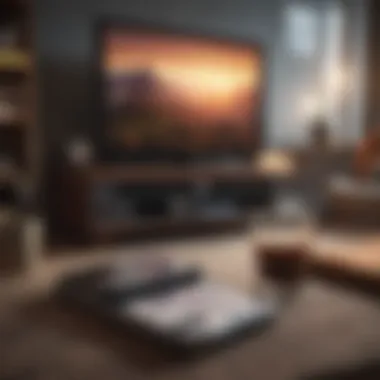

Free Streaming Applications
Tubi
Tubi has made its mark as a popular free streaming application. It offers a diverse range of movies and television series without requiring a subscription fee. A crucial characteristic of Tubi is its ad-supported model, which allows users to enjoy content without cost.
The extensive library includes various genres, making it appealing for a wide audience. Yet, advertisements can interrupt viewing, which some may find disruptive. Overall, Tubi represents an excellent option for budget-conscious consumers seeking variety in their entertainment.
Pluto TV
Pluto TV operates differently from standard streaming services. It offers a blend of on-demand and live television channels. The platform provides access to numerous free channels, covering news, sports, and entertainment. A distinct feature is its user-friendly layout, simplifying content navigation.
The lack of a subscription is a significant advantage, inviting users to explore without commitment. However, the content selection may not include the latest shows or major movies, which could deter some viewers. Pluto TV represents a viable choice for those wanting a mix of content without financial obligation.
Crackle
Crackle is another free streaming option delivering a range of films and TV series, especially notable is its selection of classic content. The application operates primarily through advertisements, providing users access at no charge. This flexibility makes it a beneficial option for casual viewers.
Although advertisement interruptions are a common issue, Crackle's library is an incentive for many. The opportunity to discover older films may particularly attract those with nostalgic preferences. Overall, Crackle contributes valuable free content to the streaming landscape.
Network-Specific Applications
Network-specific applications have become increasingly common as more networks aim to provide direct access to their content. These apps often have tailored functionalities to engage with unique fan bases. Each application typically mirrors the network's branding and style, resonating with audience preferences.
Users benefit from watching new episodes, rewatching classic series, or exploring additional network content tailored specifically for its dedicated audience. The efficacy of these apps lies in their ability to combine live programming with an expansive on-demand library. However, limitations can arise due to regional availability or content restrictions.
Setting Up Your iPhone for Streaming
Setting up your iPhone for streaming television content is a crucial step in ensuring a smooth and enjoyable viewing experience. Without the proper configuration, you may encounter various difficulties that can hinder how effectively you watch your favorite shows. This section outlines key components you need to consider when preparing your iPhone for streaming, focusing on the advantages and essential aspects of each step.
Checking Your Device Compatibility
Before diving into the vast world of streaming, it is vital to know if your iPhone is compatible with the applications you plan to use. Most modern streaming apps require specific iOS versions to function correctly. As of recent discussions regarding updates, devices running iOS 13 and above are generally supported by most major streaming services.
You can verify this by going to Settings > General > About. This will show your iPhone's software version. If your device is an older model and operates on an outdated iOS, you may face functionality issues. Upgrading your iPhone (if applicable) ensures you have access to the latest features and security updates.
Connecting to Wi-Fi
A stable internet connection is essential for streaming high-quality video content. Connecting your iPhone to a reliable Wi-Fi network is the best way to achieve this. Streaming over cellular data can lead to buffering issues and data overages, which can be costly. To connect to Wi-Fi, follow these steps:
- Open Settings on your iPhone.
- Tap Wi-Fi.
- Ensure Wi-Fi is toggled on.
- Select the network you wish to join and enter the password if necessary.
Pay special attention to the speed of your connection. Running a speed test using services like Speedtest can give you a clear picture. Ideally, a download speed of 25 Mbps or higher is recommended for streaming in HD quality without interruptions.
Setting Up Streaming Apps
Once your device is ready and connected to Wi-Fi, the next step involves downloading and setting up the streaming applications you wish to use. Most popular services like Netflix, Hulu, or Amazon Prime can be found on the App Store. Here’s how to get started:
- Open the App Store on your iPhone.
- Use the search bar to find the streaming app you want.
- Tap the Get button to download.
- Once downloaded, open the app and follow the instructions to create an account or log in.
Additionally, it’s important to update your applications regularly. Go to App Store > Updates to see if any of your installed streaming apps need an update. This can help improve performance, fix bugs, and add new features, further enhancing your streaming experience.
Remember that the better your iPhone is set up for streaming, the more enjoyable your viewing will be. Initiate your streaming journey with a well-prepared device.
Navigating the Streaming Environment
The way we interact with content on our iPhones has changed immensely. This section aims to examine how users can effectively navigate the streaming environment available on their devices. For many, this is vital as their iPhone has become a primary source for accessing television programming. Understanding this navigation helps to optimize viewing experiences.


Finding Your Desired Content
Finding specific shows, movies, or live broadcasts on various streaming platforms can often be challenging. With the multitude of content available, knowing how to locate your desired material is essential. Here are several methods for effective content discovery:
- Browse Categories: Most applications categorize their content into genres or themes. By browsing through these sections, users can explore new options and find content that fits their mood or interests.
- Recommendations: Many streaming apps utilize algorithms to suggest content based on viewing history. Engaging with recommended items can enhance the experience and often leads to discovering great shows.
- Watchlists: Users can create watchlists of shows or movies they wish to view. This feature allows for easy retrieval of anticipated content.
These strategies help in simplifying the search process. However, a cluttered interface can hinder this journey. Therefore, it is important to familiarize oneself with the layout of the streaming application you are using.
Using Search Functions Effectively
The search functionality of a streaming app is a crucial tool. While some may find it straightforward, using search effectively can truly enhance the experience. Here are several tips for optimizing your searches:
- Specific Keywords: When searching for content, be precise with title names or relevant keywords. This minimizes unrelated results and takes you directly to what you desire.
- Filters: Many platforms offer filter options to narrow down search results based on several criteria like release year, genre, or popularity. Utilizing these filters can save time and frustration.
- Voice Search: If available, voice search can expedite the process. Speaking your desired title can often yield quicker access than typing it out.
- Search History: Keep in mind that many services keep a history of search terms. It is worth checking back if you are having difficulty recalling specific shows or movies you were interested in previously.
Troubleshooting Common Issues
When engaging with digital content on mobile devices, users often face challenges that can disrupt their viewing experience. It is crucial to address these common issues effectively. Understanding how to troubleshoot problems can enhance user satisfaction, ensuring seamless access to the vast array of television content available on the iPhone. This section will delve into three prominent issues: connectivity problems, application crashes, and playback issues. By equipping users with the knowledge to resolve these obstacles, they can maximize their streaming capabilities.
Connectivity Problems
Connectivity issues can arise from various sources, such as weak Wi-Fi signals, router malfunctions, or even cellular network disruptions. Many streaming applications require a stable internet connection to function properly. Here are some steps to troubleshoot connectivity problems:
- Check Wi-Fi Connection: Ensure your iPhone is connected to the right Wi-Fi network. Go to , select , and confirm you are connected to the intended network.
- Restart Router: If connected, but the signal is poor, consider restarting the Wi-Fi router. This action can clear temporary glitches.
- Switch to Cellular Data: If Wi-Fi is unreliable, switching to cellular data might be a viable solution. Go to , click , and make sure cellular data is enabled for the specific app.
- Network Reset: As a last resort, you can reset your network settings by going to . Be aware this will erase saved Wi-Fi passwords.
By addressing connectivity issues promptly, users can prevent frustration and maintain a steady viewing experience.
Application Crashes
Application crashes are another common problem when watching TV on an iPhone. This can be caused by outdated apps, insufficient device memory, or software bugs. Here’s how to handle application crashes effectively:
- Update Applications: Keep your streaming apps up to date. New versions often contain bug fixes that might resolve crashing issues. Visit the , tap on your profile icon, and update any apps listed in the updates section.
- Free Up Space: Check for available storage on your device. Go to , tap , then . If space is limited, delete unused apps or media files to free up memory.
- Reinstall the App: If the problem persists, try deleting the app and reinstalling it. This process can clear any corrupted data contributing to the crashes.
By addressing application crashes efficiently, users can minimize interruptions and enjoy a more reliable streaming experience.
Playback Issues
Playback issues can manifest in various forms, including buffering, low video quality, or unexpected pauses. These problems can stem from slow internet speeds or app-specific errors. Here are strategies to troubleshoot playback issues:
- Check Internet Speed: Use a speed test app to ensure your connection is fast enough for streaming. Ideally, a speed of at least 25 Mbps is recommended for HD content.
- Lower Video Quality: If issues persist, consider lowering the video quality within the app settings. This action can enhance smooth playback, especially on slower connections.
- Reboot Your iPhone: Restarting your device can clear temporary glitches affecting playback. Simply hold the power button and slide to turn off, then turn it back on.
Resolving playback issues promptly enhances the viewing experience and allows users to engage with content without interruption.
It's crucial to troubleshoot common issues proactively. This knowledge empowers users to maintain a seamless streaming experience, ultimately maximizing their enjoyment of television content on their iPhones.
The Future of Streaming on Mobile Devices
The future of streaming on mobile devices is becoming a focal point in the entertainment industry. Users are increasingly relying on smartphones like the iPhone to consume video content anytime and anywhere. This evolution signifies not only a shift in how content is delivered but also how it is perceived. The growth of mobile streaming may offer numerous benefits, such as enhanced accessibility and personalized viewing experiences.
With advancements in technology, streaming services are likely to incorporate more interactive features. This can include options for customized content recommendations and the ability to engage with live broadcasts. As technology continues to evolve, the role of artificial intelligence might also play a part, potentially enhancing user experience through more tailored content delivery.
Emerging Technologies
Emerging technologies shape the future of mobile streaming significantly. One key area is the adoption of 5G networks. 5G offers faster data speeds and lower latency, facilitating smoother streaming with minimal buffering. This can fundamentally transform the viewing experience on an iPhone. High-definition content can be streamed seamlessly, with fewer interruptions.
Additionally, improvements in cloud computing will allow for better storage solutions. Users may not need to download as much content, benefiting from cloud-hosted libraries offering immediate access to wide-ranging options. Furthermore, the rise of augmented and virtual reality may change how audiences engage with content, creating immersive experiences that were not previously possible. The incorporation of these technologies can redefine mobile entertainment, making it more interactive and engaging.
Changing Consumer Habits
Consumer habits are evolving as well. The way people watch television is shifting drastically. Nowadays, audiences prefer on-demand content over traditional broadcasting. This preference is particularly pronounced among younger demographics, who favor platforms that allow binge-watching and tailored playlists.
Additionally, mobile devices are becoming the primary screen for video consumption. Recent studies show that a significant percentage of younger viewers choose smartphones as their go-to device. This trend is indicative of how convenience translates into habit. People enjoy watching shows and movies while commuting or during mundane tasks.
As consumer habits adapt, streaming services must continue to innovate and meet users where they consume content most effectively.
Streaming services also face competition from social media platforms, where video content is easily shared and accessed. Facebook, Instagram, and TikTok enable quick viewing and sharing, appealing to consumers’ desire for instant gratification. This growing trend toward shorter, easily digestible content challenges traditional long-form television programming. The implications of these behaviors shape the future landscape of streaming, necessitating a response from content creators and distributors alike.





