Understanding VPN Changer for Android: A Complete Guide


Overview
In an increasingly digital world, privacy and security on mobile devices become paramount. The rise of threats, such as data breaches and surveillance, drives users to seek solutions that safeguard their online presence. One notable method to bolster privacy on Android devices is through VPN changers. A VPN, or Virtual Private Network, allows users to connect to the internet via a secure server. This article aims to dissect the concept of VPN changers tailored for Android, exploring their functionality, benefits, and nuances in selecting the right service.
Features & Specifications
When considering VPN changers for Android, understanding their features and specifications is crucial. Here are some key aspects:
- Encryption standards: Most VPN services employ strong encryption protocols. AES-256 is a common standard, known for its robustness.
- Server network: A vast server network enables better performance and speeds. Users should look for VPN services with servers in various countries.
- No-log policy: A crucial feature for privacy, this policy indicates that the VPN service does not track or store user data.
- Kill switch: This feature automatically disconnects the internet if the VPN connection drops, preventing data leaks.
- User interface: An intuitive and user-friendly application enhances the experience.
Pros and Cons
Every product has its strengths and weaknesses. Here’s a list highlighting the advantages and disadvantages of VPN changers for Android:
Pros:
- Enhanced Privacy: Masks IP addresses, safeguarding identity while browsing.
- Access Restricted Content: Helps bypass geo-restrictions on websites and services.
- Secure Connections: Protects data on public Wi-Fi networks.
- Multi-device support: Many VPNs allow connections on multiple devices simultaneously.
Cons:
- Speed Reduction: The encryption process can sometimes slow down internet speeds.
- Cost: Many reliable options come with a subscription fee.
- Complicated Setup: Some services may require technical knowledge for optimal configuration.
User Experience
User impressions reflect the practicality of VPN changers. For example, a user on Reddit stated, "> I was amazed at how my streaming services expanded after using a VPN. It’s like having the internet on steroids."
Many reviews commend the seamless connections and reliability of high-quality VPN changers. However, some users express frustration with speed degradation when multiple devices connect through a single account.
Buying Guide
Choosing the right VPN changer can be overwhelming. Here are some tailored recommendations:
- Performance: Look for services with a good reputation for speed and connectivity.
- Value for Money: Many services offer various pricing tiers. Determine what fits your budget while meeting your needs.
- Target Audience: For streaming enthusiasts, prioritize VPNs known for unblocking services like Netflix. Alternatively, if you seek privacy, a service with a strict no-log policy is essential.
Intro to VPN Technology
The relevance of Virtual Private Network (VPN) technology cannot be overstated in today's digital landscape. As concerns about privacy and security escalate, understanding how VPNs operate becomes essential for anyone using the internet, especially on mobile devices like Android. This section will outline fundamental concepts that underpin VPN technology and lay the groundwork for discussing VPN changers specifically tailored for Android devices.
What is a VPN?
A VPN, or Virtual Private Network, is a service that establishes a secure and encrypted connection between your device and the internet. By using a VPN, your online activities remain private. This is especially important in an era where data breaches and surveillance are prevalent. When you connect to a VPN, it masks your IP address, effectively hiding your online identity and making it harder for third parties to track your activities. A VPN can be perceived as an essential tool for maintaining digital privacy and freedom.
How VPNs Function
VPNs function by routing your internet connection through a remote server operated by the VPN provider. Here is how it works:
- Connection Establishment: When you open a VPN app on your Android device, you engage in a process of connection with a VPN server.
- Data Encryption: Your data is encrypted, meaning that even if it is intercepted, it is unreadable without the decryption key. This encryption adds a layer of security, making your browsing experience secure.
- IP Address Masking: The VPN server replaces your device's IP address with one of its own. This makes your online actions untraceable to your actual location.
Through these steps, VPNs enhance security and privacy, facilitating safer internet use. Hence, understanding how VPN technology functions is critical for recognizing its significance, particularly for Android users looking to improve their online experience.
The Concept of VPN Changers
VPN changers are pivotal tools that cater to the evolving needs of users who value online privacy and security. They are designed to alter or mask the original IP address of a device, allowing users to connect to the internet from different geographic locations. This capability is seriously important for both personal and professional use cases. As such, understanding the concept of VPN changers is essential for anyone looking to navigate the complex landscape of online privacy.
Definition and Purpose
A VPN changer, fundamentally, refers to a specialized application that adjusts or modifies the VPN configuration for a user. The primary purpose of these applications is to create secure, encrypted connections to remote servers. This is particularly useful in environments where open Wi-Fi networks may jeopardize data integrity.
In addition to security benefits, VPN changers allow users to circumvent geographical restrictions imposed by various online platforms. For example, content streaming services may limit access based on the user’s location. By changing the perceived location through a VPN, users can unlock a broader range of content, enhancing their digital experience significantly.
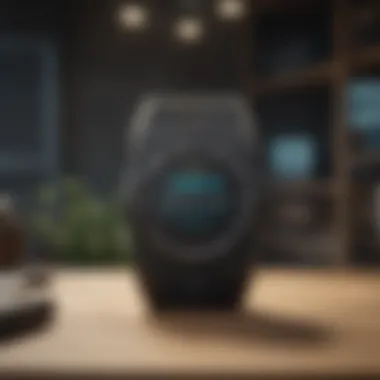

"A VPN changer serves both protection of user identity and enablement of unrestricted access to digital content."
Moreover, configuring a VPN can often be a complicated process. VPN changers simplify this by automating crucial settings. Users can quickly select a server and connect with just a few taps, minimizing the technical hurdles that may deter less tech-savvy individuals. This convenience contributes to the broader adoption and popularity of these services in everyday internet use.
When to Use a VPN Changer
The decision to employ a VPN changer often hinges on several pivotal factors. First, when users are connected to unsecured public Wi-Fi networks—like those in cafes or airports—they expose themselves to potential data breaches. In such cases, utilizing a VPN changer enhances security by encrypting internet traffic.
Second, streaming media from services that impose geo-restrictions is another scenario where a VPN changer proves beneficial. Users looking to access content libraries from different countries will find that these tools can be invaluable for unlocking the full potential of the services they subscribe to.
Finally, if privacy is a primary concern, employing a VPN changer may be wise when engaging in online activities that require anonymity. This includes activities like browsing sensitive information or participating in forums where user identity is crucial. In every instance, the seamless functionality of a VPN changer can address specific needs defined by the user context.
In summary, grasping the concept of VPN changers is not merely about understanding technical details; it is about recognizing their profound impact on user experience in terms of security, content access, and ease of use.
Benefits of Using a VPN Changer on Android
Using a VPN changer on Android offers several important advantages that enhance user experience and privacy. In an era where digital security is paramount, understanding these benefits becomes crucial for every tech enthusiast and consumer. VPN changers are powerful tools that allow users to mask their IP addresses and encrypt their internet traffic. This results in numerous advantages that go beyond the basic functionality of a standard VPN.
Enhanced Privacy and Security
Privacy is a fundamental concern in the digital landscape. When users connect to the internet without proper protection, they expose themselves to various risks. A VPN changer enhances privacy by encrypting sensitive data. This means that activities like online banking or browsing are much less likely to be intercepted by malicious actors.
VPN changers also help in safeguarding users' information from ISPs. Internet Service Providers often track user behavior for targeted advertising. By using a VPN changer, users can effectively prevent this monitoring. Moreover, it is important to note that many VPN services offer features such as a kill switch, which disconnects the internet if the VPN connection fails, ensuring that no data leaks occur.
In addition to preventing unauthorized access, VPN changers help in protecting personal information from sites that gather data for advertising purposes. This is especially valuable for those who prioritize their online anonymity.
Bypassing Geo-Restrictions
Another crucial advantage of using a VPN changer is the ability to bypass geo-restrictions imposed by various streaming services and websites. Many platforms limit access based on the geographic location of the user. For instance, content that is available in one country may be blocked in another. With a VPN changer, individuals can connect to servers in different countries, effectively tricking the website into thinking the user is in a permissible location.
This is particularly beneficial for accessing popular content on platforms like Netflix, Hulu, or BBC iPlayer, which often have different libraries based on region. By changing their virtual location, users can unlock a broader range of shows and movies, which greatly enhances their viewing experience.
Improved Streaming Quality
VPN changers can also lead to improved streaming quality under certain circumstances. When users access videos or live streams without a VPN, they may encounter buffering or slow loading times. This can result from bandwidth throttling implemented by ISPs when they detect high data usage. By using a VPN changer, these restrictions can be circumvented.
Additionally, a VPN can stabilize the connection by rerouting traffic. This essentially leads to faster speeds in some cases, resulting in smoother streaming and reduced latency. It is important, however, to choose a reliable VPN service that offers high-speed servers. Not all VPNs guarantee faster connections, so researching user reviews will help select the appropriate option.
Choosing the Right VPN Changer for Android
Selecting the appropriate VPN changer for your Android device is crucial. In a world where data breaches and online surveillance are prevalent, ensuring a secure connection has become a priority for many. A VPN changer not only helps in enhancing your privacy but also aids in overcoming various restrictions imposed by geographical boundaries. With numerous options available, understanding the right features can help you make informed decisions.
When choosing a VPN changer, consider factors such as security protocols, connection speeds, and ease of use. Each of these elements plays a significant role in your overall experience and effectiveness of the service. Moreover, the credibility of the VPN provider can greatly impact the quality of your online activities, affecting everything from data privacy to the ability to stream content seamlessly.
Key Features to Consider
When assessing VPN changers for Android, specific features should take precedence:
- Security Protocols: Look for VPN services that offer high-level encryption. Protocols like OpenVPN and IKEv2 are recommended due to their robust encryption standards.
- No-Log Policy: Ensure that your VPN provider follows a strict no-log policy. This means they do not keep records of your online activities, which is essential for privacy.
- Speed and Bandwidth: It is critical to consider the connection speeds. The best VPNs offer unlimited bandwidth and fast connection speeds, essential for streaming and downloading.
- User-Friendly Interface: The app should be intuitive and easy to navigate. A complex interface can lead to misuse or improper configuration.
- Customer Support: 24/7 customer support is a valuable feature. It can assist you in resolving issues quickly, should they arise during use.
- Server Availability: A good VPN provider should have a large network of servers across different countries. This enables flexibility in bypassing geo-restrictions and avoiding potential slowdowns due to server load.
- Compatibility: Ensure the VPN service is compatible with your Android version and other devices you use.
Popular VPN Services Reviewed
Reflecting on the market, several VPN services have gained popularity for Android. Here’s a brief overview of some noteworthy options:
- NordVPN: Known for its security features and extensive server network, NordVPN provides a reliable solution for privacy and access.
- ExpressVPN: This service is distinguished by fast speeds and a user-friendly interface, appealing to both tech-savvy users and novices.
- CyberGhost: Offers specific servers optimized for streaming, making it an excellent choice for users keen on video content.
- Surfshark: A cost-effective option, it allows unlimited simultaneous connections, which is particularly useful for families or multiple devices.
- Private Internet Access: PIA is favored for its transparency and strong privacy policies, catering to users who prioritize confidentiality above all.
These VPN options are popular for various reasons, from advanced security features to compatibility across devices, contributing to a tailored experience for users depending on their needs.
Choosing the right VPN changer involves careful consideration of features, provider reputation, and user requirements. By examining these aspects, you can ensure a secure and efficient browsing experience on your Android device.
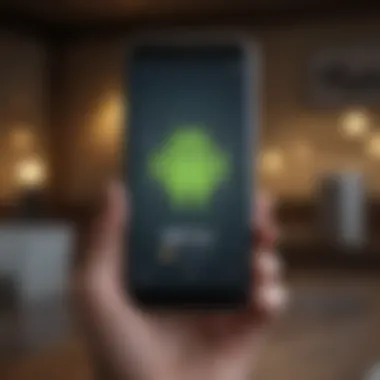

Installation Process of VPN Changer on Android
The installation process of a VPN changer on Android devices is a crucial aspect that deserves thorough exploration. Understanding this process helps users fully utilize these tools for enhancing online privacy and access. By familiarizing oneself with the steps involved, users can effectively safeguard their information and enjoy a seamless browsing experience. Moreover, knowing how to choose the right VPN app enhances overall security.
Downloading the VPN App
The first step in installing a VPN changer is downloading the application. Various VPN providers offer their apps on Google Play Store, making it accessible for most Android users. To begin, follow these simple steps:
- Unlock your Android device and open the Google Play Store.
- Search for your preferred VPN service, such as NordVPN, ExpressVPN, or CyberGhost.
- Select the correct app from the search results.
- Tap on the Install button to start downloading.
- Once the download is complete, the app will be installed automatically on your device.
The importance of choosing a reputable app cannot be overstated. Ensuring that you download from a recognized provider helps avoid potential security risks. Always check reviews and ratings, as these can provide insight into the app's reliability and performance.
Configuring VPN Settings
After successfully downloading the app, the next step involves configuring VPN settings to optimize its performance. Proper configuration is essential for security and may vary widely based on specific user needs. Here's how to go about it:
- Open the installed VPN app and log in using your account credentials.
- Review the app's settings to customize the following options:
- Once settings are configured, test the connection to ensure everything is functioning properly.
- Protocol Selection: Choose between various protocols, such as OpenVPN or IKEv2, based on your security preference and speed.
- Connection Settings: Enable options such as automatic connection on startup or kill switch, where your internet connection stops if the VPN disconnects suddenly.
- Server Location: Select a desired server location from the list provided. Different servers will offer varying degrees of speed and accessibility.
Don’t forget to revisit these settings periodically or after major app updates, as providers frequently add new features or modify existing settings to enhance user experience.
"Proper installation and configuration of your VPN app are imperative to ensure a protected and efficient connection."
By understanding these steps, users can set up their VPN changers efficiently, maximizing the benefits of enhanced privacy and unrestricted access.
Troubleshooting Common VPN Issues
In today's tech-driven society, VPNs play a significant role in maintaining privacy and security. However, users may encounter various issues while utilizing a VPN changer, especially on Android devices. Understanding how to troubleshoot common problems is vital, as it ensures smooth operation and the protection of personal data. This section addresses three primary issues: connectivity problems, slow speeds, and app incompatibility. Each issue will be explored in detail, along with practical solutions for effective troubleshooting.
Connectivity Problems
Connectivity issues can be frustrating and may arise from various factors. A VPN app might suddenly disconnect, or it fails to establish a connection altogether. This can be due to network settings, server issues, or configurations in the VPN app.
- Check Network Connection: First, ensure that your mobile device is connected to the internet. If you use mobile data, verify that it is turned on. For Wi-Fi connections, check the network availability.
- Server Selection: Sometimes, the server you selected may be down or overloaded. Try switching to a different server within your VPN app to see if the connection improves.
- VPN Protocols: Your VPN may support multiple protocols. Experiment with different options, as certain protocols may work better with specific networks.
By systematically addressing each potential cause, you can often resolve connectivity issues without extensive delay.
Slow Speeds
Experiencing slow speeds while using a VPN is another common issue that can hinder the online experience. Several factors contribute to reduced speeds, including server load, distance to server, and network congestion.
- Choose a Closer Server: If you connect to a server located far away, consider switching to a nearby server. Closer servers generally offer better performance.
- Change Protocols: Switching protocols can sometimes yield better speeds. Some protocols, like OpenVPN, may provide enhanced security but can be slower. Evaluate your needs concerning speed and security.
- Check for Background Applications: Applications running in the background can consume bandwidth. Close unnecessary apps while using the VPN to improve performance.
By addressing these factors, users can help ensure they get the speeds they expect from their VPN service.
App Incompatibility
Users may also encounter compatibility issues with certain applications while using a VPN. Some apps may restrict access or fail to function correctly when using a VPN service. This can stem from geo-blocking or restrictions on VPN detected traffic.
- Check App Settings: For apps not working, examine their settings to see if they offer an option for VPN compatibility or geographic preferences.
- Whitelist VPN: Some VPN services offer a feature that allows users to whitelist specific apps. Enabling this feature can help ensure that problematic apps function properly.
- Reinstall the App: If an application consistently experiences issues, uninstalling and then reinstalling it can sometimes resolve conflicts.
Tips for Success: Regularly update both the VPN app and the applications you use. Developers release updates to patch bugs and improve compatibility. Keeping your software up to date can minimize issues.
By understanding and addressing these common issues, users can enhance their overall experience with VPN changers on Android devices. Each troubleshooting step provides valuable insights into how to maximize the performance and security of your VPN.
Legal and Ethical Considerations of Using VPNs
The legal and ethical considerations surrounding VPN use are crucial topics within the discussion of VPN changers for Android. Understanding these implications helps users navigate the complexities of technology while adhering to laws and ethical norms. Engaging with a VPN does not merely enhance privacy but also raises questions about legality and responsible usage.
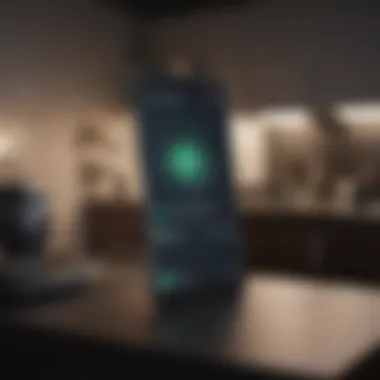

When utilizing a VPN changer, it is important to recognize both the advantages and responsibilities that come with this tool. Populations using VPNs often seek to protect their personal information and access restricted content. However, misusing these services can lead to legal ramifications and ethical dilemmas. Here, we explore the legal implications and ethical use of VPN services to foster a grounded understanding of their role in current digital environments.
Understanding Legal Implications
Engaging with a VPN creates a layered legal landscape that varies by country and jurisdiction. In many regions, using a VPN is perfectly legal, allowing individuals to safeguard their internet activity from surveillance. However, some countries impose restrictions or outright bans on VPN usage, primarily due to concerns over censorship and control of information.
Key legal aspects to consider include:
- Compliance with Local Laws: Before using a VPN, users must ensure that their chosen service complies with local regulations. In places where VPNs are illegal, utilizing them may lead to penalties.
- Content Licensing: Accessing geographically restricted content via a VPN can violate copyright laws. Engaging in streaming services like Netflix with a VPN might breach terms of service, potentially resulting in account termination.
- Data Retention Policies: Depending on the jurisdiction, VPN providers might be required to retain user data. Understanding these policies is critical for maintaining privacy.
It is essential for users to be aware of the legal frameworks applicable in their region and act accordingly, as penalties for violating these laws can be severe.
Ethical Use of VPN Services
Beyond legal considerations, ethical use of VPN services is a crucial topic in the community of tech-savvy consumers. Even where VPN usage is legal, ethical questions arise about intent and impact on the digital environment.
Some ethical points include:
- Honesty in Usage: Using a VPN to engage in fraudulent activities or bypassing systems can harm not only individual users but also the broader community. Users should not exploit VPNs for illicit actions.
- Impact on Content Creators: By circumventing geo-restrictions for content, users often do not support the creators and platforms they enjoy. This practice can undermine the sustainability of content services.
- Respecting User Agreements: Failing to comply with service agreements when using a VPN impacts how services operate and create ethical challenges related to trust.
Engaging ethically with VPN technology promotes a responsible digital society, fostering cooperation between users and service providers.
As consumers become more aware of the nuanced implications of their online behavior, ethical considerations become paramount. Understanding both the legal context and ethical ramifications will inform better decisions in utilizing VPN changers on Android.
Future Trends in VPN Technology
The landscape of VPN technology is continually evolving, shaped by advances in digital infrastructure, shifts in consumer behavior, and emerging concerns around privacy and security. Understanding these trends is crucial for anyone seeking to optimize their usage of VPN services on Android devices. This section discusses key elements pointing toward the future of VPN technology, highlighting their benefits and implications for users.
Emerging Technologies Impacting VPNs
Emerging technologies are significantly impacting how VPN services operate. Here are the core technologies to consider:
- Quantum Computing: As quantum computing becomes more mainstream, the encryption methods used in current VPNs may need to evolve. There is a significant focus on developing quantum-resistant algorithms to maintain security in a post-quantum world.
- Artificial Intelligence: AI is playing a pivotal role in enhancing VPN services. It can be utilized for threat detection, improving connection quality, and even personalization of user experiences. With AI, VPNs can analyze user patterns and implement safer protocols.
- 5G Technology: The rollout of 5G networks is expected to impact VPN performance significantly. Higher speeds and lower latency will likely enhance streaming and downloading capabilities across VPN-protected connections. However, this advancement also poses security challenges that VPN providers must address.
"Emerging technologies bring both opportunities and challenges for VPN services, necessitating adaptability and innovation."
Predicted Evolutions in Android VPN Services
The evolution of Android VPN services is closely aligned with both technological enhancement and changing user expectations. Key predicted evolutions include:
- Increased Focus on User Experience: Future VPN apps are expected to be more user-friendly, featuring streamlined onboarding processes and simplified interfaces. This will cater to a broader audience, including those who may not be technically inclined.
- Better Integration with OS Features: As Android OS continues to develop, future VPN services may integrate even more seamlessly with built-in system features like location services, notifications, and battery optimization. This would offer less intrusive and more efficient user experiences.
- Expanding Free Versions: With competition intensifying, more providers may offer robust free versions of their VPN services. These services may include ad-support or limited data caps, making VPN access more widely available to consumers who are price-sensitive.
- Focus on Environmental Concerns: As awareness about sustainability grows, VPNs might adopt practices that minimize their environmental impact, such as using energy-efficient servers and promoting responsible data management.
The future of VPN technology is shaping up to be more interconnected with everyday digital experiences on Android devices. By keeping an eye on these trends, users can make informed decisions about the VPN services that best meet their needs.
End and Final Thoughts
In this section, we reflect on the significance of VPN changers for Android devices. Understanding their role is crucial in the modern digital landscape where privacy and security are often compromised. VPN changers not only enhance online protection but also provide users with flexibility in accessing content restricted by geographical locations.
The benefits are clear. Users who employ VPN changers can enjoy safer browsing, improved data security, and the ability to bypass intrusive monitoring. Furthermore, these tools offer a level of control over personal information that many find indispensable in today’s internet environment.
While embracing VPN technology comes with numerous advantages, it's also important to consider some factors. Not all VPN services function the same. Some may offer better speeds and security than others. The legal and ethical implications of usage should also not be overlooked, ensuring that one’s actions are in line with local laws regarding internet use.
In summary, the decision to use a VPN changer involves understanding its implications on privacy, access, and legal considerations. Being well-informed is essential for maximizing these benefits without compromising security or legal standing. Seeking out reliable sources of information and understanding the different services available is key to making an informed choice.
Summary of Key Points
- VPN changers provide enhanced privacy and security.
- They allow users to bypass geo-restrictions, improving content accessibility.
- Choosing the right VPN service involves consideration of several factors such as speed, security, and legality.
- Awareness of the legalities and ethical concerns surrounding VPN usage is essential.
Encouragement for Informed Usage
It is encouraged that users engage in informed usage of VPN changers. With so many options available, consumers must conduct proper research before selecting a VPN service. Reading reviews and considering the reputability of the service provider can help ensure that you are choosing a solution that fits your needs.
Staying vigilant about the evolving landscape of internet regulations and security will also help in adapting the use of VPN technologies in the future. Users should aim for a proactive approach, keeping abreast of updates in VPN technology and any changes in laws related to privacy and internet usage.
Understanding these aspects ultimately empowers users to navigate the digital world more safely and effectively.







