Essential Insights on Chromebook RAM for Users
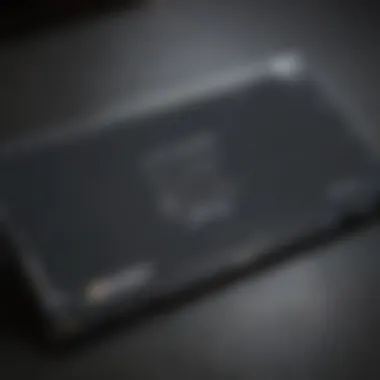

Overview
Understanding RAM in Chromebooks is crucial for anyone looking to get the most out of their device. RAM, or Random Access Memory, serves as a temporary storage area that holds data for currently running applications, allowing for smoother multitasking and faster access times. In the context of Chromebooks, where simplicity and efficiency are prized, the role of RAM becomes even more significant. With the increasing reliance on cloud-based applications, understanding how RAM impacts performance can help users make informed choices.
Prolusion to the Topic
As Chromebooks have gained momentum in both educational and professional settings, discussions about their specifications often highlight RAM as a key determinant of performance. It's not just about having "enough" RAM; it’s about knowing the type, speed, and capabilities that best suit your intended use. Whether you’re streaming media, running multiple tabs, or using demanding applications, the amount of RAM can either enhance or hinder your experience.
Brief Background Information
Most Chromebooks are equipped with varying amounts of RAM, typically ranging from 2GB to 16GB. However, many users may not fully grasp the implications of these numbers. Is 4GB sufficient for a casual user? Can professionals really function on a Chromebook with 8GB? This article seeks to unravel those nuances, addressing common myths and providing a comprehensive understanding of RAM within the Chromebook ecosystem.
Key Features & Specifications
When diving into Chromebooks, it’s important to consider the following features and specifications of RAM:
- Capacity: The total amount of RAM (e.g., 4GB, 8GB, 16GB) determines how many applications can run concurrently without slowing down the system.
- Type: Most Chromebooks utilize LPDDR3 or LPDDR4X RAM. LPDDR4X often provides better energy efficiency and performance, especially for more intensive tasks.
- Speed: Measured in MHz, RAM speed affects how quickly data can be read or written, impacting overall performance. For instance, 2400MHz is common in entry-level chromebooks.
- Dual Channel Support: Chromebooks with dual-channel memory can access data more efficiently, resulting in better performance during multitasking.
These features can greatly influence how a Chromebook performs, particularly in demanding scenarios.
Pros and Cons
Advantages of Higher RAM
- Better Multitasking: Users can run multiple applications without experiencing lag.
- Improved Performance: Faster loading times and smoother operation during intensive activities such as video streaming or editing.
- Future-Proofing: More RAM can prolong the functional lifespan of a device as applications become more resource-hungry.
Disadvantages of Increasing RAM
- Cost: Higher RAM configurations typically come at a premium price.
- Diminishing Returns: For casual users, investing in excessive RAM may yield minimal benefits.
- Compatibility Issues: Not all Chromebooks allow for RAM upgrades, making purchasing the correct configuration crucial.
User Experience
User experiences with Chromebook RAM can vary widely. Some users report that even 4GB RAM is sufficient for browsing, Google Docs, and streaming, while others who engage in more demanding tasks find 8GB or more to be essential. A user review from Reddit captures this sentiment:
"I started with a Chromebook that had 4GB RAM, and while it worked fine for browsing and docs, once I added more tabs, it slowed to a crawl. Upgrading to 8GB made a world of difference!"
Such impressions underline the importance of assessing personal use cases before making a decision.
Buying Guide
When considering which Chromebook to purchase, here are some recommendations:
- Identify Your Needs: Analyze how you'll be using the device. Casual users may find 4GB sufficient, while professionals might benefit more from 8GB or higher.
- Check for Upgrade Options: Before buying, determine if the model allows for RAM upgrades. This could be a cost-effective way to extend your device's lifespan.
- Research Reviews: Use resources like Facebook and Reddit to gauge real-world performance from users with similar requirements.
- Balance Price and Performance: Sometimes, spending a little extra on RAM can be worth it, especially for future-proofing.
Understanding RAM for Chromebooks is more than just a technical consideration; it's about enhancing the overall user experience, ensuring that you can rely on your device whether for work or leisure.
The Role of RAM in Chromebooks
When we talk about the inner workings of a Chromebook, one component that frequently steals the spotlight is RAM, or Random Access Memory. RAM is not just some piece of hardware; it's essentially the lifeline of a device, playing a critical role in how smoothly everything runs. It acts as temporary storage where data that’s actively being used is kept, allowing the Chromebook to access information quickly without having to dive into slower storage options. Its importance can't be overstated—whether you’re just browsing the web or working on more demanding tasks, the functionality of RAM directly influences performance.
Definition and Functionality of RAM
Simply put, RAM is like the short-term memory of your Chromebook. Imagine it as the desk where you lay out everything you need for a project—papers, pens, and other tools. The larger and more organized your desk, the more efficiently you can work. In the case of Chromebooks, having adequate RAM means that you can switch between apps smoothly and run multiple tasks without hiccups. This can involve anything from multiple browser windows open at once, to running a video call alongside document editing.
In terms of functionality, RAM holds the data that the CPU needs instantaneously. The faster the RAM, the quicker the CPU can perform tasks. When you open a program, it's pulled from permanent storage, loaded into RAM, and executed. This dance between RAM and the processor is vital. Without sufficient RAM, a Chromebook can become sluggish, as it offloads active processes to slower storage, creating bottlenecks.
Importance of RAM in Modern Computing
The role of RAM extends beyond just Chromebooks; it's an integral component in all modern computing. In today's fast-paced digital world, everything from software updates to streaming content demands a certain baseline of RAM for optimal performance. Think of a modern operating system—it’s designed to multitask and run various applications simultaneously. For users who engage in light browsing or document handling, 4GB might suffice; however, for those diving deeper into tasks like video editing or graphic design, 8GB or more becomes a necessity.
In essence, the importance of RAM in modern computing can be boiled down to a few key aspects:
- Speed: More RAM allows the system to handle more tasks at once without slowdowns.
- Efficiency: Programs load quicker, and switching between multiple apps becomes seamless.
- User Experience: A device equipped with sufficient RAM provides a smoother, more enjoyable experience.


"In today’s world, where demands on devices keep increasing, selecting the right RAM for your Chromebook is no longer just a recommendation; it's a necessity."
As Chromebook users research their options, understanding the role of RAM becomes critical. It’s imperative to grasp not just the specifications but how these elements work together to shape the overall computing experience.
Types of RAM Compatible with Chromebooks
When it comes to selecting the right kind of RAM for Chromebooks, it’s essential to understand the types available. The type of RAM affects performance, upgradeability, and overall user experience. In this section, we'll dive into two specific types that are particularly relevant: DDR3 and DDR4 RAM, as well as the distinction between soldered RAM and upgradeable RAM. Each plays a vital role in how a Chromebook operates and how long it can remain relevant as software demands increase.
DDR3 vs. DDR4 RAM
DDR3 and DDR4 are two generations of DRAM technology that are widely used in devices, including Chromebooks. The differences between them can significantly impact performance and efficiency.
Performance and Efficiency: DDR4 RAM is simply better in terms of raw performance. It typically offers higher bandwidth and has a higher data transfer rate than DDR3, leading to quicker access times. For example, where DDR3 may have a maximum speed of about 2133 MT/s, DDR4 can push up to 3200 MT/s and beyond, translating to a more fluid experience when multitasking or using heavy applications.
Energy Consumption: Another notable factor is power consumption. DDR4 is designed to consume less power than its predecessor. This becomes particularly important for Chromebook users, as a reduction in power usage can extend battery life—an essential aspect for those who rely on their devices while on the go.
In simple terms, if you have a choice, opting for DDR4 over DDR3 is akin to upgrading your coffee from instant to fresh brew: the latter just provides a more enjoyable experience.
Soldered vs. Upgradeable RAM
When considering RAM for Chromebooks, you also need to look at whether the RAM is soldered or upgradeable. This affects not only performance but also how long your device remains functional as demands evolve.
Soldered RAM is physically attached to the motherboard, making it impossible to upgrade after purchase. This means that whatever RAM capacity you buy is the capacity you’re stuck with for the life of the device. This can be limiting, especially as software becomes more demanding over time. If you’re a light user, soldered RAM may work just fine. But for anyone looking to future-proof their device, it can feel like a ticking clock.
On the flip side, upgradeable RAM allows for the flexibility to expand memory. This means that if your usage patterns change—like starting to use more resource-heavy applications—you can add RAM later on. It’s akin to buying a pair of trousers that you can adjust: it accommodates your growth without requiring you to purchase a whole new wardrobe.
In summary, when choosing RAM for your Chromebook, consider not just the type but also whether it can be upgraded. Getting the right RAM matters because it can either limit or enhance your computing experience.
"Choosing the right RAM can determine how smooth your Chromebook runs, especially in the long run."
Understanding these differences sets the stage for making informed decisions that can shape how you interact with your Chromebook, enhancing your overall productivity.
Technical Specifications to Consider
When diving into RAM for Chromebooks, understanding technical specifications is essential. These elements influence how efficiently your device performs and can significantly affect your user experience. In this section, we'll shed light on RAM capacity and speed—two crucial specifications that play a pivotal role in how your Chromebook handles tasks.
RAM Capacity and Usage Needs
RAM capacity is the amount of memory your device has to process tasks at any given time. It's typically expressed in gigabytes (GB). Selecting the right RAM capacity depends largely on what you plan to do with your Chromebook. For instance, if your primary activities consist of browsing the web, sending emails, or working on documents, then 4GB might suffice.
However, as tasks become more demanding, such as running multiple applications simultaneously or engaging in resource-heavy activities, a higher capacity is recommended. Here’s a snapshot of typical usage needs:
- 4GB RAM: Suitable for light tasks: web browsing, streaming music, and basic document editing.
- 8GB RAM: More appropriate for multitasking—ideal for users who may have many tabs open or use applications like Photoshop.
- 16GB RAM or more: Rarely necessary for most Chromebook users, this level is beneficial for heavy multitasking or running specialized software.
Ultimately, knowing your usage needs can guide you in choosing the right machine. Balancing between current needs and anticipating future demands can save you from premature obsolescence.
Speed (MHz) and Its Implications
Speed, measured in megahertz (MHz), indicates how quickly your RAM can process data. While this may not be the foremost concern for a casual user, it can make a world of difference for someone running intensive applications or multitasking.
Higher MHz values mean faster data transfer speeds. This has implications on:
- Performance: Faster memory can enhance the overall speed of your Chromebook, enabling quicker loading times and smoother operation.
- Energy Efficiency: Higher-speed RAM can sometimes lead to better power management, extending battery life during use.
To illustrate, consider two Chromebooks with the same RAM capacity but different MHz ratings. The one with faster RAM will generally outperform the other, especially in demanding scenarios. Keep this in mind when selecting your device, as it can translate to a noticeable enhancement in user experience.
"Understand the balance between your needs and the specifications available; it’s the secret ingredient to unlocking your Chromebook’s potential!"
Assessing Performance Needs
When it comes to Chromebooks, understanding the performance your device needs is crucial for both everyday tasks and specialized applications. Assessing performance needs helps users pinpoint how much RAM will truly enhance their Chromebook experience. With the variety of tasks one might perform on a Chromebook ranging from simple web browsing to demanding resource-intensive applications, evaluating performance requirements can save money and optimize functionality.
Light Browsing and Document Editing


For many users, using a Chromebook often involves light browsing and working with documents. In these scenarios, you might be simply viewing web pages, checking email, or editing simple Google Docs. Typically, these activities do not tax the system heavily. Generally, 4 GB of RAM is sufficient for most light users. However, if you're someone who likes to keep multiple tabs open or utilizes web applications extensively, you might find that an increase to 8 GB provides a smoother and more responsive user experience.
- Benefits of Sufficient RAM for Light Tasks:
- Faster switching between tabs
- Reduced lag when loading web applications
- Better performance in handling multimedia, such as streams or audio signals
Even though Chromebooks are designed to be efficient with RAM consumption, having a little extra memory could prevent annoying hiccups. Notably, if your workflow includes a bit of light photo editing or you crave using web apps that require additional resources, considering that bump in RAM could be well worth your while.
Multitasking and Resource-Intensive Applications
On the flip side, if you're regularly pushing your Chromebook to its limits by running multiple applications at once, such as Google Sheets, video conferencing tools, and other productivity apps side by side, or indulging in graphics editing programs, you'll need to seriously think about RAM capacity. Here we enter the territory where more is definitely better.
For tasks that demand significant memory, like gaming, streaming high-definition videos, or using advanced photo editing software, 8 GB or even 16 GB of RAM becomes vital.
- Key Considerations for Resource-Intensive Use:
- Smooth performance: Adequate RAM reduces slow-downs and stuttering in applications.
- Enhanced productivity: You can handle demanding software without frustrating interruptions.
- Improved future-proofing: As applications become more complex, a higher RAM will better cater to evolving tech requirements.
"Investing in sufficient RAM today will set you up for success as software demands evolve tomorrow."
To conclude, your performance needs largely dictate how much RAM will serve you best. Whether you're a casual user doing light tasks or someone juggling intense applications, knowing the strain you intend to place on your Chromebook can guide your RAM choices wisely. Always remember, striking the right balance between cost and capability is the name of the game.
Upgrading RAM: What You Need to Know
Upgrading the RAM in your Chromebook can be a game-changer for its performance. Whether you’re into heavy multitasking, gaming, or simply want a smoother experience while browsing, understanding how to upgrade RAM is crucial. Not only can it enhance the overall speed and responsiveness of your device, but it can also extend its lifespan by pushing back the need to replace it altogether.
However, not all Chromebooks are created equal when it comes to RAM upgrades. Some models come with soldered RAM, meaning it’s permanently attached to the motherboard and cannot be changed. On the other hand, some allow for upgrades, providing you a chance to maximize your device’s potential.
Determining Upgrade Feasibility
Before diving into an upgrade, the first step is checking whether your Chromebook supports it. Here are a few things you should consider:
- Manufacturer Specifications: Each model has its own specs. Refer to the manufacturer's documentation or website for details regarding RAM compatibility.
- Soldered vs. Upgradeable RAM: As mentioned, many Chromebooks come with soldered RAM. If RAM is soldered, look for alternative optimization methods instead of upgrades.
- Maximum Capacity: Even if your Chromebook allows for RAM upgrades, there may be a limit on how much RAM it can handle. Check to avoid spending money on incompatible upgrades.
- Technical Skill Level: Upgrading RAM can range from simple to complex. It often requires opening up the device and handling delicate components. If you’re not comfortable doing that, it may be better to seek professional help.
Knowing these factors will help steer your decision-making as you explore RAM upgrade options.
Step-by-Step Upgrade Guide
If you’ve determined that upgrading is feasible, follow these steps to successfully enhance your Chromebook’s RAM:
- Gather Tools and Components: You’ll need a screwdriver (often a Phillips-head) to open the device. Make sure you have the correct type of RAM that your Chromebook supports.
- Backup Your Data: Before starting, it’s wise to back up important data. Accidents happen, and it’s better to be safe than sorry.
- Power Off the Chromebook: Ensure your device is completely powered down. Disconnect it from the power supply and remove any peripherals.
- Open the Device: Carefully use your screwdriver to remove the screws on the bottom of your Chromebook. Keep them in a safe place.
- Locate the RAM Slots: Once open, identify where the RAM sticks are located. Look for straps to carefully unclasp.
- Remove Existing RAM (if applicable): If you are replacing existing RAM, gently pull on the clips holding it in place and remove it.
- Install New RAM: Align the new RAM stick with the slot and press it down firmly until it clicks into place.
- Reassemble the Chromebook: Put the bottom panel of the device back on and replace all screws securely.
- Power On and Test: Turn the Chromebook back on and check the system settings to ensure the RAM is recognized. If everything is operating smoothly, you’ve done it!
Always remember to proceed with caution during upgrades. If you feel unsure, it’s advisable to consult with a professional.
Upgrading RAM can breathe new life into your Chromebook. With the right knowledge and preparation, you can enhance your device’s performance, making it more suited to your needs.
Common Misconceptions About RAM
In the world of computing, particularly when it involves Chromebooks, certain myths about RAM tend to confuse even the most tech-savvy individuals. Examining these misconceptions is crucial as it helps users make informed decisions about their devices. This section will clarify some of the most prevalent misunderstandings surrounding RAM, which can significantly influence overall performance and user experience.
More RAM Always Equals Better Performance
A common belief is that adding more RAM equates to a proportional increase in performance. While it’s true that having adequate RAM is essential for smooth operation, simply piling on more doesn’t always yield the desired benefits. It’s like throwing more fuel into a car without considering its engine capacity; at some point, you’re just wasting resources.
Adding an excessive amount of RAM can benefit specific scenarios, especially for intensive tasks such as video editing or gaming. However, for users who primarily use Chromebooks for browsing or basic document editing, having more than 8GB of RAM might provide no noticeable improvement. In fact, Chromebooks are optimized to run web applications efficiently, often rendering additional RAM unnecessary.
"While more RAM can help, it’s crucial to assess what tasks you actually perform before upgrading. Sometimes less is more."
To break it down:
- Look at what you do: Light users may find that 4GB is plenty.
- Consider your applications: Intensive apps require more memory, but not every user needs the highest specs available.
- Understand your system's architecture: Chromebooks are designed differently than traditional PCs; they often make better use of available RAM.
RAM Size vs. Storage Size
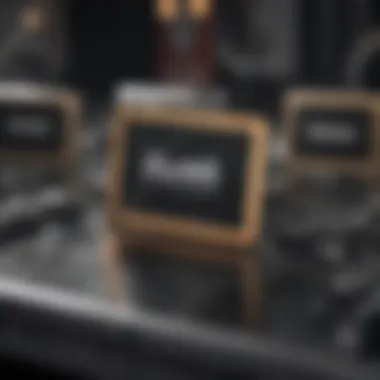

Many people get RAM and storage space mixed up. They think that more RAM means you have more storage, which isn’t the case. RAM is your computer's short-term memory, where active tasks and programs are kept to allow for speedy access. On the other hand, storage refers to where your files, applications, and the operating system reside long-term.
When choosing a Chromebook, knowing the difference is essential. You could have a machine with 64GB of storage and 8GB of RAM, which handles tasks efficiently under normal usage but might struggle if you constantly operate multiple applications simultaneously.
Here's a simple breakdown:
- RAM (Random Access Memory): Temporary memory for active tasks.
- Storage (like Hard Drives or SSDs): Permanent files and applications.
When purchasing, be cautious not to prioritize one over the other without understanding your needs. Relying too heavily on storage while skimping on RAM can slow down performance, particularly if you’re multitasking or running resource-heavy applications. Ultimately, both RAM and storage play distinct yet vital roles in the overall functioning of your Chromebook, and balancing them according to your specific usage scenarios is key.
Impact of RAM on Battery Life
RAM plays a crucial role in the overall performance and functionality of a Chromebook, but it also significantly affects how long the battery lasts. Understanding this relationship is vital for users who want to maximize their device’s efficiency without constantly reaching for a charger. Efficient RAM management can help ensure that a Chromebook runs smoothly while minimizing power consumption — this is especially important when you're on the go and may not have immediate access to power sources.
RAM Usage Patterns and Energy Consumption
The way RAM is utilized directly influences energy consumption. When multiple applications are running, or when you have a variety of tabs open in your browser, the RAM works harder. Increased usage can lead to higher power demands, pulling from the battery at a faster rate. This scenario is commonly faced by users who tend to multitask heavily or use resource-intensive applications.
For instance, consider a situation where one user mostly performs light tasks such as browsing and document editing. In this case, their Chromebook might not use RAM to its maximum capacity, resulting in lower energy consumption. On the other hand, a user running several applications — maybe gaming, streaming, and browsing simultaneously — will see their RAM usage spike. The direct correlation between higher RAM usage, CPU activity, and increased energy consumption becomes apparent here.
"By understanding how RAM affects energy usage, Chromebook users can tailor their habits, ensuring that they get the most out of their devices while keeping battery drain in check."
Managing Memory to Preserve Battery Life
To ensure that battery life doesn’t go out the window while using a Chromebook, users can employ several strategies aimed at efficient memory management. Here are some practical tips:
- Close Unused Tabs and Applications: Each open tab in a web browser vies for RAM, consuming energy. Regularly closing tabs that aren’t in use can significantly cut down on energy drain.
- Use Lightweight Applications: Opting for applications that are less demanding can ease the burden on RAM. For example, using a simpler text editor instead of a full-fledged word processor can conserve both RAM usage and battery life.
- Monitor RAM Usage: Utilizing task managers or system monitors can help in assessing how much RAM each application is using. This empowers users to identify and terminate resource-heavy applications he or she doesn't need at the moment.
- Enable Battery Saver Mode: Many Chromebooks come with a built-in battery saver mode. Activating this limits background processes and can help extend battery life when necessary.
Future Trends in Chromebook RAM Technology
As we look to the horizon of technology, the conversation around RAM for Chromebooks takes on a significant dimension. Understanding the future trends in Chromebook RAM technology not only sharpens our perspective on what’s ahead but also equips users and potential buyers with the knowledge needed to make informed decisions. The landscape of memory technology is rapidly evolving, and staying abreast of these changes can enhance the performance and longevity of devices.
Emerging Memory Technologies
The emergence of innovative memory technologies, such as LPDDR5 and beyond, is destined to reshape how Chromebooks function. LPDDR5 RAM, known for its high bandwidth and energy efficiency, can skyrocket performance for multitasking and demanding applications. This type of RAM allows devices to perform tasks faster, leading to more seamless user experiences, particularly in a world increasingly reliant on cloud services and web applications.
Not just speed, but the capacity to reduce power consumption is a hefty advantage. As Chromebooks are often marketed for their portability and longevity, the reduced energy draw of newer memory types is a gateway to better battery life. This means longer browsing sessions, meeting the needs of users who might find themselves in coffee shops or libraries, miles away from a charger.
Also, 3D NAND technology is gaining traction. This method of stacking memory chips vertically increases density without taking up more physical space. As devices become slimmer and sleeker, such advances are crucial, catering to a market that thrives on aesthetics without sacrificing functionality.
"As memory technologies evolve, we see a trend focusing on enhancing user experience through efficiency, speed, and space-saving designs."
Predictions for Chromebook Enhancements
Gazing into the crystal ball, predictions indicate that the RAM in future Chromebooks will stretch toward higher bandwidth, which means faster data transfer rates. This enhancement can dramatically improve everything from app launches to web pages loading in an instant, catering to users' growing expectations for speed and efficiency.
Moreover, with the rise of artificial intelligence and machine learning applications on Chromebooks, the need for robust RAM solutions will increase. Devices might incorporate dedicated memory for AI tasks, thus redefining what is possible in a thin, lightweight form factor. Greater memory bandwidth will play a pivotal role in just how complex applications can become without slowing down a machine.
A shift toward more modular designs is also anticipated. Similar to the ethos seen in other tech devices, Chromebook manufacturers might embrace a more upgrade-friendly approach, allowing users to easily replace or expand the RAM in their devices. This move could not only lengthen the lifecycle of a Chromebook but also empower users, giving them more control over their computing experience.
In summary, as Chromebook RAM technology continues to evolve, understanding these trends equips users with the foresight to select devices that will remain relevant in the dynamic landscape of technology. By recognizing the potential of emerging memory technologies and anticipating future enhancements, users can make thoughtful choices that align with their computing needs and expectations.
Culmination
In the rapidly evolving landscape of technology, understanding the fundamental role of RAM in Chromebooks becomes imperative for any user aiming to maximize their device's potential. RAM, the short-term memory of a computer, dictates how well your Chromebook can multitask and handle applications efficiently. In this article, we’ve delved into various aspects of RAM, its types, technical specifications, and its overall impact on performance and energy consumption.
By unraveling these intricate details, we've highlighted why selecting the right RAM for your intended use is crucial. For example, whether you're engaged in light browsing or heavy multitasking scenarios, the amount and speed of the RAM come into play significantly.
Considerations about RAM do not stop at capacity; they extend to upgrading possibilities and common misconceptions that many users harbor. A larger memory transit doesn’t directly translate to superior performance in every case, so the nuances of this subject matter warrant careful attention. Furthermore, the intersection of RAM and battery life is a conversation that often eludes the average user but is essential for anyone looking to get the most out of their Chromebook.
Ultimately, an educated approach to evaluating and managing RAM will not only enhance your user experience but ensure that your device remains capable in the face of advancing applications and future tech demands. Addressing the trends and emerging technologies enhances our understanding of where the market is heading.
In closing, being proactive about RAM can profoundly influence your Chromebook's usability. It empowers users to make informed decisions, leading to optimal satisfaction and performance from their devices.
Key Takeaways Regarding RAM for Chromebooks
- RAM Size Matters: More RAM generally allows for better multitasking and handling of applications, but it’s essential to balance this against your actual needs.
- DDR3 vs. DDR4: Understanding the differences can influence your upgrade decisions and compatibility; DDR4 is typically faster and more efficient.
- Soldered vs. Upgradeable: Knowing whether your Chromebook's RAM is soldered can impact your long-term upgrade plans.
- Capacity vs. Usage: Not all users need large capacities; light users may find 4GB sufficient, while gamers or intensive users may require at least 8GB or more.
- Future Readiness: Keeping an eye on emerging RAM technologies ensures your device is prepared for future demands.
In summary, awareness of these elements can drastically enhance how effectively you use your Chromebook and maintain its performance over time.







