Understanding Photo Editing Software: Tools and Trends
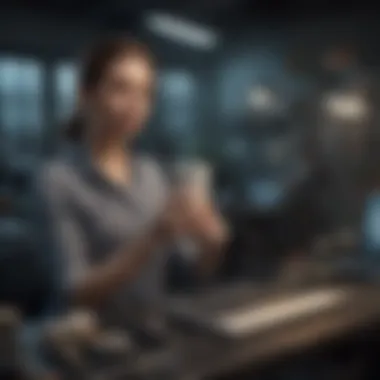

Overview
Intro
In today’s digital environment, photo editing software has become a crucial element for photographers, graphic designers, and even casual users. Understanding these software tools forms a vital foundation for maximizing image quality, creativity, and digital storytelling. With the increasing accessibility of high-quality cameras and smartphones, the need for efficient and proficient photo editing solutions has surged. Moreover, as social media platforms focus heavily on visuals, a strong comprehension of photo editing can elevate online presence and relatability.
This guide explores the impact of photo editing software by examining its definition, functionalities, and relevance across various fields. It highlights notable software, essential features, and emerging trends such as artificial intelligence in editing. The end goal is to provide both novice users and experienced professionals with a clear understanding of photo editing tools available today.
Features & Specifications
When selecting photo editing software, there are several key features and specifications to consider. These functionalities should cater to the intended users and their skill levels. Key features often include:
- User Interface (UI): The software should have an intuitive interface that allows easier navigation.
- Editing Tools: Tools should enable basic resizing, cropping, and retouching, along with advanced options like color grading and layering.
- Batch Processing: Essential for those needing to edit multiple images simultaneously.
- File Format Support: The ability to handle various image formats such as JPEG, PNG, TIFF, and RAW files.
- Integration: Potential integration with other software or plugins extends functionality.
- Performance Speed: Quick processing is necessary to streamline work, especially for creative professionals who often juggle multiple projects.
Pros and Cons
Assessing the software also involves weighing its advantages and disadvantages. For instance:
Pros
- Wide variety of functionalities suitable for different editing needs.
- Many options fit varying budgets, from free tools to premium software.
- Supportive communities and forums are frequently available for troubleshooting.
Cons
- Steeper learning curve for some advanced tools, which can be overwhelming.
- Not all software supports seamless updates, potentially causing compatibility issues over time.
- Premium software may involve subscription fees that add up.
User Experience
Understanding user experiences provides deeper insights into a photo editing tool’s practicality. Users often share varied preferences and review findings:
“There is a lot more than just applying filters. Learn to use tools, overlays, and adjustments for excellent results.”
This kind of feedback emphasizes the Tech neutrality and knowledge-heavy requirement in utilizing these tools, highlighting that success isn’t just in software capability but also in the user’s proficiency. Community forums such as reddit.com link many discussions and personal experiences that resonate around different vulnerabilities and user strengths.
Buying Guide
For potential buyers, factors to take into account include:
- Skill Level: It is critical to choose a software relevant to one’s level of proficiency, whether beginner or expert.
- Budget Considerations: Evaluate free versus paid options and whether they meet necessary requirements without harm to financial budgets.
- Intended Use: Understand whether the editing is for casual share or for professional-grade output that needs higher precision and quality.
By comprehending the nuances of different photo editing software, users can strategically invest, gain proper skills, and thus fully realize their digital capturing intentions.
What is Photo Editing Software?
Photo editing software is crucial in our digital era, shaping how images are created and perceived. This software helps users alter, enhance, and modify photographs or other visual media. Various individuals, from hobbyist photographers to professional designers, can greatly benefiit from these tools. Understanding how photo editing software works empowers users to make the most of their editing abilities and pursue creative expressions more fully.
Definition and Purpose
At its core, photo editing software refers to any program or application designed to manipulate digital images. This manipulation can include a variety of functions, such as cropping, color adjustment, retouching, and special effects.
The purpose of photo editing software extends beyond simply beautifying an image. It plays a significant role in the overall communication of visual messages and the aesthetic representation essential for marketing and branding. Illustrators and designers often use these tools to create visually appealing images that can lead to engagement and conversions in various industries.
Photo editing enables users to create content that resonates with their target audiences, thus enhancing their ability to influence choices or opinions. It is important key software spans across different levels of expertise, accommodating both novices and experienced users.
Historical Context
The evolution of photo editing software has mirrored technological advancements in the computing world. The journey began with darkroom techniques, which were fundamental to traditional photography. In the early days, black and white photographs were altered manually through chemical processes.
The arrival of personal computers in the late 20th century revolutionized how images were manipulated. In 1988, Adobe Photoshop was launched, setting the stage for modern photo editing tools. Gradually, more software options emerged, equipped with user-friendly interfaces and powerful functionalities, driving the trend towards digital photography.
As technology advanced, software expanded to include more complex features, such as layers, filters, and masking tools. The rise of the internet also led to web-based photo editing tools, making editing standards more accessible. Amidst these changes, photo editing software continues to evolve, frequently integrating cutting-edge technologies like artificial intelligence to enhance editing efficiency.
Types of Photo Editing Software
Understanding the types of photo editing software available is crucial. Different software serves distinct user needs based on their preferences, technical skill level, and the tasks they wish to accomplish. In this digital age, a multitude of applications exists for editing photos, enhancing designs, and transforming visuals to meet specific criteria.
Selecting the right type can considerably impact the editing workflow, production quality, and efficiency. This article uniquely categorizes these tools, providing essential insights into their operational perspective and potential advantages.
Desktop Applications
Desktop applications are the most traditional form of photo editing software. These programs run on local hardware systems, utilizing the complete resources of the user's machine. Users often choose desktop software, like Adobe Photoshop, for its extensive range of features. Desktop applications provide powerful capabilities including detailed retouching, layering, and color correction. Moreover, you will find tools for both raster and vector designs.
Benefits of Desktop Applications:
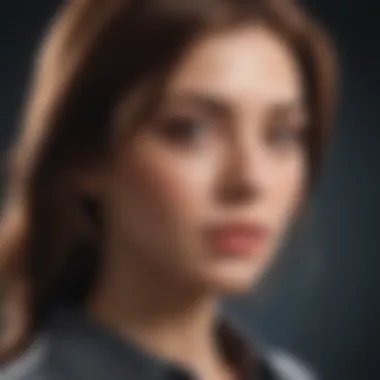

- High Processing Power: They can perform complex edits seamlessly, benefiting from the hardware acceleration.
- Feature Rich: Desktop applications have advanced features which may not be available in their mobile or web-based counterparts.
- Customization Options: Users can often tailor their workspace wherein specific tools for individual projects can be pined and misshape the overall interface.
With strengths in customization and a vast range of functionalities, desktop applications cater primarily to professional photographers and designers needing robust editing solutions.
Mobile Applications
Mobile applications are designed for editing on-the-go. They have gained significant popularity due to a connected world that requires immediate visual revisions. Programs like Snapseed and PicsArt make photo editing accessible from smartphones or tablets, effectively bridging the gap between convenience and quality.
Considerations for Mobile Applications:
- User-Friendly Interfaces: Developers optimize their functionality for touchscreen usage, offering a streamlined experience.
- Limited Features: Although they cater to simple edits quickly, mobile apps often lack the depth available on desktop applications.
- Cloud Integration: Many mobile apps support cloud storage, allowing easy access to edits and batch uploading to social platforms.
Overall, mobile applications cater to amateur users and busy professionals requiring efficient tools without compromising essential editing capabilities.
Web-Based Tools
Web-based tools have risen as a trend allowing editing to be performed directly through web browsers. Tools like Canva and Fotor eliminate the need for downloads and extensive system storage. They often include collaborative features, making them ideal for social media marketing and team projects.
Advantages of Web-Based Tools:
- Accessibility: Users can work from any device with internet connectivity, fostering a straightforward editing experience without hardware constraints.
- Regular Updates: These platforms are regularly improved and updated without requiring user intervention.
- Collaboration: Users can work together real-time, beneficial in professional environments where team input is valuable.
Although web-based tools respond well to consumer needs, they generally offer limited features compared to full desktop suites. Still, their ease of access makes them increasingly preferred, especially for marketing purposes.
The evolution of photo editing software reflects direct demands from consumers—informing choices based on environment and usage expectations.
Key Features of Photo Editing Software
Key features of photo editing software dictate their usability, determining what users can accomplish through these tools. Understanding the functional elements helps both novice and skilled users make informed decisions. Therefore, evaluating the distinct components gives insight into which software aligns with specific editing needs.
Basic Editing Tools
Basic editing tools lay the groundwork for any photo editing experience. These tools include features such as cropping, rotating, adjustments for brightness and contrast, along with hue and saturation modifications. Basic features are often sufficient for users looking to enhance their photographs without diving deep into more complex functionalities.
Why They Matter
For amateur photographers and social media enthusiasts, basic tools allow for immediate results and improvements. Users gain confidence in editing skills as they familiarize themselves with essential options. If you are editing personal images or creative work, utilizing basic tools efficiently can produce satisfactory results.
Advanced Features
Advanced features take photo editing to another level. They incorporate aspects like layer management, masks for selective editing, and blending modes that allow more extensive manipulation of images. Features such as advanced color grading tools, noise reduction, and artificial intelligence enhancements further augment the creative possibilities.
The Significance
By employing advanced tools, professionals can achieve nuanced effects. Designers looking to craft compelling visuals often take advantage of these capabilities. It is critical for users to understand these and how to combine various elements, pushing the boundaries of their creativity. Utilizing these advanced features can open new perspectives in visualization.
Integration and Compatibility
The final key aspect involves integration and compatibility of photo editing software with hardware and other tools. Software must operate seamlessly across devices, whether desktops, laptops, or mobiles. Quick understanding of system requirements should be part of a user's software selection process.
Access to Versatility
Various software solutions choose to play well with different platforms or plugins. For example, Adobe Photoshop prides itself on support for multiple third-party plugins that can widen its utility. If seamless integration is a priority for a user, they should conduct careful research about compatibility with channels, operating systems, and additional applications.
Effective selection of photo editing software will ultimately depend on one’s specific needs, balancing the basic tools with advanced features and ensuring compatibility within preferred environments.
Popular Photo Editing Software Options
Choosing photo editing software is an essential task for anyone working in digital imagery. Users have variad needs depending on their skill level, type of projects, and budget. This section outlines some popular options, each with unique characteristics, proving invaluable in diverse scenarios.
Adobe Photoshop
Adobe Photoshop stands as an industry standard for photo editing. It's crafted for both professionals and enthusiastic amateurs. One key element is its flexibility, allowing complex editing tasks with layered images. Tools such as the healing brush and selection instruments enable precise modifications. What also makes Photoshop essential is its robust support for third-party plugins, adding custom functionality. Users can fine-tune photos, enhance colors, and apply various filters.
Key Features:
- Layered Editing: Users can manipulate individual elements easily without affecting the entire image.
- Advanced Tools: Supports retouching, masking, and more.
- Plugin Integration: Improves versatility by allowing extensions.
Photoshop's complexity might not be suitable for everyone. New users may find the learning curve steep. However, the ongoing demand for Photoshop expertise often ensures that investment in learning is worthwhile.
Adobe Lightroom
Adobe Lightroom caters to photographers looking for a streamlined editing process. Focused on digital photography management, it offers a less complicated interface compared to Photoshop. Lightroom shines in batch editing capabilities, making it a popular choice for those dealing with multiple photos.
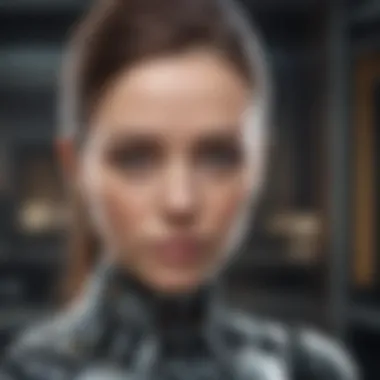

Key Features:
- Non-Destructive Editing: Original images remain intact and alterations can be adjusted at any time.
- Organizational Tools: Effortless sorting and tagging features for seamless access.
- Photo Sharing: Direct integration with online platforms.
Lightroom provides excellent tools for both photo enhancement and organization. Users can adjust exposure, contrast, and color balance without stressing intricate software maneuvers.
GIMP
GIMP serves as a freely available alternative with robust features. Open-source**, it appeals especially to users restrained by cost yet needing powerful tools. Despite being complex, its interface offers a practicality many appreciate.
Key Features:
- Cost-Free: Offers features comparable to premium products without the financial commitment.
- Extensibility: Plugin support enhances functionality much like Photoshop.
- Community Support: Strong online forums and tutorials available.
Though it may not have the same recognition as its paid counterparts, GIMP has gained traction for its impressive capabilities and is worth consideration by budget-conscious users.
Canva
Canva stands out as a user-friendly graphic design tool, suitable for quick edits and creating engaging visuals. Unlike traditional photo editors, it simplifies the design process, allowing users to create images with pre-designed templates. Audience-savviness reflectades throughout the social media age.
Key Features:
- Template Library: A plethora of easy-to-use templates optimized for various platforms.
- Drag-and-Drop Functionality: Intuitive interface promotes creativity without technical frustration.
- Team Collaboration: Easy sharing for group projects, fostering collaborative designs.
While Canva might lack the complex editing capabilities of software like Photoshop, it effectively attracts social media content creators and marketers who need rapid design solutions.
Each software option serves unique needs, providing tools tailored to different user requirements. Consider trying multiple to find the fitting one for your tasks.
These popular softwares; Adobe Photoshop, Adobe Lightroom, GIMP, and Canva, all serve descriptions while tailoring their features to suitchnical proficiency and editing preferences, helping both amateurs and experts effectively carry out their creative visions.
The Role of Artificial Intelligence in Photo Editing
Artificial Intelligence (AI) has emerged as a transformative force in the realm of photo editing software. It offers advanced capabilities that enhance workflow efficiency and augment creative choices. Understanding the specific elements and implications of AI in this context is essential for both novice and skilled users. AI tools often streamline otherwise tedious tasks and introduce features that were previously unimaginable.
AI-Powered Features
One of the remarkable aspects of AI in photo editing is its set of features designed to improve image quality and editing precision. Notable functionalities include:
- Automated Enhancements: AI algorithms can analyze images and automatically adjust contrast, brightness, and saturation based on content recognition.
- Smart Selection Tools: Technologies like Adobe Photoshop's Select Subject use AI to detect and isolate elements within a photo. This enables more intricate and refined adjustments.
- Content-Aware Fill: This feature intelligently fills gaps left by removed objects, predicting suitable backgrounds based on image context, leading to seamless edits.
- Facial Recognition: AI powers facial detection and beautification tools, making it easier to enhance portraits.
These AI-powered components help accommodate the varying levels of expertise among users. They not just speed up repetitive processes but also yield consistently high-quality results.
Potential Benefits and Limitations
While the advantages of AI in photo editing are considerable, there are also notable limitations and considerations:
Benefits
- Increased Efficiency: AI can significantly reduce the time spent on editing by automating repetitive actions, allowing creatives to focus on high-level tasks.
- Enhancement and Restoration: AI excels in enhancing details in low-quality images and restoring old photos with speed and precision.
- User Accessibility: Non-professional users benefit immensely from AI, as it lowers the skill barrier to achieve professional-grade edits.
Limitations
- Creativity Constraints: Over-reliance on AI tools may lead to homogenized edits that lack unique, artistic qualities. Users might benefit less from practice and exploration.
- Accuracy Risks: While generally reliable, AI tools may misinterpret visual elements, leading to unexpected outcomes if adjustments require subtlety.
In summation, AI’s integration into photo editing software marks a pivotal point in how images are manipulated and understood. This landscape, however, requires vigilance regarding its impact and influences on creative processes.
User Considerations for Selecting Software
Selecting the right photo editing software involves more than merely choosing a popular name. Users must evaluate their needs and specific circumstances. The right software can significantly enhance one's creative capabilities and streamline workflows. Several considerations can play a vital role in the decision-making process. This section delves into three significant factors: skill level, budget constraints, and functional requirements.
Skill Level
When choosing photo editing software, skill level takes priority. The range of proficiency among users varies widely. Beginners may want intuitive interfaces. These can feature tutorials and straightforward tools, allowing for simpler editing tasks. An example of user-friendly software is Canva. It caters well to novices. Meanwhile, experienced editors might seek advanced features and tools that enable intricate manipulations. Software like Adobe Photoshop offers such capabilities. Understanding your own skill level helps narrow down options effectively. Often, offerings like advanced filters and layer editing may be wasted on inexperienced users. Thus, a match between capability and software requirement is key.
Budget Constraints
Budgeting factors into any software decision. The price range for photo editing tools can be extensive. Some applications like GIMP are free and go up to subscriptions for Adobe Creative Cloud, which provide extensive features. Users should consider whether they want a one-time purchase or a subscription model. A budget-conscientious assessment is critical. Evaluate what functions are vital. Distinguishing between essential tools and luxurious features can save money. It's important to remember, though, that a higher price tag often means a greater arsenal of features, tailored support, and updates.
Functional Requirements
Defining functional requirements is essential. Different projects may demand differing capabilities. A freelance graphic designer may require specific tools for commercial projects or client requests. Features like batch processing may come in handy when dealing with large volumes of photos. Moreover, integration is another important aspect. If a user regularly utilizes other software, compatibility plays a key role in the decision. Software with plugins or easy export functions can facilitate smoother workflows.
Understanding and analysing these user considerations leads to smarter decisions on selecting software. Focusing on factors like skill level, budget, and functional needs enhances the overall experience with photo editing applications.


Impacts of Photo Editing on Society
Photo editing is more than a mere technical activity; it is a practice heavily enmeshed in societal norms and trends. Understanding its impact is essential, as society is shaped not only by real events but also by visual narratives that can exaggerate, diminish, or completely re-contextualize occurrences. The significance of this topic lies in recognizing how edited images influence cultural perceptions, individual psyches, and the ethics surrounding visual representation.
Cultural Influences
The presence of photo editing software has a profound influence on cultural representations. Edited images reach audiences across platforms like social media and marketing campaigns. These visuals shape ideals of beauty, success, and happiness. For instance, many fashion advertisements utilize Photoshop to create unattainable representations often termed "image perfection." This constant exposure to edited images can lead to homogeneous cultural standards, effectively constraining individual representations of beauty and lifestyle.
- Setting Trends: Photo editing gives visual weight to varied ideals. Models and influencers consolidate their attractiveness through professional editing. Their allure significantly dictates consumer behavior.
- Cultural Identity: Communities and individuals utilize editing to communicate their own cultural identities. A photo can represent personal history and consciousness.
Edited imagery serves to create and reinforce cultural norms, thus playing a vital role in how individuals identify socially and personally.
However, this culture of modification leads to discussions about authenticity vs. achieve certain ideals. With apps like Instagram incredible stylistics and filters, the representations created can challenge or conform to cultural views. The dissonance between reality and these artful upgrades raises questions about what is real in today's image-saturated digital landscape.
Psychological Effects
Psychological implications resulting from photo editing are multifold and considerable. Viewers exposed to enhanced visuals note elevated pressures to meet unrealistic standards that may not represent mid-ranges vibrancy or diversity. The curated representation found in edited images invades self-perceptions aggressively.
- Body Image Issues: Frequent engagement with edited photographs has correlated with dissatisfaction regarding personal appearances. Users often compare themselves with what they view are ideal images even when aware of the editing that has occurred. Body dysmorphic disorder has been documented as rising amongst populations who frequently navigate filter-heavy platforms.
- Mental Health Considerations: Ongoing exposure brings up concerns over mental health. A tendency towards self-objectification can exacerbate feelings of isolation, anxiety, or depression, providing room to reflect on personal narratives damaged by fabricated images.
It is necessary to approach not just consumption but creation of digitally edited imagery with caution. Introducing societal awareness can slow potential negative effects, leading to a more empathetic environment where reality is cherished more than fantasy.
Ethical Considerations in Photo Editing
Ethics in photo editing holds significant weight in today's digital landscape. The ability to alter images can have profound effects, whether in journalism, fashion, or personal media. It raises questions around truthfulness and the potential impact alterations can have on viewers' perceptions, not only of individuals but also of social norms and realities. Understanding eithics in this arena is essential to navigating a world where appearance can be manipulated at will, affecting public discourse, mental health, and personal interactions.
Misrepresentation and Authenticity
Misrepresentation through photo editing often occurs when images are altered to create a deceptive impression. This is critical in fields like journalism, where the representation of events must remain faithful to reality. Such alterations can mislead the public, instilling false narratives about people and situations. The widespread practice of touching up images also extends to social media, where influencers project unattainable standards of beauty.
As individuals come across edited photos, it can lead to distorted self-images and contribute to wider behavioral or societal changes. This phenomenon highlights the necessity for platforms to promote transparency in how visual content is created and shared. In an age where "likes" and shares validate presence, having clear indicators of image editing can maintain corresponding authenticity.
Regulatory Landscape
The regulatory environment surrounding photo editing is still evolving, lagging behind technology's rapid advancement. While some countries have begun discussions around rules for disclosing alterations in advertising, common standards are not yet widespread. Consider initiatives in the fashion industry that encourage authentic representation by calling for clear labeling of retouched images.
Consumer societal interest in digital integrity has prompted some platforms and industries to examine potential regulations. Implementing formal guidelines may encourage responsible use of photo editing tools, reducing misleading practices. Future regulations might demand that significant alterations become explicitly marked, thus safeguarding public perception and mental well-being.
Regulations around photo editing could reshape entire industries. Transparency leads to accountability.
Future Trends in Photo Editing Software
The landscape of photo editing software is continuously changing. This section delves into future trends that hone the innovation of editing tools and their significance in modern photography. Advancements in technology dictate how users interact with these distinct software platforms. It's vital interstitial to comprehend future developments as they will ultimately reshape user experience, creativity, and professional practices in photography.
Emerging Technologies
Emerging technologies are at the forefront of photo editing software development. Two prominent trends include cloud computing and augmented reality. Cloud computing facilitates the collaboration of multiple users on shared projects, paving the way for seamless workflows. Users benefit from reduced chances of data loss and easy accessibility across devices.
Additionally, augmented reality (AR) features in photo editing software hello new realms of creativity. Users can visualize their edits in real-time within different environments. This enhances interactivity, allowing for a more intuitive editing process. Sophisticated filters and overlays that react to backdrops make the editing experience richer and more immersive.
Moreover, machine learning and natural language processing applications have found ears in this field. For instance, programs can learn from user preferences and make suggestions, refining results. Tasks that require human input become simplified through enhanced automations. This aspect nudges both beginner and advanced editors toward more effective workflows.
Overall, emerging technologies promise a future that aligns closely with user convenience and evolving creative processes.
User Interface Innovations
As photo editing software maintains its pivot towards user engagement, the focus on user interface innovations becomes paramount. A well-designed interface stands to significantly improve the user experience, regardless of skill level.
On that note, streamline interface designs have gained traction. A minimalistic approach reduces distractions and simplifies editing functions. New software often implements customizable elements. Users can toggle menus and toolbars based on personal preferences. This step specifically caters to novice users, who may feel overwhelmed by numerous features.
Interactive tutorials utilize onboarding experiences directly aligning with the application. These guided introductions foster confidence in new users, speeding up learning curves. Developers now tend to focus their efforts on mobile compatibility. A shift has begun, recognizing that many editing tasks are performed on portable devices.
The future will also see greater integration of voice recognition technology in photo editing software. Voice commands possibility lifting the accessibility barrier for many users. Likewise, touch control options cater to the rising population of mobile editors, allowing for swifter actions without sacrificing precision.
Understanding the dynamics between these future-driven trends will aid users in making informed choices in the rapidly evolving digital photography realm.
Culmination
In this digital age, the role of photo editing software is far-reaching and significant. It empowers users to enhance, modify, and communicate ideas through images. The importance of mastering such software cannot be overstated, especially given the saturation of visual content across various platforms.
The Ongoing Evolution of Photo Editing
Photo editing software continues to evolve in ways that make it increasingly accessible to users of all skill levels. Features that once catered only to professionals are now integrated into tools aimed at casual users. This democratization of photo editing reflects a shift toward making technology simpler and more inclusive.
Two key trends shape the future of photo editing software:
- AI Integration: Artificial intelligence is enhancing editing capabilities, allowing for quick adjustments based on user preferences and making sophisticated editing features available to novices glance that pays largely to professionals.
- Cloud-Based Collaboration: Companies are promoting collaborative features in their software that allow multiple users to edit images in real time. This serves individuals and teams that rely on quick feedback and assessments.
“Understanding the ongoing evolution ensures users leverage these tools to maximize their potential, both personally and professionally.”
As a final point, keeping an eye on emerging technologies and tools propels the work of tech enthusiasts. Mastery over these changes prepares individuals for the opportunities that lie ahead, signifying that the importance of ongoing learning in photo editing cannot be ignored.







