Comprehensive Review of the Thinkware Dash Cam App


Overview
Prelude to the topic of the article
The Thinkware Dash Cam app complements a range of Thinkware dash cam models, providing users with a richer experience in monitoring driving activities. This section will delve into its purpose, significance, and how it fits into the modern vehicle safety landscape. As technology continues to evolve, dash cams have become essential tools for protecting drivers and their vehicles. The associated app enhances functionality, offering real-time access to footage and other vital data.
Brief background information
Thinkware is known for its high-quality dash cameras that integrate advanced features like cloud storage and GPS tracking. The app serves as an extension of these features, enabling users to manage recordings, customize settings, and access emergency features right from their mobile devices. Understanding the app's capabilities is crucial for anyone considering a Thinkware dash cam.
Features & Specifications
Key Features
The Thinkware Dash Cam app comes packed with features designed to elevate the overall user experience. Some of the notable functionalities include:
- Live View: Users can stream live video from their dash cam, ensuring they can monitor surroundings in real time.
- Video Playback: It allows for easy playback of recorded videos, enabling users to review incidents on-the-go.
- GPS Tracking: The app utilizes GPS data from the cam to provide users with location information related to their recordings.
- Incident Alerts: Users receive notifications for potential incidents, enhancing their ability to respond quickly.
Technical Specifications
The app is compatible with various Thinkware models, including:
- Thinkware Q800PRO
- Thinkware F800
- Thinkware U1000
It is available on both Android and iOS platforms, ensuring accessibility for a wide range of users. The app's intuitive interface makes navigation clear and straightforward, which contributes to a positive user experience.
Pros and Cons
Advantages
- User-Friendly Interface: The app is designed for ease of use, which makes managing dash cam settings uncomplicated.
- Comprehensive Features: It covers all necessary functionalities without overwhelming users with unnecessary options.
- Real-Time Monitoring: The live view feature adds significant value, especially in urban environments where incidents may happen unexpectedly.
Disadvantages
- Connectivity Issues: Some users have reported issues with Bluetooth connectivity, impacting the app's performance.
- Limited Features with Entry Models: Not all features are available for lower-end dash cam models, which may disappoint some users looking for full functionality.
User Experience
Real-world experiences with the Thinkware Dash Cam app reveal a mix of satisfaction and occasional frustrations. Users have highlighted:
"The live view is fantastic for peace of mind while parked. It lets me see what's happening outside my car without leaving my seat." Users appreciate the app's robust feature set, although some mention difficulties with connecting to their devices promptly.
Buying Guide
When considering the Thinkware Dash Cam and its app, potential buyers should keep in mind:
- Compatibility: Ensure that the chosen dash cam model supports the app features you need.
- Value for Money: Weigh the app’s features against what competitors offer to ensure a wise investment.
- Driving Needs: Assess personal driving habits and scenarios to determine if the app enhances the driving experience sufficiently.
Ending
The Thinkware Dash Cam app stands out in offering a convenient way to manage dash cam features and recordings. Its ease of use and functional capabilities make it a valuable tool for both casual drivers and those highly engaged in vehicle safety. By understanding its advantages and limitations, users can make informed decisions about equipping their vehicles with Thinkware technology.
Prelude to Thinkware Dash Cam App
In an era marked by increasing road safety and technological integration, the Thinkware Dash Cam App emerges as a valuable tool for drivers seeking to enhance their security on the road. This application connects seamlessly with Thinkware's range of dash cam models to deliver a host of functionalities designed to improve user experience. Understanding its significance is crucial for anyone invested in utilizing technology to better their driving habits and protect their vehicles.
Purpose and Importance
The primary purpose of the Thinkware Dash Cam App is to provide users with more control and insight over their driving experiences. As accidents and incidents on the road continue to rise, the dash cam serves as an essential safeguard, capturing footage that could prove critical in a dispute or insurance claim. The app complements this hardware by allowing users to manage their dash cam remotely, access live video feeds, and download necessary footage conveniently.
Moreover, the app's importance goes beyond just surveillance. It assists in refining driving behavior through features that can alert users to potential risks, thus promoting safer driving practices. By incorporating advanced features such as GPS tracking and event notifications, Thinkware increases the practicality of dash cams, making them not just passive recording devices but proactive safety tools.
Overview of Thinkware Dash Cams
Thinkware, a pioneer in dash cam technology, offers a range of products designed to meet diverse user needs. Their models vary from basic to advanced systems, catering to both casual drivers and avid tech enthusiasts. Thinkware dash cams are known for their high-definition recording capabilities, night vision technology, and wide-angle lenses, ensuring that all critical details are captured.
The integration of these devices with their accompanying app allows users to experience a seamless interaction with their dash cams, enhancing both the functionality and usability. Understanding the various models available is crucial, as each may offer unique features that can be leveraged through the app. Whether it's for personal safety, fleet management, or simply capturing scenic drives, Thinkware dashboards serve distinct roles in today's driving landscape.
Installation and Setup Procedures
In the realm of modern technology, installation and setup are critical components that can significantly impact user experience. The Thinkware Dash Cam app is no different in this regard. Effective installation ensures that the user can fully leverage the app's capabilities, from seamless video access to managing settings with ease. The importance of proper setup cannot be overstated; it sets the groundwork for how the app interacts with the dash cam, directly influencing both functionality and security. Inattention to these steps can lead to malfunctions and lost data, undermining the advantages that the dash cam offers.


Downloading the App
The first step in utilizing the Thinkware Dash Cam app is to download it. This action is simple yet essential. Users can find the app on both the Apple App Store and the Google Play Store, ensuring compatibility with most smartphones. The installation process is straightforward. After locating the app, tapping the download button initiates the installation. Depending on the user’s internet connection, this can take just a few moments. Once installed, users can find the app easily on their device's home screen. If you are using a mobile device, ensure sufficient storage space is available to prevent any interruptions during installation.
Connecting to the Dash Cam
After downloading, the next crucial step is connecting the app to the Thinkware Dash Cam. This connection is typically established via Wi-Fi. Users need to access the Wi-Fi settings on their smartphone and select the network created by their dash cam. Once connected, the app can communicate with the camera directly, facilitating video access and settings changes. It is noteworthy that users must keep in mind potential interference from other Wi-Fi networks, which may hinder connectivity. Ensuring that the app is correctly paired with the proper device is vital for a smooth experience.
Configuring Initial Settings
The final aspect of the installation process involves configuring initial settings within the app. Users are prompted to set preferences such as video resolution, looping recording times, and other important parameters. Each setting directly affects the performance and functionality of the dash cam. Users should take time to explore these options, selecting configurations that align with personal preferences and driving habits. Additionally, setting up notification preferences for speed alerts and parking monitoring can enhance the overall user experience.
Taking care during these early steps ensures that the user can fully appreciate all features of the Thinkware Dash Cam app. Proper installation and setup ultimately lead to improved safety on the road.
Key Features of the Thinkware Dash Cam App
The Thinkware Dash Cam App serves as a vital interface between the user and their dash cam device. Understanding its key features can greatly enhance the user experience and improve the functionality of the dash cam itself. In this section, we will explore the significant elements that make this app a valuable tool for drivers seeking safety and reliability on the road. The features not only provide essential functionalities but also contribute to the overall performance and adaptability of the dash cam within various driving environments.
Live View Functionality
Live view functionality is an essential feature that allows users to monitor their vehicle in real-time. This function can be particularly useful for parents who want to keep an eye on young drivers or businesses that need to track their fleet vehicles. Users can view the camera feed directly from their smartphone, providing a sense of security when parking or monitoring the area around their vehicle.
One important aspect of this feature is its ability to serve as a deterrent against theft and vandalism. Displaying a live video feed can prevent potential wrongdoers from targeting a vehicle if they see that it is being actively monitored. Furthermore, users can access this feature remotely, making it convenient during various situations.
Video Playback and Downloading
The ability to playback and download recorded videos is another core feature of the Thinkware Dash Cam App. Users can quickly access footage stored on their dash cam, allowing for concise review of events that occurred during a drive. This access aids in analyzing incidents, be it for personal reasons or for insurance claims after an accident.
Users have the option to download specific clips to their mobile devices for easy sharing or for personal records. This capability is pivotal for passengers or drivers looking to maintain a safe driving history. Additionally, video quality plays a significant role; the app supports high-resolution footage that can provide clarity in crucial moments.
Event Notifications and Alerts
Event notifications and alerts keep drivers informed about critical events recorded by their dash cam. These notifications can include alerts for driving incidents such as sudden braking or collisions. Users receive real-time updates, enabling them to respond quickly or review the footage later for further analysis. This proactive approach can enhance driving safety, as drivers are more aware of potential road hazards based on previous incidents.
Moreover, alerts can also indicate when a dash cam is offline or disconnected. This is crucial for users who need constant surveillance and reassurance about their vehicle's safety.
GPS Tracking and Location Services
GPS tracking functionality is integrated within the Thinkware Dash Cam App, offering additional layers of information to the driver. This feature enables users to view their vehicle’s location on a map, providing insights into their driving patterns and routes taken. The recorded data can also mark specific incidents on the map, which can help in reviewing driving behaviors linked to certain locations.
Another significant benefit of GPS services is the ability to track speed. Knowing the speed at which a vehicle travels can help cautious drivers remain within legal limits. Furthermore, in the unfortunate event of an accident, having the GPS data may assist in clarifying any disputed details during insurance claims or legal matters.
In summary, the key features of the Thinkware Dash Cam app, such as live view functionality, video playback, event notifications, and GPS tracking, are crucial for improving safety and convenience for users. The integration of such functionalities allows tech enthusiasts and everyday consumers to utilize their dash cams to their fullest potential, leading to enhanced driving experiences and peace of mind.
Usability and User Interface
Usability and user interface are critical components of any application, and the Thinkware Dash Cam app is no exception. A well-designed interface ensures that users can access and utilize features effortlessly, which is essential when driving. In this section, we will discuss the design and navigation of the app, along with feedback from users regarding their experience.
Design and Navigation
The design of the Thinkware Dash Cam app reflects a focus on simplicity and functionality. The interface is clean, with clearly labeled icons and menus that make navigation intuitive. Users should be able to move through various functions with minimal effort. For instance, the live view feature is readily accessible from the home screen, allowing users to monitor their surroundings with a single tap.
Navigation is crucial for users who may need to manage recordings or adjust settings while on the go. The app incorporates a tabbed layout, which segregates functionalities into distinct sections such as video playback, event notifications, and settings. This structure enhances user experience, making it easier to switch between features without unnecessary backtracking. Furthermore, the app allows customization of the home screen, enabling users to pin their most frequently used features.
However, some users may find the initial learning curve slightly steep. Although the overall design is user-friendly, new users might require a short period to fully understand all functionalities fully. Clear instructions or an integrated help feature could mitigate these concerns.
User Experience Feedback
User feedback regarding the Thinkware Dash Cam app tends to be positive, particularly regarding the user interface. Many commentators on forums such as reddit.com highlight the app's ease of use, especially in critical driving situations where quick access to features is invaluable. Users appreciate having the option for live viewing and instantaneous video downloads, which significantly enhances the dash cam experience.
That said, there are some common areas mentioned for possible improvement. A few users note discrepancies in connectivity with certain dash cam models, impacting the seamless user experience intended. Additionally, users have expressed a desire for more advanced settings to fine-tune the operation of their dash cams. This would allow them to tailor the app features to their specific requirements, ultimately improving user satisfaction.
Compatibility and Technical Specifications
Understanding the compatibility and technical specifications of the Thinkware Dash Cam app is essential for users. This section addresses key elements that determine how well the app performs and integrates with various devices. Compatibility not only influences user experience, but it also ensures that potential technical issues are minimized.
Supported Dash Cam Models
Thinkware provides a range of dash cams tailored for various needs. Not all models are created equal; thus, it is vital to know which models work seamlessly with the Thinkware Dash Cam app. The following models are commonly supported:
- Thinkware F200
- Thinkware Q800PRO
- Thinkware U1000
- Thinkware F770


Each of these models offers unique features that enhance driving safety and security. For instance, the Thinkware Q800PRO has advanced driver assistance systems, while the U1000 supports 4K video recording. Ensuring your dash cam is compatible with the app means you can take full advantage of its features like live view and video playback without encountering problems.
Operating System Requirements
The functionality of the Thinkware Dash Cam app is closely tied to the operating systems of your devices. The app is available on most major platforms, including:
- iOS: Requires version 11.0 or later
- Android: Requires version 5.0 and above
Ensuring your mobile device meets these requirements guarantees that the app operates efficiently. Users should also ensure that their devices have sufficient processing power and memory.
"Compatibility isn’t just about technology; it’s about delivering a user experience that feels integrated and seamless."
When users keep their devices updated, they promote better performance and benefit from any new features rolled out in updates.
Data Management and Storage
Data management and storage play a critical role in the overall functionality of the Thinkware Dash Cam app. This app not only captures real-time video during driving but also holds the potential to enhance safety. Organizing, accessing, and securing this data ensures users can make the most of their dash cam's capabilities. The need for effective data management arises from the volume of video files generated and the importance of retaining relevant footage for future reference.
Cloud Storage Options
Cloud storage provides a modern solution for managing video recordings. Thinkware offers options to back up dash cam footage to the cloud. This is crucial for several reasons:
- Accessibility: Users can access their footage from anywhere, using their smartphones or tablets. This is particularly useful in cases of accidents when immediate access to recorded data is needed.
- Automatic Backups: The cloud storage feature can automatically save recordings at regular intervals. This minimizes the risk of losing important footage due to device malfunction or accidental deletion.
- Secure Storage: Cloud services often include encryption and other security measures. This protects users from unauthorized access and ensures that footage remains confidential.
However, users should consider some important factors when opting for cloud storage. They need a stable internet connection for seamless uploads and may face potential subscription fees depending on the storage plan they choose.
Local Storage Considerations
Local storage is another key aspect of data management for the Thinkware Dash Cam app. Most Thinkware devices use microSD cards for saving video files. Understanding local storage considerations can greatly affect the user's experience.
- Capacity: The capacity of the microSD card determines how much footage can be stored before it starts overwriting older files. Users should select a card with sufficient capacity for their needs. Recommended sizes typically start from 32GB and can go up to 256GB.
- Speed Class: The speed class of the microSD card is also important. A Class 10 or UHS speed class is preferable to ensure smooth video recording and playback without glitches.
- Data Management Practices: Regularly formatting the microSD card can help maintain its performance and extend its lifespan. Users should also routinely review and delete unnecessary footage to free up space for new recordings.
Troubleshooting Common Issues
When using the Thinkware Dash Cam app, users may encounter a variety of issues that can affect the overall experience and functionality of the app. Addressing these common problems is essential for ensuring smooth operation and maximizing the utility of the dash cam. This section discusses prevalent issues, namely connection problems and playback failures, offering insights on resolving them efficiently.
Connection Problems
Connection issues can arise when attempting to link the Thinkware Dash Cam app with the dash cam unit. These problems might include difficulties connecting to Wi-Fi or accessing data from the camera. Common causes may involve network settings, device compatibility, or software glitches.
To begin troubleshooting, check the following points:
- Wi-Fi Signal Strength: Ensure that your device is within a reasonable distance from the dash cam. Weak signals can lead to intermittent connections.
- Correct Network: Double-check that your smartphone is connected to the correct Wi-Fi network generated by the dash cam. Ensure that the password entered is accurate.
- App Permissions: Verify whether the app has necessary permissions enabled, such as location services and storage access. Without these, the app may not function correctly.
Sometimes, restarting the app or the smartphone can rectify minor glitches. If these troubles persist, consider uninstalling and reinstalling the app. This can resolve issues related to software conflicts or outdated versions.
Playback Failures
Playback failures can also hinder the user experience. Users may find that recorded videos do not play or that the video files appear corrupted. This could be due to various reasons, including incompatible video formats or corrupted data.
To troubleshoot playback problems, follow these guidelines:
- Format Compatibility: Make sure the video format is supported by the Thinkware Dash Cam app. Most common formats are typically compatible, but double-checking is always ideal.
- SD Card Health: Inspect the SD card used in the dash cam. An aging or damaged SD card can lead to file corruption. Consider formatting the card or replacing it if issues continue.
- Software Updates: Keep the app updated to the latest version. The developers may release fixes and enhancements that can improve playback functionality.
In cases where problems continue, utilizing alternative playback methods, such as transferring files to a computer, can be a temporary workaround.
Remember: Maintaining a systematic approach to troubleshooting can save time and reduce frustration, allowing users to focus on enjoying the benefits of their Thinkware Dash Cam app.
Best Practices for Using the App
Using the Thinkware Dash Cam app effectively is crucial for maximizing its potential benefits. Adopting best practices not only enhances user experience but also ensures the reliability of the application in various driving situations. The underlying aim is to increase safety and utility while minimizing headaches that come from potential technical issues or overlooked settings.
Regular Software Updates
Regular software updates play a vital role in the optimal functioning of the Thinkware Dash Cam app. Each update often addresses bugs that could hinder performance and offers enhancements for existing features. This practice is significant as it keeps the app aligned with the latest technological advancements.
Failing to update can result in missed features that enhance user experience or worse, instabilities that may affect dash cam operations. It is advisable to enable automatic updates if possible, or set a reminder to regularly check for updates manually. This approach not only secures up-to-date functionality but can also improve app security by patching vulnerabilities.
- Benefits of Regular Updates:
- Improved stability and performance
- Access to new and enhanced features
- Better security against threats
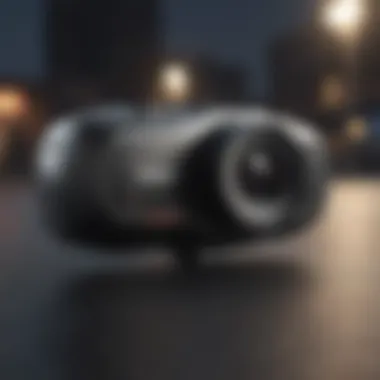

Keeping up with software updates is an essential step towards ensuring the longevity and reliability of your dash cam and its accompanying app.
Optimizing Settings for Performance
Optimizing settings within the Thinkware Dash Cam app has a direct impact on performance. Each user should adjust these settings based on personal preferences and specific use cases. For example, adjusting video resolution can lead to significant differences in storage management and quality of recorded footage. Higher resolutions provide clearer images but require more storage.
Another critical setting is the loop recording duration, which decides how long the dash cam keeps footage before overwriting old files. Finding a balance in these settings can ensure that no crucial footage is lost, especially in case of an incident.
Here are some key considerations for optimizing settings:
- Video Quality: Choose the right resolution to suit your needs.
- Recording Duration: Set a loop time that matches your usage patterns.
- Event Detection Sensitivity: If too sensitive, the dash cam may create unnecessary recordings during normal driving conditions.
By taking time to adjust these features, users can enhance their experience while gaining peace of mind knowing that they are making the most of the app's capabilities.
Remember that each individual's needs may differ, and therefore, personalization of settings can lead to improved usability and functionality.
Comparison with Competitor Apps
The comparison with competitor apps section is critical in understanding the Thinkware Dash Cam app's position within the broader market of dash cam software. Analyzing how it stacks up against other options allows users to make informed decisions about which app best meets their needs. By evaluating various metrics such as features, user experience, and support, consumers can better appreciate what Thinkware offers.
Market Positioning
Thinkware positions itself as a leading player in the dash cam and associated app market. The ongoing commitment to innovation is a significant aspect of their strategy. This focus on high-definition dash cams with advanced functionalities differentiates Thinkware from other brands. Companies like Garmin and BlackVue also provide quality dash cams, but their app functionalities differ across the board.
For instance, while Garmin offers a robust line of GPS devices, their dash cam app lacks certain real-time interaction features that Thinkware provides. BlackVue, known for its cloud integration, may excel in remote access but, often, fails to deliver on user-friendly interfaces compared to Thinkware. By understanding these nuances, consumers get a more transparent view of Thinkware's competitive advantage.
Feature Benchmarking
When we talk about feature benchmarking, it is essential to list out the key elements that users typically look for in dash cam apps. The analysis of features goes beyond mere specifications and identifies usability and overall performance:
- Live Streaming Capabilities: The Thinkware app provides easy access to live view, allowing users to monitor their surroundings in real time. This contrasts with some competitor apps, where live streaming may be limited.
- Video Quality Options: Users frequently assess how well an app handles video playback and resolution settings. Thinkware has options for different resolutions like 1080p and 4K, which may not be as flexible in competitor apps.
- User Interface Design: A clean and intuitive design helps improve user satisfaction. Reviews show that Thinkware's app interface is praised for its simplicity, while alternatives can be cluttered or confusing.
- Event Notification Features: How the app handles events like accidents or sudden movements can set it apart. Thinkware offers prompt notifications regarding incidents which can be critical for insurance purposes, while some competitors might not have this timely response feature.
"Evaluating these features can highlight the Thinkware app's strengths and weaknesses, ultimately guiding users toward better choices."
By contextualizing Thinkware's app relative to its competitors, users gain valuable insights into how it can serve their needs best. This section serves as a tangible reference point, guiding tech enthusiasts and casual users alike in their search for an optimal dash cam application.
User Reviews and Community Feedback
The feedback from users can significantly shape perceptions of the Thinkware Dash Cam app. It reflects real-world applications, drawing attention to both its strengths and weakness. User reviews provide insights into not just functional aspects of the app, but emotional experiences too. They become a core avenue for potential users to gauge reliability, usability, and overall satisfaction regarding the app.
The engagement from community platforms like Reddit or Facebook allows users to share problems, solutions, and tips. This exchange cultivates a supportive environment, making it easier for individuals to navigate issues they may face while using the app. Such interactions can lead to better understanding and maximized usage of the app’s features.
Overall, user reviews encompass a vital aspect of the Thinkware Dash Cam app ecosystem. They reflect the evolving nature of technology, revealing what works and what needs enhancement.
Positive Experiences
Many users express satisfaction with the functionality and ease of use of the Thinkware Dash Cam app. Commonly highlighted aspects include the intuitive design, which allows for seamless navigation through various features. Positive reviews frequently mention the live view capability, which enables immediate monitoring and reassurance while driving.
Also, the video playback feature garners praise for its clarity and ease of access. Users appreciate how quickly they can retrieve footage when necessary. The community reviews often emphasize the reliability of the application, as well. This reliability builds trust in the product, making users feel secure in their decision to use Thinkware Dash Cams.
User experiences on platforms such as Reddit illustrate how effective the app can be in enhancing driving safety. Many post their success stories of capturing critical incidents on the road, attributing their quick responses to the app's features. Their recommendations for the product are compelling endorsements to potential users seeking a reliable dash cam solution.
Areas for Improvement
Despite the favorable reviews, there are still areas where users see room for improvement. Notably, several users have reported occasional connectivity issues between the app and their dash cams. These problems can lead to frustration, particularly during critical moments when live monitoring is essential.
Some feedback calls for enhanced functionality in the settings, suggesting that more customization options could enhance user experience. These requests often come from tech-savvy users who seek deeper control over what information the app displays. Additionally, there are calls for better integration with various devices. Some users encounter compatibility challenges when using different smartphones.
Further suggestions also include a more streamlined updating process. Users have mentioned that updates can sometimes feel cumbersome or lengthy, leading to interruptions in regular use. Such feedback is not just important; it is essential for continuous improvement of the application.
Summary and Closure
The closing section of this article plays a vital role in synthesizing the information discussed about the Thinkware Dash Cam app. It encapsulates the significance of the app in enhancing vehicle safety and security through its array of features and functionalities. Throughout this analysis, we have explored several key aspects, such as realtime monitoring, seamless integration with various dash cam models, and ease of use that makes this app appealing for both tech enthusiasts and casual users.
Understanding the implications of the app empowers users to make informed decisions regarding their investment in dash cam technology. It also highlights the benefits of utilizing the app in daily driving experiences. Users can keep a vigilant eye on their surroundings, secure critical footage, and receive alerts for potentially hazardous situations. These aspects underline the importance of the Thinkware Dash Cam app as more than just an accessory; it’s a vital component for driving safety.
Moreover, considerations such as compatibility with different operating systems and devices can help users avoid common pitfalls during installation and setup. Familiarity with these elements will ensure smoother operation and maximized utility of the app's capabilities. This knowledge positions readers to leverage the app fully to enhance their driving experience.
Final Insights
In summary, the Thinkware Dash Cam app stands out not only for its robust features but also for its user-centric design. The interface is straightforward, making it accessible to a broader audience, regardless of technological proficiency. Its live view and video playback capabilities enable drivers to stay informed about incidents on the road, essentially turning a dash cam into a proactive safety tool.
The integration with various Thinkware dash cams widens the scope of its functionality, benefiting consumers with different models. As privacy concerns become increasingly prevalent, the app provides assurance through controlled access to stored footage. Many users appreciate this reassurance, as it grants them peace of mind while driving.
Future Updates and Developments
Looking ahead, there is considerable potential for future updates to further enrich the user experience and address consumer feedback. The integration of AI-driven features could enhance incident detection and provide more context to recorded footage, offering insights that go beyond what traditional dash cams usually deliver. Proposed enhancements may involve refining video quality, improving GPS functionalities, or expanding cloud storage options.
Another critical area for development involves bolstering community connection. User forums or support channels could facilitate feedback collection and help in tailoring updates based on user needs. Optimizing the app's performance to be faster and more resource-efficient on various platforms is crucial. Keeping users informed about upcoming changes or enhancements through regular communications will foster a loyal user base.







