Switching Your AT&T Phone to Verizon: Complete Guide
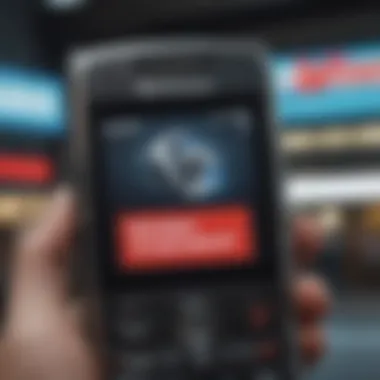

Overview
In today’s fast-paced world, switching mobile service providers has become a common consideration for many consumers. The choice between AT&T and Verizon often comes down to factors such as coverage, customer service, and pricing plans. This guide aims to delineate the procedure of switching from AT&T to Verizon, offering clear insights into the necessary steps, potential costs, and the technical prerequisites involved in such a transition.
Understanding the complexities of mobile provider transfers can be daunting. This guide intends to simplify that process, ensuring that consumers are well-informed before making the leap from one carrier to another. Let’s explore the essential elements surrounding this change, providing a thorough grounding for both tech enthusiasts and average consumers alike.
Key Considerations Before Making the Switch
Before initiating the switch, several factors must be taken into account:
- Compatibility: Not all devices are designed to operate on every network. Researching compatibility with Verizon's network is essential to ensure seamless performance.
- Unlocking Requirements: AT&T devices may need to be unlocked before they can work with Verizon. Understanding the unlocking process is crucial.
- Cost Implications: Consider any potential early termination fees associated with your AT&T contract and evaluate the financial aspects of the new Verizon plan.
"Switching carriers is not just about getting a new plan. It requires attention to detail regarding your specific device and its compatibility with the new network." - Tech Reviewer
Features & Specifications
When assessing whether to switch your AT&T phone to Verizon, it's important to evaluate the features of your device in relation to Verizon's network capabilities.
- Network Technology: Check if your phone supports the LTE bands used by Verizon. Devices that support GSM and CDMA technologies typically function on multiple networks.
- Software Updates: Understand how updates from Verizon might differ if your phone was originally supported by AT&T. Always ensure your device runs the latest software for optimal functionality.
It is beneficial to check Verizon's website for a detailed list of compatible devices, ensuring your current model meets the criteria.
Pros and Cons
Advantages
- Better Coverage: Verizon often ranks higher in coverage maps, providing extensive network access in urban and rural areas.
- Customer Service: Many users report higher satisfaction rates with Verizon's customer service compared to AT&T.
Disadvantages
- Potential Costs: Switching can incur additional costs including unlocking fees and new device payments if required.
- Device Compatibility Issues: There is a risk that your current AT&T phone may not be fully functional on Verizon's network even after unlocking.
Final Thoughts
Switching from AT&T to Verizon is an involved process, requiring careful consideration of compatibility, device capabilities, and financial implications. While both carriers offer distinct advantages, a thorough review of your own usage needs and expectations can facilitate a seamless transition. Make sure you are prepared to address potential challenges ahead of time. This comprehensive guide is here to assist you in making a well-informed decision as you navigate your options.
Prologue to Carrier Switching
Switching your mobile phone carrier can seem daunting at first. However, it is a necessary process for many consumers due to changing needs or dissatisfaction with current services. Mobile phone carriers offer varying coverage, plans, and features. Therefore, understanding the process of switching can prove highly beneficial, especially when transitioning from AT&T to Verizon.
One of the main considerations when switching carriers is the importance of device compatibility. Not all phones work seamlessly with every carrier. As such, knowing whether your AT&T phone is eligible for use on Verizon's network is crucial. This compatibility aspect plays a significant role in determining whether your transition will be efficient or riddled with complications.
Moreover, there are specific financial implications to consider. Switching carriers may incur costs or savings, depending on the circumstances. Understanding these factors is essential for making an informed decision. For example, an early termination fee from AT&T could offset potential savings you aim to achieve with Verizon's service plans.
In addition, keeping your phone number while switching is often a priority for many users. This process, known as number porting, allows you to retain your established contact details, which can be crucial for ongoing communications.
Ultimately, switching carriers is not merely a technical change. It is about enhancing your mobile experience in terms of performance, pricing, and flexibility. This guide aims to address these elements comprehensively, helping readers to navigate through the often-complex steps involved in carrier switching. By Chaptering the details surrounding compatibility, unlocking processes, and cost considerations, this article promises to equip consumers with knowledge and strategies needed to make a successful transition.
Understanding Carrier Locking
Carrier locking is a critical concept for anyone considering switching mobile service providers. This aspect dictates whether a device can be used with a different carrier than the one it originally came from. Knowing about carrier locking provides insight into the flexibility of your device and the transition process when switching from AT&T to Verizon. This section will clarify what carrier locking entails, specifically how AT&T and Verizon handle it, and why understanding these policies is essential before making the switch.
Definition of Carrier Locking
Carrier locking refers to the restriction set by mobile network providers to ensure that devices can only be used within their network. When a phone is locked, it cannot accept a SIM card from another carrier. This practice allows carriers to sell devices at lower prices while ensuring that customers remain tied to their service for a specific duration. Essentially, once a phone is locked, it becomes infeasible to switch to another carrier until it is unlocked, making it vital for users to grasp this concept before initiating any transition plans.
AT&T's Locking Policies
AT&T has defined policies regarding device locking, which vary depending on the type of device and the terms of the contract. Generally, if you purchase a phone from AT&T, it will come locked unless otherwise specified. Devices are typically locked for a minimum of 60 days after activation. To unlock the device, customers must meet certain conditions:
- The device must be fully paid for.
- The account associated with the device should be in good standing, meaning no outstanding payments.
- The device should not have been reported lost or stolen.
Once these criteria are met, users can request an unlock via AT&T's website, which is straightforward but requires patience for processing.
Verizon's Locking Policies
Unlike AT&T, Verizon generally sells its phones unlocked. However, there are exceptions, particularly for devices subsidized with service plans. A device from Verizon may be locked for up to 60 days, although most newer devices can be used immediately with other carriers upon purchase. To check if a Verizon device is locked, users can follow a similar process as with AT&T, requiring verification of payment and account status. Overall, Verizon's approach tends to provide more flexibility for consumers, making it crucial to compare these policies when considering switching.
Understanding carrier locking is essential for ensuring a smooth transition between service providers and avoiding unexpected complications.
Eligibility for Switching


Understanding eligibility for switching from AT&T to Verizon is crucial for ensuring a smooth transition. Factors like device compatibility and the status of your mobile phone can affect your ability to complete the switch. By knowing what to consider, you can save time and avoid potential issues during the process.
Device Compatibility Requirements
The first step in assessing your eligibility is to determine if your current device can work on Verizon’s network. Verizon operates primarily on a CDMA network, while AT&T uses GSM. Therefore, not all devices are compatible.
- Network Technology: Verify if your device supports LTE bands that Verizon uses. An incompatible device will not function optimally or at all.
- Model and Manufacturer: Check the specific model and manufacturer of your phone. Newer devices typically have multi-band support, making them more likely to be compatible.
- Factory Unlocked Devices: If your AT&T phone is factory unlocked, your chances of switching to Verizon are significantly increased.
For checking compatibility, visit Verizon's Device Compatibility Page.
Check Your IMEI Number
The IMEI (International Mobile Equipment Identity) number is a unique identifier for your mobile device. It plays a vital role in verifying compatibility and unlocking potential. Here’s how you can check your IMEI number and its significance for switching:
- Finding the IMEI: You can find the IMEI number by dialing *#06# on your phone, or looking into the device's settings under About Phone.
- Checking Compatibility with Verizon: Once you have the IMEI number, you can enter it on Verizon's eligibility checker tool on their website. This provides a clear answer on whether your AT&T device can be activated on their network.
- Unlock Status: The IMEI number also helps in checking if your phone is unlocked. Verizon will not activate a device that is still locked to AT&T.
It is recommended to check your IMEI number before initiating the porting or unlocking process. This ensures you are prepared for the next steps in switching carriers.
Unlocking Your AT&T Phone
Unlocking your AT&T phone is a crucial step in the process of switching to Verizon. It enables you to use your device on a different carrier, specifically Verizon in this case. Understanding the unlocking process not only helps avoid complications but can also save you from potential costs associated with carrier restrictions. By unlocking your phone, you gain freedom. This freedom allows you to choose your desired plan and services from Verizon, optimizing your overall mobile experience. Additionally, it gives you the flexibility to switch carriers in the future, if needed, without the hassle of purchasing a new device.
Initiating the Unlock Request
The first step to unlocking your AT&T phone is to initiate the unlock request through AT&T’s official website or customer service. To proceed, you should ensure that your account is in good standing. This means your device should not be reported stolen or involved in suspicious activities. Generally, AT&T has specific criteria for unlocking devices, which must be met. Start by visiting the AT&T unlock portal and filling out the required form. The process is straightforward, but it’s essential to have the right information at hand to avoid delays.
Required Information for Unlocking
When requesting an unlock, AT&T requires specific information to process your request. Here’s what you typically need to provide:
- AT&T Account Information: Your account number and password or the last four digits of your Social Security number.
- Device IMEI Number: This unique identifier for your phone can often be found in your device settings or by dialing *#06#.
- Device Phone Number: If applicable, the number associated with the account.
- Requester's Contact Information: Your email or phone number for communication about the unlock status.
Ensuring all information is accurate increases the likelihood of a successful unlock request. Remember, patience is key. After submitting the request, it may take several days for AT&T to process your application. You will receive an email confirmation once your device is unlocked.
Verifying Unlock Status
Verifying the unlock status of your phone is a crucial step when transitioning from AT&T to Verizon. If your phone is not unlocked properly, it may not function on Verizon's network. Therefore, checking the unlock status ensures that you can fully utilize your device after the switch. This process saves potential frustration during the setup and helps avoid unexpected issues such as inability to make calls or access data services.
By confirming that your device is unlocked, you can confidently proceed with inserting a Verizon SIM card and activating your service. Many users may underestimate the importance of this step. However, understanding whether your phone is unlocked can dictate your next actions and decisions regarding your mobile service.
Additionally, having an unlocked phone gives you the freedom to switch carriers in the future without facing similar hurdles. If there are any indications that your device is still locked, it is better to resolve this before beginning the switch to ensure a smooth experience.
Methods to Verify Unlocking
There are several ways to verify whether your AT&T phone is unlocked. Here are some effective methods to check:
- Use an Online Unlock Check Tool: Many websites offer free services that can instantly tell you if your device is unlocked. You typically need to enter the IMEI number, which you can find by dialing *#06# on your phone. Once you input the information, the tool will quickly analyze and report the unlock status.
- Insert a Non-AT&T SIM Card: Another straightforward approach is to insert a SIM card from a different carrier, such as Verizon. If your phone prompts you to enter a code or shows a message indicating that the SIM card is invalid, your device may still be locked. Conversely, if you can make calls and use data without issue, the device is likely unlocked.
- Contact AT&T Customer Support: You can always reach out to AT&T's customer service to inquire about your device’s unlock status. They might require you to provide your account information, including your phone number and IMEI, to assist you.
"It is best to verify the unlock status before attempting to switch carriers. This can save you considerable time and trouble during the transition."
- Check AT&T’s Unlock Portal: AT&T also provides an official tool to check your phone's unlock status. By visiting their unlock portal, you may need to log into your account or provide various personal details to access the information. This is a reliable option to verify your device status without ambiguity.
Using these methods, you can ensure your AT&T phone is properly unlocked and ready for use with Verizon's network. Verifying unlock status plays a vital role in the hassle-free transition of your phone to a new carrier.
Setting Up Your Verizon Account
Setting up an account with Verizon is a necessary step during the transition from AT&T. This process ensures you have access to all Verizon services and better communication with their network. It might seem tedious, but it provides several advantages. You not only get to choose a plan that fits your needs, but also enjoy Verizon's extensive support options. An account can facilitate seamless management of your billing, data, and device options.
Choosing a Plan
Selecting the right plan is crucial. Verizon offers several options, tailored to suit various usage habits. You will find unlimited data plans, shared family data, and even pre-paid options. Here are some factors to consider:
- Data Needs: Assess how much data you typically use monthly. Some users are heavy data consumers while others primarily use Wi-Fi.
- Calling and Texting: Make sure your chosen plan includes unlimited calls and texts, which is standard with most plans.
- Budget: Look at your finances. Compare different plans to find one that offers the best value without exceeding your budget.
Ultimately, choosing the right plan can provide not only savings but also an experience that meets your lifestyle needs.
Account Activation Process
Activating your Verizon account is the last piece of the setup puzzle. The process is typically straightforward but requires several essential steps:
- Online Activation: You can activate your account easily through the Verizon website. Have your new SIM card and account information ready.
- Customer Support: If you have trouble, calling Verizon customer support can assist you to solve activation issues.
- Confirmation: After activation, you will receive a confirmation. Check your device to ensure you have service.
Following these steps accurately can result in a smooth transition. Proper account setup and activation will allow full utilization of the new service right away.
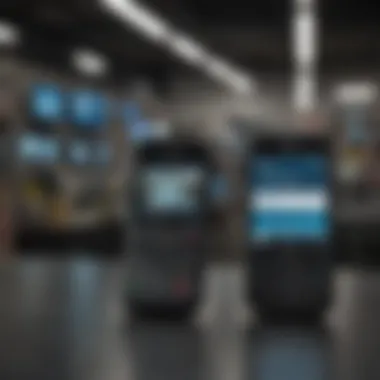

"Choosing the right plan and properly activating your account minimizes disruptions and enhances your overall experience on Verizon.”
Transferring Your Number to Verizon
Transferring your number to Verizon is a critical step when switching from AT&T. Keeping your current number allows for continuity in communication, which is essential for personal and business contacts. Additionally, retaining your number enhances convenience; you do not need to inform all your contacts about a new number. Furthermore, it can simplify password management for various accounts linked to your number.
Understanding Number Porting
Number porting refers to the process of moving your current phone number from one carrier to another. This process is regulated, ensuring that your number remains intact during the transition. Notably, you can port numbers for both mobile and landline services. Understanding how this process works is important in making your transition smooth.
When you address number porting, several factors come into play. First, ensure that your number is eligible to be ported. You cannot port a number if certain conditions are present, such as unpaid bills with your current carrier or if the account is modified in a way that affects porting.
Steps to Port Your Number
- Prepare Your Account Information
Before starting the porting process, gather information needed from your AT&T account. This includes your account number, any associated passwords, and billing address. - Initiate the Porting Request
Contact Verizon via their website or customer service. Inform them that you want to port your number. Provide the necessary account information from AT&T to verify your identity. - Confirm Completion
Once you submit your request, Verizon will handle the porting process. Usually, this takes a few hours but can sometimes extend to a couple of days. You should receive a confirmation once the porting is complete. - Test Your Service
Finally, after the process is confirmed, put your Verizon SIM card into your device. Make calls to confirm that your number works correctly without issues. If problems arise, contact Verizon support for assistance.
Porting your number is often free, but it’s wise to check with Verizon about any specific fees associated with your individual plan.
Understanding the nuances of transferring your number can significantly alleviate the anxiety tied to switching carriers. The knowledge of what to expect can lead to a seamless experience as you transition from AT&T to Verizon.
Setting Up the Device for Verizon
Setting up your device for Verizon is a very important step after completing the initial processes of unlocking and transferring your number. This stage ensures that your phone operates correctly on the Verizon network, allowing you to access calls, texts, and data services seamlessly. Properly setting up your device not only enhances performance but also resolves common connectivity issues that can arise after switching carriers.
When you move from AT&T to Verizon, the transition is not just about switching SIM cards. It involves configuring certain settings on your device to optimize service quality and performance. This process involves two main elements: inserting the Verizon SIM card and configuring the Access Point Name (APN) settings. Understanding these steps helps in creating a smooth user experience.
Inserting the Verizon SIM Card
Inserting the Verizon SIM card is one of the first actions you should take after acquiring your new service plan. This small chip is vital for connecting your device to the Verizon network. Also, placing the card correctly is crucial, as improper insertion can lead to issues recognizing the network.
- Power off your phone: To ensure safe handling of your device, turn it off before inserting the SIM card.
- Locate the SIM card tray: Most devices will have a SIM tray situated on the side or top. Look for a small pinhole to eject the tray.
- Eject the tray: Use a SIM eject tool, commonly provided in the device box, or a paperclip to carefully push into the hole.
- Insert the SIM card: Align the SIM card with the tray in the correct orientation (the golden chips should face down or towards the device). Gently place it in the tray and reinsert it into your phone.
- Power on your device: Once the SIM tray is back in place, power on your phone and wait for it to detect the new SIM.
If done correctly, you should see a network signal indicating that your device is connected to the Verizon service.
Configuring APN Settings
The next essential step is setting up the Access Point Name (APN) settings. APNs are network settings that provide a pathway for your mobile device to connect to the Internet and utilize various data services. Having the right APN configuration is especially important for accessing mobile data services effectively.
- Open Settings: Navigate to your phone's settings menu.
- Find Connections or Network: Depending on your device, look for options like "Connections," "Network & Internet," or similarly labeled sections.
- Select Mobile Network: This option will direct you to the data settings.
- Access APN settings: Here you can create or modify an APN. Usually, there will be an option like "Access Point Names" or simply "APN". Tap on this.
- Add a new APN: Select the option to add a new APN and enter the required settings provided by Verizon:
- Save changes: Once all settings are filled in, save the changes. Make sure to select the new APN you just created.
- Name: Verizon Internet
- APN: vzwinternet
- MMSC: http://mms.vtext.com/servlets/mms
- MMS Proxy: proxy.verizon.com
- MMS Port: 80
Completing these steps will enable you to utilize Verizon's voice and data services fully. If you experience any issues, double-check your APN settings or consult Verizon customer support for assistance.
Proper setup of your device ensures a better experience on the new network, with fewer disruptions and enhanced connectivity.
Potential Issues and Troubleshooting
Switching from AT&T to Verizon can be an intricate process. Many factors must be considered to ensure a smooth transition. Understanding the potential issues that may arise is essential for consumers. Addressing these challenges upfront can save time and frustration later on.
It is beneficial to be aware of common problems that others may face while switching carriers. This knowledge aids in tackling any unexpected scenarios as they occur. The goal of this section is to provide insight into these issues and offer practical solutions.
Having a clear plan can minimize the inconvenience of any roadblocks. If you encounter problems during or after the switch, knowing how to troubleshoot these issues is vital. This knowledge will empower you to enjoy your new Verizon service with fewer complications.
Common Problems When Switching
When changing carriers, some frequent problems may arise. The following are some of the most noted issues:
- Device Compatibility: One may find their AT&T phone is not fully compatible with Verizon's network. Ensure your device meets any specific requirements.
- Unlocking Delays: Sometimes, customers experience delays in obtaining the unlock code from AT&T. This can stall the entire switching process.
- Porting Issues: Porting your number may encounter glitches, resulting in temporary loss of service. It is important to double-check that your current number is active.
- Signal Quality: New users may notice differences in signal strength or data speed. This may become a concern, especially if your previous service was more robust.
Understanding these common issues helps you to prepare better and navigate the transition successfully.
How to Resolve Signal Issues
Signal problems can be frustrating after switching from AT&T to Verizon. Here are some steps to troubleshoot and improve signal quality:
- Check Network Settings: Ensure that your device is set to use Verizon's network. This can usually be done in the settings menu.
- Reboot Your Device: Sometimes, a simple restart can resolve many connectivity issues. Turning the phone off and back on can refresh its connection to the network.
- Update Device Software: Ensure that your device software is up to date. Manufacturers release updates that can enhance network compatibility and performance.
- Contact Customer Support: If problems persist, reach out to Verizon's customer support. They can offer insight specifically tailored to your device and location.
- Consider Boosters: If signal issues continue, investigate cell signal boosters. These devices can help enhance reception in your area.
Addressing signal issues directly and promptly helps you to adapt quickly to your new service. By implementing these steps, users can enjoy the full benefits of their Verizon plan.
Costs Associated with the Switch
When considering to switch from AT&T to Verizon, understanding the costs involved is vital. This process often includes various financial aspects that can impact your decision, both in the short and long term. Within this section, we will explore specific elements such as early termination fees and the importance of plan comparison.
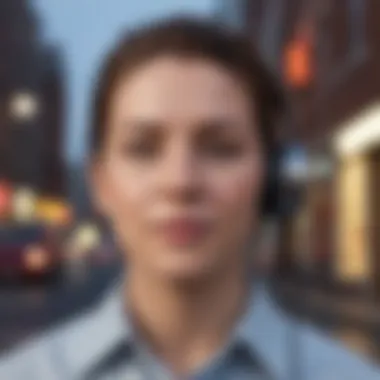

Reviewing Early Termination Fees
Staying tied to a contract with AT&T can have financial implications. If you decide to leave your current carrier before the contract's end, it may incur an early termination fee. This fee, which varies based on the length of your contract and the specific terms of service, can be substantial.
To minimize the financial hit, first check the exact fee stated in your contract. It could be a flat rate or decrease over time. Planning your switch toward the end of your contract can also save you from incurring this fee altogether. If you have any promotions or discounts associated with your plan, it’s important to not lose those when terminating.
"Understanding and planning for early termination fees can save you significant money during the switch."
Comparing Plan Costs
After addressing any termination fees, consider the ongoing costs of plans from both AT&T and Verizon. Take the time to compare plans in detail. This includes looking at data limits, prices, and any additional features or benefits offered by each carrier.
Some factors to evaluate in the comparison may include:
- Monthly Plan Fees: Check if Verizon offers a comparable or superior plan at a similar cost.
- Data Allowance: Make sure the data packages meet your needs without imposing extra charges.
- Add-On Services: Investigate if either company charges extra for services such as hotspot usage, international calling, or streaming services.
- Discounts: Look for any potential discounts that Verizon might offer, especially for bundled services.
Conducting this comparison will provide insight and help ensure that you are making a financially sound decision as you transition to Verizon.
Keeping Your Data During the Transition
When switching from AT&T to Verizon, ensuring your data remains secure and accessible is crucial. The loss of vital information, such as contacts, photos, and messages, can hinder your transition and cause unnecessary frustration. This section covers the essential steps to back up your data effectively and restore it once you are set up with Verizon. By following these guidelines, you can safeguard your important content and enjoy a smoother switching experience.
Backing Up Your Data
Backing up your data is the first step in the transition process. There are several methods you can utilize to ensure your information is stored safely:
- Apple iCloud: For iPhone users, using iCloud is a seamless way to back up contacts, photos, and app data. Go to Settings, tap on your name, select iCloud, and turn on the features you wish to back up.
- Google Drive: Android users can take advantage of Google Drive for a comprehensive backup. Download the Google Drive app, then navigate to the Settings to back up your data, including contacts, calendar events, and photos.
- Manual Backup: If you prefer a hands-on approach, connect your device to a computer. For iPhones, use iTunes or Finder to create a backup. Android users can use the respective manufacturer's software, such as Samsung Smart Switch, for a similar outcome.
It is necessary to verify that your backup was successful. Review your backup settings and contents to ensure no important files are left behind.
Restoring Data on Verizon
Once you have successfully switched to Verizon and activated your device, restoring your data is the next crucial step. Here’s how to do it:
- Restoring from iCloud: On an iPhone, during the setup process, select "Restore from iCloud Backup" and log in to your account. Choose the latest backup and let the device download your data.
- Using Google Services: For Android, after signing in to your Google account during the setup, choose the option to restore from a previous backup. Your contacts, apps, and settings will populate automatically.
Always ensure you connect to a reliable Wi-Fi network during the restoration to prevent interruptions.
- Manual Restoration: If you opted for a manual backup, connect your device to the computer and use iTunes or the manufacturer’s software to restore your information. Follow the prompts based on the specific software instructions.
By taking these steps, you can be confident that your valuable data transitions smoothly from AT&T to Verizon. With everything restored, you can optimize your new phone experience without the threat of data loss.
Customer Support for Post-Switch Issues
When transitioning from AT&T to Verizon, many users overlook the significance of post-switch customer support. This is an essential part of ensuring a smooth experience with the new carrier. It can help address any unexpected issues that may arise and assist with questions regarding device compatibility, account settings, or data services. Understanding the available support options empowers users to handle issues effectively and enhances their overall satisfaction with the switch.
Reliable customer support provides not only solutions to immediate problems but also peace of mind. Knowing that assistance is just a call or click away can alleviate the anxiety associated with switching carriers. Verizon’s support channels can help users familiarize themselves with Verizon’s network, understand plan benefits, and ensure that they are leveraging the technology to its fullest potential.
Verizon Customer Support Options
Verizon offers various avenues for customer support, making it easier for users to seek help. Here are some primary options available:
- Phone Support: Users can call Verizon's customer support at 1-800-VERIZON (1-800-837-4966) for immediate assistance.
- Online Chat: Verizon’s website features a live chat option, allowing users to interact directly with service representatives.
- Community Forums: Engaging with the Verizon community forums can provide peer-based solutions and insights from other users.
- Social Media: Users can reach out through Verizon's official social media channels, such as Facebook and Twitter, for support and updates.
It’s advisable to have your account information readily available as this can expedite the support process. Moreover, browsing Verizon’s online resources can help users find answers to common challenges without needing to contact support directly.
Navigating Customer Service Calls
Navigating customer service calls can sometimes be frustrating. However, there are some strategies that can enhance the experience:
- Prepare Before Calling: Have all necessary account information on hand, including your phone number, account PIN, and any relevant device details.
- Know the Purpose of Your Call: Clearly define the issue you need help with. Whether it is billing, device setup, or service interruptions, clarity will aid in a more efficient resolution.
- Stay on Topic: It may be easy to get sidetracked, but staying focused will help get to the solution faster.
- Ask Questions: Don’t hesitate to inquire further if something is unclear. Understanding the solutions offered can help prevent future issues.
- Take Notes: Documenting the conversation and any solutions provided can be beneficial for future reference.
Following these strategies can make customer service interactions more effective and prevent unnecessary waiting or confusion. Remember that you have rights as a consumer, and it is important that your concerns are fully addressed.
End
Switching from AT&T to Verizon involves numerous steps and considerations. This article has explored aspects like compatibility, unlocking requirements, and the overall process of transferring to a new carrier. Understanding these elements is vital for a smooth transition, especially for tech enthusiasts who value seamless connectivity.
One key benefit of switching carriers is the potential for improved service quality. Verizon is recognized for its extensive network coverage and reliable service. This factor alone can greatly influence decision-making for users who often find themselves in areas with weak AT&T signals.
Beyond technical aspects, financial considerations play a significant role in this transition. Identifying early termination fees and comparing the costs of both carriers’ plans can lead to substantial savings. This guide emphasizes the importance of evaluating your current plan and any additional costs that may arise during the switch.
In today's fast-paced world, having access to the best network provider can significantly influence productivity. Thus, knowing how to navigate the process empowers consumers to make informed choices. Ultimately, thorough preparation and understanding of what switching entails can facilitate a much more rewarding experience.
*
Remember: Taking the time to educate yourself on the switch will save you both time and hassle in the long run.
Transitioning between networks is not just about changing providers; it’s about ensuring that you have the tools and information necessary for a successful shift in your mobile experience.







