Navigating Disney Plus Support: Your Ultimate Guide
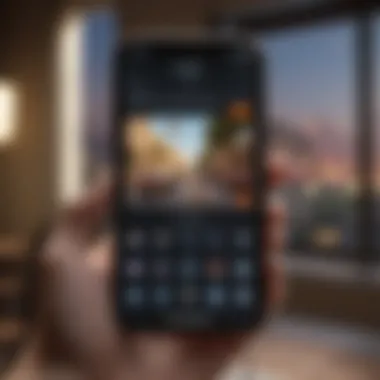

Overview
Disney Plus has rapidly grown as a popular streaming platform, enticing users worldwide with its expansive library of movies, television series, and documentaries from renowned franchises like Marvel, Star Wars, and Pixar. However, even the most meticulously curated services are not immune to users’ issues or inquiries. Navigating the support system for any streaming service can often feel cumbersome. This article serves to clear the fog surrounding Disney Plus support, providing the essential tools for users to troubleshoot and resolve their concerns. By equipping the audience with valuable insights on support options, common challenges, and effective resolution strategies, a better streaming experience can easily be attained.
Moreover, as what streaming services emerge and evolve, user concerns around billing discrepancies to playback problems become particular focal points. Knowing how to navigate the support channels can significantly diminish frustrations and empower the user base—allowing more focus on enjoying the content provided.
Support Options
Numerous avenues are available when it comes to accessing Disney Plus support. Users can select from various channels based on urgency and personal comfort levels.
- Disney Plus Help Center: The first stop should always be the Help Center, where common queries are documented. This section encompasses troubleshooting tips, guide creation, and frequently asked questions (FAQs).
- Live Chat Support: Users can engage in real-time assistance through Disney Plus Live Chat. Following prompts on the website, users enter initial questions to be matched with support staff ready to assist.
- Phone Support: Phone support is another significant option. This entails calling a dedicated number where specialized staff members take calls to address complex issues directly.
- Social Media Platforms: Platforms such as Twitter and Facebook can also serve as support venues. Often, Disney Plus handles queries with prompt responses on these platforms. Some discussions might guide users in the right direction or even provide faster resolutions than traditional channels.
Common Issues and Resolutions
Users may encounter various technical and account-related issues. Understanding common problems helps narrow down potential solutions. Many repeat them; for example, the resolution process for billing and playback issues refines over time as the service expands.
- Playback Errors: Playback errors can often seem frustrating. A simple solution is clearing the cache of the streaming device or checking conexions. Redundant troubleshooting across different devices, such as smart TVs, laptops, or smartphones, often reveals source discrepancies.
- Password Recovery: If issues arise regarding logging in, using the “Forgot Password” feature is the fastest method for recovery, reestablishing account access swiftly.
- Content Availability: A lack of available content can frustrate streamers. Users need to keep it in mind that Disney Plus regularly updates its library. The reason for expiration often links back to licensing contracts.
Tips for Effective Problem Resolution
To better ensure you faithfully navigate and address issues faced effectively, consider the tips below:
- Document Your Issue: Take notes during your session with customer support; this documentation may prove valuable for all involved.
- Be Specific: Clear articulation of the issue faced lends itself to quicker problem-solving.
- Reach Out on Different Channels: Some bow unmet needs via less‐frequented channels.
"Customers should not dread leveraging support channels; clarity enables rapid resolution. Understanding the nuances of the help systems is essential”
- Anonymous User Feedback
By calmly understanding your support options, recognizing common issues, and methodically undertaking issue resolution, users can alleviate much of their concern over smaller inconveniences, ensuring their experience on Disney Plus remains enjoyable. While support issues are inevitable, proactively navigating these channels makes it possible to still cherish content interactively. Thus, take advantage of all the available resources, both digital-oriented and team-centered, for a stable and professional streaming experience.
Intro to Disney Plus Support
Navigating the world of digital entertainment can be complex, especially with a service as expansive as Disney Plus. This section serves as a vital introduction to Disney Plus Support. Understanding the support available through this platform enhances user experience significantly. Knowing how to reach support can directly affect screen time satisfaction.
Overview of Disney Plus
Disney Plus, launched in November 2019, quickly gained a substantial user base due to its vast library of content, which includes classic films, new releases, and exclusives from franchises like Marvel and Star Wars. The platform's user-friendly interface allows subscribers to manage content preferences with ease, ideal for individuals or families with varying tastes. Yet, even the most polished systems can present challenges. Users might encounter issues ranging from streaming errors to difficulties logging in. An immediate grasp of the Disney Plus service is essential for effectively utilizing its support resources.
Importance of Customer Support
Customer support is critical for any platform, serving as a bridge between the user and a seamless experience. For Disney Plus, responsive customer service fosters customer loyalty and retention. Many users rely on streaming for relaxation; thus, any disruption can lead to frustration.
When help is readily available, it minimizes downtime. Efficient support behaviors, such as alertness to user inquiries and quick problem resolution, build trust in the service. Additionally, proactive support guideusers through potential obstacles. Appropriate guidance ensures that content is always accessible, ultimately enhancing the overall engagement of the platform.
Properly utilizing resources can dramatically affect user experience, turning hurdles into manageable tasks.
Getting Started with Contacting Support
Understanding how to initiate contact with Disney Plus support is foundational for any user experiencing difficulty. This knowledge streamlines the process of getting help and enhances the entire viewing experience. Navigating the array of contact methods begins with defining one’s issue and properly preparing the necessary account details. This preparation can drastically reduce the time taken to resolve a problem, ultimately leading to a more satisfying interaction with customer service.
Identifying Your Issues
Identifying the specific problem you face is crucial. Determining whether you encounter streaming errors, login problems, or subscription inquiries sets the stage for your interaction with customer support. Addressing your concerns in an organized manner allows support agents to assist more effectively.
Common issues may include:
- Buffering during streams
- Inability to access your account
- Questions about billing or plan changes
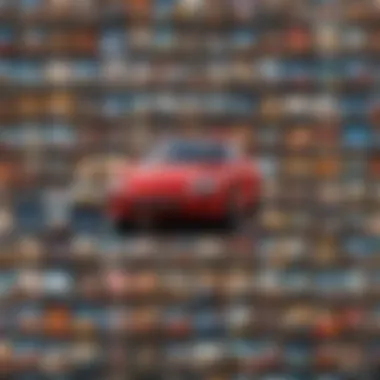

Taking a moment to analyze and articulate your problem clarity can facilitate answering your queries and troubleshoot issues that prove complex.
Preparing Your Account Information
Once you understand your issue, preparing relevant account information is essential before reaching out. This step ensures that customer service can validate your identity and access your account history efficiently, expediting resolution. Make a list of vital details to have on hand:
- Your registered email address
- Account password or credentials if recent replacements have occurred
- Relevant billing details, including payment method
- Device information, such as the model and operating system
By consolidating these particulars, you create a smoother communication health with the support team, reinforcing the potential for a prompt and efficient service experience.
Contact Methods for Disney Plus Support
A thorough exploration of the various contact methods provided by Disney Plus support highlights their importance for users seeking assistance. These methods are designed to cater to different preferences and situations, ensuring convenience for a diverse audience. Each approach offers distinct benefits, enabling users to select the one that best suits their needs. Understanding these contact methods facilitates better customer experience, particularly when faced with challenges that interrupt the pleasure of streaming.
Online Help Center
The Online Help Center functions as a comprehensive resource for users looking for immediate solutions. Accessible via the Disney Plus website, this platform provides answers to frequently asked questions, account management issues, and detailed guides addressing common concerns. Users can quickly find resolutions without needing to wait for a customer service representative, which saves time and reduces frustration.
Through extensive topics categorized by themes such as account setup, streaming issues, and device compatibility, this self-service tool empowers users to resolve issues on their own. It not only addresses the most pressing issues but also educates users on how to optimize their experience with the service. Many straightforward inquiries can be met with a few simple clicks.
Live Chat Support
Live chat support is another crucial avenue for reaching out to Disney Plus representatives. This method strikes a balance between immediate communication and personal interaction. With live chat, users can receive real-time assistance while minimizing wait times typically associated with phone support.
Live chat can be especially handy when dealing with complex issues that require back-and-forth discussion. This contact method allows users to provide specific details of their problems in the chat, helping agents to provide tailored solutions. Importantly, transcripts of the interaction can be easily saved and reviewed later, permitting users to return to specific solutions and suggestions offered during the chat.
Phone Support
Phone support offers a more direct, personal touch for those who prefer conversation over typing. By calling the Disney Plus support line, users can discuss their problems with a representative who can actively listen and provide solutions. This interaction may sometimes lead to faster resolutions, particularly for complicated issues that might require detailed explanations.
However, users should be mindful of longer wait times depending on the time of day and demand volume. Be prepared with relevant account information and a clear outline of the issues for a streamlined experience. At times, a direct conversation can clear misunderstandings faster than written communication.
Email Support
Email support rounds out the array of contact methods available to Disney Plus users. While this option may involve longer response times compared to live chat or phone support, it allows for thorough explanations and is ideal for non-urgent matters. Users can outline their concerns in detail, attach any necessary documentation, and await a considered response from the support team.
It is essential to use a clear subject line and provide comprehensive information about the issue when sending an email. Following-up messages may be necessary if replies take longer than expected. This method gives users a written record of communication, which can be beneficial for tracking progress or revisiting previous dialogues about similar problems.
Utilizing the right contact method according to the issue at hand can vastly enhance the probability of effective resolutions.
Each of these support methods contributes to the overall aim of providing an accessible and user-friendly support experience. By being informed about these different avenues, Disney Plus users can navigate challenges with greater confidence and satisfaction.
Using the Help Center Effectively
The Help Center of Disney Plus is a vital tool for users seeking assistance with a variety of issues. Understanding how to navigate this resource can greatly improve the user experience. Using the Help Center effectively saves time and provides useful information that can resolve many common concerns without the need for direct contact with customer support. Being equipped with the knowledge of this digital resource can make problem-solving seamless and rewarding.
Navigating Answers to Common Questionss
The Frequently Asked Questions (FAQs) section serves as a gateway to quick solutions for common Disney Plus issues. Familiarizing oneself with topics generally addressed in the FAQs can drastically reduce troubleshooting time. By categorizing user concerns, such as subscription management, streaming difficulties, or device compatibility, Disney Plus makes it easier to find answers tailored to user specific needs.
To utilize this section:
- Visit the Disney Plus Help Center and look for the FAQs.
- Attention to subcategories helps in narrowing down the precise question or issue.
- Many commonly inquried topics, such as updates and account details, have been comprehensively answered.
By frequently reviewing the FAQs, users can remain informed about existing solutions and updates regarding Disney Plus.
Finding Troubleshooting Guides
Troubleshooting guides play a crucial role in overcoming technical hurdles that may impede the streaming experience. These guides break down complex issues into manageable steps, providing clarity and direct instruction to diagnose and rectify problems effectively. When users encounter errors, slow buffering, or problems with app installation, troubleshooting resources can streamline the process of getting back to streaming.
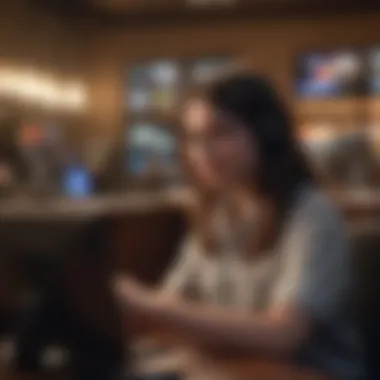

To locate relevant guides:
- The Help Center features a dedicated section for troubleshooting advice tailored to specific issues.
- A search bar facilitates easier discovery based on keyword input.
- Guides may include visual aids or step-by-step solutions where pertinent.
In summary, engaging with troubleshooting guides is a proactive approach to minimizing downtime caused by technical issues. Each guide is designed to empower users with the knowledge necessary for autonomous resolution.
Common Issues and Solutions
The section on common issues and solutions is critical in addressing the concerns users face while using Disney Plus. Understanding these issues can significantly enhance the user's experience and ensure smoother interactions with the platform. Identifying problems early helps in troubleshooting efficiently, leading to quicker resolutions. This can lessen frustrations and enhance the enjoyment derived from the service they are using.
Streaming Errors
Streaming errors are among the most frequent challenges users encounter on Disney Plus. These errors can stem from a variety of factors including slow internet connections, problems with the device, or server issues from Disney’s end. It is common for users to see error codes like NW-2-5 or 39, which can be frustrating without the proper guidance on what they mean and how to fix them.
To resolve such problems, users are encouraged to first check their internet speed, which should ideally be at least 5 Mbps for HD streaming. Restarting the device or the router often removes temporary hitches in connectivity. Should the issue persist, checking for service outages on Disney’s official pages may also provide clarity. Below are steps to consider:
- Unplug your device for about 30 seconds and plug it back in.
- Visit the Disney Plus Help Center for specific error code resolutions.
- Verify if software updates are available for the device.
These small actions might prevent extensive issues over time and save users from prolonged dissatisfaction.
Login Problems
Login problems can also plague users trying to access their Disney Plus accounts. This challenge is often linked to forgotten passwords, account lockouts, or even issues related to email used for the subscription. The straightforward nature of these problems belies their potential to frustrate users who may feel pinned down with limited solutions.
A systematic approach can typically resolve the login issues. Users should:
- Confirm they are using the correct email address linked to their account.
- Utilize the reset password feature if a password is forgetten.
- Check to see if they have exceeded the limit of concurrent streams allowed under their plan.
Inggy rising numbers of arsenal related inquiries show how login problems happen go unnoticed until users are locked out entirely. It’s best to anticipate these situations and know the proper channels to regain access quickly.
Payment and Subscription Questions
Payment and subscription questions represent another major area of concern for users. Queries regarding subscription plans, payment failures, and account upgrades are common. Users often feel uncertain about how billing cycles function or when to expect charges.
Having clarity about payment processes can prevent frustration and enhance the overall service experience. Some of the key questions users might have include different subscription packages available and the validity periods linked with annual versus monthly subscriptions.
For effective management of these elements, users should:
- Thoroughly review their subscription package in the account section.
- Keep updated on payment due dates to avoid service interruption.
- Connect with support if discrepancies in charges are identified.
By attending to these common yet vital inquiries, users can ensure a more seamless experience and eliminate scrambling to resolve issues that disrupt their enjoyment online.
Tips for Efficient Support Interaction
When dealing with customer service, especially with a platform as expansive as Disney Plus, efficiency is key. Understanding how best to interact with support representatives can significantly enhance your experience. This section provides valuable strategies that can streamline communication, help solve issues faster, and ensure that your concerns are adequately addressed.
Being Clear and Concise
Articulating your issue directly can field quick and effective responses from support. When initiating contact, state the specific problem at hand without unnecessary details. For instance, rather than explaining every debugging step you've taken, summarize it in a few sentences. Begin by
- Identifying the Issue: Start with a short description of what you are experiencing. Don't hesitate to include error codes if they apply. This can guide the representative more quickly.
- Providing Relevant Context: After stating the issue, you can add any relevant context that aids understanding. Tell them about recent updates or changes, for instance.
A clear introduction sets the stage for effective troubleshooting. Remember, clarity fosters understanding, leading to swifter resolutions that benefit everyone.
Documenting Your Interactions
Keeping track of your conversations with Disney Plus support is essential. Documenting these interactions can be beneficial for several reasons.
Firstly, it offers a record of what has been discussed should you need to follow up. Take careful notes of every call, chat, or email, noting:
- Dates and Times: When did the interaction happen? This detail may come in handy.
- Names of Representatives: Knowing who you talked to could help you address more specific follow-ups.
- Key Details Discussed: Clearly notate what was addressed, what solutions were suggested, or what next steps were established.
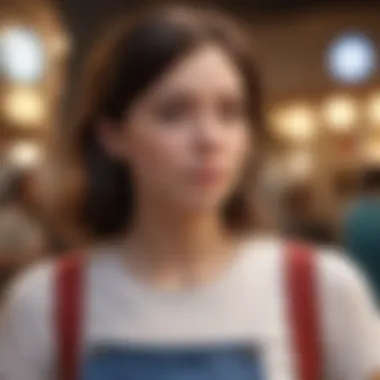

Refer back to these records as necessary, allowing you to finalize or escalate your issue through knowledgeable ground. Taking these organized steps offers clarity, enhances support journeys, and ultimately contributes to a more satisfying streaming experience.
"Efficient support interaction not only resolves issues but can also create a stronger, more informed relationship between users and service providers."
Understanding Response Times
In the context of Disney Plus support, understanding response times is essential. Knowing what to expect from customer service can greatly assist users in planning their inquiries and managing their frustrations. Response time affects how promptly issues are resolved and enhances the overall user experience.
Response Times by Contact Method
Disney Plus offers several ways to contact support, each with different expected response times. Generally, the contact options range from immediate interactions to more prolonged methods.
- Online Help Center: This method often has instant responses to common inquiries.
- Live Chat Support: Live chat agents typically reply within a few minutes.
- Phone Support: Hold times can vary, but representatives are generally available soon.
- Email Support: This is the slowest method, with responses sometimes taking 24 hours or longer.
Overall, users should expect quicker responses with live interactions and slower ones through email.
Factors Influencing Response Times
Several elements determine the speed of the response received from Disney Plus support. These factors include:
- Volume of Inquiries: High inquiry volumes can lengthen wait times.
- Time of Day: Busy hours can result in longer response times for live supports.
- Complexity of Issue: More complicated issues may require escalated support, resulting in delayed responses.
- Contact Method Chosen: As mentioned, different methods yield distinct response times with live options generally quicker.
Understanding these factors helps users set realistic expectations and choose the method suitable for their inquiries.
Advanced Support Options
In the realm of resolving issues with Disney Plus, exploring advanced support options is often essential for users seeking personalized assistance. These options can frequently yield quicker solutions or more nuanced guidance, particularly for complex problems that might not be addressed through standard customer service channels. Understanding these options can significantly enhance one’s overall streaming experience, ensuring that any hindrance becomes an afterthought rather than an inconvenience.
Social Media Support Channels
Disney Plus recognizes the growing importance of social media platforms as customer touch points. Users can find dedicated support on channels such as Facebook and Twitter. These platforms enable customers to engage directly with support representatives in a more informal environment.
- Facebook: On Facebook, users can access the Disney Plus official page, where they can send direct message inquiries. Responses might be quicker due to the visibility of posts and queries on public forums.
- Twitter: Via Twitter, customers can tweet the official account with questions or concerns, often using hashtags related to Disney Plus to increase visibility. Direct messages can also be sent if privacy is needed.
Engaging on social media often allows users to notify Disney Plus of widespread issues much faster, giving the company insight into broad concerns affecting multiple users.
Community Forums
Community forums serve as a valuable resource for Disney Plus subscribers looking for self-help options. The community forums at Reddit offer an interaction between users experiencing similar issues. Participation can provide various benefits.
- Shared Experiences: Members often share personal experiences, tips, and tricks that may not be included in official documentation. This rich pool of experiences can lead to innovative solutions.
- Community Experts: Several tech enthusiasts frequently participate and act as informal support experts, offering advice based on their own discoveries.
In using forums, be mindful of the information quality. Cross-check advice when possible before implementing guidance received from fellow members. Knowledge gained here can empower users, extending their capabilities beyond reliance on traditional support methods.
Engaging via advanced support options like social media channels and community forums transforms the customer's approach from reactive to proactive, fortifying user experience and satisfaction.
Final Thoughts
Considering the information in this article, we see the vital role of effective customer support in enhancing the experience for Disney Plus users. Problems with streaming services can be frustrating. However, knowing how to contact support efficiently can lead to swift resolutions.
It is vital to recap the methods we discussed for reaching Disney Plus customer support. Here are the key points:
- Identifying Issues: Understanding the problem is the first step before trying to get support.
- Preparing Information: Have your account details ready. This can significantly speed up the process.
- Contact Methods: Utilize various channels, including the Online Help Center, Live Chat, Phone Support, and Email, based on personal preference.
- Common Issues: Be aware of frequent problems. This foundational knowledge can help frame your questions.
- Support Interaction: Clear and concise communication makes the assistance more productive.
- Using Resources: Leverage Help Center tools for FAQs and Troubleshooting Guides.
"Navigating support channels effectively can save time, effort, and frustration, leading to a better overall experience."
In summary, accountability in resolving issues is crucial for users. Keep these pointers in mind, as they simplify the sometimes convoluted process of seeking help.
Encouragement to Utilize Resources
It is encouraged that users fully utilize available resources when contacting Disney Plus support. The tools offered, such as the Help Center and support channels, are designed to facilitate easy solutions to problems. While direct contact with representatives often yields results, taking advantage of self-service options is also beneficial.
Stay informed. Regularly checking for updates, participating in community discussions, or even browsing the company's social media channels provides insights into system-wide issues that may affect you. Consistency in checking these resources keeps you one step ahead in any potential issues. Dustin many cases, these proactive measures may even prevent the need for support altogether.
Ultimately, blending awareness with available resources allows for optimizing the streaming experience with Disney Plus. Don’t hesitate to reach out when needed, but also empower yourself through self-help measures. In this digital age, knowledge is also a tool, enabling users to navigate issues effectively.







