Maximizing Music Production with MacBook Pro
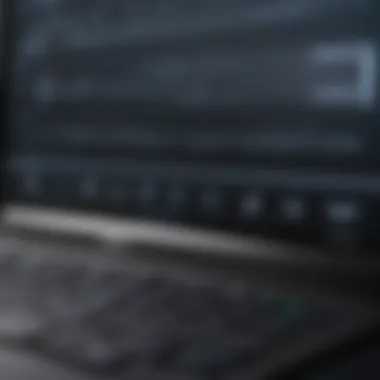

Overview
Prelude to the Topic
In the world of music production, having the right tools can make or break your creative process. With its sleek design and robust performance, the MacBook Pro stands out as a preferred device for many producers. This article dives into the depths of what makes this machine a powerful ally for recording music. From specifications to software options, we aim to equip you with the knowledge to make the most of this tool.
Brief Background Information
Apple has long been at the forefront of the technology curve, particularly in the realm of music production. The MacBook Pro is revered not just for its aesthetic appeal, but also for its performance capabilities. Musicians and producers are drawn to its efficiency, user interface, and seamless integration with various music creation software. Whether you are a novice or a seasoned professional, understanding how to effectively utilize this laptop can pave the way for your next big project.
Features & Specifications
Detailed Breakdown of Key Features and Technical Specifications
The MacBook Pro offers a suite of features designed for high-performance tasks. Here are some of the primary specifications that make it a go-to choice:
- Processor: Equipped with Apple's M1 or M2 chip, it provides extraordinary processing speed and efficiency for handling demanding tasks like audio processing.
- RAM: Provides flexibility with options ranging from 8GB to 64GB depending on the model. More RAM translates into better performance when working with multiple tracks and plugins.
- Storage: With SSD options starting from 256GB up to 8TB, users can store countless recordings and samples without a hitch.
- Display: A Retina display that offers clear visuals, allowing producers to see their work in stunning detail, useful for those intricate editing tasks.
- Audio Interface: The integrated audio capabilities including a high-fidelity speaker system and excellent microphone quality make it easier to produce quality sound.
Pros and Cons
Advantages and Disadvantages of the Product Compared to Others
When weighed against alternatives in the market, the MacBook Pro certainly has its pros and cons:
Pros:
- Performance: Fast processing speed helps with multitasking, essential for mixing and recording.
- Ecosystem: Works seamlessly with Logic Pro X and other popular software like Ableton Live.
- Stability: MacOS is known for its stability during intensive tasks.
Cons:
- Price: Can be more expensive when compared to Windows-based laptops with similar specs.
- Upgradeability: Unlike some PCs, the components in the MacBook Pro cannot be easily upgraded after purchase.
User Experience
Real-World User Impressions and Experiences
Many users have shared their experiences using the MacBook Pro for music production. For example, a producer from New York mentioned,
“The speed of the M1 chip blew me away. I can run multiple programs without any lag, which is crucial during live sessions.”
Another user echoed similar sentiments about the quality of the sound, stating,
“The built-in speakers really surprised me. They’re clear and crisp, perfect for mixing without external monitors.”
Buying Guide
Recommendations for Potential Buyers
If you're in the market for a MacBook Pro and are considering it for music recording, keep the following points in mind:
- Identify Your Needs: Consider what software you plan to use and how intensive your projects will be.
- Budget Wisely: The investment in a MacBook Pro may pay off in the long run, but ensure it fits within your budget without breaking the bank.
- Assess Storage Options: Think ahead about how much storage you’ll need for your projects and samples. It’s often better to go for a higher-capacity SSD if you can.
Looking for more information on this or related topics? Check out resources on Wikipedia or join discussions on Reddit.
Prelude to Music Recording
Music recording is a craft that stretches far beyond merely capturing sound; it's about preserving emotions, experiences, and creative visions. This article will delve into this art form, particularly from the perspective of utilizing the MacBook Pro—a machine known for its prowess in the creative industry.
Understanding the Importance of Music Production
Understanding music production is like knowing the foundation of a building. Without it, the structure might not hold. At its core, music production entails several steps, starting from the initial idea to the final mix. It involves arranging, recording, editing, and finally, mastering all elements to create a polished piece. With a MacBook Pro, many of these processes can be accelerated due to its powerful hardware and efficient software ecosystem. Whether you are a budding artist or an established professional, grasping these basics helps you make informed decisions about the tools you use and the techniques you apply.
The importance of music production cannot be overstated. It allows artists to express themselves fully, utilizing technology to enhance their creativity. This article aims to clarify how one can leverage the MacBook Pro for this purpose, highlighting specific features that align with every phase of production.
The Role of Technology in Modern Music Creation
The digital age has altered the landscape of music creation drastically. Gone are the days when recording studios were the only places where quality music could be produced. Now, with just a MacBook Pro and the right software, a musician can compose, record, and produce songs right from their bedroom.
In today’s music industry, technology plays a pivotal role. It allows for a variety of genres to coexist, as the barriers between artist and audience dissolve. Additionally, collaboration across distances becomes effortless, with cloud services and file-sharing platforms simplifying the process. As technologies such as Artificial Intelligence gradually immerse into music production, we will see even more innovative ways to create sound, making it essential for producers to stay abreast of these advancements.
In summary, the setup and understanding of music recording are critical aspects that directly influence the quality and creativity of the final product. This article will further explore how the MacBook Pro can contribute significantly to that process.
Overview of the MacBook Pro
Understanding the significance of the MacBook Pro in the realm of music production cannot be understated. It’s more than just a product; it’s a versatile and powerful tool that empowers creatives to transform their ideas into tangible soundscapes. When it comes to music recording, the MacBook Pro stands at the forefront, not merely because of its sleek design or popular reputation, but also due to its robust capabilities and seamless integration with various audio software. This section will delve into the historical context of the MacBook series, shedding light on its evolution and the key features of the latest models designed specifically for musicians and producers.
Historical Context of the MacBook Series
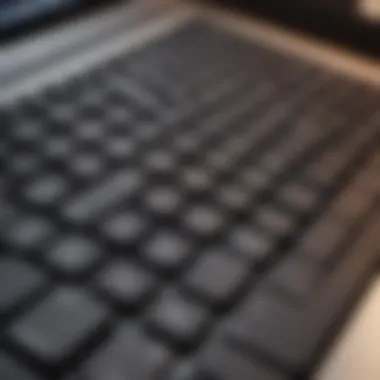

The MacBook series made its debut in 2006, with Apple aiming to provide users with a performance-centric laptop that could cater to various needs. Over the years, it evolved through multiple iterations, reflecting both technological advancements and changing consumer demands. The introduction of the MacBook Pro in 2006 came as a game changer, particularly for professionals in creative fields, including musicians. It established a sizable reputation for its power and reliability, being favored in studios worldwide.
From its initial Intel processors to the recent M1 and M2 chips, each generation of the MacBook Pro has presented notable upgrades that resonate well with music producers. For instance, the leap to faster CPUs and GPUs has allowed for smoother processing of audio tracks, which is critical in recording sessions. Emphasizing efficiency and functionality, newer models have embraced high-resolution Retina displays, which offer precision in sound editing that could rival some dedicated studio equipment.
Key Features of the Latest MacBook Pro Models
Recent models of the MacBook Pro have pushed the boundaries of what's possible in portable recording. Here are some of the standout features that make these machines a compelling choice for music recording:
- Powerful M1 and M2 Chips: Performance gains mean faster processing times, so you can handle multiple tracks, plugins, and virtual instruments with ease.
- Enhanced Battery Life: Long-lasting power ensures you can compose or record without constantly being tethered to an outlet. Musicians often prefer the freedom of working unchained.
- Retina Display: The visual clarity helps in detail-oriented audio edits, allowing producers to dive deeper into waveforms and minute adjustments.
- Fanless Designs: The latest models operate quietly, ensuring that the recording environment remains acoustically favorable.
- Multiple Thunderbolt Ports: Flexibility for connecting various external devices—from audio interfaces to MIDI Controllers—while maintaining high data transfer speeds.
These features collectively underscore why the MacBook Pro is more than just another laptop; it’s an essential piece of gear that can elevate a musician’s workflow and creativity.
Choosing the Right MacBook Pro for Music Recording
When stepping into the realm of music recording, picking the right MacBook Pro can feel akin to choosing a musical instrument. It’s not just about the model or the specs; it’s about finding a machine that resonates with your creative process and workflow. The MacBook Pro series is celebrated among audio professionals largely due to its robust performance and reliable architecture.
Evaluating Processor and Memory Requirements
At the heart of any music production setup lies the processor. The MacBook Pro typically features either Intel’s Core i5 or i7 models, or more recently, the M1 and M2 series. The type of processor you choose can dramatically affect how efficiently your software runs. If you plan on using heavy plugins, larger sample libraries, or working with multiple tracks, opting for a higher-speced processor becomes crucial.
Also, memory plays a significant role. While 8GB might suffice for basic tasks, for a smoother experience—especially if multitasking—you really should aim for at least 16GB. This may sound a bit much, but trust me, it's better to have some headroom than be left wishing you'd invested a bit more.
Considerations for Storage Options
Storage is another vital piece of the puzzle. Apple offers SSD options ranging from 256GB to 4TB. Now, while a larger SSD may require a larger financial outlay, consider this: Music files and software can devour storage space faster than you might think. If you’re recording live sessions or working on intricate arrangements, having ample space to store projects is essential.
With SSDs, not only do you get substantial speed benefits—quick loading of programs and quicker saving of files—but they also tend to be more reliable in the long run. Hence, whether you go with built-in storage or external solutions, prioritizing storage speed and capacity is a must.
Display and Port Options for Music Producers
A solid display can enhance your music-making experience. The Retina display on MacBook Pros brings bright colors and sharp images. It’s comfortable for long editing sessions. But consider your work environment too; if you often plug into external monitors or need specific connectors, ensure that the model you choose has the ports you need.
The standard MacBook Pro comes equipped with Thunderbolt ports. These ports allow for fast data transfers and connections to external audio interfaces and hard drives. But take note, older models have USB-A ports while newer ones have adapted to Thunderbolt 3. This might entail buying new cables or adapters. If in doubt, think about your current gear and how you might expand your setup in the future.
"Choosing the right machine involves not just the specs, but also envisioning how it will fit into your creative ecosystem."
In summation, when it comes to selecting the right MacBook Pro for music recording, don’t rush it. Review your specific needs for processor power, memory, storage, and connection options thoroughly. This ensures you’ll not only match the capabilities of the laptop with your workflow but also elevate your music production experience.
Software Selection for Music Recording
In the world of music production, choosing the right software is akin to selecting the perfect paint for an artist's canvas. A multitude of options exists, each bringing its unique flair and functionality. Understanding this landscape is crucial for anyone wishing to harness the MacBook Pro’s potential for audio creation. Software selection sets the stage for streamlined production processes, facilitating creativity while minimizing frustrating bottlenecks.
The right software not only aligns with your personal workflow but also enhances the capabilities of your hardware. Many music makers make the mistake of underestimating the impact of their Digital Audio Workstation (DAW) and related software on the recording quality. A suitable DAW can make the difference between a chaotic array of sounds and a polished, cohesive track.
Digital Audio Workstations (DAWs): An Overview
Digital Audio Workstations, commonly known as DAWs, are the heart and soul of modern music production. Imagine a bustling studio filled with instruments, microphones, and walls lined with soundproofing. Now, picture all that compressed into software that allows music producers to record, edit, and mix audio tracks with just a few clicks.
DAWs vary significantly in features and user interfaces. Some focus on user-friendliness, while others provide sophisticated capabilities meant for professionals. When selecting a DAW, it's vital to consider your working style and production requirements. Major DAWs include:
- Logic Pro X: Tailored for macOS, this powerhouse is widely regarded for its comprehensive features, including advanced mixing tools and an extensive sound library.
- Ableton Live: Perfect for live performances, it allows for real-time manipulation of audio, catering to electronic and experimental musicians.
- Pro Tools: The industry's go-to for high-end recording and mixing, especially in professional studios.
- GarageBand: A more accessible option, ideal for beginners who want to dive into music production without overwhelming complexities.
Examining Popular DAW Options for MacBook Pro
When it comes to utilizing the MacBook Pro, several DAWs hold the title of most compatible and offer robust functionality that takes full advantage of Apple's hardware. Each choice presents its own merits:
- Logic Pro X: This software harnesses the power of the MacBook Pro like few others. Its seamless integration with macOS allows for efficient usage of resources, making it a favorite among seasoned producers. The automation and MIDI capabilities help in achieving precise sound manipulation.
- Ableton Live: For those leaning towards a more intuitive live performance setup, Ableton shines. The flexibility of its Session View allows users to experiment with musical ideas quickly. The tight performance optimization that Ableton runs on a MacBook Pro often results in fewer crashes and smoother workflow.
- Pro Tools: While it can be pricey, the investment pays off with high fidelity and features that support large projects. Users should be ready to learn the ins-and-outs, but its robustness is well-suited for those serious about music production, especially in a collaborative, studio setting.
Plug-Ins and Software Instruments to Enhance Production
Beyond mere DAWs, the realm of music production expands with the use of plug-ins and software instruments. These tools add significant value, allowing producers to tailor their sound with effects and synthesized instruments that can elevate recordings beyond the norm.
- Virtual Instruments: Instruments like Native Instruments’ Kontakt or Spectrasonics’ Omnisphere can emulate a wide range of sounds, giving users the power to create intricate arrangements without needing a physical instrument for every sound.
- Effects Plug-ins: Add-ons such as Waves plugins or iZotope’s Ozone can be integrated into DAWs to enhance the audio quality with reverb, compression, equalization, and other effects, providing the polish that makes a track shine.
- MIDI Effects: Tools for MIDI editing can refine performance by correcting timing issues or quantizing notes. This helps keep the integrity of a performance while allowing for a polished final product.
"The right tools won't write the song for you, but they can sure help bring your vision to life."
Setting Up Your MacBook Pro for Recording
In the world of music production, having the right setup can make all the difference. Setting up your MacBook Pro for recording isn't just about plugging in a few devices. It's a calculated endeavor, ensuring that every part of the system is working harmoniously. A good setup not only enhances performance but also helps in minimizing recording errors and latency issues, which can be detrimental to your musical projects. Considering efficient utilization of both software and hardware components becomes crucial. By following a few key guidelines, one can ensure that their MacBook Pro is performing optimally for the recording process.
Configuring System Preferences for Optimal Performance
When diving into the nitty-gritty of recording, the first thing you should tackle is configuring the system preferences on your MacBook Pro. This might sound like a mundane task, but believe me, it can set the stage for smoother operations. You want the system to prioritize audio performance, so some adjustments are a must.
- Adjusting Audio Preferences:
- Sample Rate and Bit Depth Settings:
- Energy Saver Settings:
- Disabling Automatic Updates:
- Open the Audio MIDI Setup app. This can be found in the Applications folder under Utilities. Ensure that your audio device is set as the default input and output device.


- Depending on the type of music you're recording, set your sample rate (usually 44.1 kHz or 48 kHz) and bit depth (typically 16 or 24 bits) for optimal audio quality.
- Navigate to System Preferences ➔ Energy Saver. Disable Sleep options while recording, as it can cause interruptions.
- During a recording session, updates can pop up unexpectedly. You can prevent this by turning off automatic updates under System Preferences ➔ Software Update.
These tweaks may seem small, but they can be the deciding factor when you are trying to capture that perfect sound.
Connecting Audio Interfaces and Microphones
Once your system preferences are sorted, it’s time to bring in the hardware. Connecting audio interfaces and microphones is a pivotal step in transforming your MacBook Pro into a recording powerhouse. It's essential to choose the right equipment that suits your music style and recording needs.
First off, your audio interface serves as the bridge between your instruments, microphones, and the MacBook. Many pieces of gear, such as the Focusrite Scarlett series, are well-regarded for their reliability and sound quality. Here’s how to connect:
- Plugging in the Audio Interface:
- Connecting Microphones:
- Input Levels:
- Connect your audio interface via USB or Thunderbolt to the MacBook. Ensure the necessary drivers are installed for broader compatibility.
- Depending on your audio interface, use an XLR cable to connect your microphone to the interface. If using a USB microphone, plug it directly into the MacBook.
- Adjust the gain levels on the interface to avoid clipping but ensure it’s high enough to capture your voice or instrument effectively.
Essentially, a good setup leads the way to high-quality recordings. Once everything is connected and configured, you're already halfway to producing outstanding tracks.
Remember, a well-set-up system is just as crucial as talent in music production. Without proper configuration and connections, your ideas may not translate to sound as intended.
Best Practices for Music Recording on MacBook Pro
When it comes to crafting exceptional soundscapes with your MacBook Pro, adopting best practices serves as the backbone of a successful music recording endeavor. These practices are pivotal, as they not only enhance the audio quality but also streamline the creative process, making it more enjoyable and productive. To truly harness the power of this machine, understanding the nuances of music recording is essential.
Achieving High-Quality Audio Recordings
High-quality audio recordings are the holy grail for any producer. The clarity and depth of your sound can be the difference between a polished project and a rough demo. Here are some crucial points to consider:
- Sample Rate and Bit Depth: Choosing the right sample rate and bit depth can dramatically affect audio fidelity. Aim for 24-bit depth and a sample rate of 48 kHz or higher.
- Proper Gain Staging: Set the gain levels correctly to avoid distortion. Too much gain can lead to clipping, while too little can make your recordings sound weak.
- Microphone Placement: The distance and angle of your mic can change the tone of the recording. Experiment with different positions to find the sweet spot.
Utilizing software such as Logic Pro X or Ableton Live, you can fine-tune these settings to match your recording requirements. Remember, "the ear is a fickle friend"; therefore, always trust your instincts when adjusting levels or mic placement.
Effective Workflow Management in Music Production
Effective workflow management is essential in music production. A cluttered desk—or in this case, a cluttered software interface—can hinder creativity and slow down progress. Here’s how you can keep your workflow seamless:
- Organize Your Projects: Use a consistent naming convention for your files, ensuring you have easy access to various versions of your recordings.
- Utilize Templates: Implement DAW templates that cater to your common projects. This will save time on setup and let you dive straight into the creative process.
- Break Down Tasks into Smaller Steps: Tackling a song section by section can prevent overwhelm and maintain momentum, enhancing your focus on detail.
Moreover, keeping your MacBook free of unnecessary files and programs can improve processing speed. It’s akin to clearing out a cluttered garage; a little organizing goes a long way.
In summary, the art of music recording on the MacBook Pro hinges on mastering these best practices, from achieving high audio quality to managing your workflow efficiently. Whether you are an amateur or a seasoned professional, aligning these strategies with your setup can elevate your recording game significantly.
Hardware Additions for Enhanced Recording Experience
In the world of music production, every detail matters. To truly unlock the potential of the MacBook Pro for recording, hardware additions can make a significant difference. These additions can enhance not only sound quality but also the overall workflow. A well-rounded setup consists of several elements that cater to various aspects of audio recording and production.
When considering hardware for your MacBook Pro, it's essential to focus on compatibility and performance. Every piece of gear you choose should complement the capabilities of your laptop and amplify the recording experience.
Recommended External Gear for the MacBook Pro
To get the most out of your recording sessions, investing in certain external gear can be a game changer. Here are a few recommendations to consider:
- Audio Interface: An essential component for any home studio. Interfaces such as the Focusrite Scarlett 2i2 or Universal Audio Apollo Twin allow you to connect microphones and instruments directly to your MacBook Pro. They offer higher-quality A/D conversion and low latency, important for real-time performance.
- Studio Monitors: Accurate sound reproduction is vital. Options like the Yamaha HS5 or KRK Rokit 5 deliver a flat response, making it easier to mix and master your track without unwanted coloration.
- Microphones: Depending on your recording needs, consider a quality condenser mic such as the Audio-Technica AT2020 for vocals or perhaps the Shure SM57 for instruments. Different microphones will suit various recording environments and purposes.
- MIDI Controller: A compact MIDI controller like the Akai MPK Mini can elevate your production game by adding versatility in creating beats or controlling virtual instruments.
- Headphones: Good headphones are a must. Look for closed-back options like the Beyerdynamic DT 770 PRO for tracking and open-back headphones like the Sennheiser HD 600 for mixing.
Having the right gear isn’t just about having the latest and greatest; it's about how the equipment integrates with each other and the MacBook Pro, allowing for intuitive workflows and a streamlined recording process.
Advancements in Audio Technology Applicable to MacBook Pro
As technology evolves, so too does audio recording. Keeping an eye on advancements in audio tech can greatly benefit your production workflow. Here are several trends worth noting:
- Higher Sample Rates and Bit Depths: Modern audio interfaces now support recording at higher sample rates (like 192 kHz) and increased bit depths (up to 32-bit float). This improved quality can make a world of difference in capturing the nuances of sound.
- Real-Time Effects Processing: The capability to apply effects in real time is becoming standard. Solutions like Universal Audio’s UAD-2 allow you to use high-quality plugins without bogging down your CPU, a major plus when navigating complex projects.
- Wireless Technologies: Bluetooth audio interfaces and devices are now more reliable. They can offer flexibility in recording setups, making it easier to move around without being tethered by cables.
- AI-Driven Plugins: Some newer plugins use AI to assist in mixing and mastering. This can be particularly beneficial for those who might not have extensive experience in audio engineering.
As you incorporate these advancements, aim to continually refine your process. The goal of these hardware additions is not merely to keep up with trends but to improve the quality and efficiency of your music creation.
"The right equipment, combined with innovative technology, can truly transform your creative process into something extraordinary."
By thoughtfully selecting hardware additions and staying updated with audio technology, you're not only enhancing your MacBook Pro's recording capabilities but also setting a solid foundation for your musical ambitions.
Troubleshooting Common Recording Issues
In the fast-paced world of music production, the last thing any producer wants is technical difficulties derailing their creative flow. Common recording issues can range from frustrating latency problems to unexpected audio dropouts. Understanding how to identify and resolve these issues not only saves time but also enhances the overall recording experience. By developing a grasp of these common obstacles, users can ensure a smoother workflow and higher quality audio outputs, which is what every musician or producer aims for.


Identifying Latency Problems
Latency can be insidious; it creeps in without warning, often leaving producers scratching their heads in confusion. Latency, in the context of music recording, refers to the time it takes for an audio signal to travel from the source (like a microphone) to the computer and then back through the speakers or headphones. Simply put, if you hit a key on your keyboard or strum a chord on your guitar, there can be a noticeable lag before you actually hear the sound.
A few signs that latency is wreaking havoc on your recordings include:
- Mismatched timing between the recorded tracks and your performance.
- Echoes that seem to prolong every note as they bounce between recordings.
- Frustration with overdubbing, where you can never quite land the part just right due to delay.
To pinpoint latency issues on your MacBook Pro, consider the following:
- Check your buffer size: Most DAWs allow you to adjust the audio buffer size. A smaller buffer size can reduce latency but might strain your CPU.
- Use direct monitoring: If your audio interface supports it, turn on direct monitoring, which allows you to hear your instrument without going through the computer.
- Examine any effects: Adding heavy processing effects to your audio tracks can increase the load on your system, leading to increased latency.
Once you have identified the problem, making the appropriate adjustments can drastically enhance your recording experience.
Resolving Audio Dropouts and Feedback
Audio dropouts and feedback can quickly turn a promising recording session into a frustrating nightmare. A dropout occurs when the audio signal suddenly diminishes or cuts out altogether, while feedback happens when a sound loop is created, creating an irritating reverb that just won't quit.
To effectively tackle these issues, one can follow a structured approach:
Dealing with Audio Dropouts
- Optimize system resources: Close any unnecessary applications that may be hogging CPU power. Every little bit helps when you’re recording, and you want to make sure your MacBook Pro is running as smoothly as possible.
- Adjust the buffer settings: Increasing buffer size can help alleviate the burden on your CPU, giving it some breathing room to handle audio processing.
- Update software and drivers: Make sure your DAW, plugins, and audio interface drivers are up to date. Sometimes, lagging software can be the root cause of dropouts.
Tackling Feedback Issues
- Microphone placement: Ensure that microphones aren’t directly aimed at speakers; instead, try positioning them at an angle to minimize sound leakage.
- Utilize EQ: Removing certain frequencies can help mitigate the risk of feedback. Pay special attention to the mid-range frequencies where issues often reside.
- Feedback Eliminators: Consider investing in a feedback eliminator or use built-in software features available in many modern DAWs designed to combat feedback.
Aside from these steps, it’s also useful to maintain a calm mindset. Technical issues can always pop up when you least expect them, but with some patience and know-how, they can often be resolved.
"Preparation is key; having the right tools and knowledge at hand makes all the difference in the creative process."
By consistently honing your troubleshooting skills, you not only ensure that you can focus on your musical creations but also gain the confidence to tackle any technical hurdles that come your way in the world of music recording.
Future Trends in Music Recording with MacBook Pro
The journey of music recording has always been interwoven with technological advancements, and the MacBook Pro stands as a testament to this evolution. As we gaze into the crystal ball of music production, it’s essential to observe the directional arrows pointing towards future trends. Understanding these currents not only helps producers stay ahead of the curve but also enhances the creative workflow that the MacBook Pro embodies. Whether it's machine learning reshaping the sound landscape or software that adapts organically to user needs, grasping these trends can elevate the standard of music recording.
Exploring AI and Machine Learning in Music Production
AI and machine learning have become the buzzwords of the day, and they're not just hot air. These technologies are starting to find a home in music production, especially for those using the MacBook Pro. Imagine a scenario where software listens to your recordings and suggests improvements or generates bass lines that match the tonality of your track. This isn’t pure science fiction anymore; it’s happening now.
Here are some promising applications:
- Intelligent Composition: AI can assist in creating melodies and harmonies that might not have crossed a producer’s mind, pushing creativity to new heights.
- Automation of Mundane Tasks: Many time-consuming tasks, like mixing and mastering, can be streamlined thanks to machine learning algorithms. This frees up time for artists to focus on what they do best: creating music.
- Personalized Sound Design: AI systems can analyze a producer's style and preferences, generating unique sounds tailored specifically for them, thereby giving them a sonic edge.
Considerations: While these trends bring exciting possibilities, producers should remain cautious of over-reliance on technology. Striking a balance between innovative tools and authentic artistry is crucial for enduring music.
The Evolution of Music Recording Software
A significant part of what makes the MacBook Pro desirable for music production is the continuous evolution of its software landscape. Recordings that take advantage of state-of-the-art software can result in a polished sound and swift workflows. As we look to the future, we find:
- Cloud-Based Solutions: Collaboration is key in today's music scene. Platforms that offer cloud integration allow multiple producers and musicians to work synchronously no matter their physical location. This is pivotal, especially during global events that hinder travel.
- Subscription Services: More recording software is moving toward a subscription model, providing producers with timely updates and new features without the hassle of manual installations. This keeps equipment fresh without layering on financial burdens.
- Expandable Sound Libraries: As genres evolve and merge, the demand for diverse and expansive sound libraries grows. Software offering easy access to a variety of sounds allows producers to experiment without boundaries.
"The only limit to your impact is your imagination and commitment."
— Tony Robbins
Reflections: Evolution in software isn’t merely about user experience; it’s about unlocking potential. As the capabilities of music recording software expand, so do the possibilities for creativity.
In wrapping up this section, it’s clear that those utilizing a MacBook Pro for music recording are not just participating in the industry; they are at the vanguard of a fascinating transformation. The marriage of technology and creativity will continue to redefine not just what we hear, but how we create.
Closure: Maximizing the Potential of the MacBook Pro for Music Recording
In today’s fast-paced world of music production, the MacBook Pro stands out not just as a tool but as a cornerstone for many music producers. The significance of this discussion lies in its practical implications; knowing how to leverage a MacBook Pro to its full potential can make a world of difference in recording quality and creative output.
By exploring the ins and outs of the MacBook Pro, we understand that it’s more than just specs and features. It’s about the harmony between tech and artistry. From its powerful processors to expansive memory, the MacBook Pro is equipped to handle intricate projects, enabling producers to focus on creativity rather than technical constraints. This has far-reaching implications for both seasoned professionals and newcomers alike.
Key Benefits of Using the MacBook Pro for Music Recording
- Robust Performance: With high processing power and efficient memory management, it can run demanding software with ease.
- Portability: Its lightweight design allows producers to take their studio anywhere.
- Software Compatibility: Seamlessly integrates with a wide array of DAWs, plugins, and tools, making it a flexible choice for many styles of music.
- User-Friendly Interface: Ease of use enhances productivity, allowing musicians to focus on creating rather than fiddling with settings.
All these elements come together to create an ecosystem that fosters creativity.
Essential Considerations for Music Producers
When maximizing the MacBook Pro's potential, producers need to consider several factors:
- System Preferences: Proper configurations can prevent hiccups during recording sessions.
- Hardware Additions: Investing in quality audio interfaces and microphones can elevate production quality.
- Stay Updated: Regular updates for both hardware and software ensure optimal performance and security.
Ultimately, the MacBook Pro is more than a gadget; it's a vital part of the modern music producer's toolkit. By diving deeply into its capabilities and taking thoughtful approaches to setup and software selection, producers can unlock new avenues of creativity and effectiveness.
"Leverage your tools wisely, for they define the boundaries of your creativity."
The journey of music production is an incredibly personal one, and utilizing the MacBook Pro effectively can transform that journey into a fulfilling walk toward excellence.





