In-Depth Review of the Kindle 10 Inch Tablet


Overview
Prologue to the Topic of the Article
The world of electronic devices is ever-evolving, and the Kindle 10 inch tablet stands out in the crowded digital landscape. Designed primarily for readers, it tries to marry functionality with portability—two essential ingredients for the modern consumer. But how well does it actually deliver on that promise? In this guide, we will walk through every nook and cranny of the Kindle 10 inch tablet, providing you with a comprehensive understanding that equips you to make informed decisions.
Brief Background Information
Launched as part of Amazon's Kindle series, this 10 inch variant brings a larger display to the table compared to its smaller counterparts. Its inception reflects a market craving for user-friendly platforms for reading, streaming, and browsing. Understanding its specifications and features offers insight into how Amazon positions this tablet not just as a reader’s companion, but as a multi-functional device.
Features & Specifications
When talking about any gadget, the terms 'features' and 'specs' become the cornerstone of evaluation. Here’s how the Kindle 10 inch tablet shapes up:
- Display: A vibrant 10.1-inch touchscreen display with a resolution of 1920 x 1200 pixels provides crisp visuals.
- Processor: It is powered by a quad-core CPU, ensuring fluid multitasking and fast loading times.
- Storage Options: Comes with either 32GB or 64GB of internal storage—ample space to store books, movies, and apps.
- Battery Life: Impressively lasts up to 12 hours on a single charge, even with heavy usage.
- Operating System: Runs on Fire OS, a variant of Android, tailored specifically for the Kindle ecosystem.
These features contribute to a versatile experience, allowing everything from reading eBooks to watching your favorite shows on streaming apps.
Pros and Cons
As every coin has two sides, the Kindle 10 inch tablet is no exception. Let’s examine both its advantages and limitations:
Pros
- Larger Screen: Offers an improved reading experience, especially for graphic novels and textbooks.
- Affordable Pricing: Compared to high-end tablets, it provides good value for its capabilities.
- Integrated Ecosystem: Seamless compatibility with Kindle books and Amazon services.
Cons
- Limited App Store: The app selection is constrained to what Amazon allows, which may deter some users.
- Not Designed for Heavy Gaming: The performance might lag with intensive gaming apps.
- Heavier Than Competitors: Weighs a bit more compared to other tablets in its class, which may be a consideration for portability.
User Experience
A product is only as good as its users’ perceptions. Here are some insights from real-world users:
"The Kindle 10 inch tablet has transformed my reading habits completely. The screen is easy on the eyes, and I love watching videos on it. I just wish it had more apps available." - a satisfied user
Users frequently rave about the battery life and the comfort of the larger display, although some express disappointment about the limited app ecosystem. The general consensus falls on enjoying the Kindle experience but wishing for more versatility.
Buying Guide
If you are considering getting the Kindle 10 inch tablet, keep these factors in mind:
- Intended Use: If you primarily read eBooks or stream media, this may be the right choice. For heavy app users, look elsewhere.
- Budget: With its competitive pricing, it could be a good option for budget-conscious buyers.
- Compatibility: Existing Kindle users will certainly benefit from the smooth transition into this larger format.
In summary, the Kindle 10 inch tablet has carved out a space in the market for those who are dedicated to the reading experience, while still offering functionality for multimedia consumption.
Preamble to the Kindle Inch Tablet
In today’s fast-paced digital world, tablets have carved out a significant niche for themselves, offering a blend of portable convenience and multifunctionality. Among these devices, the Kindle 10-inch tablet stands out, offering features that appeal to a broad spectrum of users. Understanding this tablet's capabilities is crucial for anyone looking to purchase a device for reading, streaming, or browsing.
When considering a new electronic device, one must evaluate not only its specifications but also how it can fit into daily routines. The Kindle tablet exemplifies this balance, boasting a design that caters to avid readers and casual content consumers alike. This is particularly relevant for tech enthusiasts and casual users who are increasingly looking for devices that consolidate various functionalities into one sleek package.
Taking a closer look at the Kindle 10-inch tablet highlights several key aspects, including its display quality, internal specifications, and overall user experience. These elements play a pivotal role in determining its usability and overall value in today’s market.
A significant benefit of the Kindle tablet is its affordability compared to many other devices in its class. While high-end tablets can run into hundreds of dollars, the Kindle offers many essential features without breaking the bank. This makes it a practical choice for students or individuals on a budget.
Additionally, the Kindle is designed with reading in mind, a factor that sets it apart from competitors primarily aimed at general multimedia experiences. With an intuitive interface and a vast library of content available, users can enjoy seamless access to their favorite books, magazines, and other reading materials. This aspect is essential for those who prioritize reading as a core function of their devices.
In summary, the Kindle 10-inch tablet is more than just another gadget; it represents an evolution in how we consume content in our daily lives. By delving deeper into its specifications and features, this article will provide potential users with comprehensive insights leading to informed decisions.
"Understanding a device's relevance in today’s world is not just about technology; it’s about how it enhances our lives, making tasks simpler and more enjoyable."
Exploring the intricacies of the Kindle 10-inch tablet promises to uncover not only its strengths but also areas where it might fall short, providing a balanced overview for all who seek to enhance their digital experience.
Specifications Overview
When it comes to evaluating any device, understanding its specifications is akin to peering under the hood of a car. The specifications give the user insight into what the device can truly offer, ensuring they know what they are getting for their investment. This section delves into specifics that will help potential users to grasp how the Kindle 10 inch tablet stacks up in the crowded market of tablets.
Display Features
Screen Resolution
The screen resolution of the Kindle 10 inch tablet is set at 1920 x 1200 pixels. This contributes significantly to the clarity and detail of images and text displayed. The standout feature here is the pixel density, allowing for vibrant visuals that are sharp and easy on the eyes. This resolution offers a practical balance; it isn’t the highest on the market, but it suffices beautifully for reading e-books and watching videos. If a reader is eyeing a device for leisure activities, this resolution won't disappoint.
Brightness Levels
Brightness levels on the Kindle tablet reach 400 nits, which is impressive for a device in this range. This level of brightness plays a crucial role in usability, particularly for outdoors reading. It ensures that even under the glaring sun, users can still clearly see the screen. A notable advantage is that the Kindle manages to maintain accuracy in color output at various brightness settings, although some users might find it on the higher side when adjusting in dim environments.
Color Gamut
The color gamut of the Kindle 10 inch tablet covers a respectable 100% of the sRGB spectrum. This characteristic is pivotal because it reproduces colors more accurately, providing a richer experience whether one is reading a gripping novel or streaming a favorite show. However, it may not measure up to devices with wide color gamuts that cater specifically to graphic-intensive applications. Such choices lean towards the professional and artistic market.
Internal Specifications
Processor Capabilities
Within the Kindle 10 inch tablet lies a Quad-core 2.0 GHz processor. This component is essential for tasks such as running applications smoothly and enabling multitasking without significant lag. A key characteristic is that this processor delivers a solid performance for everyday use, such as e-book reading or casual gaming. While it may not compete with high-end tablets in terms of gaming or demanding applications, it is well-suited for the target audience.
RAM
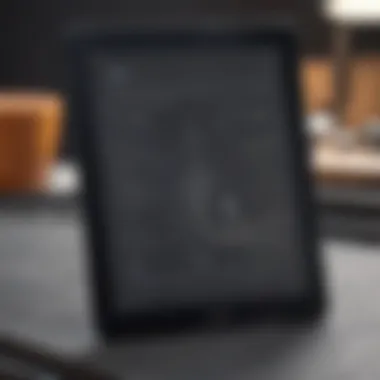

The tablet comes equipped with 2 GB of RAM, a figure that may seem modest compared to mainstream tablets today. However, it’s adequate for the Kindle’s streamlined operations and helps in keeping multiple applications running smoothly. This particular amount of RAM allows users to switch between reading and light browsing without much fuss. Nonetheless, tech enthusiasts may find this limiting when pushing for performance-heavy applications.
Storage Options
Users can choose between 32 GB or 64 GB of internal storage. An appealing feature is the inclusion of expandable storage via microSD, which allows for an easy upgrade without paying extortionate prices for internal storage increases. This flexibility is beneficial for users who amass large libraries of e-books or media files and avoids the frustration of running out of space, making the Kindle tablet a practical choice.
Battery Life
Battery life is a cornerstone of any mobile device and the Kindle 10 inch tablet promises nearly 12 hours of reading on a single charge. Users can confidently delve into their favorite books without the nagging worry of finding a charger. The longer battery span is especially enticing for frequent travelers or those who enjoy reading away from power outlets. Though heavy multitasking or intensive video streaming may take a toll on battery life, overall, it remains a strong point in favor of the Kindle.
Design and Build Quality
The design and build quality of the Kindle 10 inch tablet go beyond mere aesthetics; they cover the tactile feel, durability, and practicality of the device. When discussing a tablet, aspects like weight, thickness, and materials are not just technical specifications—they can significantly affect user experience and satisfaction. A well-crafted device ensures that it can withstand daily use while providing ease of handling, which is essential for readers and app users alike.
Physical Dimensions
The Kindle 10 inch tablet presents a striking balance between size and usability. With dimensions that lean towards a comfortable grip, it strikes a chord with both casual readers and avid tech enthusiasts. This device fits easily into backpacks, and it's lightweight enough for extended reading sessions without causing arm fatigue, making it a favorite among students and travelers alike.
- Weight: At approximately 1.1 pounds, the tablet’s weight is manageable for long usage.
- Thickness: Measuring around 0.4 inches, it’s slim and easy to store.
These dimensions allow users to enjoy their Kindle experience without feeling burdened, whether they’re lounging at home or on-the-go.
Material Composition
The materials used in the Kindle 10 inch tablet’s construction merit crucial consideration. Primarily made from a combination of plastic and glass, it offers a decent level of sturdiness while ensuring a light feel. The glass screen is durable enough to withstand the odd accidental drop or scratch—characteristics that are increasingly essential in a world where bigger devices can often mean more anxiety about damage.
Considering the back of the tablet, manufacturers have opted for a textured finish. This not only aids in grip but also lends a touch of elegance, making it visually appealing. Users appreciate a device that feels substantial in hand and this composition strikes that balance.
User Interface Design
When it comes to user interface design, the Kindle 10 inch tablet adopts a straightforward approach that caters to ease of use. It employs a clean and simple layout, placing key functionalities where they are quickly accessible. The home screen organizes books and apps intuitively, easing navigation for users of all ages.
The on-screen buttons are adequately sized, allowing for easy tapping. Additionally, the combination of touch and physical buttons enhances the interaction, ideally accommodating various user preferences.
Overall, the user interface encourages prolonged engagement with content, whether reading an e-book or streaming a video.
A device that marries effective design with high build quality often fosters user loyalty, shifting the focus from simple functionality to a more immersive experience.
In summary, the design and build quality of the Kindle 10 inch tablet indeed play a pivotal role in its overall appeal. From ergonomic dimensions through durable materials to an intuitive user interface, every aspect is crafted to offer users a seamless and enjoyable experience.
User Experience and Performance
The user experience and performance of the Kindle 10 inch tablet are pivotal aspects that many potential buyers consider. This segment focuses on how the device interacts with users and performs across a variety of tasks. A seamless user experience is essential in determining the overall satisfaction level of users, affecting everything from daily functions to long-term usability. Beyond just functionality, performance plays a significant role in how users perceive value in this device, especially when compared to other products in a crowded market.
Navigation and Usability
The navigation and usability of the Kindle tablet are designed with the user in mind. The intuitive interface enables users to swiftly move between various applications and settings. One key aspect here is the touch responsiveness — the screen is sensitive enough to recognize light taps, which enhances the overall experience. As users flick through e-books or scroll through Netflix, the responsive touch feature means that gestures translate into actions without noticeable lag. This responsiveness fosters a feeling of fluidity, allowing users to focus on content rather than frustration with device interaction.
App Performance
When it comes to app performance, the Kindle 10 inch tablet upholds a commendable reputation. With numerous apps available in its ecosystem, how these perform can greatly affect user engagement. The Kindle runs on its own operating system, which caters to optimized performance for the apps available. While one might find the library of apps somewhat limited compared to more extensive platforms, those that are available function well without stuttering or crashing.
One disadvantage is that heavy-duty applications may not operate as efficiently, especially if the user attempts to multitask. However, for core functionalities like reading e-books, streaming videos, or casual browsing, the app performance is typically more than adequate. This balance between simplicity and function can indeed impact a user’s choice when seeking a reliable tablet.
Content Consumption
One of the main attractions of the Kindle 10 inch tablet is its prowess in content consumption. Users cherish it particularly for three primary activities: reading e-books, streaming videos, and web browsing. Each of these aspects offers a distinctive experience, echoing the tablet's versatility.
E-book Reading
As a dedicated e-reader, the Kindle excel in making reading an enriching experience. The high-quality display allows readability even in bright sunlight, making it a practical choice for outdoor reading enthusiasts. Additionally, features like adjustable font size and customizable reading backgrounds add to the overall reading comfort.
Advantages of reading on the Kindle include the ability to store thousands of books in one device and the ease of access to a vast library of e-books. However, a certain downside is that some readers may miss the tactile feel of flipping pages in a physical book, which can’t be replicated in a digital experience.
Video Streaming
Streaming video is another area where the Kindle shows its strengths. Users appreciate the crisp display and sound clarity, allowing for an enjoyable viewing experience. This comes especially in handy during long flights or lazy afternoons spent on the couch. Supported by applications like Prime Video, users can binge-watch their favorite shows without interruptions.
However, it’s important to note that the Kindle 10 inch tablet lacks the high-end graphics of more expensive competitors. Hence, while it’s perfectly suitable for casual viewing, those seeking a cinematic experience might find it somewhat lacking in this regard.
Web Browsing
Web browsing on the Kindle tablet is generally smooth, providing users with a convenient way to explore the internet. The interface is simple and straight-forward, reducing the cognitive load that sometimes comes with navigating complicated menus. For casual browsing — such as checking emails or scrolling through social media — the Kindle performs well.
On the downside, heavy webpages rich in graphics can lead to slower loading times or unresponsive behavior. Users might find the experience stymied when engaging with resource-intensive sites, leading to some discrepancies in overall performance. But for everyday use, it checks enough boxes to be a functional choice.
In summary, the Kindle 10 inch tablet offers a reasonable and competent user experience, with each segment—navigation, app performance, and content consumption—working together to ensure users gain the most from their device.
Software and Operating System
The software and operating system are the backbone of any tablet, fundamentally shaping the user experience and dictating how effectively one can leverage the device for various tasks. For the Kindle 10 inch tablet, the interplay of its software with hardware offers users specific advantages and challenges. This section delves into the operating system's features, the array of pre-installed applications, and the protocol surrounding software updates and support, all of which are essential for informing potential buyers.
Operating System Overview
At its core, the Kindle 10 inch tablet operates on a modified version of Android, tailored specifically by Amazon. This customization impacts how users interact with the device, bridging functionalities typical of Android while embracing a distinct Amazon ecosystem. The result is an interface designed not just for browsing or reading but also for encouraging users to immerse themselves in the extensive realm of Amazon services.
This operating system enhances the user's journey through a focused approach. It prioritizes Kindle retail functions, seamlessly accessing Amazon’s store and streaming services like Prime Video. Additionally, the layout is structured to foster an efficient reading environment which is integral for all e-books and articles.
Pre-installed Applications
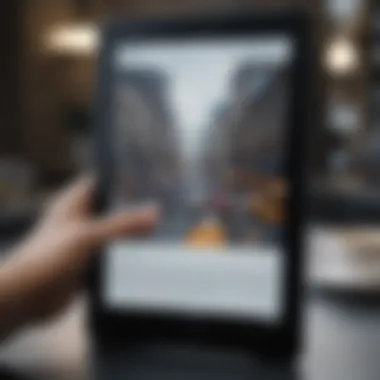

The Kindle 10 inch tablet comes outfitted with a selection of pre-installed applications that cater to various needs. Here's a closer look:
- Kindle App: At the forefront of functionality, this app provides access to millions of e-books, magazines, and audiobooks, encouraging a deeper engagement with reading material.
- Amazon Prime Video: Tailored for streaming, it lets users access a plethora of movies and shows right out of the box, making it a great companion for entertainment.
- Internet Browser: It is basic but allows web browsing with a straightforward interface.
- Audible: For those who enjoy audiobooks, this application integrates seamlessly, promoting a diverse content consumption experience.
While the variety of applications can be appealing, some users may find limitations within the operating system regarding downloading apps outside of Amazon's approved offerings. This limitation can present challenges for users who seek a more varied app ecosystem.
Software Updates and Support
One of the significant considerations for any electronic device is how it handles software updates and user support. For the Kindle 10 inch tablet, Amazon routinely releases updates that improve performance, fix bugs, and occasionally introduce new features. These updates are delivered automatically when the device is connected to Wi-Fi, which simplifies the maintenance for users.
Support channels are comprehensive, offering assistance through forums and official Amazon channels. Users can engage in discussions or seek troubleshooting through platforms like reddit.com, where a vibrant community often shares experiences and tips.
Here’s something to keep in mind: A well-maintained device with frequent software updates can extend the life and usability of your tablet.
In summation, the Kindle 10 inch tablet's operating system, coupled with its carefully chosen pre-installed applications and solid update support signposts a future of a cohesive user experience, albeit with some constraints that can affect those craving more flexibility.
Connectivity Options
In today's tech-driven world, connectivity options can make or break a device. For the Kindle 10 inch tablet, these options shape the overall user experience. Seamless connection to the internet and other devices allows users to dive deep into their e-book libraries or stream videos. This section emphasizes the strengths and potential limitations of connectivity available with this tablet, focusing on Wi-Fi, Bluetooth, and its additional ports.
Wi-Fi Connectivity
The Kindle 10 inch tablet boasts robust Wi-Fi capabilities that are integral to its appeal. It supports dual-band frequencies, allowing users to connect to either 2.4 GHz or 5 GHz networks. This flexibility means better performance in crowded areas where multiple devices might compete for bandwidth. This can help to avoid those annoying buffer times when one is trying to lost in a literary world.
Moreover, the tablet is compatible with most routers, making setup generally a breeze. With its intuitive user interface, connecting to Wi-Fi is as easy as pie. A quick swipe and a tap, and you’re logged into your favorite network, ready to access a plethora of e-books and apps. The only thing to consider is that the tablet lacks a mobile data option, so users will need to have reliable Wi-Fi access to fully utilize its features.
Bluetooth Capability
Another feature in the connectivity toolbox is Bluetooth capability. This allows users to pair the Kindle 10 with a wide array of devices, such as headphones, speakers, and keyboards. For audiophiles, this is especially valuable, as reading can be complemented with podcast listening without pesky wires getting in the way.
However, there are a few points to keep in mind. While Bluetooth works well for audio devices, interactions with some smart gadgets can be hit or miss. Users hoping for complex integrations, such as syncing with smart home devices, might find that support is somewhat limited. Still, for everyday usage—listening to audiobooks while relaxing on the couch—it’s a solid feature.
Additional Ports
When it comes to additional ports, the Kindle 10 inch tablet keeps it straightforward. It includes a micro-USB port for charging and data transfer. While some might find the choice of port dated in a world moving toward USB-C, it maintains ease of compatibility with existing devices and cables most users will already have at hand.
There’s also a headphone jack, a feature often overlooked but significant for users who prefer the familiarity of wired sound. This might not seem critical for tech enthusiasts focusing on wireless solutions, but having options is always a plus.
In summary, the Kindle 10's connectivity options strike a good balance between flexibility and functionality. Users looking for reliable Wi-Fi access, paired devices for audio enjoyment, and convenient ports will likely find satisfaction with its offering.
"Connectivity can elevate a reading device from simple utility to indispensable tool."
All in all, these features help clarify how the Kindle 10 inch tablet fits into the consumer tech landscape, especially for those who value keeping connected while consuming media.
Comparison with Competitors
In the crowded tablet marketplace, evaluating the Kindle 10 Inch Tablet in relation to its competitors is not just informative—it's essential for anyone considering a purchase. Such comparisons can decipher the nitty-gritty details that set devices apart, helping potential buyers make discerning choices. By examining specifications, performance metrics, and price-to-feature ratios, users can identify where the Kindle fits within the landscape of similar devices. This segment aims to shed light on these elements, honing in on the benefits and possible drawbacks of the Kindle in juxtaposition to its rivals. A good grasp of competition assists in finding the tablet that best aligns with one’s specific needs, ensuring satisfaction in the long run.
Similar Devices in Market
The tablet market is like a bustling bazaar, teeming with various options vying for attention. Among them, the Kindle 10 Inch Tablet stands shoulder to shoulder with devices like the Apple iPad and Samsung Galaxy Tab. While the Kindle is primarily known for its e-reading capabilities, devices such as the iPad offer a more versatile experience with expansive app ecosystems. The Galaxy Tab series represents another alternative, with its high-definition displays and robust performance features.
Key Competitors:
- Apple iPad 10th Generation – Known for its powerful chip and extensive app library, it caters more towards a versatile user experience.
- Samsung Galaxy Tab A – Offers solid performance with excellent display capabilities, appealing to entertainment seekers.
- Lenovo Tab M10 Plus – A good budget alternative that still provides decent performance for daily tasks.
As you weigh these options, it's crucial to consider how each device matches your intended usage, whether that's reading, streaming, or productivity tasks.
Performance Metrics Comparison
When diving into performance metrics, it's all about the numbers. Raw specifications like processing power and RAM can greatly influence how a device operates under load. For instance, while the Kindle boasts a capable quad-core processor, the Apple iPad comes equipped with the A14 Bionic chip, known for its exceptional speed and efficiency. Similarly, the RAM on competing devices can often outperform the Kindle's modest offerings.
Performance Breakdown:
- Kindle: Adequate for reading and light tasks, but might lag during more demanding applications.
- iPad: Handles multitasking and heavy apps with ease.
- Galaxy Tab: Good balance of performance for media consumption and productivity.
In practical terms, a heavy user who frequently multitasks might find the Kindle lacking. The performance comparison highlights the Kindle's focus on specific user needs while shedding light on its limitations if used outside those parameters.
Price vs. Features Analysis
Price can often be a tipping point in purchasing decisions. The Kindle 10 Inch Tablet is generally considered affordable when compared to flagship tablets. However, that price relies on what it offers. For instance, at a glance, the Kindle appears budget-friendly; however, its limited specifications can raise eyebrows when considering the price tag.
Pricing Overview:
- Kindle 10 Inch Tablet: Typically priced around $90.
- Apple iPad: Ranges from $329 upwards, depending on storage and connected features.
- Samsung Galaxy Tab A: Priced around $230, offering mid-range capabilities.
In evaluating the Kindle against these competitors, buyers must assess which features they value most. If e-reading is the priority, the Kindle provides a solid deal. If a more robust feature set is necessary, investing in a higher-priced competitor might be worthwhile.
Ultimately, discerning between price and features requires understanding personal usage habits and preferences.
Making the right choice hinges on aligning device capabilities with individual priorities, leading to a more satisfying ownership experience.
Advantages of the Kindle Inch Tablet
The Kindle 10 Inch Tablet is not just another piece of tech; it represents a thoughtful confluence of features and usability that makes it stand out in the crowded tablet market. Understanding its advantages can aid potential buyers in deciding whether it suits their needs. Here, we will delve into specific elements that highlight this device's strengths, considering how they affect an everyday user’s experience.
Content Accessibility
In today's fast-paced world, accessibility is paramount. The Kindle 10 Inch Tablet excels in this area, making a vast array of content readily available to its users. Pre-loaded with a variety of e-books, plus easy access to the Amazon store, it opens the door to countless literary worlds at your fingertips.
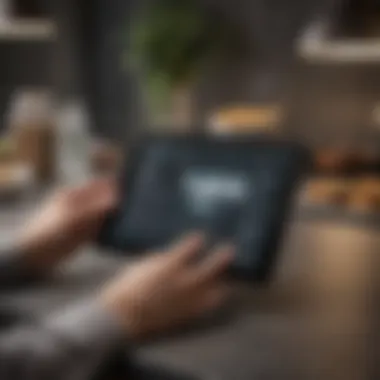

Furthermore, the user-friendly interface enhances navigation through genres or authors, simplifying the search for your next read. This could make a remarkable difference for someone who’s heavily into reading - the device almost feels like an extension of the library! Even for non-readers, it offers support for streaming apps and web browsing, making it an all-rounder for content consumption.
"The Kindle 10 Inch Tablet not only brings books to life, but it also serves as a multimedia platform, bridging the gap between reading and entertainment."
Affordability
Let's face it; prices can be as daunting as a brick wall when you're eyeing new tech. Here, however, the Kindle 10 Inch Tablet hits a sweet spot. Offered at a price point that doesn’t break the bank, it appeals to a large audience looking for value without compromising essential features. For those on a budget, purchasing a high-quality tablet can sometimes feel like searching for a needle in a haystack, but this device makes it feel like a walk in the park.
When considering your options, you’ll find that the Kindle offers comparable performance to more expensive rivals. Add in the promotional offers frequently available on Amazon, and it’s clear why affordability stands out as a significant advantage.
Durability and Build
Durability is not merely about a device withstanding the occasional drop; it’s about the intention behind the design. The Kindle 10 Inch Tablet showcases a robust build quality. Built with materials that withstand wear and tear, the tablet handles everyday usage like a champ. Its sleek design does not only serve to be aesthetically pleasing; it also contributes to ease of handling, allowing users to maneuver the device without feeling like they’ll drop it at any moment.
Moreover, the battery life offers peace of mind. As users, the last thing we want is to be tethered to a charger, and this device delivers on that front too, often lasting hours longer than anticipated. Whether you’re binge-watching shows or getting lost in an e-book, this is a device designed for consistent performance.
In summation, understanding these advantages of the Kindle 10 Inch Tablet provides a comprehensive insight into its capabilities. Content accessibility, affordability, and durability set it apart from the competition and define its role in the tablet market.
Limitations to Consider
When considering the Kindle 10-inch tablet, it is essential to grasp the limitations that may affect user experience and overall satisfaction. While the device has a lot to offer, understanding its drawbacks enables potential buyers to make informed decisions and align their expectations with what the tablet can truly deliver.
Performance Drawbacks
One significant limitation is the device's overall performance. Despite the inclusion of a capable processor and sufficient RAM, heavy multitasking can cause the tablet to stutter. Applications like video editing or high-end gaming expose the device's performance boundaries. Users might find that navigating back and forth between resource-intensive apps leads to frustrating delays or crashes, which isn't ideal for those who crave smooth operation.
"A smooth experience is crucial, especially when engaging with demanding applications. Performance lags can alter the enjoyment factor."
Moreover, the Kindle’s limited ability to run desktop-class applications hampers its utility in some settings. For instance, if you're accustomed to using complete software solutions on your laptop, the Kindle may feel like a poor substitute. It shines in content consumption and light tasks but may stumble when pushed into more demanding arenas.
App Ecosystem Constraints
Another critical aspect to consider is the app ecosystem that comes with the Kindle 10-inch tablet. Unlike other tablets that offer extensive access to a multitude of apps through a more expansive operating system, this device operates on a curated platform. While it accommodates essential applications for reading and browsing, options for productivity and creativity remain limited.
Some users miss out on popular applications that are standard on other platforms, a drawback for those who rely on specific tools for work or leisure. The device’s restriction to select apps can lead to a sense of confinement for users who value versatility in their tech.
Additionally, updates concerning applications may lag behind those on more mainstream systems, which can stymie access to new features or optimizations that enhance usability. Users focused on staying up-to-date with the latest software will discover that they might not always receive immediate integration of popular trends.
Target Audience Analysis
Understanding the target audience for the Kindle 10 Inch Tablet is pivotal in establishing how this device can meet diverse needs and preferences. Analyzing potential user segments offers insights into its relevance across various activities and lifestyles. Moreover, discerning the characteristics and expectations of potential users contributes to informed decision-making regarding the purchase of this tablet.
Ideal User Profile
The ideal user for the Kindle 10 Inch Tablet can be characterized by several key attributes. Primarily, individuals who appreciate e-reading will find significant value in its design. A typical profile may encompass:
- Avid readers: Those who spend considerable time reading books, articles, or academic materials. The tablet's screen size and reading mode cater to enhancing the reading experience.
- Students and professionals: The convenient size makes it easy for students to carry around in backpacks or for professionals seeking a portable device for presentations and document access.
- Tech enthusiasts: People who enjoy testing out new gadgets will appreciate the Kindle's intuitive interface and various functionalities.
- Budget-conscious consumers: Those looking for an affordable entertainment solution without compromising on quality will find the Kindle appealing.
Use Cases in Different Scenarios
The Kindle 10 Inch Tablet shines in various scenarios, showcasing its versatility:
- E-book Reading: This use case stands at the tablet's core. The device supports a range of formats, making it suitable for novels, textbooks, and magazines. Its light weight also ensures comfort during long reading sessions.
- Video Streaming: Streaming services have gained ground. Users can enjoy their favorite movies and series from platforms like Amazon Prime Video. The vibrant display enhances visuals, providing a satisfying viewing experience.
- Web Browsing: While it may not replace a laptop, the tablet offers effective browsing for casual users. Ideal for checking emails, reading news articles, or scrolling through social media.
- Casual Gaming: The device is also a decent option for casual gaming. Though high-end games might be limited, the tablet handles well with various entertaining apps like Solitaire or word puzzles.
In summary, identifying the target audience of the Kindle 10 Inch Tablet clarifies its practical applications and helps potential buyers understand how it can fit into their everyday lives. Recognizing these user profiles and their associated use cases offers each reader a lens through which to evaluate their own needs against the capabilities of this device.
Future of the Kindle Tablet Series
The future of the Kindle tablet series holds substantial significance in this analysis. This segment aims to shed light on what loyal users and potential buyers can expect in years to come. The evolution of this tablet series is pivotal—not only for Amazon but for the broader market of e-readers and tablets that influence reading behavior and digital content consumption. The Kindle series has consistently adapted to new technological advances while maintaining its core identity, a feat that many tech products struggle to achieve.
As consumers increasingly seek out devices that can cater to a diverse set of needs, the potential innovations hinted at in upcoming Kindle models become a linchpin in maintaining its market presence. The Kindle's versatility, blending reading, media consumption, and productivity, has made it a staple in digital lifestyles. Understanding what lies ahead offers insight into how users can best utilize these devices, transforming their daily routines.
Expected Innovations
The anticipated innovations within the Kindle range could redefine the user experience entirely. Current trends suggest that the following advancements may be on the horizon:
- Enhanced Display Technology: There is chatter about the possibly integrating E Ink technology that could mimic print more closely, providing an even more visually engaging reading experience—even in bright sunlight.
- Improved Battery Life: Innovations in battery tech frequently trend discussions, with some experts suggesting that solar charging could be a future option for prolonged outdoor reading without worry.
- Integrated Smart Features: Enabling voice assistants or expanding compatibility with smart home systems could further increase the Kindle’s functionality. Users might walk away from the traditional idea of a 'reading device' towards a hub of information and accessibility.
- Augmented Reality (AR): Imagine a Kindle that can overlay additional content when reading. For example, you could scan a book cover and see reviews, videos, or related materials, expanding the narrative beyond the page.
Incorporating such innovations not only enhances functionality but also ensures that Kindle remains a relevant player in a crowded field of multipurpose devices.
Market Positioning
When considering the future of the Kindle series, market positioning remains a critical aspect. The tablet space is highly competitive, with numerous brands vying for consumer attention. Thus, Kindle's strategy is essential to maintain its market share and consumer loyalty.
Factors influencing this positioning include:
- Pricing Strategy: Maintaining affordability while packing innovative features could keep Kindle tablets appealing to a broader audience.
- Brand Loyalty: Amazon has built a robust community around its Kindle product line. Keeping existing customers engaged with exclusive deals or features can deter them from switching to competitors.
- Diverse Use Cases: Kindle must position itself as a versatile tool, catering to everyone's needs—from students needing study aids to casual readers looking for leisure.
- Sustainability Initiatives: With consumers increasingly prioritizing eco-friendly products, Kindle's commitment to environmentally conscious manufacturing could resonate with the audience.
“As the landscape of digital reading continues to evolve, the Kindle series must adapt or risk becoming obsolete.”
In summary, the future of the Kindle tablet series hinges on innovative technology, strategic market positioning, and an unyielding focus on the needs of its user base. While uncertainties exist, the potential to enhance both the reading experience and the product's role in daily life is undoubtedly promising.
Closure
In the final analysis, the conclusion serves as a linchpin in discerning whether the Kindle 10-inch tablet aligns with your needs. It encapsulates not just the findings from previous sections, but also highlights the critical elements crucial for potential buyers.
Final Verdict on Purchase
When weighing the decision to purchase the Kindle 10-inch tablet, several factors come into play. The assessment hinges on its affordability, user-friendliness, and specific features tailored for avid readers and casual users alike. Here’s a dive into pertinent points:
- Functionality and Use Cases: This tablet facilitates a seamless experience for those engaged in e-book reading and multimedia consumption. The user interface is designed to be straightforward, making it approachable for all age groups.
- Cost-Benefit Analysis: At a competitive price point, the Kindle tablet stands as a cost-effective choice, especially for users who prioritize e-reading without the frills of high-end tablets.
- Limitations Acknowledged: While it shines in accessibility, one must consider the app ecosystem flaws that might limit its appeal for more demanding tasks. It's essential to weigh these against personal needs and expected usage.
- Future-Proofing: As the tech landscape continues to evolve, the Kindle series has shown adaptability. There's anticipation regarding future updates and innovations that might sway long-term users.
"A sound purchase decision hinges not solely on price, but on the value it brings to your daily life."
In synthesis, the Kindle 10-inch tablet can be a worthy addition if your primary focus leans towards reading, casual browsing, and entertainment. However, its constraints in app availability and processing power might steer you towards alternative options for more intensive tasks. Overall, prospective buyers must introspectively analyze their preferences and align them with the device's strengths and limitations. This clarity will fortify their decision-making process, ensuring that it resonates with their personal or professional tech desires.





