iPad Pro vs iPad Air: A Comprehensive Comparison


Overview
Preface to the topic of the article
In the world of tablets, Apple offers a versatile range of products designed to meet various user needs. Among these, the iPad Pro and iPad Air are two prominent models that cater to both professional and casual users. Understanding how these two options compare is essential for consumers looking to invest in a device that aligns best with their lifestyle and requirements.
Brief background information
The introduction of the Apple iPad Pro and iPad Air has prompted many discussions about their capabilities. The iPad Pro targets professionals, content creators, and individuals requiring high-performance features, while the iPad Air aims to provide a more budget-friendly alternative without sacrificing on essential functionalities. This article aims to dissect these differences and help users determine which tablet is appropriate for their specific scenarios.
Features & Specifications
Both the iPad Pro and iPad Air boast impressive specifications, but key distinctions set them apart.
- Display: The iPad Pro features a Liquid Retina XDR display with ProMotion technology, providing a refresh rate up to 120Hz. In contrast, the iPad Air has a Liquid Retina display with a standard refresh rate of 60Hz.
- Processor: The iPad Pro is powered by the M1 chip, offering superior performance for multitasking and complex applications. The iPad Air, on the other hand, operates on the A14 Bionic chip, which, while still powerful, is less capable of handling intensive workloads.
- Camera: The rear camera system on the iPad Pro includes a 12MP wide lens and a 10MP ultra-wide lens. The iPad Air has a single 12MP wide camera, making the Pro better suited for photography and videography.
- Storage Options: The iPad Pro offers storage options ranging from 128GB to 2TB. The iPad Air provides 64GB and 256GB options, which may be adequate for everyday use but limits expansion for power users.
Pros and Cons
iPad Pro
Pros:
- Powerful M1 chip enhances productivity and performance.
- Superior display quality with enhanced refresh rate.
- Advanced camera capabilities.
- Wider storage range.
Cons:
- Higher price point.
- May be overkill for casual users.
iPad Air
Pros:
- More affordable.
- Lightweight and portable design.
- Adequate performance for typical tasks.
Cons:
- Lower display refresh rate.
- Slower processor limits intensive tasks.
- Fewer camera features.
User Experience
Users of both tablets have shared their experiences, highlighting unique strengths and weaknesses. Many iPad Pro users commend its performance in creative tasks such as digital art and video editing, acknowledging the utility of the ProMotion display during these activities. Conversely, iPad Air users appreciate its affordability and sufficient performance for everyday activities like browsing and streaming.
"The iPad Pro transformed my workflow; it’s a game changer for graphic design!"
— Graphic Designer
Buying Guide
When contemplating a purchase, a few factors should be taken into account.
- Purpose: Determine your primary usage. If you’re a creative professional, the iPad Pro suits you better. For general browsing, the iPad Air is sufficient.
- Budget: The price difference is significant. Assess whether the additional features of the Pro are needed.
- Longevity: If you plan to use the device for years, investing in an iPad Pro could be wise due to its superior specifications.
Having analyzed both iPad models thoroughly, potential buyers can make informed decisions based on their specific needs, whether they prioritize performance, price, or a balanced offering.
Preamble to iPad Models
The iPad has become a notable element in the landscape of portable devices. Understanding the different variants, like the iPad Pro and iPad Air, is essential for potential buyers. This section will help clarify the essential characteristics and functionalities that these models bring to the table. It assists consumers in making informed choices based on their specific needs and expectations.
Overview of Apple Tablets
Apple offers a range of tablets designed for various user preferences. The iPad line has evolved since its launch, diversifying into distinct models, primarily the iPad Pro and iPad Air. Each model serves specific demographics, ensuring that users have access to options suited to their requirements. The iPad Pro targets creative professionals and power users with advanced features like a high refresh rate display and superior processing power. In contrast, the iPad Air is aimed at casual users and students, striking a balance between functionality and affordability. It provides sufficient performance for tasks like browsing, media consumption, and productivity applications. Thus, understanding these distinctions can guide potential buyers in selecting the device that best fits their unique lifestyle.
Target Audience for iPads


Different iPad models cater to wide-ranging audiences with varying needs. The iPad Pro, with its top-tier specifications, attracts professionals who require robust performance for tasks such as video editing, graphic design, or gaming. This audience includes artists, designers, and business users, where efficiency and speed are critical.
On the other hand, the iPad Air appeals to students and general consumers who enjoy multimedia content or need a portable device for everyday tasks. While it does not match the iPad Pro's power, the iPad Air still offers excellent capabilities for browsing, note-taking, and streaming.
In summary, understanding the target audience for these models is crucial. It enables individuals to align their tech choices with their daily activities, ensuring that they invest in a device that will effectively meet their demands. By recognizing these diverse user bases, potential buyers can make decisions that maximize their satisfaction and utility.
Technical Specifications
The technical specifications of a device serve as the framework for its performance and capabilities. In the context of comparing the Apple iPad Pro and iPad Air, understanding these specifications is crucial. They influence not just how users experience the device but also determine the suitability of each model for various tasks. Important elements include not only processor power but also display features and battery life. A thorough investigation of technical specs reveals much about what users can expect.
Processor and Performance
Processor Generation
The processor generation is pivotal when evaluating the performance of the iPad Pro and iPad Air. Each model features a different chip that brings unique advantages. The iPad Pro is powered by Apple's M1 chip, which has redefined what users can expect from a tablet. The key characteristic of the M1 is its speed and efficiency in handling demanding applications. Users benefit from its ability to run intensive applications like graphic design software and video editing tools smoothly. Compared to the iPad Air, which sports the A14 Bionic chip, the M1 presents a marked improvement in computational power and graphics performance. This difference can be significant for professionals requiring swift processing speeds.
Benchmark Comparisons
Benchmark comparisons play a vital role in understanding the performance capabilities of both devices. These comparisons use specific tests to measure the processing speed and efficiency of the iPad models. The M1 chip in the iPad Pro generally outperforms the A14 in various benchmarks, making it a more favorable choice for users who need high-level performance. One notable feature of benchmark tests is their ability to quantify performance differences in an objective manner. The advantage of using benchmarks is that they allow users to make factual comparisons. However, benchmarks can sometimes mislead, as real-world performance might differ based on usage scenarios.
Display Features
Size and Resolution
Display size and resolution are essential considerations for both productivity and entertainment. The iPad Pro presents a larger and higher-resolution display compared to the iPad Air. This feature enhances the viewing experience for video streaming and design work. The Pro model features a stunning Liquid Retina XDR display, which offers remarkable brightness and clarity. By contrast, the iPad Air offers good quality but does not match the Pro’s display capabilities. For users who prioritize visual output, the Pro’s display delivers a more immersive experience. This aspect is especially beneficial for creators who rely on color accuracy.
Display Technology
The underlying technology of the display is equally important in fostering user experience. The iPad Pro incorporates ProMotion technology, allowing for refresh rates up to 120Hz. This results in exceptionally smooth scrolling and responsiveness, significantly enhancing gaming and animation experiences. The iPad Air, while it has a solid display, lacks this feature, offering a standard 60Hz refresh rate. The benefit of ProMotion is especially apparent in fast-paced content, where every frame matters. Users who require high responsiveness will find the Pro advantageous in this respect.
Battery Life and Charging
Battery life and charging capabilities are critical for determining the usability of both models. Apple has designed both the iPad Pro and iPad Air to support all-day battery life. However, the specific longevity can vary based on hardware utilization. The iPad Air may have a slight edge in casual usage scenarios due to lower power consumption. Fast charging options are also an important consideration; the iPad Pro often provides quicker recharging times, which can be valuable for users on the go. The balance between battery life and charging speed is essential for making an informed decision based on individual needs.
Design and Build Quality
Design and build quality play a pivotal role in the overall user experience of a tablet. For the Apple iPad Pro and iPad Air, these elements can influence not only aesthetic appeal but also functionality and durability. Consumers often have varying preferences regarding size, weight, and materials that directly affect how a device feels during use. Therefore, it is crucial to delve into the specific attributes of both models to draw distinctions in this area.
Physical Dimensions and Weight
When comparing the iPad Pro and iPad Air, the physical dimensions and weight stand out as some of the most immediately noticeable differences. The iPad Pro is larger, boasting a 12.9-inch display in its most extensive configuration, compared to the 10.9-inch display of the iPad Air. This size can provide a more immersive experience, especially for professionals using drawing or design applications. However, the increased size also contributes to additional weight.
For those who prioritize portability, the iPad Air may be the better choice. Its lighter build makes it easier to carry around for extended periods. This aspect can be especially important for students or travelers who often need to access their tablets on the go.
Among the different models, weight can significantly impact user satisfaction, as heavier devices can become cumbersome over long uses.
Material and Finish
In terms of material quality, Apple ensures that both the iPad Pro and iPad Air maintain a premium feel. The iPad Pro typically features a more sophisticated aluminum finish and a sleek, refined look. This model often incorporates edge-to-edge glass, which not only enhances its modern appearance but also provides a sturdy surface for touch interactions.
On the contrary, the iPad Air still showcases a high-quality aluminum body but may not have the same level of premium aesthetics as its Pro counterpart. Users interested in the aesthetics may lean towards the iPad Pro for its striking design and finesse. However, both models are designed to withstand everyday wear, ensuring a level of durability that can withstand typical use cases.
Port and Connectivity Layout
The layout of ports and connectivity is crucial when it comes to usability. The iPad Pro offers a broader range of connectivity options, including four speakers for enhanced sound quality during media consumption. It often includes a Thunderbolt port which enables faster data transfer and better peripheral support.
In terms of the iPad Air, it features a more standard USB-C port, which is still versatile but may not support the same enhanced capabilities as the iPad Pro. While this might adjust the user experience depending on the needed functionality, most consumers will find either device sufficient for general tasks.
To summarize, design and build quality affect how the iPad models appeal to different users. The iPad Pro targets professionals seeking aesthetics and features, while the iPad Air serves well for casual, everyday use without compromising on quality performance.
Software Capabilities
Software capabilities are crucial in evaluating the performance and utility of any device, especially tablets such as the Apple iPad Pro and iPad Air. Each model operates on the same operating system, which ensures users experience familiarity, but the nuances in software integration and performance can significantly influence the user experience. The importance of these capabilities becomes evident not only in how the devices perform tasks but also in how they facilitate productivity and creativity across different user bases.


Operating System
Both the Apple iPad Pro and iPad Air run on Apple's iPadOS. This operating system has evolved specifically for Apple's devices, offering features tailored to maximize the hardware capabilities of the iPads. iPadOS includes functionalities that enhance multitasking, such as Split View and Slide Over. These features allow users to work with multiple apps simultaneously, catering to a broad range of use cases. Overall, the updates to iPadOS enhance the experience for anyone who prefers using their tablet for more than just casual browsing.
Application Support
The breadth of application support provided by iPadOS is another key aspect of software capabilities. Apple offers a rich ecosystem of apps optimized for the iPad's hardware. From productivity tools like Microsoft Office and Adobe Creative Suite to entertainment apps like Netflix and Spotify, the selection is extensive. Moreover, exclusive applications designed for the iPad Pro utilize its advanced specifications, such as pro-grade rendering in graphic design tools. This shines a light on how each model can serve different user needs, allowing the iPad Air to focus on general use while the iPad Pro caters to professional-grade applications.
Multitasking Features
When it comes to multitasking features, the disparity between the two models becomes more apparent. The iPad Pro offers more advanced capabilities, such as a more sophisticated Files app and better integration with external devices through USB-C. This facilitates workflows that require switching between intensive applications, enhancing productivity in professional settings. In contrast, the iPad Air provides straightforward multitasking features, effective for casual use but less equipped for seamless transitions required by professionals. Therefore, the choice will ultimately depend on the user's specific needs regarding multitasking and application versatility.
“Software capabilities define not only the speed and responsiveness of a device, but also its ability to meet the diverse demands of users.”
In examining software capabilities, it becomes clear that while both models share the core operating system, the performance characteristics and optimizations differ significantly. Understanding these distinctions will aid potential buyers in identifying which iPad aligns with their expectations and desired use cases.
Camera Performance
Camera performance is becoming increasingly vital in selecting tech devices, including tablets. The capability of capturing high-quality images and videos can greatly influence a user’s decision. For many professionals, students, or content creators, the need for good camera performance can enhance productivity and creativity. With Apple iPad Pro and iPad Air on the market, understanding their camera features is significant. This section covers the rear and front camera specifications, highlighting what each model brings to the table.
Rear Camera Specifications
The rear camera found on the iPad Pro offers impressive specifications that can rival some dedicated cameras. This model is equipped with a 12MP wide camera and a 10MP ultra-wide camera, along with features like Night mode, Deep Fusion, and Smart HDR. All these elements work together to provide enhanced image processing and quality, allowing for stunning photographs regardless of the environment. The ability to shoot in 4K at 60 fps stands out as a remarkable attribute for capturing videos, especially for those in creative fields.
On the other hand, the iPad Air comes with a single 12MP wide camera. While it does not have the ultra-wide option, it still offers solid features such as Smart HDR and the capability to capture 4K video. This means you can still expect good video and photo quality, but with less versatility when compared to the iPad Pro.
The choice between these two models often comes down to whether you need versatility or are content with solid performance.
Front Camera Capabilities
For the front camera, the iPad Pro includes a 12MP ultra-wide camera with a field of view of 122 degrees. This is particularly useful for group video calls or capturing wider selfies. Additionally, this model features Center Stage, which automatically pans and zooms during video calls, keeping the subject always in focus. This innovation enhances user experience significantly as it allows for a more interactive video conferencing experience.
In contrast, the iPad Air features a 7MP front camera. This provides adequate quality for video calls and selfies. However, it lacks advanced features like Center Stage. As a result, while the iPad Air suffices for basic needs, it may not meet expectations for more interactive uses or higher-quality results.
Both tablets have their strengths when it comes to camera capabilities, catering to different types of users. The iPad Pro may be more appealing to professionals and creatives who require advanced features in photography and videography. In contrast, the iPad Air is a sound choice for casual users looking for good performance without all the extra options.
Pricing and Value Assessment
Understanding the pricing and value of the Apple iPad Pro and iPad Air is crucial for potential buyers. This section explores how price reflects not just the cost of the devices but also their overall value. An analysis of pricing can guide consumers in making choices that align with their budget and intended use. Moreover, considering the long-term value propositions helps in estimating the return on investment over time. This aspect becomes particularly significant given the rapid evolution of technology.
Initial Pricing Comparisons
When comparing the base prices of the Apple iPad Pro and iPad Air, the differences can be substantial. The iPad Pro generally commands a higher starting price due to its advanced features and superior performance capabilities. The iPad Pro's entry-level model often begins around $799, while the iPad Air typically starts at approximately $599.
A direct comparison shows:
- iPad Pro: Higher performance with enhanced specifications, making it suitable for professionals and advanced users.
- iPad Air: Offers a good balance of performance and affordability, ideal for casual users.
It is essential to consider the configurations available as well. The addition of storage options and connectivity features can influence the final price significantly:
- Storage Upgrade for iPad Pro: Costs increase with higher storage tiers.
- Accessories: Options like the Apple Pencil or Magic Keyboard also add to the overall expenditure.
These factors create a varied pricing landscape affecting consumers' choices.
Long-Term Value Considerations
Long-term value is often overlooked when assessing device costs initially. The longevity and support of a device significantly impact its overall value. For instance, the iPad Pro, with its more powerful hardware, is likely to stay relevant for several years longer than the iPad Air in terms of software capabilities. This longevity can justify its higher upfront cost in many cases.
Key points include:
- Software Support: Apple typically provides updates for devices over a long period, but higher-end models may receive updates longer.
- Resale Value: Premium models retain their market value better than mid-range alternatives. According to various sources, iPad Pro models often sell for a higher percentage of their original price.
- User Needs Over Time: If a buyer anticipates increased demands, investing in an iPad Pro may be sensible despite the higher initial cost.
In sum, while the iPad Air presents a more budget-conscious option, the iPad Pro's pricing could prove more advantageous in the long run, given its capabilities and extended usefulness.
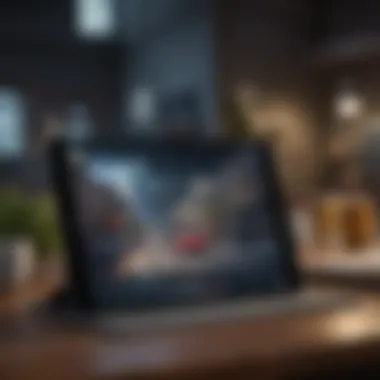

"Understanding pricing isn't just about the upfront cost; it's about the value you derive over the years."
Considering these details allows consumers to assess what their priorities are concerning functionality, longevity, and cost-effectiveness.
User Experience and Support
In the landscape of modern technology, user experience and support play vital roles in determining the effectiveness of a device. For both the Apple iPad Pro and iPad Air, understanding how users interact with their tablets and the support offered can provide valuable insights. This section aims to unpack these elements, highlighting their significance in choosing between these two iPad models.
User Reviews and Feedback
User reviews are a powerful resource for prospective buyers. They offer first-hand accounts of people’s experiences with the iPad Pro and iPad Air. The iPad Pro users often commend its superior performance and display quality, citing its capability for multitasking and handling demanding applications. Users frequently mention that the Pro's larger screen and ProMotion technology enhance productivity, especially in creative tasks like graphic design or video editing.
On the other hand, iPad Air users typically appreciate its balance of performance and affordability. Many reviews highlight its lightweight design and usability for everyday tasks, noting its sufficient power for browsing, streaming, and casual gaming. Feedback often reflects satisfaction with its competitive pricing compared to the Pro, making it an appealing choice for a wider audience.
An analysis of the feedback can demonstrate patterns in usability. Users of both models mention the seamless integration with the Apple ecosystem, contributing to an overall positive experience.
After-Sales Support
After-sales support is an essential consideration when evaluating any product. Apple is known for its strong customer support. The availability of resources, such as Apple Support, ensures users have a reliable source for troubleshooting issues. For both the iPad Pro and Air, users can access help via phone, chat, or in-store consultations.
Apple also provides extensive online resources, including user manuals, troubleshooting guides, and community forums that foster discussion and problem-solving. This means that whether a user is facing a software issue or needs assistance with device features, support options are readily accessible.
Moreover, Apple's warranty and support plans, such as AppleCare+, offer additional peace of mind. This coverage can enhance the overall user experience, allowing owners to utilize their devices without constant concern over potential issues.
In summary, focusing on user experience and after-sales support adds depth to the analysis of the iPad Pro and iPad Air. Both user feedback and support structures significantly influence overall satisfaction, determining whether a device fits personal or professional needs.
Use Case Scenarios
Understanding use case scenarios for the Apple iPad Pro and iPad Air is crucial for potential buyers. The scenarios help to frame the technical specifications and performance metrics in practical terms. Each model has strengths, making them more suited for particular activities. Factors like performance, display capability, and task requirements can greatly influence which iPad is more beneficial for individual users.
Professional and Creative Use
For users engaged in professional work, the iPad Pro stands out. Its superior performance is partially due to its powerful M1 chip, which enables seamless multitasking and the ability to run demanding applications. Designers, illustrators, and video editors can leverage the enhanced display features. The ProMotion technology allows for a 120Hz refresh rate, which greatly improves the responsiveness of graphics and touches. This is especially important for tasks requiring precision, like graphic design or video editing. The iPad Air, while capable, does not offer the same level of performance and may struggle with intensive applications. However, it may still serve well for lighter creative tasks, like basic photo editing or document preparation.
"The iPad Pro's exceptional performance makes it the ideal tool for professionals who rely on powerful apps and multitasking capabilities."
Casual Consumption and Entertainment
When it comes to casual consumption—like browsing social media, watching videos, or playing games—the iPad Air is quite capable. Its affordability and good performance make it appealing for everyday users. The display is sufficiently bright and vivid for watching shows or movies, and its battery life allows for prolonged entertainment. The iPad Pro, however, excels in this space too, offering a superior audio and video experience. The dual speakers provide excellent sound quality, and its higher resolution screen enhances the viewing experience. For consumers focused primarily on media consumption, the iPad Air can be a more economical choice, while the iPad Pro caters to those looking for a premium experience.
Education and Learning Environments
In educational settings, both models provide distinct advantages. The iPad Pro supports the Apple Pencil (2nd generation) with a high level of precision, making it advantageous for note-taking and drawing diagrams. Students in creative fields may benefit significantly from its capabilities. On the other hand, iPad Air can serve as a capable device for students primarily engaged in reading or typing assignments, reliant on its effective performance at a lower cost. Schools may find the iPad Air especially valuable as it offers a good balance of functionality and price, making tech more accessible to students. Thus, the choice between iPad Pro and iPad Air may depend on the specific educational needs and budget constraints of the institution or individual.
In summary, understanding these use case scenarios enables potential buyers to align their expectations with the capabilities offered by each model. Each group of users has distinct needs, and it is essential to match the right device to those needs.
The End
Understanding the conclusion is essential in the context of this article, as it distills the analytical insights into manageable takeaways for readers. This section not only sums up the critical findings of the comparative analysis but also contextualizes their significance in the decision-making process. Given the diverse functionalities and features of the Apple iPad Pro and iPad Air, clarifying these distinctions helps users form a tailored perspective about which device would align best with their individual needs.
A well-structured conclusion provides clear guidance, showcasing the differences in specifications, performance, and usability that stand out. Readers can assess how these factors might influence their purchase decisions.
In addition, this section reaffirms the importance of considering evolving user needs, pricing structures, and the specific scenarios where one device might outperform the other. The difference can affect not just satisfaction but also long-term value for investment in technology.
Summary of Findings
In our detailed review, several key differences emerged between the Apple iPad Pro and iPad Air:
- Performance: The iPad Pro exhibits superior processing power with the M1 chip, which is better suited for demanding applications and multitasking.
- Display Quality: The iPad Pro offers a Liquid Retina XDR display and ProMotion technology, ideal for professionals in creative fields who require precise color accuracy.
- Camera Systems: Enhanced camera features in the iPad Pro, including better rear and front cameras, cater to users needing high-quality video calls or photography.
- Pricing: The iPad Air is more budget-friendly, offering an excellent balance of performance for most everyday tasks without the premium price tag of the iPad Pro.
The findings highlight that while both tablets serve versatile functions, their target users and intended use cases differ significantly.
Final Recommendations
Considering the analyses provided:
- For Professionals: If your work involves intensive graphic design, video editing, or requires robust processing power, the Apple iPad Pro is a worthy investment. Its features justify the higher cost for dedicated user scenarios.
- Casual Users: For those who mainly use tablets for media consumption, browsing, or light productivity tasks, the iPad Air represents a commendable choice at a more accessible price.
- Educational Environments: The iPad Air is suitable for students and learners needing a reliable device for note-taking, online classes, or research without the weight of a high-end model.
By aligning the specific functionalities of each iPad model with user expectations, the decision becomes clearer. Recognizing the importance of personal and professional requirements can guide potential buyers toward a more informed and strategic choice.







