HP Spectre x360 14 Review: Features and Availability Insights
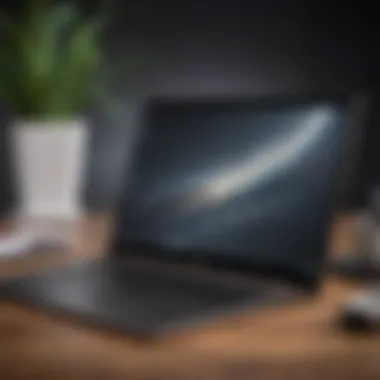

Overview
Prolusion to the Topic
The laptop market is highly competitive, and each new release brings fresh insights into technology and design. One such addition is the HP Spectre x360 14. This device has caught the attention of both casual users and tech enthusiasts alike.
Brief Background Information
HP has established itself as a significant player in the laptop sector, known for marrying style with functionality. The Spectre line has always prioritized premium designs and strong performance, and thus it is crucial to look closely at what the x360 14 brings to the table.
Features & Specifications
The HP Spectre x360 14 is built to be versatile. Originating as a convertible laptop, its flexibility allows it to be a tablet or laptop per the user's preference.
Key Features
- Display: 14-inch, OLED, 3:2 aspect ratio.
- Processor Options: Intel Core i7, providing strong performance for multitasking and demanding applications.
- RAM: Available configurations include 16GB LPDDR4x RAM.
- Storage: SSD options ranging from 512GB to 2TB, allowing ample space for files.
- Battery Life: Extended battery life, often quoted around 10 to 12 hours under regular use conditions.
The machine includes high-quality speakers from Bang & Olufsen and offers solid build quality, complemented by sleek edges.
Pros and Cons
Pros
- Excellent battery performance.
- High-resolution display with vibrant colors.
- Premium build-quality and design.
- Functionality as a tablet or laptop.
Cons
- Higher price point compared to non-premium brands.
- Limited port selection with some users concern.
- Integrated graphics may not satisfy hardcore gaming enthusiasts.
User Experience
User feedback is important for assessing the practicality of the HP Spectre x360 14. Users find the laptop's performance especially competent for productivity tasks.
"Versatile design is a game-changer, I use it for both work and leisure around anyhtg." - A user review on Reddit.
While general appreciation exists, some customers mention that they expected a bit more power from the integrated graphics, indicating potential for improvement.
Buying Guide
Potential buyers should consider their usage scenarios while assessing the HP Spectre x360 14. Is it meant for creative work or light browsing?
Recommendations
- Creative Professionals: Opt for higher RAM and storage.
- Casual Users: A base model suffice; still strong enough for regular tasks.
- Travelers: Weight and battery life make this device a favorable choice.
Evaluating these will ensure that the HP Spectre x360 14 meets your needs effectively and justifies its price point.
For a deep dive into specific user experience or community insights, visiting platforms like Facebook and Reddit can prove beneficial.
Make sure to look up more technical specifications if needed on resourceful sites like Wikipedia or Britannica.
Overview of the HP Spectre x360
The HP Spectre x360 14 represents a pivotal entry in the crowded market of premium laptops. It blends aesthetics and performance while catering to a wide range of needs. This overview focuses on its importance not just as an individual product but more in relation to current consumer expectations from high-end computing devices.
Understanding the key features and specifications associated with the Spectre x360 14 is essential. It highlights its unique strengths, demonstrating why it stands out among competitors. As technology enthusiasts navigate numerous gadgets available today, an insight into this device enables informed decisions.
The Spectre x360 14 redefines what users expect from convertible laptops, maneuvering effortlessly between productivity and portability.
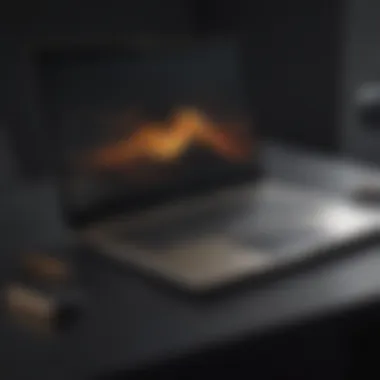

Additionally, exploring the target audience further clarifies the suitability of the device for various user scenarios, from students needing a reliable laptop for projects to professionals seeking performance in a sleek design. Awareness of potential use cases is crucial when comparing to other notable devices.
Intro to the Device
The HP Spectre x360 14 is designed as a versatile device, allowing users to shift seamlessly between laptop and tablet mode. Integral to this flexibility is its 360-degree hinge, a hallmark of the Spectre series. This makes it especially valuable for those who prioritize adaptability in their computing experience. The integration of premium materials, combined with powerful internals, solidifies its position as a leader in the premium laptop segment. Highlights include a vibrant display and ample processing power, which accommodates various demands in both personal and professional settings.
Aspects like the operating system and performance capabilities make this laptop appealing. Running on Windows 11, it comes pre-loaded with features aimed to enhance the user interface and functionality right out of the box. Such considerations make the Spectre x360 14 a worthwhile exploration for segments ranging from creative professionals to everyday users.
Target Audience and Use Cases
Identifying the target audience for the Spectre x360 14 reveals multiple user profiles. The most evident include:
- Students looking for portability and versatility,
- Professionals requiring reliable performance during meetings or while traveling,
- Creative individuals needing higher graphical capabilities for design work.
Moreover, this device excels in various use cases:
- Conference presentations, where convertible functionalities add visual flair,
- Remote work settings, which demand reliable performance and high display quality,
- Casual browsing, appealing to anyone who values efficient and aesthetically pleasing interfaces.
In summary, these points illustrate how the HP Spectre x360 14 fits a diverse range of users, adapting to different environments and needs. This exploration offers a solid framework for appreciating the device's multifaceted applications within an evolving tech landscape.
Key Specifications
The Key Specifications of a device are critical in determining its performance, usability, and the overall experience for the user. These specifications encompass various elements that directly affect the laptop's efficiency and functionality. For technology enthusiasts and potential buyers, understanding these details facilitates informed decisions based on needs, preferences, and monetary investment. The HP Spectre x360 14 presents notable features in several categories, reflecting its position within the premium laptop range.
Processor Options
The selection of processor options plays a vital role in the overall performance of the HP Spectre x360 14. This device is equipped with choices including Intel’s latest Core i5 and i7 processors. These processors not only enhance speed but also ensure efficient multitasking capabilities. For those engaging in demanding tasks like video editing or gaming, an i7 processor could provide a more seamless experience with minimal lag. Users who focus on everyday tasks, such as web browsing and document editing, might find the i5 ample for their needs. It is essential to choose carefully based on intended usage, balancing performance with budget considerations.
Display Features
When it comes to a device like the HP Spectre x360 14, display features are paramount. This model boasts a 14-inch OLED touchscreen that offers vibrant colors and sharp resolutions. Supporting a maximum resolution of 3000 x 2000 pixels ensures an immersive visual experience. The touchscreen functionality grants versatility for creators and general users alike, enabling intuitive navigation. Furthermore, an anti-reflective coating aids in usability across various lighting conditions. Thus, understanding these aspects allows users to appreciate the visual technology integrated into the laptop.
Battery Life and Charging
Battery life and charging dynamics are critical factors often overlooked in specifications. The HP Spectre x360 14 claims to offer up to 12 hours of use on a single charge under typical conditions. Having such endurance enables professionals and students to work efficiently throughout the day without constantly seeking power outlets. Moreover, its rapid charging capabilities mean that just a 30-minute charge can yield several hours of effectiveness. Evaluating this aspect can mitigate concerns surrounding mobility and usage during busy schedules.
Storage and Memory Configurations
Storage and memory configurations significantly likewise influence user experiences with the laptop. The HP Spectre x360 14 provides various options, ranging from 256GB to 2TB of SSD storage, ensuring that users can select a model that fits their storage needs. Coupled with up to 16GB of RAM, this laptop facilitates fluid performance even under heavy workloads. Users can manage large files or run multiple applications without encountering slowdowns. Making an informed choice here will benefit both casual users and professionals requiring ample storage capacities.
"Understanding the key specifications of a laptop is essential for making informed purchasing decisions that align with individual needs."
The selected components dictate the usage effectiveness of the HP Spectre x360 14. Careful attention to processor options, display features, battery life, and storage configurations enriches one’s understanding and aids in aligning the product with personal or professional requirements.
Design and Build Quality
The design and build quality of the HP Spectre x360 14 is a crucial indicator of its overall performance and longevity. This device is not just about specifications or features; its physical attributes significantly contribute to the user experience. A well-designed laptop can inspire confidence in durability while enhancing usability. With the HP Spectre x360 14, some specific elements enhance its position in the premium laptop market.
Material and Aesthetic Choices
The material selection for this laptop is paramount. HP has employed aluminum in the chassis, giving it a sturdy yet lightweight feel. This not only contributes to a premium look but also aids in heat dissipation, which is essential during intensive tasks. The brushed finish and exceptional craftsmanship make it visually appealing, showcasing an enviable blend of functionality and elegance. The color schemes available—like the Dark Ash and the Copper Luxe—reinforce its upscale stature, making it attract users who appreciate aesthetic quality.
A well-crafted laptop recommends personal brand for users, reflecting their taste and career choices.
Aside from materials, design choices also affect its usability. The borderless touchscreen not only maximizes the display but also delivers an immersive experience. Attention to detail is evident in features such as the backlit keyboard, which enhances functionality in low-light settings. Moreover, the flexible hinges facilitate 2-in-1 capability, allowing users to convert the device from a laptop to a tablet.
Portability Considerations
Portability stands out as another vitally important aspect of the HP Spectre x360 14. Weighing around 3 pounds, this laptop balances nicely between performance and convenience. Portability becomes essential for professionals and students who need to transit frequently between locations. Those engaged in work that's mobile will find it easy to slip into bags without adding an excessive burden.


The device's slim profile, measuring approximately 0.67 inches thickness, further enhances its practicality for on-the-go users. Users won’t spend extra time searching for space in their backpacks. When assessing portability, one should also consider battery life and charging aspects. This model boasts several hours of use in real-world situations, increasing its premise as a reliable traveling partner.
Performance Analysis
The HP Spectre x360 14 stands as an emblem of efficiency, delivering admirable performance across a variety of tasks. Performance analysis serves a crucial role in this article by scrutinizing how well the device meets different needs, comparing various specifications, and drawing insight from benchmark metrics. Understanding performance is essential for anyone considering this laptop. It impacts everything, from daily usability to sophisticated computing tasks like graphic designing or video editing.
An analysis focused on performance can reveal hidden strengths or weaknesses, providing clarity for potential purchasers. Factors such as processing speed, graphics capability, and thermal management warrant attention. By evaluating real-life applications alongside standardized test results, users can discern not only whether the Spectre x360 14 holds up against the competition, but also how it enhances user experience through seamless multitasking and responsive interface.
Benchmark Tests and Comparisons
Benchmark tests provide a scientific look into a laptop’s performance capabilities. For the HP Spectre x360 14, various reputable resources conduct these benchmarks, measuring aspects like CPU performance, GPU efficiency, and overall user experience through various software and real connections.
Some popular benchmark metrics include:
- Cinebench R23: Measures CPU performance by rendering complex scenes.
- 3DMark: Assesses graphical capabilities, particularly useful for gamers or graphic designers.
- PCMark 10: Tests overall productivity and multitasking operational efficiency.
Comparisons against models like the Dell XPS 13 or Lenovo Yoga 9i often highlight unique specifications. For instance, in CPU tests, Spectre x360 14, particularly with an Intel Core i7, frequently achieves results comparable with premium laptops but at a competitive price point. GPUs compared through 3DMark indicate how well visual elements render in gaming or professional programs. As such benchmarks provide not just raw performance, but applicable insight into how one might expect the laptop perform in varied environments.
Real-World Usage Scenarios
While synthetic benchmarks deliver crucial performance figures, real-world usage scenarios paint a fuller picture of how the HP Spectre x360 14 handles everyday tasks. Individuals using it for office work, simple tasks like web browsing, or more demanding applications, such as Adobe Creative Suite, all reflect distinguishes insights into performance.
Some common scenarios include:
- Multimedia Editing: Importing large files into programs and executing various filters runs exceptionally smooth, typically remaining responsive throughout complex tasks.
- Office Productivity: Operating programs like Microsoft Office, notably Word and Excel, runs flawlessly, managing simultaneous tasks, and quick access to large spreadsheets or presentations.
- Light Gaming: Titled well-designed for moderate gaming can work, but one should note laptop might struggle with cutting-edge games without visual settings adjustments.
User reviews from sources like reddit.com often testimonials any incomprehensible lag or management issues.
In wrapping together benchmark testing and practical usage, potential buyers find insight segmented beyond merely numbers, enhancing their understanding of how the HP Spectre x360 14 integrates into their life choices.
Software and Features
The realm of software and features plays a pivotal role in enhancing the functionality and user experience of the HP Spectre x360 14. An effective integration of hardware and software ensures that users can make the most of the elevated specifications this device offers. Without appropriate software tools and updates, even the most powerful hardware can fall short in delivering a seamless computing experience. This aspect deserves focused exploration as it aids in ensuring that the user can fully leverage their purchase.
Operating System and Updates
The HP Spectre x360 14 comes pre-installed with Windows 11. This operating system introduces a fresh interface designed for modern usage. Important features like Snap Layouts enable efficient multitasking. The user interface is streamlined, providing an experience that flows intuitively. Security features, such as Windows Hello for biometric login, add a layer of protection in today's digital age.
Updating the OS plays a crucial role in maintaining performance and security. Regular updates improve stability and fix potential vulnerabilities. Utilizing Microsoft's update system, HP offers its users the convenience of automatic updates. Those who prefer more control can navigate to the Updates & Security settings manually. Therefore, it's wise for users to routinely check for updates, as being on the latest version can enhance productivity.
Unique Software Offerings
HP incorporates multiple software solutions with the Spectre x360 14 that cater to various user needs. HP Command Center provides essential tools for managing system performance and monitoring temperature levels. Users can adjust performance settings based on whether they are prioritizing battery life or maximum performance.
Additionally, HP Instant Ink allows ink subscription management for users who frequently print documents. It ensures that ink cartridges are regularly and conveniently delivered before they run out, which removes one more worry from users’ lists.
By providing pre-installed HP software, users can save time on setup and get started with productivity immediately.
HP also partners with reputed third-party app developers to enhance functionality. For creative professionals, the inclusion of programs like Adobe Lightroom or free trials of Microsoft Office can be significant. These apps extend the utility of the device beyond the basic office suite, fostering an environment for creative work and efficient management.
This blend of integrated open-source applications specifically designed around user interaction marks the HP Spectre x360 14 as not only a system of premium value but also one that is rich in offerings dedicated to its user base.
Pricing and Availability
Pricing and availability are essential concerns for consumers when considering the HP Spectre x360 14. These factors directly impact purchasing decisions and overall user experience. Knowing market dynamics can help customers plan their buying strategies effectively. Furthermore, consumers must understand how the laptop's features correlate with its price. Bargains are attractive, yet clarity on what is offered at what price ensures informed choices.
Current Market Pricing Trends
Recently, the market has shown fluctuations in pricing for the HP Spectre x360 14. This can be attributed to several factors including seasonal sales, hardware shortages, and advancements in competing models. Typically, the laptop retails between $1,200 and $1,800, depending on the configuration chosen by the buyer. Holiday seasons usually bring promotional offers that could situationally lower prices or add incentives like additional storage upgrades.


Pricing analysis illustrates that the device is often found at competitive prices with machines like the Dell XPS 13 and Asus ZenBook 14. As prices shift, it's pertinent to stay aware of user reviews on forums such as Reddit, where discussions can provide insights into consumer expectations and satisfactions. While these prices inform buyers, understanding what users consider worthwhile traits in this high-end segment remains paramount.
Retail and Online Purchase Options
HP Spectre x360 14 is conveniently available through various platforms, providing consumers with both retail and online purchase options. Buyers can visit stores like Best Buy and Newegg to test the device physically. Yet purchasing online through HP’s official website or Amazon can present advantages like customizability and frequently better deals.
When buying online, factors such as shipping costs and return policies should also be evaluated, as these may buffer the overall device cost. Availability may differ with models and colors, necessitating retrieval practices like checking out-store inventories or signing up for alerts on preferred styling available.
Customer Reviews and Feedback
Understanding customer reviews and feedback holds considerable significance in assessing any tech product. In the case of the HP Spectre x360 14, evaluating user experiences provides a clearer picture beyond technical specifications. User perspectives often highlight practical strengths and weaknesses, laying the groundwork for potential buyers to make informed decisions.
The insights gleaned from user feedback cover various dimensions, including reliability, usability, and overall ownership experience. Feedback can mixed, shaping a balanced understanding.
Positive User Experiences
Reports from users generally emphasize that the HP Spectre x360 14 excels in multiple areas. Many users recount a highly satisfactory experience with its elegant design and high-quality build, appreciating its premium finish and responsive touchscreen. The versatility offered by its convertible design is also frequently highlighted.
- Performance: Several reviews note that the device handles demanding tasks efficiently, be it video editing or multitasking with multiple applications.
- Battery Life: Users often praise the laptop's robust battery performance; reports indicate modest use could yield around ten hours of usage on a single charge.
- Display Quality: A Common highlighted point is the vibrant color reproduction and sharp images, contributing positively during film viewing and graphic design tasks.
Comparative Analysis
Comparative analysis is crucial in the exploration of any product, including the HP Spectre x360 14. This section allows potential buyers to discern how the device performs relative to its competitors. Understanding where the Spectre x360 fits within the landscape of premium laptops helps inform a smarter purchasing decision. It clarifies not just performance, but also value proposition.
The comparative analysis reveals essential elements such as:
- Specs Comparison: Different laptops may exhibit varying capabilities in terms of processors, memory, and battery life. Discerning these distinctions can lead to better choices for various user needs.
- Feature Assessment: Unique functionalities can set a product apart. Assessing features like build quality, portability, and display technology provides deeper insight into everyday usability.
- Price Evaluation: Price reflects both manufacturing quality and market positioning. Evaluating how the HP Spectre x360 14 stacks up against pricing structures of its rivals reveals its market value.
This systematic breakdown emphasizes the importance of understanding not only an individual device but also its role within the broader market ecosystem.
HP Spectre x360 versus Competitors
In reviewing the HP Spectre x360 14 against key competitors, consider portable laptops such as the Dell XPS 13, Lenovo Yoga 9i, and MacBook Air. Each device offers unique strengths, making it essential to assess based on what matters to the user.
- Performance and Specs: The HP Spectre x360 14 features the latest Intel processors. In contrast, the Dell XPS 13 may showcase similar processing power but often edges out with longer battery life.
- Build Quality: Both HP and MacBook maintain high standards. However, the Spectre x360 is often lauded for its impressive 2-in-1 design that promotes versatility. The Dell’s superior webcam is notable for attendees who attend frequent meetings.
- User Experience: Feedback from users suggests preferences can vary widely. While some prefer Windows for compatibility, others appreciate the Unix system on MacBooks.
Choosing between these laptops hinges on individual priorities – whether you seek raw power, aesthetics, or unique functionalities.
Final Verdict
The term ‘final verdict’ encapsulates the essence of conclusive assessments made after thorough investigations. In this article, this final section synthesizes information, offering clarity on the HP Spectre x360 14, enabling potential buyers to make informed decisions. An evaluation like this aids in navigating the varied landscape of premium laptops by focusing on key takeaway elements pertaining to overall performance, usability, and alignment with user requirements.
The significance of the final verdict lies in addressing the dual nature of gadget usability; understanding both the strong points and latent weaknesses of the HP Spectre x360 14. Armed with this knowledge, consumers can weigh pros and cons more accurately.
Strengths and Weaknesses
A comprehensive understanding of the HP Spectre x360 14 begins with identifying its strengths. The laptop offers excellent design quality with robust materials, which speaks to its premium segment identity. Users praise its vibrant display, articulating the immersive experience it affords. The adaptable hinge design allows versatility in use, fulfilling preferences for multiple working modes. On top of that, it showcases superb performance due to a solid internals setup, which includes impressively fast processors ideal for demanding applications.
However, no device is without shortcomings. The pricing of the HP Spectre x360 14 might deter budget-conscious users. Moreover, while the battery life generally holds up well, intensive tasks might shorten it significantly. The laptop's weight may hinder some users seeking truly portable options. All these aspects carve a nuanced landscape of user experience.
Common Strengths
- Elegant design with aluminum chassis.
- High-resolution touch display with vivid colors.
- Versatile hinge allows different use modes.
- Strong performance capabilities across various tasks.
Common Weaknesses
- Elevated price point, potentially beyond some budgets.
- Battery life may falter under heavy use.
- Relative weight affecting portability for some users.
Is It Worth Purchasing?
Determining purchase viability is crucial in a saturated marketplace. For tech enthusiasts, the HP Spectre x360 14 presents an array of compelling features. Its design, performance metrics, and usability dominate much of the conversation. If versatility and performance rank high on any potential buyer's list, this device certainly stands out.
The decision hinges on assessing personal needs against the strengths and shortcomings. For those who value aesthetics, premium build, and power, investing in the HP Spectre x360 14 could prove beneficial. Yet, individuals with budget constraints or specific performance requirements may explore alternatives like MacBook Air or Dell XPS series.
Purchasing this laptop could well empower users who emulate production in blend with style. Though it carries a premium tag, many will find the investment justified when comparing experiences versus contemporaries.
Final Consideration: Users inspired by design combined with practical performance will see the XP Spectre x360 14 not just as a laptop but a valuable toolbox for productivity and creative work.







