Using Headphones with Your TV: A Complete Guide


Overview
Prelude to the topic of the article
In an age where streaming services are reshaping our viewing habits, the integration of headphones with television sets has emerged as a noteworthy practice. Many viewers seek solace in the immersive world of sound that headphones provide—ideal for late-night binge-watching without disturbing others in the household. This guide aims to unravel the nuances of using headphones alongside your TV, highlighting beneficial techniques and solutions to optimize the audio experience.
Brief background information
Historically, connecting headphones to TVs wasn’t much of a concern. With the evolution of sound technology, however, consumers expect more from their audio experiences. The array of options available—wired, wireless, noise-canceling—coupled with various television models, can sometimes lead to confusion. Addressing these challenges is critical in providing an enhanced auditory experience. As we navigate through this guide, we’ll discuss key aspects of using headphones with TVs, shedding light on compatibility, quality, and overall enjoyment of your favorite shows and movies.
Features & Specifications
When considering headphones for your TV, understanding the features and specifications can make all the difference. Different headphone types come equipped with varying capabilities and technologies. Here are some key aspects to keep in mind:
- Wired vs. Wireless: Wired headphones often boast lower latency, making them suitable for gaming and fast-paced content. Wireless options, on the other hand, provide mobility, allowing for greater freedom during use, especially when multitasking around the house.
- Sound Quality: Look for headphones that offer rich and balanced sound. Brands like Sony and Bose have technologies such as 7.1 surround sound that heightens the immersive experience.
- Comfort Level: It's essential that headphones fit well, especially during extended viewing sessions. A well-padded headband and ear cups can make a world of difference.
- Battery Life (for wireless headphones): Checking the battery longevity is critically important. Many high-end models can last over 20 hours on a full charge.
"Good quality audio can change your interaction with media entirely. When sound envelops you, the experience becomes far more engaging."
Pros and Cons
Choosing to use headphones with your TV doesn't come without its benefits and trade-offs. Understanding these can help you make an informed decision:
Pros
- Enhanced Sound Experience: High-quality headphones deliver audio that can be a significant leap from standard TV speakers.
- Privacy: Enjoy your favorite shows without disturbing others, perfect for late-night viewing.
- Elimination of Background Noise: Noise-canceling headphones create a more focused audioscape, immersing you in your shows or movies.
Cons
- Potential Audio Latency: Wireless headphones may experience slight delays, which could hinder the synchronization between audio and visuals.
- Comfort Concerns: Some models might cause discomfort during long periods of use.
- Complex Setup: Compatibility and connectivity could be daunting for some users.
User Experience
Real-world feedback paints an insightful picture of how headphones enhance viewing experiences. Many users express a stark difference in audio enjoyment. One avid user remarked, "Switching to a good pair of headphones made me hear nuances I never noticed before; dialogue was clearer, and effects were more powerful." Another user pointed out the simplicity of wireless devices, stating, "I can move about my living room while still getting engrossed in a movie without missing a beat."
Gathering insights from various platforms like Reddit, user experiences often highlight the importance of investing in quality products. Many recommend taking the time to experiment with different models to find what best suits your needs.
Buying Guide
For potential buyers, several recommendations can enhance your purchasing experience:
- Consider Your Viewing Habits: Are you a late-night watcher or a daytime viewer? Depending on the setting, noise-canceling options may prove indispensable.
- Test Before You Buy: If possible, try headphones on for fit and comfort before making a purchase.
- Balance Price with Quality: While premium models often provide superior experiences, don’t shy away from mid-range options that can fit your budget while still performing well.
- Read Reviews: Customer feedback can provide invaluable insights into products you might not have considered.
Choosing the right headphones can significantly elevate your enjoyment of television. By carefully weighing features, advantages, and user experiences, you position yourself to make a choice that best suits your unique situation. As this guide suggests, headphones can be more than just accessories; they can fundamentally transform how you engage with your favorite content.
Preamble to Headphone Use with TVs
In today's world, where streaming content has become an everyday activity, using headphones with your television has gained significant traction. This practice not only enhances the viewing experience but also addresses specific needs and preferences of diverse audiences. The convenience of headphones provides a means to immerse oneself in high-quality audio while avoiding disturbances to others, making it a valuable consideration for families and individuals alike.
Listening through headphones can drastically change how we perceive sound. It keeps distractions at bay while allowing clarity that a TV's built-in speakers might simply not offer. The importance of this topic lies in understanding how to connect and use headphones effectively, maximizing both sound quality and comfort. This introductory section particularly highlights why we should consider integrating this technology into our viewing habits.
Understanding the Basics of Audio Connections
Before diving into headphone options, it is vital to grasp the nuances surrounding audio connections. Most televisions come equipped with several ports, including 3.5mm headphone jacks, optical audio outputs, and HDMI ports. Understanding these options is crucial for a successful connection. For instance, a 3.5mm jack is the most straightforward way to connect wired headphones.
However, when utilizing wireless headphones, the game changes a bit, since they rely on Bluetooth technology. Each type of connection has its characteristics; some prioritize sound quality, while others are more about convenience. Being aware of these can influence your headphone choice greatly.
- Types of Audio Connections:
- 3.5mm headphone jack
- Optical audio outputs
- HDMI ARC ports
- Bluetooth options
Understanding the basic mechanics behind audio connections helps users make informed decisions about which headphones can complement their TV setups.
Why Use Headphones for TV Viewing?
The question many ask is, "Why make the switch to headphones?" There are, in fact, a handful of compelling reasons. Firstly, privacy. Many viewers prefer to keep their activities under wraps; whether it’s a late-night horror film or a gripping drama, headphones shield your auditory experience from the outside world.
Secondly, they enhance concentration. By blocking out extraneous noise, viewers have the opportunity to fully focus on the narrative unfolding in front of them. This marks a stark contrast to having to share audio through speakers, often resulting in auditory interruptions.
- Key Benefits:
- Enhanced focus on audio content
- Increased privacy for personal enjoyment
- Ability to adjust volume independently, tailoring sound levels to one's comfort
- A chance to experience sound details often missed
In a cacophony of family or roommates, headphones allow a personal bubble where stories come alive without external interference. Moreover, they open avenues for appreciating sound quality in ways one might not have thought possible with standard TV outputs.
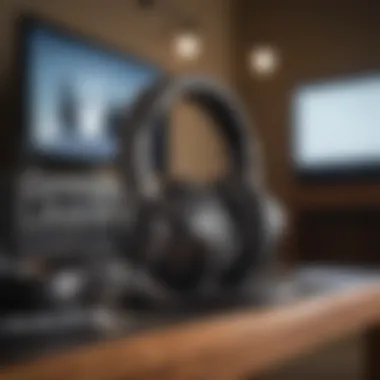

"Headphones can transform a television into a personal cinema, allowing viewers to experience sounds as intended by the creator, without distractions."
By understanding both technical connections and the benefits of headphone usage, readers position themselves to make informed choices about enhancing their overall viewing experiences. This knowledge sets the stage for the subsequent sections that will explore the types of headphones available and how to connect them seamlessly to your TV.
Types of Headphones for Television Use
The realm of headphones tailored for television use is vast, with different types catering to specific needs and preferences. Understanding these variations is crucial for optimizing one’s viewing experience, as not all headphones are built the same. Choosing the right type can significantly influence both comfort and sound quality. The decision between wired, wireless, or noise-canceling can impact usability, audio clarity, and convenience. This section will delve into the nuances of these categories, providing insights that will help in making a well-informed choice.
Wired Headphones: Advantages and Disadvantages
Wired headphones often come across as the tried-and-true option for many users. They usually present a straightforward way to connect to your television. Just plug and play; it’s simple, right? Sounds easy, but let’s dig a bit deeper.
Advantages:
- Stable Connection: One of the biggest perks of wired headphones is that they generally provide a stable audio connection. No fears of dropouts or connectivity issues that can sometimes plague wireless models.
- Audio Quality: Often, wired options offer superior sound quality. Many audiophiles prefer them for their clarity and depth.
- Cost-Effective: Generally, wired headphones can be lighter on your wallet. You can find many excellent options without shelling out a fortune.
Disadvantages:
- Limited Mobility: The cords can sometimes feel like a trip wire, especially if you’re moving around your space. Finding yourself tangled up while adjusting your blanket or getting up can be more irritating than you might hope.
- Wear and Tear: Cords can deteriorate over time. Some users find themselves buying new pairs frequently due to frayed cables or broken plugs.
Considering these factors will help you assess if wired headphones fit your lifestyle. If you're someone who likes their devices simple and reliable, they might be the way to go.
Wireless Headphones: Considerations and Benefits
Wireless headphones have taken the world by storm, and for good reason. They promise the freedom of movement while still delivering an enjoyable audio experience. However, there are a few nuances to keep in mind when venturing into this technology.
Considerations:
- Compatibility: Not all televisions support Bluetooth or wireless audio connections. Checking your TV’s specifications can save you headaches down the road.
- Battery Life: While the convenience of being untethered is a blessing, keep an eye on battery life. Regular charging is required, and running out mid-show is not ideal.
Benefits:
- Unrestricted Movement: Move about freely without tripping over cables. It’s a game-changer, especially during action-packed scenes or when fetching snacks.
- Increased Comfort: Many wireless models are designed for comfort, with plush ear pads and lightweight designs. They often cater to longer listening sessions without inducing fatigue.
- Multi-Device Connection: Some wireless headphones allow for easy switching between devices, letting you seamlessly transition from your TV to your phone. This feature’s convenience can be a lifesaver.
Thus, if you thrive on mobility and enjoy a bit of modern tech, wireless headphones could be the cherry on top of your television setup.
Noise-Canceling Headphones: The Immersive Experience
In an ever-noisy world, noise-canceling headphones carve out an oasis of sound. They’re more than just a luxury; they can transform how you experience television, especially in bustling households or urban environments. Here’s what you should know about these magical devices.
How They Work:
Noise-canceling headphones use microphones to detect ambient sounds and then produce sound waves that counteract these noises. The result? A quiet bubble that lets you focus solely on your show.
Benefits:
- Focused Viewing: Immerse yourself in your favorite shows without distractions. It’s like being transported to another realm.
- Sound Clarity: Enhanced audio clarity allows you to hear dialogue and sound effects more distinctly. It’s especially beneficial for those with hearing difficulties who might struggle with background noise.
- Versatility: While ideal for television, these headphones shine in various settings—think long flights, coffee shops, or loud commuting.
Thus, if you find the outside world encroaching on your escapism, noise-canceling headphones are a worthy investment. They embrace the goal of keeping distractions at bay, making them a top contender for enthusiasts and casual viewers alike.
"Choosing the right type of headphone can make all the difference between a distracting environment and a fully immersive viewing experience."
In summary, understanding the distinct categories of headphones brings clarity to your choice in what will complement your television experience. Each type has its niches, advantages, and trade-offs. Prioritizing personal needs and preferences is vital in selecting the perfect match for your viewing pleasure.
Connecting Your Headphones to the TV
In a world where television shows and movies increasingly demand our attention, the quality of audio can make or break the experience. Connecting headphones to your TV might seem like a straightforward task at first glance, but it encompasses various considerations that can significantly enhance your viewing. Whether you are trying to keep the volume down at night or seeking immersive sound when the action intensifies, knowing how to properly connect your headphones is essential.
Most TVs come with a myriad of audio output options, from regular headphone jacks to advanced digital audio outputs. By understanding these connections, you not only gain flexibility but also improve the overall sound experience. Moreover, as wireless technology continues to advance, connecting via Bluetooth has become an increasingly popular and practical alternative. This guide will navigate you through these methods, discuss potential pitfalls with different connection types, and provide solutions where needed.
Using Audio Output Ports: Step-by-Step Guide
When it comes to wired connections, getting the most out of audio output ports on your TV is crucial. Here’s a step-by-step breakdown of how to connect headphones via an audio output port:
- Identify the Right Port: Look for the headphone jack on your TV. This is usually a 3.5mm port, but some models might have RCA outputs.
- Select Appropriate Adapter: If your headphones use a different plug size or type, like 1/4 inch, you might need an adapter.
- Plug and Set Volume Levels: Insert the headphone jack securely into the port and adjust the TV's audio settings to ensure the right volume level. It's prudent to start lower to avoid sudden loud sounds.
- Test for Sound: Play a scene with varying audio levels. If there's no sound, re-check your connections and settings.
Wired connections tend to deliver consistent audio quality, free from issues like latency. However, they can feel restrictive or cumbersome during lengthy viewing sessions.
Bluetooth Pairing: A Modern Approach
The shift to wireless technology has made Bluetooth connections a favored choice for many. If you prefer to eliminate clutter and enjoy unhindered movement, follow these steps:
- Activate Bluetooth on Your TV: Head into the settings menu and enable Bluetooth functionality if supported.
- Prepare Your Headphones: Put your headphones in pairing mode. This often involves turning them on and pressing a specific button that makes them discoverable.
- Pair the Devices: On your TV, search for available Bluetooth devices. When your headphones appear, select them.
- Confirm the Connection: A tone or indication will signal that they are successfully paired. Test it out by playing something.
Care should be taken here since not all Bluetooth headphones handle latency equally well. For instance, specific models are designed with low-latency technologies that sync perfectly with visuals, ensuring an uninterrupted viewing experience.
Common Compatibility Issues and Solutions
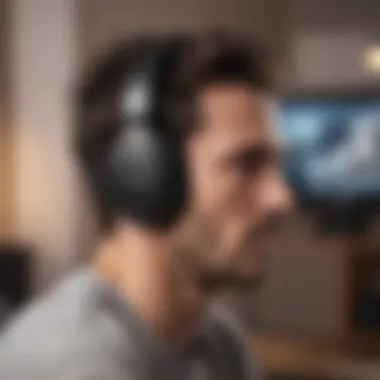

Despite the best intentions, connecting headphones to your TV can sometimes feel like wrestling with an octopus. Here are common compatibility problems and tried-and-true solutions:
- Incompatible Ports: Older headphones may not fit newer TV ports. An adapter can typically resolve this issue.
- Audio Delay: Bluetooth headsets can introduce lag. Investing in headphones equipped with aptX Low Latency technology can help minimize this challenge.
- No Sound: If audio fails to come through, double-check the settings menu. Ensure the correct output is selected to activate the headphones.
"Understanding your devices and their compatibility can turn potential frustrations into a streamlined experience."
By troubleshooting connectivity and quality with the solutions provided, viewers can cultivate a more enjoyable audio experience that complements their TV shows and movies flawlessly.
Audio Quality Considerations
Understanding audio quality is paramount when integrating headphones with your television. Much like the difference between a stream and a full-blown concert, sound quality can significantly shift your viewing experience. It isn’t just about volume; it’s the clarity, depth, and overall resonance that can transform a passive activity into immersive storytelling. Let’s dive deeper into why sound quality matters and how you can elevate it.
The Importance of Sound Quality in TV Viewing
Imagine watching your favorite action movie. The suspense builds, the music crescendos, and suddenly, gunfire erupts. If your headphones deliver poor sound quality, you might miss those fine details that make all the difference. Without rich bass or clear treble, pivotal moments can easily slip by unnoticed—like a whisper in a noisy room. Good audio keeps you hooked, ensures you catch every crisp sound, and connects you emotionally with the narrative unfolding on screen.
Furthermore, sound quality affects the dialogue clarity. If you’re straining to understand what characters are saying, it could ruin your enjoyment. You want every word crisp, every emotion conveyed through the nuances of voice. High-quality headphones fully capture these elements, enhancing the overall experience.
"Great sound quality is like a good book; it transports you to another world, leaving you wanting more."
How to Optimize Sound Settings on Your TV
Getting the best sound out of your television requires some tinkering under the hood, akin to fine-tuning a musical instrument. Here are some steps to optimize your sound settings:
- Accessing Audio Settings: Navigate to your TV's main menu. Look for settings that mention audio or sound.
- Adjusting Equalizer Settings:
- Selecting Audio Format:
- Activating Sound Modes:
- Updating TV Software:
- Most modern TVs have equalizer settings. You can individually enhance bass, treble, and mid-tones.
- Tailor these to your liking—certain genres may require emphasis on different frequencies.
- Use the right audio format suited for your headphones. Stereo might suffice for simple listening, but if your headphones support surround sound, choosing that can elevate immersion.
- Many TVs offer sound modes like ‘Movie’, ‘Music’, or ‘Clear Voice’. Test these modes to determine which provides the best clarity and engagement for your preferred content.
- Regularly check for system updates. Manufacturers often tweak audio quality as a part of firmware updates.
By adjusting these settings, you're not only ensuring that the sound emanating from your headphones is the best it can be, but you�’re also personalizing your experience, allowing it to align more with your preferences. Sound should support the visual feast of your TV, creating an enveloping experience that draws you in—making you feel part of the action rather than just an observer.
Addressing Latency Issues
When it comes to enhancing your TV viewing experience with headphones, one element that stands out is the issue of latency. This can make or break your enjoyment of a show or movie. Latency refers to the delay between the video displayed on your television and the sound that comes through your headphones. A noticeable lag can lead to a frustrating viewing experience where dialogue does not match up with the lips of the characters on the screen.
Understanding Audio Lag and Its Impact
Audio lag isn't just an annoying little quirk; it can transform an otherwise immersive experience into something disjointed. Have you ever found yourself chuckling at a joke only to realize the punchline was long gone by the time it reached your ears? That's audio lag in action.
In some cases, this delay can be as minimal as a fraction of a second. However, with certain setups, particularly those that involve Bluetooth connections, that delay can stretch to a full second or more. For serious movie buffs or gamers, even slight differences are enough to disrupt focus and break the flow of what they're watching. According to various discussions on platforms like Reddit, many users have pointed out that they prefer wired headphones to cut down on lag, speaking to its significant impact on their experience.
"Using wireless headphones can feel like you’re watching a poorly dubbed film—just not worth it for something that should have you fully absorbed!"
Ways to Minimize Lag: Tips and Techniques
Fortunately, there are strategies you can implement to combat latency when using headphones. Here’s a rundown on some techniques and tips:
- Use Wired Headphones: This is the most straightforward solution. Wired headphones generally do not suffer from lag issues like Bluetooth ones might.
- Choose Low Latency Bluetooth Headphones: If you prefer wireless, look for options that support the aptX Low Latency codec. This can significantly reduce the lag time.
- Adjust Audio Sync Settings: Many TVs come with audio sync options in their settings. You can often fine-tune this setting to get sound and video aligned.
- Update Firmware: Make sure both your TV and headphones firmware are up to date. Manufacturers often refresh their products to resolve these lag issues.
In the age of smart technology, it's easy to get wrapped up in the features and forget the basics. Paying attention to the type of headphones you choose and ensuring compatibility with your TV can make all the difference. Remember, every detail counts in your quest for an ideal viewing experience.
Choosing the Right Headphones for Your Needs
When it comes to enhancing your TV viewing experiences, choosing the right headphones is not just about picking a pair that looks good on the shelf. The type, comfort, and even the brand can greatly influence the overall enjoyment of your shows and movies. The market is teeming with options, and having this guide can make your selection process smoother. Now, let’s consider a few key factors that can help you make an informed decision.
Evaluating Comfort and Fit
Comfort is king when it comes to headphones. If you’re planning on going on a binge-watching spree or immersing yourself in a two-hour movie, the headphones need to feel just right. It’s not just about the padding on the ear cups or how snugly they fit; it’s also about how they adapt to your head shape. A particularly tricky area can be whether to opt for on-ear or over-ear headphones:
- On-ear headphones tend to be lighter and might sit more comfortably for shorter viewing periods.
- Over-ear headphones, on the other hand, can create a seal that isolates noise better, though they might feel warm after extended use.
Diving deeper, consider how these headphones will be worn. If you have glasses, for instance, thicker ear pads may create pressure points. The weight of the headphones can also play a role—heavier models can strain your neck during long sessions. Just remember that a decent test drive is worth its weight in gold; if possible, try them out before making the commitment.
Price Range: What to Expect
Understanding your budget is crucial for making headway in the headphone market. The pricing can run the gamut from budget-friendly options that stick around the $30 mark to high-end pairs that could set you back a few hundred dollars. Here’s a simple breakdown:
- Under $50: Expect basic audio quality and fewer features. Suitable for occasional use but might lack the comfort needed for long viewing sessions.
- $50-$150: A sweet spot for most consumers. Here, the comfort level and audio fidelity start to balance out nicely. You can also find some wireless options in this range.
- $150 and above: Premium headphones offering top-notch sound quality, often packed with features like noise cancellation and sleek designs.
Before splurging, ask yourself what you truly need. If you're an audiophile or a regular TV viewer, investing in a better pair might pay off in the long run.
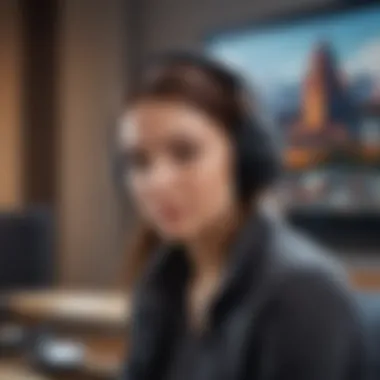

Brand Recommendations: Top Options
While walking through the headphones jungle, the name brands you come across can significantly help ease your decision-making. Here are a few noteworthy suggestions:
- Sony: Known for their noise-canceling capabilities, Sony has models like the WH-1000XM4, ideal for rich sound and comfort.
- Bose: Often regarded as the gold standard for quality, Bose offers comfortable options like the QuietComfort series, letting you immerse without disturbances.
- Sennheiser: A favorite among audio enthusiasts, known for balanced sound and clarity, making them perfect for dialogue-heavy content.
- Audio-Technica: For those who appreciate more studio-like sound, Audio-Technica’s offerings are exceptional for this purpose.
Each of these brands has its strengths and might just have what you need. Choose wisely and ensure the models are tailored to your preference, whether that's comfort, sound quality, or connectivity.
"The right headphones can turn an ordinary viewing experience into whatever you want it to be—immersive, thrilling, or overwhelmingly comfortable."
By focusing on these essential aspects, the journey of selecting the perfect headphone pair for your TV can become less daunting. Do your research, seek out the best options available, and, most importantly, enjoy your time in front of the screen.
Pros and Cons of Using Headphones with TV
Using headphones with your TV can certainly transform the way one experiences content. This section explores various elements that come into play when deciding to go this route. In a world where multitasking is the norm, and noise can be a major distraction, understanding the benefits and drawbacks is essential. Let’s dive in!
Benefits: Enhanced Focus and Privacy
One of the major advantages of using headphones while watching television is the ability to enhance one’s focus. Imagine being lost in a gripping drama or a high-stakes sports match without the blaring noise of your surroundings.
Using headphones helps to create a personal zone. This means you can truly immerse yourself in the action without constantly reaching for the remote to adjust the volume due to outside disturbances. The sound isolation that quality headphones provide can lead to a richer experience.
Also, having your own audio setup means privacy. You can watch late-night shows without disturbing family members or roommates. This can be especially significant in shared living spaces. A pair of noise-canceling headphones can keep the world at bay, allowing one to truly savor the experience.
Drawbacks: Potential Isolation from the Environment
While the immersive experience provided by headphones is alluring, there are notable drawbacks that come with it. One of the most prevalent concerns is isolation from the environment.
Wearing headphones can create a barrier to the world around you. Whether it's simply not hearing a doorbell ring or missing out on conversations happening nearby, this reduced awareness can lead to a disconnection from reality. In situations where someone may need to interact or react quickly, the inability to do so might not only be inconvenient but potentially hazardous.
It's worth noting that some products advertise transparency modes. But these don’t always perform as effectively as one hopes, leaving users still somewhat cut off from their surroundings.
"Isolation through audio enjoyment can easily turn into a double-edged sword. While you are in a world of your own, missing real-world interactions might come with a cost."
To sum up, while there are undeniable benefits to using headphones with your TV, it's crucial to consider these potential downsides. Careful thought about both sides can help in making a more informed decision.
Headphones may certainly enrich your viewing experience, but maintaining a balance with the outside world remains essential.
User Experiences and Testimonials
When it comes to using headphones with TVs, hearing from people who regularly engage in the practice can be invaluable. User testimonials not only add a personal touch to the discussion but also highlight various perspectives and real-life experiences that might resonate with viewers. These anecdotes can reveal the strengths and weaknesses of different headphones and setups, guiding potential buyers or casual listeners in making informed decisions.
Gleaning insights from various users can showcase practical aspects that might not be covered in specifications or reviews. For example, a user might share how their Bose QuietComfort 35 headphones enhanced their late-night movie marathons by effectively blocking out any surrounding noise, allowing them to immerse themselves fully in the storyline. On the other side, an audiophile may point out that while comfort is essential, sound quality remains paramount and can sometimes be compromised in certain budget-friendly options. Thus, the narrative surrounding user experiences becomes a rich tapestry of opinions and recommendations that can educate prospective headphone buyers.
"It's like watching a whole new film when using headphones; I hear the whispers, the subtle sound effects, every little detail I missed before!"
- A happy consumer reflecting on their newfound headphone experience
Insights from Regular Viewers
Regular viewers often offer a unique lens through which we could analyze headphone use with TVs. For them, watching shows or movies is not merely a pastime; it's a ritual.
- Sound Experience: They often describe how using headphones transforms their viewing experience. Regular users highlight that the clarity and richness of sound can significantly enhance their enjoyment. One might explain how they notice intricacies in the background score that often get drowned out by conventional speakers.
- Comfort and Usage: Comfort is also paramount. Viewers who have tried multiple models indicate that a good fit can make hours of binge-watching more pleasant. Whether it's a snug over-ear design or the lightweight variety, many express how different fits can alter the experience.
- Isolation Factors: An interesting point raised by many users is the isolation factor. With headphones, they feel removed from external distractions, which is crucial for late-night viewing sessions. However, it might also be a double-edged sword when it leads to feeling disconnected from family members around them.
Professional Review Comparisons
Turning to professionals provides another angle to consider when assessing headphone performance with TVs. In contrast to everyday users, professionals often conduct extensive testing, providing metrics and comparisons based on sound quality, functionality, and compatibility.
- Comparative Analysis: Reviewing different brands, such as Sennheiser, Sony, and Apple, experts may highlight how each option caters to specific needs—some offer better bass response suitable for action movies, while others might focus on clarity, ideal for dialog-heavy dramas.
- Technological Insights: They can also delve into the technology behind the headphones. For instance, some reviews might discuss features like adaptive sound control or audio processing technologies that can make a difference in perceived audio quality.
- Real-World Versus Specs: Often, statistics from manufacturers don’t tell the full story. Professionals might express that a spectacular spec sheet doesn’t always translate into an exceptional user experience. In their analysis, the practical application of these features during actual use becomes the focal point, ensuring readers have a well-rounded perspective.
User experiences and professional comparisons offer valuable insights when deciding which headphones to pair with a TV. By synthesizing feedback from regular viewers and expert reviewers alike, shoppers can navigate the market with better clarity and confidence.
Epilogue and Further Considerations
In wrapping up the detailed discussion on using headphones with your television, it’s essential to recognize that this setup offers various advantages that can significantly enhance your viewing experience. A headphone can serve as both a tool for improving sound quality and a means for personal enjoyment without disturbing others. Whether you’re engrossed in an edge-of-your-seat thriller or relaxing with a gentle nature documentary, headphones can provide clarity and immersion that might otherwise get lost in the ambient noise of your living space.
One of the most notable benefits is the ability to focus on sound details, such as the subtle rustle of leaves or the haunting score of a film. For audiophiles or even casual viewers, this can elevate the excitement of what they watch. Moreover, the privacy factor should not be taken lightly—headphones create a personal sound bubble, allowing you to dive into your content without interruptions.
However, it’s also vital to acknowledge some potential drawbacks. For instance, using headphones can isolate viewers from their surroundings, which may be a concern if you live with others who may want to interact or if unexpected noises might happen. In addition, the comfort of prolonged use is imperative; you’d want headphones to be snug yet gentle, avoiding discomfort during those binge-watching sessions.
Lastly, there are technical considerations that readers should keep in mind. Audio lag, connection methods, and headphone types all influence the experience. Being proactive about understanding these elements can ensure seamless and enjoyable viewing.
"Headphones open up a whole new world of sound possibilities, but mindful usage is the key to maximize their benefits."
Final Thoughts on Using Headphones with TVs
In the final analysis, the choice to use headphones with your television system is deeply tied to personal preference and lifestyle. This guide has illuminated several aspects—types of headphones, connectivity options, audio quality, and user experiences—that together form a practical approach to this tech strategy.
Individuals who value audio precision and privacy stand to gain particularly from the right headphone setup. The technological landscape is vast, and with proper knowledge and exploration, viewers can tailor their TV experiences to their liking.
Mindfully evaluating your needs will lead to an informed decision that aligns with your entertainment preferences. Whether you elevate your late-night movie marathons or enjoy a dazzling concert experience, the right headphones can make all the difference. Thus, as you proceed, keep these considerations at the forefront of your mind and select the pairing that amplifies your enjoyment.







