Your Ultimate Guide to Buying Extra iCloud Storage


Overview
Foreword
Purchasing additional iCloud storage is becoming a common need for various users within the Apple ecosystem. With the increasing amount of data we store such as photos, videos, documents, and apps, it becomes essential to assess storage capabilities. This article delineates how individuals can expand their iCloud storage. It also reviews the importance and ins-and-outs of cloud storage, comparing possible alternatives to iCloud.
Background Information
Launched in 2011, Apple's iCloud has seen consistent growth and enhancements. Originally offering a simple cloud solution, iCloud now includes features such as backup options, device syncing, and data sharing. Despite its convenience, many consumers find default storage insufficient as digital needs grow. Multi-device usage causes iCloud storage requirements to exponentially rise. Understanding purchasing and effectively managing this resource is key for informed users in today's digital landscape.
Features & Specifications
Key Features of iCloud Storage Plans
- Affordable Plans: iCloud offers options to suit various budgets, starting from 5GB of free storage up to 2TB that can accommodate diverse needs.
- Seamless Integration: Storage is tuned for smooth operation with all Apple devices, from iPhones to iPads, ensuring a cohesive experience.
- Data Protection: Apple employs robust encryption methods, ensuring user privacy and protecting against risks associated with data breaches.
- Family Sharing: This allows users to share their storage plan with family. This feature caters to multiple devices and users, optimizing overall utility.
Pros and Cons
Advantages
- User-Friendly Interface: The straightforward layout allows users with different tech skills to navigate easily.
- Automatic Backup: This ensures peace of mind as it allows for essential data safely backed up without manual intervention.
- Cross-Device Accessibility: All files can be accessd from any Apple device connected to the same iCloud account.
Disadvantages
- Higher Cost for Extra Storage: Pricing can become prohibitive as users move to larger storage options.
- Limited Free Capacity: The free 5GB may not meet all users' needs, prompting quicker upgrades than expected.
- Compatibility Restrictions: The service works best with Apple devices, which may inconvenience non-Apple users.
User Experience
Many users appreciate the stability and user-friendly approach of iCloud. Reviewed experiences shed light on these aspects:
"iCloud makes it easy to automatically back up my iPhone. I never worry about losing that perfect family photo or vital documents." - Jane D. This sentiment was echoed among several users, particularly for those using multiple Apple devices. However, some issues were raised regarding frustration when unlocking extra space has been necessary quickly. Users often state, "I wish I had a better guarantee on what I am paying for."
Buying Guide
For potential buyers considering additional iCloud storage, several suggestions merit attention:
- Evaluate Thickness of Data Needs: Assess what you store and if additional plans work for your needs. For example, if you have a family with multiple devices or plan to store media frequently, investing in more storage could be wise.
- Compare pricing and value: Weight out any deals available and analyze competing services like Google Drive and Microsoft OneDrive, as they may offer comparable pricing and service plans.
- Review Current Usage: Utilize Apple's storage management tool to see what data occupies space. Understanding what is hogging storage can help decide whether it's necessary to jump to a bigger storage option or adjust methods of storage.
The goal remains to empower Apple users with vital knowledge regarding how to utilize iCloud storage thoroughlet effectively while addressing the changing landscape of data needs.
Understanding iCloud Storage
iCloud storage is a pivotal aspect within the Apple ecosystem, making it necessary to grasp its full potential. Understanding the complexities of iCloud storage helps users make informed decisions regarding their data management needs. This section will elucidate what iCloud is, the critical importance of cloud storage, and the inherent limitations involved in the service. The need for more storage often stems from evolving digital practices. Hence, individuals and organizations need to be well-informed before pursuing additional storage options.
What is iCloud?
iCloud is Apple's cloud storage and cloud computing service, designed to store data such as documents, photos, and user backups. This system allows for access to files across multiple Apple devices. iCloud seamlessly integrates into everyday use, providing a primary thread that connects a coherent user experience amongst various devices—like iPhones, iPads, and Macs. Users can efficiently backup important data through iCloud, enabling easy retrieval of lost or compromised data. Users are empowered with more control through their ability to manage data without the worry of physical storage limitations.
Importance of Cloud Storage
The importance of cloud storage like iCloud cannot be overstated in today’s digital age. iCloud enables a flexible and efficient storage solution that mitigates the need for physical boundaries. Here are some reasons cloud storage holds significant merit:
- Accessibility: Access your files from anywhere with an internet connection.
- Collaboration: Secure sharing options promote collaboration, which is essential in work and creative environments.
- Backup Solutions: Automatic backup prevents data loss, serving as a safety net for users.
- Device Integration: Allows for fluid data synchronization across multiple Apple devices without manual effort.
By understanding these benefits, users can leverage iCloud for enhancing their everyday technological interactions.
Default iCloud Storage Limitations
While iCloud offers essential services, it indeed has limitations, especially with its default storage capacity. Initially, all Apple users receive 5GB of storage free of charge. 5GB may not seem excessive considering today’s data growth, particularly for users who often use apps, photos, and videos which consume significant amounts of data.
Homepages, large video files, data-heavy applications, and backups quickly exhaust this basic allowance. For instance:
- Photos and Videos: High-resolution images and videos can take massive storage guts.
- Backup Data: Full device backups use substantial space, limiting room for other important files.
These considerations underline the common situation in which users find themselves wanting for additional storage, thus motivating inquiries for expanded plans.
Assessing Your Storage Needs


Assessing your storage needs is a critical step in managing your digital content effectively. Understanding how much storage you actually need can save you from paying for extra space that you do not use. It gives clarity on the quantity of data you currently have and project for the future. This section aims to guide you through recognizing storage requirements, evaluating current usage, and examining common scenarios for increased storage.
Recognizing Storage Requirements
Before making any decisions about increasing iCloud storage, you must first recognize your individual needs. Every user’s situation varies: some may have a collection of high-resolution images, while others may store documents or media files. Thus, being aware of what you predominantly store plays an important role.
Consider the following factors while analyzing your storage requirements:
- Type of Files: If you typically save numerous media files such as videos and pictures, expect a higher storage requirement. Photos taken with DSLR cameras are comparatively larger than those taken on a mobile phone.
- Frequency of Backups: Regularly backing up data intensifies the need for storage. For instance, frequent backups of applications, files, and photos can lead to quick filling of available space.
- Collaborative Needs: If you share content for work or projects, you may need extra storage to facilitate all shared files.
Identifying these factors will help clarify how much storage is necessary, preventing both underestimating and overstating your requirements.
Evaluating Current Usage
The next nut to crack is your current iCloud storage usage. Apple devices have excellent capabilities for showing you detailed usage statistics. Go to Settings, then [Your Name], followed by iCloud, and choose Manage Storage. You will see how much space each app consumes. This process unearths windows for optimization and alteration in storage management.
You might find:
- High Consumption Areas: For example, if your Note app or Photos apps take a significant portion of your allocation, it may prompt you to move content to another solution or delete some data right away.
- Unused Apps: Check for apps that you’ve forgotten and do not use anymore but still occupy storage space.
- Account Related Files: Sometimes, account long-forgotten hold download materials, enjoying storage that may contain obsolete data.
After identifying where space consumption lies, you can make more informed decisions about what additional storage may be necessary.
Common Scenarios for Increased Storage
There are specific situations when you may need to expand your storage.
- Adoption of New Devices: Recently purchased devices typically provide options wanting cloud sharing. Transitioning data from old devices to new one often requires a larger capacity.
- Moving to High-Resolution Media: Transitioning to making videos in 4K or other high-resolution formats often propels any storage allocation into dire territory.
- Project and Design Work: If your work involves graphics design, video editing or similar fields, you’s find yourself saving enormous focal files leading to an overwhelming storage need.
Recognizing such moments can prepare users to look ahead towards possibly upgrading iCloud storage before they hit a dead end. Proactively managing these new scenarios lays the groundwork for smart digital management choices.
Always expect flaws in systems. By evaluating your storage needs before expanding, it helps you realize practical and necessary adjustments.
Purchasing Additional iCloud Storage
Purchasing additional iCloud storage plays a key role in enhancing user experience within Apple's ecosystem. Many users might not realize that the default storage provided is often not sufficient. When using various services like Photos, Files, and Backup, most devices begin to require more space rapidly. This leads users to assess their storage needs. Acquiring extra storage prevents interruptions in service and ensures that files remain readily available.
Navigation Through Settings
To purchase additional iCloud storage, begin by navigating through the settings on your Apple device. The process is straightforward. Open the Settings app, tap on your name at the top, and select iCloud. From there, look for Manage Storage or simply Storage. You will see an option to purchase more storage, allowing you to view current plans along with your usage statistics. This simple way secures your data while aligning with your unique usage patterns.
Selecting a Storage Plan
Selecting a storage plan is critical in matching your needs with the features offered. This decision affects costs, available space, and overall experience with Apple's services.
Monthly vs.
Yearly Plans
When choosing between monthly versus yearly plans, it is essential to understand how each option delivers different advantages to users. Monthly plans allow greater flexibility. Users can change their subscription as needed, avoiding commitment. In contrast, yearly plans offer a significant cost saving over time. The yearly subscription charges an upfront fee which can feel larger but in total is cheaper than multiple monthly payments.
Individuals seeking to keep their options open may find monthly plans beneficial but risk paying more in the long run if they commit for longer periods. Analyzing personal usage patterns helps determine which plan works best for you.
Storage Plan Options Available
Apple features various storage plans catering to a range of users. Each option ensures different levels of storage capacity, typically starting at 50GB and can rise to an expansive 2TB option.
The 50GB plan is suited for light users who primarily need backups and minimal files. On the other hand, users who manage hundreds of photos and files should look into the larger 200GB or 2TB plans. The unique feature of these more extensive plans is the ability to share storage within a family group—this expands usability while reducing costs. However, larger plans involve more significant monthly commitments, highlighting the need for thoughtful evaluation of personal storage strategy.
Payment Methods Explained
Understanding payment methods is crucial for a successful purchase. Pricing is clear yet varies depending on your chosen plan without hidden fees.
Apple accommodates different payment preferences. Most users frequently utilize credit cards linked to their Apple ID. Alternatively, you can utilize payment options from Apple Wallet, ensuring quick transactions. Managing subscriptions directly through your Apple ID settings provide transparency on spending, appealing to diligent consumers tracking expenses. Now consider these options; an effortless payment process enhances the overall user experience, reinforcing compliance to purchase additional storage.
Impact of Purchasing Choices
Purchasing additional iCloud storage arises as a necessity for many users, driven by their growing data needs and the evolving digital landscape. Illuring this choice involves understanding various implications, especially when it comes to financial commitments and future requirements. By distinguishing these elements, individuals can strategically navigate their storage decisions. Making an informed choice is vital, as this influences not only immediate costs but also resonates with longer-term digital lifestyles.
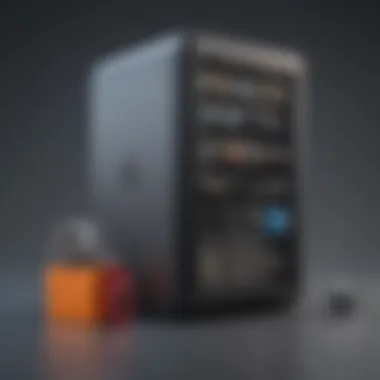

Financial Considerations
When contemplating the purchase of iCloud storage, one must account for financial aspects. Pricing structures are versatile, often dazing users over with numerous plans ranging from affordable to expensive. The cost of iCloud storage plans varies based on the amount purchased. For example, Apple's pricing usually adheres to a tiered model, where increments in storage increments lead to slight increases in monthly fees. Evaluating these plans involves calculating your budget.
Some considerations include:
- Monthly Charges: Review what your average monthly income permits for this service.
- Hidden Costs: Make sure to read through any user agreements or potential penalties for payment interruptions or changes.
- Annual Savings: Many users overlook annual subscriptions that save money in the long run.
All in all, users have to gauge the effect of this financial decision on their entire budget, ensuring they do not overspend unnecessarily during the purchase.
Long-term vs.
Short-term Needs
The crux of cloud storage purchases lies in distinguishing your long-term versus short-term storage needs. This decision impacts how much and for how long you will be paying for storage.
Short-term needs often arise during specific events involving heightened data usage. Consider, for example, whenever you upgrade your device. Users may find themselves overwhelmed during these steep spikes of data importation, running out of default storage. However, this often reads as a quick fix, leading to potential overspending for a temporary requirement.
Long-term needs, conversely, align with sustainable data management strategies. This includes:
- Predicting Trends: Look ahead to anticipate increases in the space needed for data like photos and app backups.
- Data Retention: Important data should be backed up continually, making it necessary to assess the need for consistent storage.
Determining your priority infant storage choices is crucial. Understanding how your purchase will stand against unfolding data needs ensures not only current accessibility but also sustainable management amidst continual digital growth.
Managing iCloud Storage Efficiently
Effective management of iCloud storage is essential for users to avoid the excess unnecessary costs and convenience issues that arise when storage space runs low. With the rise of remote working, mobile photos, and increased reliance on cloud services for file sharing and backups, understanding how to manej your storage means you can always be prepared. Proper management ensures that you can maximize available space to keep your files organized and accessible.
Optimization Tips
To manage your iCloud storage efficiently, following certain tips can provide significant benefits. Things like understanding how much space your files take, knowing what can be eliminated, and refining syncing processes can boost storage efficiency.
Periodically review your storage usage. This gives insight into what data takes up most space. You can review files in the iCloud settings under; Settings > [your name] > iCloud > Manage Storage. EXPLORE options for file optimization and removal of old files to free up space more quickly.
Consider using alternative ways to store files. Third-party Apps such as Google Drive can also hold files and provide access without strictly depending on iCloud.
Moreover, manage settings for apps syncing to iCloud. Disable backup for apps that do not need storing in the cloud, such as games or apps with no data. Focus sync on essential applications only, like, Photos, Notes or Contacts.
Understanding Storage Usage Statistics
Understanding your iCloud storage statistics is necessary to comprehend where items are consuming space. A precise inventory helps users manage optimally. In, Settings > [your name] > iCloud > Manage Storage, users should see an overview breaking down what occupies which percentage of their storage.
Notably:
- Photos & Videos often occupy greatest space. Easing this consumption can be crucial. Users can append settings like
Potential Issues and Troubleshooting
In the realm of iCloud storage, occasional problems can resurrect hindrances to seamless experience. Recognizing potential issues and knowing how to troubleshoot them is important for maintaining uninterrupted access. This section addresses unexpected payment errors, discrepancies in storage availability, and provides valuable guidance on reaching out for support. Each step can mean significant differences between frustration and resolution.
Payment and Billing Problems
While subscribing to an additional iCloud storage plan is straightforward, users may encounter hiccups in the billing process. Charges may not go through due to several reasons including insufficient funds or expiration of payment method details. Additionally, a common issue stems from the need to make sure that billing information tied to an Apple ID is current. These details need regular updates, particularly when there is a change in credit cards or billing addresses. Awareness of these factors cannot be overstated since they directly affects successful transactions.
- Verify payment methods in your Apple ID settings.
- Confirm adequate funds are present, particularly if using a debit card.
- Always check for notifications, showing potential charge failures.
Taking attention of these elements can prevent frustration when trying to upgrade storage plans.
Storage Not Reflecting Changes
Another troubling scenario some users might face revolves around the iCloud storage not reflecting an upgrade. Users sail long periods believing they are upgraded for more specific needs, but after purchasing, storage does not adjust visibly. To resolve this, several checkpoints can be considered. Initially, simply refreshing device settings or logging in to iCloud via a web browser can sometimes reveal changes that were delayed.
Moreover, if this issue persists, check the settings or the iCloud status indicators and methods as outlined in Apple documentation. Confusion often arises here, but staying attentive to device sync, updates applied, and overall iCloud settings helps alleviate most concerns.
Contacting Apple Support
In cases where self-troubleshooting yields no validation, reaching Apple Support may very well be one's next best step. Apple's support team is equipped to handle various issues regarding payments and storage discrepancies. By clearly stating the exact problem, contacting them becomes more productive.
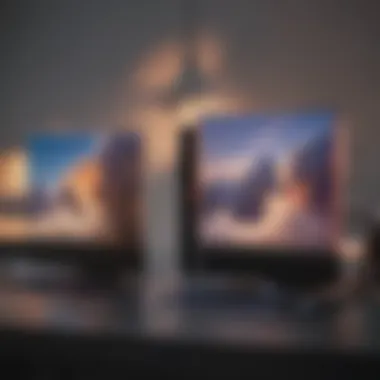

A recommended avenue for support is via the Apple Support App, which offers appointment settings and call confirmations.
Quote: "Understanding the finer points of how cloud services work is equpped by examining individual experiences and utilizing effective support resources. "
Any documentation surrounding your Apple ID or purchase history greatly aids in clarifying issues during interaction with support agents. Maintaining a detailed note of past purchases or encountered errors saves time and enables quicker problem resolution. Keeping these terms in mind offers a more efficient navigational experience inside the turbulent waters of cloud storage enhancements.
Understanding iCloud Ecosystem Integration
Understanding iCloud Ecosystem Integration is important for several reasons. It establishes how users interact with the different Apple devices and apps, ensuring a smooth workflow across platforms. Integration focuses on how seamlessly data moves between devices, providing an uninterrupted experience. Icloud's design is rooted in the concept of continuity among devices, encouraging users to maximize their cloud storage capabilities.
One key advantage of this ecosystem is the enhanced accessibility that iCloud provides. With iCloud, data stored in the cloud can be accessed from an iPhone, iPad, Mac, or even a Windows PC using web services. This ensures that crucial files remain available, no matter the device at hand. Thus, users can access photos, emails, documents, and settings from any device with iCloud-enabled applications.
In addition, Apple enhances collaboration through sharing features inherent to the iCloud ecosystem. When users keep their data and essential applications synchronized through the cloud, working collaboratively becomes far easier. Apps like Pages, Numbers, and Keynote emphasize productive collaboration powered by iCloud, allowing multiple users to edit documents simultaneously.
Device Syncing Features
Device syncing is a fundamental aspect of the iCloud ecosystem, eliminating redundancy and promoting efficiency. When users purchase additional storage, the syncing capabilities grow exponentially. Files stored on one device can instantly reflect on others without manual transfers.
This feature benefits those who are always on the go or those that own multiple devices. Whether sending messages, snapping pictures or editing documents, every action syncs in real-time. This ensures that the most current version of a document or photo is always available. Additionally, specific settings, app preferences, and even device backups utilize this syncing function, ensuring data remains consistent, reducing confusion regarding file discrepancies.
Furthermore, all calendars, reminders, and notes remain up-to-date and accessible, which translates into higher productivity and less risk of losing critical information.
Proper use of device syncing can reduce litigious oversight, ensuring that no crucial documents namely outlined in collaboration, are missed.
Sharing iCloud Storage with Family
Sharing iCloud storage with family presents an attractive opportunity for dividing the storage cost while harnessing the benefits together. Rather than each member purchasing individual plans, iCloud allows users to share storage with up to six family members effectively.
Managing shared storage is rather simple since the family organizer retains oversight to control the sharing process. This feature is particularly useful for families that utilize many media files, photos, or apps, where significant storage might be accompany them. All profits from file backing, syncing, and data can move across devices efficiently, but users still has authority over their separate files, maintaining privacy.
Sharing enables multiple family members to also utilize shared calendars and reminders, fostering better coordination without exorbitant expenses on storage. The feature lauds not only economic advantages but also improvements in connectivity and collaboration, establishing an integrated unit rather than disconnected users.
Alternative Storage Solutions
When considering additional storage options, exploring alternative storage solutions becomes essential. Several users may find that while iCloud meets many of their needs, other cloud services can provide enhanced features that cater to specific requirements. Here, we will discuss the benefits of other cloud solutions and the importance of evaluating these against iCloud.
Comparison with Other Cloud Services
A variety of cloud storage services exist that offer different functionalities and benefits compared to iCloud. Services such as Google Drive, Microsoft OneDrive, and Dropbox each provide unique features.
- Google Drive: Integrates seamlessly with Google Workspace. Offers generous free storage, making it attractive for new users. Collaboration features are robust if you frequently work in groups.
- Microsoft OneDrive: Offers good integration with Windows systems and Microsoft Office. Beneficial for those invested in the Microsoft ecosystem.
- Dropbox: Known for its file-sharing capabilities, especially in professional environments. Marketed toward businesses with robust collaborative tools.
Choosing the right service often depends on user preferences regarding ecosystem interconnectivity, collaboration tools, and cost. The specific needs play a crucial role. For example, people in corporate environments might favor Dropbox for easier document sharing, while others might lean towards Google Drive for its ease of access to productivity tools.
Hybrid Storage Strategies
Employing a hybrid storage strategy can maximize your data management efficiency. Many users have discovered the advantages of combined storage platforms. Instead of committing fully to just one cloud solution, individuals blend multiple services to cover different needs. By diversifying their storage investments, they can be more efficient and cost-effective.
Consider the following pointers for implementing a hybrid strategy:
- Backup and Restore: Use iCloud for essential backups while employing another platform to allocate less critical data—this can minimize costs on iCloud while ensuring your information remained backed up effectively.
- Family Sharing: For shared family documents and media, a separate moderate solution might save costs over shared iCloud subscriptions.
- Data Accessibility: It may be useful to decide what data at times needs instant accessibility. This can vary based on task urgency.
With these considerations, users can take advantage of multiple platforms to create a personalized and complex storage solution, effectively nullifying the limitations posed by relying only on iCloud. The ultimate goal is to facilitate storage requirements more pragmatically and effectively.
By exploring alternative storage solutions, you unlock the potential for better resource utilization. Always assess your needs as your usage evolves.
Ending
The conclusion plays a vital role in this article as it consolidates the main aspects of purchasing additional iCloud storage. In this section, readers can reflect on the entire process they have gone through in understanding their storage needs, the range of purchasing options, and overall benefits of optimized cloud storage.
iCloud storage is more than just a utility; it is a component that enhances productivity and ensures data security. The complexities of modern digital life demand effective management of files and streamlined access across devices. By expanding the storage available through iCloud, users can navigate through various scenarios—be it for personal files, family sharing, or business documents—that require ample virtual space.
Summarizing Key Points
Throughout this guide, several key points emerged about purchasing additional iCloud storage:
- Understanding Options: Users have several storage plans that cater to different needs.
- Recognizing Needs: Assessing one’s digital requirements is vital before making decisions.
- Accessible Management: iCloud allows for efficient data management, which emphasizes clarity in usage stats and easy navigation through options.
- Weighing Benefits vs. Costs: Financial implications play a significant part in deciding whether to expand storage. Users should consider their long-term data needs against short-term costs.
Final Thoughts on iCloud Storage Investments
Investing in additional iCloud storage is not simply a decision aimed at tackling immediate storage issues; it is a strategic choice that reflects an understanding of personal or professional data management. With Apple’s commitment to enhancing its ecosystem, having adequate cloud storage aligns with ensuring accessibility and safeguarding critical information. As the digital landscape continues to evolve, understanding and utilizing iCloud storage effectively can definitely lead to better organization of data and reduced anxiety over storage limitations.
Remember that choosing the right storage plan is key, as it enables users to maximize their iCloud experience while aligning costs with physical needs and digital security.







