Top Free Desktop Photo Editors: A Detailed Overview
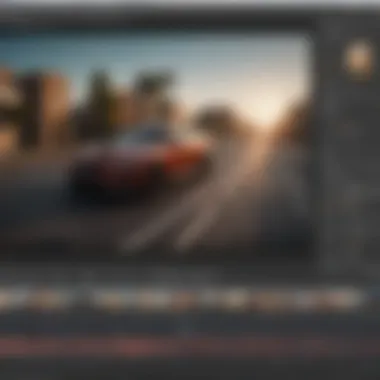

Overview
Preface to the topic of the article
In an age where visual content reigns supreme, the importance of photo editing software cannot be understated. Free desktop photo editors provide a vital resource for both amateur photographers and seasoned professionals. The power to enhance images, correct colors, and apply intricate effects is at their fingertips without incurring financial costs. In this guide, we will explore the landscape of these tools, diving into their functionalities and performance.
Brief background information
The development of photo editing software has progressed significantly over the years. With the rise of digital photography, the demand for software that caters to diverse editing needs has grown. Many companies now offer free versions of their products, aiming to capture a broader audience. However, the quality and features of these free tools can vary substantially. Understanding what's available is crucial for users looking to maximize their creative potential.
Features & Specifications
When evaluating free desktop photo editors, several key features merit attention. These often include:
- User Interface: The ease of navigation can significantly impact user experience. An intuitive layout helps both beginners and experts.
- Basic Editing Tools: Functions such as cropping, resizing, and rotating are fundamental to any editor.
- Advanced Features: Options for layers, masks, and filters enhance creative possibilities. Tools for image adjustments like brightness and contrast are also vital.
- File Format Support: Compatibility with various formats, including JPEG, PNG, and RAW files, broadens the tool’s utility.
- Performance: The software's speed and efficiency, especially when working with high-resolution files, is paramount.
Pros and Cons
Evaluating the advantages and disadvantages of free desktop photo editors reveals a nuanced landscape.
Pros:
- Cost-efficient solution for image enhancement
- Often includes a wide range of features typically found in paid versions
- Opportunities for learning and skill development without financial risk
Cons:
- May lack some of the advanced features present in premium software
- Performance issues can arise with larger files or advanced editing tasks
- Limited customer support compared to paid options
User Experience
User feedback is instrumental in assessing any software. Many have reported positive outcomes with free tools, particularly praising their accessibility and robust feature sets.
"For someone starting in photography, finding a good free editor made all the difference. I could explore and learn without spending any money," shares a satisfied user on Reddit.
However, some users highlight challenges, specifically regarding performance issues with larger files. The editing experience sometimes can be slowed down, especially during complex operations.
Buying Guide
While the focus is on free tools, understanding their market position helps potential users. Here are recommendations based on user experience and software performance:
- Assess Requirements: Identify what features are necessary before diving into various software options.
- Explore Alternatives: Keep an eye on user reviews and case studies, as they provide insight into real-world performance.
- Test Multiple Options: Many free editors offer trial versions. Use these to determine which software aligns with personal editing styles.
- Look for Active Community: Software with an active user base can provide valuable support and resources.
Understanding these aspects will help tech enthusiasts and consumers make informed decisions in navigating the competitive field of free desktop photo editors.
Preamble to Free Desktop Photo Editors
The digital age has ushered in an era where photo editing plays a vital role in creative expression and communication. Free desktop photo editors provide accessible tools that empower users to manipulate images without the burden of financial investment. These editors are essential not only for hobbyists but also for professionals who seek reliable options for quick edits or experimentation.
The significance of free desktop photo editors is multi-faceted. They cater to a wide audience, ranging from novice users wanting to enhance their personal photos to skilled users looking for advanced capabilities. For many, these tools serve as an introduction to the world of digital editing. They enable users to learn and develop their skills before deciding to invest in professional software.
When approaching free photo editors, it is crucial to consider several specific elements. First, the user interface often dictates the overall experience. An intuitive layout can make functionalities more accessible, especially for beginners. Moreover, the variety of features provided can greatly affect the editing process. Some tools focus on basic enhancements, while others offer advanced capabilities like layers and filters, appealing to different user needs.
Additionally, factors such as performance and compatibility are important. Free software may not always perform on par with premium products, leading to potential frustration. Understanding these considerations will facilitate better decision-making when selecting the right tool.
In this exploration, we aim to dissect the landscape of free photo editors systematically. Through a detailed analysis of prominent editors and their features, users will gain a comprehensive understanding to inform their choices. This will ultimately equip them to harness the full potential of their creativity and fulfill their editing needs.
"Free desktop photo editors can bridge the gap between casual photography and professional-grade editing, making advanced tools available to everyone."
Overall, the journey through free desktop photo editors unveils opportunities that enhance not only individual skillsets but also collective creativity in various forms of media. Embracing this knowledge is the first step toward achieving better results in photo editing.
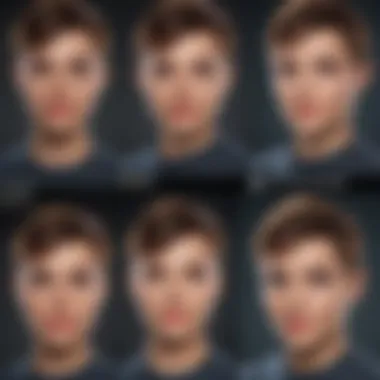

Understanding Photo Editing Software
Photo editing software plays a crucial role in today's digital world. It allows users to enhance, modify, and produce images that reflect their creative vision. In this article, we delve into various facets of photo editing software, especially focusing on free desktop options available in the market. Understanding these tools not only helps users improve their own photographs but also allows them to grasp the broader implications of digital imagery.
Individuals may wonder why they need photo editing software. The reality is that even the most skilled photographers benefit from editing tools. This software helps to correct lighting, enhance colors, and remove unwanted elements, resulting in polished visual content. Therefore, knowing about photo editing software is essential for both casual photographers and professionals alike.
The Purpose and Necessity of Photo Editing
Photo editing serves multifaceted purposes. One primary function is to correct mistakes made during the shooting phase. Often, images may not turn out as expected due to improper lighting or focus issues. Photo editing tools enable users to address these issues effectively. Furthermore, editing can help convey specific moods or messages through image manipulation. For example, adjusting colors, applying filters, or cropping can significantly alter the visual narrative.
In professional contexts, a well-edited photo can enhance brand perception and consumer trust. Companies often rely on high-quality images for marketing materials. Such professionalism not only attracts customers but also builds a reputable brand image. This necessity for quality reinforces the importance of understanding photo editing software.
Types of Photo Editing Software
Understanding the different types of photo editing software is essential for selecting the right tool for your needs. These tools generally fall into three categories: Basic Photo Editors, Advanced Photo Editors, and Professional Software Packages.
Basic Photo Editors
Basic photo editors, such as Microsoft Paint or Photoscape, are designed for casual users. They offer essential features that allow individuals to make quick adjustments to their images without complex procedures. Their key characteristic is simplicity. Users can easily crop, resize, and apply basic filters to their images. This makes them a popular choice among beginners who need a straightforward editing solution.
However, limitations exist. Basic editors might not provide advanced features that professionals require. For instance, they generally lack advanced color correction or complex layers. Still, their ease of use and effectiveness for simple tasks contribute to their utility.
Advanced Photo Editors
Advanced photo editors like GIMP offer more features for users who require greater control and flexibility. These tools often come with advanced editing functionalities such as layers, advanced filters, and more extensive adjustment options. Their key characteristic is depth of features, catering to a wider audience, including hobbyists and semi-professionals.
While advanced editors allow for professional-grade results, they may require a learning curve. Users must invest time to understand more complex features, which can be a drawback for individuals seeking immediate results. Nonetheless, the ability to produce high-quality edits enhances their overall appeal.
Professional Software Packages
Professional software packages such as Adobe Photoshop represent the pinnacle of photo editing capabilities. They provide an extensive array of features capable of meeting the demands of professional photographers and graphic designers. Their key characteristic is comprehensive toolsets, enabling users to perform intricate tasks, including detailed retouching, color correction, and graphic design.
However, the cost associated with such software can be a significant drawback. Most professional packages require a subscription or one-time license fee, which may not be suitable for every individual or small business. Despite this, the extensive capabilities make them a worthwhile investment for those serious about their work in photography.
In summary, a clear understanding of the various types of photo editing software is crucial. This knowledge assists users in making informed choices based on their specific needs and working styles.
Criteria for Selecting a Photo Editor
When exploring free desktop photo editors, having a systematic approach for selection is crucial. These editors vary widely in terms of capabilities, usability, and performance, making it essential to define clear criteria to identify which software meets your specific needs. Evaluating options based on user interface, editing tools, and overall performance ensures that you choose a photo editor that aligns with your workflow and skill level.
User Interface and Usability
The user interface (UI) greatly influences how efficiently you can navigate through an editor's features. An intuitive layout, easy-to-understand menus, and readily accessible toolbars contribute positively to usability. Each photo editor might adopt a different design philosophy. Some prioritize simplicity while others offer more complex options. Ultimately, a clean and organized UI facilitates learning and improves productivity. It is particularly helpful for users who are beginners or those not familiar with advanced features. For example, GIMP might present a steep learning curve due to its extensive configuration options. In contrast, Paint.NET is straightforward, appealing to those who need basic functionalities.
Editing Tools and Features
Selection Tools
Selection tools are vital in photo editing as they delineate specific areas for modifications. Common types include rectangular selections, elliptical selections, and lasso tools. The effectiveness of these tools contributes significantly to precise editing. One notable characteristic of good selection tools is their ability to maintain a high level of accuracy, allowing users to work on intricate parts of an image without affecting the whole. These tools are particularly beneficial in tasks such as adjusting colors, applying filters, or even adding effects only to selected regions. However, inexperienced users might find some selection tools complicated, often leading to frustration rather than creativity.
Adjustment Tools
Adjustment tools allow users to modify various aspects of an image, including brightness, contrast, saturation, and color balance. The presence of these tools is fundamental in achieving the desired look and feel of photos. A key feature of adjustment tools is their ability to make subtle changes without drastically altering the original image. This aspect is particularly valuable for photography where authenticity is key. On the downside, some free software might have limited adjustment controls compared to paid versions, restricting the creative possibilities.
Filter Options
Filters play a crucial role in transforming images, providing aesthetic enhancements, and creating certain moods. The variety of filter options available can significantly affect a user's experience with a photo editor. An anticipated characteristic is the diversity of filters, which allows for a wide range of artistic expression and customization. Filters can range from simple color adjustments to complex effects that mimic traditional photography styles. However, over-reliance on filters can lead to less original work, and not every filter will suit all types of images.
Performance and Compatibility
Top Free Desktop Photo Editors Reviewed


When it comes to free desktop photo editors, the options seem plentiful, yet finding the right fit requires careful consideration. This section provides in-depth reviews of several notable free photo editing software. Understanding the unique features and capabilities of each will empower users to make informed decisions. Not every tool will suit every need, but knowing the strengths and weaknesses of each can help clarify which tools are the best match for specific tasks.
GIMP: An Open-Source Powerhouse
Overview of Features
GIMP, which stands for GNU Image Manipulation Program, boasts a rich set of features that rivals many paid software. The program supports various file formats, including JPG, PNG, GIF, and more. GIMP’s layer management and customizable brushes are notable characteristics. These allow users to create complex images and designs. Its extensive plugin support increases functionality, allowing for a more tailored experience. One unique feature is the ability to script actions for automating repetitive tasks, which can save time for users working on large projects. However, a major drawback is the steeper learning curve compared to more straightforward editors, which may discourage beginners.
User Experience
Users often find GIMP’s interface somewhat daunting at first. However, once accustomed to the layout, they appreciate the high level of customization available. The workspace can be altered to fit personal preferences, which adds a level of comfort in usage. Despite its complexity, many users express satisfaction with the level of control and precision GIMP offers. An advantage is the capability to expand the toolset through customization, though this can overwhelm new users without guidance.
Common Use Cases
GIMP is popular among photographers and graphic designers who require advanced features. It is ideal for tasks such as photo retouching, creating digital illustrations, and performing complex editing tasks. Its open-source nature encourages collaboration and sharing of resources among users. However, the necessity for a certain level of proficiency may limit its use among casual users. GIMP serves well as a powerful editing tool for those willing to invest time to learn.
Paint.NET: Simplicity Meets Functionality
Basic Features Offered
Paint.NET offers a clean, user-friendly interface that differentiates it from GIMP. Key features include layers, special effects, and a straightforward toolbar. Users can easily access basic editing tools such as crop, resize, and color adjustments. Its simplicity makes it a beneficial option for those just beginning their photo editing journey. However, it lacks some advanced features found in GIMP that may limit its use for more complex projects.
Limitations Compared to GIMP
While Paint.NET excels in its simplicity, it does come with limitations, especially when compared to GIMP. Users looking for advanced functionality may find Paint.NET insufficient. Paint.NET cannot handle a variety of file formats or offer as many filters and effects. This restricts its appeal for professional users seeking comprehensive editing tools. Users appreciate its ease of use, yet those needing more advanced options might feel constrained.
Suitable User Demographics
The simplicity of Paint.NET makes it particularly appealing to casual users and beginners. Those who need to perform basic adjustments without the complexity associated with more advanced software will find it particularly useful. However, it may not be suitable for users with professional needs who require a wider range of editing functionalities. Its demographic largely consists of hobbyists and individuals needing simple adjustments to their photos.
Photopea: Online Convenience
Functionality Overview
Photopea is a notable online alternative to traditional desktop editors. Its functionality rivals GIMP and Adobe Photoshop, making it a versatile choice. Users can leverage various editing features, from layer management to advanced selection tools—all accessible without installation. This ease of access makes Photopea a significant choice for users seeking flexibility. However, reliance on an internet connection may hinder usability for some.
Advantages of Cloud-Based Editing
Being cloud-based allows Photopea to provide several benefits. Users can access their work from any device with internet connectivity, which facilitates editing on the go. Sharing projects is simple, making it a good fit for collaborative efforts. While convenient, this approach might raise concerns related to data security for some users.
Potential Drawbacks
Despite its strengths, Photopea has potential drawbacks worth considering. The performance may lag during peak times due to server overload or slow internet connections. Users with limited internet resources might experience frustration. Moreover, while it generally accommodates common file formats, compatibility issues may arise with some specialized files. Balancing convenience and reliability, users should weigh these factors before committing to Photopea.
Krita: Tailored for Digital Artists
Creative Tools
Krita is distinguished by its focus on digital painting and illustration. It provides users with a wealth of creative tools tailored for artists. Brush engines, customizable brushes, and an extensive menu of textures enhance the drawing experience. Artists looking for a software tool specialized for illustrations will find Krita very favorable. While it excels in creativity, it may lack some traditional photo editing features that others provide.
User Interface
The user interface of Krita is one of its strengths. It is designed specifically for artists, with a layout conducive to drawing and painting. Navigation is intuitive, which allows users to focus on their creative process without unnecessary distractions. Nevertheless, for users not primarily interested in painting, this specialization can make some editing functions less apparent or accessible.
Target Audience
Krita is primarily aimed at digital painters and illustrators seeking tools that enhance their creative process. As a result, hobbyists and professional artists alike benefit from its resources. Those whose focus lies in photo manipulation occasionally may find it less accommodating. However, for dedicated illustrators, Krita’s focused features can be invaluable to their workflow.
Canva: Graphic Design Meets Photo Editing


Unique Features
Canva is renowned for its graphic design capabilities, but it also offers robust photo editing features. Unique elements, such as drag-and-drop functionality and a vast library of templates and graphics, make it appealing. Users can create stunning graphics quickly. However, its editing capabilities may not meet the needs of those requiring extensive adjustments to existing photos.
Collaboration Options
One of Canva's standout features is its collaboration options. Teams can work simultaneously on projects, making it ideal for joint initiatives and marketing efforts. This function fosters a sense of community among users. Teams can enhance their creativity and productivity through easy sharing and feedback. However, this additional complexity may not be necessary for individual users.
Market Position
Canva holds a strong market position as a go-to tool for aspiring designers. Despite its strengths, it faces competition from more specialized tools like GIMP and Krita. For casual users needing quick edits or those interested in combining graphic design with photo edits, Canva represents a solid choice. Its dual functionality in design and editing expands its appeal, although more serious editors might find it lacking in depth.
Understanding Limitations of Free Software
When considering free desktop photo editors, it is crucial to understand the limitations these tools may exhibit. This understanding assists users in making informed decisions. Evaluating the constraints associated with free software can reveal potential drawbacks and risks that may not be immediately apparent. Many users perceive free options as equivalent substitutes for paid software. However, this perspective can lead to frustration if unrealistic expectations are formed. Therefore, recognizing specific functionality constraints helps users gauge whether a free editor aligns with their specific needs.
Functionality Constraints
Functionality is often at the heart of software utility. In free desktop photo editors, limitations in features can vary widely. Some common constraints include:
- Layer Support: Many free photo editors lack comprehensive layer support. Layers are essential for complex editing tasks. Limited support can hinder the ability to manipulate images as desired.
- Advanced Tools: Tools such as content-aware fill or advanced masking may not be available. These advanced features save time and enhance productivity for serious editing tasks.
- Export Options: Some free editors restrict file formats for exporting images. This limitation can impact compatibility with other software or platforms, posing a challenge for professional use.
Understanding these functional limitations can prevent disappointment. Users must assess whether basic capabilities suffice for their projects or whether they require more advanced editing features, which may necessitate a shift to paid options.
Support and Community
Another core aspect tied to the use of free desktop photo editors is their support structure. Often, users of paid software enjoy direct access to customer support. It ensures quick troubleshooting and assistance. Free software typically relies more on community support, which has mixed results.
- Community Resources: Users of applications like GIMP may find extensive forums, tutorials, and FAQs. However, the quality and availability of these resources can vary. In some cases, finding accurate information can be challenging.
- Updates and Bug Fixes: Free software can experience delays in updates. This inconsistency impacts the overall user experience. If a critical bug appears, resolution might take longer, affecting workflow.
- Learning Curve: Users often rely on community resources for learning. The learning curve can be steep, creating barriers for newcomers. This situation can lead to frustration and might deter potential users.
Transitioning to Paid Software Options
The decision to transition from free desktop photo editors to paid software is a significant one for many users. While free versions offer valuable tools for basic editing, they often lack advanced features that professionals or serious enthusiasts require. This section examines the reasoning behind such a transition and the benefits that accompany a move to paid software solutions.
Evaluating the Need for Upgrading
Assessing the need for upgrading involves introspection about personal or professional requirements. Users must consider whether their current photo editor meets demands for editing quality, efficiency, and variety of tools available. If the project involves complex tasks like advanced retouching or high-resolution image handling, the limitations of free software may become apparent. Indicators that suggest a necessity for paid software include:
- Frequent Use of Advanced Features: If users find themselves frequently wishing for tools that a free editor does not offer, it might signal the time to switch.
- Need for Professional Results: For those in graphic design, photography, or marketing, the quality of output often matters. Paid software typically provides superior capabilities to cater to these demands.
- Support and Tutorials: Paid programs often offer customer support and learning resources. Those who benefit from ongoing assistance may find upgrading worthwhile.
Cost-Benefit Analysis
The cost-benefit analysis is a crucial step when considering the switch to paid software. One must weigh the potential gains against the investment required. Here are some points to consider:
- Initial Investment vs. Long-Term Gains: Paid software may require a higher upfront cost but could save time and enhance productivity. That increase in efficiency can justify the expense.
- Feature Set: The advanced functionalities in paid software typically include superior editing tools, additional filters, and enhancements that are not available in free versions. It is essential to list the specific features that will genuinely benefit the user's workflow.
- Trial Periods: Many paid software options offer free trials. Utilizing these trials can help users assess whether the tools justify the investment before committing financially.
- Community and Support: When analyzing costs, consider the value of customer support and community engagement offered by paid software. This can enhance the learning curve and provide ongoing assistance.
"The right software can make a substantial difference in your editing experience, combining efficiency with high-quality outputs. "
Analyzing these aspects equips users with the knowledge needed to decide whether moving to paid solutions makes sense for their individual needs.
Epilogue: Making an Informed Choice
In the realm of free desktop photo editors, making an informed decision is crucial for both casual users and serious hobbyists alike. As explored throughout this guide, the availability of various tools can be both a blessing and a curse. The sheer diversity and range of features deserve careful consideration.
When choosing a photo editor, potential users should assess their specific needs. Different editors cater to different functionalities, be it basic adjustments or advanced manipulations. Free options, like GIMP and Paint.NET, showcase robust capabilities while addressing various skill levels. Therefore, narrowing down the focus on individual requirements is essential.
Key considerations to keep in mind include:
- Usability: Evaluate how intuitive the interface is. An editor that is difficult to navigate can lead to frustration.
- Features Offered: From essential tools to complex options, the right mix is necessary to suit your tasks.
- Performance and Compatibility: Choose software that runs smoothly on your system.
"A photo editor is only as good as its ability to enhance your creative vision."
Many people may wonder about the balance between free and paid software. Free tools can initially suffice, yet as your skills improve or needs expand, the limitations of free software may become apparent. Thus, understanding when to upgrade is equally important. A cost-benefit analysis can aid in deciding whether the features of a paid software justifies the expense.
Ultimately, the decision should align with your editing style, future projects, and technical needs. Readers are encouraged to explore several editors before settling on one. This exploration can reveal surprising advantages and limitations unseen at first glance.
By weighing these aspects judiciously, you will find a photo editing solution that not only meets your current demands but also adapts to your evolving creative pursuits.







