Exploring FCPX: A Comprehensive Guide to Video Editing


Overview
Prelude to the topic of the article
In the realm of video editing, Final Cut Pro X (FCPX) shines as a formidable tool tailored for both aspiring creators and seasoned professionals. As part of Apple's suite of software, it embodies a seamless integration of advanced capabilities with an intuitive interface, drawing in a diverse range of users from various backgrounds. With the rise of digital storytelling, understanding FCPX's features becomes crucial for anyone looking to enhance their video production skills.
Brief background information
Originally launched in 2011, FCPX has undergone significant transformations and updates, solidifying its reputation in the industry. Unlike its predecessor, Final Cut Pro 7, which faced criticism for its steep learning curve, FCPX emerged as a more user-friendly alternative. This evolution reflects Apple’s commitment to adapting to the ever-changing landscape of digital media. Over the years, it has carved a niche for itself, particularly among independent filmmakers and content creators who appreciate its combination of power and accessibility.
Features & Specifications
Final Cut Pro X boasts a plethora of features designed to streamline the editing process and enhance productivity. Below are some crucial specifications and highlights:
- Magnetic Timeline: This innovative feature magnetically arranges video clips, allowing for fluid movement and automatic alignment as you edit, vastly improving workflow efficiency.
- Multicam Editing: Users can seamlessly edit footage from multiple camera angles, with real-time sync based on audio, making it ideal for event recordings and interviews.
- Advanced Color Grading: Incorporating powerful color grading tools, FCPX allows users to manipulate colors with precision. The Color Board and Color Wheels enable intricate adjustments that can elevate the visual quality of your project.
- High Dynamic Range (HDR) Support: With HDR capabilities, FCPX equips users to produce more vibrant and realistic visuals, catering to modern display technologies.
- Robust Title Creation Tools: Create and customize titles easily with a variety of built-in templates and animations, perfect for enhancing storytelling through text.
Pros and Cons
Advantages
- User-Friendly Interface: FCPX’s intuitive layout reduces the learning curve, enabling new users to get up to speed quickly.
- Seamless Integration: Being part of the Apple ecosystem, FCPX works harmoniously with other tools like Motion and Compressor, enhancing overall productivity.
- Continuous Updates: Regular updates from Apple ensure that users have access to the latest features and tools, keeping the software competitive.
Disadvantages
- Price Point: For some, the one-time purchase price may be steep, especially compared to subscription-based models from competitors.
- Mac-Only Availability: As it’s exclusive to macOS, users on other platforms may need to seek alternative software solutions.
- Certain Feature Limitations: While powerful, there are specialized tools in other software that might provide more advanced options for specific tasks.
User Experience
Practitioners have expressed varied experiences when using FCPX. Many commend its sleek design and capabilities, like this user on Reddit:
"Final Cut Pro X is like having a digital Swiss Army knife. It has all these tools that make editing feel more like creating. The Magnetic Timeline is a game-changer for me."
Others, however, note that the transition from other software can be challenging. Some seasoned editors find it takes time to adapt to its unique workflow. But overall, feedback tends to highlight the software’s ability to produce professional-grade results swiftly.
Buying Guide
If you’re contemplating a purchase of Final Cut Pro X, consider these recommendations:
- Evaluate Your Needs: Reflect on the type of video projects you undertake. If you often work with complex timelines or various camera angles, FCPX could be the right fit.
- Check Compatibility: Ensure your Mac operates on the required system specifications for optimal performance.
- Explore Educational Discounts: Many educational institutions partner with Apple for discounts. This can significantly reduce the cost if you’re a student or educator.
In summary, investing in Final Cut Pro X can yield a powerful tool that elevates video production quality. However, as with any software, it's vital to weigh the pros and cons against your personal or professional needs.
Prelude to FCPX
The significance of understanding FCPX, or Final Cut Pro X, cannot be understated in a world where video content has exploded in both popularity and necessity. This software stands at the forefront of video editing, offering a robust platform for both amateur creators and seasoned professionals. Being well-versed in FCPX is not just about using a tool; it's about embracing a crucial aspect of modern storytelling that relies heavily on visuals. As we delve into this article, we shall explore the myriad functions that FCPX offers, highlighting its relevance in today's fast-paced video production environment.
Historical Context of Video Editing Software
To fully appreciate FCPX, it is helpful to take a step back and consider the evolution of video editing software overall. The journey began when the first analog editing methods were replaced by digital technology, which dramatically transformed how filmmakers and content creators approached the editing process.
The early digital tools lacked the sophistication and user-friendly nature that we see today. As software like Adobe Premiere and Avid Media Composer gained traction, the video editing landscape underwent a seismic shift. FCPX emerged in the scene after its predecessor, Final Cut Pro, which had long been a staple in professional video editing, was phased out in favor of a more streamlined, modern approach.
With its launch in 2011, FCPX aimed to simplify video editing without compromising on capabilities. Its magnetic timeline and intuitive interface changed the game, making it a go-to choice for many looking to craft high-quality videos. Nowadays, FCPX continues to benefit from updates that keep it at the leading edge of technology, maintaining its appeal within an ever-evolving field.
FCPX: Overview and Key Features
Now let's break down what FCPX actually offers. At its core, FCPX is designed to make editing process smoother and more efficient. Some of its key features include:
- Magnetic Timeline: This feature eliminates gaps in your timeline, automatically shifting clips as you edit. It allows for a more fluid editing experience.
- Multicam Editing: For those shooting with multiple cameras, this feature allows seamless switching between angles, making it easier to stitch together a cohesive narrative.
- Advanced Color Grading: With built-in tools for color correction and grading, FCPX empowers users to enhance the visual story they are telling. The color wheels and curves tools allow for precise adjustments.
- Optimized Performance: FCPX is built for efficiency. Its architecture supports rendering processes that leverage the power of modern hardware, ensuring that even the most complex projects run smoothly.
Moreover, this software integrates seamlessly with other Apple products, further enhancing user experience by allowing for a smooth workflow across devices. Whether you're creating content for social media or handling professional projects, the versatility and depth of FCPX come into play.
"Final Cut Pro X encompasses the ideal blend of power and ease of use that creators long for, bridging the gap between novice editors and industry veterans."
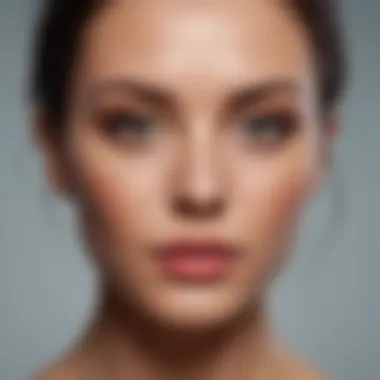

In summary, the journey to mastering FCPX is an essential part of equipping oneself in today's digital-first environment. This section has laid a solid groundwork for understanding its historical roots and key features, setting the stage for deeper exploration into its user interface, editing tools, and collaborative capabilities as we progress through the article.
User Interface and Experience
When diving into video editing software, the user interface (UI) and overall experience can be the make or break factors for many users. Final Cut Pro X (FCPX) stands out in this arena, and understanding how it organizes and presents features is crucial for anyone looking to effectively wield this powerful tool. A well-designed interface not only enhances productivity but also allows users, whether seasoned pros or enthusiastic novices, to navigate the diverse functionalities with relative ease.
Understanding the Workspace Layout
The workspace in FCPX is a blend of simplicity and complexity, which holds depth for those willing to explore. On your screen, you’ll find a clean layout that not only looks good but is functional too. The primary components include the browser, the viewer, the timeline, and the inspector. Each section plays a pivotal role in your editing process:
- The Browser serves as a library. Here, you can quickly locate media files, projects, and imported footage without breaking a sweat. Its arrangement is intuitive, letting you filter and sort content based on various criteria.
- The Viewer showcases your current clip or project. With real-time playback, it makes scrutinizing every frame a breeze. Adjusting clips is as simple as dragging the timeline indicators.
- The Timeline is where the magic unfolds. You can arrange clips, apply transitions, and manage audio all in one place, facilitating a fluid workflow.
- The Inspector provides detailed settings and adjustments for selected clips. From color correction to adding effects, the inspector is a powerhouse of features, accessible at your fingertips.
This clarity in layout is vital. A newbie can find the essentials quickly, while more experienced users can dive into the finer details without losing their way.
Customization Options
FCPX offers extensive customization that permits users to tailor their workspace to fit their editing style. This adaptability is another reason many are drawn to this software. Some users prefer a stripped-down layout to reduce distractions, while others may want a more comprehensive toolset visible at all times.
Key customization features include:
- Window Arrangement: You can rearrange panels to suit your workflow. Need the timeline larger? Just drag it!
- Color Coding: Organizing clips by color can simplify complex projects. You can assign colors to clips based on various criteria, be it scene, timing, or importance.
- Workspace Presets: FCPX allows you to save different workspace setups. This means you can switch between editing styles easily: one for basic cuts, another for complex projects.
By enabling personalization, FCPX encourages users to create a comfortable space that fosters productivity and creativity.
Keyboard Shortcuts for Efficiency
Efficiency can often be the difference between a successful project and a day wasted in frustration. FCPX embraces the power of keyboard shortcuts, which set it apart from other editors. These shortcuts allow you to perform actions that would otherwise take multiple clicks in seconds, giving you a significant edge during intensive editing sessions.
Here are some essential shortcuts:
- Command + B: Cut the selected clip. A simple slice can save loads of time.
- Command + Z: Undo. Because everyone makes mistakes!
- Command + R: To render your timeline – crucial for previewing effects.
- Option + Command + G: Create a compound clip, which is useful for organizing your timeline and managing multiple clips as one.
These shortcuts are designed to smooth out the editing process, letting you focus on creativity rather than getting bogged down by operational mechanics. It's like learning the secret handshake among FCPX users, a quick way to impress your peers while speeding up your workflow.
"A streamlined user interface paired with customization and efficiency tools makes FCPX a favorite among video editing aficionados."
In summary, the user interface and experience of Final Cut Pro X cater to both novices and seasoned professionals. Understanding the workspace layout allows users to maximize their editing capabilities, while customization fosters a unique editing environment. Finally, the use of keyboard shortcuts introduces an additional layer of efficiency that can enhance productivity, enabling a smoother creative process.
Editing Tools and Features
Editing tools and features form the core of any video editing software, and FCPX is no exception. These tools not only enable users to manipulate video and audio elements with precision but also enhance the overall editing experience. The depth of functionality offered by FCPX is tailored for both novice editors and seasoned professionals, making it a versatile choice in a crowded market.
Video Editing Basics in FCPX
When diving into the fundamentals of video editing in FCPX, users are greeted with an intuitive interface that promotes a seamless workflow. The timeline is the heart of any editing project; in FCPX, it allows you to arrange clips, audio, and effects with a click-and-drag ease. Dragging clips into the timeline sets the stage for assembly.
Highlighting key aspects:
- Magnetic Timeline: This feature automatically adjusts clips as you move them around, eliminating gaps and making transitions smoother.
- Clip Connections: Enables you to attach secondary clips to primary video, ensuring consistent association throughout the project.
- Storylines: These allow editors to keep primary narratives intact while experimenting with additional footage.
An important note is the simplicity that FCPX offers in trimming and splitting clips. The precision tools like the Blade tool and Range Selection tool further enhance the editing experience, ensuring that every cut feels right. It's not just about editing; it's about crafting a story.
Advanced Color Grading Techniques
Color grading is perhaps one of the best ways to convey emotion and establish an aesthetic in video content. With FCPX, the tools available for this task are impressive. The Color Board feature provides an intuitive setup for managing color changes, and it doesn’t stop there. The software offers advanced tools like Color Wheels and Color Curves that allow for more refined control.
To get the most out of color grading:
- LUTs (Look-Up Tables): These can be applied effortlessly to enhance your footage's color palette, making it pop.
- Color Masking: This helps isolate specific colors within your footage to adjust them individually.
The manipulation of shadows, midtones, and highlights is essential. By mastering these controls, users can drastically elevate the visual quality of their projects. It’s about painting your video canvas, giving it life and depth.
Audio Editing Capabilities
FCPX does not skimp on audio editing, offering a robust set of tools to manage sound seamlessly. Good video deserves good audio, and here’s where Editors can really shine. The audio waveform display makes it simple to identify peaks and valleys in your sound tracks—this is critical for making effective edits.


Features include:
- Audio Enhancer: Quickly optimizes your audio quality, ensuring clarity.
- Keyframe Automation: Offers detailed control over audio volume and effects, enabling nuanced soundscapes.
Also notable is the ability to apply effects directly to clips, rather than just to the entire track. This precision allows for complex layering and combinations, ideal for creating a distinctive sound environment.
The Role of Effects and Transitions
Effects and transitions are the sugar and spice in the editing process. They help maintain viewer engagement, adding flair to your video segments. FCPX offers an expansive library of both standard and creative transitions, from simple fades to elaborate 3D movements.
In addition to built-in effects, users can:
- Customize Effects: Modify parameters of any effect to create something unique.
- Use Third-Party Plugins: Some users may prefer to integrate plugins from companies like Red Giant or Motion VFX to expand their creative toolbox.
Transitions can be key in storytelling as they provide a visual cue, guiding the audience smoothly from one scene to the next. When used effectively, they enhance the pacing of your video, maintaining rhythm and flow.
"The beauty of FCPX lies in its balance of creativity and functionality, offering a spectrum of tools that cater to every level of expertise."
By understanding and mastering these tools and features, FCPX users equip themselves with the ability to create visually compelling narratives that resonate with audiences. This depth and versatility ensure that the software remains a favored choice in the fast-evolving landscape of video editing.
Collaboration and Sharing
The collaborative nature of modern video production cannot be overstated. In an age where content is created swiftly and demands are high, understanding how to effectively share and collaborate using software like Final Cut Pro X is essential. The importance of collaboration in FCPX hinges on several factors: enhancing creativity, optimizing workflow, and ultimately delivering a polished final product.
Working within a Team Environment
Collaboration within a team can be the difference between a good project and a remarkable one. When multiple editors are involved, FCPX offers specific tools to streamline the process.
One critical feature is the ability to create shared libraries. These libraries allow teams to have a centralized repository of assets that everyone can access. Instead of wasting time searching for the right footage, team members can pull from a common pool, ensuring that all edits maintain a consistent quality and style.
Additionally, roles within the project can be tailored. For instance, you might designate someone as lead editor while others focus on color grading or sound design, creating a smooth workflow.
Collaboration tools such as commenting directly on the timeline can drastically reduce the back-and-forth typically associated with feedback. This kind of functionality results in less confusion and faster turnaround on edits.
Export Options and Formats
When it comes to sharing the end product, the export capabilities of FCPX are robust. The software supports a variety of formats and presets that cater to different platforms and needs.
For example, exporting in ProRes offers high-quality outputs suitable for cinema, while options like H.264 compress your video for web use without sacrificing too much quality.
Moreover, integrating with platforms such as YouTube or Vimeo directly from within FCPX simplifies the process. You can export and upload in one fluid motion, making it seamless for users who are eager to get their content online quickly. Just be cautious about settings, as different platforms have different standards that can affect video performance.
Integrating with Other Software
FCPX doesn't exist in a vacuum; it needs to play well with other software to be truly effective in a production environment. Many users find themselves round-tripping between different applications to achieve the desired results.
For instance, if you're working on a movie and want to take advantage of Motion for complex graphics or animations, you'll appreciate how easily FCPX integrates with it. The added functionality allows you to create and manipulate graphics, only to have them appear seamlessly back in your FCPX project.
Furthermore, if audio design is your focus, tools like Logic Pro X can also connect smoothly with FCPX. This comfort in switching between platforms creates a workflow that feels intuitive.
"Collaboration is about the team effort, sharing and also bringing unique perspectives to the table."
By prioritizing effective collaboration and integrating seamlessly with other software, FCPX enables editors to focus on what truly matters—their creativity.
Performance and System Requirements
Understanding the performance and system requirements of Final Cut Pro X (FCPX) is crucial for a seamless video editing experience. Without the right hardware and software setup, even the most talented editors can find their workflow hindered. Choosing the correct specifications not only leads to better efficiency but also enhances the overall user experience.
Hardware Specifications for Optimal Use
For FCPX to function at its best, the hardware requirements should be taken seriously. Here’s a quick rundown:
- Processor: A multi-core Intel processor is a must. FCPX leans heavily on CPU power, so the more cores you have, the smoother your experience.
- RAM: At least 8 GB is necessary, but if you’re working with higher-resolution footage or complex projects, 16 GB or more is recommended. More RAM helps with multitasking and running multiple applications simultaneously without slowdown.
- Graphics Card: A dedicated GPU like the AMD Radeon Pro or NVIDIA GeForce series can significantly speed up rendering and playback. These cards accelerate certain tasks like effects processing, thus providing a smoother view of your edits.
- Storage: Always opt for SSDs over traditional HDDs. SSDs are faster and can drastically reduce loading times, which is particularly noticeable when dealing with large files or complex timelines. Consider having an external SSD for storing your projects too.
Ensuring you’re working with compatible hardware sets the foundation for high-quality video editing.
Software Compatibility Considerations
Even the best hardware can't save you from software mismatches, so it is essential to consider software compatibility when planning to use FCPX. Here are the top things to remember:
- macOS Version: Final Cut Pro X is designed solely for macOS. Keeping your OS updated ensures that you have the latest features and security updates that FCPX relies on. Incompatibilities can lead to software crashes or other issues that may derail your project.
- Third-Party Plugins: Often, video editors rely on plugins like Motion VFX or Red Giant to enhance their editing capabilities. Always check if these are compatible with the version of FCPX you are using. Some plugins may not work with newer versions of the software until they are updated.
- Codecs and Formats: FCPX supports a variety of video formats, but not all codecs are the same. Make sure that your video files are using a supported codec; otherwise, you might encounter playback issues. Commonly supported formats include ProRes, H.264, and HEVC.
Properly aligning your hardware and software will not only smooth the editing experience but will also preserve the integrity of your project, making the overall process less of a headache.
By arming yourself with the right equipment and being aware of any software constraints, you'll be setting yourself up for success in your video editing endeavors.
Case Studies and User Scenarios
When exploring the functionalities of Final Cut Pro X (FCPX), delving into case studies and user scenarios becomes not just beneficial but essential. This segment sheds light on how various professionals utilize the software in real-world environments. By examining specific examples, we can grasp the multifaceted applications of FCPX, presenting a clearer picture of its capabilities and adaptability. In essence, these practical instances highlight the strengths of FCPX, showing us not just how to use it, but why it matters.


Professional Projects Leveraging FCPX
FCPX has shown up in an array of professional settings, proving its mettle in projects that demand both quality and efficiency. For instance, consider a documentary filmmaker who utilizes FCPX to edit interviews, b-roll footage, and sound bites all in one streamlined workflow. The filmmaker can quickly organize clips in a way that allows for easy drag-and-drop functionality, making use of the magnetic timeline feature. This helps minimize the time spent troubleshooting audio sync issues – a real headache in intensive editing projects.
A specific case example would be the production of an indie film where a tight budget and timeline dictated the tools chosen. The team opted for FCPX due to its affordability compared to other high-end software. They leaned into its color grading tools and effects library, crafting visually stunning sequences on par with big-budget studios. Certainly, the ability to integrate other Apple ecosystem tools, like Motion and Compressor, provided additional layers of creativity and functionality.
Utilizing FCPX, professionals have reported that video projects which once consumed weeks of work can now be completed in a matter of days. This efficiency is paramount in industries where time is money.
FCPX in Educational Settings
In the realm of education, FCPX is being leveraged as a powerful teaching tool. Educational institutions, from high schools to universities, embrace it to equip students with hands-on experience in video editing. Some media programs incorporate FCPX into their curriculum with the goal of preparing students for careers in film, television, and digital media.
Educators appreciate its user-friendly interface, as it allows students to focus on creative storytelling rather than getting bogged down with complex software navigation. Many institutions run workshops where students produce their own short films. This hands-on experience encourages teamwork, communication, and technical skills that are vital in the industry.
"Using FCPX enabled our students to engage more deeply with their projects. They weren't just learning how to edit; they were creating narratives that reflected their perspectives and talents." – Media Studies Professor
Through these courses, students gain a tangible skill set that can enhance their employability. And, considering the boost to creative output, it also inspires fresh ideas within the classroom.
In summary, FCPX stands out not only for its technical features but for its real-world applicability across professional and educational landscapes. By examining specific projects, we can appreciate the depth of its utility, providing meaningful insights into how video editing can facilitate storytelling and creativity.
Comparative Analysis
Understanding the comparative landscape of video editing software is essential for anyone looking to navigate the complex waters of digital post-production. When it comes to Final Cut Pro X (FCPX), a close examination of its capabilities against competitors not only highlights its unique offerings but also clarifies its target market. This can help tech enthusiasts and professionals alike make informed decisions on the tools that best align with their needs and preferences.
FCPX vs. Other Video Editing Software
In the realm of video editing, FCPX stands tall among its competitors such as Adobe Premiere Pro and DaVinci Resolve. While each software has its distinct strengths, some aspects set FCPX apart:
- User Interface: FCPX is known for a user-friendly interface that caters to both novices and seasoned professionals. Its magnetic timeline minimizes clutter and allows for effortless reorganization of clips.
- Performance: Leveraging Apple’s hardware accelerates processing power, FCPX often performs faster during playback and rendering, particularly on Mac devices.
- Integrated Motion Graphics: With Motion and Compressor apps, FCPX allows seamless integration of dynamic graphics and optimized exporting options that enhance workflow without needing third-party plugins.
On the flip side, software like Premiere Pro boasts extensive features like multi-platform support and tighter integration with Adobe’s Creative Cloud, which can be a draw for professionals already immersed in that ecosystem. Ultimately, the choice between FCPX and its competitors hinges on specific user requirements and workflow preferences.
Market Position and Trends
As the video editing landscape continues to evolve, FCPX maintains a significant position amidst growing competition. In recent years, trends indicate a shifting paradigm towards cloud-based solutions. While FCPX operates primarily as a desktop application, Apple has been making strides to enhance collaboration tools and cloud functionalities, adapting to user demands for remote editing and teamwork.
- Mobile Editing: There's a noticeable boom in interest for mobile and tablet editing applications, which allows users to edit on-the-go. FCPX has yet to fully capitalize on this trend compared to apps like Adobe Premiere Rush, but it’s worth noting that with the growth of mobile technologies, expansion in this area could significantly influence its market position.
- Diverse User Base: FCPX not only finds favor among independent filmmakers but also has a burgeoning presence in educational institutions and by content creators on platforms like YouTube. This diversification is critical, as it reflects adaptability in meeting the needs of varying audiences and industries.
Future Prospects
The realm of video editing is always in flux, and Final Cut Pro X (FCPX) stands at the forefront, adapting and evolving with these changes. This section delves into the exciting future prospects for FCPX, highlighting what users can expect in terms of functionality, competitive edge, and the software's potential role as video technology advances. Understanding these factors not only helps existing users maximize what they can do today, but also fortifies their position as potential consumers and creators in the market of tomorrow.
Innovative Features on the Horizon
FCPX is not just resting on its laurels. There are whispers in the industry about upcoming features that promise to revolutionize the editing process. Here are some anticipated additions:
- AI-Powered Editing Tools: As artificial intelligence seeps into various industries, FCPX is poised to integrate machine learning capabilities that aid in automating repetitive tasks. Imagine a scenario where you can highlight an important piece of footage, and the software identifies and recommends complementary shots from your library. This could save editors time and enhance creativity.
- Augmented Reality Integration: The intuitive design of FCPX could potentially incorporate augmented reality features, allowing users to visualize edits in a three-dimensional space. This would expand the editing capabilities, particularly for users in categories like architecture or event planning.
- Cloud Collaboration Enhancements: Remote work may be here to stay, and thus, FCPX can enhance its cloud features to facilitate real-time collaboration among teams. Expect to see functionalities that support simultaneous editing, commenting, and file sharing with a smooth interface.
This shift towards advanced functionalities underscores the commitment of FCPX to not just keep up, but to lead in a rapidly changing landscape.
The Evolution of Video Editing Technology
Video editing technology has undergone remarkable evolution over the years. From the bulky editing suites of the past to sleek software applications like FCPX, the journey reflects broader trends in technology, user demands, and creative processes. Here’s a snapshot of how things have changed:
- Accessibility and User-Friendly Interfaces: Earlier editions of editing software had steep learning curves. Recently, the push has been for intuitive interfaces that are catering to novices and experts alike. Features like magnetic timelines and contextual menus are part of this trend in FCPX, making it simpler for users to focus on storytelling instead of painstaking interface navigation.
- Increased Computing Power: As hardware evolves, so do editing software capabilities. FCPX benefits from cutting-edge computer power that allows for higher resolution editing and supports complex effects without lagging. Imagine editing 8K footage seamlessly, which was once a daunting task.
- Integration with Emerging Media Formats: With the rise of platforms like YouTube, TikTok, and more, FCPX's ability to adapt its features to fit mobile editing and social media platforms is crucial. Furthermore, 360-degree video editing is becoming more popular, and software must keep pace with these formats that push traditional bounds.
The evolution of video editing, particularly in software like FCPX, signifies more than just technological advancements. It reflects changes in storytelling methods and consumer expectations, which will continue to shape how we create and consume visual content in the future.
"The future of video editing isn't just about the tools we use, but how those tools can enhance the very art of storytelling itself."
The transformation of video editing technology holds immense relevance for professionals and enthusiasts alike, providing them with more robust tools and creative avenues. As we look forward, FCPX is expected not just to adapt but to innovate, thus solidifying its place as a key player in the video editing arena.
End
As we wind down this exploration of Final Cut Pro X, it’s crucial to underscore the pivotal role this software plays in the realm of video editing, especially for those delving into contemporary production techniques. FCPX has not only redefined the way editors collaborate but has also streamlined processes that were once cumbersome. The fluidity of its interface, coupled with its sophisticated tools, supports both newcomers and seasoned pros in achieving their creative visions.
Key Takeaways on FCPX
- User-Friendly Interface: FCPX's workspace is designed with intuitive navigation, minimizing the learning curve for new users. The layout allows for ease of access to essential features, making it a favorite among both amateurs and professionals.
- Advanced Color Grading: Color grading in FCPX emerges as an essential skill for achieving cinematic looks. The extensive options for customizing color correctors mean users can bring their unique sense of style to any project.
- Audio Integration: The robust audio editing tools embedded in FCPX help users obtain a polished sound quality, which is critical in video production. From fundamental sound adjustments to intricate audio mixing, the software accommodates a range of audio needs.
- Collaboration Features: With tools settings for team projects, FCPX enhances workflow efficiency, a vital aspect in today’s fast-paced environment. Features like shared libraries allow multiple editors to work without stepping on each other’s toes.
- Continuous Innovation: Apple consistently rolls out updates that introduce innovative features, ensuring that FCPX remains relevant. Staying abreast of these advancements can enhance production processes even further.
"With FCPX, the line between novice and expert continues to blur, as the software equips users with professional-grade tools often reserved for big-budget studios."







