Ultimate Guide to Enhancing Home Internet Security: A Comprehensive Approach
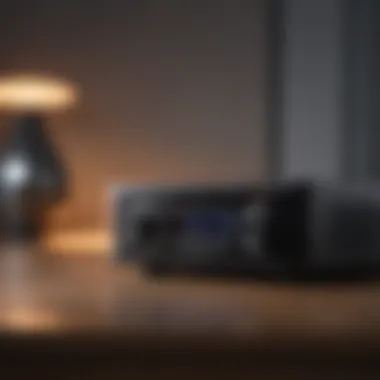

Overview
In today's digital era, the importance of safeguarding your home internet from cyber threats cannot be overstated. As technology advancements continue to revolutionize the way we live, it is crucial to prioritize the security of our online activities. This comprehensive guide on enhancing home internet security aims to equip tech enthusiasts and gadget lovers with the necessary knowledge and tools to fortify their home networks against potential cyber risks.
Key Strategies for Home Internet Security
In the digital landscape filled with threats such as malware, phishing attacks, and data breaches, implementing robust security measures is imperative. From securing your Wi-Fi network to keeping software up to date, this guide explores a range of strategies to enhance the protection of your home internet. Understanding the significance of encryption, strong passwords, and multi-factor authentication is essential in mitigating cyber vulnerabilities.
Importance of Regular Updates and Maintenance
Maintaining the security of your home internet is an ongoing process that requires regular updates and maintenance. Periodically checking for software updates, firmware patches, and security enhancements can prevent potential exploits and vulnerabilities. This section delves into the significance of staying vigilant about the latest security developments and practices to ensure a resilient defense against evolving cyber threats.
Securing Internet of Things (Io
T) Devices
With the proliferation of smart home devices, securing Internet of Things (Io T) gadgets is paramount for comprehensive home internet security. From smart cameras to connected appliances, IoT devices are susceptible to hacking if not properly secured. This segment provides insights into securing IoT devices through network segmentation, firmware updates, and strong password protocols to fortify your entire home network.
Strengthening Firewall and Antivirus Protection
Firewalls and antivirus software play a crucial role in safeguarding your devices and data from malicious activities. Understanding the functions of firewalls in filtering network traffic and antivirus programs in detecting and eliminating threats is fundamental for enhancing home internet security. This section elaborates on optimizing firewall settings, selecting reputable antivirus software, and conducting regular scans to ensure a robust defense mechanism against cyber threats.
Conclusion
Understanding Home Internet Security
In the digital age, understanding home internet security is of utmost importance as our reliance on technology grows. This section aims to shed light on the significance of safeguarding one's home network against cyber threats. By comprehending the nuances of home internet security, individuals can better protect their personal data, prevent cyber attacks, and secure Io T devices, ultimately ensuring a safer online experience.
Importance of Home Internet Security
Protecting Personal Data: Protecting personal data is a critical aspect of home internet security. By safeguarding sensitive information such as financial details and personal documents, individuals can mitigate the risk of identity theft and privacy breaches. Implementing robust data protection measures strengthens one's defense against malicious actors aiming to exploit vulnerabilities. The encryption of personal data and regular monitoring are key characteristics in ensuring its security. Although data protection enhances privacy, it may necessitate additional effort but offers invaluable peace of mind.
Preventing Cyber Attacks: Preventing cyber attacks is paramount in maintaining a secure home internet environment. By implementing proactive measures, individuals can thwart potential threats before they can compromise their systems. Awareness of common attack vectors, such as malware and ransomware, is crucial in developing a robust defense strategy. Constant vigilance and updating security protocols are essential features in effectively preventing cyber attacks. While prevention requires diligence, the proactive approach significantly reduces the risk of falling victim to cyber threats.
Securing IoT Devices: Securing Internet of Things (Io T) devices plays a crucial role in home internet security. With the proliferation of connected devices in modern households, ensuring the protection of IoT gadgets is imperative. By addressing vulnerabilities in IoT devices, individuals can prevent unauthorized access and potential exploitation by cybercriminals. The unique feature of securing IoT devices lies in the integration of device-specific security measures and regular firmware updates. While securing IoT devices demands attention to detail, the benefits of enhanced security outweigh the complexities involved in safeguarding these connected technologies.
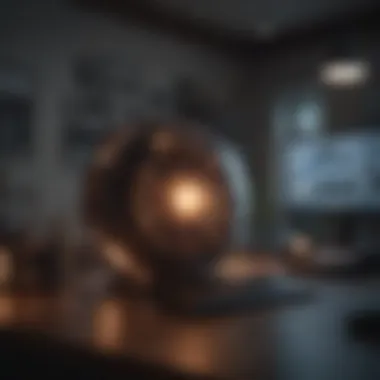

Common Vulnerabilities
Outdated Software: The utilization of outdated software poses a significant threat to home internet security. Outdated applications lack the latest security patches, leaving systems vulnerable to exploits and attacks. Updating software regularly is crucial in addressing known vulnerabilities and enhancing overall system security. The key characteristic of outdated software vulnerability lies in its susceptibility to exploit by cybercriminals seeking to infiltrate systems for malicious purposes. While keeping software updated demands consistent effort, the protection it provides against potential threats is invaluable.
Weak Passwords: Weak passwords present a major vulnerability in home internet security. Passwords that are easily guessed or cracked compromise the overall security of an individual's digital accounts and devices. Implementing strong, complex passwords is essential in thwarting password guessing attempts and unauthorized access. The key characteristic of weak passwords is their susceptibility to brute force attacks, where automated programs rapidly attempt various combinations to compromise accounts. Despite the inconvenience of managing strong passwords, the enhanced security they offer significantly reduces the risk of unauthorized access.
Phishing Attacks: Phishing attacks remain a prevalent threat in home internet security. Cybercriminals use deceptive messages to trick individuals into divulging sensitive information or downloading malicious software. Recognizing the signs of phishing attempts and exercising caution when interacting with unsolicited emails or links are key in avoiding falling victim to such attacks. The unique feature of phishing attacks is their reliance on social engineering tactics to exploit human vulnerabilities. While staying vigilant against phishing attempts requires ongoing awareness, the ability to discern malicious intent protects individuals from potential data breaches and financial loss.
Best Practices for Home Internet Security
Implementing strong practices for home internet security is crucial in today's digital landscape to safeguard personal data and prevent cyber attacks. By focusing on elements like utilizing strong passwords and updating software regularly, individuals can significantly enhance their home network's defenses against various cyber threats. These practices play a vital role in ensuring the security of Io T devices and mitigating common vulnerabilities like outdated software, weak passwords, and phishing attacks.
Implementing Strong Passwords
Utilizing Password Managers
Utilizing password managers is an essential aspect of enhancing home internet security as it offers a convenient and secure way to manage multiple complex passwords for different accounts. The key characteristic of password managers lies in their ability to generate, store, and autofill strong passwords, reducing the risk of unauthorized access to sensitive information. This approach is widely popular for its seamless integration with various platforms and services, enhancing overall security by creating robust and unique passwords for each account. However, users must be cautious about potential vulnerabilities in password manager applications despite their advantages in streamlining password management.
Enabling Two-Factor Authentication
Enabling two-factor authentication (2FA) provides an additional layer of security to online accounts by requiring users to provide two forms of verification before accessing their accounts. This method adds complexity to the login process, making it harder for malicious actors to breach accounts even if they have obtained the password. The unique feature of 2FA lies in its ability to combine something the user knows (like a password) with something they have (such as a mobile device or security token), enhancing account security significantly. While 2FA offers increased protection against unauthorized access, users should remain vigilant against potential tactics like phishing attacks that can bypass this added security measure.
Updating Software Regularly
Operating Systems
Keeping operating systems up to date is crucial for maintaining optimal security levels on devices connected to the home network. Regular updates often include patches for known vulnerabilities and security improvements that reduce the risk of exploitation by cybercriminals. The key characteristic of updating operating systems is its continuous enhancement of device security and performance, making it a popular choice for minimizing security risks in this article. However, users may experience occasional compatibility issues or system disruptions when installing new updates, highlighting the need for cautious updating practices based on device specifications.
Antivirus Programs
Utilizing antivirus programs plays a vital role in preventing malware infections and detecting suspicious activities on devices. These programs offer real-time protection by scanning files and software for potential threats, safeguarding user data and privacy. The key characteristic of antivirus programs is their ability to identify and block malicious software, providing a beneficial shield against evolving cyber threats. While antivirus programs are essential for bolstering home internet security, users should be aware of potential system slowdowns or false positives that may impact overall device performance.
Router Firmware
Updating router firmware is critical for maintaining the security and functionality of the home network. Router firmware upgrades often include security patches, bug fixes, and performance enhancements that address known vulnerabilities and improve network stability. The unique feature of router firmware updates lies in their ability to address specific security loopholes in router software, offering a proactive defense against potential cyber threats. However, users must exercise caution during the firmware update process to prevent interruptions in network connectivity or configuration errors that may inadvertently expose the network to risks.
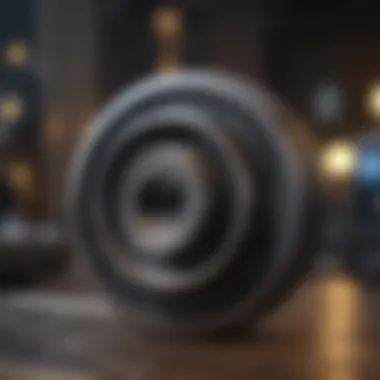

Securing Wi-Fi Networks
Changing Default SSID and Password
Changing the default SSID (Service Set Identifier) and password of Wi-Fi networks is essential for preventing unauthorized access and securing network communications. By personalizing network identifiers and using unique passwords, individuals can mitigate the risk of unauthorized intrusions and data breaches. The key characteristic of changing default SSID and password is its straightforward yet effective approach to enhancing network security, making it a popular choice for fortifying home internet security in this article. However, users should avoid using easily guessable passwords or sharing sensitive login information to maintain robust protection against potential attacks.
Using WPA3 Encryption
Utilizing WPA3 encryption protocols adds an extra layer of security to Wi-Fi networks by implementing the latest encryption standards and security features. WPA3 offers improved protection against unauthorized access attempts, confidentiality breaches, and interception of data transmitted over the network. The key characteristic of using WPA3 encryption is its enhanced encryption algorithms and cryptographic protections that strengthen network defenses against modern cyber threats. While WPA3 encryption enhances the security of Wi-Fi networks, users should ensure that their devices and router support this protocol to benefit from its advanced security capabilities and mitigate potential vulnerabilities.
Tools for Enhancing Home Internet Security
In the realm of home internet security, the utilization of tools plays a pivotal role in fortifying one's digital fortress against malicious intrusions and cyber threats. Tools encompass a range of software and services aimed at enhancing the security posture of home networks. These tools not only help in safeguarding personal data but also play a crucial role in preventing cyber attacks and securing Io T devices. By investing in reliable tools for home internet security, individuals can create a robust defense mechanism that shields their digital presence from potential vulnerabilities and exploits, making it an indispensable aspect of safeguarding one's online environment.
Firewalls and Antivirus Software
Firewall Applications
Within the realm of home internet security, Firewall Applications stand as stalwart guardians, monitoring and filtering the incoming and outgoing network traffic to prevent unauthorized access and malicious activity. The key characteristic of Firewall Applications lies in their ability to act as a barrier between the internal network and the external world, scrutinizing each data packet for potential threats before permitting its passage. This proactive approach to network security renders Firewall Applications a popular choice for fortifying home networks, providing an essential layer of defense against cyber threats. While Firewall Applications significantly enhance network security, they may have certain disadvantages like potential performance impacts or requiring regular updates, counterbalanced by their inherent advantage of bolstering the overall security posture of a home network.
Antivirus Suites
In the digital landscape where cyber threats loom ominously, Antivirus Suites emerge as stalwart defenders, equipped with robust malware detection and removal mechanisms. The critical characteristic of Antivirus Suites lies in their capability to identify and eliminate malicious software attempting to breach the security perimeter of a home network, thus offering comprehensive protection against a myriad of cyber threats. The prevalence of cyber attacks underscores the necessity of Antivirus Suites in safeguarding digital assets and personal information, making them a favored choice for individuals seeking to fortify their home internet security. While the advantages of Antivirus Suites include proactive threat detection and real-time protection, users may encounter drawbacks such as system resource consumption or occasional false positives, balancing the scale between heightened security and potential operational challenges within the context of home internet security.
VPN Services
Benefits of VPNs
In the domain of home internet security, Virtual Private Networks (VPNs) stand as paramount tools, encrypting internet traffic and routing it through secure servers to enhance privacy and confidentiality. The cornerstone characteristic of VPNs resides in their capability to establish secure and encrypted connections, shielding user data from prying eyes and potential eavesdroppers. This unique feature positions VPNs as a beneficial choice for individuals looking to fortify their online security and anonymity, ensuring that their internet activities remain cloaked from malicious entities and unauthorized surveillance. While VPNs offer advantages like data encryption and IP address masking, users should consider potential downsides such as reduced internet speed or reliance on a third-party service, weighing the protective benefits against possible performance considerations within the realm of home internet security.
Recommended VPN Providers
When contemplating avenues to bolster home internet security, selecting a reputable VPN provider emerges as a strategic decision, determining the level of privacy and protection extended to one's online activities. The key characteristic of recommended VPN providers lies in their commitment to upholding user privacy and data security through robust encryption protocols and a strict no-logs policy, ensuring that user information remains confidential and shielded from external surveillance. This pivotal feature positions recommended VPN providers as a popular choice for individuals seeking reliable solutions to enhance their online security and anonymity, emphasizing the paramount importance of choosing a trustworthy service provider in safeguarding one's digital footprint. While the benefits of recommended VPN providers encompass enhanced privacy and anonymity, users should remain vigilant against potential downsides such as subscription costs or variable connection speeds, meticulously evaluating the trade-offs between privacy assurances and service conveniences in the context of home internet security.
Network Monitoring Tools


Intrusion Detection Systems
In the realm of home internet security, Intrusion Detection Systems stand as vigilant sentinels, continuously monitoring network traffic to identify and thwart suspicious activities or potential security breaches. The primary characteristic of Intrusion Detection Systems lies in their ability to analyze network behavior and patterns, detecting anomalous actions that deviate from established security norms and signaling imminent threats. This fundamental feature positions Intrusion Detection Systems as a beneficial choice for individuals seeking to fortify their home network defenses, offering proactive threat detection and response mechanisms to safeguard against cyber attacks. While the advantages of Intrusion Detection Systems include real-time threat identification and mitigation, users should be aware of potential disadvantages such as false alarms or resource-intensive operations, balancing the proactive security benefits against possible operational considerations within the landscape of home internet security.
Traffic Analysis Tools
Amidst the digital landscape rife with vulnerabilities, Traffic Analysis Tools emerge as essential apparatus, providing insights into network traffic patterns and identifying potential security risks or performance bottlenecks. The core characteristic of Traffic Analysis Tools lies in their capacity to scrutinize network data, discerning legitimate communications from malicious activities and facilitating informed decision-making regarding network optimization and security enhancements. This critical feature positions Traffic Analysis Tools as a popular choice for individuals aiming to bolster their home internet security, offering valuable visibility and control over network operations to mitigate risks and ensure optimal performance. While the benefits of Traffic Analysis Tools encompass granular network insights and threat identification capabilities, users should account for potential drawbacks like complexity in setup or data retention challenges, weighing the operational advantages against resource considerations within the context of home internet security.
Advanced Strategies for Robust Home Internet Security
Internet security is a pressing concern in the digital age, necessitating advanced strategies to fortify home networks against cyber threats. In this comprehensive guide, emphasis is placed on implementing proactive measures that go beyond conventional practices. These advanced strategies encompass a multifaceted approach, incorporating cutting-edge techniques to ensure a robust defense mechanism against ever-evolving online risks.
Creating Guest Networks
Isolating Guest Devices
Creating separate guest networks plays a pivotal role in enhancing home internet security. By isolating guest devices, individuals can prevent unauthorized access to sensitive data and devices within their primary network. This segmentation strategy adds an extra layer of protection, shielding critical information from potential breaches. The segregated nature of guest networks ensures that guests have limited access, safeguarding the primary network from potential vulnerabilities. While offering convenience to guests, isolating their devices aids in maintaining the integrity and confidentiality of personal data.
Limiting Access
Limiting access within guest networks is a crucial aspect of bolstering home internet security. By restricting the permissions and reach of guest users, homeowners can mitigate the risk of unwarranted intrusions or data breaches. This measure not only enhances control over network activities but also enhances the overall security posture of the home network. Limiting access ensures that guest users are confined to specific areas within the network, reducing the likelihood of unauthorized access to sensitive information. While promoting a user-friendly experience for guests, this restriction fosters a secure environment for personal data.
Implementing VLANs
Network Segmentation
The implementation of Virtual Local Area Networks (VLANs) offers a powerful tool for enhancing home internet security. Network segmentation through VLANs allows for the creation of isolated network segments within a single physical network, boosting efficiency and security. By categorizing devices based on functionality or security requirements, VLANs enhance control over network traffic and access privileges. This segmentation strategy prevents unauthorized communication between devices, lowering the risk of potential cyber threats and data breaches. With VLANs, individuals can fortify their home networks by establishing distinct zones with customized security protocols.
Enhanced Security
Enhanced security features are intrinsic to the VLAN implementation process, elevating the protection level of home networks. By configuring VLANs with robust security settings, individuals can fortify their network against external threats and unauthorized access attempts. The enhanced security protocols within VLANs enable individuals to monitor and manage network traffic effectively, ensuring a secure digital environment. With stringent access control mechanisms and encryption protocols, VLANs provide a formidable defense against cyber attacks, making them an indispensable component of advanced home internet security strategies.
Regular Security Audits
Checking Device Permissions
Regular security audits involving the inspection of device permissions are essential for maintaining optimal home internet security. By reviewing and adjusting device permissions periodically, individuals can identify and rectify unauthorized access points or misconfigured settings. This meticulous examination ensures that only authorized devices have access to sensitive data and network resources, mitigating the risk of potential security breaches. Checking device permissions also aids in optimizing network performance, enhancing overall operational efficiency while fortifying the security posture of the home network.
Scanning for Vulnerabilities
Conducting routine vulnerability scans is imperative in fortifying home internet security against potential exploits and weaknesses. By utilizing specialized scanning tools, individuals can identify and address vulnerabilities within their network infrastructure proactively. Scanning for vulnerabilities allows for the timely detection and mitigation of potential security risks, preempting cyber threats before they materialize. This proactive approach to security maintenance bolsters the resilience of home networks, safeguarding data integrity and privacy effectively. Through regular vulnerability scans, individuals can stay one step ahead of cyber attackers, maintaining a secure digital environment for personal and sensitive information.







