Techniques and Tools for Downloading YouTube Videos


Overview
Prolusion to the Topic
In today's digital landscape, the ability to download videos from YouTube has become a topic of much interest and discussion. Whether for offline viewing, creating personal archives, or even educational purposes, grabbing videos from this vast repository can open up numerous doors. But with convenience comes responsibility. Understanding the various methods and the ramifications of downloading content from such a popular platform is crucial.
Brief Background Information
Since its inception in 2005, YouTube has grown to become the go-to resource for videos on virtually every subject imaginable. With millions of creators contributing content daily, the demand for downloading videos has also surged. This leads us to examine not just the how, but also the why and when to download YouTube videos responsibly.
Methodologies for Downloading
When it comes to downloading videos from YouTube, there are several methods available, each with its own twists and turns. Here are some popular tools and techniques employed by users:
- Online YouTube Downloaders: Websites like Y2mate, SaveFrom.net, and ClipConverter serve up simple interfaces where users can paste the video link and hit download. Ideal for quick grabs, yet quality can vary.
- Desktop Software: Programs like 4K Video Downloader and YTD Video Downloader provide robust options for video downloading. These often allow for various formats and resolutions, catering to those with specific needs.
- Browser Extensions: Tools like Video DownloadHelper and YouTube Video Downloader can streamline the process. However, some users find them cumbersome amid browser updates.
- Command Line Tools: For the tech-savvy, tools like youtube-dl (Python-based) can be powerful. This option requires a bit of a learning curve, yet offers flexibility and control over the downloading process.
Legal Considerations
Legal aspects can spin a web of complexities that users often overlook. Here are a few key considerations to keep in mind:
- Copyright Laws: Most content on YouTube is covered by copyright, meaning downloading without permission can infringe on rights holders' properties.
- YouTube's Terms of Service: Violating the platform’s rules may result in account suspension. It’s important to read and understand these terms.
- Fair Use Doctrine: In specific cases (like for critique or commentary), downloading content might be permissible. However, it’s wise to tread cautiously and seek permission when in doubt.
User Experience
User impressions tend to vary based on the method employed. Many find online tools to be fast and user-friendly, while others prefer desktop software for the control it offers. For example, one user remarked about the convenience of browser extensions:
"With just a click, I can save my favorite tutorials without hassle. Just wish they worked flawlessly with every update!"
Pros
- Flexibility: Multiple methods provide various options to suit individual preferences.
- Quality Control: Some tools offer choices in resolution and format.
- Offline Access: A great way to enjoy content without data limitations.
Cons
- Legal Risks: Potential infringement on copyrights and violation of terms.
- Quality Issues: Online tools may offer less control over resolution.
- Dependence on Internet: Some methods require a reliable internet connection for initial downloads.
End
Before hitting that download button, it’s important to weigh the options available. While the allure of having videos offline is strong, comprehending the legal landscape and choosing the right tools can make a world of difference. Think carefully, download responsibly, and enjoy your content wiser.
For more detailed legal insights, check out resources at YouTube's Official Policy or informative discussions on sites like Reddit.
As you navigate through various downloading methods and tools, always prioritize informed decision-making to enrich your experience while respecting creators' rights.
Foreword to Video Downloading
In the digital age, video content is king. From tutorials and documentaries to entertainment and vlogs, platforms like YouTube host an ocean of information and creativity. However, there are times when streaming just won't cut it; you might need to download a video for offline use, whether it's for a long flight, studying or just to save your favorite videos. That’s where the whole concept of video downloading comes into play.
Understanding the video downloading landscape is not just about having access; it’s about empowerment. The ability to have a video readily available on your device means that you can learn, enjoy, or reference it anytime, anywhere, without relying on an internet connection. This ensures that you're not just a passive consumer but an active participant who can curate their own viewing experience based on individual needs.
Yet, it's crucial to tread carefully. YouTube's terms, copyright laws, and the potential for malware are all part of the equation. Given that not all videos are the same—some are protected more vigorously than others—knowing how to grab a video while respecting the rules is vital.
This article aims to sift through the technical nitty-gritty and provide a clear understanding of the methods available, the tools that can be utilized, and the legal landscape that underpins downloading content from YouTube.
Understanding the Need for Video Downloads
In an era where instant gratification drives much of consumer behavior, the need for downloading videos can be seen as a reflection of our fast-paced lives. Individuals might want to:
- Access Educational Content: Sometimes, you come across a video that succinctly explains a complex concept. Downloading it gives you the ability to revisit when needed without the buffer time of streaming.
- Enjoy Entertainment Without Interruptions: Picture yourself on a long road trip, with internet connectivity being sporadic at best. Having your favorite movies or music videos downloaded ensures you won't miss out on those hours of enjoyment.
- Organize Personal Libraries: Some users prefer to curate their own collection of video content, creating a digital library that reflects their interests rather than relying on just online searches.
However, it’s not just about convenience. Understanding the ethical dimensions plays a significant role. The last thing anyone should aim for is to step into murky waters when it comes to legality. This aspect will be thoroughly examined in upcoming sections, making sure you walk away with not just the how-to but also the why-to of video downloading.
YouTube's Terms of Service
YouTube's Terms of Service represent a vital framework that governs the interactions of users with the platform. These guidelines not only outline what users can and cannot do but also define the legal landscape in which downloading videos resides. By understanding these terms, individuals and entities can navigate the complexities of video downloads while remaining compliant with legal obligations. Ignoring these terms can lead to serious consequences, including the potential termination of accounts, legal action, or greater scrutiny from copyright holders.
Importance of Understanding Terms:
The Terms of Service provide clarity regarding user rights and limitations. Users may assume that anything available on YouTube is fair game for downloading, but that's a common misconception. Videos are protected under copyright laws, which shape the permissions granted to users. Users need to be ever so careful about what they download and for what purpose – whether it’s for personal enjoyment, educational purposes, or redistribution. The bottom line is, always look before you leap.
"One might simply go to the shore, but the tide will decide what comes home."
Overview of Copyright Issues
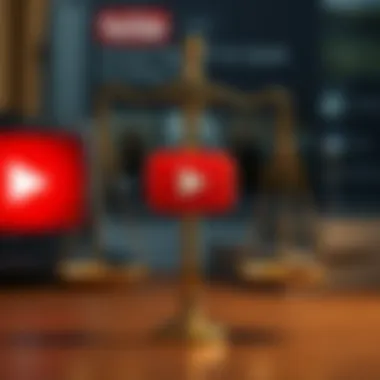
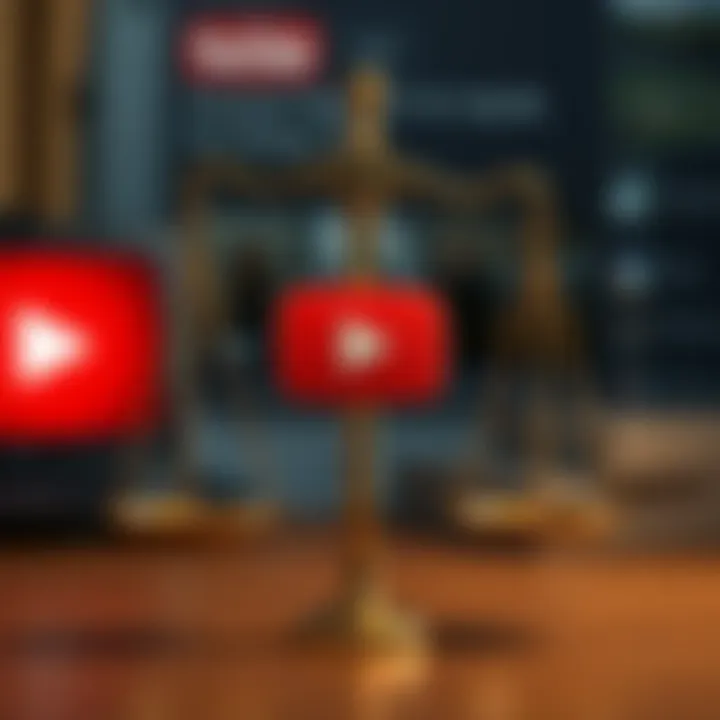
Copyright isn't just a technicality; it's the law. When creators upload content to YouTube, they retain specific rights over their work, and those rights are upheld rigorously. The act of downloading YouTube content without proper authorization can lead to copyright infringement, which is a legal quagmire almost no one wishes to wade into.
- Originality of Content: Every video is the intellectual property of its creator, who invests time, effort, and often money into its production. The images, sounds, and concepts belong to them. Downloading and republishing this content is akin to taking someone else's goods without askin', a sure-fire way to end up on the wrong side of the law.
- Fair Use Doctrine: Fair use might allow limited use of copyrighted materials without permission, typically for purposes like critique, commentary, or education. However, this is a slippery slope. Fair use determinations rely heavily on context, and it’s often less clear than one might hope.
- Consequences of Infringement: Legal repercussions can vary from a simple takedown request to lengthy lawsuits. It's a risk many choose to avoid by sticking to content that is explicitly marked for reuse or by obtaining proper licenses.
User Rights vs. Service Limitations
Understanding user rights is as important as knowing the limitations imposed by YouTube. You might have a right to access a video, but that doesn’t mean you have the right to download it. The Terms of Service delineate this divide clearly.
- User Access Rights: Users can view videos, like or dislike them, and comment. This access does not extend to downloading unless expressly allowed; YouTube provides features like offline viewing within its mobile app but that's for specific scenarios.
- Restriction on Downloads:
- Educational Content: There can be exceptions, particularly for educational environments where certain uses might be considered acceptable under fair use. However, users must tread carefully and seek understanding before proceeding.
- Most video downloads are considered against YouTube's Terms. Despite the plethora of tools available online, circumventing these rules can result in account terminations.
Having a well-rounded grasp on YouTube's Terms of Service can direct users through the intricate web of rights, permissions, and legal boundaries. Entering this space unarmed with knowledge is akin to sailing without a map – one eager wave can send a learner far off course.
Methods to Grab Video
In a world where video content serves as a vital source of information, entertainment, and education, finding techniques to download videos from platforms like YouTube has become increasingly relevant. Users may seek to download videos for various reasons: to ensure they have access to content in low-connectivity situations, to create offline collections, or even for educational purposes, among others. It’s essential to understand that while the convenience of downloading is an attractive option, it comes with its own set of challenges and legal pitfalls that users must navigate thoughtfully.
This section delves into several effective methods to grab video from YouTube, detailing how these options work, their benefits, and considerations that need to be kept in mind.
Using Online Downloaders
Online downloaders provide a straightforward way to download videos without having to install any software on your device. These web-based services work by allowing users to paste the URL of the YouTube video they wish to download. They often support a range of formats and qualities, enabling flexibility based on the user’s needs.
To use an online downloader, one simply needs to follow these basic steps:
- Navigate to the preferred online downloader website.
- Copy the URL of the YouTube video.
- Paste the URL into the designated field on the downloader site.
- Choose the desired video format and quality (usually there are options such as MP4, WEBM, etc.).
- Click the download button and wait for the process to finalize.
While this approach is undoubtedly convenient, users should be cautious. Some online downloaders are littered with pop-ups and advertisements, causing frustration or potentially leading to malicious sites. Additionally, it’s wise to check if the site is reputable to avoid data privacy issues.
"Downloading videos can feel like a double-edged sword; it's all about choosing the right tool for the job and exercising caution to avoid pitfalls."
Downloading via Browser Extensions
Browser extensions have gained popularity as another method for grabbing videos from YouTube. These add-ons work directly in your web browser, streamlining the process of downloading videos. With a couple of clicks, users can capture videos they view across various pages on YouTube without leaving their browsing session.
Typically, the process involves:
- Installing a video downloader extension from the browser’s store (such as Chrome Web Store or Firefox Add-ons).
- Restarting the browser to enable the new extension.
- Navigating to YouTube and playing the desired video.
- Clicking on the extension icon, usually situated in the toolbar, and selecting a download option from the drop-down menu.
While browser extensions offer a quick and oftentimes user-friendly solution, they can also raise security concerns. It’s essential to utilize extensions with good reviews and clear permissions. Some extensions ask for access to data that might not be necessary for their function, which can be a potential red flag.
Utilizing Dedicated Software Solutions
Dedicated software solutions represent a robust option for users who have significant video downloading needs or require advanced features like bulk downloading or specific format conversion. Unlike online downloaders, these programs are installed on your computer, giving users heightened control over the downloading process.
Common features found in such software may include:
- Batch downloads: Allows multiple videos to be downloaded simultaneously.
- Format conversion: Users can choose specific file types depending on their needs.
- Playlist downloads: Supports downloading entire playlists in one go.
To use dedicated software, users typically need to:
- Download and install the software from a reputable source.
- Launch the application and enter the URL of the YouTube video (or playlist).
- Select desired quality and format settings.
- Start the downloading process and monitor its progress through the interface.
While these tools can be powerful, they might require more system resources and can often have a steeper learning curve for novice users. Careful consideration of the software's reputation and reviews can help ensure safety during usage.
Technical Considerations
When we talk about downloading videos from YouTube, it’s difficult to overlook the technical considerations that are intertwined with the process. Understanding these aspects is essential not just for ensuring a smooth downloading experience but also to maximize the effectiveness of the videos you grab. From format types to internet speeds, each element plays a vital role in the overall outcome of your downloading endeavors.
Understanding Video Formats
Video formats can be a bit of a minefield, especially for those not well-versed in the digital world. When you grab a video, knowing which format to choose can significantly impact both the quality of the video and its compatibility with your devices. Typically, the most common formats you might encounter include MP4, AVI, MKV, and FLV.
- MP4 is widely used due to its balance between quality and size. It’s the bread and butter of video formats, compatible with almost every device.
- AVI, while providing high quality, tends to create larger files that might not be ideal for saving space.
- MKV supports multiple audio tracks and subtitles, making it perfect for those who need multi-language support.
- FLV could be found in older websites but is generally less common today.
Choosing the right format means considering what you're trying to achieve. If you want to keep the quality pristine for a larger screen, go for MKV or a high-bitrate MP4. On the other hand, if you're simply looking to save memory and still want decent quality, MP4 is usually your best bet. Picking improperly can cause playback issues on devices that are finicky about formats.
"Quality of the video may vary significantly based on the format chosen, so it’s always worth investigating how it will behave on your specific devices."
Internet Speed and Download Time
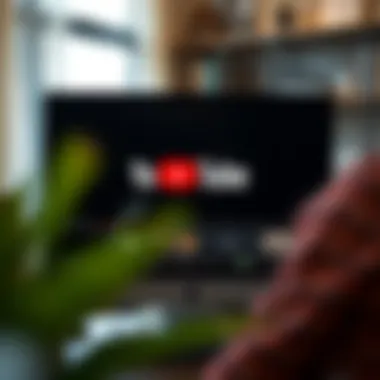
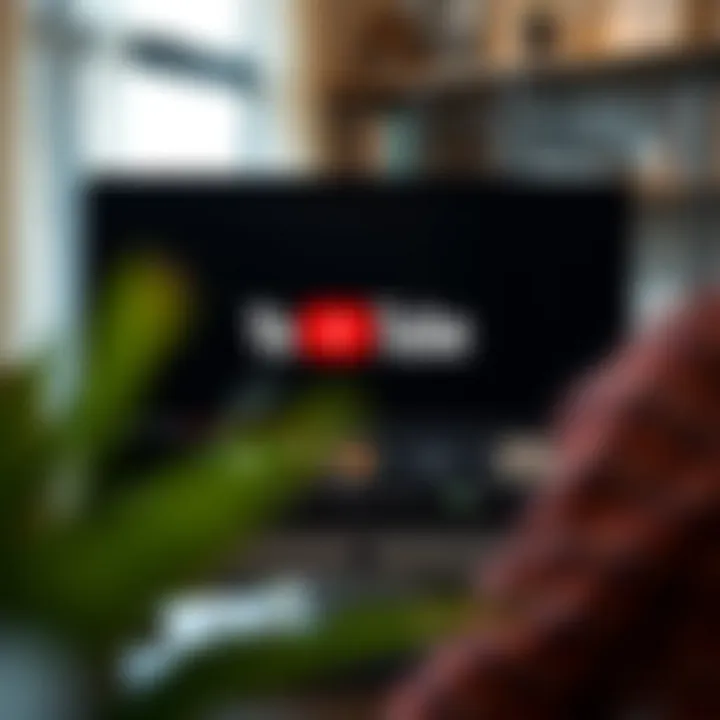
Another crucial factor often overlooked is your internet speed. Having a blazing-fast connection may sound luxurious, but it truly pays off when downloading videos, especially for those lengthy, HD or 4K videos. Generally, the formula is straightforward: the faster the speed, the quicker the download time.
- If you're on a standard connection of around 25 Mbps, downloading a 1 GB video might take around 5-10 minutes.
- On a fiber connection hitting 200 Mbps, you'd be looking at barely 1-2 minutes for larger files.
But speed isn’t the only thing to monitor. Intermittent connectivity issues can cause problems like incomplete downloads or corrupted files. Thus, it’s wise to check your connection stability as well before hitting that download button.
Understanding these two technical aspects not only empowers users in their video downloading pursuits but can also serve as a springboard toward becoming more tech-savvy overall. For further insights on download speeds and video formats, you might want to check out resources such as Wikipedia or Britannica.
Equipped with this knowledge, you can lay down a solid foundation for your video downloading practices, ensuring that what you collect is both significant and usable.
Advanced Techniques
In the evolving world of digital content, employing advanced techniques for downloading videos from platforms like YouTube has become increasingly significant. These strategies don’t merely enhance your ability to manage media but also offer a wealth of benefits that resonate with tech-savvy users and content curators alike. Being aware of such methods allows for optimized media utilization, whether that’s for offline study, content creation, or personal enjoyment.
Let’s dive deeper into two notable advanced techniques that stand out in the landscape of video downloading: extracting audio from videos and batch processing downloads.
Extracting Audio from Videos
Extracting audio from YouTube videos is an approach gaining traction, especially among music lovers and podcasters. This method offers a handy solution for obtaining just the sound without the accompanying visuals. Imagine you stumble upon a tutorial or a captivating podcast episode featuring an insightful discussion about technology, and you just want to listen to it on the go.
Here’s a brief overview of how to approach audio extraction:
- Choose the Right Tool: Several tools allow for audio extraction, such as 4K Video Downloader or YTD Video Downloader. These applications often have straightforward interfaces that enable even the least tech-savvy users to navigate them easily.
- Paste the Video URL: Copy the link of the YouTube video that you wish to extract audio from. Open your chosen software and paste the link in the designated area.
- Select the Audio Format: Most tools offer options such as MP3, WAV, or AAC formats. Contact your needs and choose the one that suits your listening preferences.
- Download and Enjoy: Initiate the download process. Once done, you can sync it to your device or listen on your computer.
This technique does not just save space but streamlines your playlist and simplifies your listening experience.
Batch Processing Downloads
Batch processing is another advanced technique worth exploring. For those days when you might want to download numerous videos, perhaps a series of lectures or a playlist of your favorite songs, this function can save you a significant amount of time. Instead of painstakingly downloading each video one at a time, you can compile a list of URLs and allow your chosen software to handle the rest, working its magic behind the scenes.
To effectively use batch processing:
- Collect Your URLs: Gather the links for every video you wish to download, ensuring they come from a reliable source.
- Use Batch Capable Software: Find a downloader like JDownloader or Freemake Video Downloader that supports batch processing.
- Paste the Links: Input all your copied URLs into the software’s input field.
- Choose Formats and Start Downloading: Specify any formats you'd like and hit the download button – just sit back while the software does the heavy lifting for you.
Batch processing not only cuts down on manual work but also considerably reduces the risk of interruptions that might occur when downloading sequentially.
Understanding these advanced techniques allows users to navigate the complexities of video and audio downloading with greater ease. By harnessing the power of extraction and batch processing, users can maximize their media experience while remaining efficient and organized.
Risks of Downloading YouTube Videos
When discussing the various facets of downloading content from YouTube, it’s vital to consider the inherent risks involved. This section doesn’t just touch upon the technical side of things but also brings to light the potential pitfalls that users may face in their endeavor to grab videos. Understanding these risks is crucial for anyone who plans to download videos, as it not only shapes their approach but also ensures that they are making informed decisions in an often confusing landscape.
Malware and Software Vulnerabilities
One of the most immediate concerns when downloading videos from YouTube centers around malware and software vulnerabilities. There are a plethora of tools out there claiming to facilitate video downloads, but the truth is, not all of them are created equal. Many such applications can carry the risk of harboring viruses, trojans, or other malicious software that can wreak havoc on your computer.
To illustrate this, consider the case of a user who downloaded a popular video downloader only to find their device behaving erratically days later. After running a security scan, the user discovered a nasty piece of adware that was siphoning off private information and causing all sorts of complications. This kind of scenario is more common than one might assume.
To minimize the risk of falling victim to such issues:
- Stick to well-reviewed tools: Look for software with a strong reputation, and pay attention to user reviews on sites like Reddit or tech forums.
- Use antivirus software: Keep your antivirus updated to catch any potential threats before they infiltrate your system.
- Download from official sources: Whenever possible, stick to the official website of the software or reliable app stores. This practice helps avoid sketchy downloads that could lead to serious digital mishaps.
Being vigilant about these risks can save you a great deal of grief down the line.
Legal Repercussions
The legal landscape surrounding the downloading of YouTube videos is another critical aspect that cannot be ignored. Engaging in this activity can lead to unforeseen legal complications, especially if you’re not careful about copyright compliance. YouTube’s terms clearly stipulate that unless you have explicit permission from the copyright holder, downloading videos for any purpose is against their rules.
Take, for instance, a university student who downloaded educational lectures from YouTube for personal use but later decided to share those videos with classmates. While initially, the intention seemed harmless, it opened the door to potential copyright infringement claims against the student. The consequences may not just be academic but could extend to fines or other legal actions.
To navigate this minefield effectively, consider these guidelines:
- Understand copyright laws: Familiarize yourself with the concepts of fair use and copyright to know when it’s acceptable to download a video.
- Seek permissions when necessary: If you find a video that would be beneficial for sharing or distributing, getting in touch with the content creator could be worth your while.
- Stay updated on YouTube policies: These can change, and being aware of current rules can save you from potential legal woes.
"Always think twice before hitting that download button—what seems harmless at first might lead to more than you bargained for."
Best Practices for Downloading
When it comes to grabbing videos from YouTube, following best practices is like having a compass on a foggy day. In the digital realm where content creation runs parallel with compliance and ethics, understanding these best practices ensures that you can navigate without stumbling. The stakes are high; not just in terms of legal issues but also ethical considerations, and they can't be overlooked.
Ensuring Compliance with Copyright Laws


First and foremost, respecting copyright laws is a must. Video content on YouTube is often the brainchild of skilled creators who rely on monetization for their livelihood. With this in mind, it's crucial to understand that downloading and using their videos without permission could lead to legal consequences. Sometimes, the rules might seem like a tangled web, but there are guidelines that can help clear things up.
YouTube's policies indicate that you should not download videos unless a download button or link is explicitly provided. It's perfectly within your rights to view and share content within the platform, but extracting it for offline use can cross a line. Think of it this way: would you like someone to take your work without giving you credit or compensation?
Here are some key points to keep in mind to ensure compliance:
- Check Video Licensing: Some videos come with a Creative Commons license which might allow downloading under certain conditions.
- Get Permission: When in doubt, reaching out to the content creator for permission is always a safe bet. Many are open to discussion, especially if you clearly communicate your intentions.
- Fair Use Considerations: Certain situations may qualify under the fair use doctrine, like using snippets for reviews or commentary. However, this doctrine can be subjective and context-dependent.
"Respect for copyright isn’t just an obligation; it’s a principle that fosters creativity and innovation."
Choosing Reputable Tools
Now that we’ve highlighted the importance of legal compliance, let’s shift gears and look into the tools for downloading. With numerous options available, it can feel like trying to find a needle in a haystack. Not every tool is created equal, and some might pose risks ranging from malware to data breaches.
Key elements when choosing the right tools include:
- User Reviews and Ratings: Scrutinizing user feedback can shed light on potential red flags. Trusted tools often have a solid online presence and user community.
- Open-Source Software: If you have a technical bent, consider open-source options. They often provide transparency in operation, reducing risks associated with hidden malware.
- Feature Set: Some tools offer batch downloading, format conversions, or enhanced quality options. Identify which features are essential for your needs.
- Regular Updates and Support: A reputable tool is typically well-maintained, with regular updates to combat any vulnerabilities. Support forums and dedicated help lines can also indicate a reliable service.
In the end, being prudent about the tools you utilize can spell the difference between a smooth downloading experience and a cautionary tale of digital mishaps. Choosing wisely ensures you focus on your content consumption rather than dealing with infuriating setbacks.
Impact of Video Downloads on Content Creators
When it comes to grabbing videos from YouTube, the effects on content creators cannot be taken lightly. The act of downloading and redistributing their work brings to light various advantages and challenges. Understanding these dynamics is crucial for anyone considering video downloads, as it not only influences creators' livelihoods but also shapes the broader media landscape.
Monetization Issues
One of the first aspects to consider is monetization, as this is the bread and butter for many creators. For instance, popular YouTubers often earn through ad revenue and sponsorships. If viewers can easily download and share their videos, it could dilute their viewership, thereby affecting their earnings. In simple terms, less viewership can mean less money.
For some content creators, the ability to monetize through platforms like YouTube depends heavily on audience engagement. When videos get downloaded but not followed up with actual views, it’s like throwing money down the drain. To put it bluntly, the numbers matter. The more people who engage with the content on YouTube itself, the higher the potential earnings for the creator.
Examples of Monetization Challenges:
- Ad Revenue Loss: If a video is downloaded and viewed offline, the creator might miss out on ad impressions.
- Decreased Sponsorship Opportunities: Brands interested in promoting through YouTube might shy away if they see a drop in the creator’s view count, fearing their ads won’t reach the desired audience.
Content Ownership Concerns
Moreover, the issue of content ownership cannot be overlooked. When a piece of video content is downloaded, it can be altered or misrepresented. Imagine a scenario where someone downloads a creator's video, edits it, and reposts it as their own. This can lead to confusion among viewers regarding who originally produced the content, and more importantly, it questions the authenticity of the message being conveyed.
Content creators invest not just their time, but also their creativity and often resources into crafting compelling videos. The risk of losing control over their own work poses a serious dilemma. It could undermine the trust with their viewers if variations of their videos circulate without proper credit.
Key Content Ownership Issues:
- Integrity of Original Message: An altered video might change the intended message, leading to potential misinformation.
- Credibility Damage: If audiences cannot trace back to the original creator, it could diminish the creator’s credibility and brand value.
In the digital age, the integrity of creative ownership is paramount. Protecting original work ensures that creators can continue to thrive on platforms like YouTube.
In summation, while downloading videos might seem harmless, the ramifications on content creators are far-reaching. They face challenges not just financially, but also in terms of ownership, authenticity, and audience engagement. So, before hitting that download button, it’s crucial to think about what it means for those who work hard to produce such content.
The Future of Video Downloading
As we move forward in an ever-evolving digital landscape, the future of video downloading presents a multitude of possibilities, challenges, and considerations. The significance of this topic cannot be overstated, especially in light of rapid technological advancements and changing viewer consumption patterns. Understanding where video downloading is headed can help users make informed decisions, both ethically and pragmatically.
One area that deserves attention is video accessibility. Newer technologies are continuously chipping away at barriers that once thwarted users from downloading desired content. Emerging innovations promise to make acquiring videos easier, faster, and ultimately more beneficial for the average viewer.
Emerging Trends in Video Accessibility
With the advent of new platforms, formats, and methods, video accessibility focuses on ensuring that users from all walks of life can download and use content. Here are some of the key trends shaping this evolution:
- Cloud-Based Solutions: Increasing reliance on cloud storage services means users can download videos directly to their cloud accounts, bypassing local storage limitations. This is particularly handy for mobile users who might be concerned about limited storage space on devices.
- AI-Driven Tools: Artificial intelligence is stepping up its game in providing smarter, more efficient video downloading tools. With AI, users can receive tailored recommendations and automatic format conversions, making the process almost seamless.
- Cross-Platform Compatibility: As new devices enter the market, from smartphones to smart TVs, ensuring compatibility among different platforms is vital. This opens new avenues for users to access content more conveniently, fostering an ecosystem where downloading is not confined to one type of device.
- Enhanced User Interfaces: A more user-friendly interface in downloading tools means that even those not particularly tech-savvy can grab videos without delving into complicated instructions. Intuitive designs draw in a broader audience into the downloading realm.
- Greater Immediacy: Instant gratification remains a powerful motivator in today's fast-paced world. Services that streamline the downloading process fit well with this desire for immediacy. With just a click or tap, users can have their videos ready for offline enjoyment.
In essence: These trends are not merely incremental improvements; they represent shifts towards a more inclusive and user-centered approach to video downloading. They aim to cater not just to tech enthusiasts and gadget lovers but to the average consumer who seeks simplicity and efficiency.
"As technology develops, it’s essential to navigate through the blessings and complexities it brings with it, ensuring that every download serves a purpose and respects the creator's rights."
Finale
In this fast-paced digital age, the act of downloading videos from YouTube has grown into a topic of significant relevance. It is no longer simply about snatching a video for offline viewing; it's about navigating a complex maze of technical know-how and legal boundaries. The information shared throughout this article has provided a clear-cut perspective on the hows and whys of video downloading.
Summarizing Key Takeaways
1. Importance of Understanding Legal Frameworks
Grasping the legalities surrounding video downloads is crucial. Without this knowledge, users tread a fine line that could lead to potential copyright infringement. Ignorance of YouTube's terms of service can result in unintended consequences, thus knowledge truly is power here.
2. Diverse Methods to Access Content
The article has explored various techniques—from online downloaders and browser extensions to dedicated software solutions. Each method has its strengths and limitations. Assessing the best fit for personal needs can save time and ensure a smoother experience.
3. Risks and Best Practices
There are inherent risks when downloading videos, such as exposure to malware or legal complications. Following best practices—like choosing reputable tools and ensuring compliance with copyright laws—can significantly mitigate these risks.
4. Future Trends in Video Downloading
The discussion on the future of video downloading emphasizes how technology continuously reshapes content accessibility. Keeping an eye on emerging trends can prepare users for shifts in available methods and legal considerations.
Ultimately, downloading videos is a practice rooted in both convenience and caution. As consumers, being well-informed helps make ethical choices in a time when content creation is increasingly monetized. Stay ahead by respecting copyrights and opting for tools that prioritize user safety while allowing access to the desired content.







