Easy Ways to Download YouTube Videos on iPhone


Overview
Preamble to the topic of the article
In today's fast-paced digital age, the ability to access and enjoy content on-the-go is often a necessity. For iPhone users, YouTube serves as an abundant source of videos, ranging from music performances to educational tutorials, and everything in between. However, streaming video often comes with limitations, such as internet connectivity issues or bandwidth restrictions. This leads many tech-savvy individuals to seek out ways to download YouTube videos directly to their iPhones for offline viewing.
Brief background information
Despite the convenience of streaming, downloading videos can enhance the viewing experience, particularly in scenarios where users may have limited or fluctuating internet access, like during travel. However, before diving into how to do it, it’s crucial to understand some legal and technical implications. Many wonder whether downloading videos contravenes copyright laws, thus bringing to the forefront the need for awareness about the legality of this practice—elements that this article will unpack thoroughly.
Legal Considerations
Before proceeding with any downloading method, one must consider the legality of downloading content from YouTube. Most videos on the platform are protected by copyright laws, which can restrict users from downloading and redistributing them without permission. The YouTube Terms of Service specifically prohibits the unauthorized downloading of videos, however, there are exceptions for certain content. Public domain videos or those released under a Creative Commons license can often be downloaded legally.
"Always be cautious about what you download. Knowing the source and the allowances can save you from potential legal troubles."
Methods to Download YouTube Videos on iPhone
When it comes to downloading videos from YouTube directly onto your iPhone, users have several options at their disposal. Here, we'll break down some of the most popular methods along with their implications.
Using Third-Party Apps
Many applications specifically designed to download YouTube videos on iPhones have emerged, though users should proceed with caution. Below are a few notable apps:
- Documents by Readdle: This is known for its file management capabilities and built-in browser that allows users to access various video downloaders.
- Video Downloader Pro: This app enables you to search, download, and enjoy videos directly.
- MyMedia: A user-friendly app allowing you to download videos and music with ease.
Online Video Downloaders
For those who prefer not installing applications, online video downloader websites can be a quick alternative. Sites like Y2mate or KeepVid can let users paste in a YouTube video link and choose the desired quality for download. However, keep in mind the necessity of a good internet connection for this method.
Pros and Cons
Pros
- Offline Access: Enjoy your favorite videos without needing an internet connection.
- Convenience: Easy access to desired content at your fingertips without buffering issues.
Cons
- Legal Risks: If disregarding copyright rules, users may face legal challenges.
- Quality Issues: Downloading videos can sometimes result in lower quality than expected, especially if not downloaded in HD.
Epilogue
Downloading YouTube videos on an iPhone can drastically enhance how users consume media, yet the legal ramifications should never be dismissed. By understanding the methods available and the potential pitfalls, iPhone users can navigate their options wisely, ensuring a richer multimedia experience.
Understanding the Legal Landscape
Understanding the legal landscape when it comes to downloading YouTube videos for free on an iPhone is crucial. Before diving into various methods or applications, users must familiarize themselves with copyright laws and the platform’s own regulations. Ignoring these factors can lead to unintentional violations, potentially resulting in legal consequences or loss of access to services. Educating oneself about the laws not only protects the user but also promotes respect for creators' intellectual property.
Copyright Laws and Video Downloads
Copyright laws exist to protect the rights of content creators. Under these laws, most videos posted on platforms like YouTube are owned by their creators. This means they retain control over how their content is distributed. Downloading videos without permission is typically considered a breach of copyright. Exceptions do exist, such as videos licensed under Creative Commons, but these should be approached with caution. It is wise for users to understand the specifics of copyright in their own jurisdictions as well as the original creator's rights, as ignorance is not a valid defense.
Here are some key points to consider about copyright laws:
- Originality: Most videos are automatically protected once they are created. Even user-generated content falls under these protections.
- Fair Use: This doctrine allows limited use of copyrighted material without permission for purposes like criticism, comment, news reporting, or educational purposes, but it can be vague and context-dependent.
- Consequences: Violating copyright can lead to penalties, including fines and legal actions taken by copyright holders.
YouTube Terms of Service
YouTube has a comprehensive Terms of Service which every user agrees to upon creating an account. These terms explicitly outline what users can and cannot do with the content on the platform.
One key clause states that users should not download content unless it’s explicitly allowed through features like the YouTube app's offline viewing option. This means that methods promoting the free downloading of YouTube videos often tread on shaky ground concerning YouTube’s regulations. Violating these terms could result in the suspension of an account or legal challenges from YouTube.
To summarize critical elements of YouTube's Terms of Service:
- Limitation on Downloads: Users are prohibited from downloading videos without permission.
- User Deregistration: Violating terms can lead to suspension or permanent bans from the platform.
- Responsibility for Content: Users must be aware that they are responsible for their actions concerning copyrighted material.
Understanding these laws and YouTube's terms is essential for any user intent on potentially downloading videos. Being equipped with this knowledge helps in identifying which methods are legal and safe for personal use, all while remaining mindful of the rights of content creators.
Essential Requirements for Downloading Videos


Understanding the essential requirements for downloading YouTube videos is crucial for users looking to enrich their iPhone multimedia experience. These prerequisites ensure that the process is smooth and efficient, reducing the chances of hiccups along the way. You can’t just jump into downloading videos without considering what your device needs to accommodate those files.
Storage Space Considerations
When considering downloading videos, storage space is a major player. Think of your iPhone like a suitcase; if it’s packed to the brim, there’s no room left for anything new. So, having ample storage space is key.
Videos can be hefty; depending on the quality and length, they can quickly eat up your storage. For instance, a high-definition video may take up multiple gigabytes, while a standard definition might be a bit kinder to your storage limits. Here’s what you should keep in mind:
- Check Available Space: Regularly visit the settings on your device to monitor storage. Go to Settings > General > iPhone Storage to get the lowdown.
- Clean Up Unused Apps: If your space is running low, consider deleting apps that you seldom use.
- Utilize Cloud Storage: Services like iCloud or Google Drive can help you free up physical space by storing videos remotely while still keeping them easily accessible.
Keeping a watchful eye on your storage situation will allow you to enjoy your downloaded videos without unnecessary stress.
Operating System Compatibility
Compatibility can feel like a hidden obstacle. If your iPhone's operating system is outdated, many of the apps or features necessary for video downloading may not work. So, staying updated is essential.
- Update to the Latest iOS: Always have the latest version of iOS. Apple rolls out updates not just for security reasons but also to ensure that apps function smoothly. You can easily check for updates by navigating to Settings > General > Software Update.
- App Compatibility: Specific apps might require a certain version of iOS to function correctly. Before downloading any video downloader app, it’s wise to read any compatibility notes on the app’s page in the App Store.
In some cases, if your device is older, certain apps might not be available. If you find yourself in a pinch, consider reviewing less demanding alternatives or relying on web-based solutions that might have broader compatibility.
Properly assessing storage and ensuring operating system compatibility makes a world of difference in your ability to download and manage YouTube videos effectively on an iPhone.
Native Options on iPhone
When it comes to downloading videos, the built-in features available on iPhone can be tremendously useful. It’s often assumed that third-party applications are the only route to access content offline, yet native options on iPhones provide a seamless and user-friendly experience. This section dives into these native capabilities, weaving in different elements that make them worthy of consideration.
Using the YouTube Premium Service
YouTube Premium stands as an enticing option for avid viewers who want to enjoy videos offline. This service enables users to download any video available under your subscription plan. Think of it as your all-access pass—no ads and the additional perk of downloading content right onto your phone. Here’s how it generally works:
- Subscribe to the YouTube Premium service.
- Navigate to your desired video within the app.
- Hit the download icon and select the quality you prefer.
- Once downloaded, you can access the video within the app even when you’re offline.
This method not only adheres to copyright laws but also ensures you’re not running afoul of YouTube’s Terms of Service. However, it’s important to note that downloaded videos are not transferable to other devices and can only be viewed through the YouTube app itself. In this way, while it doesn’t allow for complete freedom, it’s convenient for many users.
"For a modest monthly fee, YouTube Premium offers a hassle-free experience and the peace of mind knowing you're operating within the legal boundaries."
Streaming and Caching Techniques
While downloading is one avenue, streaming with caching techniques offers another layer for users who aren’t keen on subscriptions. Caching allows the iPhone to save parts of the video temporarily, enabling you to replay sections without the need for refreshing each time. Here’s a deeper look:
- Background Playback: Some apps natively support background playback, allowing you to continue listening while doing other tasks.
- Temporary Storage: By utilizing elements like Safari’s built-in caching, you can access previously loaded videos even when they’re not fully downloaded, as long as you don’t clear your browser data.
- Third-party Browser Options: Certain browsers, such as Puffin and Firefox, may provide caching features that allow users to watch videos offline as well, albeit with some limitations.
Compared to full downloads, these techniques can be a practical alternative if you’re looking to save space or avoid services requiring payment.
Ultimately, native options on iPhones provide valuable alternatives for consuming content offline. Leveraging services like YouTube Premium coupled with effective caching strategies can create a well-rounded viewing experience.
Third-Party Applications
When it comes to downloading videos from YouTube on your iPhone, third-party applications serve as valuable tools that bridge the gap between the user’s needs and the platform's restrictions. These apps can provide a way to save your favorite videos for offline viewing without disrupting your flow. Each app has its unique features and functionalities that cater to different user preferences and requirements.
Overview of Popular Apps
Among the assortment of apps available, a few stand out for their performance, user interface, and overall reliability. Here are some that have garnered good reviews:
- Documents by Readdle: Renowned for its file management capabilities alongside the video downloading function.
- Video Saver Pro: Offers user-friendly features aimed at novice users looking for quick solutions.
- Video Downloader: Known for its speed and efficiency in downloading various formats.
Each of these applications encapsulates different strengths, which can benefit users depending on their needs and technical comfort levels.
Step-by-Step Guide to Using Video Downloaders
Documents by Readdle
Documents by Readdle functions both as a video downloader and a file management system. Its contribution to this entirety of downloading videos lies in its robust capability to handle a variety of file types seamlessly without causing much hassle for the user. This app’s key characteristic is its intuitive interface, making it accessible for even those who aren’t particularly tech-savvy.
The unique feature here is the integrated web browser that lets you navigate to YouTube and copy the video URL directly within the app. Users can easily manage their downloaded files due to the straightforward organization system. However, some users have reported a steeper learning curve initially when setting up
a new device with this app.
Video Saver Pro
Video Saver Pro stands out with its emphasis on user-friendliness. This application makes the act of downloading videos as simple as pie—just paste the link, and you’re good to go! A primary benefit of this app is its neat interface, designed for ease of use.
A unique feature of Video Saver Pro is its option to save multiple videos simultaneously, which is hugely beneficial if you are looking to download a catalogue of videos. However, the downside could be that its features are somewhat limited compared to more comprehensive solutions, which might leave more experienced users wanting.
Documents and Integration
The integration of Documents with VLC presents an interesting strategy for video management and playback. This integration allows users to download videos through Documents and play them back in VLC, a powerful media player renowned for handling various codecs and formats.
The key characteristic of this combination is its versatility. Users can download files from YouTube and have the option to convert them into different formats as they manage their media files. A noteworthy advantage is that VLC provides superior playback quality and supports formats that many standard players do not. But navigating between two applications can be cumbersome, especially for users seeking an all-in-one solution.


In summary, third-party apps present a rich selection of tools for downloading YouTube videos on your iPhone. Each comes with its own quirks and benefits. Being informed about what they can offer is essential in choosing the right tool for the job.
Browser-Based Methods
Importance of Browser-Based Methods in This Article
In this digital age, where instant access to content is crucial, browser-based methods for downloading YouTube videos have become a lifeline for many iPhone users. These methods mitigate the need for downloading multiple applications, streamlining the entire process into a few taps. Such approaches are not just user-friendly but also circumvent potential storage issues that can arise with app installations. They allow for a quick, flexible, and sometimes even a more convenient way to access your favorite content, regardless of where you are.
However, it is essential to approach these methods with a clear sense of what you’re getting into. Factors such as video quality, download speed, and potential security risks can vary significantly depending on the website or tool you choose to use.
Ultimately, browser-based methods merge accessibility with efficiency, making them an indispensable topic worth exploring in depth.
Using Safari for Downloads
When it comes to using Safari for downloading videos, the process is relatively straightforward. Here’s a quick run-down:
- Find the Video: Open Safari and navigate to YouTube. Locate the video you desire by browsing or searching.
- Copy the URL: Once you land on the video's page, tap on the address bar at the top of Safari. Select the entire URL and copy it.
- Visit a Download Site: Open a new tab in Safari and visit a video download website. Many options exist, such as SaveFrom.net or y2mate.com. Paste the copied URL into the designated field.
- Choose Format and Quality: After the website processes the URL, you’ll typically see options for different formats and resolutions. Opt for the format most suitable for your needs — typically, MP4 is the go-to choice.
- Start Downloading: Click on the download button. You might be prompted to select a location to save it.
Before you know it, the video will be at your fingertips. Just remember to keep an eye out for any pop-ups or ads, as they can be quite pesky!
Utilizing Third-Party Browser Tools
For those seeking a more robust experience, third-party browser tools can significantly enhance your downloading capabilities. Here’s a breakdown of how they add value:
- Enhanced Features: Unlike standard browsers, third-party tools often come packed with features like batch downloading, resume capabilities, and integrated conversion tools, allowing you to streamline your media collection process.
- Improved Security: Certain extensions focus on security, giving you peace of mind before clicking download buttons. They often filter out malicious sites, ensuring safer browsing experiences.
Some popular third-party browser tools include
- Video DownloadHelper: A versatile browser extension compatible with multiple browsers that simplifies the download process markedly.
- JDownloader: A more advanced program, allowing you to download files from services like YouTube, rapidly.
Utilizing these tools can help elevate your video downloading experience, providing flexibility and added features that standard browsers may not offer.
"Opting for browser-based methods to download YouTube videos can save you storage and maximize your iPhone's capabilities, all while keeping navigation simple and efficient."
In summary, whether using Safari or exploring third-party browser tools, users gain access to quick and effective downloading methods, all from the comfort of their mobile web browser. This balance of efficiency and usability caters perfectly to the tech-savvy iPhone user looking to maximize their media experience.
File Management and Organization
When it comes to downloading YouTube videos on an iPhone, the act of managing these files might not be the first thing that springs to mind. However, without proper file management and organization, it could lead to clutter and confusion that not only frustrates the user but also results in lost or inaccessible content. Think about it: with so many different file formats and potential video sizes, your device’s storage can quickly become a tangled web if left unchecked. Therefore, understanding how to effectively manage these downloads is crucial for a smoother multimedia experience.
Organizing Downloads for Easy Access
Once you've downloaded videos from YouTube, organizing these files in a way that makes sense can truly save time and stress. Consider sorting the videos by categories such as hobbies, educational content, or entertainment. You could even assign specific folders for various apps you may use to download videos. This way, when you’re in the mood for a particular type of content, everything is just a tap away.
Many file management applications, like Documents by Readdle, enable users to create folders, add tags, and rename files. Adding these details simplifies searches and enhances navigation through your collection. Some users may prefer a minimalist approach, while others gather a library that rivals a small video store, so tailor your organization to what best fits your style.
To further assist with this, here are some tips:
- Use Descriptive File Names: Instead of a generic title, rename files with the video title and date to find them easily.
- Implement Color-Coding: Some apps allow color labels for folders. Use colors to signify different categories or priority levels of your downloads.
- Back Up Important Files: Consider keeping a backup on cloud storage to prevent loss of content and free up device space.
"A cluttered space makes for a cluttered mind — and the same goes for your digital downloads!"
Converting Video Formats for Compatibility
Not all video formats play nice with every application or device. Often, the format in which you've downloaded a file may not be supported by the built-in iPhone player or other media players you plan to use. Understanding how to convert video formats can eliminate these headaches. Popular formats like MP4 and MOV generally work best on iPhones, whereas formats like AVI or MKV may prompt compatibility issues.
There are various apps available that can assist with converting video files, such as VLC for Mobile or Any Video Converter. These tools not only allow for file conversion but also provide options to adjust quality settings, which can further enhance playback experience based on your needs.
When converting files, pay attention to these factors:
- File Size: Higher resolutions mean larger files. Ensure you have adequate storage to accommodate your conversions.
- Aspect Ratio: Some videos might not fit well on your iPhone screen, leading to a less enjoyable viewing experience. Knowing the common screen dimensions can help.
- Conversion Speed: Depending on the application and your device capabilities, conversion times can vary widely. Check reviews on any conversion app to find one that suits your speed needs.
In summary, effective file management and organization can greatly enhance your video downloading experience on an iPhone. It’s about setting up a system that works for you and pays attention to video compatibility, leading to a seamless integration into your daily multimedia consumption.
Quality and Resolution Considerations
In the context of downloading YouTube videos on an iPhone, understanding the implications of quality and resolution is paramount. With diverse media consumption habits, users often encounter a choice of resolutions, each presenting its own set of advantages and trade-offs. A video’s quality can heavily influence not only viewing pleasure but also storage needs and streaming performance. As mobile devices like the iPhone become multimedia powerhouses, the importance of selecting the right video quality grows significantly.
Understanding Video Resolution Options
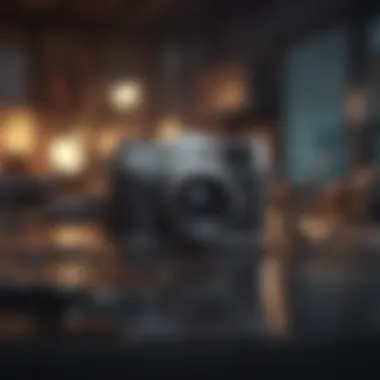

When downloading videos from YouTube, you'll often be presented with a range of resolution options, from 144p up to 4K. It's vital to grasp the implications of each:
- 144p and 240p: Low resolutions that consume minimal storage space and data. Best suited for slower internet connections or when storage is tight.
- 360p and 480p: These standard definitions provide a decent viewing experience on small screens while still being considerate of data usage. They are common choices for casual viewing.
- 720p (HD): This is a sweet spot for many. It offers good clarity without taking up an excessive amount of bandwidth or storage.
- 1080p (Full HD) and higher: For the discerning viewer, this provides crisp visuals. However, it also demands more from your device’s storage and your internet connection.
Choosing the right resolution, therefore, hinges on your viewing habits and available resources. If you're often on the move or in areas with fluctuating Wi-Fi quality, it might be wise to lean towards lower resolutions unless you're connected to a robust network.
Optimizing for Data Usage
Data consumption is a critical factor, especially for those who are mindful of their mobile plans or use Wi-Fi sparingly. Here are strategies to optimize data usage when downloading videos:
- Select Lower Resolutions When Possible: As discussed, opting for lower resolutions can significantly reduce data consumption without dramatically sacrificing quality, especially on smaller screens.
- Use Downloading Apps That Allow Quality Selection: Several applications let you choose the quality before initiating a download. This helps in managing not just data but storage as well.
- Monitor Your Data Usage: Taking the time to check your data consumption via your iPhone's settings can provide insights into how much data those downloads are really using.
- Consider Wi-Fi Downloads: If you have access to a reliable Wi-Fi connection, it’s generally smarter to download the higher quality videos while connected. This avoids the excessive charges that sometimes accompany a heavy data use over a cellular network.
"Choosing the right video quality not only enriches the viewing experience but also protects your device's storage and your bank account from data overages."
Troubleshooting Common Issues
When diving into the world of downloading videos from YouTube on an iPhone, one must be ready for hitches along the way. Troubleshooting common issues is an essential skill for users. Errors might seem like the end of the road at times, but understanding them helps keep the journey smooth. Knowing how to handle problems like download failures or format mismatches can save time and frustration.
Handling Download Errors
Download errors can be a real pain. It might be a sudden halt with a notification saying "download failed" or worse, an app freezing in the midst of downloading your favorite content. Understanding the potential causes can be a game changer.
- Internet Connectivity: First up, always check your connection. A shaky Wi-Fi can trip up a download faster than you can say "buffering". Make sure you’re connected to a reliable network.
- App Permissions: Sometimes, the app just needs a little nudge. Give it the right permissions in iPhone settings. You'd be surprised how often this quick step resolves issues.
- Storage Space: Low storage can stop downloads in their tracks. Keep an eye out to ensure you have enough space. Deleting unused files often clears room for your new video treasures.
- App Updates: Your app might be a tad outdated. Just like keeping your shoes in shape, updating keeps the app performing well. Head to the App Store and check for updates.
"An ounce of prevention is worth a pound of cure." This old saying rings true—keeping systems updated and clean can stave off many headaches.
Dealing with Format Incompatibility
Format incompatibility can rear its ugly head when you've downloaded a video only to find your video player won't play it. Here’s how to get around this:
- Supported Formats: Check which formats your preferred video apps support. Typically, MP4 files work across the board, but other formats may not. If you're unsure, it's worth looking up which video types are best suited.
- Converting Files: If you've got an incompatible file, converting to a more broadly accepted format is the way to go. Many apps offer file conversion, which should usually be straightforward. There are numerous free tools out there—just be sure to pick a reputable option.
- Testing Different Apps: With a myriad of video apps out there, sometimes trying a different one is all that's needed. Keep an array of options handy just in case.
- Updating Codecs: Occasionally, the issue lies in codecs—the little bits of information that compress and decompress video files. Ensuring that your device has the latest codecs can alleviate many format-related woes.
By familiarizing yourself with these common bumps in the road for downloading YouTube videos on your iPhone, you can navigate them with ease. Understand that each issue presents a learning opportunity to enhance your multimedia consumption experience.
Exploring Alternatives to Video Downloads
In an age where online content consumption is at its peak, the quest for accessing videos anytime, anywhere has become a common refrain. While downloading videos directly from YouTube can seem like the most straightforward solution, it is crucial to consider the alternatives that may offer a more legal, convenient, or optimized experience. By exploring these options, users can enrich their media library without falling into potential copyright pitfalls or technical hurdles.
One of the primary reasons to explore alternatives is to sidestep the intricacies of copyright laws. Methods that allow for easy downloading often tread in muddy waters regarding legality. By leaning on available streaming options, users can enjoy content legitimately while still having access to a diverse range of material. Not to mention, some alternatives may provide enhanced features that downloading just cannot match.
YouTube Playlists for Offline Streaming
Creating and utilizing YouTube playlists is one of the simplest yet most effective ways to access content when offline. With the YouTube app, users can curate their favorite videos into playlists, allowing for seamless viewing without needing to download each video individually. Plus, these playlists can serve as a personalized repository—like a digital movie marathon that requires no space-hogging files on your device.
- Convenience: Organizing videos into playlists means you'll never get lost searching for your favorite episodes.
- Legality: Accessing videos via playlists adheres to YouTube’s terms of service, ensuring you are on the right side of the law.
- Dynamic Content: YouTube playlists can easily be updated, so it always feels fresh with new material.
To use this feature effectively, create a variety of playlists catering to different interests—whether it's cooking shows, tech reviews, or motivational speeches. This way, viewers can easily switch gears depending on their mood. Playlists allow for offline streaming, as long as the appropriate settings are configured through a YouTube Premium subscription.
Podcasting and Audio Content
In the realm of multimedia, podcasts have exploded onto the scene as a popular format for consuming content. They allow for audio content that is legally accessible and often free. Many YouTube channels produce podcasts or audio content that can provide similar value to video without having to download anything extra. Here, a few major benefits contribute to why this format is gaining traction:
- Multitasking Friendly: Enjoying podcasts means users can listen while doing other tasks, making it easier to fit more content into a busy schedule.
- Diverse Topics: The range of subjects covered in podcasts is vast—everything from technology trends to storytelling can be found, often discussed by experts in the field.
- Accessibility: Apps like Apple Podcasts, Spotify, and even Google Podcasts allow easy access to content, and their offline mode makes it great for on-the-go listening.
However, much like YouTube playlists, accessing podcasts ensures users remain compliant with legal considerations. Since many podcasts come from reliable channels, the risk of running into copyright issues is significantly lower compared to traditional downloads.
"Exploring various forms of content consumption can broaden your horizons and introduce you to topics you may not have previously considered."
Future Trends in Video Consumption
As we stand on the brink of technological leaps transforming how we consume media, understanding the emerging trends in video consumption holds significant weight. With the rapid evolution of connectivity, devices, and content delivery platforms, consumers are not just passive viewers anymore. They increasingly expect flexibility and accessibility tailored to their needs. This section delves into these unfolding trends, examining how they pave the way for more advanced methods and experiences related to video downloads and streaming on platforms like YouTube.
Impact of 5G on Streaming and Downloads
The arrival of 5G technology is a game changer in the realm of video consumption. With lightning-fast download speeds and reduced latency, 5G opens the door to seamless streaming experiences that were once only a dream. The implications for downloading videos are equally profound. Here's what makes 5G crucial:
- Ultra-High Definition Content: With the capabilities of 5G, streaming high-resolution videos, such as 4K, becomes noticeably smoother without buffering issues, thus enhancing user satisfaction.
- Real-Time Collaborations: Gamers, content creators, or anyone needing low-latency can benefit. Live streaming, video calls, and online collaborations will experience less lag, fostering a richer interaction.
- Greater Accessibility: Users in remote locations, traditionally limited by slower internet speeds, can now engage with video content just as easily as urban dwellers.
In essence, the advent of 5G not only improves the immediate experience of accessing video content but also reshapes consumer expectations about speed and quality—the groundwork for future advancements.
The future of video consumption thrives on the backbone of faster connectivity; 5G is not just an add-on but a necessity for delivering enhanced multimedia experiences.
Emerging Technologies and Innovations
Technology never sleeps, and looking at the horizon, we find several innovations poised to impact how we download and watch videos here and now. These technological advancements offer not only new ways to access content but also how it’s stored and shared. Here are some noteworthy trends:
- Artificial Intelligence: AI is enhancing content recommendations based on individual user preferences, making it easier to discover new videos without endless searching. AI can also streamline the downloading process by suggesting optimal formats and resolutions based on the user’s device.
- Augmented Reality & Virtual Reality: Enhanced viewing methods are surfacing. With the integration of AR and VR, users might find themselves not just watching videos but becoming part of them. Imagine downloading a video where you could interact with the environment rather than just observing.
- Cloud Storage Solutions: With advancements in cloud technology, users can access their stored videos from anywhere. This makes downloading them to a specific device less vital, as the content is available on demand.







