Disk Migration Process: A Complete Overview
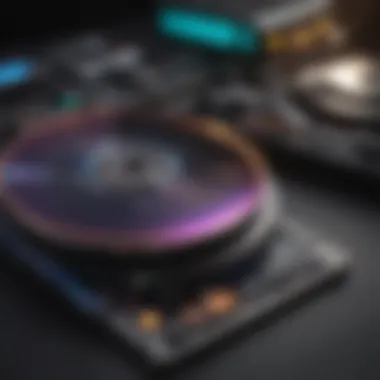

Overview
Prologue to the topic of disk migration
Disk migration is not just a buzzword thrown around in tech forums; it's a vital process that involves moving data from one storage medium to another. This could involve moving from an old hard drive to a newer solid-state drive (SSD), or even transferring files from one cloud storage service to another. With the rapid evolution of technology, understanding disk migration becomes increasingly important for both individuals and organizations. Efficient data management can play a significant role in enhancing performance, accessibility, and even security.
Brief background information
Historically, disk migration has been necessary whenever a new technology comes along, promising better speed or storage capacity. From floppy disks to modern SSDs, every transition has brought its own set of challenges. However, today’s focus extends beyond just capacity and speed. Security, redundancy, and backup solutions have become critical factors in the migration process. As data volumes grow, so does the complexity of the migration process, making it crucial for users to navigate this landscape with care and strategy.
Understanding Disk Migration
Disk migration is typically categorized into two types: online migration and offline migration.
- Online migration happens without shutting down the system. This is often preferred in environments that require high availability.
- Offline migration involves powering down the system, making it simpler but often causing downtime.
Moreover, a wide array of tools and methods are available for this process, ranging from built-in software to dedicated applications. For anyone considering a disk migration, understanding these categories and modes is critical.
Features & Specifications
When looking into disk migration tools, certain features can elevate their usefulness. Consider the following:
- Ease of Use: Intuitive interfaces that guide users through the migration process can save time and reduce errors.
- Data Integrity Checks: Reliable tools should include options for verifying the integrity of the migrated data, preventing potential loss.
- Support for Various File Systems: Ensure that the tool can handle different file systems like NTFS, FAT32, or ext4.
- Speed and Performance: The tool’s ability to handle large data volumes quickly is vital, particularly for businesses.
Pros and Cons
When evaluating the approach to disk migration, it’s crucial to weigh its advantages and disadvantages:
Pros
- Improved Performance: Newer disks, especially SSDs, offer faster data access and transfer rates.
- Cost Efficiency: Merging smaller storage solutions can often lead to simpler management and potential cost savings over time.
- Enhanced Security Features: Many modern storage solutions come with built-in encryption options.
Cons
- Potential for Downtime: Depending on the migration method, downtime could impact operations, especially in business settings.
- Data Loss Risks: If not done carefully, there's always the risk of losing important data during migration.
- Complexity: Not all users have the technical know-how, making it a challenging endeavor for some.
User Experience
Real-world experiences underscore the importance of user-friendly tools and methods:
"Migrating data from my old hard drive to a new SSD was daunting at first. I stumbled upon a software that made the transition a breeze! No data lost, and my system runs faster than ever." - A satisfied user on Reddit
The blend of satisfaction and anxiety highlights the common feelings around disk migration. Users often rave about tools that make the process seamless, but they also caution against tools that promise too much and fail to deliver.
Buying Guide
For those considering a disk migration, keeping certain criteria in mind can lead to smarter decisions:
- Performance: Always look for a tool that has been tested and recommended by other users.
- Customer Support: Reliable support can make all the difference, especially if technical issues arise.
- Review Ratings: Products with high reviews and satisfied users will often be more trustworthy.
Choosing the right disk migration solution can significantly impact performance, user satisfaction, and data integrity, underscoring the importance of informed decision-making.
Understanding Disk Migration
Disk migration plays a pivotal role in data management, particularly in today's fast-paced technological landscape. The concept revolves around moving data from one storage medium to another. Whether upgrading to a larger hard drive or transitioning from local storage to cloud storage, understanding the nuances of disk migration is essential for both tech enthusiasts and casual users alike.
The Concept of Disk Migration
At its core, disk migration is the process of transferring data from one storage device to another. This can involve upgrading hardware, consolidating storage, or, in some cases, transitioning to new technology altogether.
For example, say you’ve got an old-fashioned hard disk drive (HDD) crammed with years worth of photos and documents. Migrating that data to a newer solid-state drive (SSD) can enhance accessibility and performance. Ultimately, disk migration is a vital part of maintaining an efficient and organized digital workspace. It is not just about moving files; it's about ensuring data integrity and accessibility over time.
Historical Context and Evolution
Historically, the way we stored and managed data has undergone significant changes. In the early days of computing, floppy disks and magnetic tapes were common, but as technology evolved, so did storage solutions. The introduction of hard disk drives revolutionized data storage, allowing for higher capacity and faster access. However, as data needs grew, the evolution towards SSDs and cloud storage became unavoidable.
From a technical perspective, these developments made disk migration not only necessary but also more complex. Users had to adapt to different file systems, understand compatibility issues, and leverage new technologies for a seamless transition.
Significance in Modern Computing
In this era of exponential data growth, disk migration holds a significant place in any computing ecosystem. It supports organizations as they scale, assisting in backup strategies, disaster recovery, and improving operational efficiency. For the individual, understanding disk migration can facilitate smoother transitions to newer, faster technologies.
In fact, the benefits of disk migration can be staggering:
- Enhanced Performance: Transitioning data to modern SSDs can greatly reduce access times, drastically improving load speeds.
- Increased Storage Capacity: By migrating to a new device, users unlock the potential for larger storage options to accommodate the ever-growing data demands.
- Improved Security: Many modern storage solutions come with built-in encryption and security features, safeguarding your sensitive data from potential breaches.
In essence, grasping the concept of disk migration is foundational not only for tech enthusiasts but for anyone who relies on digital data in their daily lives.
By acknowledging its historical roots and significance, we can better appreciate the current methodologies for disk migration and navigate the challenges inherent in this critical tech process.
Types of Disk Migration


The process of disk migration is not a one-size-fits-all endeavor. Understanding the different types of disk migration is crucial for anyone looking to enhance their data management or optimize system performance. Each approach comes with its own set of benefits and considerations, making it essential to assess your specific needs before embarking on any migration strategy.
Data Migration vs. Disk Migration
At first glance, it might seem that data migration and disk migration are interchangeable terms. But make no mistake, they indeed have distinct meanings. Data migration refers specifically to the transfer of data from one storage location to another, be it within the same medium or across different systems. For example, if you are moving files from an old hard drive to a new one, that's data migration.
Disk migration, on the other hand, involves not just the transfer of data but also the movement of entire disk images, including the operating system and software applications. This is particularly relevant when upgrading to a larger disk or shifting from physical disks to virtual environments.
"Understanding the difference between data migration and disk migration is like knowing the difference between packing your bags for a trip and moving to a new house."
This knowledge is important, as it affects factors such as downtime, ease of implementation, and the complexity of the process itself. Knowing which type you need can save you headaches down the line.
Local Migration Techniques
When talking about local migration techniques, the primary focus is on transferring data and disks within a local environment. There are several effective methods to achieve this:
- Direct Disk Cloning: This technique involves creating an exact replica of a disk onto another disk. Software such as Acronis True Image can facilitate this process effectively without loss of data.
- File Copying: The simplest method to transfer data, where files are copied from one drive to another. While straightforward, be aware of permissions and hidden files that could lead to missing information later.
- Disk Imaging: This involves creating a complete image of a disk, capturing everything from the operating system to settings. Software tools such as Clonezilla cater to this approach effectively.
Each of these methods varies in terms of speed and reliability, making it essential to determine which aligns best with your requirements and technical proficiency. Local migration is often deemed simplest, especially for individuals or small businesses where minimal downtime is critical.
Cloud-based Migration Options
As organizations increasingly leverage cloud technology, cloud-based migration becomes a significant consideration. This category is pivotal for businesses eyeing scalability and flexibility in their data management strategies.
- Lift and Shift: Also known as rehosting, this simply involves moving applications and data from on-premise environments to the cloud without significant changes. This approach is quick but might not utilize cloud advantages to their full potential.
- Refactoring: In contrast to lift and shift, this involves altering the application to better fit the cloud architecture, providing the opportunity to enhance performance and efficiency.
- Data Transfer Services: Major cloud providers like Amazon Web Services and Microsoft Azure offer specific services to facilitate large-scale data migrations. These services often include tools that ensure a smooth transfer while minimizing downtime.
Ultimately, cloud migrations provide organizations with essential flexibility and resources, allowing them to pivot and adapt in rapidly changing environments. However, the decision to migrate to the cloud should involve a careful evaluation of potential costs, data security, and the operational impact.
Understanding these types of disk migration is paramount, as it allows you to approach your migration project with clarity and resolve. Whether opting for local migration or cloud-based solutions, being knowledgeable helps in making informed decisions that align with your goals.
Reasons for Disk Migration
In the realm of technology, disk migration has become a critical process for individuals and organizations alike. This underlying importance stems from a variety of factors, each playing a significant role in the maintenance and enhancement of computing systems. As storage solutions evolve and the demand for efficiency rises, understanding the reasons behind disk migration is key. The three primary motivations—upgrading hardware, improving performance, and enhancing security measures—serve as a guiding light through the complexities of digital storage.
Upgrading Hardware
Upgrading hardware is perhaps the most apparent driving force behind disk migration. As technology advances, older hardware typically struggles to keep up with modern demands. For instance, moving from a traditional hard disk drive (HDD) to a more advanced solid-state drive (SSD) can vastly improve data access speeds.
- Capacity Need: Hard drives have a limit on capacity. As companies and individuals accumulate more data, folks often find themselves running out of space. Upgrading hardware allows them to manage larger datasets effortlessly.
- Compatibility: New hardware often supports better protocols that enhance function. For example, migrating to a disk that supports NVMe can provide substantial speed boosts compared to older SATA drives.
- Ageing Components: A disk that’s been around the block for a few years may start to show its age. Frequent errors or failures can disrupt operations, necessitating migration to more reliable, faster hardware.
Across the board, upgrading hardware through disk migration ensures that users have contemporary tools that can handle today’s technological demands.
Improving Performance
Beyond hardware upgrades, improving system performance is another compelling reason for disk migration. Slow load times and lagging applications can be frustrating for both consumers and businesses.
- Streamlined Operations: Migrating data to faster disks significantly cuts down on access times. This means tasks like booting up the system or launching applications happen in a jiffy, leading to a more seamless user experience.
- Resource Allocation: By switching to disks that are optimized for multi-tasking, systems can manage resources better. For instance, enterprise-level storage solutions support more simultaneous reads and writes, thus boosting overall throughput.
- Network Attached Storage (NAS): If a business relies on NAS systems, optimizing the data flow to these disks can enhance collaboration and file-sharing speeds among team members, making workflows more efficient.
In this context, the migration process not only upgrades the physical components but also invigorates the entire system performance, enabling users to navigate the digital landscape with agility.
Enhancing Security Measures
Security cannot be overlooked as a vital consideration during disk migration. As data breaches and cyber threats become more prevalent, companies must take precautionary measures.
- Encryption Capabilities: Newer drives often come with advanced encryption technologies. By migrating data to these more secure disks, sensitive information is better protected, thus mitigating risks associated with data theft or loss.
- Data Integrity: Old disks are prone to errors and corruption over time. Migrating data often includes implementing verification checks that can detect and correct errors, ensuring the data's integrity during the transition.
- Regulatory Compliance: Many sectors have regulations regarding data safety and privacy. Upgrading disks can assist businesses in adhering to these laws, avoiding potential fines or legal issues.
Ultimately, securing data through effective disk migration not only safeguards assets but also contributes to sustained trust between service providers and their clients.
In summary, understanding the reasons for disk migration through upgrading hardware, boosting performance, and enhancing security measures provides invaluable insights. As technology continually evolves, adapting through migration becomes essential for maintaining operational efficiency and data integrity.
Planning for Disk Migration
Planning is the backbone of any successful disk migration endeavor. It’s not merely a task to check off the list; it’s a comprehensive approach that can mean the difference between a smooth transition and a chaotic mishmash of missteps and lost data. To navigate the waters of disk migration effectively, you must consider a variety of elements, each contributing to an organized and successful outcome.
Assessing Current Environment
Before you dive headfirst into migrating data, it's imperative to assess your current environment. Understanding where you stand helps clarify what needs to be accomplished during the migration. Begin by auditing your existing disk setup—check the storage capacity, performance levels, and the kinds of files you currently have. Is your current system performing at its peak, or has it begun to show signs of wear and tear?
This can be as straightforward as checking drive sizes and usage statistics or as complex as conducting in-depth analysis of performance metrics. Keeping track of how much data you plan to migrate is crucial. Too often, people underestimate the volume of data, leading to unexpected challenges during migration.
- Evaluate disk space: Make sure you know how full each drive is.
- Analyze performance: Identify slow drives that could impact the migration.
- Check compatibility: Ensure your new system can handle the data type and quantity.
This groundwork not only provides a clear picture of the current setup but also lays the foundation for a migration that’s tailored to your specific needs.
Choosing Migration Tools
Now that you have a solid grasp of your current environment, the next step is to choose the right tools for the migration process. With a sea of options out there, it can be overwhelming to sift through. Look for tools that specifically cater to your data size and complexity. A great tool should facilitate the process without introducing unnecessary complications or risk of data loss.
Some popular tools in the realm of disk migration include:
- Acronis True Image: Known for its user-friendly interface and powerful backup options.
- EaseUS Todo Backup: Offers a versatile set of features that can simplify your migration process.
- Macrium Reflect: Highly regarded for disk imaging and cloning capabilities.


When making your choice, prioritize tools that offer robust support and documentation. It's also wise to keep an eye on user reviews and forums for real-world insights into performance and reliability. By selecting the right tools, you set the stage for a migration that can progress as smoothly as butter on warm toast.
Setting a Timeline
Creating a timeline for disk migration might appear trivial, but ignoring it can lead to plenty of headaches down the line. A well-defined timeline can guide your actions, keeping everything on track and ensuring every important step is completed in a timely manner. Start by determining how much time you anticipate each phase of the migration will take.
Considerations should include:
- Data Assessment: Time spent auditing your existing data.
- Tool Setup: How long it will take to install and configure chosen migration tools.
- Actual Migration: Estimate based on data volume and selected tools.
- Post-migration Tasks: Time to verify the migration was successful and to troubleshoot any issues that may have arisen.
Creating a Gantt chart or even a simple timeline on paper can help visualize the process. A visual representation often makes it easier to monitor progress and keep accountability high.
Remember: A flexible timeline allows room for the unexpected. Schedules can change, and delays can happen especially with larger datasets.
In summary, planning for disk migration is not just about lining up resources. It's about crafting a strategy that ensures minimal disruption and maximizes efficiency. Each piece, from auditing your current environment to setting deadlines, contributes to a holistic approach that fosters successful data transfer.
Methodologies in Disk Migration
In the complex world of disk migration, understanding the various methodologies is crucial. This section explores essential methods, highlighting their significance and the impact they hold on effective data transfer. With advancements in technology and an increasing dependence on digital storage, choosing the right approach to disk migration can mean the difference between a successful transition and a troublesome experience. It's essential that tech enthusiasts and consumers alike grasp the nuances of these methodologies to make informed decisions, especially when time and data integrity are on the line.
Block-level Migration
Block-level migration is a method where data is transferred in blocks rather than in files. This means that the data is moved at a level where it is broken into smaller sections, allowing for more granular control over what is migrated. This approach has several advantages, particularly when dealing with large volumes of data.
- Speed: Because the data is handled in blocks, this method can be faster than file-level migration. Systems can move multiple blocks simultaneously, thus expediting the process.
- Efficiency: Block-level migration often portrays reduced downtime since not all data needs to be migrated at once. Organizations can keep operational as migration progresses.
- Reduced Data Loss: By maintaining the structure of the data during the transfer, block-level migration minimizes the risk of losing information. If something goes wrong, only specific blocks may need redoing rather than the entire dataset.
However, some challenges accompany this method. It can be more complex to set up and manage, requiring thorough testing and sometimes specialized tools. This complexity might not be worth it for smaller data transfers where simpler methodologies suffice.
File-level Migration
In contrast to block-level migration, file-level migration deals with complete files as individual entities. This approach can be more straightforward and easy to understand, making it accessible for many users, particularly in smaller scale migrations.
The following factors stand out:
- Simplicity: File-level migration usually offers a more user-friendly experience. It can be easier to select, move, and verify files individually rather than managing numerous blocks.
- Cost-Effectiveness: For small to medium-sized businesses that need to conduct basic migrations without heavy investments in specialized software, file-level migration can be suited as a less expensive option.
- Direct Control: Users have a clear view of which files are being migrated, allowing for better oversight and management of data integrity.
The primary downside here, especially when dealing with vast quantities of information, is the potential for lengthy transfer times. The migration can take significantly longer if large files or volumes are involved, leading to increased downtime and potential disruptions in business operations.
Hot vs. Cold Migration
Hot and cold migrations refer to the operational status of the system during the transfer process. This distinction is crucial when determining the most effective migration strategy based on operational needs.
- Hot Migration: In hot migration, the system remains operational. This approach is suitable for environments that require high availability, allowing users to access data and applications while the migration is happening. However, it demands sophisticated solutions to manage complexity and maintain performance levels during the transfer.
- Cold Migration: On the other hand, cold migration occurs when the system is offline. While this method is less complex and often more reliable, it necessitates downtime, which can be detrimental for businesses that depend on constant access to their data and applications.
Ultimately, the choice between hot and cold migration hinges on the business’s priorities. Are operations more critical than a short and seamless migration process? Or can some downtime be tolerated to ensure data integrity and a smooth transfer? This decision is a significant one that impacts performance and user experience.
Choosing the right migration methodology is akin to planning a road trip; the destination is critical, but the route you take will define your journey.
Tech enthusiasts must weigh these factors carefully, considering not just immediate needs but also potential future impacts. The effective use of block-level vs. file-level migration methods can save substantial time and trouble in achieving a smooth transition.
Challenges in Disk Migration
When considering disk migration, it’s important to understand that challenges are part and parcel of the journey. Navigating these hurdles is crucial for achieving a successful outcome, safeguarding data, and maintaining operational efficiency. Each situation presents its own set of complexities, and addressing them head-on can mean the difference between a seamless migration and a chaotic experience that leaves your system in disarray. Notably, three major challenges loom large in the migration process: data integrity issues, downtime considerations, and compatibility hurdles.
Data Integrity Issues
The integrity of data during migration is of utmost concern. Essentially, it involves ensuring that the information remains uncorrupted, complete, and intact throughout the transfer process. Imagine embarking on a journey and losing precious items along the way—this is akin to a botched disk migration where bits and bytes are compromised.
To tackle these data integrity issues, several strategies can be employed:
- Validation Strategies: It’s a wise move to recheck data pre- and post-migration. Employ checksum protocols or hash comparisons to ascertain data correctness.
- Consistent Monitoring: Real-time monitoring tools will help keep a watchful eye on the migration process, ensuring any discrepancies are swiftly spotted and rectified.
- Backup Plans: Creating robust backups prior to starting the migration process lays down a safety net. Should something go awry, data can be restored without significant loss.
Keeping data integrity intact is a key component, as the potential fallout from corrupt or missing data can be substantial, financially or operationally.
Downtime Considerations
Downtime during disk migration isn't just a buzzword; it’s a reality that affects business continuity. Depending on the complexity and scale of the transfer, systems might require a temporary halt, leading to lost productivity or lost revenue.
In recognizing this, savvy planners often seek to mitigate downtime:
- Off-Peak Hours Migration: Scheduling migrations during off-peak hours can help minimize the impact on users and stakeholders.
- Phased Migration Approach: Instead of a big bang migration, chip away at the task in small chunks can allow portions of the system to remain operational while others are upgraded.
- High Availability Solutions: Utilizing load balancers or failover techniques facilitates continued access while migrations take effect, reducing perceived downtime.
Ultimately, no organization desires lengthy downtimes; therefore, adapting a comprehensive downtime strategy remains beneficial for maintaining operational fluidity.
Compatibility Hurdles
Last but not least, compatibility hurdles can throw a wrench in the smooth operation many seek during disk migration. When moving data across different systems, variations in file types, software, and hardware can arise, causing headaches and inefficiencies.
To sidestep compatibility issues, it’s prudent to:
- Pre-Migration Testing: Test data on the new system prior to full migration. Running pilot programs with select data sets can identify potential compatibility discrepancies ahead of time.
- Research Software Options: Utilize migration tools that can bridge gaps between incompatible formats, ensuring a smoother transfer.
- Documentation: Keep thorough records of the current architecture to ensure any adjustments needed for compatibility are systematically addressed.


Compatibility is not just about technical alignment; it influences the overall user experience. Failure to effectively manage it can lead to frustration and disengagement among users.
"Proper planning for disk migration means conquering challenges before they even arise, ensuring both data and operations remain secure."
In essence, understanding these challenges plays a pivotal role in the migration narrative. Each obstacle offers an opportunity to refine processes and emerge not only with an upgraded system but also with increased knowledge and foresight for future endeavors.
Best Practices for Successful Migration
When it comes to disk migration, having a clear strategy can mean the difference between a smooth transition and a head-scratching nightmare. Successful migration isn't just about moving data; it's about ensuring integrity, performance, and accessibility post-move. This section delves into essential practices that can mitigate risks and facilitate a seamless migration experience.
Creating Backups
Before diving headfirst into the migration process, it’s crucial to create backups of all critical data. Think of it like saving your work before hitting ‘send’ on an important email.
- Why It’s Important: Data loss can happen due to unforeseen circumstances. Power outages, software crashes, or even human error can wreak havoc. Having reliable backups provides peace of mind.
- Types of Backups: Consider using both physical and cloud-based solutions. Physical backups could include external hard drives, while cloud options like Google Drive or Dropbox offer accessibility from anywhere.
- Backup Frequency: Regular backups can keep data fresh. Whether weekly or bi-weekly, find a rhythm that suits your needs; it can save a boatload of trouble later.
"Regular backups are like insurance; you might not think you need them until you do."
Testing Before Execution
Testing is another crucial step that shouldn’t be overlooked. Imagine moving into a new apartment before checking the lights, water, or any essential utilities. You want to ensure the system behaves as expected after migration.
- Test Environment: Set up a test environment that mimics your production environment. This allows you to try out the migration without impacting your actual data.
- Run Simulation: Conducting a dry run can reveal potential issues. This includes checking transfer speeds and compatibility between systems.
- Analyze Results: After testing, analyze the results to address any anomalies. Take notes on how long tasks take and whether everything functions well before initiating the actual migration.
Documentation and Verification
Finally, diligent documentation and verification steps should be part and parcel of your migration strategy. Following an organized approach during the process will ease any uncertainty.
- Train of Thought: Document every step: from initial planning to the final migration. It helps future reference if issues arise or if someone else steps in.
- Verification Checklist: After migration, verify that all data has been transferred correctly. This can include checking file sizes, metadata, and accessibility.
- Feedback Loop: Gather feedback from users interacting with the new environment. Ensure everything works as it should and take notes for further refinements.
In essence, employing these best practices not only fortifies your migration process but also lays down the groundwork for ongoing data management. A bit of forethought and care can go a long way in making disk migration a success.
Post-Migration Considerations
Once the dust settles after a disk migration, it's time to focus on what lies ahead. The post-migration phase plays a critical role in ensuring that everything runs smoothly and securely. It’s like sealing the deal after closing on a house; the real work begins when you move in. Not properly managing this stage can lead to a host of complications that may undermine the efforts made during the migration itself.
Monitoring System Performance
Monitoring the system’s performance post-migration is essential. Just like a gardener keeping an eye on new plants, you want to ensure that everything is thriving and functioning as it should be. You should establish baseline performance metrics before migrating, which will help in comparing the system’s performance afterward. Noticeable improvements in load times and response rates can tell you that the migration was a success.
But what exactly should you monitor? Here’s a quick list:
- Data Access Speed: Track how quickly data can be retrieved. A drop in speed might signify underlying issues.
- System Resource Usage: Keep an eye on CPU and memory loads. If these are unusually high, it could mean the system is struggling with the new setup.
- Error Logs: Regularly check error logs for any anomalous patterns. They serve as a red flag for potential problems that need addressing.
Adopting automated monitoring tools can significantly simplify this process, alerting you to issues before they escalate into major headaches.
Addressing Potential Issues
Potential dilemmas might crop up after the migration, much like weeds in a garden that need to be plucked out to maintain a healthy landscape. Being proactive can save you time and trouble down the line. Some common issues could be data inconsistencies or system downtime. Here are steps to help you face these challenges:
- Conduct Regular Health Checks: Schedule routine checks to verify data integrity. Make sure that everything transferred over correctly and nothing is missing or corrupted.
- Establish User Feedback Mechanisms: Involve end-users. They are often the first to notice any discrepancies in system performance or data access. Providing a platform for them to report issues can catch problems earlier.
- Create Contingency Plans:
- Backups are your safety net. Ensure you have a reliable backup that is up-to-date before making any drastic measures.
- Develop a rollback plan where you can revert to the previous configuration if things go awry.
Addressing these problems as they arise instead of ignoring them will facilitate smooth operations moving forward.
Updating Documentation
Documentation is often the last thing on a techie’s mind, but it should be front and center post-migration. Think of it as your map, guiding you through the system’s new topography. Clear and concise documentation helps in understanding the new setups, and serves as a reference for troubleshooting in the future. The following are key documentation aspects to consider:
- System Changes: Record any modifications made during the migration, such as hardware upgrades or software changes. This provides clarity for anyone new to the system.
- Operational Procedures: Update operational guidelines to reflect the new configurations and set up best practices.
- Change Logs: Maintain logs that capture all changes, including dates and responsible individuals. This can clarify accountability if any issues arise later on.
"Good documentation is as essential to system health as the hardware itself; without it, the path forward can become quite murky."
In summary, the post-migration phase isn't merely an epilogue but a vital stage requiring attention. By keeping an eye on system performance, addressing any issues head-on, and maintaining comprehensive documentation, you’ll pave the way for a resilient and robust system. Each step reinforces the previous ones, ensuring that the fruits of your hard work don’t go to waste.
Future Trends in Disk Migration
The landscape of data management is evolving rapidly, and staying informed about future trends in disk migration is paramount for both individual users and organizations. The trajectory of technology highlights a robust shift towards more automated, efficient, and intelligent solutions. This future holds numerous implications that can enhance usability, decrease errors, and ultimately streamline processes. As data continues to grow exponentially, the need for sophisticated migration solutions becomes critical for maintaining operational efficiency.
Automated Migration Solutions
Automated migration solutions are game changers in the realm of disk migration. These tools are designed to minimize human intervention, which not only speeds up the migration process but also reduces the likelihood of errors that may arise during the manual transfer of data. By employing scripts and algorithms, organizations can successfully move vast amounts of data with remarkable precision. This automation is especially useful when dealing with system upgrades or migrations across varied platforms.
Furthermore, automated solutions are often equipped with robust monitoring features, allowing real-time tracking of the migration process. Imagine having a process that adjusts on the fly according to the data flow and system performance metrics. This not only ensures optimal use of resources but also preempts any hiccups before they escalate.
Integration with Cloud Services
The integration of cloud services into disk migration strategies cannot be underestimated. As remote work and cloud storage solutions gain traction, the need for seamless migrations to and from the cloud becomes evident. This trend is significantly relevant for organizations looking to centralize data storage and improve access while fostering collaboration among teams.
The emergence of hybrid environments, which combine on-premises and cloud storage, has made it essential to develop migration solutions that can effectively manage data across different infrastructures. This means businesses must think long-term, opting for tools that can adapt as their cloud strategies evolve. Without a thoughtful approach here, organizations might find themselves tangled in a web of incompatible services, leading to inefficiencies.
AI and Machine Learning in Migration
Artificial Intelligence (AI) and Machine Learning (ML) are ushering in a new era of disk migration. These technologies can predict potential migration issues by analyzing historical migration data. For instance, ML algorithms can identify patterns or nuances in the data, making it possible to develop proactive strategies to address problems before they even appear.
Additionally, AI can help in optimizing the overall migration process. By analyzing resource consumption during the migration, AI can suggest adjustments to minimize load on the network or the servers, which is crucial during peak usage times.
"With each advancement in technology, our ability to manage data improves, allowing us to focus more on utilizing the data rather than worrying about its transfer."







