Dell Alienware Aurora R10: Performance and Design Review
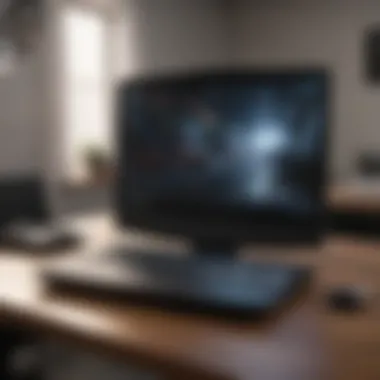

Overview
Prologue to the topic of the article
The gaming industry has evolved significantly over the years, and high-performance desktops have become essential for serious gamers. Among these systems, the Dell Alienware Aurora R10 stands out for its robust performance and striking design. In this article, we will explore the features and specifications of the Aurora R10, emphasizing its capability to meet the demands of modern gaming while catering to both casual and hardcore users.
Brief background information
Dell's Alienware brand has been synonymous with gaming excellence since its inception. The Aurora series has consistently delivered powerful gaming solutions. The R10 model is built on AMD's Ryzen platform. This signifies a shift in hardware strategy from previous generations, which focused on Intel processors. With a blend of aesthetic and performance, the Aurora R10 aims to provide a gaming experience that is both immersive and efficient.
Features & Specifications
The Aurora R10 is packed with various features that enhance its desirability.
- Processor Options: The system offers various AMD Ryzen processors, ranging from Ryzen 5 to Ryzen 9. This flexibility caters to different performance needs.
- Graphics: The R10 supports NVIDIA GeForce RTX 30-series graphics cards. This ensures that high-quality graphics are maintained even during intense gaming sessions.
- Memory and Storage: The desktop comes with up to 128GB of DDR4 RAM. Storage options include both traditional HDDs and SSDs, giving users the choice of speed versus capacity.
- Cooling System: An advanced cooling design helps maintain optimal temperatures. This is essential for gaming setups that might run for hours at a time.
- Alienware Command Center: This software allows for easy customization and control over performance settings, RGB lighting, and thermal management.
Pros and Cons
Before making a purchasing decision, consider the following pros and cons:
Pros
- Versatile Hardware Options: The range of processor and graphics card choices allows users to tailor the system to their needs.
- Strong Performance: The gaming performance is robust, suitable for both casual players and esports enthusiasts.
- Design: The unique design language of Alienware remains appealing to gamers who appreciate aesthetics.
Cons
- Price Point: The Aurora R10 is on the higher end of the price spectrum. It may not be suitable for budget-conscious gamers.
- Size: The desktop's size may be a factor for those with limited desk space.
- Upgradability: While the system is upgradeable, certain components may be challenging to replace due to the design.
User Experience
User impressions of the Aurora R10 highlight its strengths and areas for improvement. Many gamers appreciate the seamless performance and aesthetic appeal. According to reviews:
"The Aurora R10 is a powerhouse. I can run all my games on ultra settings without any issues." - A satisfied user However, some users have mentioned that its price is steep for those just starting in gaming.
Buying Guide
If you are considering the Dell Alienware Aurora R10, think about these aspects:
- Performance Needs: Analyze games you play and their system requirements.
- Budget: Determine how much you are willing to spend. The R10 may not be the most economical choice, but its performance justifies the price for serious gamers.
- Space: Ensure you have enough space for the R10's dimensions.
Prelude to Dell Alienware Aurora R10
The Dell Alienware Aurora R10 serves as a significant entry in the realm of gaming desktops, catering to the needs and desires of gamers and tech enthusiasts alike. This section aims to present a well-rounded understanding of the Aurora R10, shedding light on its pivotal design, performance, and functionality aspects. Each element of this desktop is thoughtfully crafted to enhance the user experience, making it a compelling option in the highly competitive gaming market.
Overview of the Alienware Product Line
Alienware has long been recognized for its powerful gaming systems, and the Aurora R10 continues this legacy through innovative features. Included in the lineup are various models designed to address differing gaming preferences and technical requirements. The Aurora R10 distinguishes itself with its unique design and capabilities, positioning itself as a favorite for those seeking exceptional performance.
This model offers advanced specifications, accommodating a variety of processor and graphics card options, each contributing towards an impressive gaming experience. Understanding the entire Alienware product line provides context, allowing for meaningful comparisons against rival products. The lineage speaks volumes about the commitment to performance and design, which is synonymous with Alienware products.
Target Audience and Market Positioning
The primary audience for the Dell Alienware Aurora R10 includes avid gamers, creative professionals, and tech enthusiasts. Each group appreciates reliable performance and sophisticated design that traces its roots to gamer culture. Alienware's market positioning targets those who value performance-heavy machines for gaming or graphic-intensive applications.
In a world of continuous technological advancement, finding the right gaming desktop can be complex. The Aurora R10 appeals to consumers who not only want a powerful setup but also a stylish one.
With its strategic focus on high-performance components and design aesthetics, Alienware caters to discerning consumers willing to invest in their gaming and creative escapades. This positioning is essential in today’s market, aligning the product with the expectations of tech-savvy individuals seeking top-tier performance and reliability.
Design and Aesthetics


Design and aesthetics play a critical role in the perception and functionality of the Dell Alienware Aurora R10. When purchasing a gaming desktop, users not only seek powerful performance but also a visually appealing product that reflects their personality and fits their environment. In a competitive market where personalization and style are key, the design elements of a device can significantly influence the overall user experience. Therefore, understanding these aspects is vital to gauge how well the Aurora R10 caters to consumer desires.
Physical Dimensions and Build Quality
The physical dimensions of the Alienware Aurora R10 are significant in its overall functionality and appearance. This desktop features a sleek, compact tower design that can seamlessly integrate into various gaming setups. Standing at approximately 18.5 inches tall, it strikes a balance between a robust build and a modest footprint that fits on most desks.
Build quality is another imperative aspect. The chassis is primarily constructed from high-grade plastic and metal, imparting a sturdy yet lightweight frame. Notably, the tool-less design allows for easy upgrades and maintenance, focusing on user convenience. This build quality not only ensures longevity but promotes ease of access for users who may wish to modify components over time.
RGB Lighting and Customization Options
One of the standout features of the Aurora R10 is its customizable RGB lighting system. Alienware's Command Center enables users to adjust LED lights effectively across the chassis, offering a spectrum of colors and effects. This feature is not just about aesthetics; it can enhance the gaming atmosphere, offering a visually captivating environment.
Customization extends beyond lighting. Users can personalize the Alienware logo and various internal elements, allowing for a tailored gaming experience that reflects individual taste. Such customization options significantly increase enjoyment and personal connection to the hardware, which is particularly appealing to gamers who value unique setups.
Ergonomics and Accessibility
Ergonomics in a gaming setup is crucial, as it directly affects comfort during extended use. The design of the Aurora R10 emphasizes easy access to ports and components, ensuring that users can quickly connect peripherals or make adjustments without hassle. The placement of the USB ports, which are strategically located for convenience, showcases an understanding of user needs in practical scenarios.
Accessibility is also somewhat reflected in the design choices made for ventilation and airflow. The layout of the cooling systems allows the device to maintain optimal temperatures during intensive gaming sessions, which is essential for performance and reliability. Understanding these ergonomic features can significantly enhance usage, making the Aurora R10 a thoughtful choice for serious gamers.
In summary, the design and aesthetics of the Dell Alienware Aurora R10 are not just about looks; they encapsulate user experience, personalization, and convenience, solidifying its place in the market for gamers seeking style and functionality.
Performance Specifications
The performance specifications of the Dell Alienware Aurora R10 are central to its appeal as a gaming desktop. This section evaluates the key components that contribute to its high performance, making it suitable for gamers and tech enthusiasts alike. Performance is characterized by how well the device handles demanding tasks, including gaming, video editing, and multitasking. Evaluating these specifications helps consumers understand the value proposition of the R10 within the competitive landscape of gaming PCs.
Processor Options and Capabilities
The Aurora R10 provides a variety of processor options, primarily from AMD’s Ryzen series. Users can choose among different Ryzen models, like Ryzen 5 and Ryzen 7, which are tailored for high performance. The processors are designed to handle gaming and productivity tasks with ease. Higher cores and threads typically enhance performance, allowing the desktop to run more applications simultaneously. This is particularly useful for gamers who often stream while playing, as they need extensive processing power.
Specs such as clock speed are also vital. Higher clock speeds can lead to enhanced computational capabilities. This means smoother frame rates and better performance in resource-heavy games.
Graphics Card Choices and Gaming Performance
The graphics card is a vital part of any gaming rig, and the Aurora R10 does not disappoint. Users can equip their system with various graphics cards from the NVIDIA GeForce RTX series, offering excellent performance across a range of titles. The RTX 3070, for example, can run modern games at high settings with impressive frame rates. This is crucial for competitive gaming where every millisecond counts.
Additionally, the performance of these GPUs improves with features like ray tracing and AI-enhanced graphics, providing a noticeable visual quality upgrade. The combination of powerful CPUs and GPUs results in a seamless gaming experience, allowing for detailed graphics and smoother gameplay.
Memory and Storage Configurations
Memory and storage are significant elements of the Aurora R10’s performance profile. The desktop can support up to 128 GB of RAM, which is beneficial for multitasking and running memory-intensive applications. High RAM capacity allows for quick data access, reducing load times and enhancing overall system responsiveness.
The storage options include both SSD and HDD configurations. Solid-state drives provide faster read and write speeds compared to traditional hard drives. Gamers benefit from quicker game load times and system startup durations. Moreover, having options for additional storage customizes the setup according to user preferences, enabling ample space for games and files.
Overall, the blend of advanced processor options, superior graphics cards, and flexible memory and storage configurations makes the Dell Alienware Aurora R10 a strong contender in the competitive gaming market.
Gaming Performance Analysis
Gaming performance is a crucial aspect of any gaming desktop, especially when it comes to high-end models such as the Dell Alienware Aurora R10. Gamers seek not just raw power but also an experience that immerses them in their favorite titles. In this section, we will analyze the gaming performance through various lenses, helping you understand what the R10 offers and how it stands up in the competitive landscape.
Benchmark Testing Results
Benchmark testing serves as a significant indicator of a gaming desktop's performance. When evaluating the Alienware Aurora R10, various standardized tests are used to measure its CPU and GPU capabilities across different scenarios. This reveals how well the system manages demanding game titles.
- 3DMark Time Spy: In this test, the R10 showcased exceptional performance. With high scores in both CPU and GPU tests, it consistently held its ground against other gaming desktops in its category.
- Cinebench R23: This benchmark puts the processor under stress. The results indicated strong multi-core performance, making it capable of handling not just gaming but also content creation tasks efficiently.
- Gaming FPS Tests: When running popular titles like Call of Duty: Warzone and Cyberpunk 2077, the Aurora R10 maintained high frames per second at 1440p resolution. This balanced performance is critical for gamers who desire smooth gameplay without sacrificing graphics quality.
These benchmark results are not just numbers; they form the foundation of understanding the R10's capability.
Real-world Gaming Experiences


Benchmark results offer a great theoretical view of performance, but actual gaming experiences bring another layer of understanding. Users often report that the Dell Alienware Aurora R10 delivers an engaging and smooth gaming experience with minimal hiccups.
- Call of Duty: Warzone: Players have noted fluid gameplay even in high-intensity situations. The graphics are rendered with clarity, enhancing the overall immersion.
- The Witcher 3: Testing this title on ultra settings, players experienced detailed environments and character animations without noticeable lag or frame drops.
- Multiplayer Titles: In competitive gaming, such as Valorant, users have found the R10’s responsiveness adequate. Its low input lag contributes to a significant advantage in fast-paced scenarios.
In sum, user reviews corroborate the benchmarks, confirming that the Aurora R10 performs outstandingly in real-life conditions.
Thermal Management and Noise Levels
Effective thermal management is vital for maintaining optimal performance. The Dell Alienware Aurora R10 is equipped with advanced cooling solutions designed to keep temperatures in check under load.
- Cooling System: The R10 features liquid cooling options which help maintain lower temperatures, ensuring the CPU and GPU do not throttle during prolonged gaming sessions.
- Noise Levels: Despite its powerful components, the system operates relatively quietly. The default fan settings strike a balance between performance and acoustic output, allowing for an enjoyable gaming experience without undue distraction.
"A gaming system with excellent thermal and acoustic management not only performs better but also enhances the overall user experience."
This section on thermal management highlights how the Alienware Aurora R10 can sustain high performance while maintaining a comfortable noise level, a significant consideration for gamers who prefer a quieter environment.
Overall, the Gaming Performance Analysis of the Dell Alienware Aurora R10 paints a comprehensive picture. From benchmark results to real-world gaming experiences and effective thermal management, it is evident that this desktop is built for gamers looking for both power and reliability.
Software and User Interface
The software and user interface are crucial components of the Dell Alienware Aurora R10 experience. These elements shape how users interact with the system, influencing everything from efficiency to overall satisfaction. The combination of a robust operating system and specialized applications enhances the performance of the hardware and caters specifically to gamers and power users.
Operating System and Pre-installed Software
The Alienware Aurora R10 comes with Windows 11 pre-installed. This ensures that users have access to the latest features and updates right out of the box. Windows 11 is designed with gamers in mind, offering improved gaming capabilities such as DirectStorage, which allows games to load faster.
Additionally, the operating system is optimized for performance, featuring a redesigned taskbar and better window management. Users can expect better integration with Microsoft services, including Teams and Xbox Game Pass, further enriching the gaming experience.
Among pre-installed software, users will usually find essential applications like Windows Defender for security, as well as driver management tools to keep the system updated. However, some may prefer to customize the system by removing unnecessary software that can take up resources.
Alienware Command Center: Features and Functionality
The Alienware Command Center is a pivotal tool for managing the Aurora R10 gaming desktop. This application allows users to personalize their gaming experience. Within the Command Center, users can adjust system settings, configure RGB lighting, and manage performance profiles tailored to specific games. This level of customization is vital for serious gamers looking to optimize settings based on individual preferences.
It also provides a robust performance monitoring suite, where users can track metrics such as CPU and GPU usage, temperature, and fan speeds. By accessing this data, users can make informed decisions about performance tuning.
Overall, the Alienware Command Center enhances gameplay by providing tools that allow for real-time adjustments based on the current demands of games. Its intuitive layout makes it accessible, while the breadth of options available gives power users the flexibility they need.
"Customization and performance optimization are not just luxury; they are essential for serious gamers."
Connectivity and Expandability
In the context of the Dell Alienware Aurora R10, connectivity and expandability are essential components that significantly enhance user experience and adaptability. With the increasing demand for versatile gaming systems, understanding how this machine accommodates various connectivity options is crucial for tech enthusiasts. As gaming technologies rapidly evolve, having a desktop that can keep pace is not merely beneficial but rather vital for aspiring gamers and tech lovers alike.
The Aurora R10 stands out in the crowded market by offering multiple connectivity ports and bay options that facilitate ease of use and future upgrades. This capability not only allows users to connect a variety of peripherals but also positions the machine as a forward-thinking investment.
Port Selection and Types
The port selection on the Dell Alienware Aurora R10 is extensive, addressing both current needs and future possibilities. Here are the primary ports you can expect:
- USB Ports: The system incorporates several USB Type-A and Type-C ports, supporting high-speed data transfer. This variety enables users to connect everything from gaming mice to external hard drives without hassle.
- HDMI and DisplayPorts: For gamers utilizing multiple monitors or high-resolution displays, the inclusion of HDMI and DisplayPort options ensures that visual output supports the latest standards.
- Ethernet and Audio Jacks: A dedicated Ethernet port guarantees a stable internet connection, essential for online gaming, while audio jacks cater to high-quality sound needs.
Having such a diverse range of ports means that users can easily customize their workspace according to personal preferences and gaming habits.
Upgrade Options for Future-proofing
Future-proofing is a serious consideration for any tech-savvy consumer. The Aurora R10's expandability options are robust, allowing users to tailor their systems as needed. Here are several aspects to consider:
- RAM and Storage Upgrades: The system supports substantial RAM and storage upgrades. Users can start with a basic configuration and expand as their needs grow, ensuring longevity and optimized performance.
- Graphics Card Compatibility: For gamers or professionals needing superior graphics performance, the R10 accommodates a range of graphics cards. This flexibility allows users to upgrade to more powerful models once available, enhancing overall graphical fidelity and performance.
- Cooling System Enhancements: The R10’s design allows room to enhance cooling systems if users decide to push their machine harder through upgrades, thus maintaining ideal operating temperatures.
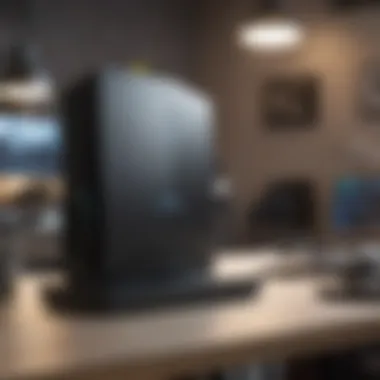

Comparative Analysis with Competitors
In a saturated market of gaming desktops, understanding the position of the Dell Alienware Aurora R10 requires a thorough examination of its competitors. This comparative analysis serves as a crucial part of evaluating the strengths and weaknesses of this model against key players in the gaming desktop arena. The insights garnered from this analysis can significantly influence purchasing decisions for tech enthusiasts and gamers who seek performance and value in their gaming setups.
Comparison with Similar Alienware Models
When considering the Aurora R10, it is beneficial to compare it with other models within the Alienware product lineup. The Aurora R11 and the Alienware Aurora Ryzen Edition R10 share similar design specifications but may differ in performance characteristics, due to their generation of components. The Aurora R11 typically boasts the latest Intel processors, offering higher clock speeds compared to the R10.
- Performance Variance: When comparing performance, the Aurora R11 is generally seen as the more powerful machine, especially for applications demanding high computing power. However, the R10 can offer a competitive edge for slightly less intensive gaming, particularly for those who do not need bleeding-edge components.
- Pricing Differences: The Aurora R10 may provide more economical options depending on its configurations. Therefore, potential users should weigh the performance requirements against their budget constraints.
Benchmarking Against Other Brands
In addition to comparing with similar Alienware models, contrasting the Aurora R10 with products from brands like HP Omen and MSI Trident can provide a broader context. These brands have developed reputations for innovation and high-performance gaming systems.
- Specifications: The HP Omen series, for example, often comes equipped with NVIDIA GeForce RTX 30 series cards, providing competitive graphical performance. The MSI Trident models incorporate cutting-edge cooling solutions that generally offer quieter operation during high-load gaming.
- User Interface and Software Package: Alienware's Command Center, with its user-friendly interface for customizing RGB lighting and performance settings, stands out. In contrast, HP and MSI have their own software ecosystems that might not be as intuitive but include robust features as well.
"Evaluating performance benchmarks across competing brands can help gamers identify systems that provide the best performance for their specific needs."
Cost and Value Assessment
Assessing the cost and value of the Dell Alienware Aurora R10 is crucial for potential buyers. It provides insight into what they are getting for their investment. The gaming desktop market is filled with various options, and understanding how the Alienware Aurora R10 fits within this landscape is essential. Potential buyers look not just at the purchase price but also at what performance and features they can expect in return. In this section, we will break down the pricing by configuration and analyze the long-term investment value of the R10.
Price Breakdown by Configuration
The pricing of the Dell Alienware Aurora R10 varies based on its configuration. Each component choice can significantly impact both performance and price. Here is a look at what influences the total cost:
- Processor Type: The Aurora R10 can be fitted with various AMD Ryzen processors, which directly affect its performance capabilities and price. For instance, a Ryzen 5 configuration will typically be cheaper than a Ryzen 9.
- Graphics Cards: Options range from mid-tier to high-end graphics cards like NVIDIA's RTX 3060 or RTX 3080. This choice can lead to a notable cost variation.
- Memory: The RAM options start from 8GB but can go up to 64GB. Higher RAM configurations increase cost but also enhance multitasking capabilities.
- Storage: The Aurora R10 supports SSDs and HDDs in various capacities. An SSD is generally more expensive but offers faster load times.
A typical breakdown might look like this:
- Basic Config: Ryzen 5, GTX 1660, 8GB RAM, 1TB HDD - Approximately $1,300
- Mid-Tier Config: Ryzen 7, RTX 3060, 16GB RAM, 512GB SSD - Approximately $1,800
- High-End Config: Ryzen 9, RTX 3080, 32GB RAM, 1TB SSD - Approximately $2,800
This breakdown gives potential buyers clear insights into how each upgrade affects the base price.
Cost-effectiveness and Long-term Investment
In terms of cost-effectiveness, the Alienware Aurora R10 stands out in the gaming desktop market. Its price might seem high upon initial purchase, but its longevity and performance are important aspects to consider. Here are some reasons why it can be regarded as a good investment:
- Upgrade Potential: The Aurora R10 is designed for future upgrades. Users can easily swap out components like graphics cards and memory, ensuring that the system stays relevant as games advance.
- Performance Longevity: With its powerful hardware options, the R10 is capable of running not just current games smoothly but will likely handle future titles well too, reducing the need for frequent upgrades.
- Warranty and Support: Alienware provides solid warranty options, which can enhance the value for the price. Knowing that your investment is protected gives peace of mind to the user.
Ultimately, the Dell Alienware Aurora R10 offers a blend of quality performance and upgrade potential. This makes it a suitable choice for tech enthusiasts and gamers alike who want to ensure their machine remains capable over time.
"Investing in a high-performance system is more than just the upfront cost; it’s about ensuring you have a machine that can adapt as your needs change."
The careful assessment of cost and value is essential for informed decision-making regarding the Alienware Aurora R10.
Closure and Recommendations
The conclusion is a critical part of the article as it synthesizes the information and insights presented throughout the examination of the Dell Alienware Aurora R10. This section is fundamental for discerning the overall value, performance, and suitability of the R10 in real-world scenarios, particularly for tech enthusiasts, gamers, and consumers looking for robust gaming hardware.
By summarizing the key findings from performance assessments and design evaluations, the conclusion aids potential buyers in making informed decisions. It helps clarify where the R10 stands compared to its competitors and why it might be a worthy investment.
Ideal Use Cases for the R10
The Dell Alienware Aurora R10 is designed to cater to various segments of the gaming community. Here are some ideal use cases:
- Competitive Gaming: With high-performance hardware configurations, the R10 excels in environments that demand fast response times and high frame rates during intense gameplay.
- Content Creation: Its powerful processor and expansive memory options make it suitable for video editing, graphic design, and other resource-intensive tasks.
- VR Experiences: The R10 is equipped to handle VR gaming with ease, providing immersive experiences without significant lag or frame drops.
- Multitasking: For users who require multiple applications running simultaneously, the extensive memory and processing power help maintain smooth operation.
Final Thoughts on the Aurora R10
In retrospect, the Dell Alienware Aurora R10 stands out not just for its aesthetics but also for its performance capabilities. While the price point may be on the higher side compared to general gaming PCs, the build quality, customization options, and strong gaming performance justify the investment.
The versatility of the R10 makes it suitable for both gaming enthusiasts and professionals in related fields. Those looking for a system that combines style and substance will find the Aurora R10 to be a compelling option.
It is important for prospective buyers to determine their specific needs and assess if the R10 aligns with their requirements. Analyzing use cases will provide greater clarity on whether this gaming desktop measures up to expectations.







