Comprehensive Cost Analysis of iCloud Services


Overview
In an era where digital storage solutions are increasingly becoming essential, Apple’s iCloud service stands out amid a throng of offerings. Understanding the associated costs, both hidden and explicit, is crucial for users who want to make informed decisions. This exploration involves breaking down subscription plans, available storage options, and the features that come packaged with each plan.
As cloud computing continues to grow in popularity, many individuals and professionals are evaluating how iCloud serves their unique needs. This analysis will navigate through the financial implications linked to iCloud, comparing it with alternatives while also addressing the increasingly relevant topics of data privacy and management. Understanding the nuances surrounding the service will help consumers maximize their investments in digital storage.
Features & Specifications
iCloud provides a variety of features that cater to different user needs. Here’s a detailed look:
- Storage Options:
- Key Features:
- 5 GB of free storage for new users
- Paid plans starting at $0.99 per month for 50 GB
- Higher tiers available at $2.99 for 200 GB and $9.99 for 2 TB.
- Automatic backups of iPhone, iPad, and iPod touch devices
- Seamless synchronization for photos, documents, and app data across Apple devices
- Family sharing option for up to six people using the same storage plan
- Enhanced security with two-factor authentication
The ease of integrating iCloud into the Apple ecosystem bestows users with a fluid experience, connecting devices with minimal hiccups.
Pros and Cons
Examining the advantages and disadvantages of iCloud can illuminate whether it aligns with a consumer's or professional's needs:
Pros:
- User-Friendly Interface: Its design makes navigation a breeze, especially for Apple loyalists.
- Efficient Synchronization: Changes made on any device instantly reflect across all devices tied to a user’s Apple ID.
- Regular Updates: Apple consistently rolls out features and security upgrades to iCloud.
Cons:
- Costly for Higher Storage Needs: While the initial storage is free, expanding beyond 5 GB can add up quickly, affecting users with extensive storage requirements.
- Limited Compatibility: It functions best within the Apple ecosystem, leaving users of other operating systems at a disadvantage.
- Privacy Concerns: Discussions surrounding data storage in the cloud surface skepticism among users, especially regarding government surveillance and data breaches.
User Experience
Feedback gathered from the user base regarding iCloud spans a spectrum:
"It’s incredibly easy to use, but I wish it was more affordable as I seem to find myself purchasing more storage every few months," one user states, capturing the sentiment of many who enjoy the service yet feel the pinch in their wallets.
Another user mentioned, "Having all my photos automatically uploaded gives me peace of mind, but I often find myself questioning how secure my data truly is."
These snippets reflect experiences common among users, underlining the balance between functionality and cost.
Buying Guide
For those considering iCloud services, weighing your storage needs against pricing is key. Here are some recommendations:
- Evaluate Your Storage Needs: If you primarily use iCloud for basic tasks, the free 5 GB might suffice. For heavier users, consider the 50 GB plan as a cost-effective solution.
- Explore Family Purchases: If you're part of a family group, pooling resources on a shared plan can save everyone a few bucks.
- Stay Informed About Promotions: Apple sometimes offers specials or discounts for students or specific communities.
Ultimately, being aware of how Apple’s iCloud fits into your tech stack can help determine if it's worth the investment. Information can also be gleaned from forums like Reddit or through official Apple support to stay updated on customer experiences and advice.
By keeping these factors in mind, users can navigate the many layers of iCloud’s offering with a clearer perspective.
Overview of iCloud
Apple's iCloud service serves as a beacon for users navigating the increasingly complex world of digital storage and data management. As digital footprints expand, understanding iCloud becomes imperative for anyone looking to optimize their online presence and safeguard their information. This section dives into both the historical context and the essential features that form the backbone of iCloud, revealing why it’s a vital part of many users' technological toolkit.
History and Purpose
Launched in 2011, iCloud was conceived amidst a rapidly evolving tech landscape where data had begun to shift dramatically from local storage to cloud-based solutions. Initially aimed at simplifying the process of using Apple devices together, it quickly morphed into a multifaceted platform designed to store, sync, and back up a user's precious data seamlessly. The core mission? To allow easy access to your files and photos whenever and wherever you need them.
In its early days, iCloud inherited features from MobileMe, Apple’s previous cloud service. However, Apple turned up the volume with improvements in user interface and reliability. Now, it caters to everything from casual users to business professionals, often blurring the line between work and personal use. The added functionality of features like collaboration tools further enhances iCloud's allure, making it an essential player in the digital workspace.
Key Features of iCloud
iCloud packs a punch with its numerous features tailored to serve a wide audience base. You'll find that it’s not just about storage; it’s about a holistic ecosystem that connects various Apple devices into one fluid experience. Some of the standout features include:
- Automatic Backups: iCloud backs up your iPhone and iPad automatically, ensuring that you don't lose precious data.
- File Sharing: Collaborate with others easily by sharing files right from iCloud Drive, which is a cinch to use.
- Synchronization: Whether you're checking emails on your Mac or browsing photos on your iPhone, the synchronization feature keeps everything in sync and updated across devices.
- Find My iPhone: A lifesaver for the absent-minded, this feature helps locate lost devices without much hassle.
- iCloud Photos: Keep your photo library in Apple’s ecosystem, allowing you to access your memories seamlessly across all your devices.
Each of these elements serves a distinct purpose, streamlining how users interact with Apple products and fortifying their data management strategy. The integrated feel of iCloud helps enhance productivity and ensures users can focus on what really matters: their content.
iCloud is all about making your life easier and your data more secure, acting as an invisible safety net that supports your daily tech interactions.


Understanding iCloud helps users make informed decisions regarding costs and storage options later discussed in this article. The convergence of these elements showcases the importance of iCloud not just as a storage service, but as a hub for managing digital lifestyles.
Understanding iCloud Storage Costs
In an increasingly digital world, comprehending the costs associated with cloud storage solutions is essential for effective management of personal and professional data. iCloud, Apple's proprietary cloud service, offers various plans tailored to users' storage needs, making it a popular choice among Apple device owners. Understanding these costs involves considering both the tangible expenses of subscription plans and the less obvious implications of free storage limitations, which can impact user experience.
When we dig deeper into understanding iCloud storage costs, we come across several critical elements. First and foremost, the free storage option allows users to dip their toes in without making a financial commitment. However, it's important to recognize that the initial offering is quite limited, often leaving users in a pinch if they require more storage for photos, apps, or backups. Subsequently, the paid plans offer a more robust experience, which may save users from data loss and the frustration of unexpected overage fees.
This brings us to the central benefit of understanding iCloud storage costs: informed spending. Users can weigh their options against their actual needs, ensuring that they only pay for what they will utilize. Furthermore, assessing these costs can unravel potential hidden fees, such as those arising from data overflow beyond free limits or compatibility issues with multiple devices.
Free Storage Limitations
The free storage capacity of iCloud is like a double-edged sword. On one hand, it serves as an enticing entry point for new users. On the other hand, the 5GB limit often gets users caught in a bind early on. Considering that backups, photographs, and documents can gobble up storage quickly, many users find themselves either constantly managing their data or paying for a plan.
For example, a family of four utilizing iCloud to backup their individual devices might discover within weeks that 5GB won't cut it. The free tier is meant to be a teaser, but it doesn't take long for users to feel restrained. In a day where media files are larger than life, many opt for an upgrade sooner rather than later, realizing that they need more than what’s allocated for free.
Key Considerations:
- Purpose of Storage: What data types need storage? Photos? Documents?
- Usage Patterns: Regular backups will eat through space like nobody's business.
- Financial Implications: Weighing cost versus convenience is crucial.
Paid Subscription Plans
Navigating through the maze of paid subscription plans can seem a bit daunting at first, but when one scratches beneath the surface, it becomes clear that these plans can greatly enhance user experience.
Individual Plans
Individual plans target the singular user, allowing them to customize their storage based on needs. The pricing scales that Apple provides let users choose from 50GB to a whopping 2TB capacity. This latter option is particularly appealing for power users, including professionals requiring reliable cloud storage for heavy files.
One standout characteristic of the individual plan is its flexibility. Users can purchase on a month-to-month basis or save a few bucks by opting for an annual plan. This adaptability aligns well with various lifestyles and allows users to assess their storage needs without feeling trapped by a long-term commitment.
However, while the individual plans may serve the needs of many, they come with their own set of challenges. For those who switch devices often, the data transfer process can be cumbersome. Users must ensure they back up data correctly to avoid significant headaches.
Family Plans
Family plans are designed for households, merging multiple iCloud accounts under one umbrella, creating a shared storage experience. This plan is advantageous for families with children, as it allows everyone to back up their data, photos, and documents under a single, cost-effective payment.
A defining aspect of the family plan is its simplification of management. Parents can keep tabs on their children's storage usage while ensuring they don’t exceed limits without incurring additional fees. This consolidation makes it both a beneficial and attractive option for many families. But, it’s worth noting that if a family member utilizes the most storage, it can affect everyone else’s access.
In essence, while individual plans attract single users, family plans cater to broader needs, providing a tailored solution for a more collective digital experience. By understanding these plans, users can choose wisely, aligning their choices with their storage needs while maximizing value in their expenditure.
"With the right plan, managing your iCloud storage can be a breeze, rather than a burden. For many, the investment pays off when it comes to data security and accessibility."
By dissecting these elements, it becomes apparent that whether opting for individual or family plans, users are armed with knowledge to make the right choice for their digital life.
Detailed Breakdown of Subscription Plans
When it comes to purchasing cloud storage, understanding the ins and outs of subscription plans is crucial. Apple’s iCloud service, prominently known for its seamless integration within the Apple ecosystem, provides a variety of options tailored to different user needs. Each plan comes with its unique traits and price points, and dissecting these intricacies can mean the difference between an excellent investment and unnecessary expenditure.
Plan Comparison
Monthly vs. Annual Pricing
First off, let’s touch on the Monthly vs. Annual Pricing models. This is where many users find themselves pondering the right path. Opting for monthly pricing gives folks the flexibility to adjust their plans as their needs change; you aren’t locked in for a year. It’s like keeping your options open on a first date—you can choose to stay or get out if it’s not a good fit.
However, if you nail down which plan suits you best, take a look at annual pricing. It generally offers a cost-effective advantage. Many users might not realize that yearly commitments can lead to savings of about 17% compared to paying month-to-month. Think of it as bulk buying; you save a bit when you commit for the long haul, which can be quite compelling for heavy users.
Another aspect to consider is that annual plans often come with promotions or discounts, which makes them an attractive choice for those looking to save a few bucks in the long run. Still, the downside is clear—if your storage needs change within a year, you might end up paying for space you don't use.
Storage Options
Next up, let’s delve into Storage Options. iCloud offers various tiers ranging from 5 GB for free all the way up to 2 TB for its top-tier plan. Choosing the right storage option is akin to finding the perfect pair of shoes—you need something comfortable but also suitable for your needs.
The free tier might work well for light users who just need a little wiggle room for photos or documents, but for those who are knee-deep in files, a paid plan becomes necessary. The unique feature of the storage options is that as users scale, the jump from smaller plans to more extensive ones isn’t just about the amount of space; it also often includes benefits like family sharing, where multiple users can pool storage together. It’s like a family plan for your digital clutter.
Conversely, heftier plans can sometimes feel daunting. The decision whether to move to a larger storage option can hinge on a few factors—like how often you back up devices or how many photos and videos you snap. If you’re saving a ton of high-quality videos or heavy app data, those additional costs can pay off.
Cost Effectiveness
Understanding the cost-effectiveness of iCloud plans requires a clear-eyed look at how much storage one actually needs. It’s essential to perform a personal audit—assess what you’ve got and what might be coming down the pipe. Have you started a side-hustle and need more space for documents? Or are you just storing the occasional family photo or two? These considerations can guide you toward making a conscious choice regarding which plan won’t just fit but also give you bang for your buck.
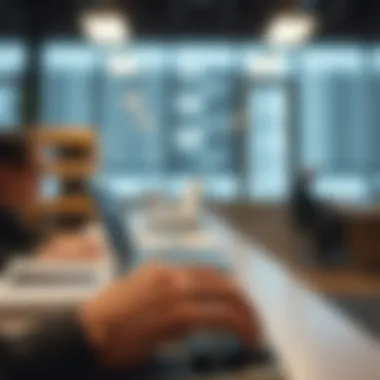

"Choosing the right plan and understanding its implications can save users both time and money in the digital landscape."
When combining these elements—pricing flexibility, varied storage options, and individual needs—you can create a tailored strategy that optimizes both performance and financial aspects of using iCloud storage. With that tailored service, customers can cultivate an understanding not just of what iCloud offers, but also how it fits into their digital lives.
Hidden Costs of iCloud
When discussing the affordability and accessibility of Apple’s iCloud services, it's essential to consider the hidden costs that could catch users off guard. While the service offers a straightforward pricing model for its subscription plans, there are ancillary expenses that one must factor in to truly understand the financial commitment involved. Recognizing these hidden costs can significantly influence personal and business decisions when it comes to digital storage solutions.
Overage Fees
Overage fees might seem like a minor detail when first signing up for iCloud, but they can quickly add up if users aren't vigilantly monitoring their storage limits. For individuals who exceed their allocated data, these fees can become a real drain on the wallet.
When a user taps out their free storage of 5GB or even their paid plan limits, iCloud doesn't just leave them dangling; they might charge additional fees for the extra space utilized. This cost can sometimes be higher than anticipated, depending on how often a user regularly backs up their device and how much data they typically store. It's crucial to know your data habits before choosing a plan, as accumulating even a few gigabytes over the limit could lead to unwelcome charges.
Furthermore, some users may not realize they can manage their storage more effectively. Regularly checking what’s taking up space — unwanted photos, large app data, and old backups — can help keep costs down, eliminating the need for that unexpected jump in fees.
Device Compatibility Issues
Another often overlooked factor is the compatibility of devices. For users who have a mixed bag of gadgets — perhaps an Apple device alongside an Android — iCloud may not work as seamlessly across all platforms as they might hope. Many users may find themselves needing to download additional apps or pay for software that facilitates storage access on non-Apple devices, which could tack on further expenses. The limitations of iCloud can also mean that users are forced to manage multiple cloud subscriptions to ensure all their data is accessible across their devices.
Having the superior functionality of iCloud tied so closely to Apple's ecosystem can pose a conundrum. For users operating within this ecosystem, the seamless integration is a boon. However, for those who prefer or need to use devices from other brands, iCloud's hidden costs manifest as time spent troubleshooting and potential extra bucks spent on compatibility solutions.
Alternatives to iCloud
Exploring alternatives to iCloud is crucial in understanding the broader landscape of cloud storage services. Many users might initially be lured by the seamless integration of iCloud with Apple devices, however, it's essential to take a step back and evaluate other options available. Each cloud service presents its own set of functionalities, pricing models, and user experiences that cater to different needs. The importance of this comparison lies in empowering users with knowledge and options that may better fit their unique requirements and financial considerations.
Comparison with Google Drive
Google Drive stands out as one of the leading alternatives to iCloud. One of its major benefits is the generous initial storage offer; users often start with 15GB of free space, which is significantly more than iCloud's 5GB. This free storage can be a boon for users who mostly need a place for occasional file storage without diving into a subscription plan. Moreover, Google Drive is highly advantageous for users who utilize Google's suite of products such as Docs, Sheets, and Calendar. The ability to collaborate seamlessly on documents and projects in real-time can be a compelling reason for many users to choose Drive over iCloud.
In addition, Google Drive provides a flexible pricing structure. For instance, if your storage needs grow, moving up to higher tiers can be a straightforward process with plans starting at $1.99 per month for 100GB. It also offers options for families, allowing shared plans that can also reduce individual costs.
However, there are considerations to keep in mind. Some users express concerns regarding data privacy, as Google has been known to use data for targeted advertising. While Google assures that privacy measures are in place, potential users should thoroughly evaluate how much they value privacy versus collaboration features.
Dropbox and Other Competitors
Another standout contender is Dropbox, known for its simplicity and user-friendly interface. Unlike iCloud and Google Drive, Dropbox is designed primarily for file sharing and synchronization, making it more straightforward for users who prioritize these features. One attractive aspect of Dropbox is its file recovery and version history options. Users can recover deleted files within 30 days, which can come in handy in various scenarios.
In terms of storage, Dropbox offers 2GB of free storage, which might seem limited, but their subscription plans are competitively priced. The Plus plan, for example, starts at about $11.99 per month for 2TB, making it an attractive option for users with heavier storage demands.
More so, it offers cross-platform support, which means it works seamlessly across different operating systems and devices, allowing users the flexibility they desire. But it's worth mentioning that while Dropbox has some collaboration features, they may not be as robust as what's found on Google Drive.
Apart from these two, there are alternative services like OneDrive and Box, each catering to specific user needs. For instance, Microsoft's OneDrive integrates well with Windows-based systems and is especially beneficial for users within the Microsoft ecosystem.
Ultimately, when deciding on a cloud storage solution, it's imperative for users to assess their unique needs. Price, storage limits, collaboration features, and overall usability should all be weighed against those of iCloud.
"The best cloud storage is the one that serves your unique purposes while also being cost-effective."
Whether a user leans towards Google Drive, Dropbox, or another contender, having the right information at hand can lead to making a more informed choice, emphasizing the importance of considering alternatives to iCloud.
Choosing the Right Storage Plan
Choosing the right storage plan for iCloud services can feel a bit like picking the right pair of shoes; it must fit perfectly for your needs, or you might end up with a sore foot as you navigate through your digital landscape. An appropriate storage plan not only helps you to accommodate personal data but also ensures that you're not throwing money down the drain on excess space you don’t need. Discussing specifics can shed light on why it’s incredibly important to assess your requirements thoroughly before signing up.
Assessing Personal Needs
When it comes to assessing personal needs, think of it like cleaning out your attic. Do you have the boxes piled high with childhood toys, or is it just a few pieces of antique furniture? Evaluating what type of data you plan to store on iCloud is essential in determining the necessary storage size and plan.
- Data Volume: Are you just backing up a few photos and documents, or do you require space for videos and large files?
- Frequency of Access: Will you need to access these files regularly, or are they mostly for safekeeping?
- Integrations: Are you using multiple Apple devices that sync together? If so, consider how each device contributes to your storage needs.
This is all about getting the right fit. If you only need 50GB for casual backups, there’s no point in opting for the hefty 2TB plan. Not only does this save you money, but it also ensures that your iCloud remains organized, helping you avoid clutter.
Business Considerations
For businesses, choosing the right storage plan entails a different layer of complexity. Companies not only deal with increased storage needs due to employees but also the sensitive nature of the data they manage.
- Collaboration Needs: One foundational aspect is understanding whether your team needs to share files seamlessly. Plans that support family sharing may not suffice for larger organizations. Instead, you might have to look at business-oriented solutions.
- Scalability: Look for plans that allow flexibility. As your company grows, so will your storage needs.
- Data Security: Businesses are often more sensitive to privacy. A plan offering robust security features can be beneficial in protecting your intellectual property and client data.
Impact of Usage on iCloud Costs
Understanding how usage affects iCloud costs is pivotal for any user who aims to maximize their storage investment while being financially savvy. Many consumers may think that subscribing to a plan is the end of the road, but the reality is that the overall expenses can fluctuate significantly based on individual usage patterns. This section will unpack how synchronization habits, storage needs, and the management of backups converge to influence the monthly fees on your Apple account.


Synchronization and Backup Costs
When you opt for iCloud, you are essentially paying for convenience. The synchronization feature allows you to seamlessly back up data from various devices, such as iPhones, iPads, and Macs. However, while this service is beneficial, it's important to weigh the costs that accrue because of it. For instance, if you're like many users who leave automatic backups on, you might find that you are regularly tapping into your storage allowance. This not only puts you at risk of overage fees if you exceed your plan’s limits but also may encourage you to upgrade to a higher-paid plan prematurely.
Also, the frequency of backup and the types of data you are backing up can have a significant impact on costs. Most users may not realize that large files, like videos or extensive photo libraries, can quickly consume your available storage. It's worth looking closely at what data you actually need to sync.
"Most people don't realize that those high-resolution photos and endless app data they store can balloon their storage needs."
Taking a proactive approach to managing your backups can help nip those extra costs in the bud. Consider these tips to effectively manage synchronization:
- Review Backup Settings: Regularly check your backup settings to make sure only essential data is included.
- Manage Photo Uploads: Disable iCloud Photo Library if your local storage on devices suffices; it could save you considerable space.
- Limit App Data: Some apps tend to use substantial storage during synchronization. Review which apps you can live without backing up.
Maintaining Data Integrity
Data integrity is another critical factor to consider about costs associated with iCloud. While ensuring that your information remains intact across various devices, it can also influence your expenses. Users who care about maintaining continuity can often end up spending more than they initially planned. This is particularly true if they notice discrepancies in their data due to lost files or corruption after an unscheduled sync, which could lead them to upgrade their plans to keep everything secure.
Additionally, the method of storing data has financial implications. For instance, using features like iCloud Drive enables you to save documents or other information stored in the cloud, fostering easy accessibility. However, if users are unclear about how much space their documents are actually taking up, they might unintentionally inflate their storage needs.
To avoid wasting resources, here are actionable steps:
- Regular Cleanup: Go through your stored data every few months to delete what you no longer need.
- Organize Files Efficiently: Keep your iCloud Drive organized to monitor what’s eating up space. This can help you avoid a sudden need for an upgrade that could come with a hefty price tag.
- Optimize Storage Options: Use local storage for files that don’t need to be accessed regularly, maintaining only the critical documents in iCloud.
In sum, understanding how your habits concerning synchronization and data maintenance can have a tangible impact on your costs is essential. Rather than avoiding the iCloud service altogether, being strategic about how you use it can significantly enhance your experience while keeping expenses manageable.
Data Privacy Considerations
Data privacy has rapidly become one of the cornerstones of our digital lives, especially with cloud services like Apple's iCloud gaining traction among users. The essence of trusting a cloud solution hinges on its ability to protect sensitive information. iCloud users typically store personal data which could include photos, contacts, and confidential documents. Hence the importance of having robust data privacy frameworks becomes paramount. With increasing cyber threats and a growing concern about personal data usage, understanding the privacy measures associated with iCloud is crucial for anyone considering utilizing its services.
At its core, data privacy considerations encompass how personal information is collected, stored, and used. iCloud takes multiple approaches to safeguard your data, employing encryption, extensive access controls, and privacy policies designed to be transparent. Users might ask, "How is my data secured?" Understanding the security features helps address these concerns. This becomes especially relevant in today’s landscape, where identity theft and data breaches frequently make headlines.
Security Features of iCloud
Apple implements various security mechanisms for iCloud users. Data encryption is one of the foremost defenses, shielding files both in transit and at rest. This means your data is not just sitting there unprotected; it has layers of defense to ensure that only authorized individuals can access it.
For users with an iPhone, two-factor authentication (2FA) adds another layer of security by requiring a second method of verification in addition to a password. This significantly thwarts unauthorized access and is strongly recommended for anyone using iCloud. Apart from 2FA, Apple’s Find My iPhone feature integrates seamlessly with iCloud, allowing users to locate lost devices, which is invaluable for preventing personal data exposure.
Moreover, Apple emphasizes transparent privacy policies. Users can find detailed information about how their data is handled and the specific measures Apple takes to protect that data. All of this contributes to a sense of security and trust among users.
Evaluating Risks vs. Costs
In the tech world, the phrase "nothing is free" often holds true. While iCloud provides a user-friendly experience, it also demands a level of trust regarding how your data is managed. Evaluating risks against the costs of using iCloud services involves understanding several factors. What are the potential downsides of storing data in the cloud? Will the cost savings justify the risks?
- Data Breaches: Despite its robust security features, no system is entirely impervious. A successful breach could compromise personal information and lead to serious consequences.
- Vendor Lock-In: Users may find it difficult to migrate away from iCloud once they’ve deeply entrenched themselves. This could lead to a feeling of vulnerability if one wishes to switch providers later.
- Ongoing Costs: Paying for additional storage or premium services may seem manageable at first, but as data storage needs grow, escalating costs can be surprising. Moreover, users should consider the long-term impact of a monthly subscription versus a one-time payment for lifetime storage.
While iCloud presents a plethora of benefits for both personal and business usage, it is essential for users to weigh these advantages against the associated risks. A careful analysis of what matters the most for personal data management will naturally steer users toward a conscious decision regarding the appropriateness of iCloud.
Remember, the safety of your data is often as strong as the weakest link in your digital setup.
For further reading on this topic, you may refer to the resources from Wikipedia and privacy standards from Britannica.
Users should also consider visiting forums such as Reddit for discussions about real-world experiences and insights surrounding cloud storage use.
Final Thoughts on iCloud Costs
When evaluating iCloud costs, the importance of understanding the financial landscape of cloud services becomes paramount. iCloud, with its intricately layered pricing model and user-centric features, has its fair share of advantages, but it's not without its downsides. As we digest the various aspects discussed in this article, the key lies in weighing the benefits against potential pitfalls: hidden charges, compatibility issues, and the long-term implications of data storage decisions. This final section wraps up our exploration, providing clarifications and guiding considerations that can aid both individuals and businesses in making informed choices.
As users increasingly rely on digital storage solutions, having a firm grasp of the costs associated with iCloud becomes essential for optimizing one's financial outlay. Evaluating how well iCloud aligns with personal or professional needs aids in ensuring that users do not overspend on unnecessarily large plans or sacrifice essential features due to a lack of understanding.
In summary, successful navigation of iCloud's offerings can lead to significant savings and enhanced data management practices. Knowing the ins and outs of subscription structures positions users to harness iCloud effectively without incurring avoidable expenses.
Summary of Key Points
In encapsulating the main ideas presented throughout this article, let’s consider several compelling factors:
- Free vs. Paid Plans: While iCloud offers a free tier, its limitations are sharp. The paid plans undoubtedly offer greater storage but come with their own pricing intricacies.
- Hidden Costs: Overage charges can sneak up on users. Knowing the storage needs upfront is crucial to avoiding these additional expenses.
- Alternatives: It’s beneficial to ponder options like Google Drive or Dropbox alongside iCloud. Often, one may find a service that fits better without the price tag attached to it.
- Data Privacy: With the increasing awareness around data security, ensuring that the cloud service maintains a favorable stance toward privacy adds value that shouldn't be overlooked.
Ultimately, being an informed consumer leads to better decision-making regarding cloud services.
Future Trends in Cloud Storage Pricing
The landscape of cloud storage pricing is always shifting, often influenced by technological advancements and user demand. As we look ahead, a few trends seem poised to shape the future of pricing structures:
- Competitive Pricing Models: The cloud storage sector is rife with competition, and companies likely will continue to refine their pricing strategies. Expect to see more tiered plans, allowing users to pay only for what they truly need.
- Greater Focus on Security: As consumers grow more concerned about data breaches and privacy mishaps, services that incorporate advanced security measures may justify higher costs, creating a market where quality commands a premium.
- Bundling Services: Cloud storage may increasingly be bundled with various digital services, such as productivity apps, which could provide users with more value for their money.
- Data Growth: As more individuals and businesses generate vast amounts of data daily, demand for cloud storage is anticipated to rise, which might push prices down for entry-level plans but keep high-capacity tiers at a premium.
In short, the future appears ripe with opportunities and challenges for cloud storage providers, and understanding these trends allows consumers to make proactive and financially sound decisions.







