Exploring the Features and Relevance of WordPerfect


Overview
Intro to the topic of the article
The WordPerfect app holds a historic place in the realm of word processing software. Developed originally by Satellite Software International and released in 1980, it was a pioneer in the industry, offering innovative features that many users found compelling. Despite the emergence of other dominant word processors, WordPerfect has retained a dedicated user base. This article seeks to explore its features, usability, and current relevance to today’s productivity software landscape.
Brief background information
Over the years, WordPerfect has undergone several changes and updates. It gained considerable popularity during the late 1980s and early 1990s, particularly among legal and academic professionals due to its robust formatting features and ability to handle complex documents. However, as Microsoft Word gained traction, WordPerfect’s market share diminished. Today, it is part of the Corel family and continues to exist alongside other popular alternatives. The app caters to both nostalgic users and new ones seeking alternatives to mainstream options.
Features & Specifications
WordPerfect boasts a range of features designed to appeal to different types of users. Key specifications include:
- Compatibility: The app supports various file formats, including .docx, .rtf, and .html, ensuring users can integrate it with other software solutions seamlessly.
- Formatting and Styles: It offers advanced formatting tools, providing unmatched control over text and document layout. Users can easily apply styles and create templates.
- Macro and Automation: WordPerfect allows users to automate repetitive tasks using macros, which can significantly enhance productivity.
- Document Comparison: The comparison tool helps users identify changes and differences between documents, which can be vital for legal and professional settings.
- Spell Check and Thesaurus: Integrated tools assist in proofreading and enhancing the quality of written content without external help.
Pros and Cons
Evaluating WordPerfect's advantages and disadvantages helps users make informed choices:
Pros:
- Powerful features for document formatting and automation.
- Wide compatibility with various document formats.
- Document comparison tools that simplify editing tasks.
- A dedicated community that provides support and resources for users.
Cons:
- Diminished market presence, which can affect support and resources.
- Less integration with cloud tools compared to competitors like Google Docs or Microsoft Word.
- Learning curve for new users accustomed to more mainstream word processors.
User Experience
User feedback often reveals mixed feelings about the WordPerfect app. Many long-term users appreciate its depth and capabilities:
"WordPerfect allows me to create documents exactly as I envision them. It has features that make the formatting so much easier than other word processors I've tried." - A long-time user.
New users, however, may find it challenging transitioning from more modern software.
Buying Guide
For potential buyers considering WordPerfect, several factors should be evaluated:
- Performance: Assess how well it matches individual needs regarding document size and complexity.
- Value for Money: Compare pricing with similar productivity software to determine if the features justify the cost.
- Target Audience: WordPerfect appeals to legal professionals, writers, and users looking for specific document formatting capabilities.
Prolusion to WordPerfect
The WordPerfect application holds a significant place in the landscape of word processing software. Its historical roots and ongoing relevance make it a pertinent subject of exploration. This section aims to present an understanding of WordPerfect not just as a tool, but as a part of the evolution of productivity software. Through its rich history and unique features, it has maintained a loyal user base even amidst fierce competition.
Historical Background
WordPerfect emerged in the late 1970s, initially developed for the Data General minicomputer. The app gained traction in the 1980s when it became known for its powerful formatting abilities and user-friendly commands. As the personal computer market expanded, WordPerfect adapted, launching versions for MS-DOS, Windows, and Macintosh. Its integration with the legal and corporate sectors fueled its popularity, especially in the United States, where it became a standard within law offices. Notably, the 5.1 version released in 1991 is still fondly remembered for its robust functionality and has become a benchmark in word processing software.
In a broader context, WordPerfect's historical significance goes beyond its user adoption. The way it influenced competition in the software industry is substantial. Its features compelled rivals like Microsoft Word to innovate and respond to user demands. The evolution of WordPerfect reflects changing market needs and technological advancements, showcasing its adaptability across decades.
Evolution Over Time
From its inception, WordPerfect has gone through numerous iterations. Each version has incorporated user feedback and industry trends. The transition from DOS to Windows marked a critical phase. This shift allowed WordPerfect to enhance graphical user interface elements, making it more accessible to a wider audience.
As technology evolved, so did WordPerfect. It embraced features that were becoming standard in modern applications. For instance, it introduced spell-check, grammar-check, and the ability to handle extensive document styles. The significant challenge faced by WordPerfect was maintaining its unique identity while incorporating new functionalities that users demanded.
In the early 2000s, the application faced intense competition from Microsoft Word, which began to dominate the word processing landscape. Despite this, WordPerfect has retained a niche market by continually updating its platform.
One might note that while WordPerfect has not achieved the same level of market saturation as Microsoft Word, it has nonetheless established itself as a viable alternative. It remains a favorite among long-time users and professionals in specific fields like legal services. The company has also shifted towards emphasizing document compatibility and integration with modern cloud technologies to stay relevant. This evolution showcases the app's resilience and commitment to meeting contemporary user needs.
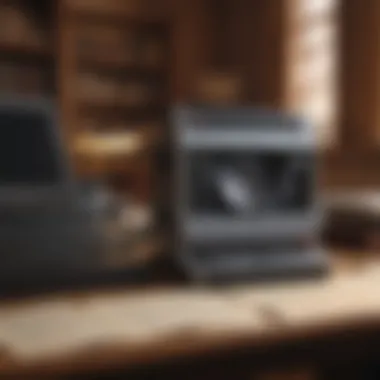

Current Features of the WordPerfect App
The relevance of the WordPerfect app today rests heavily on its current features. Many users seek tools that not only complete tasks efficiently but also enhance productivity in meaningful ways. Understanding the app's core functionalities, customization options, and accessibility features provides a clearer picture of its stance in the market and helps users to make informed decisions about incorporating it into their workflow.
Core Functionality
WordPerfect offers robust word processing capabilities that cater to various user needs. The core functionality includes a powerful text editor with features such as spell check, grammar check, and built-in templates. The reveal codes feature allows users to see formatting codes, making it easier to manipulate the document’s layout. This transparency is often appreciated by advanced users who prefer precision over simplicity. Furthermore, the ability to handle larger documents with complex formatting distinguishes WordPerfect from many competitors. This performance becomes crucial for professionals who work with legal documents or technical reports, where detail is imperative.
Customization Options
Customization is another significant aspect of the WordPerfect experience. The app allows users to personalize their interface significantly. Users can adjust toolbars, set shortcuts, and choose their preferred workspace layout. These options support intuitive navigation, which can lead to greater efficiency. For instance, an attorney might create specific templates for pleadings or motions, saving time on repetitive tasks. Furthermore, users can access a variety of fonts and styles, enabling them to tailor documents based on the context, whether it be a formal contract or an informal memo.
Accessibility Features
Addressing the needs of all users, WordPerfect includes several accessibility features. These capabilities are increasingly important in today’s diverse environment. The app supports keyboard navigation, aiding those who find mouse navigation challenging. Additionally, users can adjust color settings and font sizes, making the text easier to read. Compliance with accessibility standards ensures that WordPerfect remains usable for individuals with disabilities. Providing tools that cater to a wider audience not only reflects the app’s commitment to inclusivity but also enhances its reputation in the marketplace.
"Understanding the accessibility features of software can be the difference between usability for some and exclusion for others. WordPerfect aims to bridge that gap."
In summary, the current features of the WordPerfect app illustrate its potential for enhancing a user’s workflow. The combination of core functionalities, extensive customization options, and robust accessibility features collectively position the app as a strong player in the productivity software arena.
Usability and User Experience
When assessing any productivity app, Usability and User Experience emerge as critical dimensions to consider. These factors can determine how effectively users engage with the software and how satisfied they ultimately feel with their experience. Specifically for the WordPerfect app, which has a legacy that spans several decades, usability matters greatly in both attracting new users and retaining long-time customers.
User Interface Design
The user interface design of WordPerfect is notable for its simplicity and functionality. The layout is straightforward, allowing users to locate essential tools without unnecessary complexity. Distinct menu options are easily navigable, making it straightforward to access features such as text formatting, insert options, and file manipulation.
Moreover, the design embraces a classic look, which can resonate well with users who recall earlier versions of the software. Familiarity can ease the transition for those accustomed to it and allow new users to learn the app without overwhelming confusion.
Customization is also an integral part of the user experience. Users can adjust various settings—from font choices to toolbars—enabling them to tailor the interface to their preferences. This flexibility is beneficial for enhancing productivity because it allows users to create an environment that feels comfortable and efficient.
Performance Review
Performance is another cornerstone of usability. WordPerfect is known for its reliability in handling large documents without significant delays or crashes. Users often express satisfaction with how quickly the app opens files and processes commands, contributing to an uninterrupted workflow.
However, the app’s performance may vary based on system specifications. Users on software with lower specifications might encounter lag or delays, particularly when dealing with complex formatting or large multimedia files. Therefore, it is essential to consider the system requirements—something that users must keep in mind when installing the application or updating it to the latest version.
"Usability and performance can define a user's journey with any software, and WordPerfect makes strides in both areas, ensuring a dependable resource for various document needs."
Comparative Analysis with Competing Apps
In the realm of productivity software, it is essential to assess applications like WordPerfect against their competitors. A thorough comparative analysis not only outlines the strengths and weaknesses of the WordPerfect app, but it also provides insight into what users can expect when they choose this software over others. Evaluating these elements aids users in determining which application aligns best with their needs.
Comparison to Microsoft Word
When comparing WordPerfect to Microsoft Word, several key aspects come to light. Microsoft Word, a staple in the word processing industry, is widely recognized for its user-friendly interface and extensive features. It offers seamless integration with various productivity tools like Outlook and OneDrive. Users often appreciate the ability to collaborate in real-time due to its cloud capabilities.
However, WordPerfect stands out for its unique features. It offers a more robust template management system, allowing users to create complex documents more efficiently. Notably, the reveal codes feature in WordPerfect is a powerful tool for advanced users, helping to manage formatting in a way that Microsoft Word does not.
"Different programs cater to different user preferences; knowing the unique offering of WordPerfect can inform a better choice for specific needs."
In terms of pricing, Microsoft Word operates on a subscription model through Microsoft 365, which can become costly over time for users. In contrast, WordPerfect offers a one-time purchase option, making it a more budget-conscious choice for some individuals and organizations.
Alternatives to Consider
While Microsoft Word is a dominating force, there are several alternatives to consider alongside WordPerfect. Notable competitors include:
- Google Docs: A free online word processor that excels in collaboration and cloud storage. It has growing popularity, especially among teams that work remotely.
- LibreOffice Writer: An open-source option that mimics many features of Microsoft Word, making it a strong choice for users looking for a free alternative.
- Pages by Apple: For Mac users, Pages offers a polished interface and integrates well with other Apple software, making it a convenient choice in that environment.
Each alternative presents its benefits and caters to specific user preferences. Thus, a comparative analysis becomes crucial when users evaluate these options alongside WordPerfect. Understanding these differences helps individuals to select the tool that best suits their workflow and document needs.
Real-World Applications of WordPerfect
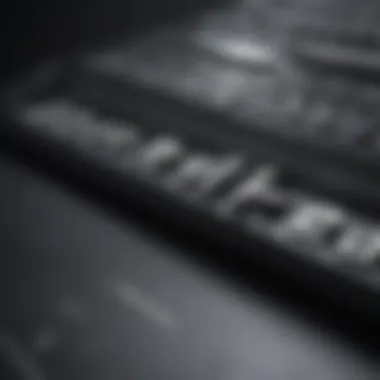

The WordPerfect app has a unique position in the productivity software market. Understanding its real-world applications sheds light on its substantial contributions in various sectors. Its functionality extends beyond mere word processing. This section explores how different industries leverage WordPerfect to meet specialized needs. The focus will be on two primary areas: legal and corporate settings, and educational use cases. Each environment highlights specific benefits and considerations pertinent to users.
Use in Legal and Corporate Environments
In legal and corporate environments, WordPerfect remains favored due to its focus on precise formatting and document management. Law firms frequently utilize this software for drafting legal documents, contracts, and briefs. Its advanced features, such as the ability to create templates, streamline repetitive tasks and ensure consistency across documents. The software’s support for lengthy legal texts is instrumental, allowing lawyers to reference prior cases and include standardized clauses without errors.
Some benefits of WordPerfect in this context include:
- Revisions Control: Tracking changes becomes easier, allowing legal professionals to maintain an accurate record of revisions.
- Macros and Keyboard Shortcuts: These features help users automate tasks, saving time when preparing documents.
- PDF Compatibility: Many legal documents require sharing in PDF format. WordPerfect offers seamless conversion, maintaining the integrity of the original text.
However, relying on WordPerfect also necessitates awareness of its limitations. Newer team members might struggle with its interface, potentially impacting collaboration. Yet, with training and practice, many find it enhances their productivity.
Educational Use Cases
The educational sector utilizes WordPerfect for its powerful text editing capabilities. Schools and universities appreciate the app for assignments, reports, and collaborative projects. Educators can create templates for syllabi and lesson plans, maintaining a professional standard across documents.
Notable advantages in education comprise:
- Flexible Formatting Options: Teachers can customize documents to fit their standards. This flexibility encourages creativity while preserving clarity.
- Spelling and Grammar Checks: These are crucial for students, assisting them in developing writing skills.
- File Compatibility and Collaboration: With many educational institutions using various software, WordPerfect allows for file sharing in different formats, reducing barriers to collaboration.
Integration with Other Tools
The integration of software with external tools is crucial in today's digital landscape. It enhances productivity, streamlines workflows, and enables users to leverage various functionalities without switching between different applications. The WordPerfect app is no exception to this trend. This section discusses how WordPerfect integrates with other tools, emphasizing compatibility with cloud services and integration with project management tools.
Compatibility with Cloud Services
Cloud services have reshaped how individuals and businesses manage documents. The ability to access files from anywhere promotes flexibility and collaboration. WordPerfect supports popular cloud services such as Google Drive and Dropbox, allowing users to easily save and share documents.
Benefits of this compatibility include:
- Accessibility: Users can access documents across devices. This is particularly advantageous for those who work in mobile environments.
- Collaboration: Collaborative editing is easier when documents are stored in the cloud. Users can work alongside colleagues in real time, increasing productivity.
- Backup and Security: Storing documents in cloud services often provides extra security measures such as version control. This can prevent loss of data and help recover previous versions if necessary.
Being able to integrate with cloud services addresses many modern challenges, particularly related to remote work and collaboration demands.
Integration with Project Management Tools
Project management tools have become essential for teams working on complex initiatives. Tools like Trello, Asana, and Microsoft Teams help in organizing tasks, setting deadlines, and ensuring team accountability. WordPerfect's ability to integrate with these platforms offers significant advantages for users.
Key aspects of this integration involve:
- Task Management: Users can link documents directly to specific tasks within these project management tools, simplifying the retrieval of relevant information.
- Centralized Communication: Integration allows team members to discuss documents and tasks within the same platform, reducing fragmented communication.
- Simplified Workflow: By connecting WordPerfect with project management tools, users can streamline their workflow, moving seamlessly between writing and managing tasks.
For organizations that rely heavily on project management software, leveraging WordPerfect's integrations can optimize operational efficiency and improve coordination among team members.
"The integration capabilities can determine how effectively a tool fits into modern workflows, making it a vital consideration for potential users of WordPerfect."
End
Integrating with other tools enhances the capabilities of the WordPerfect app significantly. This ability to connect with cloud services and project management tools not only increases flexibility and collaboration but also streamlines workflows, making it a relevant choice for users today.
Potential Limitations and Drawbacks
Understanding the limitations and drawbacks of any software is vital for informed decision-making. This section discusses the specific elements of WordPerfect that may affect its performance or usability. Users often have high expectations for productivity applications. Consideration of potential shortcomings can help prevent frustrations down the line. In this part, we will examine the system requirements and the learning curve for new users, both critical factors impacting user experience.
System Requirements
To run the WordPerfect application effectively, specific hardware and software criteria must be met. Taking time to assess these can prevent installation issues and performance problems. Here are the key requirements:
- Operating System: WordPerfect supports recent versions of Windows, yet older versions of the software may have restrictions on compatibility.
- RAM: A minimum of 4 GB is recommended for basic tasks, while 8 GB is preferable for larger documents or simultaneous use of multiple applications.
- Disk Space: Ensure that your system has enough storage capacity. At least 1 GB of free space is needed to accommodate the installation along with additional storage for documents.
- Processor: A modern multi-core processor is ideal to handle larger files efficiently.
- Graphics: Although graphics requirements are minimal, having a good graphics card helps in rendering complex documents if necessary.
Understanding these requirements can help users determine if their current setup is adequate for running WordPerfect smoothly.
Learning Curve for New Users
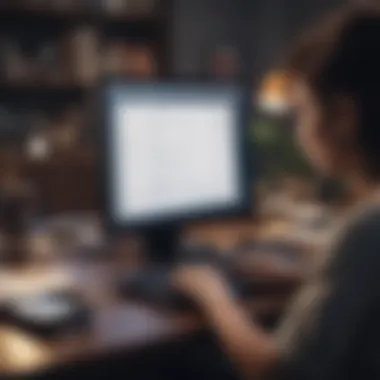

Another consideration when evaluating WordPerfect is the learning curve. While the application offers powerful features, initial user experience can be challenging. Here are some points to consider:
- Interface Familiarity: New users may find themselves struggling to navigate the interface. It differs significantly from more popular alternatives, which may lead to frustration.
- Feature Overload: WordPerfect has robust functionalities, which can be overwhelming. New users might need time to explore and understand everything it offers.
- Availability of Tutorials: While there are resources available, including community forums on platforms like Reddit and official documentation, the quantity and quality may vary.
- Practice and Adaptation: Users will find that regular use is essential to mastering the application. Dedication to practice will make a noticeable difference in usability.
"Investing time in learning the software can yield significant payoffs in productivity and efficiency."
Overall, while WordPerfect remains a powerful tool, awareness of these limitations can help potential users prepare and adapt before diving into their tasks.
Customer Support and Resources
Effective customer support and readily available resources can significantly enhance the user experience with any software, including the WordPerfect app. Users often encounter technical issues or have questions regarding features, and having robust support options is paramount. This section examines various customer support avenues and resources that users of WordPerfect can utilize.
Official Support Options
Official support for WordPerfect is provided directly by Corel Corporation, the company that develops the application. Users can access an array of support options, including:
- Help Center: The Corel Help Center provides a comprehensive database of articles ranging from troubleshooting steps to detailed guides on specific features of the WordPerfect app. This can be an excellent first stop for users seeking immediate answers to common queries.
- Customer Service: Users can reach out to customer service through email or phone. This personalized approach enables users to ask specific questions or report issues directly. The responsiveness of the support staff is a key factor in user satisfaction.
- Software Updates: Corel regularly issues updates that include new features, bug fixes, and performance improvements. Staying updated ensures users can access the latest functionalities and security measures.
These official support options not only facilitate problem resolution but also reinforce user confidence in the product. Users can navigate to Corel Support for dedicated assistance.
Community Forums and Offline Resources
In addition to the official support mechanisms, community forums and offline resources play a vital role in enhancing user knowledge about WordPerfect.
- Community Forums: Platforms like Reddit have active communities where users discuss various aspects of WordPerfect. These forums offer a space for users to share experiences, troubleshoot issues, and discover tips and tricks. Engaging with community members can provide insights that official channels might not cover. Popular threads can lead to valuable discoveries about optimizing the app for specific needs.
- Offline Resources: Users can also benefit from books and manuals that provide in-depth coverage of the WordPerfect software. Authors or experts often publish these resources for more structured learning. Libraries or bookstores may carry these works, enabling users to delve deeper into the functionalities of the app at their own pace.
"Community engagement can often lead to solutions that formal channels may overlook."
Future of the WordPerfect App
The future of the WordPerfect app holds significant importance for users and industry observers alike. As productivity tools continue to evolve, understanding how WordPerfect aligns with emerging trends is crucial. Users need to know whether the app can adapt to new technologies and maintain relevance in competitive landscapes. This section will explore anticipated updates and the app’s position in the market, offering insights into how WordPerfect is likely to progress.
Anticipated Updates
WordPerfect has a history of regular updates, which contribute to its sustainability as a productivity tool. Future updates will likely focus on several key areas. Users can expect improvements in user interface design, enhancing the overall experience and accessibility of the app. In addition, features related to cloud integration are expected to be emphasized, aligning with the increasing demand for flexible, remote work solutions.
Security enhancements will also be paramount in upcoming releases. As cybersecurity threats grow, any robust application must prioritize the protection of user data. Other anticipated updates may include usability features that cater to both new and seasoned users. For example, streamlined onboarding processes can help fresh users adapt quickly, while advanced tools for experienced users will enrich their workflow.
Some updates could involve increased compatibility with various file formats, making the app more versatile. This flexibility can help users manage documents better, particularly if they frequently collaborate with others using different software. Overall, the forward-looking developments in WordPerfect will clearly be focused on improving functionality and user satisfaction.
Position in the Market
The market position of the WordPerfect app is both stable and challenging. Established in the legal and corporate sectors, it has built a dedicated user base. However, the rise of other document processing apps like Microsoft Word has presented significant competition. Users looking for multifunctional options may find their needs met more completely by these alternatives.
To maintain its position, WordPerfect must emphasize its unique strengths. These include specific customization features and an intuitive layout that many seasoned users appreciate. Moreover, it could benefit from actively engaging with its community. A strong user community can enhance brand loyalty and encourage word-of-mouth promotion.
Accessibility features and ongoing customer support further contribute to its market presence. By cultivating a wider audience and listening to feedback, WordPerfect can solidify its role in the productivity software space.
"The ability to evolve with user needs sets apart successful applications in the modern productivity software landscape."
Ending
The conclusion of this article holds significant weight as it encapsulates the overall findings and discussions surrounding the WordPerfect app. It serves to consolidate the insights drawn from previous sections, providing a succinct overview of the app's strengths, limitations, and its place in the current software landscape. As users consider the best productivity tools for their needs, the conclusion offers clarity and direction.
Summary of Key Points
- Historical Relevance: WordPerfect has a rich legacy that continues to influence word processing today.
- Current Features: The app has evolved, boasting essential functionalities and customization options that cater to diverse user needs.
- Usability: User experience remains a core focus, with a strong emphasis on interface design and performance.
- Market Position: Understanding how WordPerfect measures against competitors like Microsoft Word can guide users in their software choices.
- Support Options: The availability of customer support and resources influences user satisfaction and engagement with the app.
In summary, readers are left with a clear perspective on WordPerfect’s current capabilities and potential future, informing their decision-making process.
Final Thoughts
In an era where digital tools are abundant, WordPerfect stands out as a robust option for those who value functionality and adaptability. The application demonstrates that it is not just about keeping pace with competitors; it is about carving a distinct path that resonates with its user base. As the software landscape evolves, WordPerfect can pivot further towards addressing user feedback, ensuring that it remains a relevant choice.
Ultimately, choosing WordPerfect should be guided by individual needs and preferences. It is crucial for prospective users to weigh both its advantages and limitations carefully before committing.
"In the realm of productivity software, informed choices are empowered choices."
Understanding the dynamics of WordPerfect can significantly enhance the user experience, leading to better efficiency in various workflows. Thus, this conclusion marks not just an end, but a beginning of informed decisions concerning the WordPerfect app.







