Free Sound Editor Software: A Complete Overview


Overview
Foreword to the topic of the article
Sound editing is more prevalent today than ever. With the rise of podcasts, YouTube videos, and streaming platforms, there is a growing demand for audio content. Yet, many people mistakenly believe they need pricey software to edit sound recordings. This is where free sound editor software comes into play. This guide aims to not only introduce various free options but also to help users grasp their different functionalities, making it easier to find the right software depending on one's unique needs.
Brief background information
Historically, sound editing was the realm of professionals, often requiring expensive hardware and specialized knowledge. However, technology has evolved significantly over the last couple of decades. The landscape today is dotted with software that permits everyday users to dive into audio editing without the significant financial investment. As a result, many tools—designed for both amateurs and budding professionals—are available at no cost.
Features & Specifications
When choosing a sound editor, it's important to know what features to look for. Some of the key specifications that set free sound editor software apart from premium alternatives include:
- Multiple tracks capability: Allows users to layer sounds for complex audio projects.
- Audio effects: Such as equalization, compression, noise reduction, and more can drastically change the sound quality.
- Format support: Essential for users needing to import and export various audio file types, such as MP3, WAV, or FLAC.
- User interface: A clean, intuitive design makes sound editing easier and more accessible.
While many options exist, popular software like Audacity and WavePad lead the pack due to their robust feature sets and community support.
Pros and Cons
Every piece of software comes with its advantages and disadvantages. Here’s a straightforward comparison:
Pros
- Cost-effective: Free software helps users save money while still accessing powerful tools.
- Access to a community: Many free sound editors have active forums where users can seek help and share knowledge.
- No hidden fees or subscriptions: Users can freely use the software indefinitely without unexpected costs.
Cons
- Limited support: Free software often lacks formal customer support or comprehensive tutorials.
- Advanced features may be missing: Certain high-end audio editing tools might not be present in free alternatives.
- Stability issues: Some free applications may have minor bugs or stability concerns that could affect user experience.
User Experience
User feedback is vital in understanding the practicality of sound editing software. Many users rave about the capabilities of free tools, stating:
"I started using Audacity for my podcast. It’s straightforward and has all the tools a newbie needs!" – Jane D., Podcast Creator.
Real-life experiences often highlight that while free software may not always match the robustness of paid counterparts, they still deliver considerable value for many projects, particularly for beginners.
Buying Guide
For those contemplating which software to choose, consider these factors:
- Purpose: Define if you're editing music, voice, or ambient sounds; different editors cater to specific needs.
- Learning curve: Some tools may require a longer time to become familiar with, so choose based on your willingness to invest time.
- Community: Software with a large user base can provide support; communities often generate tutorials and plugins.
Prologue to Sound Editing Software
Sound editing software is a powerful ally for anyone wanting to manipulate audio – be it for professional projects or personal endeavors. With the evolution of digital media, being able to edit audio has become an essential skill across various fields. This need arises from an increased demand for high-quality audio in everything from podcasts to films, making the exploration of sound editing programs not just a niche interest but a fundamental necessity.
Defining Sound Editing
To get to the heart of it, sound editing is the process of arranging, altering, and enhancing audio recordings. You've got tracks being cut, blended, and fine-tuned to create a polished final product that resonates with the intended audience. Whether it's cleaning up background noise, adjusting levels, or layering sounds, the versatility found in sound editing can completely transform raw audio into something captivating. It might be akin to a sculptor chiseling away marble to reveal a masterpiece, where each cut and trim brings you closer to the ideal sound.
Importance of Sound Editing in Various Fields
In today's multimedia age, sound editing finds its footing in a wide array of industries. Here’s how different sectors employ it:
- Film and Television: Here sound can make or break a scene. A well-edited soundscape can evoke emotions or conjure tension, guiding the audience along the narrative.
- Music Production: Musicians rely heavily on sound editing to perfect their compositions. Mixing tracks, adding effects, and adjusting pitches transforms raw recordings into harmonious songs.
- Podcasts and Broadcasting: Quality audio is critical in this realm. Listeners are quick to tune out if the sound is choppy or unclear, so editing ensures clarity and engagement.
- Video Games: Immersive sound effects combined with background scores create a rich gaming experience. Proper editing brings these elements together seamlessly.
Sound editing is not just a technical task; it offers the nuanced ability to tell stories, convey emotions, and engage audiences in a way that visuals alone cannot achieve. As technology continues to advance, the significance of sound editing will only grow, underscoring its value in the digital landscape.
Overview of Free Sound Editor Software
In the evolving world of digital audio production, free sound editor software plays a crucial role. For many aspiring podcasters, musicians, and video creators, having access to effective audio editing tools without breaking the bank can make all the difference. Free sound editors can be a treasure trove for those who don’t want to invest a fortune in their audio projects but still seek quality and functionality.
What Qualifies as Free Sound Editor Software?
When diving into free sound editor software, it’s essential to determine what actually counts as "free." Generally, software can be categorized under several labels:
- Freeware: This is software that is available to use at no cost. However, it typically does not allow for modification or redistribution, meaning users can't tinker with the source code.
- Open Source: This offers users not only free access but also the freedom to view, modify, and distribute the software. Open source projects encourage community contributions and often see rapid updates and improvements.
- Freemium: This model usually involves core features available for free while locking premium features behind a paywall. While the free version might be somewhat limited, it can still be powerful enough for many users.
Looking closely at these definitions, potential users can choose tools that best fit their needs.
Advantages of Using Free Software
The reasons to explore free sound editors are as varied as audio editing itself:
- Cost Efficiency: Saving money is undoubtedly a significant factor. Many free options provide ample features to satisfy casual users without the burden of pricey subscriptions.
- Learning Opportunities: They serve as an excellent platform for inexperienced users. A learner can experiment with audio editing without the stress of financial commitment.
- Community and Collaboration: Open source software often comes with a vibrant community. Users can get advice, tutorials, or even collaborative projects from fellow users, making it a dynamic space to grow.
"Using free sound editor software can often be the gateway to developing skills you'd otherwise miss out on."
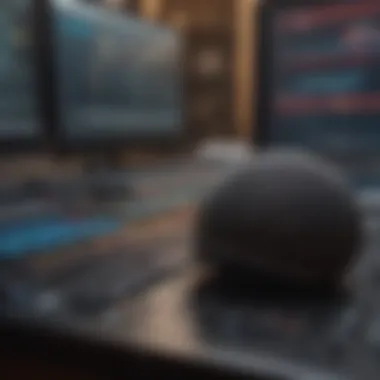

Challenges and Limitations
While free software sounds appealing, it does come with its challenges and limitations:
- Limited Features: Some free tools may lack advanced functionalities found in their paid counterparts. This limitation can hinder a users' creative ambitions if professional-grade tools are needed.
- Less Support: Many free options might offer limited customer support. This absence of dedicated help can be frustrating, particularly for new users who are just starting.
- Compatibility Issues: Certain free sound editors may not play nicely with all file formats or other programs, creating barriers to integration in a workflow.
Navigating these challenges is critical for users who need a seamless experience in their audio editing journeys. Understanding these nuances can lead users to make informed decisions that align with their requirements and expectations.
Key Features to Look for in Sound Editing Tools
When diving into sound editing software, the right features can make all the difference between a successful project and a frustrating experience. The importance of these key features cannot be overstated. They can drastically affect how you interact with the software, how efficiently you can craft your audio, and whether you genuinely get the results you're aiming for.
User Interface and Usability
A clean and intuitive user interface is paramount. Imagine trying to bake a cake without a recipe or the right tools—it's a recipe for disaster! In the same vein, a user-friendly sound editing platform allows users to navigate with ease. This becomes especially critical for newcomers who may feel overwhelmed by a flood of buttons and options.
An effective UI will have well-organized menus, accessible controls, and clear labeling. Usability also incorporates shortcuts and a responsive design that adjusts to different screen sizes, enhancing the experience whether you’re on a desktop or tablet.
File Format Support
One of the frustrations many users encounter is incompatible file formats. This is where comprehensive file format support plays a vital role. A versatile sound editor should support a range of audio file types, from WAV and MP3 to FLAC and AAC. Without this, you might find yourself spending unnecessary time converting files instead of focusing on the creative aspects of your audio.
Additionally, the ability to import and export in various formats gives flexibility to both hobbyists and professionals, ensuring that regardless of the intended use—be it streaming, broadcasting, or archives—your audio will meet the required standards.
Editing Capabilities
The editing capabilities of sound editing software form the backbone of its functionality. Here’s a closer look at what this entails:
Cutting and Trimming
Cutting and trimming audio isn’t just about removing unwanted sections; it’s a crucial technique that defines the flow and rhythm of your track. This feature is essential for achieving a polished final product. The key characteristic of this feature lies in allowing precise editing. Users can adjust the start and end points of their audio clips with finesse.
A unique benefit is that many editors provide waveforms that visualize audio, making it easier to pinpoint exactly where edits are needed. However, it's worth noting that poorly executed cuts can lead to abrupt transitions, which might detract from the overall quality.
Mixing and Equalization
Mixing and equalization are fundamental skills in any audio production setting. Mixing involves adjusting levels, panning, and dynamics to ensure that all elements of an audio project coexist harmoniously. Equalization helps tailor the audio frequencies, enhancing some elements while reducing others to achieve balance.
These processes create depth and richness in audio. A standout feature is the visual mixer interface some software offer, allowing users to see adjustments in real-time. However, mastering mixing can take time, and inexperienced users may find it challenging to achieve the desired results without proper guidance.
Effects and Filters
Adding effects and filters is akin to seasoning in cooking; it can substantially enhance the final dish—or spoil it altogether. Effects provide depth, character, and sometimes, an auditory illusion that can transform simple recordings into something extraordinary. Filters enable the user to cut out certain frequencies, thereby refining the audio.
One unique aspect is the use of real-time effects, which allows changes to be heard as they’re being adjusted. This can lead to creativity, but the downside is that too many effects can clutter the sound. Striking the right balance is vital.
Audio Restoration
Audio restoration is an essential capability, especially for those working with older recordings. This feature is all about reviving audio that has fallen victim to background noise, clicks, pops, or distortion. The art of restoration is a delicate process—one misstep can result in more harm than good. An effective restoration tool often includes noise reduction and spectral editing features that allow users to visualize and edit frequencies directly.
Simple filters might do the job, but advanced users often desire more nuanced approaches. A drawback can be the steep learning curve associated with mastering restoration techniques, but the effort is often worth the clarity achieved.
Export Options
When sound editing is complete, the next step is export. Hence, solid export options are non-negotiable. Users should be able to save their projects in various audio formats, making sure they can easily share or distribute their work across different platforms.
Moreover, options for bit depth and sample rates are fundamental, especially for professional settings, where audio quality directly impacts production values. More comprehensive export settings can also accommodate specific requirements for different use cases, from podcasts to music albums.
"Choosing the right audio editor is not just about picking the most popular tool; it's about ensuring it meets your unique needs and workflow."
In summary, identifying and understanding the key features of sound editing tools can significantly enhance your editing experience. Look for user-friendly interfaces, a wide range of file format support, diverse editing capabilities, and flexible export options, as these will lead you to better decisions and ultimately, finer audio projects.
Popular Free Sound Editor Programs
When you're on the hunt for free sound editor programs, it's like searching for a needle in a haystack. With so many options available, knowing which software offers the right features for your needs becomes crucial. This section explores some of the most popular choices that cater to a variety of user requirements, from beginners to seasoned audio professionals. Each software brings its own unique advantages and considerations, helping users decide based on their specific audio editing goals.
Audacity
Overview and Features
Audacity stands as a giant in the realm of free sound editing software. It's a multi-track audio editor that is open-source and cross-platform, making it widely accessible. Its array of features includes recording live audio, importing sound files, and exporting your edits in multiple formats. A standout aspect of Audacity is its ability to handle unlimited tracks, making it ideal for complex projects. However, the learning curve can be a bit steep for newcomers who are not tech-savvy, requiring some time to get comfortable with its many functionalities.
Use Cases
Audacity caters to a wide audience, from podcasters wanting to enhance audio clarity to musicians layering tracks for a full sound. It excels in voice recording, allowing users to manipulate their audio in myriad ways, such as applying filters and effects to get just the right sound. Although its versatility makes it popular, beginners need to invest time to master its intricacies.
Pros and Cons
The pros of Audacity include its comprehensive suite of features and the freedom of customization due to its open-source nature. Additionally, there's a vibrant community that offers plugins to enhance functionality. On the flip side, the interface might seem outdated, and the complexity can be daunting for new users, which could deter them from fully exploring its potential.
GarageBand


Platform Specificity
GarageBand is exclusive to Apple's ecosystem, making it a go-to choice for Mac and iOS users. Its seamless integration with other Apple applications means that projects can easily transfer between devices. One notable feature is its user-friendly interface, which presents a pleasant experience even for novices. However, this platform specificity crams out Windows users who are looking for similar functionalities.
Key Features
Among GarageBand's highlights are its solid collection of virtual instruments and loops, enabling users to create music without needing external hardware. The software also supports multi-track editing, allowing users to combine numerous audio sources effortlessly. While it feels polished, it lacks some advanced features that professional musicians might expect, potentially limiting its appeal for more serious projects.
Target Audience
GarageBand targets casual musicians, hobbyists, and learners looking to dive into music production. Its intuitive design and easy-to-navigate interface make it appealing for beginners. However, while it's perfect for starters, more experienced users might find it lacking in advanced options, forcing them to look elsewhere as their skills progress.
WavePad
Feature Set
WavePad is distinguished by its user-friendly design and robust feature set, which includes pitch shifting, audio effects, and sound restoration tools. This software is particularly appealing for individuals who work primarily with voice recordings, as it includes specialized tools for enhancing vocal clarity. Yet, some advanced features are only accessible in the paid version, which may frustrate budget-conscious users.
Ease of Use
WavePad is known for its simplicity, designed for people who don't want to get bogged down in technical details but still want quality results. Its drag-and-drop functionality makes it easy to manipulate audio files. However, for users who thrive on advanced control and options, it may feel too basic, limiting the creative process.
Limitations
While WavePad excels in its ease of use, it does come with limitations, especially regarding its functionality. It lacks the depth and powerful features offered by other free editors, so serious audio engineers may find it doesn't meet all their needs. Familiarizing oneself with WavePad's restrictions can be quite helpful for understanding whether this software fits the user's intended projects.
Ocenaudio
Unique Attributes
Ocenaudio has gained traction for its ability to manage large files and simultaneously edit them with impressive speed without compromising on quality. This software stands out with its real-time preview feature, which lets users hear effects as they're applied. Still, it has fewer features compared to some heavyweights like Audacity, which might leave users wanting more capabilities over time.
Best Use Scenarios
Ocenaudio is best for short, straightforward audio projects where efficiency is key. It’s particularly well-suited for tasks like basic audio cleanup or loop editing. However, while it’s perfect for quick edits, those in search of elaborate features like multi-track editing may find this software lacking.
Considerations
One important consideration with Ocenaudio is its limited support for audio formats compared to competitors. While it does cover the basics, users must be cautious as they may encounter compatibility issues with less common file types. Understanding these considerations upfront can save users time and hassle down the road.
Comparative Analysis of Free Sound Editors
In the realm of free sound editor software, a comparative analysis serves as an invaluable compass for tech enthusiasts and audio aficionados alike. Understanding how various editors stack up against each other can elevate your editing experience and help you unearth the tool that fits your precise needs. This segment delves into the important aspects of comparison, offering readers a lens through which to view features, usability, and community support.
Feature Comparison
At face value, the feature set of a sound editor can dictate its utility. Not all free sound editing software offers the same tools, capabilities, or flexibility. When you're considering which program to dive into, here are key features to take into account:
- Editing Features: Look for capabilities such as cutting, trimming, and mixing. Does the software enable complex layering? It can make a significant difference, especially for music production or podcasting.
- User Interface (UI): The layout of the software can impact your workflow. Is it intuitive? Cluttered? A clean interface allows for a more robust editing experience, helping you focus on your sound rather than the tools.
- Audio Formats Supported: Not all programs support the same file types. Whether you are working with .wav, .mp3, or .flac, make sure your chosen editor can handle your desired audio formats.
- Effects and Filters: Many software solutions come packed with effects and filters that can enhance audio quality. The availability of options for equalization, reverbs, and compression can be a game changer.
Each free sound editor brings its own unique mix to the table, so a systematic comparison can aid in isolating the right fit.
User Experience Insight
Another crucial part of evaluating free sound editors is user experience. The software might have a dazzling array of features on paper, but the true measure is how those features translate into real-world usability. Some aspects and considerations include:
- Learning Curve: Some editors are straightforward and user-friendly, making them perfect for beginners, while others might require a degree of technical knowledge. If you are new to sound editing, a steep learning curve could frustrate the learning process.
- Responsiveness and Performance: The speed and efficiency of the software can make or break an editing session. Slow load times or lag during playback can hamper creativity. Reading user reviews can often shed light on these performance variables.
- Updates and Improvements: Software that receives regular updates often offers improved functionality and addresses bugs. Knowing whether a program is actively supported can factor into your long-term satisfaction with it.
Community and Support
When navigating the world of free sound editor software, community support can be a lifeline. A robust user community not only creates a collective repository of knowledge but also enhances user satisfaction through shared experiences. Here’s what to consider:
- Forums and Discussion Groups: Look for platforms like Reddit or dedicated forums where users exchange tips and solutions. Engaging with fellow users can provide you with insights that may not be covered in tutorials or official guides.
- Documentation and Tutorials: Quality documentation can vastly improve your understanding of the software. Some editors even provide in-depth tutorials or a public knowledge base.
- Feedback Mechanism: Free sound editors strengthened by a responsive feedback loop allow users to report issues and suggest features. A tool backed by an interactive community will often have higher reliability and responsiveness to user needs.
Engaging with both the software and its community can turn a bumpy learning journey into an enriching experience.
By weighing these elements of comparison, you can make an informed decision that aligns with your audio editing aspirations.
Applications of Free Sound Editing Software
The realm of sound editing software is not just about cutting tracks and mixing audio; it's about giving everyone—be it a hobbyist or a professional—the tools to express their auditory creativity. Free sound editing software has found its footing in multiple sectors, proving instrumental in various applications that cater to diverse user needs. By taking advantage of these tools, users can engage in activities that range from creating compelling podcasts to engineering top-notch music productions. This section will delve into some of the pivotal applications where free sound editor software plays a crucial role.
Podcasting
Podcasting has swiftly morphed from a niche hobby into a mainstream medium for storytelling and information sharing. With the surge in popularity, individuals and businesses alike are turning to free sound editing software to produce engaging audio content.
Why use it? A user-friendly interface enables podcasters to edit episodes with precision. Simple tasks like removing unwanted pauses or enhancing sound quality can be done with just a few clicks. Programs like Audacity and Ocenaudio allow for easy editing, making it accessible even for those who aren’t tech-savvy. Moreover, effects like normalization and compression can help in balancing sound levels, ensuring the listenability of each podcast episode.
Furthermore, free software reduces entry barriers, making podcasting an approachable activity for everyone. No longer do creators need to invest in pricey software to get their voices heard.


Music Production
The music production landscape has experienced a renaissance, fueled by advancements in technology and accessibility. Free sound editing software has become a game-changer for aspiring musicians and producers who may not have the means to purchase premium tools.
What can these editors offer? Mixing, mastering, and adding effects are just some of the features available through various programs. For example, GarageBand, while specific to Apple users, provides a suite of virtual instruments and loop libraries for creating music. Users can record, arrange, and refine their tracks without spending a dime.
The importance of community-contributed plugins and extensions also cannot be overlooked. Many programs support additional VST plugins which can add even more layers of creativity to a composition, allowing artists to explore genres and styles that resonate with their vision.
Video Production
Sound editing doesn’t reside solely in the audio realm; it plays a significant part in video production as well. As visual storytelling grows, so does the necessity for high-quality sound. Free sound editing software steps in to assist filmmakers and content creators in underscoring their visuals with compelling audio.
Why is this relevant? For instance, YouTube content creators are increasingly looking to improve their sound quality to enhance viewer experience. Programs like WavePad or Audacity can be employed to create background music, voiceovers, or even sound effects tailored to the video's theme.
The ability to synchronize audio with video seamlessly ensures that the audience is fully immersed in the content. Users can layer different audio tracks, polish up the sound bites, and make music fit perfectly with the tempo of their videos. This blend of audio and visual craft helps in creating a more polished final product that stands out in a sea of content.
"Sound is not just a component of videos; it elevates the entire storytelling experience, creating emotional connections with audiences."
Community Contributions and User Feedback
In the realm of free sound editing software, community contributions and user feedback stand as crucial pillars that influence not just the development of tools, but also the way users approach sound editing. The availability of these resources enhances the user experience, leading to programs that are more intuitive, supportive, and tailored to meet the demands of various users. This section delves into how collective input shapes functionality and offers critical support mechanisms.
Open Source Contributions
Open source software is the lifeblood of many free sound editing programs. The very nature of open source allows anyone with the know-how to contribute, making it an ever-evolving platform. Developers and enthusiastic users around the world collaborate to fix bugs, add features, or even enhance the user interface.
One notable example is Audacity, a well-respected sound editor that thrives on community engagement. Someone might fix a bug in the software, while another user can suggest enhancements based on their user experience. This constant cycle of feedback ensures that the software stays relevant and user-friendly. More importantly, it promotes a sense of ownership within the user community; people aren’t just passive consumers but rather active participants shaping the software.
"In open source projects, every user can become a contributor, turning the software into a tool that reflects the community’s needs and skills."
This grassroots approach not only accelerates innovation but also cultivates creativity and collaboration. Sound editors evolve in tandem with user needs, leading to more versatile tools that can cater to a wider audience—from amateur podcasters to seasoned musicians.
Forums and Community Support
Online forums and community support groups are instrumental in nurturing a collaborative atmosphere. Platforms such as Reddit or specialized Facebook groups serve as forums where users share tips, ask questions, and help each other troubleshoot.[1] The power of community cannot be overstated; when a user encounters an issue, they can often find help with just a simple search. This rich repository of information lessens the burden and speeds up the learning curve.
Moreover, user feedback often directly affects future updates or versions of sound editing software. When a new feature is proposed or an existing one criticized, developers typically take note. For instance, GarageBand users frequently share their insights via forums, leading to enhancements in usability that impact the entire community.
In summary, the interplay between community contributions and user feedback is essential in the world of free sound editing software. This relationship fosters continuous improvement and empowers users, making them feel more connected to the tools they use. By leveraging the collective knowledge of its users, free sound editing software can hope to meet the burgeoning demands of a diverse audience.
Future Trends in Sound Editing Software
The future of sound editing software is set to evolve rapidly, driven by technological advancements and shifting user expectations. As users demand more sophisticated tools that cater to their unique needs, developers must innovate continuously. This section delves into two key aspects influencing this trajectory: the integration of AI tools and the changing landscape of user requirements. By exploring these elements, we gain insight into the dynamic nature of audio editing and how it can enhance productivity.
Integration with AI Tools
In today's fast-paced digital world, integrating AI tools into sound editing software is not just a trend; it’s becoming a necessity. AI can significantly streamline workflows, automate tedious tasks, and elevate creativity.
Imagine having a software that can automatically identify background noise and clean it up without you breaking a sweat. For instance, tools like Adobe Audition are starting to incorporate AI functionalities, like Auto-Duck, which adjusts background music levels during voiceovers. This means you can focus more on the creative aspects while the software handles the grunt work.
Moreover, AI-powered features can analyze audio clips, providing recommendations for edits that match industry standards or personal preferences. The capability to suggest sound effects or filter options based on user behavior indicates a move toward more intuitive editing environments.
Benefits of AI Integration:
- Efficiency: Reduces manual effort in sound editing tasks.
- Consistency: Ensures uniformity in audio quality across projects.
- User-Friendly: Simplifies the editing process for novices and experts alike.
However, reliance on AI also raises important considerations. Ethical implications come into play when automated tools begin to affect job opportunities in the audio industry. As machines begin to take over certain roles, the question arises: what remains the human touch in audio artistry? Understanding these nuances is crucial as we navigate the evolving sound editing landscape.
Evolving User Needs
The demands and expectations of users in the audio editing sphere are continually changing. Gone are the days when basic functionalities sufficed. Today’s users, whether they are professionals in the industry or hobbyists creating podcasts, are looking for versatility and personalization.
As more people create content across platforms like YouTube, TikTok, and SoundCloud, the need for software that caters specifically to different formats has never been more urgent. Features such as multi-track editing are becoming standard rather than optional. Participants in online forums, like those found on Reddit, often discuss preferences for software that allows swift adjustments in real-time, enabling smoother collaboration in group projects.
Another critical aspect is the shift toward mobile-friendly tools. With smartphones becoming primary devices for content creation, software developers are compelled to design applications that function seamlessly on both desktops and mobile platforms.
Considerations for Development:
- Customization: Users want personalized experiences tailored to their specific preferences.
- Cross-Compatibility: Software should easily integrate with various devices and file types.
"As technology continues to meld with creativity, the need for sound editing tools that can keep up will dictate future developments in the field."
The End
The section on conclusion plays a crucial role in this article, as it encapsulates the insights gained throughout the exploration of free sound editing software. Summarizing the essential elements outlined earlier is key. This not only reinforces the importance of sound editing tools in audio production but also helps readers appreciate the benefits and limitations of using free software. Understanding these aspects is vital for anyone venturing into sound editing, regardless of their experience level.
Summation of Key Insights
To distill the main points, the first key insight revolves around the vast availability of free sound editing options. With software like Audacity and GarageBand, users can find robust tools that meet various needs without dipping into their pockets. Secondly, the ease of access fosters a democratization of audio editing, allowing budding creators and seasoned professionals alike to explore their craft. Being mindful of the limitations is another takeaway. While free tools present numerous advantages, they often come with constraints in functionality and support.
Final Thoughts on Free Sound Editors
In closing, free sound editors offer an invaluable resource characterized by flexibility and affordability. They serve as a solid foundation for newcomers looking to understand sound editing. However, it’s essential to choose wisely, considering the specific features and support that different software delivers. The advancements in technology and growing integration of AI in audio editing foreshadow exciting prospects for the future. As users continue to innovate, the landscape will only expand, presenting fresh opportunities for creativity and collaboration in audio production.
"Free sound editing software not only empowers individuals but also has the potential to transform the audio industry by making sound editing accessible to all."
By embracing these tools, one can navigate the world of sound editing with greater confidence, unlocking new levels of creativity.







