A Comprehensive Guide to Call Recording Apps on Android 11
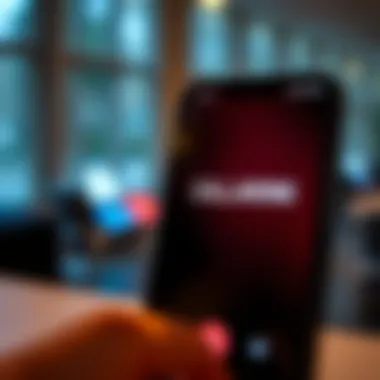
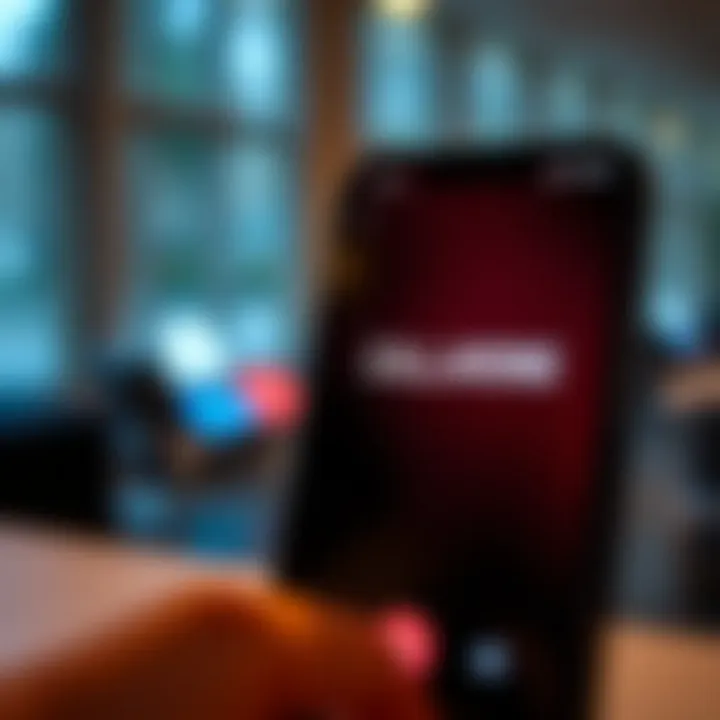
Overview
Preamble to Call Recording Apps
Call recording has transformed the way individuals and businesses manage communications. With the rapid rise of smartphones, particularly those running on Android 11, users are seeking solutions that not only capture important conversations but also comply with the legal frameworks governing such practices. This article sets out to explore the landscape of call recording applications tailored for Android 11, measuring their features against the critical lens of legal compliance and user needs.
Brief Background Information
As various regions enforce rigorous privacy laws, the use of call recording apps has gained both interest and scrutiny. The introduction of Android 11 brought along new permissions and restrictions, further impacting how these apps function. Consequently, understanding the balance between functionality and ethical responsibility is essential. This discussion aims to provide a well-rounded view of the existing options, focusing particularly on what they promise and deliver.
Features & Functionality
Call recording apps for Android 11 typically offer an array of features designed to simplify the recording process and enhance user experience. Some of the most common functionalities include:
- Easy Setup: Many apps allow for straightforward installation and configuration. It might take just a few taps to get everything running.
- Automatic Recording: Users can choose to automatically record all calls or designate specific numbers to save only relevant conversations.
- File Management: Options for organizing recordings, such as tagging and categorizing calls, help users keep their storage in order.
- Format Choices: Most these apps let users save recordings in various file formats, making them easier to share or store.
- Encrypted Storage: Data security is a growing concern; thus, many applications offer encrypted storage to protect sensitive information.
Pros and Cons
When weighing the advantages and drawbacks of these apps, several aspects come into play:
Pros
- Documentation: Easily recorded conversations can serve as proof or reference for business deals and important discussions.
- User-friendly Interfaces: Many applications pride themselves on a simple, accessible interface, appealing to both tech-savvy and less experienced users.
- Customizable Settings: Users often appreciate the flexibility in choosing recording quality and storage locations.
Cons
- Legal Risks: Depending on your region, recording calls without consent might lead to legal troubles.
- Quality Issues: Depending on the app, some users have experienced degradation in audio quality, making recordings hard to decipher.
- Battery Drain: Running call recording in the background might lead to increased battery consumption.
User Experience
Understanding the user experience sheds light on how apps perform in real life. For instance, one user remarked, > "I find it super helpful that I can organize calls into folders. But sometimes, the audio quality isn’t clear during longer calls." Another noted, "It’s great that it records automatically, but I just hope I’m on the right side of the law."
The varying sentiments around user experience underscore the distinct needs of individuals, highlighting the importance of choosing the right application.
Choosing the Right Call Recording App
For potential buyers, several important factors should be considered:
- Compatibility: Ensure the app is well-optimized for Android 11 and matches your device specifications.
- Privacy Policies: Scrutinize the privacy policies to understand data handling practices.
- User Reviews: Platforms like Reddit offer firsthand user feedback which can be invaluable while narrowing down choices.
Most importantly, you want to select an app that adheres to local laws governing call recording. For example, certain jurisdictions require the consent of all parties involved, so opt for an application that assists in doing so.
Prelude to Call Recording on Android
In the digital age, the ability to record calls has become a vital tool for personal and business communications alike. The introduction of Android 11 brought along a slew of enhancements, not only improving user experience but also impacting how call recording is approached on these devices. Call recording apps, which allow users to capture phone conversations, serve numerous valid purposes: whether it's for keeping important memories, verifying business transactions, or holding guarantees of conversations.
The importance of understanding call recording on Android 11 cannot be overstated. As more people rely on their smartphones for crucial conversations, the capacity to record and store these discussions becomes an essential function. With different use cases ranging from legal documentation to shared memories, the apps available are designed to meet varied user needs. This might be to protect oneself in discrepancies or simply to revisit cherished interactions.
However, navigating through the landscape of call recording presents challenges. Users must be aware of the legal implications tied to recording calls, which can vary significantly depending on state laws and compliance requirements. Without this understanding, one risks potential penalties or violations of privacy laws.
As this article delves deeper, expect comprehensive insights into the core features introduced by Android 11, the evolution of call recording functionalities, and the legal landscape surrounding these technologies. The fusion of functionality and compliance will shape user experience, ensuring that recording calls becomes a seamless yet responsible tool in communication processes.
Understanding the landscape of call recording on Android 11 arms users with the necessary knowledge to make informed decisions. As we move forward, let’s examine the specific changes and features that this version of Android brings to the table.
Understanding Android Changes
With every new update to Android, nuances emerge that reshape how users interact with their devices. In the case of Android 11, understanding these changes is critical, especially when it comes to features that affect functionality like call recording apps. The progression from Android 10 to 11 isn't merely a series of tweaks but represents fundamental shifts that prioritize user experience, security, and privacy.
Core Features of Android
Android 11 is packed with essential updates which lay the groundwork for how apps operate and what functionalities they can offer. Some standout features include:
- Conversations Section: Offers a dedicated space for messaging apps. Notifications are easier to manage, providing quick access to ongoing conversations across different platforms.
- One-time Permissions: Users can give apps temporary permissions to access specific features like the microphone or camera. This move enhances user control and privacy.
- Screen Recording: A built-in feature allows users to record their screens easily, providing a native way to capture activities, which might also integrate with call recording scenarios.
Android 11's emphasis on user-centric features means a more intuitive interface. Call recording apps must adapt to these features to remain effective and relevant.
Impact on Call Recording Functionality
The evolution brought by Android 11 carries direct implications for call recording functionality. The introduction of one-time permissions, for instance, creates a landscape where call recording apps must now ask for permission each time a recording is initiated rather than just once. This could affect how users engage with the app, as they’ll likely be prompted to grant permissions consistently.
Moreover, since Android 11 strengthened data privacy, app developers must ensure that their call recording functions comply with these new regulations. The implications could range from enhanced security features that encrypt recordings to the need for clearer consent procedures in accordance with user privacy rights.
To summarize, understanding the changes in Android 11 is vital for anyone looking to utilize call recording apps. It’s not just about the new features; it’s about how these features satisfy a growing demand for both functionality and compliance in today's digitally connected world.
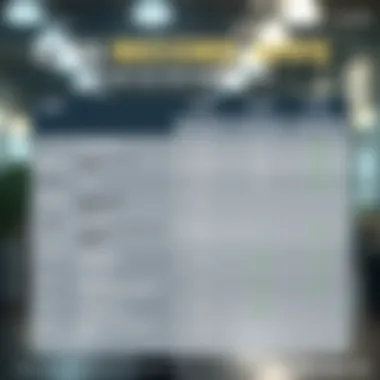
“Android 11 represents a foundational shift in user-centric design, highlighting the importance of security and privacy in the landscape of mobile applications.”
Legal Implications of Call Recording
The legal landscape surrounding call recording is as intricate as a fine watch—every cog and gear plays a crucial role in ensuring it runs smoothly. In the context of Android 11, understanding these implications becomes increasingly vital for users who want to leverage call recording apps effectively. It's not just about having the capability to record; it's about knowing when and how to do it without running afoul of the law. The gravity of these issues cannot be overstated, given the perennial concerns surrounding privacy, consent, and data protection.
Many users often underestimate the consequences of recording calls, thinking that it's a harmless endeavor. However, the ramifications can be significant. Violating call recording laws might not just invite civil suits; it can also lead to criminal charges in certain jurisdictions. Hence, it’s indispensable for users to stay informed about the regulations that govern call recordings—not just for their own peace of mind but also to shield themselves from potential legal repercussions.
Overview of Call Recording Laws
When it comes to recording calls, the law varies wildly across regions and countries. In the United States, for instance, federal and state laws can create a patchwork of regulations that users must navigate carefully. The key player in this drama is usually the "one-party consent" rule versus the "two-party consent" rule.
- One-party consent means that only one party involved in the conversation needs to be aware of the recording. This is common in states like New York and Texas.
- In contrast, two-party consent stipulates that all parties in the call must agree to being recorded, as is required in places such as California and Florida.
This divergence highlights the critical need for Android users to be acquainted with their local laws, as ignorance won’t act as a shield against legal action.
State-Specific Regulations
Digging deeper into state-specific regulations reveals even more nuance. Different states have different expectations regarding the notification of consent.
- In Illinois, there are strict penalties for unauthorized recordings under the Illinois Eavesdropping Act, which classifies violations as felonies.
- Meanwhile, Massachusetts not only requires consent from all parties but also recognizes the right to sue for damages if violated.
Moreover, certain states impose restrictions on the type of calls that can be recorded—some may only allow personal calls, while business-related conversations may need separate consent to record legally. Consequently, it's crucial for users to stay updated on these regulations, as violating them can lead to severe repercussions.
User Consent Requirements
Consent is paramount when it comes to call recording. Whether you're a business professional aiming to document conversations for compliance or an individual wanting to keep a record for personal use, knowing how to secure consent is essential. Generally, the best practice is to inform the other party before beginning the recording. Not only does this clarify legal standing, but it also fosters transparency—something that can protect you against potential misunderstandings.
There are apps on Android that can help facilitate this process by prompting a notification to all parties involved at the start of the call. However, users should always be cautious, ensure they have proper consent, and acknowledge their responsibilities under the law before setting out to record conditions.
When it comes down to it, navigating the legal implications of call recording is somewhat like walking a tightrope. You need to strike a balance between functionality and compliance, all while making sure you’re informed about the myriad regulations that may impact your experience.
Types of Call Recording Apps for Android
When diving into the realm of call recording apps for Android 11, it's vital to understand the different types available. Each type comes with its own set of functionalities, advantages, and drawbacks. This variety allows users to select an option that aligns with their specific needs and compliance requirements. Given the increasing scrutiny of recording conversations, understanding what each type offers becomes essential.
Built-in Call Recording Features
Some Android devices come equipped with built-in call recording features directly integrated into the phone's dialer or call management system. This native capability often offers a simple and straightforward approach to recording calls, without the need for additional apps.
These built-in features are beneficial since they typically come with guarantees of compatibility and performance, tailored specifically for the device's operating system. Users can usually access these recordings easily through the call log or a dedicated folder. However, the availability of built-in features can vary based on the manufacturer. Brands like Xiaomi and OnePlus, for example, have embraced call recording more openly than others like Samsung, which has faced legal scrutiny regarding the feature.
An added bonus with these built-in features is they often ensure better integration with other system functionalities, like navigation through voice commands, filtering call history, and organizing recorded files into categories. It's also important to note that, in many regions, these features may need user consent, sticking closely to local regulations about privacy and the legality of recording conversations.
Third-Party Apps Overview
For users whose devices don’t support built-in call recording or who seek more advanced options, third-party apps step in to fill the gap. These applications often extend beyond mere recording functions to include features such as voice enhancement tools, cloud storage integration, and advanced file management capabilities.
Key Considerations:
- Functionality: Different apps cater to various needs. Some specialize in high-quality audio capture, while others focus on providing editing tools post-recording.
- Compliance: Many third-party apps provide detailed information about how user data is handled and complying with local laws. This is crucial for users who need to ensure their practices are within legal limits.
- User-Friendliness: The best apps feature simple interfaces that make navigation intuitive, even for less tech-savvy users.
Popular third-party options, like ACR Call Recorder and Cube Call Recorder, are frequently praised for their reliability and rich feature sets. Users should keep an eye on app ratings and reviews across platforms like Reddit and tech forums to gauge the performance and real-world utility of these additional tools.
“Always do your homework on app permissions and privacy policies before proceeding. It’s better to be safe than sorry.”
In summary, understanding the types of call recording solutions available for Android 11 gives users a robust toolkit for enhancing their communication experience, ensuring both functionality and compliance with applicable laws.
Key Features in Call Recording Apps
When evaluating call recording apps, it’s vital to scrutinize their key features. This evaluation isn't about personal preference but rather about what truly enhances functionality and user experience. As technology evolves, so do the specifications users should look for. Here’s a closer look at critical attributes that can determine the efficacy of these tools, ultimately guiding users in making informed decisions.
Audio Quality and Formats
The clarity of recorded audio can make all the difference. High-quality recordings are crucial, especially for professional environments where the accuracy of conversations matters. An app that supports various audio formats, such as MP3, WAV, and M4A, allows flexibility in how files are consumed and stored. A user might appreciate WAV for raw sound quality while preferring MP3 for smaller file sizes, making it easier to share or store.
Moreover, some apps incorporate features like noise cancellation or automatic gain control. This capability ensures that recordings remain clear, even in less-than-ideal environments. Imagine having a conversation in a crowded café; the right app could filter out background noise, providing a clean recording of vital details.
Storage Options for Recorded Calls
Another aspect worth noting is how the app manages storage. Efficient storage options can save users from unnecessary headaches. Does the application save files locally or provide cloud storage? Many users might feel more secure with local storage, while others may want to back up their calls in the cloud for easy access across devices.
Consider identifying the maximum storage offered by the app. Some may impose limits, while others allow you to increase storage through subscriptions. Users should also examine how the files are organized. Are they categorized by date or caller? Effective management of recorded content is essential to quickly locate crucial conversations.
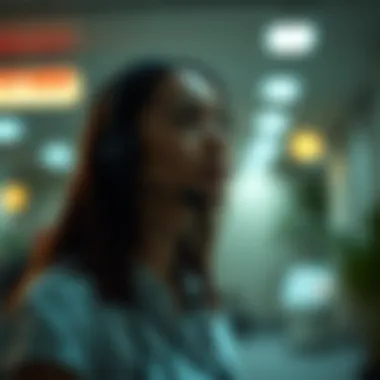

User Interface and Ease of Use
A clean and intuitive user interface can significantly impact how effectively a person interacts with the app. If navigating through features feels like deciphering a code, users are likely to abandon the tool altogether. Simplicity should be a priority. A visually appealing design with clear icons can enhance accessibility and promote frequent use.
Look for apps that enhance user experience through customizable settings. Tools that allow personalization—for instance, setting shortcuts for start and stop recording—can streamline the entire process. Furthermore, onboarding guides or tooltips can help new users feel at ease while exploring functionalities.
Overall, the choices made in the app’s design can dictate whether the user embarks on a seamless experience or faces unneeded hassle.
In summary, the importance of these key features cannot be overstated. The combination of audio quality, storage options, and user-friendliness can steer users toward the best suitable app for their varied needs. By focusing on these elements, consumers can ensure they select a solution that not only meets but exceeds their expectations.
Top Call Recording Apps for Android
The relevance of call recording apps in today's world cannot be overstated. As communication increasingly shifts towards mobile platforms, the demand for reliable, efficient, and compliant call recording solutions has surged. This article examines some of the top call recording apps available for Android 11, which provide users with a range of choices and features tailored to various needs.
Using these apps can enhance personal and professional communications, offering benefits such as maintaining records of important conversations, helping in customer service quality control, and acting as a reference for important agreements. However, understanding the app's features, performance, and limitations is equally crucial for effective use.
In this section, we will dive into specific applications that stand out in terms of functionality and user experience, giving you insight into what makes each app unique.
App A: Features and Performance
When taking a look at App A, its features are impressive. It offers high-quality recording capabilities, supporting various audio formats. One of the major selling points is its user-friendly interface that simplifies initiating and managing recordings, making it a breeze for anyone—even for those who are not tech-savvy.
Additionally, it includes features like automatic cloud backup, ensuring that your recordings are secure and easily accessible. The performance is generally smooth, with minimal lag or interruptions during recording. User feedback often highlights ease of navigation and reliability as key strengths.
Key Features of App A:
- High Audio Quality: Records calls in clear sound.
- Multiple Formats Supported: Offers options like MP3 and WAV.
- Cloud Integration: Automatic backup to various services like Google Drive.
- User-Friendly Interface: Designed for intuitive navigating.
App B: Pros and Cons
App B also has garnered attention for its distinct features, but like any software, it comes with its own set of advantages and disadvantages. On the upside, App B has robust editing capabilities, allowing users to trim, annotate, and share recordings directly within the app. Its comprehensive customization options let users tailor functionalities according to their personal preferences.
However, some users report that the app can be resource-intensive, which may result in lag on older devices. Additionally, the free version has limited features, compelling users to consider upgrading for full functionality.
Pros:
- Editing Features: Trim and annotate recordings easily.
- Customization Options: Users can modify app settings to suit needs.
Cons:
- Resource Heavy: May slow down older devices.
- Limited Free Version: Basic features only available unless upgrading.
App C: Comparative Analysis
To round out the discussion, let’s examine a comparative analysis of App C in relation to App A and App B. App C shines through its cross-platform compatibility, allowing users to record calls across different devices seamlessly. This flexibility makes it a preferred choice for users who switch between platforms or want to share recordings on various systems.
When it comes to user experience, App C also offers competitive audio quality. However, it might not pack the extensive editing capabilities of App B or the simple user interface of App A. The choice largely hinges on what specific features a user prioritizes.
In summary, balancing the strengths and weaknesses of each app can guide users in selecting the most suitable option for their needs. The landscape of call recording apps for Android 11 continues to evolve, and understanding these nuances is key in making an informed decision.
"Choosing the right call recording app can make a world of difference in how you manage communications. Consider your needs carefully before diving in."
For more extensive information on call recording technology and compliance, resources like Wikipedia and legal overviews from gov websites may offer valuable insights.
Privacy Considerations
Understanding privacy considerations is paramount when delving into call recording apps, especially with the implications of Android 11. In a world marked by increasing concerns over data protection, users must navigate the delicate balance between functionality and compliance with privacy laws. Call recording can serve numerous purposes such as documentation for business meetings, gathering evidence, or just personal record-keeping; however, the potential for misuse and the risk of infringing on personal rights cannot be overlooked.
Data Security in Call Recording Apps
When evaluating call recording apps, data security stands out as a critical aspect. It's not just about capturing audio; it's about ensuring that this sensitive data remains protected from unauthorized access. Many apps now encrypt the recorded files, which means transforming data into a format that is indecipherable to unauthorized users. This is vital because, without such security measures, recorded calls could be intercepted or accessed without consent, leading to severe privacy breaches.
Consider looking for apps that offer end-to-end encryption. This additional layer ensures that only the intended recipient can access the recordings. Moreover, choosing applications with robust user authentication helps fortify defenses against unauthorized access. Users should also be wary of where their recordings are stored. Many apps offer cloud storage solutions, which, while convenient, might expose recordings to third-party vulnerabilities. Always check if the app provides the option to store recordings locally on your device.
"As data breaches soar, securing personal information isn't just wise – it's necessary."
Managing Recorded Data
The responsibility of managing recorded data is not to be taken lightly. After recording calls, users often face the dilemma of what to do with the audio files. Keeping them organized plays a vital role in ensuring compliance with legal standards. Here are some essential pointers to consider:
- Regular Reviews: Regularly review your recordings and delete those that are no longer needed. This not only helps in maintaining storage efficiency but also reduces the risk of data falling into the wrong hands.
- Implement Filing Systems: Segment recorded data by date or occasion can streamline access and enhance retrieval. This can be particularly important in professional settings.
- Secure Deletion: Deleting files is not always equivalent to erasing them. When you delete files from your device, ensure they are thoroughly wiped so that recovery methods cannot retrieve them.
- Backup Procedures: If you must keep recordings for long periods, consider secure backup procedures. Utilizing encrypted external drives can be a reliable solution.
Ultimately, adhering to best practices in managing call recordings enables users to uphold their privacy rights while utilizing the benefits that call recording apps provide.
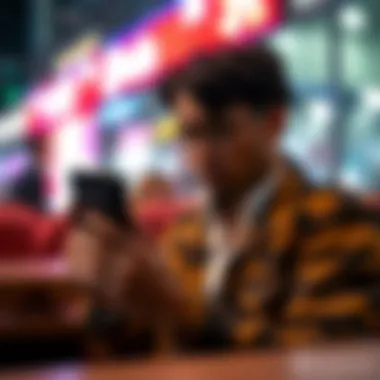
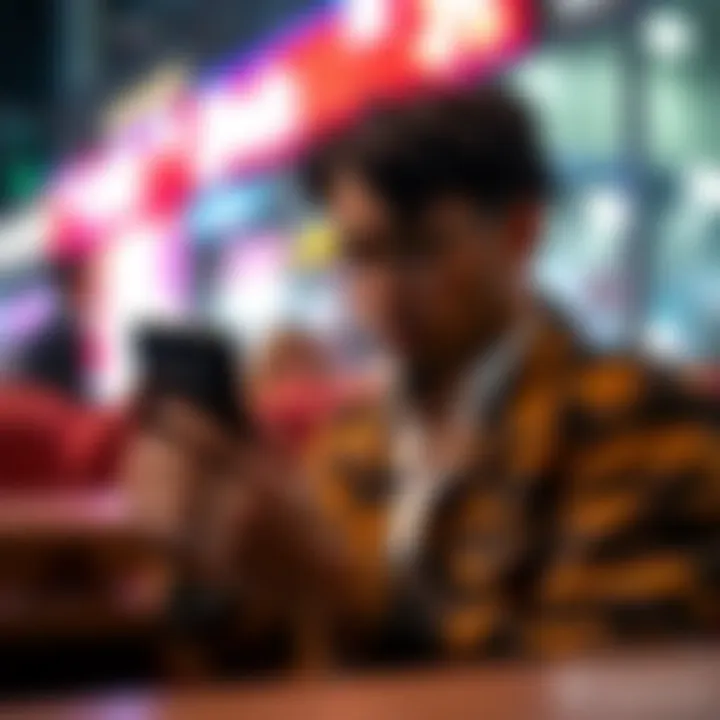
Integration with Other Technologies
Understanding the interplay between call recording apps and other technologies is crucial in maximizing their potential and usability. As communication increasingly shifts toward integrated platforms, recognizing how call recording features can work within different ecosystems becomes imperative. This section will unravel the dynamics of call recording with both VoIP services and the importance of cross-platform compatibility, providing insights into how these integrations can streamline user experiences and enhance functionality.
Call Recording with VoIP Services
The rise of Voice over Internet Protocol (VoIP) services marks a significant turning point in how people connect. With platforms like Zoom, Skype, and WhatsApp leading the charge, recording calls on these services has grown in necessity and complexity. Unlike traditional telephony, VoIP operates over internet connections, allowing for a variety of features that impact how recordings can be handled.
Integrating call recording capabilities directly into VoIP services allows users to capture conversations seamlessly. This is not just a matter of convenience; it also covers practical aspects like storage and retrieval. Users can often access recorded content from a cloud service, where it is stored securely and can be retrieved easily. However, there are challenges ahead too.
For example, users need to remain vigilant about the varying compliance laws that apply to internet-based calls, which can vary from state to state or, in some cases, country to country. The legal labyrinth can prompt a user to either refrain from recording entirely or to speak to a legal expert before proceeding.
"Gone are the days when your only concern was whether or not you could record a call on a flip phone. Now, it’s about ensuring you're on the right side of compliance while leveraging advanced internet-based technologies."
Cross-Platform Compatibility
In today's multi-device world, cross-platform compatibility is not just a nice-to-have; it’s a must. Not everyone uses the same operating system, and that diversity can complicate matters significantly. Call recording apps that can seamlessly work across various devices and operating systems allow for flexibility in communication and documentation.
For example, a user might initiate a call on an Android device but wish to review the recording on a computer or iOS device later. Apps that support this type of functionality ensure that the recorded calls are universally accessible, regardless of the platform. This also extends to collaborative efforts, where multiple participants on different devices might be involved in a single conversation.
Benefits of cross-platform compatibility include:
- Ease of use: Users can easily switch between devices without losing access to their recordings.
- Greater engagement: Teams that collaborate across different platforms can access shared content, making it simpler to review past discussions and decisions.
- Data synchronization: Automatically syncing recorded files across devices ensures that nothing falls through the cracks.
However, it’s worth mentioning that achieving true cross-platform functionality often requires developers to invest significant effort into compatibility features. This can result in a broad range of user experiences, from smooth transitions to unexpected glitches, depending on which apps and devices are in play.
User Experiences and Feedback
Understanding how users interact with call recording apps on Android 11 can offer valuable insights that go beyond the technical specifications. Real-world experiences shed light on how these applications perform across different scenarios, illustrating their strengths and weaknesses. Feedback from users helps highlight not just the functionality but also the usability of these apps, providing a more comprehensive view of their effectiveness.
Community Ratings and Reviews
Community ratings and reviews play a pivotal role in guiding prospective users in their decision-making process. These ratings, often found on app stores and technology forums, serve as a barometer for the app's reliability and user satisfaction.
- Quality Indicators: Users often rate apps based on specific criteria such as audio clarity, ease of use, and reliability during crucial calls. An app with consistently high ratings in these areas is more likely to be trusted by new users.
- User Insights: Reviews often include personal anecdotes, detailing how the app has performed in various situations. For example, a user may mention successfully recording a critical business call, which can bolster confidence in that particular app.
- Comparative Feedback: Community discussions frequently lead to comparisons between different apps. Insights drawn from these conversations can illuminate the nuances that might not be apparent in official app descriptions.
"The user experience isn’t just about the app’s design, but how it integrates into daily life. When peers share their successes or frustrations, it can significantly influence our choices."
Common Issues Reported by Users
While many apps seem to shine during initial usage, user feedback often reveals recurring issues that need to be addressed. Identifying these common issues is essential for both developers and users.
- Inconsistent Recording Quality: Users sometimes report fluctuations in audio quality, especially during long calls or in areas with a poor signal. This inconsistency can lead to lost information and hinder the app's reliability.
- Legal Warnings: Some users have noted that their apps display legal warnings about recording, which can create unnecessary confusion. Clarity around these prompts is crucial for user adherence to legal standards.
- Storage Limitations: Users frequently express frustration over storage restrictions within the app, which can limit the number of calls recorded. Some apps have set limits that may not suit heavier users, resulting in a need for constant management of recordings.
In summary, community feedback offers a rich tapestry of experiences that can help new users navigate the landscape of call recording apps on Android 11. By paying attention to user ratings and common issues, consumers can make more informed choices, ensuring they find apps that not only meet their needs but also align with their expectations.
Future Trends in Call Recording Technology
The landscape of call recording technology is evolving rapidly, and staying ahead of the curve is essential for users who want to maximize the functionality of their devices. As we delve into future trends, it's crucial to recognize the intersections between technological advancements, user expectations, and compliance requirements. The integration of more sophisticated features in call recording apps is not just about ease of use; it reflects a broader commitment to enhancing communication while respecting legal boundaries.
Advancements in AI and Call Analysis
Artificial Intelligence is leading the charge in transforming how we interact with technology. In the realm of call recording, AI brings several significant benefits. For instance, automatic transcriptions of phone calls are no longer a notion confined to science fiction. Various apps now employ AI algorithms to analyze voice patterns and produce accurate transcriptions instantaneously. This not only helps in organizing calls for future reference but also enhances accessibility for users who may find it easier to read text rather than listen to recordings.
Moreover, AI can assess and analyze call content, providing feedback to improve communication skills. This is particularly valuable in professional settings, where honing communication can lead to better customer service or improved team collaboration. Imagine an AI-powered tool that suggests improvements in tone, pacing, or even points to highlight based on your recorded interactions. Such innovative advancements can revolutionize how we perceive and utilize recorded calls.
Shifting Compliance Norms
As technology advances, the laws surrounding call recording are also shifting, which poses both challenges and opportunities for users. Compliance norms are becoming increasingly complex, with different states and countries implementing various regulations governing the recording of calls. Users must be vigilant about understanding the legal landscape, as non-compliance can lead to serious repercussions.
For example, some jurisdictions now require more than just consent; there are specific guidelines regarding how long recordings can be stored and who can access them. It’s not enough to simply record a call; users must ensure their practices align with these evolving standards. As new compliance regulations emerge, call recording apps must adapt, incorporating features that help users meet these requirements.
"The integration of AI with call recording apps has the potential to transform mundane conversations into valuable insights that enhance communication across various contexts."
For further reading on the subject, visit Wikipedia for an overview of call recording technology and its implications.
Ending
In summing up our exploration of call recording apps for Android 11, it is crucial to underscore the multi-faceted importance of understanding both functionality and compliance within this realm. The advent of Android 11 brought about notable changes that can influence how users capture their conversations. It’s more than just pressing a button; it involves navigating the intricacies of what features work, how they adapt to new regulations, and the implications for privacy and security.
Core Elements of Discussion
As we have seen, call recording apps offer a range of functionalities—from built-in features to comprehensive third-party solutions. The quality of audio, ease of use, storage options, and integration capabilities are all essential aspects that potential users must consider. Moreover, the compliance landscape is ever-evolving, with different regions enforcing various laws regarding the legality of recording calls. Therefore, understanding these legal frameworks ensures users are not caught on the wrong side of the law.
Benefits of Utilizing Call Recording Apps
Among the benefits, call recording can enhance communication for both personal and professional purposes. These tools serve a multitude of functions, whether it’s for capturing important discussions, ensuring accuracy in business transactions, or simply keeping records for future reference. The need for reliable documentation in today’s fast-paced world cannot be overstated; indeed, having records can serve as a valuable asset in disputes or misunderstandings.
Considerations for Future Use
While the applications being discussed have their unique offerings, one must also remain vigilant about privacy concerns. Users are encouraged to stay informed about their rights and responsibilities, especially in light of shifting compliance norms and advancements in technology. The role of user consent remains paramount—understanding when it’s necessary and adhering to those protocols can protect both parties involved in a conversation.
"Knowledge is power, and in the universe of call recording, being informed can be the difference between seamless communication and legal distress."







