Discovering the Best Free Photo Editing Software
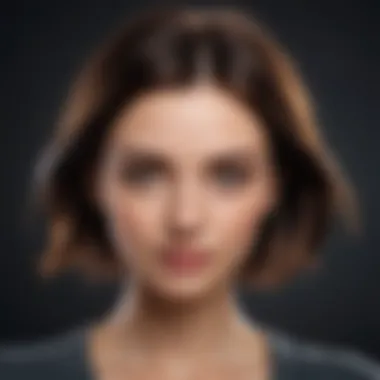

Overview
The digital age has fundamentally changed how we capture and manipulate images. Free photo editing software has become an essential tool for many users, from tech enthusiasts to casual hobbyists. This article explores the array of available free tools, highlighting their features, user experiences, and the pros and cons compared to paid alternatives. With so much variety, users must understand their options to make informed choices that suit their editing needs.
Understanding free software begins with recognizing its value. Many options provide impressive capabilities that can rival paid software. By investigating the best available programs, one can discover how these tools have evolved and why they are relevant in today's market.
Features & Specifications
When selecting free photo editing software, users should consider several critical features. Each application offers unique specifications that cater to different needs. Key features to analyze include:
- User Interface: A well-designed interface can streamline the editing process and enhance user experience.
- Editing Tools: Look for basic tools like cropping and resizing, as well as advanced options like layers and masks.
- Filters and Effects: Software that provides a variety of filters and effects can help users achieve their desired looks more efficiently.
- Export Options: The ability to save images in various formats is essential for compatibility with different platforms.
- Cloud Integration: Some software allows users to store and share images via the cloud, enhancing accessibility.
Pros and Cons
Analyzing the advantages and disadvantages of free photo editing software can guide users toward making the right choice. Consider these points in regard to popular options available:
Pros
- Cost-effective: Naturally, the most significant advantage is that there is no financial burden.
- Rich in Features: Many free editors provide a rich set of features, sometimes more than what amateur users need.
- Frequent Updates: Developers of free software often roll out updates to fix issues and incorporate new features.
Cons
- Limited Support: Users may find less customer support compared to paid software, leading to longer troubleshooting times.
- Watermarking: Some applications might add watermarks to edited images, limiting their usability.
- Feature Restrictions: Advanced features may be restricted or limited, impacting professional usability.
User Experience
Feedback from real users often highlights practical insights into software usability. While some users appreciate the powerful tools offered by applications like GIMP, others may find the steep learning curve off-putting. For example, one user remarked,
"I love the features GIMP offers, but it took me a while to get used to its layout. It's not as intuitive as some other options available."
Conversely, software like Canva has garnered praise for its user-friendly design. A user stated, "Canva makes it easy for me to create appealing graphics quickly. It's perfect for social media posts without the hassle of complicated tools."
Buying Guide
When considering free photo editing software, keep the following tips in mind:
- Evaluate Your Needs: Assess what features are critical for your work. If you need basic editing, simpler software often suffices.
- Consider User Skill Level: Beginners might prefer tools that require minimal skill, while advanced users may gravitate toward software with more robust features.
- Test Before Committing: Try various software options before settling. Many applications allow for exploration without full commitment.
- Look for Community and Resources: Software with active user communities or extensive tutorials can provide ongoing support and learning opportunities.
Understanding Photo Editing Software
In the contemporary digital environment, photo editing software has become a vital component for both professional and amateur photographers. Understanding photo editing software is of utmost importance, as it enables users to enhance their images, express creativity, and tell stories through visual art. This article aims to shed light on the various aspects of free photo editing software, guiding users through the selection process.
Definition and Purpose
Photo editing software refers to applications or programs that allow users to modify images through various editing tools and features. This software can range from simple applications used for basic image adjustments, like cropping and applying filters, to sophisticated programs that offer advanced functionality, such as retouching and layering.
The primary purpose of these tools is to improve the overall aesthetic of photos by correcting color, removing unwanted elements, and refining details. Users can also create unique compositions or artistic designs by manipulating pictures in various ways.
Importance of Photo Editing
The importance of photo editing cannot be understated in the digital age. Here are several reasons why it plays an essential role:
- Enhancing Visual Appeal: High-quality images can significantly improve engagement across platforms, whether in personal projects or business marketing.
- Creative Expression: Editing provides a platform for photographers to convey their vision and artistic intent. It allows them to experiment with styles and techniques.
- Professional Standards: In professional circles, images often undergo rigorous editing to meet industry standards. Proper editing can elevate the perception of a brand or a portfolio.
- Restoration and Preservation: Old photographs can lose quality over time. Editing software can help restore them, allowing users to preserve memories.
Additionally, free software enables broader access. This democratization allows individuals who might not have the budget for costly software to still produce high-quality images.
"Photo editing serves not only to refine images but also to unlock the latent potential hidden within an original shot."
In summary, understanding photo editing software is fundamental in today’s visually driven world. The right tools empower users to transform their images and enhance their artistic capabilities, making it an essential topic for anyone looking to explore the realm of image editing.
Criteria for Evaluating Free Software
When selecting free photo editing software, various criteria come into play that greatly influence user satisfaction and effectiveness. Understanding these factors is essential for making an informed choice that aligns with individual needs. This section delves into three primary criteria: user interface and experience, functionality and features, as well as compatibility and accessibility.


User Interface and Experience
The user interface is the first point of interaction with any software. It shapes not just the initial impression but also the overall experience of the user. A clean and intuitive interface simplifies navigation and enhances learning, particularly for those who are not tech-savvy. Features like drag-and-drop functionality, clear labeling of tools, and a well-organized layout contribute significantly to a positive user experience.
Consider the following aspects:
- Intuitiveness: Easy-to-understand tools and workflows.
- Customization: Users should be able to adjust the layout and tools according to their preferences.
- Responsiveness: How quickly does the software respond to user inputs?
An enjoyable user experience not only facilitates efficient editing but also encourages users to explore all features of the software, optimizing their usage.
Functionality and Features
Not all photo editing needs are the same, hence the functionality of the software is a key consideration. A good photo editing program should offer a range of features that cater to both basic and advanced editing requirements. For someone looking to perform simple tasks, features like cropping, resizing, and filters are essential. Conversely, more experienced users may seek advanced functionalities such as layer management, masking, and batch processing.
A comprehensive evaluation of functionality should include:
- Basic Editing Tools: Ensure essential features like brightness, contrast, saturation adjustments.
- Advanced Tools: Look for tools that allow for more complex editing, like gradient adjustments or cloning.
- Creative Options: Filters, effects, and overlays that enhance creative capabilities.
These considerations ensure that users can not only perform everyday tasks but can also engage in more creative endeavors when necessary.
Compatibility and Accessibility
Compatibility and accessibility are crucial for ensuring seamless integration with other tools and platforms. The software should be compatible with common file formats to allow easy import and export of images. Furthermore, consider whether the software can be used across different operating systems such as Windows, Mac, or Linux. Accessibility also entails whether the software is available as a downloadable application or a web-based tool, which significantly affects how and where users can work.
Points to consider include:
- File Formats: Support for JPEG, PNG, TIFF, and RAW files is essential.
- Operating System Compatibility: Testing on multiple platforms to verify usability.
- Web-Based vs. Desktop: Understanding the pros and cons of both options to assess which best suits individual needs.
In summary, carefully evaluating the user interface and experience, functionality and features, along with compatibility and accessibility, allows users to choose the most suitable free photo editing software. These criteria play a vital role in determining how effectively one can execute their creative vision.
Notable Free Photo Editing Software Options
In the realm of photo editing, selecting the right software can greatly influence the outcome of visual projects. Notable free photo editing software options provide tools that empower users to enhance their images without financial burden. These options are essential for both casual photographers and experienced editors. Understanding and evaluating these tools can help users identify which one aligns with their specific needs and skill level.
GIMP
Overview
GIMP, which stands for GNU Image Manipulation Program, is an open-source software renowned for its versatility. Its adaptability and extensive customization options make it a widely favored choice among users. GIMP supports a variety of file formats, enabling users to work on multiple projects efficiently. The unique aspect of GIMP is its advanced layer management system, which offers flexibility in editing.
Core Features
GIMP boasts a range of powerful core features, including advanced photo retouching, high-quality image creation, and extensive plugin support. The software allows operations such as color correction, cloning, and gradient manipulation effectively. Its capability to handle complex tasks makes it a solid option for those looking for depth in editing. However, users must invest time to become proficient due to the expansive functionalities.
Limitations
Despite its strengths, GIMP comes with certain limitations. The learning curve can be steep for beginners, who might find its interface overwhelming. Some users report performance issues when handling larger files or extensive plugins, which can hinder the editing process. While GIMP is powerful, it might not be the most user-friendly option for those seeking quick edits.
Photopea
Overview
Photopea is a web-based photo editing tool that closely mimics Adobe Photoshop's interface. Its browser-based functionality eliminates the need for installation, making it accessible for quick edits on the go. Photopea’s strength lies in its ability to handle PSD files directly. This feature significantly enhances its attractiveness to users accustomed to traditional software.
Core Features
Key features of Photopea include layer manipulation, advanced tools for text editing, and filters that improve image quality. Users appreciate its ability to work seamlessly with graphics and web design projects. Photopea’s flexibility in file management is beneficial as it supports formats such as JPEG, PNG, and SVG, catering to diverse needs.
Limitations
However, Photopea is not without its drawbacks. Since it operates in a web browser, it can be slower compared to desktop applications, especially with large files. Some advanced features may not function as effectively as they would in dedicated software. Additionally, the reliance on an internet connection can be limiting for users in areas with poor connectivity.
Pixlr


Overview
Pixlr offers a user-friendly interface, which is appealing to beginners. This platform features both an Express and Editor version, catering to different editing needs. The Express version is ideal for quick touch-ups, while the Editor provides more advanced editing tools. Its straightforward design and easy navigation make it accessible for users with varying levels of expertise.
Core Features
Among Pixlr's core features are layer support, a wide array of filters, and creative options for enhancing images. Users benefit from various built-in templates and effects, which streamline the editing process. The software supports image overlays and text layers, making it a versatile tool for creating graphics and banners.
Limitations
Nevertheless, Pixlr has its limitations. Some users have reported limitations in file type support compared to other tools, which can restrict creativity. The free version also comes with ads, which may distract from the editing experience. Advanced features are occasionally limited unless users upgrade to a paid version, which can deter some users.
Canva
Overview
Canva is primarily known for its graphic design capabilities, but it also provides text and photo editing features. Its intuitive drag-and-drop editor allows users to create stunning visuals easily. Canva serves as an excellent choice for marketers and social media enthusiasts who need quick and effective designs without extensive technical skills.
Core Features
Core features include ready-made templates, a vast library of images, and extensive font options. Canva also supports team collaboration, allowing multiple users to work on a project simultaneously. Its accessible design makes it popular for creating marketing materials, social media graphics, and presentations.
Limitations
However, users may find limitations in the depth of photo editing available. While basic adjustments are possible, those looking for more advanced features may need to use additional software. Also, some templates and images are locked behind a paywall, which can limit choices for free users.
Krita
Overview
Krita is designed primarily for artists and illustrators, which makes it a unique entry in the photo editing landscape. Its focus lies on digital painting, offering users advanced brush engines and customization capabilities. This specialized focus makes Krita appealing to those who want to blend photo editing with illustration.
Core Features
Krita boasts features such as a wrap-around mode for seamless textures, extensive brush customization options, and support for HDR painting. It brings a rich palette of tools that support creativity and artistic expression. Its capability to handle detailed artwork is one of its standout characteristics.
Limitations
Despite its artistic strengths, Krita can be limiting for general photo editing tasks. Users looking for basic image adjustments may find the features unnecessarily complex. The heavy focus on digital painting may overshadow simpler editing requirements, leading to frustration for those who need quick fixes.
In summary, selecting the right free photo editing software depends on the specific needs and skill levels of users. Each option has its strengths and limitations, making it crucial to evaluate personal requirements before diving in.
Comparative Analysis
The process of comparing various free photo editing software options is crucial for users. In a landscape filled with diverse choices, understanding the strengths and weaknesses of each program can significantly influence one's decision. This section presents a clear analysis by discussing specific elements like features and performance metrics that matter to users.
Feature Comparison
When assessing photo editing software, the first point of analysis is the available features. Each editing tool comes with unique capabilities, which can cater to different user needs. For instance, while GIMP offers an extensive range of advanced editing tools, Canva is tailored for simplicity, making it ideal for quick edits and social media graphics.
Moreover, feature comparison allows users to identify which software aligns with their particular tasks. Below are key attributes often considered in a feature comparison:
- Image adjustments: Options for color correction, brightness, contrast, and saturation.
- Layer support: Ability to work with multiple layers for complex designs.
- Selection tools: Tools like lasso, magic wand and marquee for precise selections.
- Filters and effects: Available presets that enhance images.
A well-rounded understanding of these features helps users select software that meets their editing goals.
Performance Metrics
After identifying the features, performance metrics provide insight into how well the software operates. Performance in photo editing software can be evaluated through several aspects:
- Speed and responsiveness: Users should note how quickly the software processes images, especially large files.
- Stability: An evaluation of whether the software crashes frequently during use.
- Resource consumption: Analysis of how much CPU and RAM the software utilizes during operation. High consumption may slow down other processes on the computer.
Performance metrics not only help ensure smooth editing but also contribute to the overall user experience. A balance between features and efficiency is essential, as advanced tools are only useful if they operate seamlessly.
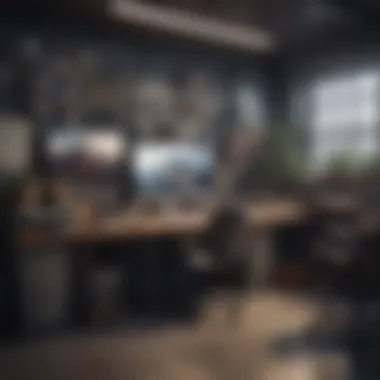

"Choosing the right software involves examining both features and performance metrics to ensure that it meets your editing requirements effectively."
In summary, this comparative analysis is essential for guiding users through the multifaceted options in free photo editing software. By analyzing features and performance thoroughly, users can make informed decisions that suit their editing style and needs.
User Considerations
When exploring free photo editing software, user considerations reveal a crucial aspect of selecting the right tool. The landscape of digital editing solutions is wide and varied, so understanding one's own requirements can lead to a much more efficient and satisfying experience.
Choosing the correct photo editing software depends heavily on two primary areas: skill level and learning curve as well as the specific needs and preferences of the user. Each individual brings unique characteristics to the table. This section analyzes these factors deeply.
Skill Level and Learning Curve
Skill level is paramount when selecting a photo editing software. Users must assess their own experience and familiarity with editing tools. For beginners, software with a gentle learning curve is essential. Intuitive interfaces alongside straightforward functionalities allow new users to acquire basic skills with ease.
In contrast, more advanced users may seek out software that offers complex features to cater to their needs. For them, tools that provide in-depth customization and intricate editing functions are more appealing.
The learning curve can vary significantly across different applications. This variability can dictate how much time and effort users invest in mastering the tools at their disposal. As such, training resources and community support for a software application also merit consideration. Users should look for:
- Tutorials and online courses
- Active forums or communities (e.g., reddit.com or Facebook)
- User guides or documentation
Specific Needs and Preferences
Identifying specific needs is equally crucial in determining which software to choose. Users have diverse requirements based on their intended use of photo editing software. Casual users may only need basic functionalities, while professionals often demand tools with a wide selection of features.
For instance, one user might prioritize features that allow for quick adjustments to brightness, contrast, or filters. Another user might require extensive layers, vector graphics, or advanced retouching capabilities.
Factors may include:
- Type of projects: Photography, graphic design, social media content.
- Desired output quality: Print vs. digital formats.
- Time investment: Speed of editing process versus depth of edits.
- Budget constraints: Need for truly free options or willingness to consider freemium models.
In summary, understanding individual skill levels and needs ultimately shapes the decision-making process. Each user's journey in selecting free photo editing software should align with their unique goals and expectations.
Tips for Effective Photo Editing
In the realm of photo editing, having the right techniques and methods can significantly enhance the quality of your work. This section discusses the importance of effective photo editing tips as they serve as a guiding framework for both beginners and experienced users. Understanding these elements can lead to better outcomes in creative projects, whether for personal use or professional tasks. Learning these skills also allows users to utilize free photo editing software to its fullest potential, maximizing the efficiency and quality of their edits.
Basic Editing Techniques
Basic editing techniques serve as the foundational skills necessary for anyone looking to enhance their images. Here are some key practices:
- Cropping and Straightening: These minimal adjustments lay the groundwork for more complex edits. Cropping can help focus on the subject, while straightening ensures the horizon remains level, offering a professional touch.
- Adjusting Brightness and Contrast: Tweaking brightness can brighten a dull photo or subdue an overly vibrant image. Meanwhile, adjusting contrast enhances details, making the image appear sharper.
- Color Correction: This involves balancing colors to achieve more natural tones. Tools for adjusting the hue, saturation, and temperature are essential and widely available in free software.
- Sharpening: A final sharpening step can clarify edges and details, bringing the image to life without creating unwanted noise.
Mastering these basic techniques is crucial. They are often the first steps to transform an average photo into a stunning visual representation.
Advanced Editing Methods
Once a user is comfortable with basic techniques, they can explore advanced editing methods. These methods not only bring images to a new level of quality but also give creative freedom to the user.
- Layering: The ability to use multiple layers in an editing program allows for non-destructive editing. Users can make adjustments without affecting the original image, making correction easier.
- Masks and Selections: Masks allow users to hide or reveal parts of layers, providing greater control over edits. Similarly, selection tools assist in isolating specific areas of an image for targeted adjustments, enhancing the overall outcome.
- Filters and Effects: Applying filters can give a unique look to images. However, it is essential to use them judiciously; overusing effects can produce unnatural results.
- Retouching: This involves removing blemishes, correcting flaws, or even changing image elements. This skill is critical in creating polished professional imagery.
End
The conclusion serves as a vital component in encapsulating the main themes and insights derived from exploring free photo editing software. This section synthesizes the intricate details discussed throughout the article while reiterating the significance of each software listed. A strong conclusion not only reinforces the key points but also emphasizes their relevance to both casual users and tech enthusiasts.
Summarizing Key Points
Throughout the article, various aspects of free photo editing software have been examined. The notable options like GIMP, Photopea, Pixlr, Canva, and Krita were highlighted, showcasing their core features and limitations. These evaluations allow potential users to make informed decisions based on their specific needs.
- User Interface: A critical factor that affects user experience.
- Functionality: The range of performance and tools offered by each software.
- Accessibility: How easily users can access and operate the programs.
- Skill Level: Recognizing the varying skill levels of users and their impact on software selection.
In summary, understanding these points is essential in guiding users through the selection of photo editing tools that best suit their needs.
Final Recommendations
When choosing free photo editing software, it’s essential to consider the following recommendations:
- Assess Your Needs: Identify your specific requirements. If basic edits are all you need, simpler software might suffice.
- Test Options: Take advantage of the free nature of these software programs by experimenting with multiple options. Each tool has unique strengths that may align better with different projects.
- Leverage Online Resources: Utilize communities on platforms like Reddit and Facebook to seek advice and tips on using different software.
- Stay Updated: Software frequently evolves with updates that may introduce new features. Staying informed about these changes can significantly enhance your editing capabilities.
Ultimately, the choice of photo editing software should align with personal preference, usability, and project demands. An informed decision will lead to better outcomes in your photo editing journey.







