Choosing the Best Laptop for Work and Study Needs
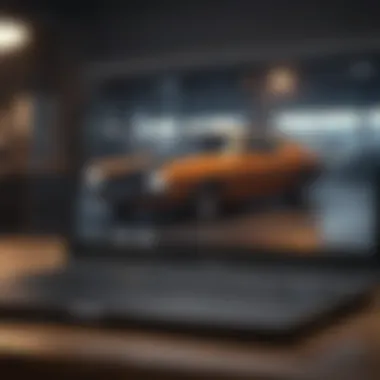

Overview
Intro
Choosing a laptop for work or study requires careful consideration of several factors. In a world where technology rapidly evolves, selecting the right device can significantly affect your productivity and overall experience. The objective of this guide is to provide clarity in a process about which many find overwhelming.
Advancements in technology have expanded options significantly, making the choice multidimensional. These advancements offer features tailored to different types of workloads, from demanding software associated with graphic design to simple streaming tasks.
In this article, we will walk through a structured assessment of important features and specifications, as well as budget considerations and form factor importance. Each section is designed to give you the framework to make an informed decision.
Features & Specifications
When looking for an optimal laptop, various specifications stand out. Key aspects include:
- Processor: The heart of your laptop's performance lies in the processor. Options range from Intel's Core i5 to more advanced AMD Ryzen chips. Depending on your needs, you'll want to invest based on the workload.
- RAM: Memory is critical for multitasking. A minimum of 8GB is advisable for regular work and study tasks, whereas content creation may necessitate 16GB or more.
- Storage: Solid-state drives (SSD) offer faster speed than traditional hard disk drives (HDD). A laptop with at least 256GB SSD storage strikes a good balance for most users, enhancing both performance and boot times.
- Display: A laptop with Full HD (1920x1080) resolution promotes clear visuals, while additional features such as touchscreen capability can enhance usability for certain tasks.
Pros and Cons
When evaluating laptops, their advantages and disadvantages are important to discuss:
Pros
- Performance: Modern laptops can adequately handle multitasking and complex applications.
- Portability: Compact models allow easy transportation at workforces or different study environments.
- Battery Life: Advances in technology provide longer usage times without charging.
Cons
- Cost: High-performing laptops often carry a premium price.
- Repairability: Some ultrabooks are difficult to upgrade or repair after purchase.
- Complexity: The plethora of options can overwhelm users, leading to potential buyer's remorse.
User Experience
User experiences can vary widely. Many find that laptops from established brands like Apple or Dell offer reliable performance. For instance, a user might share:
"I was amazed by how quickly my MacBook Air boots up. I can finish my projects without worrying about back lag or storage issues." Customer reviews point out the satisfaction with durability in areas like keyboard comfort and screen quality, which significantly impacts the user's daily operation.
Buying Guide
To aid potential buyers, here are a few targeted recommendations:
- Determine your primary use cases. A laptop for extensive gaming, for example, would have different requirements than one for basic media consumption.
- Set a budget before delving into product specifications. High-end models often have features not required by everyone.
- Examine warranty and customer support. A reliable manufacturer like Lenovo or HP might offer better long-term service than lesser-known brands.
Prologue
Choosing the right laptop for work and study is a vital decision that can impact productivity and efficiency. A quality laptop serves not only as a tool for completing assignments and professional tasks but also as a platform for communication and collaboration.
In today's fast-paced world, many individuals seek devices that can accommodate diverse needs, whether it is handling spreadsheets, programming, or multimedia projects. Hence, the search for an optimal laptop involves much more than just desire; it requires critical assessment of user preferences, performance specifications, and budget constraints.
Key considerations play a huge role in making this choice:
- Performance: The ability of a laptop to handle software applications effectively without lag is crucial.
- Usability: Comfort in operation, from keyboard layout to display quality, directly influences productivity levels.
- Portability: Weight and battery life impact how easily one can carry the device, especially for students or working professionals on-the-go.
The right laptop blends specifications that ensure it meets user expectations for both work and study settings. Each subtle area of detail shapes the effectiveness of the device, resulting in heightened productivity and satisfaction over time.
Selecting the right tool allows users to navigate challenges efficiently and capitalize on learning opportunities. Ultimately, this article aims to equip readers with the necessary insights to choose a device that supports their unique requirements.
Understanding User Requirements
Understanding user requirements is crucial when it comes to selecting the right laptop for work and study. This section addresses the various factors that dictate an individual’s choice based on their unique situations. Identifying specific needs and setting effective expectations lead to better purchasing decisions.
Identifying Work and Study Needs
Every user's requirements are different. Therefore, it's essential to start by pinpointing the activities you engage in regularly. Are you mostly involved in heavy tasks like video editing, programming, or working with large datasets? Alternatively, do you primarily engage in lighter activities such as web browsing, managing simple documentation, or online learning? Here are some categories to consider:
- Professional Tasks: These include demanding applications such as Adobe Premiere Pro, AutoCAD, or various coding environments. For these tasks, choosing a laptop with a robust processor and ample RAM is essential.
- Academic Activities: If your primary use focuses on research, writing, or attending virtual classes, a lightweight laptop with a portable design, sufficient battery life, and reliable performance can serve a student well.
- General Use: If you expect your work or study sessions weeks lightweight applications or have occasional gaming, a standard model made for everyday tasks suffices.
Conducting a thorough analysis of daily activities can certainly illuminate what specifications are necessary. By understanding different usage scenarios, users can avoid unnecessary expenses on unnecessary features.
Assessing Performance Expectations
We must consider the performance expectations placed on the device. These expectations largely correspond to the types of tasks identified. Assessing whether your work requires high processing power or if a less capable machine can handle your needs is vital to avoid overpaying.
- Processor: Whether working with large content or performing simulations, a high-end processor often indicates better overall performance. Consider laptops with at least Intel Core i5 or AMD Ryzen 5.
- RAM: More RAM equates to better multitasking capability. For average use, 8GB may suffice, while serious tasks may require 16GB or more.
- Storage: Fast storage speed, such as SSD (Solid State Drive), greatly influences performance during tasks. Ensure that they deliver higher data access speeds compared to traditional HDDs.
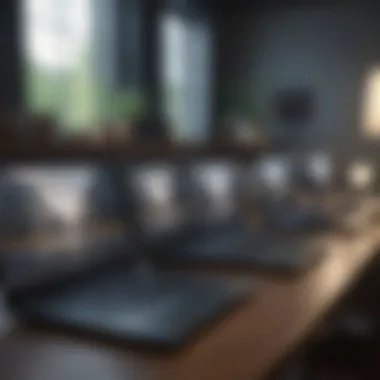

In summary, aligning your laptop selection with your work and study requirements will directly impact productivity and satisfaction with the device. Taking the time to assess these preferences is a step that will yield significant benefits in the long run.
Key Laptop Specifications
Key laptop specifications play a critical role in determining the usability and performance of a device in the context of work and study. Selecting the right specifications can lead to more efficient workflows and an enhanced user experience. Understanding these specifications helps users meet their specific requirements, while also ensuring longevity in their devices to keep pace with rapid technological advancements. It is not just about immediate needs, but about planning for future challenges that may arise in academic and professional scenarios.
Processor Type and Performance
The processor is one of the most vital components of a laptop as it directly impacts how well software performs. When selecting a laptop, identify which type of processor aligns with your needs. Generally, processors can be categorized into Intel and AMD brands. For work involving simple tasks, such as web browsing and document writing, an Intel Core i3 or AMD Ryzen 3 should suffice. However, for more demanding activities like video editing or software development, considering Intel Core i5/i7 or AMD Ryzen 5/7 is advisable, as these processors deliver superior performance and multitasking abilities.
It's also crucial to evaluate the clock speed of the processor, measured in GHz. Higher clock speeds typically translate to faster processing times, benefiting tasks that require real-time processing, like simulations or data analysis.
RAM and Multitasking Capabilities
Random Access Memory (RAM) governs the ability to run multiple applications simultaneously. In today’s environment, where multitasking has become necessary, having sufficient RAM is imperative. For typical work needs, laptops with 8GB of RAM may be adequate, particularly if you are involved primarily in web-based tasks.
However, for academic users who might run more extensive software relevant for engineering, data science, or photography, opting for 16GB or more becomes essential. More RAM enhances the ability to switch between various programs without experiencing noticeable lags, thus improving productivity.
Storage Options: SSD vs.
HDD
The choice between Solid State Drives (SSD) and Hard Disk Drives (HDD) affects not only storage capacity but also loading times and durability. SSDs are known for their speed; applications load faster and files transfer at improved rates. This can significantly reduce wait times when working on complex or large files. Furthermore, SSDs consume less power, which can prolong battery life - a considerable advantage for users concerned with portability.
HDDs, on the other hand, offer larger storage capacities at lower prices, making them financially appealing. However, they are slower and more prone to mechanical failure because they consist of moving parts. For users dealing with large multimedia files or abundant stored data, consider how often you need to access these files to decide between the two options.
Graphics Card Considerations
The graphics card influences the laptop's ability to render images and video. For general tasks, integrated graphics from Intel or AMD might be sufficient. However, if your work involves graphic design, video editing, or gaming, investing in a laptop with a dedicated graphics card is necessary. Popular options include Nvidia's GTX and RTX series and AMD's Radeon series.
A dedicated graphics card will render 3D images more effectively and ensure smoother experiences during intensive tasks. Look at the specs to ensure it meets your demands, especially related to gaming or any high-definition multimedia work.
Choosing the right laptop specification directly influences productivity and enjoyment in using technology for work and study.
Operating Systems Overview
In selecting a suitable laptop for work or study, the operating system (OS) stands out as a fundamental aspect. The OS serves as the backbone, enabling users to interact with the hardware while allowing application software to function optimally. Different operating systems cater to varied user needs and preferences, thus impacting overall productivity. Here, we will touch on the prevalent systems: Windows, macOS, and Linux, focusing on specific advantages and considerations.
Windows vs.
macOS
When choosing between Windows and macOS, users often assess their current ecosystem and workflow requirements. Windows offers unparalleled flexibility and compatibility with numerous applications. It is particularly favored by business professionals because it supports a wide range of software, from enterprise applications to gaming titles. Additionally, the diverse hardware options available provide users with the possibility to choose machines that best fit various financial situations.
On the other hand, macOS tends to appeal to creatives and individuals who prioritize aesthetics and functionality. Its seamless integration with other Apple products enhances user experience for tasks involving design and multimedia. Users can benefit from macOS's user-friendly interface and robust security features. However, it comes with more limited hardware choices due to its exclusivity to Apple devices.
Overall, the decision varies depending largely on the industry standards in one's field and personal preferences. If possible, experimenting with both systems willingly could help in effectively determining which aligns better with one's needs.
Linux for Advanced Users
Linux, while less fresh for many everyday users, serves sophisticated requirements particularly well. It represents an open-source alternative, and its adaptability can cater to specific customization for skilled users. Linux distributions vary significantly depending on purpose, which appeals directly to developers or tech-savvy individuals who enjoy direct control over their systems.
Operating on Linux allows users to maximize their productivity through programming tools and collaboration systems that would not typically be found in commercial offerings. Server and cloud computing applications often face higher efficiency when integrated within Linux environments. Before embracing Linux, however, one must consider the potential steeper learning curve, as its framework hopes to attract an audience seeking weaker boundaries like budget and practical everyday use management.
Important Note: Understanding the preferences in terms of features, familiar interfaces, and support mechanisms is critical when deciding on an operating system. Each has its strengths that could greatly impact work and study patterns.
Usability and Design Aspects
Usability and design are critical when selecting a laptop for work and study. A laptop that is well-designed can significantly enhance your daily productivity and comfort. Elements like display quality, keyboard comfort, and weight play vital roles in your overall experience. An effective laptop provides not just performance but also fosters a smooth workflow.
Display Quality and Size
The display quality directly affects how we consume content and perform tasks on our laptop. A good resolution, ideally 1080p or higher, ensures clarity for reading text and viewing images. Size is another factor. A 15 to 17-inch screen is a solid compromise between screen real estate and portability. However, personal preference plays a role here. Some users may opt for larger displays for their work, like graphic design, while others may favor smaller screens that are easier to transport for commuting or studying.
For productive work, consider features like anti-glare technology. This keeps flickering at bay, which reduces eye strain over long hours of use. Maintaining good display brightness enables users to work effectively in various lighting conditions.
Keyboard and Touchpad Comfort
When typing lengthy documents or navigating windows, comfort becomes essential. A quality keyboard should have tactile feedback, helping to reduce mistakes caused by mis-pressed keys. Backlit keyboards can be helpful too, especially for those working in dimly lit environments. Additionally, the layout should feel natural and intuitive to minimize fatigue.
For touchpads, size and responsiveness matter significantly. A larger touchpad allows for precise movements and gestures without feeling cramped. Also, gestures like pinch-to-zoom can boost productivity when navigating through tasks. Ensure you assess how comfortable each device feels to use over time, as ergonomic design can enhance your overall experience.
Portability and Weight Considerations
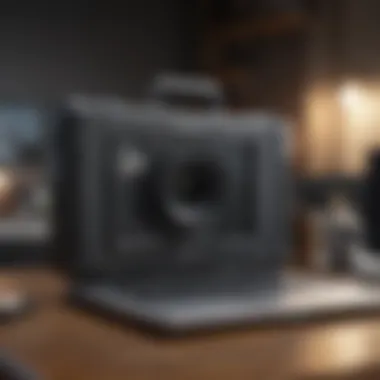

Portability is paramount for users who change locations often. A lightweight laptop makes travelling seamless. Many professionals and students prefer models under five pounds to reduce the strain of carrying them throughout the day. A thin profile often correlates with easier transport without compromising performance, which is what most users desire.
One must also consider battery life in conjunction with weight. While a thinner laptop may be more portable, ensuring it offers substantial battery capacity is essential. You may encounter laptops that slim down only to rob you of lasting power for prolonged use. Balancing these factors will help find the perfect laptop tailored for your work or study.
Effectively designed laptops with quality displays, capable keyboards, and portability can tremendously improve productivity.
In summary, prioritizing usability and design aspects when selecting a laptop leads to choosing a device that fits one’s specific needs effectively. Ensuring you select a device that offers not just good performance but exists in harmony with how you like to work or study can make a defining difference.
Budgeting for Your Laptop
Setting a budget plays a crucial role in selecting an optimal laptop for work and study. Effective budgeting allows individuals to narrow down their choices without getting overwhelmed by the large variety of options in the market. It ensures that you do not overspend on features that may be unnecessary for your specific uses. This process involves:
- Identifying your own financial constraints.
- Researching different price ranges.
- Determining which features are most necessary for your work or study requirements.
A well-defined budget can help prevent buyer’s remorse. Spending beyond your limits may cause financial strain, while being too frugal could result not getting a machine that meets your needs. Flexibility is also key. Budgeting should be seen as a guideline rather than a strict rule.
Moreover, exploring discounts, seasonal sales, and refurbished options can further enhance the value of your purchase.
Setting a Realistic Budget
Imagine trying to study for exams or complete office tasks on an obsolete machine. To avoid such predicaments, it is essential to set a realistic budget for investing in a laptop. Begin with an honest assessment of your needs.
For example, if your primary tasks involve basic note taking and research, a mid-range machine may suffice. On the other hand, if your work entails graphic design or data analysis, considering a higher budget for premium laptops makes sense. The following factors should influence your budget:
- Type of work or study you engage in
- Desired specifications mentioned in previous sections
- Potential longevity of the model, as technology can quickly become outdated
By doing thorough research, consumers can determine a proper budget that complements their unique needs.
Balancing Price and Performance
In the constantly evolving tech landscape, finding a balance between price and performance is critical when choosing a laptop. Paying less does not necessarily translate into lower value, nor does higher cost guarantee optimal features. Key performance metrics, including processor capabilities, RAM size, and battery life, must be considered relative to the price tag.
To effectively balance these aspects, look into:
- User Reviews: Opinions from actual users can provide insight into whether a laptop performs well under usual circumstances.
- Comparative Analysis: Research similar products within the same price range and performance capabilities.
- Future Proofing: A slightly higher upfront cost may translate into a longer-lasting product that remains relevant through advancing technology.
Understanding your specific performance needs combined with diligent market research enables smarter financial decisions.
A practical approach to laptop budgeting involves assessing long-term needs alongside current financial constraints. If you know what you need, you can spend effectively.
By delving into these components of budgeting, you can increase your chances of finding a laptop that not only fits within your financial plan but also meets your requirements efficiently.
Essential Features for Productivity
When selecting a laptop for work and study, keeping an eye on essential features can significantly boost productivity. In a competitive academic environment and a fast-paced work world, your laptop should facilitate your tasks rather than hinder them. This section will assess three vital aspects: battery life and efficiency, connectivity options, and security features.
Battery Life and Efficiency
Battery life is often the unsung hero of productivity. A device that can smoothly run for extended periods empowers users to roam without fear of sudden shutdowns. Such laptops are perfect for those in lectures or at meetings. For students and professionals, disconnecting from the power outlet can enhance focus and workflow. Brands such as Dell, Apple, and ASUS have invested heavily in optimizing battery life.
Battery efficiency is also a concern. Modern laptops come equipped with energy-efficient processors and power management software. Users should seek laptops that balance performance with battery consumption. Portable organizations increasingly require certifications like Energy Star. Customers should check battery specs diligently before making a decision.
Connectivity Options
In this era of collaboration, connectivity is crucial. Laptops now provide a mix of ports and wireless options for seamless integration. USB-C has grown in importance, offering speed and versatility for peripherals. Additionally, reliable Wi-Fi capabilities eliminate frustrating connectivity issues during work or online classes.
Bluetooth connectivity is also essential. Whether connecting to headphones or mice, it enhances the overall experience. Users should ensure that the laptop supports the latest Bluetooth standards, allowing for better performance. At the same time, an SD card slot can be valuable for photo and video editing, so consider the fit for your workflow.
Key Points to Consider:
- Ensure the laptop includes multiple USB ports (Type A and C).
- Look for compatibility with modern wireless standards.
- Prioritize laptops that include options for docking stations.
Security Features
With an increasing focus on data privacy, choosing a laptop with robust security features is critical. Features such as fingerprint readers and HDMI ports can provide an added layer of defense against unauthorized access. Multi-factor authentication is another good practice when handling sensitive information.
For professional environments and institutions that prioritize confidentiality, the option for hardware encryption can be beneficial. Some companies include advanced cybersecurity software as part of the package. This vigilant protection provides peace of mind in the modern business landscape.
Always consider your data's vulnerability. Invest in extra security layers when needed.
Ensuring essential features align with productivity goals is vital to your laptop decision. With the major highlights discussed in battery life, connectivity, and security, an informed choice can fuel your productivity and organization in work or study.
Recommended Laptops for Different Needs


Selecting the right laptop depends greatly on the unique needs of the user. As people approach their work or learning environments, their requirements can diverge significantly. With a plethora of options available, it is vital to recommend suitable laptops based not just on their features, but on who will use them and for what purpose. This section will provide insights into different laptop categories and considerations that can meet the needs of various user demographics.
Best Budget Laptops for Students
For students, affordability does not equate to a compromise in performance. The annual costs of education prompt many individuals to become resourceful when it comes to tech purchases. Affordable laptops should carry substantial capability to run educational software smoothly while enabling basic multitasking.
When considering budget laptops, critical factors include:
- Sufficient Processing Power: Look for laptops that feature at least an Intel Core i3 or an equivalent AMD processor to facilitate regular course work.
- Decent RAM Size: A minimum of 8 GB RAM can enhance performance during heavy use—as students often juggle multiple applications.
- Respectable Battery Life: With classes scheduled throughout the day, a laptop should sustain usage for at least 6 to 8 hours.
Recommended Models:
- Asus VivoBook 15
- Acer Aspire 5
- HP Notebook 15
These laptops assure cost-effectiveness while providing reliable performance for academic activities, making them excellent candidates for students.
High-Performance Laptops for Professionals
On the other end of the spectrum stands working professionals, who typically demand more from their devices. Whether in fields such as graphic design, software development, or financial analysis, performance is non-negotiable. In this regard, specifications crafted to handle computing tasks swiftly and efficiently become paramount.
Key performance elements to emphasize include:
- Advanced Processor: Seek out Intel Core i7 or Ryzen 7 processors that can manage multiple demanding applications concurrently.
- Enhanced Graphics Capabilities: Integrated graphics are not adequate for graphic-intensive tasks; therefore, dedicated graphics cards, such as NVIDIA GeForce GTX or RTX series, are critical for video rendering or game development.
- Ample SSD Storage: Switching from traditional hard drives to SSDs will not just increase speed, it will markedly reduce load times, which is vital in professional settings.
Recommended Models:
- Dell XPS 15
- Apple MacBook Pro 16
- Lenovo ThinkPad X1 Carbon
By selecting these high-performance computers, professionals can ensure they compete effectively in a technological landscape where efficiency signifies success.
2-in-1 Laptops for Versatile Use
In today's dynamic work and learning environments, flexibility is an essential quality in tech devices. 2-in-1 laptops—devices that function concurrently as traditional laptops and tablets—cater effectively to users seeking combined attributes of portability and performance. These devices frequently target a diverse audience including students, creatives, and on-the-go professionals.
Sturdy points to note involve:
- User-Friendly Touchscreen: A responsive touch display enhances interactive tasks such as digital note-taking and online research.
- Lightweight Design: Portability will remain crucial for those frequently commuting or attending classes.
- Durable Build Quality: Select models designed to endure wear and tear associated with mobile usage without sacrificing functionality.
Recommended Models:
- Microsoft Surface Pro 9
- Lenovo Yoga 7i
- HP Spectre x360 14
These versatile laptops permit seamless transitions between various user needs whether for leisure, study, or work, helping individuals adapt to the fast-paced demands of a modern lifestyle.
Achieving an awareness surrounding diverse laptop needs allows buyers to align their purchase with practical expectations. The outlined laptop categories—the budget-friendly, high-performance, and 2-in-1 devices—ensure that all end-users can find suitable choices that match their requirements without overextending financially.
Future Trends in Laptop Technology
Understanding the future trends in laptop technology is crucial for consumers and professionals alike. Laptops are evolving at a fast pace, driven by changes in how we work and study. This transformation is facilitated by advancements in hardware and software that aim to enhance user experience and efficiency.
These innovations not only affect the performance and capabilities of laptops but also shape the expectations users have when selecting a device. It's important to consider these trends, as they can directly impact productivity and overall satisfaction.
Emerging Technologies in Computing
The landscape of computing technology is in constant change. New advancements frequently redefine capabilities and functionalities. Some noteworthy emerging technologies include:
- Artificial Intelligence: More laptops are incorporating AI to optimize performance and personalize user experience. This includes smart assistance features and adjustments made based on user habits.
- Cloud Computing: As remote work becomes more prevalent, laptops that leverage cloud solutions gain importance. This shift allows for seamless access to data and applications without extensive hardware requirements.
- Quantum Computing Influence: Although still nascent, the principles of quantum computing could further evolve processing power, leading to dramatically faster calculations and data assessment in the long run.
- 5G Connectivity: High-speed internet will become standard with the integration of 5G technology into laptops, resulting in increased productivity and enhanced work processes through better connectivity.
Each of these technologies presents opportunities for increased efficiency and productivity. Users must stay informed about how these developments may influence their choice of laptop.
Sustainability in Laptop Design
Sustainability is increasingly becoming a priority in the design and production of laptops. As awareness of environmental issues grows, manufacturers are focusing on creating more eco-friendly products. Key considerations include:
- Materials: Companies are now using recycled materials in their products. This trend not only reduces waste but also promotes recycling practices within the tech industry.
- Energy Efficiency: Newer laptops are being designed to consume less power while maintaining excellent performance. This contributes to reducing energy costs and minimizing the carbon footprint associated with production and use.
- Longevity: Manufacturers aim to produce longer-lasting laptops to reduce frequency of upgrades and waste. Modular designs allow easier repairs and upgrades without needing complete replacements.
This shift toward sustainability may redefine consumer preferences, with many opting for brands and products that align with sustainable practices.
Investing in a laptop that embraces these recent trends ensures that you remain at the forefront of technology while making environmentally conscious choices.
Culmination
Key Points of Consideration
- Understanding Requirements: Each user has specific use cases ranging from gaming to programming or academic tasks. Recognizing these requirements is critical.
- Performance Evaluation: Evaluating the processor type, RAM, and storage options leads to a chessier understanding of what performance benchmarks can be feasible for both work tasks and learning engagements.
- Budgeting Process: Establishing a realistic budget is necessary for obtaining a laptop that offers optimal value. Balancing cost with performance metrics guarantees that the laptop will meet expectations without overspending.
- Feature Selection: Considering various features like battery life, connectivity, and security ensures long-term usage satisfaction. Features can heavily influence both efficiency and user experience in diverse work or academic environments.
- Longevity and Future-proofing: Finally, leveraging insights on future trends in technology, such as emerging devices and sustainability practices, ensures a wise investment that retains relevance in the fast-changing world of tech.
Ultimately, the ideal laptop should strike a balance amidst performance specs, practical usability, and aesthetic appeal, making it not just a device but a valued tool for enhanced output.
The decision to invest in a laptop should be informed, meticulously considering all facets discussed within this guide. Such an informed choice not only saves expenditures in the long run but ensures that users have the right tools dedicated to their progress and success.







