Choosing the Best Laptop for YouTube Video Creation
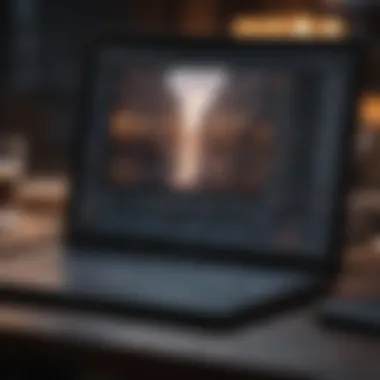

Overview
Selecting a laptop for YouTube video production is an endeavor that extends beyond simple preferences. In the realm of digital content creation, the requirements often exceed standard computing tasks due to the complexities involved in video editing and rendering. Hence, understanding the specific needs related to performance, graphics capabilities, and software compatibility becomes paramount.
The landscape of YouTube has evolved significantly. As content creators aim for higher-quality outputs in a competitive market, the choice of a capable laptop can be the difference between striking presentation and lackluster videos. This article will dissect what to consider when choosing a laptop specifically for YouTube video production.
Features & Specifications
When selecting a laptop, several technical specifications and features come to play. These are crucial for effective video production:
- Processor (CPU): A powerful CPU can handle video processing tasks efficiently. Look for Intel Core i7 or AMD Ryzen 7 processors for demanding editing workflows.
- Graphics Card (GPU): A dedicated GPU is essential for rendering video and adding effects. Consider models like NVIDIA GeForce RTX series or AMD Radeon RX series.
- RAM: Video editing software can be memory-intensive. A minimum of 16GB of RAM is advisable, with 32GB being ideal for more extensive projects.
- Storage: SSDs significantly speed up load times and performance in comparison to HDDs. Look for a laptop with at least 512GB SSD for optimal performance.
- Display: A high-resolution display enhances editing accuracy. Aim for a laptop with at least a Full HD (1920x1080) display, with IPS technology for better color consistency.
"Performance specs determine the potential of your creative workflow, affecting everything from editing speed to rendering times."
Pros and Cons
The decision to buy a specific laptop model should consider both advantages and disadvantages.
Pros:
- High performance can significantly improve editing speed.
- Dedicated GPUs enhance rendering and real-time effects application.
- Portability allows for editing on the go, appealing to mobile content creators.
Cons:
- Higher-quality laptops can be costly, impacting budget.
- Some models may be heavier, which affects portability.
- Potential compatibility issues with certain editing software if hardware specs fall short.
User Experience
Real-world experiences offer insights beyond theoretical specifications. Users often highlight enjoying fast processing speeds and effective multitasking with powerful laptops.
One user remarked, "The laptop handles multiple 4K video streams smoothly, something my old machine struggled with.” Another commented on how a dedicated GPU made a noticeable difference when applying real-time effects during editing sessions.
Customer satisfaction generally aligns with performance-based purchases, reaffirming the importance of choosing a high-spec machine tailored to specific tasks like video production.
Buying Guide
To make an informed decision, potential buyers should evaluate:
- Performance Needs: Define how intensive your video editing tasks will be. If you plan to work with 4K or heavy effects, prioritize a robust CPU and GPU setup.
- Budget Constraints: Identify a budget, keeping in mind that investing in quality pays off in efficiency and longevity.
- Brand Reputation: Research brands with strong performance records in the field of video production, such as Apple, Dell, or Lenovo.
- Portability vs Power: Balance the needs for a powerful machine against how often you will need to transport your laptop.
By focusing on these factors, buyers can streamline their process and choose a laptop that aligns with their unique video production goals.
Understanding Your Video Production Needs
When selecting a laptop for YouTube video production, understanding your specific needs is vital. This process can drastically influence your choice of hardware, ensuring that you invest in a device tailored to your production style and goals. Failing to account for these needs may lead to frustration and inefficiencies during your editing workflow.
Defining Your Target Audience
Defining your target audience is the first step in understanding your video production needs. Knowing who you are creating content for helps determine the type of video production and the quality required. For instance, if your audience consists of casual viewers, you might focus more on engaging storylines rather than high production values.
On the other hand, if you target a niche market, such as tech enthusiasts or professional content creators, you’ll need to invest more in quality. This includes the capability of your laptop to handle high-resolution files, potentially using programs like Adobe Premiere Pro or Final Cut Pro. An understanding of your audience shapes not only the content but also the technical requirements of your laptop.
Types of YouTube Content
Different types of YouTube content demand various capabilities from your laptop. The following list outlines popular content styles and their associated needs:
- Vlogs: Typically require lighter editing software and moderate performance capabilities. A capable laptop should handle full HD exporting well.
- Tutorials and How-Tos: Often involve screen recording and step-by-step editing, necessitating a laptop with a solid processor and ample RAM.
- Game Streaming and Gameplay Videos: High-performance specs are critical here, especially if live streaming is involved. A strong graphics card and good cooling are essential for extended use.
- Music and Art Projects: Audio and visual synchronization demands precise processing abilities, which should inform your selection.
By clearly identifying your type of content, you can pinpoint hardware features needed for optimal performance. This understanding ultimately leads to a more satisfying and productive experience in your video production journey.
Understanding your production needs ensures an informed selection, streamlining the content creation process.
Key Hardware Specifications
When it comes to YouTube video production, the hardware specifications of a laptop play a critical role. The performance of the machine directly affects the efficiency of your workflow. For aspiring creators and seasoned professionals alike, understanding these specifications can assist in identifying the right equipment for video editing, rendering, and exporting.
In this section, we will discuss the most crucial hardware aspects: Processor Requirements, RAM capacity, Storage Solutions, and Graphics Card considerations. Each of these will impact your editing speed, multitasking capabilities, and overall performance of the laptop.
Processor Requirements
The processor is often referred to as the brain of the laptop. For video production, a powerful processor is essential. Ideally, one should look for a quad-core processor or higher. Intels i5, i7 series, or AMD Ryzen 5, Ryzen 7 are good options.
These processors allow for better multitasking, which is important during video editing. Since video editing programs can be demanding on system resources, having a fast processor can significantly reduce rendering times and improve playback performance. A strong CPU will enable you to work with high-resolution videos without excessive lag.
RAM: Finding the Right Capacity
Random Access Memory (RAM) also plays a vital role in video editing tasks. More RAM allows for better multitasking and smoother performance when working with large files. It is recommended to have a minimum of 16GB of RAM for serious video editing.
For those who edit 4K content or work with multiple applications simultaneously, considering 32GB of RAM would be prudent. Not only does this prevent bottlenecks during rendering, but it also provides more headroom for future needs as video editing software continues to evolve.
Storage Solutions: SSD vs HDD
When choosing storage, there are two main options: Solid State Drives (SSD) and Hard Disk Drives (HDD). SSDs are generally considered superior, especially for video production. They offer faster read and write speeds, which translates into quicker file access and significantly faster boot times.
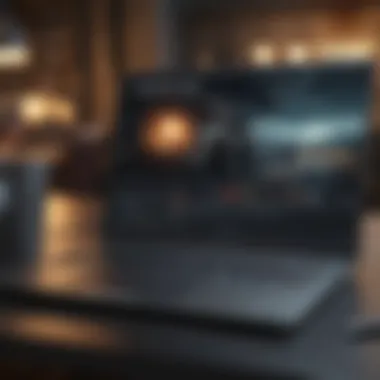

On the other hand, HDDs provide larger storage capacities at lower prices. For video editors, having a combination of both can be advantageous. Using an SSD for the operating system and editing software ensures speed, while HDDs can be used for storing large video files and backups.
Graphics Card Considerations
A dedicated graphics card can make a notable difference in video editing performance. While integrated graphics may suffice for basic tasks, a dedicated GPU will speed up rendering times and improve playback.
Look for laptops with at least an NVIDIA GTX 1650 or equivalent. These cards are specifically designed for graphical tasks and can help in processes like video effects handling. When production involves 3D graphics or heavy visual effects, higher-tier graphics cards offer significant advantages.
In summary, the key hardware specifications of a laptop, including the processor, RAM, storage solutions, and graphics card, are vital for efficient video editing and production. Choosing wisely here can lead to a more productive and enjoyable creative process.
Software Compatibility for Video Editing
When choosing a laptop for YouTube video production, software compatibility plays a crucial role. The video editing software you intend to use can significantly influence your laptop's performance and usability. Each software has its own set of requirements, so it is important to consider whether a specific laptop can meet those needs.
This section will detail the benefits and considerations of different video editing software. It will guide you in matching the right laptop with your preferred tools, ensuring that you do not encounter unexpected limitations during your editing process.
Popular Video Editing Software
Several video editing programs are popular among YouTubers. These include:
- Adobe Premiere Pro: This professional-grade software offers a vast array of tools for editing and is widely used in the industry. It demands a robust processor and ample RAM for smooth operation.
- Final Cut Pro: Preferred by many Mac users, this software is known for its seamless integration with Apple hardware. It's optimized for performance on macOS, which can be a consideration when selecting a laptop.
- DaVinci Resolve: Known for its color correction features, this software also offers a free version. However, it can be resource-intensive, requiring higher specifications for optimal performance.
- HitFilm Express: A good option for beginners, this software is free but still offers powerful features. It can function with lower hardware specifications compared to other programs.
Understanding which software you will use primarily can inform your choice of laptop, as you may need specific specs to run them effectively.
Operating System Preferences
The choice of operating system is another critical factor in software compatibility. Different software products are optimized for either Windows or macOS, and some may not be available on both platforms. You should consider:
- Compatibility with Your Software: As noted earlier, certain software runs best on specific operating systems. A laptop running macOS may limit your options to software like Final Cut Pro, while Windows users have access to a broader range of editing programs.
- User Experience and Interface: Some users prefer the layout and workflows of Windows, while others find macOS more intuitive for their editing tasks. This preference can affect your efficiency during video editing.
- Updates and Support: Keep in mind that different operating systems receive updates at different frequencies, impacting overall software stability. Windows, for instance, may have more frequent updates, but macOS updates might be more integrated with the software developments.
In summary, choosing software that aligns with your laptop's operating system is vital in avoiding performance issues. When planning your purchase, detail your preferred software and ensure that the laptop’s OS supports it efficiently.
Portability and Design Aspects
In the realm of YouTube video production, the portability and design of a laptop can be a significant factor that influences the overall production experience. Content creators often find themselves on the go—whether it's filming in different locations or editing content at a café. Therefore, a laptop that is easy to transport is essential. Selecting a portable laptop doesn't only mean having the ability to carry it around; it also involves examining how it fits into an individual's workflow.
A lightweight design that doesn’t compromise on performance can make the difference between a smooth editing session and a frustrating one. Portability also includes considering the laptop’s build quality, which contributes to how well it can withstand the rigors of travel and use in various environments.
The importance of portability can be summarized through the following considerations:
- Weight and size impact how easily one can carry the laptop.
- A compact design can enhance the user experience in public settings.
- Durability is key for preventing damage during travel.
Being mindful of these elements can make the selection process more aligned with practical needs.
Weight and Dimensions
Weight and dimensions are critical parameters when evaluating laptops for YouTube video production. Laptops designed for this purpose vary greatly in size and heft. A general rule of thumb is to keep the device under 4 pounds if you want something truly portable. If you choose heavier laptops, they might offer better specifications, but portability can suffer.
Several factors emerge from an examination of weight and dimensions:
- Travel Convenience: A lighter laptop is generally easier to carry, allowing creators to film and edit whenever inspiration strikes.
- Working Flexibility: Creators often prefer to work in varied environments, from home offices to outdoor locations. A smaller footprint allows more flexibility in tight spaces.
When deliberating between models, assessing the weight against your typical usage scenario is prudent.
Build Quality and Durability
The build quality and durability of a laptop are paramount for any creator who travels frequently. Aesthetic appeal is often considered, but how well a device can withstand wear and tear is even more significant.
High-quality materials can significantly enhance durability. For instance, aluminum chassis often guarantee better long-term usage than plastic counterparts. If the laptop has been designed to endure everyday use, that peace of mind allows creators to focus more on their work than on potential repairs.
Key aspects relating to build quality and durability are:
- Material Choice: Opting for metals like aluminum or magnesium over standard plastic can increase durability.
- Keyboard and Hinge Quality: A well-designed hinge can promote a better user experience, reducing the risk of damage from open and closing the laptop.
- Shock Resistance: Some laptops offer added features, such as shock resistance, which is beneficial during movement.
A laptop that balances portability with good build quality will lead to fewer headaches down the line, allowing creators to dedicate their energy to video production instead.
"The combination of weight, dimensions, and robust build quality is essential for content creators who prioritize mobility without sacrificing performance."
Screen Quality and Resolution
When selecting a laptop for YouTube video production, screen quality and resolution stand as critical factors. The screen is your primary interface with the video content, making its attributes pivotal for both editing and reviewing footage accurately. A high-quality display ensures you can see every detail clearly, which is essential for color grading and fine-tuning editing effects.
Resolution determines the clarity of an image displayed on the screen. The higher the resolution, the more detail viewers can see. Common resolutions include Full HD (1920x1080), 4K (3840x2160), and beyond. A 4K resolution is particularly beneficial for video editing as it allows for precise adjustments, capturing finer details that lower resolutions might obscure. Additionally, if you plan to produce content that will be viewed in 4K, having a laptop capable of handling that resolution becomes even more necessary.
Moreover, a display with high pixel density contributes to a sharper image. High pixel density minimizes pixelation, making text and images appear smoother. This becomes increasingly important for tasks that require meticulous attention to detail, such as reviewing footage or tweaking effects. Therefore, it is advisable to consider laptops that offer at least Full HD resolution for a satisfactory experience, while 4K is ideal for those serious about video quality.
Display Size Considerations
The display size affects your editing comfort and efficiency. Laptops commonly feature screen sizes ranging from 13 inches to 17 inches. A larger display can enhance productivity, providing a more expansive view of your editing timeline and finer controls.
- A 13-inch screen may be sufficient for light editing tasks and portability. However, such smaller screens can lack detail and may lead to zooming in and out frequently, which can disrupt workflow.
- A 15-inch screen offers a balance between portability and capability. It allows for adequate workspace without sacrificing too much in terms of weight and size.
- A 17-inch screen is best for serious editors and professional content creators. This size provides ample space for multitasking and viewing high-resolution videos side by side. However, it significantly compromises portability.
When considering screen size, think about your editing habits. If you frequently edit on-the-go, a smaller screen might be more appropriate. However, if you often work from a fixed location, a larger screen can significantly enhance your productivity and comfort.
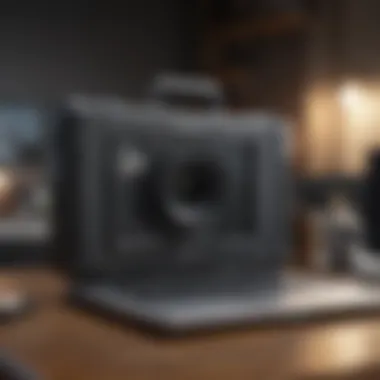

Color Accuracy and Brightness
Color accuracy and brightness are essential for anyone in video production. Accurate color representation is crucial, especially when editing footage that will be shared on platforms like YouTube, where consistency in color can affect viewer perception and engagement.
When looking at color accuracy, check for panels that cover a wide color gamut, such as sRGB or Adobe RGB. A laptop that can reproduce a broader spectrum of colors will allow for better color grading and correction. In addition, achieving accurate colors in the editing phase is vital, as it ensures that the final output looks similar across different devices and screens.
Brightness is equally important. A low-brightness display may make it challenging to work in well-lit environments, potentially leading to poor editing decisions. A display with at least 250 nits of brightness is recommended for most environments. Higher brightness allows you to see content clearly, even in daylight conditions.
Battery Life and Performance
When considering a laptop for YouTube video production, battery life and performance become crucial topics. Having a machine that can handle demanding video editing tasks while providing enough power for extended periods without needing a charge is essential. A dependable battery life ensures that you can work on projects away from power outlets, making it ideal for creators who travel or work in various settings. Furthermore, understanding how a laptop's performance impacts battery longevity helps in making informed purchasing decisions.
Impact of Performance on Battery Longevity
The relationship between a laptop's performance and its battery life is intricate. High-performance laptops tend to require more power, which can lead to faster battery drain. For example, laptops equipped with powerful processors such as Intel's Core i9 or AMD's Ryzen 9 are excellent for video editing but may not last long on battery alone.
To maximize battery longevity while maintaining sufficient performance:
- Use power-saving modes: Most operating systems offer settings that can optimize power usage.
- Underutilize high-power applications: Certain editing processes can be deferred to periods when the laptop is plugged in.
This approach helps balance efficiency with performance needs.
Evaluating Battery Capacity
Battery capacity is measured in milliamp hours (mAh) or watt-hours (Wh). A higher value indicates a longer potential lifespan on a single charge. When evaluating a laptop for video production, it's critical to look for:
- Minimum 5000mAh: This capacity typically supports basic tasks for a reasonable time.
- Integrated power management: Features that optimize battery consumption during intensive tasks or idle times.
It's always sensible to confirm real-world battery performance through user reviews and expert analyses rather than relying solely on manufacturer claims. Tracking common applications used in video production can yield insights into typical battery usage.
"Battery life is not just a number; it reflects real-world usability, especially for video production where the workflow can be power-intensive."
Ultimately, combining a balance of performance with reliable battery life will empower content creators to produce high-quality videos without interruptions.
Budget Considerations
When it comes to selecting a laptop for YouTube video production, understanding your budget is essential. The cost of a laptop can vary significantly, influenced by the hardware specifications, brand reputation, and design. Setting a clear budget narrows your options and helps in prioritizing features that matter most for video editing and production.
There are several elements in budget considerations. First, it's crucial to evaluate your level of expertise and the complexity of the projects you plan to undertake. For beginners, affordable laptops can handle basic editing without overwhelming the budget. However, serious creators may often need to invest more for enhanced performance and features, while professionals require high-end laptops capable of running demanding software and handling large files.
Benefits of Clear Budgeting:
- Focus on Needs: A defined budget can guide your research, ensuring you select a laptop that meets your editing requirements without overspending.
- Avoid Unnecessary Features: You can avoid costly features that may not directly benefit your content creation.
- Long-Term Investment: Understanding the longevity of the laptop regarding future updates and software compatibility ensures you make an informed purchase.
Affordable Options for Beginners
For those just starting in YouTube video production, finding an affordable laptop is vital. Many entry-level laptops can efficiently support basic video editing tasks. Options like the Acer Aspire 5 or the ASUS VivoBook 15 offer decent processors and RAM without the hefty price tag. They allow users to learn and experiment without a significant investment.
Key Features to Look For:
- Decent Processor: An Intel Core i5 or AMD Ryzen 5 should typically suffice for light editing.
- 8 GB RAM: Enough for handling most beginner editing software without lag.
- SSD Storage: An entry-level laptop with an SSD will improve loading times significantly.
Midrange Laptops for Serious Creators
As video production complexities increase, so should your laptop capabilities. Midrange laptops bridge the gap between budget-friendly and high-end options. Models like the Dell XPS 15 and Lenovo IdeaPad 5 can offer a perfect mix of power and performance. These laptops can handle more demanding software while still being reasonably priced.
Recommended Specs:
- Powerful Processor: Look for Intel Core i7 or AMD Ryzen 7 for smoother multitasking and rendering capabilities.
- 16 GB RAM: Essential for editing heavier footage, especially in 4K.
- Dedicated Graphics Card: An NVIDIA GTX 1650 or similar will help in rendering processes faster and enhance overall performance.
High-End Laptops for Professionals
For seasoned professionals, investing in a high-end laptop is non-negotiable. Models like the Apple MacBook Pro 16-inch or the Razer Blade 15 excel in performance, graphics, and overall user experience. These machines handle extensive video projects, heavy software, and high-resolution files seamlessly.
High-End Specs to Consider:
- Elite Processor: An Intel Core i9 or Apple M1 chip for unparalleled performance.
- 32 GB RAM or More: Handles extensive multitasking, including running heavy software alongside other applications.
- Superior Graphics Solutions: A dedicated NVIDIA RTX 3060 or better will ensure smooth playback and fast rendering times.
Investing in the right equipment is fundamental to producing quality content. Spending within a well-defined budget allows you to choose wisely.
By understanding the budget spectrum, users can navigate their choices more effectively, ensuring they invest in a laptop that aligns with their production needs.
Recommended Laptops for YouTube Video Production
Choosing the right laptop involves evaluating factors like performance, graphics capabilities, display quality, and portability. This evaluation can streamline the video creation process significantly. Having a solid understanding of what devices fit these criteria will help users make informed decisions. Below, we will explore laptops across different categories, catering to entry-level creators, mid-range users, and professional editors.
Top Picks for Entry-Level Creators
Entry-level creators often need laptops that are budget-friendly yet capable of performing essential video editing tasks. A good starting point typically involves devices that offer sufficient processing power and RAM without overwhelming the user with complexities.
Some recommended models include:
- ASUS VivoBook 15: This laptop comes with an AMD Ryzen 5 processor and 8GB of RAM, providing a decent performance. It’s lightweight, making it great for on-the-go editing.
- Dell Inspiron 14 5000: Equipped with an Intel Core i5 and 256GB SSD, it strikes a balance between cost and power without compromising much on performance.
- Acer Aspire 5: With an AMD Ryzen 3 and a full HD display, it offers strong visuals and performance for simple editing tasks.


These models represent a blend of performance and price, allowing entry-level creators to start producing content without a large financial burden.
Best Mid-Range Laptops
For those who have committed to their YouTube channel and require better performance, mid-range laptops offer enhanced specifications. These laptops can handle more complex editing software, provide faster rendering times, and offer improved graphics capabilities.
Consider the following options:
- HP Pavilion x360: A versatile 2-in-1 model that features an Intel Core i7 processor and 16GB of RAM. It is great for both editing and casual use.
- Lenovo IdeaPad 5: With Ryzen 7 and a dedicated graphics card, this laptop promises fluid editing for 1080p resolution videos and more.
- Microsoft Surface Laptop 4: Known for its premium design and performance featuring an Intel Core i5, it provides excellent display quality along with decent battery life.
These mid-range selections combine power and functionality, catering well to serious creators who wish to expand their capabilities while remaining within reasonable financial limits.
Premium Choices for Advanced Editing
Professional editors usually require high-end laptops to manage demanding software and large files. Features like advanced graphics processing and ample RAM become paramount when working on more complex video projects.
Top picks include:
- Apple MacBook Pro (M1 Pro): Regarded as one of the best laptops for video editing, it offers remarkable performance and efficiency. The display quality is unmatched, and the processing speeds are top-rated in the industry.
- Razer Blade 15: This gaming laptop is highly capable of video editing. It boasts a powerful Intel Core i7 and NVIDIA GeForce RTX graphics, making it suitable for advanced projects.
- Dell XPS 15: Known for a stunning display and powerful internals, it features an Intel i7 processor and NVIDIA graphics ensuring smooth editing.
These high-end devices provide the necessary power, performance, and reliability for professional-grade video editing, enabling creators to push their content quality to new heights.
User Reviews and Expert Opinions
When choosing a laptop for YouTube video production, user reviews and expert opinions play a significant role in guiding potential buyers. These reviews provide valuable insights and perspectives that can help buyers make informed decisions. Because technology can be subjective, understanding varied experiences is essential for evaluating a product.
User reviews contribute a personal touch. They often highlight specific aspects of performance, reliability, and ease of use that are not found in technical specifications. For example, a reviewer may share how a laptop performs under heavy video editing loads or if it overheats during long editing sessions. This real-world feedback can be incredibly insightful for prospective buyers.
Expert opinions further enhance this knowledge base. Professionals in the field typically perform comprehensive tests and provide evaluations based on extensive criteria, including performance benchmarks, build quality, and software compatibility. This type of analysis allows tech enthusiasts to discover which laptops excel in critical functions necessary for effective video production. Considering both user and expert insights ensures a well-rounded evaluation of options available on the market.
Evaluating Online Reviews
Online reviews can be found on various platforms. Many websites allow users to share thoughts on their experiences with specific laptop models. When evaluating these reviews, several factors should be considered:
- Quantity of Reviews: A higher number of reviews can indicate a more reliable consensus.
- Recency: Check the date of the reviews. A recent review reflects the latest iterations of a model.
- Positive vs Negative Feedback: Look for common themes in both positive and negative feedback. This can reveal consistent strengths and weaknesses of the laptop.
- Specific Use Cases: Pay attention to reviews from users who share similar needs, such as video production.
Remember that not every review will be applicable. Some individuals may have different priorities, which makes understanding the context crucial. Targeted searches can lead you to content creators or professionals who share similar video production requirements, giving clearer insights.
How to Interpret Expert Recommendations
Interpreting expert recommendations requires a certain awareness of their testing processes and professional backgrounds. Not all experts rate products in the same way, so it is useful to consider the following:
- Test Criteria: Understanding the factors an expert considers during evaluation helps highlight which attributes matter most for your needs.
- Comparison with Peer Products: Often, experts will compare a model with its competitors. This provides context and highlights whether a product truly stands out.
- Editorial Integrity: Consider whether the expert has a bias towards specific brands or products, as this could influence their recommendations.
Following expert advice can simplify the laptop selection process. If multiple experts endorse the same model for video production, it may indicate a trustworthy option. Aligning this information with user reviews increases confidence in your decision.
In the end, combining insights from user experiences and expert recommendations offers a multifaceted view of a laptop’s performance, ultimately aiding in achieving optimal video production results.
Future Trends in Laptop Technology for Video Production
Understanding the future trends in laptop technology is essential for anyone interested in making YouTube video production a success. As technology evolves, so do the capabilities of laptops, particularly in video editing and production. Advancements in hardware and software will significantly impact how creators approach their craft. Keeping an eye on these trends will allow you to make informed decisions when selecting your next laptop for video work.
Emerging Processing Technologies
The core of any laptop's performance comes from its processor. Recent years have seen significant strides in processing technology, with multi-core processors quickly becoming the industry standard. Intel's latest Core i7 and i9 series, as well as AMD's Ryzen 5000 series, offer advantages such as higher clock speeds and greater efficiency, making them ideal for demanding tasks like video rendering and editing.
Benefits of these emerging processors include:
- Parallel Processing: More cores mean that tasks can be executed simultaneously, reducing rendering times.
- Energy Efficiency: Newer processors consume less power for the same workload, leading to better battery life, which is a critical factor for mobile creators.
You might also consider Apple's M1 chip or the upcoming M2, which have shown promising performance benchmarks. These advancements in processing technology make it clearer that investing in a laptop with a powerful CPU can greatly enhance your video production workflow.
Advancements in Graphics and Display
Graphics performance is also a cornerstone of video production quality. Recent developments in GPUs have transformed how laptops handle graphics processing. NVIDIA's RTX series, for instance, provides not only better rendering speeds but also supports real-time ray tracing, which can elevate the visual quality of videos significantly.
Display technology is advancing too. Here are some trends to note:
- Higher Resolutions: 4K displays are becoming more affordable and common in laptops, improving the viewing experience for creators.
- Color Accuracy: OLED screens with high color fidelity allow creators to see more accurate representations of their work.
- Refresh Rates: Higher refresh rates can enhance smoothness in editing multitasking, providing a better overall experience.
"Keeping up with the latest graphics advancements can vastly improve both the quality of content you produce and your editing efficiency."
In summary, the future of laptop technology for video production is bright, with many exciting innovations on the horizon. Prioritizing laptops that feature the latest processors and graphics capabilities will ultimately lead to a more efficient and enjoyable video production experience.
Epilogue and Final Recommendations
In the realm of YouTube video production, choosing the right laptop is not merely about aesthetics or brand loyalty. It requires a carefully considered synthesis of technical specifications and practical requirements. The conclusion serves as a critical touchstone, tying together the complexities laid out in previous sections. This is where you distill insights into tangible recommendations, shoring up all previously discussed factors. A well-informed decision leads to smoother editing processes, higher quality outputs, and ultimately, a more effective connection with your audience.
Beyond just a list of specifications, the concluding section emphasizes a holistic view of the laptop's performance within the ecosystem of video creation. Finding balance in hardware, software, and personal ambitions ensures your laptop is tailored to your needs. The right choice aligns with your content style, workflow dynamics, and resource availability.
Summarizing Key Takeaways
- Understand Your Needs: Assess your content style, target audience, and production requirements to determine essential features.
- Focus on Key Specs: Environments like video editing demand robust processors, ample RAM, and quality graphics solutions. Pay attention to these elements when assessing options.
- Software Compatibility: The operating system and editing software you intend to use should influence your hardware choice. Ensure smooth functionality across both.
- Evaluate Portability: Depending on your workflow, consider how often you need to transport your laptop. Weight and build quality affect user experience significantly.
- Budget Wisely: Determine a budget that balances cost with quality. There are options available across different price ranges.
Making the Purchase Decision
When it comes to making a purchasing decision, a methodical approach is crucial.
- Research Thoroughly: Use trusted sources and community reviews. Websites like Reddit and specialized forums can shed light on real user experiences.
- Compare Models: Don't settle on the first good option. Compare multiple laptops using tech reviews, expert opinions, and firsthand accounts to identify the best fit for your situation.
- Trial Runs: If possible, visit retailers or tech expos to physically interact with the models you consider. This helps gauge keyboard feel, screen quality, and overall ergonomics.
- Future-Proofing: Think long-term. Invest in a machine that not only meets your current needs but also allows room for growth in your content production journey.
Ultimately, the integration of all these considerations will lead to a more satisfactory purchasing experience and a higher likelihood of achieving your creative goals.







