Exploring Apple Computers for Professional Video Editing


Overview
Intro
The intersection of technology and creative endeavor defines the modern video editing ecosystem. Within this landscape, Apple computers hold a noteworthy position. They have carved a space for themselves as high-performance devices preferred by many editors. This exploration aims at analyzing how their unique capabilities can serve both amateur and professional video editors. Amid the emergence of diverse hardware, this article endeavors to spotlight why Apple devices continu to attract attention in the editing communities.
As video content flourishes, having the right tools becomes crucial. Apple computers integrate advanced technology, design and intuitive software aimed at elevating the editing process. Not only do they offer prominent editing software, but also maintain a harmonious ecosystem with other Apple products. Through careful examination, one can appreciate their inherent strengths but also acknowledge the possible challenges in using these systems for video production.
Features & Specifications
Apple computers, such as the MacBook Pro and iMac, come well-equipped for handling video editing tasks. Specifications vary among models, but they typically include:
- Apple M1 or M2 Chips: These custom processors significantly enhance performance and efficiency, allowing faster render times and smoother multitasking.
- Retina Display: The high resolution display provides accurate color representation critical for video editing.
- Powerful Graphics: The inclusion of integrated graphics in newer models ensures superior rendering quality for visual effects and animations.
- Memory Options: Configurable RAM options up to 64GB accommodate intensive editing software like Final Cut Pro and Adobe Premiere Pro.
Mac computers typically run on macOS, designed to optimize performance with lower power consumption. This unique blend of software and hardware allows for seamless integration and workflow efficiency, making it easier to edit high-resolution videos in various formats.
Pros and Cons
Pros
- Software Compatibility: Many esteemed video editing tools, such as Final Cut Pro and DaVinci Resolve, are available exclusively or optimally on macOS.
- Aesthetic Design: Apple's focus on sleek design complements the alluring visuals of video production equipment.
- Strong Support: Apple's customer support provides assistance both for hardware and software, helping users navigate any issues that arise.
Cons
- Cost: Apple computers are generally priced higher than their Windows counterparts, making them less accessible for some.
- Gaming Limitations: While focused on creatives, the gaming-friendly capabilities are less than what many dedicated Windows PCs can offer.
- Limited Customization: Upgrading hardware in Apple devices can be more challenging compared to traditional PCs, limiting future expansion options.
User Experience
Many users report a blend of satisfaction and frustration with Apple computers in video editing. One user mentions,
Prelude to Video Editing on Apple Computers
Video editing is an essential part of modern media, enabling creators to blend visuals and sound to tell compelling stories. Apple computers have gained a significant foothold in this area. Understanding why Apple computers are a popular choose for video editing reveals much about the intersection of technology and creativity. The hardware and software integration found in Apple devices is notable. This integration contributes profoundly to the editing experience. Therefore, an exploration of how Apple computing enhances video editing is crucial.
The Evolution of Apple in Video Editing Hardware
Apple's journey in video editing hardware spans several decades. Initially known for its personal computing technology, Apple began to popularize multimedia and professional video editing tools also. The introduction of classic systems like the Apple Macintosh showcased groundbreaking features which provided graphics capabilities far exceeding competitors at that time.
Later innovations, such as the Power Mac lineup, propelled the company further into the realm of video editing by offering powerful processors and dedicated graphics capabilities aimed directly at professional audiences.
In the recent past, the launch of Apple's proprietary M1 and M2 chipsets demonstrated a significant shift from traditional processors to an approach that tightly integrates hardware with macOS, ensuring enhanced performance in tasks demanding high computational capability. The shift emphasizes Apple's commitment to providing tools that maximize video editing workflows.
Understanding the Market for Video Editing
Navigating the market for video editing highlights various elements that consumers cannot overlook. This segment separates users into two primary categories: amateurs and professionals. Each segment has its unique demands and expectations from technology.
Amateur videographers typically seek user-friendly software and hardware combinations that provide straightforward editing capabilities. Meanwhile, professional editors require higher specifications that conform to industry standards for tasks like real-time rendering and highly detailed visual effects.
Therefore, software protocols strength play a vital role. Prominent IDEs and frameworks must be optimized specifically for macOS. Also relevant is Apple’s proactive upgrades to both hardware and software that reflect industry trends, cultivate user retention, and enhance the overall utility of its product offerings where video editing is concerned. As a result, the Apple ecosystem remains a formidable choice across all levels of the video editing spectrum.
Core Hardware Components of Apple Computers for Video Editing
Understanding the hardware components of Apple computers is essential for any videographer or editor. This hardware defines the performance, efficiency, and capabilities that Apple products can offer in the realm of video editing. Each element plays a crucial role in the overall user experience, influencing everything from rendering times to the quality of visual output. A deeper understanding of these components informs potential users about what to consider in their workflow.
Processors: Power and Performance
Comparison of M1 and Intel Chips
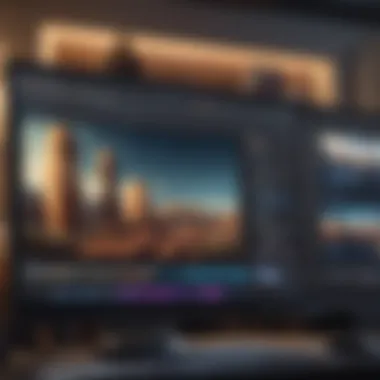

The arrival of Apple's M1 chip revolutionized the landscape of its computing. The M1 processor is engineered specifically for enhancing speed and efficiency in video editing. Apple has cited improved performance, especially in intensive tasks like rendering and exporting video files. With the M1, users experience a significant reduction in energy consumption when compared to Intel’s counterparts.
Integrated components offer extreme efficiency in execution, leading to lesser heat generation and better sustained performance.
Impact of CPU on Rendering Speed
The CPU's role in rendering speed is indispensable. It determines how quickly a system can process video files. High-performance CPUs handle rendering tasks much more rapidly, allowing professionals to preview and finalize edits in less time. Strong multi-core performance further accelerates timelines, allowing editors to multitask effectively.
A system with a superior CPU, particularly from the M1 series, demonstrates dramatic improvements in rendering times, which is a key advantage for working in video projects with tighter deadlines.
Graphics Cards: Enhancing Visual Performance
Integrated vs.
Dedicated Graphics
Every Apple computer comes with either integrated or dedicated graphics. Integrated graphics are built-in and share memory with the CPU, making them suitable for basic edits or everyday tasks. However, dedicated graphics cards possess their own memory, providing the needed power for advanced visual works. Many professionals find these dedicated units indispensable for demanding projects.
When considering performance, dedicated graphics cards can be seen as a vital choice for systems operating with complex software features.
GPU Acceleration in Video Editing Software
The popular video editing software used on Apple computers often supports GPU acceleration. This feature enables the software to leverage the graphics card’s processing power for tasks like video effects and transitions. Utilizing GPU acceleration leads to faster processing times during editing sessions.
Software packages such as Final Cut Pro and Adobe Premiere Pro are structured to capitalize on this architecture, thereby enabling smoother playback and editing experiences.
Memory and Storage Considerations
The Role of RAM in Video Editing
Random Access Memory (RAM) is another critical component for video editing tasks. Higher RAM allocations permit smoother transitions between tasks, enabling more extensive video files to be manipulated without lag. Usage considerations focus on the minimum requirement vs. total capacity. More RAM translates effectively into a richer, more responsive editing experience.
Generally speaking, the common recommendation range is between 16GB to 32GB of RAM for consistent video editing needs, depending on the complexity of the projects being undertaken.
Storage Solutions: SSD vs.
HDD
When it comes to storage threats, the choice between an SSD and HDD is paramount. Solid-State Drives (SSD) provide considerably faster read/write speeds compared to traditional Hard Disk Drives (HDD). SSDs facilitate the rapid access of large video files, making importing or exporting between drives less cumbersome. This speed improves overall workflow and assists significantly in multitasking arrangements.
On the other hand, HDDs may serve as effective short-term solutions for vast data storage where speed is not critically essential but capacity is misacquire —often these units hold greater storage capacities at a lower price point.
In summary, the understanding and consideration of core hardware components is fundamental when selecting an Apple computer for video editing. Each piece of hardware contributes uniquely to the editing experience.
Operating Systems and Software Compatibility
Operating systems and software compatibility play a crucial role for anyone involved in video editing. These elements determine how efficiently a professional or amateur can work with video files, integrate various software, and maintain system stability. A compatible operating system can enhance overall productivity and user satisfaction, turning an ordinary editing setup into a powerful workstation.
macOS and Its Advantages for Video Editing
Apple's macOS offers distinct advantages tailored for video editing users. First, it is known for its ease of use and aesthetically pleasing interface. Navigating through macOS is often considered smoother compared to other systems. Additionally, the system is optimized for performance, particularly when operating with high-resolution video files.
One major benefit is its compatibility with professional-grade software. Applications such as Final Cut Pro and Adobe Premiere Pro operate seamlessly on macOS. Each application can take full advantage of the underlying hardware. Furthermore, macOS tends to have less software bloat, which leads to more available resources for video editing tasks.
Security features within macOS also promote a more stable editing environment. Since the system limits unauthorized access, users can focus solely on their creative work without worries about potential malware attacks. These factors collectively enable video editors on Apple devices to have an efficient and satisfying workflow, focusing more on creativity rather than technical disruptions.
Popular Video Editing Software for Apple Computers


When considering video editing on Apple computers, software selection is just as crucial. Both Final Cut Pro and Adobe Premiere Pro stand out as dominant choices, each with unique characteristics that benefit users in different ways.
Final Cut Pro: Features and Capabilities
Final Cut Pro is a professional-grade video editing software that has become popular among Mac users for its intuitive interface and extensive features. One notable characteristic is its robust timeline management system, which allows editors to easily manipulate multiple clips and layers without slowing down. This aspect not only enhances productivity but also helps maintain an organized workspace.
Moreover, Final Cut Pro comes with powerful tools for color correction and audio editing, bringing versatility to projects. The unique feature called
User Experience in Video Editing on Apple Computers
User experience is a critical aspect when it comes to video editing on Apple computers. For professionals and enthusiasts alike, a refined user interface and responsive performance can dictate not only the ease of workflow but also the quality of output and creativity. Several specific elements contribute to this positive experience, crucial for those diving into video editing tasks.
An intuitive interface allows editors to navigate editing software with minimal frustration. Apple has long been noted for its focus on user-friendly design, which extends to video editing applications. Flowing seamlessly between tasks, users experience less cognitive load, resulting in more time spent on actual editing (the goal of any project).
By combining powerful macOS features with the designing philosophy of Creating Joy, Apple prioritizes the user's needs.
Additionally, the visual and tactile elements of Apple computers—clear graphics and optimal resolution—enhance the editing process further. Higher Retina displays offer vivid clarity that is essential for evaluating color grading, shadows, and highlights accurately. In terms of responsiveness, most Apple computers with decent specs load applications quickly, further contributing to a smoother user experience.
With this in mind, the user experience extends well beyond the device capabilities. It integrates the efficiency garnered from solid design together with the fast internal hardware performance. Hence, tech enthusiasts or professionals considering Apple must account for user experience as a vital indicator of efficacy.
Interface Design: Navigating the Ecosystem
When discussing interface design within the Apple ecosystem, the seamless integration of software and hardware is remarkable. The layout and functionality of video editing tools like Final Cut Pro streamline editing processes and cater to varying skill levels. Editors can customize their workspace according to their needs, maximizing comfort and efficiency.
- Editing components are organized logically, providing immediate access to tools. This results in significant time savings.
- Gesture control, available on many MacBook models, adds an interactive dimension rarely found in non-Apple systems, leading to smoother navigation and more precise editing.
Ultimately, Apple's design philosophy emphasizes simplicity and elegance. Beginners may discover initial challenges in terms of adjusting windows, but they typically overcome this after ample use. This adaptability nurtures a smoother transition, leading to improved editorial skills over time and kept stress levels lower.
Workflow Efficiency and Collaboration Tools
Workflow efficiency directly influences productivity, particularly for video editing, where many tasks fluctuate in complexity. Fortunately, Apple computers offer powerful collaboration tools which can streamline processes significantly.
The first element is Final Cut Pro that facilitates collaborative projects. It supports shared libraries, allowing multiple editors to work concurrently without confusion which can clud mail processes. Also, Apple's ecosystem enables seamless file sharing between devices through AirDrop. Users can send and receive draft copies quickly, minimizing time wasted on physical media or cloud storage services.
Furthermore, the iCloud feature assists in preserving versions, which leads to fewer risks of losing important work due to error or software failure. By using Messages or shared folders, organizations ensure a consistent project development cycle.
Incorporating keyboard shortcuts can also markedly boost editing speed and satisfaction. Relatively few edits require reliance on buttons or menus, allowing users to perform primarily with keystrokes, transforming a cumbersome task into a more engaging routine.
Implying integration and adaptability, Apple computers position themselves distinctively—as tools enhancing user experience through intelligent design choices and collaborative tools, making them attractive options for video editors.
Advantages of Using Apple Computers for Video Editing
Video editing is a demanding task. The benefits of using Apple computers for this purpose merit a deep discussion. Apple computers provide several strong points. They include stability, reliability, and superior color grading functionalities. Each of these factors makes them appealing to both professional and amateur video editors.
Stability and Reliability
The architectural design of Apple computers lends itself to stability. The operating system, macOS is tailored for performance and reliability. This specific design provides an environment that reduces crashes and unresponsiveness during editing sessions. User do not often experience software conflicts, given that the hardware and software are made by the same manufacturer. This integration boosts performance.
- Consistent Updates: Apple regularly updates its software and operating system, ensuring that new features and improvements reach users swiftly. This steady stream of updates protects against software vulnerabilities.
- Customer Support: Apple provides comprehensive support for its products. This robust assistance can be vital when technical issues arise during vital project timelines. Users can access resources online or discuss problems in-person at Apple Stores.
Such stability means creative professionals can focus on their craft, rather than troubleshooting technical problems. Long editing sessions become smoother. Also, the operational predictability reduces stress.
Superior Color Grading Capabilities
Color grading is critical in video editing. High-quality color rendering can elevate a project significantly. Apple computers, especially desktop models like the Mac Pro, come with excellent display technology perceived as superior in some industry circles. This capability enhances user experience during color grading rather than rushing through it with premature decisions.
Key features include:
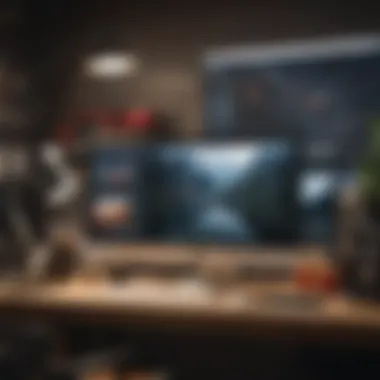

- Retina Displays: Many Apple models feature Retina displays. This technology provides high color accuracy and sharpness. Artists can see every detail clearly.
- Premiere Pro Integration: Popular software like Adobe Premiere Pro ensure robust essential color functionalities and adjustment tools that work efficiently on Apple devices. The integration empowers users to perform complex color correction faster, leading to better final product.
In video editing, precise color comes alive using Apple equipment. Professionals typically consult others about spec choices for editing. This leads them toward Apple for robust color work virtually unattainable on other competing brands.
The combination of high-fidelity color representation and reliable performance positions Apple computers as a compelling choice in the video editing landscape.
In summary, these included benefits present Apple computers as capable solutions for editors seeking superior reliability, stability, and color balancing tools. Each of these elements raises the stakes for quality work at various levels in the editing spectrum.
Challenges of Video Editing on Apple Computers
Video editing on Apple computers can be a rewarding experience due to their strong hardware and well-integrated software. However, there are challenges that users face, often deterring prospective buyers. Understanding these challenges is crucial for consumers and professionals. This section explores these challenges, highlighting price and customization aspects that could impact a user's decision-making process.
Price Barriers: Cost of Entry for Consumers
One of the most significant challenges for many users lies in the cost of access. Apple computers, particularly in the performance required for demanding tasks like video editing, tend to be more expensive than their counterparts.
- High Initial Investment: The starting models often just meet minimal specifications for video editing. More capable configurations escalate in price significantly, effectively limiting intended consumers, such as students or entry-level editors.
- Surrounding Ecosystem Costs: Furthermore, software solutions compatible with Apple, like Final Cut Pro, also carry a price premium. This cumulatively raises the overall cost of entering the video editing landscape using Apple's platform.
Many potential users weigh the cost against expected performance, which may lead them to consider better-priced Windows alternatives.
Limited Customization Compared to Other Systems
Another challenge faced by users involves the extent to which Apple products allow customization. Unique factors shape this challenge.
- Fixed Configuration: Unlike custom-built Windows machines, Apple computers limit the ability to modify or upgrade key components easily. This becomes a point of frustration for tech-savvy users accustomed to selecting specific RAMs or GPUs to enhance performance.
- A Closed Ecosystem: Apple's control over their operating systems can deter this customization. Users may find themselves stuck with certain limits that other systems do not impose. Even during updates, introduced features can scale away from conjunctive capabilities.
Ultimately, while end users value stability and optimized performance, such rationale comes at the cost of flexibility that may appeal to more hands-on builders. Accessing the Apple experience could require an acceptance of these constraints, contingent upon the user’s specific needs.
Future Trends in Video Editing with Apple Technology
The landscape of video editing is undergoing a transformative phase with the integration of cutting-edge technology. This section emphasizes the evolving future trends specific to Apple technology and its resonance in the video editing domain. Understanding these trends is crucial for both enthusiasts and professionals alike, as they directly influence the creative process, enhance efficiency, and dictate the tools available for production. Regularly recognizing shifts empowers users to adjust their workflows, adopt new tools, and remain competitive.
Advancements in AI and Machine Learning
Artificial Intelligence (AI) and Machine Learning (ML) are paving new avenues in video editing. Apple has increasingly emphasized these technologies to streamline video production. AI tools offer automated editing functions, allowing editors to focus on the creative aspect of their projects. For instance, features like facial recognition can simplify the editing process by automatically organizing clips based on individuals in the footage.
Additionally, machine learning algorithms optimize rendering times, significantly decreasing wait periods and increasing productivity. With software such as Final Cut Pro continuously integrated with AI functions, users benefit from features like audio enhancement, smart cropping, and color correction that analyze the context of media, making informed edits in minimal time. This not only enhances efficiency but also ensures an elevated level of consistency across projects.
Sustainability Initiatives and Their Impact
Sustainability is gaining traction not only in personal priorities but also in technological advancements. Apple integrates sustainability efforts within its products, directly impacting the video editing sphere. The company is now leveraging energy-efficient hardware designs which can reduce the environmental footprint per project.
Their commitment spans across reducing material waste and promoting the use of recycled components. For video editors, this aligns with the growing pressure for sustainable practices in their work. Tools that lower energy consumption while delivering high-performance specs reflect well-rounded corporate responsibility.
Points to Consider:
- Network Effect: Using energy-efficient Apple devices collectively contributes to a smaller environmental impact in larger creative studios or production companies.
- Resale Value: Eco-friendly products typically maintain higher resale value, aligning with an editor’s long-term investment objectives.
While some may see the expansion of eco-conscious devices as a cost burden, the potential payoff through energy savings and brand enhancement is significant. Therefore, both advancements in AI and initiatives in sustainability set vital trends shaping a brighter och more thoughtful future for video editing with Apple technology.
Ending: Assessing Apple as a Viable Option for Video Editors
Evaluating Apple computers for video editing requires a close look at numerous facets influencing the choice of technology within this creative domain. Key factors come into play when determining if Apple is the right fit for video editors of all levels.
First, the reputation Apple has built regarding stability and optimal performance cannot be overlooked. Many professionals praise the minimized risk of system crashes and delays in processing due to well-integrated hardware and software. The macOS platform is particularly cherished for its efficiency in handling resource-intensive video tasks, making it suitable for both experienced editors and newcomers.
Moreover, the prowess of hardware components also significantly adds to the appeal. Equipped with robust processors, especially the new M1 chip, Apple computers are designed to facilitate high-speed rendering and playback. This imparts more time for editos to refine their work instead of waiting for processing.
Apple's hardware solutions, integrated with highly compatable software like Final Cut Pro, create an ecosystem that noho other systems can match.
Additionally, the uniqueness of video editing software available for Apple cannot be understated. Software tools, such as Final Cut Pro and Adobe Premiere Pro, not only cater to a wide range of editing needs but also capitalize on Apple’s hardware capabilities, driving productivity and enhancing creative potential.
Budget, however, plays a pivotal role when consumers weigh their options. The higher price point of Apple devices discourages some users who might opt for more affordable Windows alternatives. It creates a trade-off between quality and cost, suitable only if the user can capitalize on the advantages offered by Apple.
Assessing these aspects holistically, those invested in video editing may find that investing in an Apple computer yields considerable returns in terms of reliability, performance, and software adaptability. This conclusion presents Apple as a suitably formidable option, essential for those seeking a strong foothold in the video editing arena. As technology continues to evolve, keeping an eye on Apple’s future developments holds promise for sustained viability in this field.







