Integrating Apple AirTag with Android Devices: A Guide
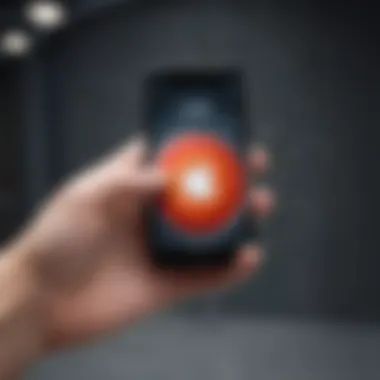

Overview
Foreword to the topic of the article
As the tech world continues to evolve, the quest for seamless integration among gadgets remains a hot topic for both consumers and tech enthusiasts alike. Particularly, the advent of Apple AirTag has ignited interest regarding its compatibility with non-iOS systems. While primarily designed for Apple’s ecosystem, many Android users are curious about tapping into the functionality of AirTags. This exploration is not just about finding lost keys; it's about understanding how they can work within a different technological framework.
Brief background information
Apple launched AirTag in a bid to enhance item tracking, leveraging its wide network of devices to help locate various belongings. The simplicity and design of AirTag make it an attractive option for individuals across platforms. While designed with iPhone users in mind, AirTags do offer features that can be utilized with Android devices. However, there are significant nuances to consider, including the need for third-party applications and varying performance levels. This guide aims to demystify those aspects, allowing users to effectively maximize their tracking experience on Android.
Features & Specifications
The functionality of Apple AirTag is substantial, with several key features deserving attention:
- Precision Finding: Utilizes augmented reality to guide users directly to an item using their iPhone. Unfortunately, this feature is not compatible with Android.
- Bluetooth Connectivity: AirTag pairs via Bluetooth, granting Android users the ability to locate their items within a certain range.
- Privacy Protocols: Apple ensures that privacy is a top priority with possibilities like unwanted tracking notifications.
- Battery Life: Each AirTag runs on a replaceable battery lasting around a year, proving to be low-maintenance.
Technical Specifications
- Dimensions: 31.9 mm diameter, 6.2 mm thick
- Weight: 11 grams
- Water and Dust Resistance: IP67 rating, allowing for durability in various conditions
- Communication: Ultra-Wideband technology not usable on Android devices, limiting full functionality in this space.
Pros and Cons
Advantages
- Easy to Use: Simple setup process with straightforward usage instructions makes it accessible for anyone, regardless of tech-savviness.
- Durability: Its robustness against the elements ensures longevity and resilience.
- Apple Ecosystem: For users within the Apple product sphere, AirTag could be a no-brainer.
Disadvantages
- Limited Functionality: Many of the standout features are designed specifically for iOS users, rendering them ineffective on Android.
- Third-Party App Dependency: Android users must rely on additional applications like Finder to get basic functionality, complicating the user experience:
- Life360
- Airtag Finder
User Experience
Users have shared a variety of opinions regarding their experience with AirTags on Android. These reviews highlight the disparities in functionality and ease of use:
"I got the AirTag to track my bag, but I still have to use a third-party app just to make it somewhat usable on my Android. It works, but not as seamlessly as I hoped."
— Tech Enthusiast on Reddit
Many verdicts echo similar sentiments. The novelty and design are praised, yet there's a hint of frustration regarding the need for workarounds. Some users express that the simplicity of Apple’s synergy is lost when navigating through additional applications on Android.
Buying Guide
If one considers acquiring an AirTag while primarily using an Android device, it’s prudent to evaluate a few factors:
- Assess Your Needs: Think about how often you lose items and whether a simple Bluetooth tracker suffices for you.
- Consider Third-Party Options: Factor in the need for extra apps and whether you are willing to put in that effort for the tracking capabilities.
- Budget: Weigh the benefits against the price. At around $29 each, are you getting your money's worth, or is another product—like Tile or Samsung SmartTag—better suited for your Android needs?
Gathering this nuanced knowledge equips potential buyers with a more informed grasp of how AirTags can fit into their tracking routine, especially amidst mixed-device ecosystems. In an age where technology seamlessly integrates into our daily lives, making the right choices ensures a smoother user experience.
Overview of Apple AirTag
Apple's AirTag has garnered significant attention since its release, primarily due to its innovative approach to tracking personal items. Understanding the Overview of Apple AirTag is crucial in this article as it sets the stage for a deeper exploration of its compatibility with Android devices. Notably, complexity and ease of use coalesce in the AirTag's functionality and design. It's not just another tracking device; it's an introduction to a broader ecosystem that aims to simplify the way we locate our belongings.
What is Apple AirTag?
At its core, the Apple AirTag is a small, circular device designed to help users track their personal items. Think of it as a digital lost-and-found tag. It seamlessly integrates with Apple’s ecosystem through the Find My app, enabling users to locate lost keys, bags, or any other valuable possessions. The device employs Bluetooth technology to connect with nearby Apple devices, facilitating precise tracking. This makes it particularly valuable for those who are prone to misplacing their belongings. In essence, it's a clever little gadget that embodies Apple's commitment to user-friendly technology.
Key Features of AirTag
Precision Finding
One of the standout elements of the AirTag is its Precision Finding feature. Leveraging ultra-wideband technology, this feature provides users with an almost pinpoint location of their lost items. When you’re close to the AirTag, your iPhone can show directional arrows and distance, guiding you right to it. This is especially useful in crowded places where many items look similar. The intuitive interface and real-time feedback mean users can quickly find their belongings, making it a popular choice for someone who often misplaces things. Nevertheless, it does depend on having a compatible device, which can be a limitation for non-Apple users.
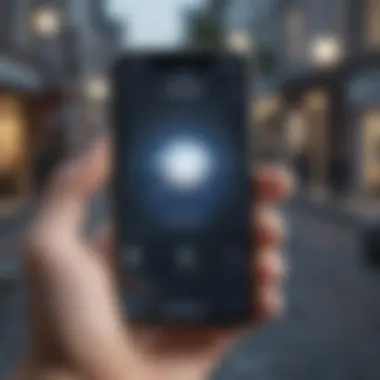
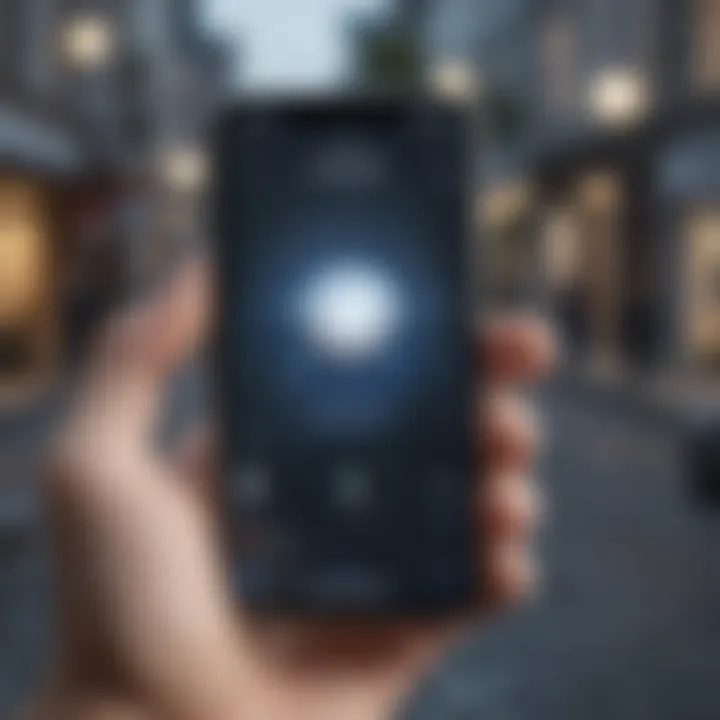
Find My Network
The Find My Network is another key characteristic of AirTag that enhances its tracking capabilities. When an AirTag is out of Bluetooth range from its owner, it can still be located through any Apple device on the network. This vast network of devices operates anonymously, meaning other Apple users help you find your lost item without compromising their privacy. This unique feature can be a lifesaver when searching for lost belongings in a public setting, yet it showcases the AirTag's heavy reliance on Apple’s ecosystem. If you’re outside of that realm, the advantages lessen considerably, which speaks to its limitations for Android users.
Battery Life
Battery life is often a make-or-break factor when it comes to devices like the AirTag. Apple boasts that the AirTag can last up to a year on a single replaceable CR2032 battery. This is a commendable feature, as it removes the hassle of constant charging. Users can easily pop open the AirTag and replace the battery when needed, meaning it's ready to go again without fuss. However, it’s worth noting that battery life can vary significantly depending on usage and environmental factors, which might lead to unexpected notifications.
Design and Build Quality
The design of Apple AirTag is deceptively simple yet effective. With its sleek, disc-like shape and minimalist aesthetic, it serves a dual purpose: being unobtrusive while ensuring practicality. Made with durable materials, it's crafted to withstand daily wear and tear. However, the lack of a built-in keyring hole means users must purchase accessories to attach it to items, which could be seen as a minor drawback.
In summary, understanding the Overview of Apple AirTag equips users with essential knowledge about its functionalities and limitations. This foundation is pivotal for exploring its compatibility with Android devices further. By delving into these key aspects, users can make informed decisions that align with their tracking needs and preferences.
AirTag Compatibility with Non-Apple Devices
Understanding Bluetooth Technology
BLE, or Bluetooth Low Energy, is key to how AirTags operate. This technology allows AirTags to communicate with nearby devices without consuming excessive power, which is essential to the small form factor of the device. The collaboration between Apple devices uses BLE to locate lost items accurately.
But what about Android? Well, they can pick up the basic signals emitted by AirTags, but the full functionality is out of reach. It’s a bit like being at a concert but only hearing the drummer play. You catch the beat but miss the melody.
Limitations of Using AirTag with Android
Limited Features
Using AirTags with Android lacks a good deal of functionality that makes them stand out. Instead of being able to track items seamlessly through Apple’s Find My Network, Android users can only utilize the basic NFC features. Tap an AirTag to an NFC-enabled device, and it leads you to a webpage displaying the Apple ID of the owner—all good for returning lost items, but not for keeping tabs on your own. This limitation could frustrate those who want to tap into the AirTag’s technology fully, showing just how far behind they may feel.
Tracking Capabilities
Another stumbling block is tracking capabilities. AirTags thrive in an Apple ecosystem where they can leverage other devices to enhance tracking. On Android, users miss out. No Precision Finding or crowdsourced location data means that many Android users may find themselves relying solely on the basic pinging features. This fundamentally hampers the overall experience, as those flashy features are what make AirTags appealing in the first place.
Supported Protocols and Standards
Now, AirTags support several protocols, such as NFC and BLE, but understanding how these protocols function might feel like deciphering a complex puzzle for Android users. NFC allows for quick interactions, while BLE handles ongoing tracking tasks. However, the catch lies in the fact that the full potential of these protocols isn't fully playable on non-Apple devices, limiting the experience of the Android user trying to integrate with what is essentially an Apple-centric device.
As we unravel these elements, it becomes evident that while Apple AirTag does have some appeal for Android users, significant limitations persist. The ease of use, the features, and the breadth of functionality all tilt the scales towards Apple users. Still, with some extra steps, an Android user can gain some tracking advantages—just don’t expect it to be a seamless experience.
Using AirTag on Android Devices
Understanding how to use Apple AirTags with Android devices is crucial in today's mixed-device environment. As tech enthusiasts and consumers frequently juggle across different operating systems, knowing how to maximize the utility of an Apple product, like the AirTag, on an Android device can be a game changer. The key takeaway here is that while AirTag is primarily designed for Apple users, Android users can still benefit from its tracking capabilities, provided they navigate certain limitations. Let’s dive deeper into the setup procedure and available tools to enhance the experience.
How to Set Up AirTag on Android
Setting up AirTag on an Android device might not be as straightforward as it is for iPhone users. But, it can still be executed with some patience and understanding.
Initial Steps
The initial steps for setting up an AirTag involve straightforward actions that can be easily followed by users familiar with Bluetooth technology. The first task is ensuring the AirTag is activated, which usually involves pulling out the plastic tab that prevents battery drainage. Upon succeeding, a simple tap or the proximity of the Android device will prompt a connection, albeit not as seamless as on Apple devices. This essential step lays the groundwork for establishing a functional connection.
A key characteristic of the initial setup is the limited interactions available on Android compared to Apple’s native ecosystem. For instance, using an Android phone you can still access certain features via NFC but won't enjoy the full range of capabilities. This partial functionality can be both a blessing and a curse. While it provides significant tracking solutions, it may leave users yearning for more comprehensive access.
Using NFC for Access
The NFC feature of AirTags is another dimension worth exploring when using Android devices. By bringing an Android phone close to an AirTag, users get immediate access to basic information, like the owner’s contact details. This ability to connect using NFC offers a nifty solution for users who may encounter a lost item with an attached AirTag.
Furthermore, what makes NFC notable is that it doesn't require any special app installation or configuration; it operates directly from the Android device's NFC functionality. However, the downside is that these interactions remain superficial. The deeper tracking features that iOS users experience require a different app and strategy altogether, stripping away some convenience in the process.
Third-Party Apps for Tracking
Exploring third-party applications becomes essential for Android users wanting to harness AirTag functionalities more effectively. These apps bridge the gap left by the absence of native support.
Finding Alternatives
Finding alternatives to the AirTag experience is crucial for Android users wanting robust tracking solutions. Various apps available on platforms like Google Play can facilitate this journey by allowing users to manage and track their AirTags. Not the likes of Find My app on Apple, but they offer some semblance of functionality. Some popular options include apps such as "AirTag Scanner" and "Tracker Detect."
The characteristic appeal of these alternative apps lies in their relative ease of access and many are free to download. However, it’s worth noting that while they perform adequately, they might not tap into all features available to iPhone users. For instance, certain features that rely on crowdsourced data from the Find My Network don’t translate effectively, leading to a less holistic experience.
Comparison of Popular Apps
When it comes to comparing popular apps, it’s essential to understand the different offerings these options provide. For instance, some apps offer simplified interfaces and basic tracking, while others may delve deeper into locating abandoned AirTags. Evaluating each app based on usability, features, and flexibility can help users decide which is best suited for their needs.
In summary, while these third-party applications offer various degrees of utility, there's a notable difference that comes with using an iOS device with AirTags, keeping in mind trade-offs between features and performance.
Integrating with Existing Tools
Integrating AirTags with existing tools can optimize the tracking experience on Android devices.
Google Maps Integration
Integrating AirTags into Google Maps enhances the functionality by providing additional geographic context to tracking efforts. For example, if an AirTag is misplaced in a larger area, a quick check on Google Maps allows users to narrow down their search area significantly.
One of the defining benefits here is the massive user base of Google Maps that could, theoretically, aid in lost item recovery. However, the major drawback lies in the fact that Google Maps integration isn’t native. Users need to rely on additional steps or separate applications to achieve this integration.
Other Tracking Solutions
Besides Google Maps, there are other tracking solutions that could be used alongside AirTags. For example, using apps designed for general item tracking or Bluetooth devices can yield beneficial results. These solutions might include Tile or similar trackers, which work well for those already accustomed to such systems.
The main characteristic of these other solutions is their versatility. They not only work with AirTags, but can also integrate with a range of products, offering comprehensive object management. The flip side is that branching out into multiple systems may complicate the user experience, creating redundancy where simplicity was desired.
User Experiences and Insights
When diving into the realm of Apple AirTags in conjunction with Android devices, understanding user experiences becomes a cornerstone of the conversation. Folks using Apple AirTags on their Android smartphones offer invaluable perspectives, shedding light on practicalities that technical specifications alone may overlook. This section examines different facets of user feedback, common problems, and uplifting stories that capture the essence of this cross-platform usage.
Community Feedback
People often turn to forums and social media to express their thoughts about how well products really work in day-to-day life. Communities on platforms like Reddit are abuzz with conversations regarding AirTags’ performance on Android. Many users appreciate the concept but found flaws in execution. Moreover, feedback tends to paint a mixed picture.
- Ease of Setup: Some users praise the initial setup process done via NFC as fairly straightforward. However, others have expressed confusion, indicating that clear instructions are often missing.
- App Integration: Not all users have found the third-party applications equally reliable. Some report smooth sailing with apps like "AirTag Tracker," while others have hit dead ends with less popular options.
This community feedback is essential as it not only highlights the positives but also uncovers pitfalls and expectations. If a user hears about the triumphs and troubles of others, it sets realistic expectations for their experiences.
Common Issues Faced
While numerous benefits exist, users inevitably encounter challenges that merit attention.
Connection Problems
A pivotal issue for many is connection problems, which can disrupt the overall experience of AirTags. Users often find that maintaining a consistent connection between AirTags and Android devices can be a hit-or-miss affair. This inconsistency can arise from a variety of factors, including:
- Bluetooth Reliability: Some Android devices are more prone to Bluetooth hiccups, making it harder to connect seamlessly. Users often mention devices functioning better in certain locations while faltering in others.
- Distance Limitations: As with many Bluetooth devices, range plays a massive role. There's no use in trying to track an AirTag if the device is out of the defined range.
The inherent characteristic of these connection issues makes it a critical consideration for anyone looking to use AirTags effectively. It’s a drawback that helps frame expectations and guide users toward making better use of their time and resources.
Accuracy of Tracking
Then there's the accuracy of tracking, a significant aspect that all users are keenly aware of. AirTags are designed to help find lost items, yet their effectiveness can fluctuate.
- GPS vs. Bluetooth Tracking: Users often notice that while AirTags have decent accuracy, they still rely on Bluetooth rather than GPS. This can lead to inaccuracies, especially in crowded urban settings where signals might be bouncing all over the place.
- Real-World Scenarios: Reports reflect that individual experiences vary significantly based on environment. Trackers perform remarkably well when the item is nearby but can struggle if the item is within a complex or multi-layered environment.
The intricacies of accuracy create a discussion point worth noting. Users must think about how their surroundings interact with tracking technology. This understanding allows them to use AirTags in a more informed manner.
Success Stories
Despite the hurdles, many users share uplifting accounts of how AirTags made a significant difference in their lives. From tracking down lost luggage at an airport to finding misplaced keys just when they were about to give up, these stories have resonated with countless individuals.
- Convenience in Day-to-Day Life: Users have noted that even with limitations, the ability to track common everyday items can alleviate anxiety and save time.
- Community Impact: Additionally, some users share stories of community efforts; for instance, local groups have utilized AirTags to reunite lost pets with their owners, showcasing a communal positive impact.
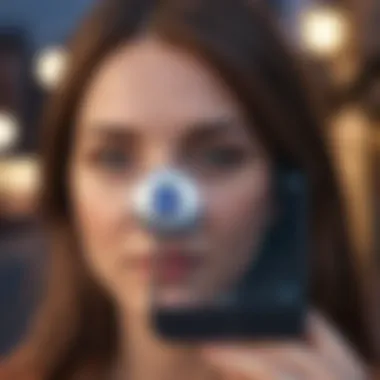

These success stories underscore the practical benefits while nudging users in a positive direction regarding what they can achieve with AirTags through collaboration and an understanding of the inherent challenges.
Through this exploration of user experiences, we gather a well-rounded understanding of the practical realities surrounding the integration of Apple AirTags with Android devices. Both the feedback and challenges pave clearer paths as consumers navigate this modern gadget landscape.
Privacy and Security Implications
In our current digital age, the integration of technology into our everyday lives raises various privacy and security concerns, especially when it comes to tracking devices like the Apple AirTag. As Android users explore the functionalities of this Apple product, understanding how privacy is managed becomes an essential piece of the puzzle. The implications of using a device designed for one ecosystem in another can introduce a set of challenges, such as potential vulnerabilities and data misuse.
AirTag's features, while innovative, necessitate an understanding of the inherent privacy mechanisms it employs. Most individuals wish to keep their tracking activities private, and that's where the privacy features come in. By discussing these aspects, including user controls and notifications, we can comprehend how well these features safeguard user data, confirming that the integration of AirTag with Android devices doesn't come at the cost of one's privacy.
Understanding AirTag’s Privacy Features
Anti-Stalking Measures
One of the standout privacy features of the Apple AirTag is its anti-stalking measures. This unique capability is crucial in a world where the misuse of tracking technology is not uncommon. The primary characteristic of these measures is the alert system that notifies users when an unknown AirTag is detected in their vicinity. This is particularly beneficial for people who are commuting or traveling. No one wants to find themselves unwittingly tracked.
This feature stands out as it highlights the importance of user safety. If someone tries to use an AirTag to monitor another person without their consent, the intended target will find out. This gives individuals the ability to protect their privacy and act quickly if they suspect malicious intent. On the downside, there is always a concern about false alarms. Many Android users have reported mixed experiences, where notifications are notfied later than they should be, leading to confusion. Nevertheless, the feature’s presence marks a significant step in promoting responsible use of tracking technology.
User Controls and Notifications
Moving on, user controls and notifications play a pivotal role in the AirTag's privacy approach. With these controls, users can customize their levels of privacy based on their preferences. For instance, the ability to manage notifications about tracked items provides a sense of control, enabling users to keep an eye on what AirTags are lurking around them. This level of control is celebrated by many users who appreciate knowing who has access to their information.
However, this feature also has its limitations. Certain users might find the abundance of notifications overwhelming, or perhaps they miss important alerts due to notification fatigue. Additionally, fine-tuning these settings can be confusing for some, particularly for those less familiar with tech. As a result, while user controls are an advantage, they also come with a learning curve that not all users may navigate easily.
Potential Risks with Android Integration
Data Sharing Concerns
Integrating AirTag with Android raises data sharing concerns that cannot be overlooked. As with many apps, there's a necessity for certain data to be shared for functionality. What potential users need to understand is what information is being collected and for what purpose. This transparency—or lack thereof—can significantly impact a user's willingness to use the device.
The core issue here revolves around trust. Android users might approach this with caution, given that Apple isn't primarily developed for their operating system. Many users worry about third-party access to their data—what happens if these data points land in the wrong hands? The risk stems not just from the sharing itself but also from vulnerabilities within the Android ecosystem, which can be exploited. Thus, educating users on what data is shared and the risks involved remains a priority.
App Permissions
Finally, app permissions present their own set of challenges in this integration. For the AirTag ecosystem to work correctly on Android, certain permissions are required. This can involve access to location data or Bluetooth settings. While it's understandable that tracking functionality requires some level of access, many users are skeptical about how much is necessary.
The main concern here is that users often don’t fully realize what they are consenting to when they allow permissions. This lack of awareness can lead to excessive data exposure, sometimes beyond what is needed for optimal functionality. Therefore, being informed about these permissions and understanding how to adjust them is essential for those who want to strike a balance between functionality and privacy. It's a dance between convenience and caution that users must master.
Best Practices for Safe Usage
To wrap it all up, maintaining a safe usage environment requires a careful approach. Here are some best practices for users:
- Stay informed about what data is being shared. Knowing the implications can help in making smart decisions.
- Customize app permissions to minimize unnecessary data access.
- Keep software updated to address any emerging vulnerabilities.
- Regularly review notifications and settings to ensure they align with personal preferences.
Future of Tracking Technology
The future of tracking technology is an intriguing domain, especially as users seek novel ways to utilize devices like the Apple AirTag across various platforms, including Android. With increasing demands from consumers for seamless functionality across diverse ecosystems, understanding how this technology evolves can unveil measured insights into its relevance and adaptability. This section will discuss emerging trends, innovations from leading tech companies, and the importance of cross-platform compatibility, all encapsulated within this rapidly changing landscape.
Emerging Trends in Trackers
The world of tracking devices is experiencing a shift, with new trends steadily emerging. Devices that utilize Bluetooth Low Energy and ultra-wideband technology are gaining traction. In this regard, the emphasis on battery longevity, size reduction, and improved accuracy are paramount. Beyond just tracking keys and bags, consumers are looking for integrated solutions that cater to a wide range of personal items. For instance, smart trackers are now being placed in wallets and even pet collars, ensuring nothing slips through the cracks. Consumers can also expect increased integration of these trackers with various applications that offer useful analytics, changing how we keep tabs on our belongings.
- Increased Modularity: Devices can be swapped and customized easily.
- AI-Driven Insights: Trackers that provide data on user behavior and trends.
- Sustainability Focus: Environmentally friendly materials and practices gaining acceptance.
Potential Innovations from Apple and Others
As tech giants like Apple continue to develop their offerings, we expect groundbreaking innovations to shape how tracking technology operates. Enhanced precision and smart alerts based on user behavior can be anticipated. For instance, Apple’s own direction toward innovations in augmented reality could see AirTags transition into augmented tracking experiences where users can visualize their belongings in three-dimensional space, providing a new way to locate items. Other companies could explore unique integration with health and fitness applications, streamlining access to that information, and redefining how personal belongings are monitored.
"The race for superior tracking technology is steeped in innovation; companies are no longer just competing on price, but on how integrated and user-friendly their solutions can be."
The Role of Cross-Platform Compatibility
Bridging the Ecosystem Gap
Bridging the ecosystem gap signifies more than just allowing devices to communicate across different platforms. It represents a seamless experience where users can harness the full potential of their gadgets, regardless of the operating system. The cross-compatibility is especially beneficial for families or groups that might not be exclusively tied to one brand. This can lead to increased consumer satisfaction as individuals can utilize what works best for them without feeling restricted. The unique feature here is the ability to create a cohesive environment that can handle varying levels of technology, which reduces frustration for users.
Implications for Consumers
The implications of cross-platform compatibility are profound. For consumers, it means happier experiences and less anxiety over losing items. But, it also opens discussions around product standards and user expectations. A consumer now expects devices from different brands to coalesce smoothly rather than be divided by proprietary ecosystems. This compatibility not only enriches user experience but also fosters loyalty and re-engagement between consumers and brands as they explore integrated solutions that transcend traditional boundaries.







