Wirelessly Connecting Your iPhone to TV: A Detailed Guide


Overview
Intro
Connecting your iPhone to a television has evolved significantly, partly thanks to technological advancements that promise a seamless viewing experience. No longer are we tethered to cables and wires; the methods to connect devices have leapfrogged into the realm of wireless technology. Whether it’s for streaming movies, sharing holiday pictures, or engaging in some immersive gaming, having that extended screen can elevate the overall experience.
Brief Background Information
From the humble beginnings of casting via cords, now we can utilize various technologies. AirPlay, a feature embedded into Apple devices, serves as the popular choice allowing users to stream audio and video from their iPhones to compatible TVs. However, AirPlay isn't the only option—third-party applications and hardware solutions are also part of the mix, each boasting their own set of functionalities. Understanding these methods, along with their respective pros and cons, creates a solid foundation for making an informed decision.
Features & Specifications
While devices differ in capabilities, some features consistently enhance the experience of wirelessly connecting your iPhone to a TV. Here’s a breakdown of key aspects to consider:
- Compatibility: Verify if your TV or streaming device supports AirPlay or relevant applications.
- Quality of Streaming: Look for support for high-definition video and audio for the best output.
- Latency: Check latency levels, especially for gamers, as a low lag time is crucial for a smooth experience.
- User Interface: A user-friendly application design can make the connection process simpler and more intuitive.
Pros and Cons
Like any technology, connecting your iPhone wirelessly has its benefits and drawbacks. Here’s a closer look:
Pros
- Convenience: No messy cables mean a tidy setup in your living space.
- Portability: Easily move your iPhone from one room to another without losing your connection.
- Multiple Uses: Ideal for various scenarios, from watching videos to presentations or gaming.
Cons
- Variable Performance: Quality can depend on network strength; interruptions may occur during streaming.
- Compatibility Issues: Not all TVs are compatible with AirPlay, potentially limiting options.
- Cost of Devices: Some hardware solutions can be pricey, adding an additional expense to the setup.
User Experience
The real-world experiences of users often illuminate the practical value of a product or technology. Some users rave about the pristine clarity they get through AirPlay, noting that it transforms their media consumption entirely. A user once remarked, "I can’t believe how easy it is to stream my favorite shows! It feels like magic!" However, others have reported frustrations, particularly when encountering connectivity issues or delays.
"Using third-party apps has been hit or miss for me; sometimes they work beautifully, and other times it feels like I’m going around in circles trying to get a connection.”
These mixed reviews highlight the importance of understanding both the potential and pitfalls of wireless connections.
Buying Guide
When considering how to connect an iPhone to a TV wirelessly, buyers should keep a few guiding principles in mind:
- Assess Your Needs: Determine what you’ll be using the connection for most often—movies, gaming, or presentations.
- Research Compatibility: Not all TVs support AirPlay. Ensure that your television or streaming device will work with your iPhone.
- Check Reviews: Dive into user experiences and community discussions (e.g., on Reddit) to gauge how well these solutions perform in real-life scenarios.
- Value for Money: Weigh the features provided against the price. Sometimes, cheaper isn’t always better if it compromises quality.
Prologue to Wireless Display Technology
In an age where connectivity reigns supreme, understanding wireless display technology has become increasingly essential. This segment of the article will break down what it means to connect devices without the usual tangle of cables, focusing primarily on how it applies to connecting an iPhone to a TV. The ability to display content wirelessly offers several benefits: convenience, enhanced flexibility, and mobility. Imagine being able to watch your favorite movies or show presentations straight from your iPhone without the confines of cords—it's a game-changer.
Defining Wireless Display
Wireless display technology refers to the methods that facilitate the transmission of audio and visual data from a device to a display screen without physical connections. This involves various protocols and standards that allow communication between devices situated in close proximity. One well-recognized method is Apple’s AirPlay, but many alternatives also seek to provide a seamless wire-free experience. This technology leverages Wi-Fi and sometimes Bluetooth to transmit data, ensuring that the user can enjoy rich media without any clutter.
"In today's fast-paced world, simplicity is king. Wireless display technologies eliminate the hassle of cables, putting convenience back in the hands of users."
Historical Context of Wireless Technology
To fully appreciate where we are today with wireless display options, it's crucial to consider the evolution of the technology. Wireless transmission has its roots in the early developments of radio frequencies, which date back over a century. Over the decades, as the internet began to grow, so did the bandwidth and capabilities of wireless communications. The introduction of faster Wi-Fi standards paved the way for high-definition video streams to be sent wirelessly. From the first television sets to the smart TVs of today, each leap forward has brought us closer to a true wireless experience.


Rhythms of change have shaped what we see—early attempts at wireless transmissions of visual data had limitations in both range and quality. However, with advancements in technology, we’ve seen a drastic reduction in latency and an increase in resolution, allowing for smoother and clearer output.
Thus, the journey from wired to wireless display seems not just a trend, but a movement to embrace flexibility in our digital lives. With each innovation, the boundaries of how we consume media continue to expand.
Understanding AirPlay
AirPlay serves as a centerpiece in the discussion of wirelessly connecting your iPhone to a TV. It’s not just another feature; it’s a vital bridge between Apple’s ecosystem and your media consumption experience. Given the dominance of Apple devices, understanding how AirPlay works and what it brings to the table is crucial for anyone looking to enhance their audio-visual setup.
What is AirPlay?
AirPlay is Apple’s proprietary wireless streaming technology. It allows users to stream video, music, or even mirror their device’s screen to a compatible TV or speaker system. Think of it as your iPhone’s way of sharing its content with the bigger picture—literally. You can easily project movies from your iPhone to your big-screen TV, or play your favorite playlists through high-fidelity speakers. An important feature to note is that AirPlay works over Wi-Fi, meaning you’ll need a stable network for smooth operation.
How AirPlay Works
The mechanics of AirPlay are fairly straightforward, yet elegant. When you activate AirPlay on your iPhone, the device searches for compatible receivers on the same Wi-Fi network. Once it identifies a receiver, the iPhone establishes a connection using a special Apple protocol. This lets the iPhone send audio and video data wirelessly.
This process involves:
- Discovery: Your iPhone locates available devices through a protocol called mDNS (Multicast DNS).
- Communication: Once a device is found, AirPlay uses a transport protocol that enables high-quality data transmission.
- Control: The iPhone retains control over the media playback, allowing you to pause, skip, or adjust volume directly from your phone.
This seamless operation makes AirPlay not just a nifty tool, but a reliable way to create a home theater experience right in your living room.
Device Compatibility with AirPlay
Not all devices are created equal when it comes to AirPlay support. Generally, any device that is part of Apple's ecosystem is a safe bet. Here are some common devices that work with AirPlay:
- Apple TV: This is the most popular choice. Almost all versions support AirPlay, meaning any video or audio from an iPhone can easily flow to it.
- Smart TVs: Many televisions from brands like Samsung, LG, and Sony offer built-in AirPlay support. Verify compatibility with your model.
- Speakers: Various audio systems, including those from Sonos and Bose, now feature AirPlay options, enhancing your audio experience.
To make the most of AirPlay, ensure your devices are updated to the latest firmware. This guarantees compatibility and access to all the latest features.
Alternative Methods to Connect iPhone to TV
Connecting your iPhone to a TV is not just about the convenience of viewing on a larger screen; it’s about enhancing your overall multimedia experience. While AirPlay holds the spotlight in many conversations surrounding wireless streaming, there are numerous alternative methods worth exploring. Each option carries its own set of advantages and drawbacks, allowing users to pick what aligns best with their needs.
Using Third-Party Applications
Third-party applications can offer significant flexibility when connecting your iPhone to a TV. Many of these apps are designed specifically to bridge the gap between devices that may not natively communicate.
For instance, applications like ApowerMirror or LetsView allow seamless screen sharing and casting without being locked into one particular ecosystem. They often boast user-friendly interfaces and straightforward setup processes that can simplify the whole experience.
However, not all apps are created equal. Performance can range from stellar to subpar based on your Wi-Fi connectivity and the app’s optimization. It’s essential to consider user reviews and do a bit of research before settling on a particular app. Here’s a brief overview of considerations:
- Compatibility: Check if the app supports your specific TV model and iOS version.
- Features: Some apps offer additional features like screen recording or screencasting options, enhancing usability.
- Cost: Many apps operate on a freemium model, meaning some features might come at a price.
Leveraging HDMI Adapters
While wireless connections are convenient, there remains a solid case for wired solutions using HDMI adapters. For those looking for reliability, an Apple Lightning Digital AV Adapter provides a direct connection from your iPhone to your TV.
This method ensures consistent performance without worrying about Wi-Fi dead spots or interference. Simply plug the adapter into your iPhone, connect an HDMI cable to your TV, and voila—you’ll be streaming with minimal fuss! Here are some pros and cons:
- Pros:
- Cons:
- Stable Connection: No signal drop or lag issues.
- Easy Setup: Often just a plug-and-play experience.
- High Definition: Supports up to 1080p output.
- Tangled Cables: A less sleek option than going wireless.
- Limited Mobility: Must stay in proximity to the TV while using your iPhone.


Miracast: An Overview
Miracast is another alternative that’s garnered attention for its ability to mirror your device's screen onto a compatible TV. Although it’s primarily associated with Android devices, some iPhones can leverage Miracast technology with third-party apps, too.
It operates on a peer-to-peer Wi-Fi connection, allowing users to bypass traditional network setups. In essence, Miracast acts as a bridge, establishing a wireless direct link with your TV.
Critical factors to note include:
- Device Support: Not all TV brands support Miracast. Check your TV specifications first.
- Interface Differences: Navigating through apps can differ when using Miracast, and this may detract from the user experience.
- Latency Issues: Depending on the device and app used, there can be lag in the streaming experience.
Analyzing Streaming Protocols
Understanding the foundational principles behind streaming protocols is crucial for anyone looking to connect their iPhone screen to a television wirelessly. These protocols not only determine how devices communicate and interact but significantly impact the quality, speed, and reliability of the connection. In an age where seamless video streaming is a common expectation, diving into the technical depths of these protocols becomes indispensable for tech enthusiasts and everyday users alike. By grasping the intricacies of streaming protocols, one can better navigate the realm of wireless displays and make informed decisions regarding their home entertainment setups.
Key Streaming Protocols Involved
There are several key streaming protocols that modern devices utilize to establish wireless connections. Understanding these protocols can enhance your user experience, especially regarding compatibility and performance. Below is a rundown of the most prominent ones:
- AirPlay: Primarily associated with Apple products, AirPlay enables users to stream content from their iPhone to their Apple TV or compatible smart TVs wirelessly. It supports both video and audio streaming, providing a smooth user experience.
- Miracast: This peer-to-peer protocol is utilized by various devices, allowing screen mirroring without the need for a wireless router. It's often found in Windows and Android devices but is less common in Apple ecosystems.
- Google Cast: Originally developed for Chromecast devices, Google Cast allows users to send content from their devices to compatible televisions. It operates similarly to AirPlay but is more widely supported across various smart TVs and devices.
- DLNA: The Digital Living Network Alliance protocol is less common in the wireless display scene today but still worth mentioning. It allows for the sharing of multimedia content between devices over a network, though its reliance on specific hardware can be limiting.
These protocols work behind the scenes, facilitating the transfer of data with various pros and cons that impact factors like latency, video quality, and device compatibility.
Streaming vs. Mirroring
A common source of confusion for users is the difference between streaming and mirroring, both of which are essential for connecting your iPhone to your TV but serve unique purposes. Streaming typically refers to sending specific content directly from your device to your TV. This allows the television to handle the playback, offloading processing requirements from the iPhone. For instance, when you use AirPlay to stream a movie from your iPhone to Apple TV, the content is sent in a way that optimizes playback on the larger screen.
Conversely, mirroring reflects what’s on your iPhone directly onto the TV screen. This means whatever you’re seeing on your device is duplicated on the larger screen in real-time. While this can be great for particular scenarios, like making a presentation or sharing photos, it does require both devices to stay connected throughout the duration of usage, which can often lead to decreased performance or increased latency.
The key takeaway here is that while streaming is about transferring content to be played on the receiving device, mirroring is about duplication of the source device.
Considerations for Optimal Connectivity
When it comes to connecting your iPhone screen to a TV wirelessly, there are a few critical factors to consider to ensure smooth and efficient connectivity. Optimal connectivity is essential not just for a hassle-free experience but also for maintaining the quality of transmission. Understanding these considerations can make your streaming sessions enjoyable without unexpected interruptions or lag.
Wi-Fi Network Requirements
The backbone of a successful wireless connection is a robust Wi-Fi network. The effectiveness of methods such as AirPlay heavily relies on the quality of your home network. Here are some aspects to keep in mind:
- Router Placement: Position your router centrally in your home. Obstacles such as walls or furniture can hinder signal strength.
- Network Frequency: Most modern routers operate on both 2.4 GHz and 5 GHz frequencies. While the 2.4 GHz band covers more distance, the 5 GHz band generally offers faster speeds. For streaming, a 5 GHz connection is often preferable as it's less congested.
- Device Proximity: Ensure your iPhone and the receiving device (such as the Apple TV) are relatively close to the router. The farther away you are, the weaker the signal and, consequently, the quality of the stream.
- Network Congestion: Be mindful of the number of devices connected to your network. More devices can lead to reduced bandwidth for each device, impacting the performance of your wireless connection.
Keeping these factors in check helps in minimizing buffering issues and enhances your overall viewing experience.
Impact of Internet Speed
While the signals are crucial, the speed of your Internet connection can significantly affect the quality of your streaming experience. A speedy connection allows your iPhone to communicate more effectively with the TV. Consider these points:
- Recommended Speeds: For simple screen mirroring or streaming videos in standard definition, a speed of around 5 Mbps is sufficient. However, for high-definition streaming, speeds of at least 10 Mbps are recommended.
- Upload vs Download: It’s essential to differentiate between upload and download speeds. Download speed is critical for pulling content, but upload speed matters if you're sharing your iPhone's screen. Ensure that both are at adequate levels.
- Speed Fluctuations: Internet speed can vary depending on the time of day, the number of users, and even what others are doing online. If available, using a wired connection for the router can minimize these fluctuations.
Regularly checking your Internet speed can provide insights into any changes that might affect your connectivity.
Keeping a steady eye on your network performance can save you from interruptions when it counts the most.
By addressing these key elements, you can set the stage for a seamless and enjoyable wireless experience when connecting your iPhone to a TV.
Troubleshooting Common Issues
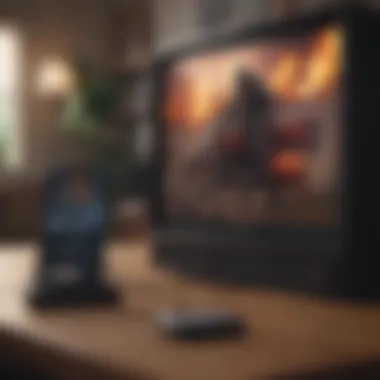

When connecting your iPhone to your TV wirelessly, issues can arise that disrupt the experience. Understanding how to troubleshoot these common problems can be a game-changer for any user. It’s not just about getting the screen from your phone to the TV; it’s about ensuring that the experience is seamless. With more people relying on wireless technology now than ever, addressing issues promptly can save both time and the potential of significant frustration. Having a grasp of possible pitfalls and how to overcome them is vital.
Connectivity Problems and Solutions
Connection problems are often the first stumbling blocks users encounter when trying to mirror their iPhone screen to a TV. A common scenario is when the TV and iPhone fail to recognize each other on the network. This could stem from a myriad of reasons including network configurations, device compatibility, or even updates that are needed.
To overcome connectivity issues, consider the following steps:
- Check Network Connection: Ensure your iPhone and TV are connected to the same Wi-Fi network. Simple, but often overlooked.
- Restart Devices: Never underestimate the power of a quick reboot. Turn off and on both the iPhone and the TV.
- Update Software: Keeping your devices updated can resolve compatibility issues. Check for any available updates on both ends.
- Disable VPNs: If you’re running a VPN on your iPhone, it might create conflicts. Disable it temporarily to see if that resolves the issue.
- Reset Network Settings: If connectivity issues persist, you might try resetting your iPhone’s network settings. Go to Settings > General > Reset > Reset Network Settings. Just remember, this will erase all saved Wi-Fi passwords, so have them handy!
These simple checks often clear up many initial hurdles that users face.
Audio-Video Sync Issues
Another thorn in the side of wireless connections is audio-video sync issues. You may find yourself watching a movie where the sound lags behind the visuals, turning a thrilling scene into an experience that’s hard to enjoy. Sync issues can happen, especially when streaming, and they are usually caused by bandwidth limitations or processing delays.
Here’s how you can address this challenge:
- Check Wi-Fi Signal Strength: A weak Wi-Fi connection might be causing delays. Try to position the router closer to your devices or remove obstacles that could interfere with the signal.
- Use a Wired Connection: If possible, consider using an Ethernet connection for your TV instead of Wi-Fi. This often improves both speed and reliability.
- Restart Streaming Apps: Sometimes, the issue might lie with the app you are using to stream. Close it and reopen it to refresh.
- Adjust Streaming Quality: If you’re streaming high-definition content, try lowering the quality. This can reduce the bandwidth strain, subsequently helping with sync issues.
- Audio Delay Settings: Some TVs come with audio delay settings that can be adjusted. Look into your TV’s settings to see if this can help.
Ultimately, troubleshooting is about patience and observation. When dealing with tech, one must be willing to try different approaches until the issue gets resolved.
By focusing on these common connectivity and audio-video sync issues, users can enhance their wireless viewing experience. Troubleshooting isn’t just about fixing – it’s about understanding the technology better.
Future of Wireless Connectivity
As we step into an era increasingly dominated by the demand for seamless interactions between our devices, understanding the future of wireless connectivity becomes paramount. This section sheds light on the evolving landscape of how we connect our gadgets, especially the iPhone, to larger screens like TVs. The landscape is ripe with possibilities, and the next wave of innovations has the potential to refine our consumption of media, education, and communication. With a keen eye on both benefits and considerations, we can appreciate what lies ahead in this exciting field.
Emerging Technologies to Watch
The horizon of wireless connectivity is brightened by several technologies that could change how we connect our devices. Here are a few to keep your radar tuned to:
- Wi-Fi 6 and Beyond: The launch of Wi-Fi 6 has brought faster speeds and improved efficiency, allowing multiple devices to connect without the typical slowdowns. As speculated, future iterations may bring even higher speeds and lower latency—this could enhance streaming, making interrupted viewing a forgotten thing.
- Bluetooth 5.0 and Enhanced Audio: Pairing devices wirelessly is set to climb with Bluetooth 5.0, providing a longer range and improved audio quality. This opens doors not just for personal sound experiences but also enhances the ability to connect to bigger sound systems without tangible wires.
- 5G Technology: The rollout of 5G is a game changer. Its lightning-fast data transfer rates can support heavy applications from streaming to gaming, allowing your iPhone to connect swiftly with TVs even as they serve massive data streams.
- UWB Technology: Ultra-Wideband technology stands to improve location accuracy substantially, which could transform how we share content between devices. Imagine sharing photos or videos just by bringing devices close together.
- Smart Displays and IoT Integration: The IoT expansion in home technology means that smarter displays can intuitively connect with your iPhone, making it simpler than ever to manage your media experiences.
These technologies illustrate a clear trend: strategies are shifting towards faster, more reliable, and versatile connection methods.
Predictions for Consumer Electronics
Understanding the trajectory of consumer electronics in the realm of wireless connectivity can unlock insights into what gadgets to invest in next. Consider these upcoming shifts:
- Convergence of Devices: As smart TVs begin to include more robust operating systems, they might start encompassing all necessary features to connect with iPhones natively, doing away with some of the need for third-party apps and devices.
- Growth of Augmented Reality (AR): Companies increasingly integrate AR into their ecosystems. It's not far-fetched to predict future Apple TVs might allow iPhones to project augmented overlays on the TV, enriching viewing experiences.
- Health and Fitness Integration: With wearable technology on the rise, connecting fitness devices to a central display could become common. Imagine tracking your workout on your large screen while synced with your iPhone.
- Environment-Specific Experiences: Home automation might create scenarios where once devices recognize their surroundings, your iPhone could seamlessly adjust the TV content based on who’s in the room—tailoring experiences on the fly.
The fusion of tech and creativity in the wireless domain is set to usher in a new wave of consumer electronics that redefines how we interact with our devices.
In essence, the future of wireless connectivity points towards an intricate, interconnected web of devices that promise enhanced user experiences and simplified connectivity. It's not only about the technology that exists today, but about how those technologies will evolve, creating a world where accessibility and personalized experiences become the norm.
Epilogue
In the ever-evolving landscape of technology, understanding how to connect your iPhone wirelessly to a TV stands out as a significant skill in enhancing daily entertainment experiences. This guide has traversed the various methods—from established protocols like AirPlay to alternative solutions involving third-party applications and hardware. Each method carries its own unique set of features, benefits, and possible limitations that one should consider.
Summarizing Key Points
- Wireless Display Technology - Engaging with wireless display technologies provides a seamless experience for users, eliminating the clutter of cables while expanding viewing options.
- AirPlay as a Robust Solution - Many iPhone users favor AirPlay due to its integration with the Apple ecosystem, allowing for quick and intuitive connections to compatible TVs.
- Alternatives and Their Viability - Options such as HDMI adapters, casting devices, and Miracast expand accessibility for those looking to connect devices without direct wireless support. They often fill gaps that AirPlay may not cover, especially for users with different brands.
- Considerations for Connectivity - Ensuring optimal Wi-Fi performance and understanding the implications of internet speeds plays a crucial role. These technical details can significantly affect streaming quality and user experience, highlighting the need for a reliable network.
- Future Trends - Observing unfolding trends in wireless technology can inform consumers about potential improvements and innovations in the connectivity landscape, preparing them for future upgrades or changes in their tech usage.
Final Thoughts on Wireless Connectivity
The ability to connect your iPhone to a TV wirelessly is more than just a technological convenience; it's a doorway to richer engagements with digital content, whether it’s enjoying movies, gaming, or sharing presentations. As wireless technologies burgeon, so does their importance in everyday life. It’s vital to stay informed about these developments, assessing compatibility and functionality as those aspects will shape future entertainment experiences. Embracing the convenience of wireless connectivity allows consumers to fully leverage their devices while also gaining a strategic edge in navigating their digital environments efficiently.
"In the world of tech, knowing how to adapt to and adopt new methods can often determine how well you enjoy the benefits of innovation."
As the world moves closer to a flawlessly connected experience, remaining proactive in understanding these wireless methodologies will only enhance your ability to enjoy what technology has to offer.





