Television Viewing on iPads: A Comprehensive Guide

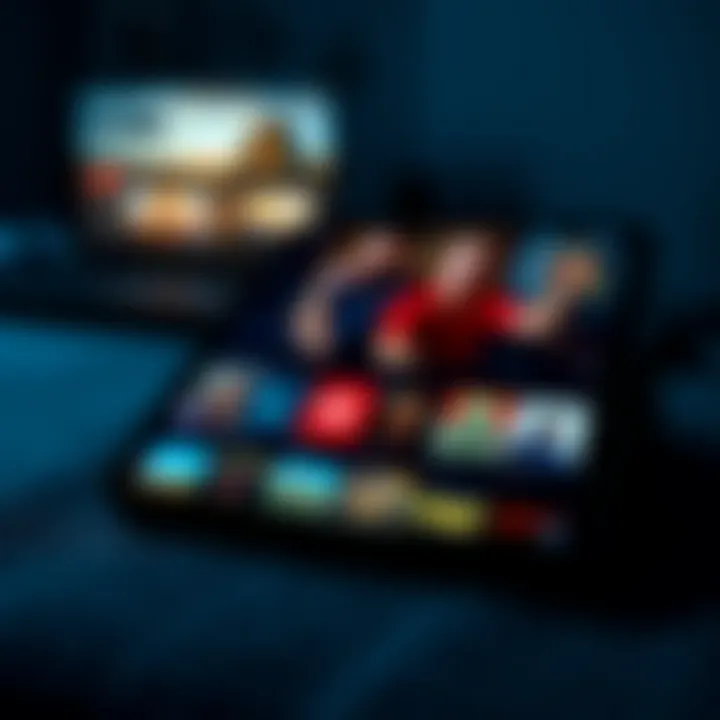
Overview
Prelude to the topic of the article
Watching television on an iPad has become increasingly popular, blurring the lines between traditional TV and mobile viewing. This guide aims to unravel the myriad of options available, the technical specifications of what you’ll be using, and the seamless experience you can achieve while binge-watching your favorite shows. From apps to connectivity, the iPad can serve as an excellent medium for catching up on the latest episodes or enjoying classic movies.
Brief background information
Apple's iPad has transformed our expectation of mobile viewing capabilities. The bright screen, impressive resolution, and user-friendly interface provide a potent platform for streaming television. However, with ever-increasing content libraries and selection of apps available, understanding which platforms and options best suit your needs remains crucial. As streaming services such as Netflix, Hulu, and more continue to expand, knowing how to leverage your device for an optimal viewing experience cannot be understated.
Features & Specifications
When exploring the features of the iPad related to television viewing, it's essential to consider its display quality, sound capabilities, and connection options.
- Display: The iPad typically comes with a Retina display offering vibrant colors and stunning clarity, ideal for watching videos. The latest models boast resolutions up to 2732 x 2048 pixels.
- Audio: Equipped with stereo speakers, the iPad provides decent sound quality that enhances the viewing experience. Some iPads support Dolby Atmos, providing a more immersive audio experience.
- Connectivity: Wi-Fi and, on specific models, cellular options ensure you can stream on the go. Bluetooth compatibility allows you to connect headphones or external speakers for enhanced audio quality.
In terms of specifications, newer iPad models usually feature high-performance chips that handle video playback effortlessly. The A15 Bionic chip, for example, ensures smooth streaming without lag, even in high-definition content.
Pros and Cons
Like any device, using an iPad for TV viewing has its benefits and drawbacks. Here’s a quick breakdown:
Pros
- Portability: Easy to carry and use in various settings, whether at home or on the road.
- Variety of Apps: Access numerous streaming platforms from one device.
- Quality Display: Impressive visuals make for an enjoyable watching experience.
- User-Friendly Interface: Simple navigation through apps and settings.
Cons
- Battery Life: Streaming can drain the battery more quickly than regular usage.
- Size Limitations: Smaller screen compared to traditional televisions, which may be a downside for some users.
- Subscription Costs: Accessing multiple services can add up and significantly increase monthly bills.
User Experience
Based on reviews and user feedback, most find that streaming on an iPad meets or exceeds their expectations. Users appreciate the convenience and quality, often noting how they can fit viewing around their schedules. One user stated,
"The moment I got Netflix on my iPad, I was hooked. I can watch anywhere, whether it’s during my commute or while waiting for appointments."
However, it’s not all smooth sailing. Some have remarked about the battery life issues during prolonged use, saying,
"I love my iPad for streaming, but I always have to keep a charger handy during binge-watching sessions."
Buying Guide
If you're considering diving into the world of TV viewing on an iPad, here are a few factors to keep in mind:
- Model Selection: Opt for newer models for better performance and enhanced features.
- Storage Capacity: Higher storage capacity is better for downloading shows and apps.
- Budget: Consider which features you need versus your budget. An older model may suffice if you mostly stream.
Taking these elements into account will steer you towards a decision that works best with your viewing habits and lifestyle.
For more detailed insights and resources:
Understanding iPad Capabilities
When it comes to enjoying television on an iPad, understanding its capabilities is essential. The iPad isn’t just a gadget; it is a versatile device capable of delivering quality entertainment and information. Recognizing how its features can be utilized effectively will enhance the viewing experience significantly.
Screen Specifications
The display of an iPad plays a pivotal role in its performance when streaming television. With resolutions that typically surpass 1080p, the high-quality screen allows for rich colors and sharp images. This clarity is particularly important when watching high-definition content, as it can elevate the entire experience from merely watching to feeling like you’re immersed in the scene. The size of the screen, usually ranging from 10.2 inches to 12.9 inches, is also a significant factor. Although you might be tempted to think bigger is always better, the portability of an iPad can outweigh the screen size, providing convenience for on-the-go viewing.
Audio and Video Formats Supported
An iPad supports a wide range of audio and video formats, making it a highly compatible device for streaming services. Standard formats like MP4, AVI, and MKV are all supported, ensuring that you can play almost any content. Additionally, it supports audio formats like MP3 and AAC. It's worth noting that while the iPad can handle these formats, the quality may vary based on the source. Watching a crystal-clear movie with dynamic sound can truly enhance the viewing experience.
The built-in speakers are capable of decent sound quality, but the effectiveness can depend on the environment. For those who seek a theater-like experience, linking to external speakers or a quality pair of headphones might be necessary.
Operating System Requirements
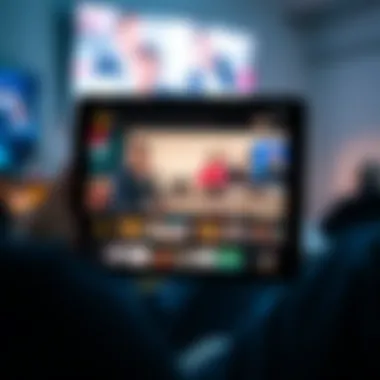
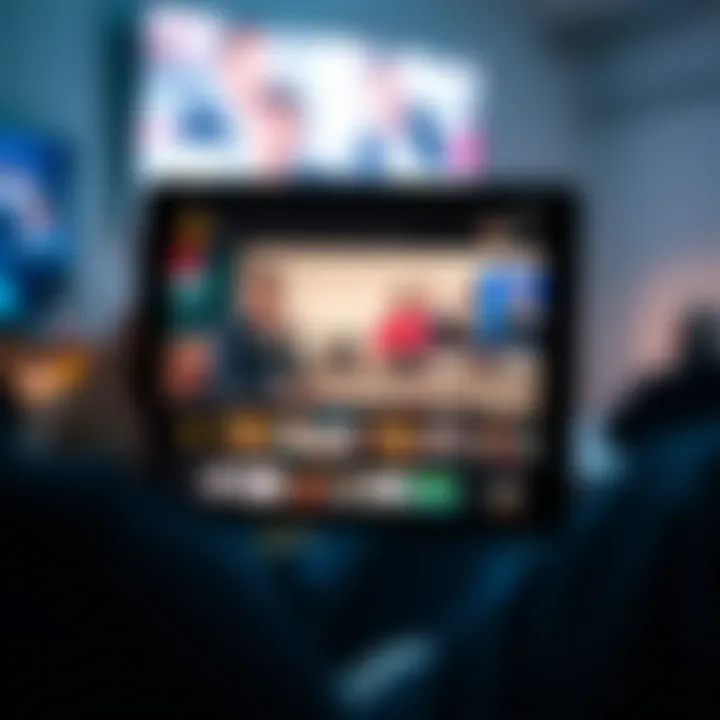
The operating system on an iPad directly influences its ability to run various applications for streaming television. Most iPads are equipped with iOS or iPadOS, both of which are regularly updated to support the latest apps and features. Generally, you want to ensure you're running at least iOS 12 or later. Many popular streaming apps like Netflix and Hulu offer the best performance on the newest versions, mainly due to optimizations and bug fixes. Moreover, having a well-updated operating system provides better security, which is often overlooked but crucial when streaming content. If you’re not keeping your iPad’s software updated, you might run into compatibility issues that could lead to frustrating moments just when you’re about to settle in for your favorite series.
"A well-functioning iPad can be your gateway to a world of entertainment, provided you understand its capabilities fully."
In summary, being aware of the screen specifications, supported formats, and operating system requirements gives a clearer picture of how to maximize the iPad for television viewing. Each of these aspects contributes to an overall smoother experience that can keep you glued to your screen, enjoying content without interruptions.
Streaming Options for Television
Streaming television content on an iPad has become significantly popular as more viewers shift towards on-demand viewing habits. This trend highlights the importance of understanding the different streaming options available to maximize the iPad experience. The combination of a portable device, high-quality display, and robust connectivity makes the iPad an ideal medium for consuming television content. This section will explore the landscape of streaming services, their features, and the implications they have on user choice.
Popular Streaming Services
In today's digital age, countless streaming services provide a diverse range of television content tailored to various interests. Some well-known players in this arena include Netflix, Hulu, Amazon Prime Video, and Disney+. These platforms bring a trove of films, series, and exclusive content right to your fingertips. Each service has its unique catalog, which can cater to different tastes, whether you’re into gripping dramas, light-hearted comedies, or captivating documentaries.
For instance, Netflix focuses heavily on original series and movies, while Hulu might lean more toward current television shows, making it great for viewers who want to keep up with the latest episodes. The Amazon Prime Video service often includes options for both rental and purchase, which is handy for those looking to view the latest blockbusters. Disney+ captures nostalgia and family-friendly content, offering classic films and new releases from the Marvel and Star Wars franchises.
"The flexibility that streaming services provide is unmatched; you can watch what's trending or discover hidden gems from the comfort of your couch or on the go with an iPad."
Free vs. Paid Services
When it comes to choosing streaming platforms, consumers often face the dilemma of free versus paid services. Free services, such as Tubi and Pluto TV, can be an excellent way to access content without spending a dime. However, they usually come with advertisements, which can interrupt the viewing experience. On the other hand, paid services often deliver uninterrupted viewing, higher-quality video, and exclusive content — aspects that many viewers find hard to compromise.
If your budget allows, a subscription to services like HBO Max or Apple TV+ offers not just a more streamlined viewing experience, but often access to critically acclaimed shows and movies. It ultimately depends on personal preferences and how much one values convenience and quality.
Regional Availability of Content
Regional limitations can complicate the streaming experience on an iPad. Many platforms tailor their content libraries to specific geographical areas due to licensing agreements. For instance, a series available on Netflix in one country might not be accessible in another. This conundrum pushes users to consider using VPN services to navigate such restrictions; however, this can sometimes violate a platform’s terms of service.
Moreover, understanding regional shifts in content can enrich the viewing experience. For instance, while some users might have access to a broader library during travels, others might miss out on favorite programming when in different locations. It’s crucial to be aware of these nuances to fully enjoy what each service has to offer.
Accessing TV Content
Accessing television content on an iPad is a crucial aspect of the overall viewing experience. The allure of the iPad lies not just in its size or portability, but in its versatility as a media consumption device. Understanding how to navigate various apps and services makes it easier to enjoy your favorite shows anywhere, anytime. In this section, we will discuss native, third-party, and smart TV integration options, each offering distinct advantages for the viewer.
Using Native Applications
The iPad comes preloaded with several native applications that make watching television straightforward and user-friendly. Apps like Apple TV offer a central hub for various streaming services, allowing users to browse content from different platforms without jumping from one app to another. This not only enhances convenience, but also provides a more cohesive viewing experience.
Most major networks, such as NBC or CBS, provide their own applications, often allowing users to stream live broadcasts or catch up on previously aired episodes. Accessing these applications generally requires authentication via your cable subscription or a streaming service account.
Benefits of Native Applications:
- Streamlined Experience: Users can easily jump between shows and services.
- Quality Assurance: These apps are optimized for the iPad, doing a decent job of ensuring the best video and audio quality.
- Exclusive Content: Some native apps offer access to content that may not be available elsewhere, which could enhance your viewing options.
However, it’s essential to keep in mind that some content may be available only in limited regions or require additional subscriptions. Make sure to regularly check for updates, as content availability can change frequently.
Third-Party Streaming Apps
Third-party streaming services have rapidly become a cornerstone of modern television viewing, and they shine especially brightly on the iPad. Apps such as Netflix, Hulu, and Amazon Prime Video are not only extremely popular but also quite user-friendly. Each service has its unique offerings—Netflix, for example, boasts original programming that has garnered critical acclaim, while Hulu offers many next-day episodes. The combination of these options can leave viewers spoiled for choice.
Why Consider Third-Party Apps?
- Extensive Libraries: Access to a wide range of films, series, and documentaries from varied genres.
- User Personalization: These apps often incorporate recommendation engines, allowing user preferences to dictate future viewing options.
- Flexible Subscription Plans: Options vary from ad-supported models to ad-free tiers, catering to diverse viewer preferences.
However, opting for multiple subscriptions may lead to higher expenditures. Hence, it’s worthwhile to analyze which platforms provide the best value for your viewing habits, allowing you to tailor your experience accordingly.
Smart TV Integration
Integrating your iPad with smart TVs opens up a kitchen-sink of opportunities for content viewing. Many smart TVs support various streaming protocols, such as AirPlay or Chromecast, getting even more mileage out of your subscription services. This integration allows you to view content on a larger screen, ensuring a more communal viewing experience in your living room.
Considerations for Smart TV Integration:
- Ease of Synchronization: Setting up connections between devices is generally straightforward; once configured, content can be shared seamlessly.
- Enhanced Viewing Experience: Larger screens and better sound systems can create a true cinematic feeling, especially for movies and sports.
- Family Viewing: Makes it easier to gather friends and family around a larger screen, fostering an enjoyable social experience.
Nonetheless, one ought to consider that not all apps support screen mirroring, and sometimes there may be lag or buffering during playback. Checking compatibilities beforehand can save you a headache down the line.
Here's a key takeaway to remember:
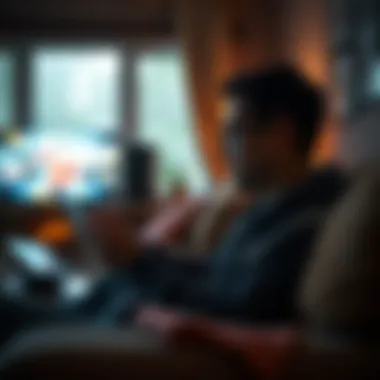

Connecting to External Devices
Delving into the realm of connectivity, understanding how to connect an iPad to external devices is absolutely essential for elevating your television viewing experience. Whether you’re aiming to watch a film on a larger screen or showcase photos and videos to a group, knowing the options at your disposal is key. This section sheds light on two primary methods: utilizing HDMI adapters and leveraging AirPlay along with other casting technologies.
Using HDMI Adapters
For those who prefer a wired connection, HDMI adapters are your go-to tools. By simply plugging one into your iPad’s Lightning or USB-C port (depending on your model), you can make the leap from the iPad's screen to your TV or projector with ease. This connection typically delivers high-quality audio and video, ensuring that no detail of your favorite shows goes unnoticed.
When utilizing an HDMI adapter, a few things are worth considering:
- Compatibility: Make sure the adapter matches the iPad model in your possession; older models may require different adapters than the latest releases.
- Cable Quality: Investing in a quality HDMI cable can prevent the notorious flickering and lag that might ruin an otherwise perfect viewing experience.
- Simplicity: Using an HDMI connection eliminates issues related to buffering that can plague wireless streaming. It’s all about straightforward plug-and-play.
Pro Tip: If you’re using an HDMI adapter, remember to select the correct input on your television to view your iPad's screen correctly. Otherwise, you might find yourself lost in menu screens, trying to figure out where you went wrong.
AirPlay and Casting Technologies
Modern viewing doesn’t have to be tethered. With AirPlay and other casting technologies, connecting your iPad to compatible smart TVs and devices opens doors to seamless streaming. AirPlay allows you to stream directly from your iPad to any AirPlay-supported TVs, making it a breeze to watch videos, listen to music, or even mirror your screen.
However, it’s not just all about AirPlay. Here are some casting technologies you might find beneficial:
- Chromecast: This Google device allows you to cast content from your iPad to a TV via Wi-Fi. It’s versatile and supports various streaming platforms.
- Miracast: For users who prefer a more universal solution, Miracast provides a similar concept, working primarily with devices that support Miracast.
A few pertinent points regarding these technologies include:
- Network Stability: Both AirPlay and casting depend on the stability of your Wi-Fi. Dropouts can interrupt the experience, so ensure your network is up to par.
- Device Compatibility: Always check that your TV or external device supports the desired casting method. Not every smart TV comes equipped with AirPlay, so be sure to do the homework ahead of time.
- Ease of Use: Casting can often be done with a swipe or a tap, making it user-friendly, but again, a solid connection is the underpinning of smooth operation.
"Understanding your options for connecting to external devices can greatly enhance how you enjoy content on your iPad, marrying portability with performance like never before."
In summation, whether you select a traditional HDMI approach or opt for the elegance of wireless casting, ensuring compatibility and network readiness will pave the way for a stellar viewing experience on your iPad.
Optimizing Viewing Experience
When it comes to enjoying television on your iPad, the viewing experience can make or break your time spent in front of the screen. This part of our guide dives into the significance of creating an optimal environment for streaming. Factors such as internet connection, display settings, and sound balance all play crucial roles in ensuring you get the best out of your iPad when watching your favorite shows.
Best Practices for Streaming Quality
Streaming quality might seem straightforward, but there's a fair amount of finesse required to achieve that crystal-clear picture and sound. Here are some essential best practices:
- Stable Internet Connection: A slow or interrupted connection can lead to pixelated images or constant buffering. Aim for internet speeds of at least 25 Mbps for HD streaming. Use the Wi-Fi analyzer apps to check for any weak spots in your home coverage.
- Choose the Right Resolution: Many streaming apps allow you to adjust video quality. While it might be tempting to stream in the highest quality, if your internet connection is wobbly, you might be better off choosing medium or lower resolutions to avoid interruptions.
- Close Unnecessary Apps: Your iPad's processing power is limited. When you run multiple applications, it can strain the system, causing slowdowns. Close any unused apps in the background before starting your stream.
- Update Applications Regularly: Ensure your streaming apps are up-to-date. Developers often release patches that can enhance performance and rich media could run more smoothly.
"The clearer the picture, the closer you feel to the action. Paying attention to your stream quality pays off."
Adjusting Settings for Comfort
Achieving a comfortable viewing experience isn’t just about crisp images; it involves thoughtful adjustments that cater to your preferences.
- Brightness and Contrast: Flipping on auto-brightness can sometimes lead to overly bright or dim displays, depending on your environment. Try adjusting it manually based on your room’s lighting. This can help reduce eye strain, especially during extended periods of viewing.
- Text Size and Display Settings: For those shows filled with subtitles, ensure they are visible without disrupting your focus on the action. Some apps allow you to enlarge subtitle text and adjust colors as well. Experiment with these settings to find what works best for you.
- Audio Levels: A good pair of headphones can significantly elevate your viewing experience. Additionally, check and adjust your audio settings to ensure dialogue is clear without having to crank up the volume excessively.
- Comfort of Viewing Position: The beauty of an iPad is its portability. However, holding it for too long can be uncomfortable. Consider a stand or a case with a kickstand to help maintain a good viewing angle without straining your neck or arms.
By implementing these practices and mindful adjustments, you’re setting yourself up for a more pleasurable television experience on your iPad. It's not just about what to watch but how you watch it that matters.
Troubleshooting Common Issues
In the digital age, the joy of watching television on an iPad can sometimes be overshadowed by technical glitches. Understanding how to troubleshoot common issues makes all the difference between an engaging viewing experience and one fraught with frustration. This section will pinpoint the typical problems iPad users encounter when streaming TV content and provide practical solutions. By tackling these issues head-on, you become a savvy user, unlocking the full potential of your device without missing a beat on your favorite shows.
Connection Problems
Nothing can be more aggravating than an unexpected drop in connectivity while you're in the middle of an action-packed scene. Connection problems can occur due to various factors—some of them rooted in the iPad itself, while others are tied to the network or streaming services. Here’s a breakdown of common connectivity issues and what you can do:
- Wi-Fi Signal Strength: Make sure your iPad is within range of your router. If your connection feels slower than molasses, try moving closer to the source. It’s as simple as that. You can check signal strength in the iPad settings.
- Network Congestion: If everyone around you is streaming live TV or downloading large files, your connection might be bogged down. Waiting until congestion eases or sticking to off-peak hours can help.
- Router Issues: Sometimes, the problem lies with the router. Restarting your router can work wonders. If that doesn't do the trick, consider updating your router firmware or reaching out to your internet service provider.
- App-Specific Connectivity: Check if your chosen streaming app is having outages. Websites like Downdetector can give you a heads-up if the service is on the fritz.
Addressing connection problems promptly ensures seamless viewing. A well-managed connection enhances both the quality and reliability of your streaming experience.
Playback Issues
Playback issues can be the bane of any binge-watcher’s existence. If the video is stuttering or lagging, or if it simply refuses to play altogether, it's enough to send anyone into a tailspin. Let’s consider some common problems in this realm and their fixes:
- Glitches and Freezes: If playback stops abruptly, close the app completely and re-open it. This can reset any temporary glitches.
- Insufficient Storage Space: You need enough space on your iPad to ensure smooth playback. Delete any unwanted apps or media files cluttering your storage. You can check the storage space in the settings under General → iPad Storage.
- Software Compatibility: Ensure your operating system is up to date. Apps often release updates for better performance, and a little software maintenance goes a long way. To check for updates, go to Settings → General → Software Update.
- Video Quality Settings: In the streaming app settings, consider lowering the video quality if your connection is shakier than a leaf in the wind. It could make a world of difference.
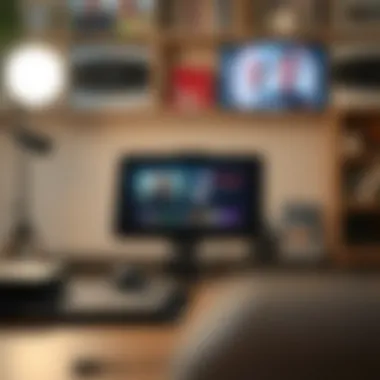
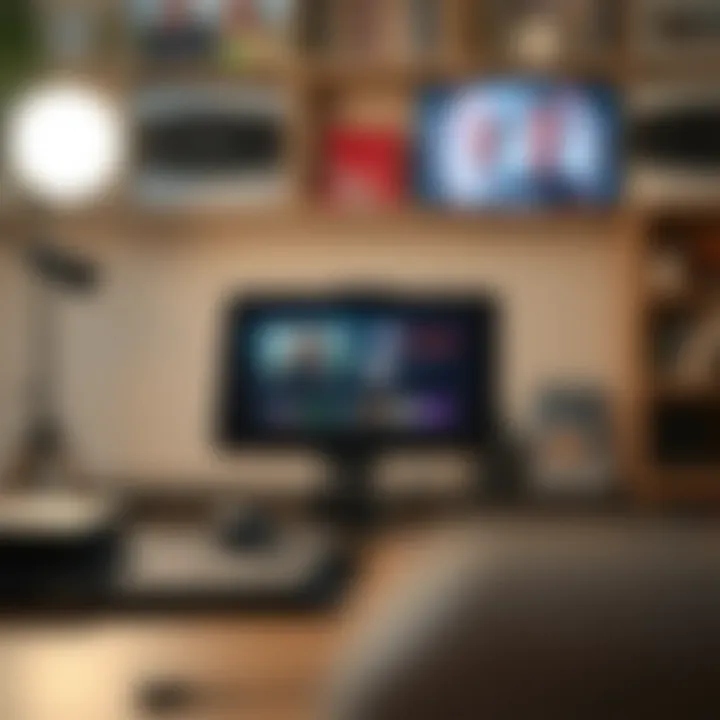
By learning to identify and resolve playback issues, users can ensure a consistent viewing experience—one that maximizes enjoyment while minimizing frustration.
"A smooth streaming session is the heart of enjoying the latest episodes of your favorite shows."
Legal Considerations
When it comes to watching TV on iPads, understanding the legal landscape is crucial. This segment explores the intricacies of copyright laws and regional restrictions, outlining what users need to keep in mind to avoid potential pitfalls.
Copyrighted Content Restrictions
Navigating the world of internet streaming without knowledge of copyright regulations can be akin to sailing in stormy waters. There are strict laws in place that help protect the rights of content creators. When using your iPad to watch TV shows or movies, one must be acutely aware of what is permissible and what is not.
A key element is understanding that most streaming platforms, such as Netflix or Hulu, have licenses for their content. This means that users can access this content freely, as long as they comply with the terms. However, downloading or sharing this material without permission can lead to severe repercussions, including hefty fines or even criminal charges.
Furthermore, consider that platforms like YouTube restrict users from illegally downloading videos for offline viewing. Although many may think it provides a workaround, such actions are not just against the platform’s policies but may also infringe on copyright laws. Protecting one’s self legally while enjoying media is non-negotiable; knowledge is power in this realm.
Region-Locked Content
Region-locking is another legal labyrinth that iPad users must navigate. When purchasing or engaging with digital content, one may encounter geo-restrictions that limit access based on geographical location. For instance, some shows on Netflix may be available for streaming in Europe but remain unavailable in North America due to licensing agreements.
This discrepancy often leads to frustration, especially for those eager to access specific content. Users might resort to VPNs to bypass these restrictions. However, it's imperative to proceed with caution. Utilizing a VPN to access geo-restricted content can sometimes breach the terms of service of various platforms, resulting in account suspension or termination.
"Navigating the legal landscape of streaming isn’t just a matter of convenience; it’s a necessity to avoid repercussions that could dampen your viewing experience."
While it’s tempting to push boundaries for access, understanding the law becomes critical to foster an informed and responsible viewing environment. In summary, both copyright restrictions and region-locked content play pivotal roles in defining the parameters of watching TV on your iPad, and knowing them can safeguard the user from potential legal headaches.
Future Trends in Streaming
The landscape of streaming television is perpetually changing, significantly impacting how viewers consume content, especially on devices like the iPad. As technology progresses, the array of options available to individuals continues to expand. Understanding these future trends in streaming is more than just an accessory to the viewing experience; it’s about being ready for what's next in a fast-moving digital environment.
As streaming services evolve, they usher in new capabilities while also redefining the way audiences interact with media and entertainment.
Emerging Technologies
Cutting-edge technologies are at the forefront of this evolution. One notable innovation is the rise of 5G connectivity, which promises significantly faster data speeds. This transformation enables smoother streaming experiences, even with high-definition and ultra-high-definition content. The increased speed means fewer buffering interruptions, allowing viewers to immerse themselves fully in their favorite shows.
Moreover, Virtual Reality (VR) and Augmented Reality (AR) are beginning to find their footing in the streaming landscape. Platforms are experimenting with interactive content that offers an engagement level previously unseen. Imagine watching a drama where you can choose character paths in real-time or viewing a sports game from the front row. These technologies not only enhance the excitement but also provide a novel way of experiencing traditional forms of entertainment.
Artificial Intelligence also plays a crucial role in personalizing content recommendations. Smart algorithms analyze user behavior, preferences, and viewing habits, suggesting shows that viewers may have overlooked. This tailors the streaming experience, making it not only more convenient but also more relevant to each individual.
Changing Consumer Behaviors
The shift in how consumers engage with content is just as vital a consideration. In recent years, viewers have moved from binge-watching linear television to engaging with multiple streaming platforms. Consumers are becoming increasingly discerning, often opting for tailored experiences that fit their lifestyles.
For instance, there is a notable rise in ‘watch parties’ where viewers connect with friends online to enjoy shows together, fostering a sense of community despite physical distancing. This behavior suggests that social viewing is making a comeback, albeit in a different form.
Additionally, the integration of diverse content—think foreign films, documentaries, and niche series—reflects a shift towards more inclusive and global media consumption. People are not stuck in their geographical confines, but rather have access to a world of stories, promoting cultural exchange and deeper understanding.
"As the ways in which we consume media change, so too do the platforms that deliver it. Adaptability will be key in an industry defined by constant evolution."
Lastly, subscription fatigue is becoming a real issue among viewers. With so many offerings available, individuals often find it challenging to keep track of varied subscriptions, prompting discussions around shared accounts and group subscriptions—new social norms arising from the need to optimize costs while maximizing viewing options.
Closure
In today’s fast-paced world, entertainment has transcended traditional mediums, making it essential to assess tools like the iPad for TV viewing. This article has unpacked various facets of watching television on the iPad, providing insights that matter not just for casual viewers but also for tech enthusiasts, gadget lovers, and consumers keen on optimizing their media consumption experience.
Summary of Insights
The exploration of this subject revealed several fundamental points:
- iPad Capabilities: The specifications of iPads, particularly their impressive screen quality and support for various audio and video formats, set a strong foundation for a satisfying viewing experience.
- Streaming Options: Users have a treasure trove of choices thanks to popular streaming services like Netflix and Hulu. A mix of free and paid options ensures that everyone can find something that suits their taste and budget.
- Accessing Content: With both native applications and third-party streaming apps available, the ways to enjoy TV shows and movies are ample. Adding smart TV integrations only expands the viewer's options.
- Connectivity: The ability to link external devices via HDMI adapters or utilize wireless technologies like AirPlay enhances the flexibility of how one can watch content.
- Viewing Experience: Addressing streaming quality and adjustments for comfort is vital. Small tweaks can make a world of difference during a binge-watching session.
- Troubleshooting: Navigating technical hiccups is an integral part of streaming. Knowing common connection and playback issues is crucial for an uninterrupted viewing journey.
- Legal Considerations: Understanding copyright restrictions and region-locks enables viewers to navigate the sometimes murky waters of digital content access with greater confidence.
- Future Trends: As emerging technologies and shifting consumer behaviors reshape the landscape of how we consume media, keeping an eye on developments helps users stay ahead of the curve.
Final Thoughts on iPad for TV Viewing
To summarize, utilizing an iPad for watching TV content is not just a passing trend; it’s a profound shift in how individuals access and enjoy media. The iPad’s flexibility, coupled with a vast ocean of streaming options and apps, makes it an appealing choice for today’s viewers.
Moreover, as advancements continue to surge in the tech world, we might see even more capabilities unfold in future iPad models. This could lead to better integration with other devices, improved user interfaces, and further enhancements to the overall viewing experience.
In a nutshell, the iPad stands not only as a portable device but as a robust entertainment solution that adjusts to the evolving needs of consumers. Whether it’s a commuting scenario or a cozy evening on the sofa, the iPad provides a seamless way to catch up on favorite shows or discover new ones, ensuring entertainment is always within arm's reach.
"Knowledge is power, but the right tools make all the difference in how we access and harness that power."
As we look forward to the ongoing evolution of how we consume media, the iPad undeniably plays a significant role in shaping the future of television viewing.







