Mastering Voice Text Features on Mobile Devices
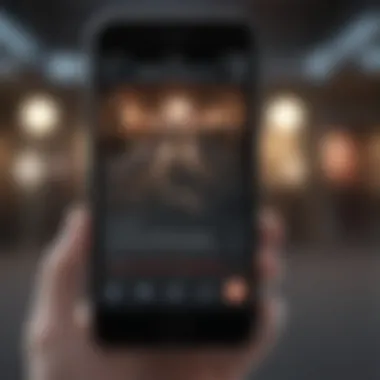

Overview
Prologue to the topic of the article
Voice text features on mobile devices have become increasingly vital in today's fast-paced world. These tools allow users to convert spoken language into written text, enhancing communication efficiency across various contexts. This article examines the functionality and usability of these features, aiming to explore how they can be effectively harnessed to improve everyday interactions.
Brief background information
In recent years, major technologies have integrated voice recognition into their platforms. Smartphones, like those from Apple and Samsung, offer built-in voice text capabilities. These features can assist in tasks such as composing texts, writing emails, or creating notes without the need for manual typing. Understanding these functionalities is essential as it can greatly improve productivity.
Key Features of Voice Text Technology
Voice text features are sophisticated yet user-friendly. They depend on advanced machine learning algorithms and natural language processing. Users can activate them simply using voice commands, and the accuracy has significantly improved over the years.
Detailed breakdown of the key features
- Voice Activation: Many devices allow users to start voice-to-text by saying a specific phrase, making it hands-free and convenient.
- Accuracy Levels: Current technology boasts high accuracy rates, often above 90%, reducing frustration from misinterpretations.
- Multilingual Support: Most voice text features support multiple languages, catering to diverse users.
- Integration: These features often integrate seamlessly with other apps, allowing for easy sharing or sending via text or social media platforms.
Pros and Cons
Understanding the pros and cons gives users a balanced view of the technology.
Advantages
- Time Efficiency: Users can save time by speaking rather than typing.
- Accessibility: Voice text technology helps those with disabilities gain easier access to communication.
- Hands-Free Use: Ideal for multitasking situations where using hands for typing may not be possible.
Disadvantages
- Accents and Dialects: Some users may find that their specific accent is not recognized accurately.
- Background Noise: Environments with high noise levels can impede performance.
- Privacy Concerns: Using voice features in public spaces may lead to unintentional sharing of private information.
User Experience
Many users have found voice text features to be both beneficial and challenging at times. Some reviews emphasize their effectiveness:
"The dictation on my iPhone is surprisingly accurate. I can send texts without looking away from the road." - A satisfied customer.
Others voice their frustrations with limited recognition of their accents or occasional errors in transcription.
Practical Applications
Voice text technology is not limited to casual communication. Users find it useful in several areas:
- Professional Communication: Efficiently draft emails or reports without using software for typing.
- Educational Settings: Students can use voice dictation to take notes quickly during lectures.
- Creative Writing: Writers can explore ideas by speaking, facilitating quicker brainstorming sessions.
Tips for Effective Use
When utilizing voice text features, consider the following tips for optimal results:
- Speak Clearly: Enunciate words properly to improve accuracy.
- Limit Background Noise: Find a quiet space to ensure the system can accurately capture voice.
- Proof Read: Always review the generated text for errors, which can still occur.
Finale
Voice text features on mobile devices represent a substantial advancement in technology. By understanding how to effectively use these tools, everyday communication becomes more efficient and user-friendly. Whether for personal or professional use, these functionalities promise to reshape how we interact in countless scenarios.
Preamble to Voice Text Features
Voice text features on mobile devices are gaining more relevance in today's fast-paced world. These tools provide users with a method to engage with their devices more efficiently. As communication evolves, the ability to articulate thoughts without the constraint of typing becomes essential. Voice text capabilities can enhance productivity, allowing users to send messages, take notes, and organize thoughts hands-free.
Definition and Importance


Voice text features refer to the technology that enables users to convert spoken words into written text on their mobile devices. This process utilizes voice recognition software, which interprets spoken language and translates it into digital text. Understanding this technology is critical for users who aim to optimize their communication. Benefits of voice text features include increased speed when creating messages and reduced physical strain from typing. Moreover, these features can improve accessibility, particularly for individuals with disabilities or impairments.
Overview of Mobile Voice Technology
Mobile voice technology encompasses various advancements that facilitate voice recognition. This includes both hardware components, like microphones and speakers, and software that interprets audio input. The landscape of mobile voice technology continuously evolves, with significant improvements in accuracy and responsiveness. Recent advancements allow devices to not only recognize words but also understand context, tone, and sometimes even intent.
Despite the significant progress, challenges remain, ranging from diverse accents in language recognition to environmental noise interference. A clear understanding of how these technologies function can empower users to utilize them more effectively and realize their full potential across different applications.
“Voice recognition technology is not just a novelty; it is becoming a standard for efficient interaction with digital devices.”
Device Compatibility
Device compatibility is a critical aspect when discussing voice text features on mobile devices. Not all devices are created equal, and the voice-to-text capabilities can vary significantly between different operating systems and devices. Understanding compatibility ensures users can effectively utilize these features without encountering frustrating limitations. Moreover, the ability to use voice text across various devices enhances user experience, enabling seamless communication across platforms.
iOS Devices
iOS devices, particularly the iPhone and iPad, have a robust voice-to-text system integrated within the operating system. Apple’s Siri leverages deep learning algorithms to enhance accuracy, making dictation efficient for the user. The setup process is straightforward — access the settings menu, navigate to "Accessibility," and enable the option for voice recognition. This integration allows users to dictate messages in apps such as Messages and Notes with impressive precision.
Additionally, iOS supports multiple languages and accents, though the effectiveness may vary. Users can switch languages in settings, tailoring the experience to their needs. However, regional pronunciation can affect accuracy, sometimes requiring a few attempts for optimal results.
Android Devices
Android devices also feature voice text capabilities, though the experience might differ across manufacturers. Samsung, Google, and other brands often integrate Google Assistant for voice-to-text functions. Users can access voice dictation through their keyboard, typically Google Keyboard (Gboard). This keyboard offers a microphone icon that, when tapped, allows users to start dictating text directly.
Setting this feature up is similarly simple. Users go to Settings, select Language & input, and then choose voice recognition preferences. Compatibility with various applications reflects Android's versatility and expands the potential use cases for voice text features.
However, due to the Android ecosystem's diversity, not all devices may perform equally. Flow and user experience can often depend on device specifications and the version of the Android operating system in use.
Cross-Platform Functionality
Cross-platform functionality stands as a significant advantage in utilizing voice text features. Users can switch between iOS and Android platforms yet still maintain a semblance of continuity in their voice text experience. Many applications, like WhatsApp or Microsoft Teams, offer integrated voice-to-text services, allowing users to communicate seamlessly.
However, the effectiveness of these features can be influenced by the software or app's design. Ensuring voice recognition accuracy across different systems involves understanding how each application processes voice input and adapts to various accents and languages.
Users should also note that while cross-platform compatibility is beneficial, specific features may be limited or differ in functionality. Regular updates from both iOS and Android can affect voice-to-text performance, emphasizing the need for users to stay informed about their device's capabilities.
Enabling Voice Text on Your Phone
Enabling voice text on your phone is a critical step for users looking to enhance their communication experience. This feature streamlines how people send messages, make notes, and organize tasks through voice input. Understanding the intricacies of activation and usage can maximize efficiency and improve accessibility for all users.
The benefits of enabling voice text are manifold. First, it transforms tedious typing into a fluid verbal expression, catering to users who may have difficulty with traditional input methods. Second, it allows hands-free operation, which is particularly useful in scenarios where manual input is impractical. The rising trend of mobile multitasking also supports the need for voice text capability, enabling seamless transitions between various activities. Users should keep in mind that activating this feature is not only about convenience, but also about leveraging technology for productivity.
Setting Up Voice Recognition
To set up voice recognition on your phone, begin by locating the settings menu. On iOS devices, navigate to Settings > Siri & Search, and enable "Listen for 'Hey Siri'" if it isn’t activated. For Android devices, head to Settings > Google > Voice and ensure voice match is enabled.
Once voice recognition is activated, you can further refine its settings. Both platforms provide options to train the recognition software to your speech patterns, improving accuracy over time. It’s advisable to update your device regularly, as newer versions often come with improved algorithms for speech recognition.
Pay attention to the permissions your voice recognition app requires. Typically, access to the microphone is mandatory. Ensuring that these permissions are granted properly is a crucial step in smooth operation.
Accessing the Voice Text Feature
Accessing the voice text feature generally involves finding the corresponding app or function on your device. On iOS, simply open the Messages app, tap on the text input area, and look for the microphone icon next to the space bar. For Android, most messaging applications have a similar microphone icon on the keyboard.
After tapping the microphone icon, you'll be prompted to speak your message. Speak clearly and at a comfortable pace. The software typically provides a transcription of your spoken words in real-time, allowing for immediate corrections if needed.
"Voice text features are designed to enhance user productivity, but understanding how to access these functionalities makes all the difference."
In both cases, information from the speech recognition engine will convert your spoken words into text. Familiarize yourself with different apps, as some may offer advanced features such as dictation in specific languages or integration with third-party services. Regular use will help you become more proficient and will encourage more accurate voice recognition on subsequent attempts.
Overall, successfully enabling voice text on your phone fosters a more efficient and user-friendly mobile experience.


Using Voice Text Effectively
Using voice text features can dramatically enhance not just the speed but also the quality of communication on mobile devices. It allows users to convert spoken words into written text efficiently. The effective usage of this technology requires an understanding of specific techniques, proper command utilization, and an awareness of certain considerations.
There are numerous benefits to mastering this feature. First, it can save time. Typing out messages can sometimes take longer, especially on smaller screens. Second, it can result in more natural communication. When speaking, expressions flow more seamlessly than when tapping keys. Finally, it can help individuals with physical disabilities engage more easily in communication.
By focusing on effective usage, users can minimize errors and misunderstandings that often accompany voice recognition technology. Therefore, knowing how to dictate clearly and use punctuation commands correctly becomes paramount.
Dictation Techniques
When it comes to dictation techniques, clarity and pronunciation are crucial. Speak slowly and clearly to ensure the software accurately records what you say. Avoid mumbling, as this will confuse the technology. Articulating each word distinctly increases the accuracy of transcriptions.
Another technique is to be aware of the background noise around you. Try to find quieter environments when utilizing voice text features. Loud ambient sounds can interfere with the device's ability to capture your voice correctly.
Practicing dictation is also an important step. Users may benefit from spending some time just dictating to see how the system recognizes different phrases and words. This can help in discovering particular phrases that may be difficult for the technology to catch.
Punctuation and Formatting Commands
Understanding punctuation and formatting commands is key to creating well-structured text through voice input. Users can use voice commands to add commas, periods, or other punctuation marks where necessary. For instance, saying "comma" or "period" will insert these punctuation marks appropriately. Such commands allow users to communicate with more clarity and emphasis.
Additionally, knowing formatting commands can help in organizing text. Commands like "new line" or "new paragraph" can substantially improve the readability of a dictated message. This level of control gives the user direct input into how the text is formatted, fostering better communication.
Some examples of punctuation and formatting commands include:
- Comma - for separating thoughts.
- Period - to end a sentence.
- Exclamation - to show excitement.
- New line - to start a new line of text.
- Capitalize - to capitalize the next word.
Utilizing these commands effectively can transform a simple dictated message into a coherent and organized piece of writing, improving communication efficiency overall.
"Voice text features are not just a convenience; they also represent a shift towards more natural forms of communication in a fast-paced world."
By mastering dictation techniques and punctuation commands, users can take full advantage of voice text features on their mobile devices.
Practical Applications
Understanding the practical applications of voice text features on mobile devices is essential for maximizing their utility. These applications are not just conveniences; they foster productivity, enhance communication, and contribute to a significant shift in the way we engage with technology. With the rapid adoption of smartphones, the voice text feature has become a cornerstone for various user interactions, impacting both personal and professional realms.
Messaging and Communication
Voice text features simplify how users send messages. Instead of typing on a small keyboard, users can easily dictate their thoughts. This is particularly helpful when time is limited or when hands are occupied, making the act of communication smoother and more efficient.
Users find that they can dictate longer messages, allowing for more complex thoughts without the hassle of typing. Additionally, it helps to minimize potential errors that occur during manual typing, such as typos, especially when one has to rush. The voice input can seamlessly integrate with popular messaging applications like WhatsApp, Facebook Messenger, and SMS, enabling quick responses and enhancing overall engagement.
Note-Taking and Organization
In the context of note-taking, utilizing voice text capabilities can drastically enhance the way information is captured and organized. Traditional methods often involve manual input, which can be tedious and time-consuming. By using voice text, users can record notes instantaneously as ideas come to mind. Applications such as Evernote and Google Keep support voice-to-text input, allowing for a fluid thought process.
The ability to organize thoughts verbally contributes to better retention of information. For example, students or professionals can use these features for lecture notes, project ideas, or task lists. This not only saves time but also ensures that crucial information is not lost due to rushed handwriting or faulty typing.
Accessibility Benefits
Voice text functionalities also play a pivotal role in accessibility. For individuals with physical disabilities or those who may struggle with traditional typing methods, these tools are empowering. They provide an alternative way to communicate and express ideas without needing to rely on manual input. Accessing voice text features can create a more inclusive digital environment, where everyone can participate on equal footing.
Moreover, many modern smartphones come with built-in accessibility features that allow for voice commands. This enables users to navigate their devices more easily, from sending texts to setting reminders, all through voice interaction. By fostering a more accessible user experience, voice text capabilities allow individuals to use technology in ways that best suit their needs.
"Voice text technology is not merely a tool; it is a bridge that enhances communication and accessibility for everyone."
In summary, the practical applications of voice text features are vast and profound. Whether enhancing messaging, streamlining note-taking, or promoting accessibility, these applications reflect a shift toward more intuitive interactions with mobile devices.
Challenges and Limitations
Understanding the challenges and limitations of voice text features is crucial for users who wish to optimize their experience. While this technology presents numerous advantages, there are significant aspects to consider. Accuracy, language recognition, and environmental factors can greatly affect performance. Recognizing these limitations helps users manage their expectations and develop strategies to overcome potential issues.
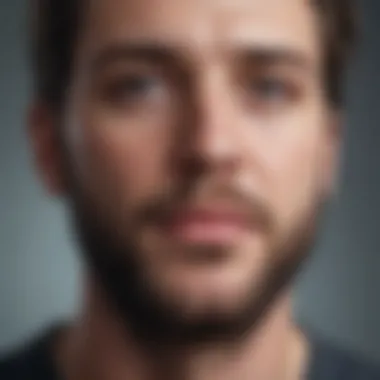

Accuracy Issues
Accuracy remains a central challenge for voice text technology. Despite improvements in algorithms and machine learning, the systems rely heavily on the context of speech. Background noise, speaker clarity, and the presence of multiple speakers can hinder accuracy. Users may find that their devices misinterpret words or phrases, leading to frustrating experiences when dictating messages or notes.
To mitigate accuracy issues, users can adopt specific tips:
- Speak clearly and at a moderate pace. This aids the recognition software in distinguishing words more effectively.
- Limit background noise. Choosing a quiet environment for dictation helps enhance accuracy.
- Review and edit text after dictation. Users should be prepared to make corrections, as accuracy is not guaranteed.
Taking these steps can greatly improve the effectiveness of voice text features, making them more reliable for everyday tasks.
Language and Accent Recognition
Voice recognition technology often struggles with diverse accents and dialects. While major companies like Apple and Google are constantly updating their systems, nuances in pronunciation can still pose difficulties. This can lead to misconceptions, where the intended message differs from what the technology types out.
For anyone using voice text features, it is important to consider:
- Usage Familiarity: Familiarity with the technology may improve recognition rates over time as the software learns, but initial trials can be frustrating.
- Language Settings: Ensuring that the device is set to recognize the correct dialect can help improve performance significantly.
- Feedback Mechanisms: Providing feedback to the software can help train it to recognize specific accents better over time.
Awareness of such limitations allows users to adjust their approach to using voice text, optimizing their experiences.
Environmental Factors
Environmental elements also greatly impact the function of voice text features. Factors such as acoustics within a room, people talking nearby, or other ambient sounds can interfere with speech recognition accuracy. Devices may struggle to differentiate the user's voice from the surrounding noise, which leads to errors in transcriptions.
To enhance the functionality of voice text features in problematic environments, users should consider:
- Selecting conducive settings: Quiet, enclosed spaces improve the odds of clear recognition.
- Using headsets or microphones: These devices can often filter out background noise, allowing for clearer sound capture.
- Testing different environments: Experimenting with different settings can help users find the most effective environment for voice dictation.
Future of Voice Text Technology
The future of voice text technology is poised to significantly influence how we interact with our devices. As our reliance on mobile communication increases, so does the necessity for efficient and reliable technology. Voice text features are not merely tools for convenience; they are evolving into essential components of our daily digital tasks. This section examines upcoming trends, advancements, and what they mean for both users and developers.
Emerging Trends
Several trends are manifesting in the realm of voice text technology. One notable direction is the integration of artificial intelligence to enhance voice recognition accuracy. Systems are becoming more adept at understanding varied dialects and context, which is crucial for personalized user experience. Natural Language Processing (NLP) improvements enable software to understand nuances better, facilitating more natural interactions.
Another trend is the rise of multi-modal interfaces. This approach allows users to switch effortlessly between voice commands, touch controls, and visual inputs. These interfaces create a more accessible environment, catering to diverse preferences. Furthermore, cloud computing will likely play a significant role in processing vast amounts of voice data. By leveraging cloud servers, devices can perform complex tasks without overburdening local resources.
In essence, these trends suggest a future where voice text services become embedded not only in smartphones but also in wearables and home automation systems.
Potential Advancements
Looking ahead, the potential advancements in voice text technology are vast. One significant area is the development of multi-language support. The ability to switch between languages seamlessly will expand usability for a global audience. Language learning tools might also integrate voice recognition to provide instant feedback on pronunciation and phrasing.
Moreover, integration with smart home devices will enable voice command functionalities that extend beyond messaging. Imagine instructing your intelligent thermostat or smart lights through voice text, making personal environment management not only hands-free but also more intuitive.
Security measures are likely to advance as well. Enhanced voice recognition could include biometric features, which ensure that only the authorized user can execute commands. This would be especially valuable in financial transactions and sensitive communications.
The advancements occurring in this area suggest that the voice text feature will not only enhance communication but will also contribute to a more interconnected and automated lifestyle.
Culmination
In this article, we have explored the voice text features available on modern mobile devices. These features are not only transformative but also crucial for enhancing communication efficiency. As we navigate an increasingly digital world, understanding how to effectively utilize voice-to-text capabilities becomes vital. This not only streamlines our messaging and note-taking but also supports accessibility for users with disabilities.
Recap of Key Points
- Importance of Voice Text: Voice text features enable quick communication, allowing users to convert their speech into text seamlessly. This is beneficial in various contexts — whether it is sending messages, taking notes, or engaging in hands-free communication.
- Compatibility: Both iOS and Android platforms have integrated voice text functionalities, making them accessible to a wide range of users. Cross-platform functionality ensures that users experience a consistent interface.
- Setup and Usage: A step-by-step guide to enabling voice recognition and using the feature effectively was detailed. Key dictation techniques and punctuation commands enhance accuracy and efficiency in written communication.
- Practical Applications: The article highlighted how voice text can be applied in messaging, organization of thoughts, and as a tool for accessibility, showcasing its versatility.
- Challenges: Discussions on accuracy, language recognition, and environmental considerations pointed to areas where improvements are needed.
- Future Trends: The conclusion also looked at the emerging trends and advancements that may further enhance voice text technology.
Encouragement to Explore Voice Text Features
Voice text features are continually evolving, presenting new opportunities for streamlined communication. Users are encouraged to experiment with these features on their devices. By actively engaging with the tools available, one can discover added productivity in countless tasks.
Exploring all settings and functionalities can reveal many hidden advantages that may vary from one device to another. Use resources to troubleshoot any issues and gain insights on best practices from the community on platforms like Reddit and Facebook. The investment of time in understanding these features pays off in increased efficiency and enhanced communication.
Consider integrating voice text into your daily routine. It can save time, reduce typing strain, and open up new possibilities for organization and communication. The future is here, and leveraging these voice text features might just be your next step toward a more efficient digital experience.
"Voice text features are not just tools; they are gateways to enhancing the way we communicate in our digital era." - Anonymous







