Unlocking Your iPhone: Benefits of Carrier-Free Use


Overview
Prelude to the topic of the article
In recent years, the notion of using an iPhone without being tied to a cellular carrier has gained momentum. Many users are discovering the versatility and potential benefits of operating their devices independently. This shift empowers them to explore features beyond traditional phone services and to customize their experience more freely.
Brief background information
Historically, iPhones have been closely associated with wireless carriers, which often dictate terms of usage, pricing, and available services. However, the scenario has evolved with the advent of technologies like Wi-Fi, VoIP, and advances in mobile applications. As users seek flexibility, the practice of unlocking and using devices without a carrier has become more prevalent, raising intriguing questions about functionality, efficiency, and user experience.
Features & Specifications
To understand how to utilize an iPhone without a carrier effectively, it is crucial to grasp its capabilities:
- Wi-Fi Connectivity: The primary feature allowing users to access the internet, stream content, and utilize online services.
- App Functionality: Users can download various applications, ranging from messaging services like WhatsApp and Telegram to entertainment options like Netflix, independent of their carrier.
- Local SIM Capability: While operating without a carrier, an iPhone can still function with prepaid or local SIM cards, allowing users to make calls or send texts at their convenience while traveling.
- GPS and Location Services: Even without cellular service, users retain access to GPS services for navigation and location tracking via apps.
Pros and Cons
Advantages
- Cost Efficiency: Eliminating monthly carrier fees leads to significant savings over time.
- Increased Control: Users can choose what features to utilize without the influence of carrier limitations.
- Flexibility with Services: The ability to switch between different services enhances adaptability, especially in travel situations.
Disadvantages
- Limited Accessibility: Users may miss out on certain features, such as emergency calls in areas lacking Wi-Fi.
- VoIP Reliance: Dependence on internet calls can lead to vulnerabilities during poor connectivity.
- Initial Setup Complexity: Unlocking an iPhone and configuring options can be daunting for less tech-savvy individuals.
User Experience
Real-world testimonies shed light on the experiences of using an iPhone without a carrier. For example:
"I love being able to use my iPhone just with Wi-Fi. It opens up so many new possibilities. I feel liberated from carrier contracts."
Many users express satisfaction from the autonomy achieved. They appreciate the ability to curate their app schedules, control what they pay for services, and connect seamlessly when they are in Wi-Fi zones.
Buying Guide
When considering how to optimize an iPhone without a carrier, potential buyers should keep several points in mind:
- Performance: Evaluate the model you wish to use; older models may lack modern app support.
- Value for Money: Consider the total cost of ownership, factoring in potential savings from avoiding carrier fees.
- Target Audience: Ideal for digital nomads, students, or anyone interested in streamlining their tech budget while maximizing functionality.
By understanding these elements, users can better navigate the transition to a carrier-free experience and ensure their iPhone meets their individual needs.
Foreword to Carrier-Free iPhones
In today’s digital age, the concept of using an iPhone without a carrier is increasingly relevant. While many users rely on carriers for connectivity, going carrier-free can open up a range of options that enhance flexibility and personalization.
One crucial element of this topic is carrier unlocking. When an iPhone is carrier-locked, it is bound to a specific telecom provider, limiting users in terms of available networks and plans. Unlocking your device allows it to connect to various carriers, swapping out SIM cards based on need or preference. This can be particularly beneficial for frequent travelers or those seeking cost-effective solutions.
The advantages of using an iPhone without a carrier extend beyond just freedom of choice. It includes potential cost savings, opportunities for tech enthusiasts to experiment with different network configurations, and the ability to manage phone settings without cumbersome restrictions imposed by providers. Understanding these elements can empower users to make informed choices regarding their devices.
Moreover, being independent of a carrier also means users can tailor their mobile experience to align with their needs without outside interference. This independence is a key factor that underlines the importance of exploring carrier-free iPhones. It contributes to the understanding of modern device management and how technology can adapt to user-centric models rather than vice versa.
Understanding the Concept of Carrier Locking
Carrier locking refers to the practice of restricting a smartphone to work exclusively with a specific telecommunications provider. Most smartphones, including iPhones, are sold through carriers, often at a subsidized cost. This selling strategy ties the device to the provider, usually for a duration of the service contract.
Locking can limit the device's usage, making it incompatible with other SIM cards from different providers. This directly affects a user's ability to switch networks or find better pricing options. As technology advances, the need for flexibility and immediate access to services has grown. Carrier locking runs counter to these modern needs.
In short, understanding carrier locking is essential for anyone considering switching to a carrier-free lifestyle. It helps to grasp how unlocking can transform the utility of an iPhone, potentially leading to a better user experience overall.
Benefits of Using an iPhone Without a Carrier
Using an iPhone without a carrier has diverse benefits that cater to various user needs. Here are some key advantages:
- Flexibility in Network Choices: Users can choose networks with better coverage or pricing without being tied to a single provider, ensuring they always have the best services available.
- Cost Savings on Plans: Many users find that prepaid plans or alternative service options offer lower rates compared to traditional contracts. Avoiding long-term commitments can lead to significant savings.
- Freedom to Travel: When traveling, having an unlocked iPhone allows users to easily switch SIM cards based on their location, enhancing connectivity without incurring roaming charges.
These benefits contribute to a compelling argument for exploring how to utilize an iPhone independently from carrier constraints. They underscore the relevance of this topic for tech enthusiasts and everyday users alike.
Types of iPhones and Carrier Lock Status
Understanding the lock status of iPhones is vital for users considering operating devices without a carrier. The lock status directly influences how a device can be used, the networks it can connect to, and the overall user experience. Each type of lock status comes with its own set of advantages and restrictions.
Unlocked iPhones
Unlocked iPhones are devices that are not tied to any specific carrier. This means a user can switch between different SIM cards from various network providers. The benefits of using an unlocked iPhone are numerous. Firstly, one can choose the best plan that suits their needs without being limited to a single provider. Users can save money by selecting prepaid options or promotional plans from multiple carriers. Additionally, unlocked iPhones facilitate easier international travel. One can insert a local SIM card and avoid expensive roaming fees.
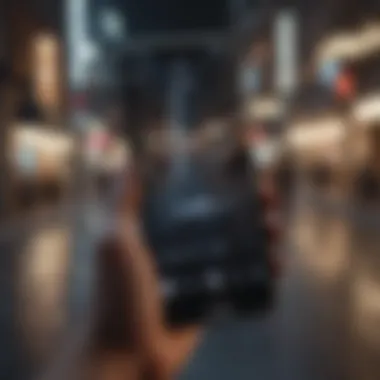

An unlocked device also tends to retain higher resale value. Buyers often prefer unlocked phones as they offer the flexibility to change carriers freely. If a device is unlocked, it can be sold to a wider audience since potential buyers are not constrained by carrier commitments. Therefore, investing in an unlocked iPhone can provide long-term financial benefits.
Furthermore, unlocked iPhones receive updates directly from Apple, ensuring users always access the latest features and security enhancements without waiting for carrier approval.
Locked iPhones
Locked iPhones, in contrast, are tied to a particular carrier. This arrangement means that users face several limitations. These devices will only function with the network provider they are locked to; attempting to use another carrier's SIM card typically results in an error. Users can only switch carriers when they fulfill specific conditions set by the provider.
While locked devices can sometimes offer lower upfront costs through carrier promotions, users might end up with long-term contracts that can be cumbersome. The allure of cheaper payments must be balanced against the restrictions imposed.
In this scenario, software updates might also be delayed, as carriers must approve them before release. Users of locked iPhones may find themselves awaiting critical updates for longer periods due to this extra layer of bureaucracy.
Understanding the difference between unlocked and locked iPhones is essential for users wishing to explore their options thoroughly. Each type of device serves unique needs and preferences, and the choice largely rests on an individual’s lifestyle and requirements.
"Choosing the right iPhone based on carrier lock status can greatly affect your user experience and flexibility when it comes to service providers."
Benefits of Using an Unlocked iPhone
Using an unlocked iPhone offers several distinct advantages that can enhance the user experience. By not being tied to a specific carrier, users gain freedom and flexibility. This section will explore some of the core benefits: network choices, financial savings, and the convenience of travel.
Flexibility in Network Choices
One of the primary benefits of an unlocked iPhone is the flexibility it provides in network selection. Users can switch between different carriers without the need to replace their device. This flexibility is particularly valuable for individuals who travel frequently or those who want to find the best deals available in their region.
Unlocked devices allow users to easily insert a SIM card from any compatible carrier. Whether one prefers AT&T, T-Mobile, or another provider, the choice is theirs. Additionally, if a carrier offers better coverage or promotions, users can quickly adapt their service without much hassle. In a world where carriers frequently make changes to plans and pricing, this flexibility can lead to better overall satisfaction.
Cost Savings on Plans
Cost is another significant factor when considering an unlocked iPhone. Users have the ability to shop around for the best plans that suit their needs. They can select prepaid or postpaid options that may be more economical compared to what a carrier offers for locked devices. Since carriers often bundle obligations, being unlocked means avoiding contracts and hidden fees.
With a variety of plan options, users can choose only the services they require. This is often more affordable as it negates the need for extras such as device payments, which can be seen in locked plans. Thus, opting for an unlocked device can lead to significant cost savings over time.
Freedom to Travel
The freedom to travel is greatly enhanced with an unlocked iPhone. When traveling internationally, users can easily acquire local SIM cards, avoiding potentially exorbitant roaming charges. This capability makes it far more convenient to stay connected without worrying about the unexpected costs that can arise from international data plans.
By inserting a local SIM, travelers can access local networks and services that are often faster and more affordable than those offered by their home carrier. Furthermore, this makes it easier to manage data usage, ensuring that users remain within budget while traveling.
"Using an unlocked iPhone primarily simplifies your connectivity while abroad, allowing you to focus on the experience rather than logistics."
Challenges of Using an iPhone Without a Carrier
Using an iPhone without a carrier comes with unique challenges that can affect how users interact with their devices. Understanding these challenges is crucial for individuals considering a carrier-free experience. This section will highlight the specific elements of restricted access and software updates, offering insights into what potential users might face.
Limited Access to Cellular Networks
When you opt to use an iPhone without a carrier, one significant limitation is the restricted access to cellular networks. An unlocked iPhone can operate on multiple networks, but if you do not have a SIM card, it cannot connect to cellular services. This means that users will rely on Wi-Fi for most online activities, which can be inconvenient in areas with poor Wi-Fi coverage.
- Use Cases Impacted: Making calls or sending messages through regular cellular networks is not possible. Instead, users must rely solely on internet-based services.
- Dependence on Wi-Fi: Activities such as browsing the internet or using apps require a Wi-Fi connection. In places where Wi-Fi is absent, access to vital information or communication can be hindered.
Additionally, it’s important to consider the implications for emergency situations. When away from Wi-Fi, users may find themselves unable to make urgent calls, a factor that could affect personal safety.
Potential Lack of Software Updates
Another challenge faced by users without a carrier is the potential for lack of software updates. Apple's iOS updates are usually delivered via a carrier, and without a connected SIM card, there can be delays in receiving updates. This situation impacts the performance and security of the device.
- Security Risks: Without regular updates, the iPhone may remain vulnerable to security threats. Software updates often include critical patches that protect against malware and other vulnerabilities.
- Missing Features: New iOS versions frequently introduce features and enhancements that improve user experience. Without access to updates, users miss out on these advancements, which can affect overall satisfaction.
"Using an iPhone carrier-free can be empowering, but it is essential to be aware of the limitations such as access to cellular networks and timely updates."
In summary, while using an iPhone without a carrier provides certain freedoms, it also presents challenges that need consideration. Understanding these aspects is vital for anyone thinking about making the shift to a carrier-free lifestyle.
Unlocking Your iPhone: A Step-by-Step Guide
Unlocking your iPhone is a crucial process if you want to use it without a carrier's restrictions. This section provides a comprehensive guide, covering the significance of unlocking, as well as practical methods to achieve it. Understanding how to unlock your iPhone not only broadens your options regarding mobile networks but also enhances your device's usability, particularly if you plan to travel or switch carriers in the future.
Why Unlock Your iPhone?
Unlocking your iPhone allows you to bypass restrictions set by carriers. Many consumers pursue this for various reasons. One significant benefit is the freedom to choose a network provider that better suits their needs. Another reason is the possibility of saving on monthly bills by selecting a less expensive plan or a prepaid option. Additionally, this flexibility is beneficial for individuals who travel frequently, as they can use local SIM cards to avoid international roaming charges. Ultimately, unlocking your iPhone provides the user with more control and adaptability in an ever-changing mobile landscape.
Methods to Unlock Your iPhone
Contacting the Carrier
Contacting your carrier is often the first step in the unlocking process. Many carriers will unlock your device if you meet certain conditions. These might include paying off your device or having active service for a specific period. This method is widely regarded as the most straightforward way to unlock. It's beneficial because it typically involves little hassle or risk. However, one drawback is that not all carriers will comply quickly, and some may refuse outright based on specific criteria.
Using Third-Party Unlocking Services


Choosing third-party unlocking services is another popular method. These services often claim to unlock your phone regardless of the carrier. They can be helpful if you have difficulty getting support from your carrier. However, it is essential to be cautious when using these services, as not all are trustworthy. The key characteristic of these services is their availability and fast turnaround times, with some providing instant unlock codes. The downside is that you must ensure the legitimacy and reputation of these services before proceeding to avoid scams or potential damage to your device.
DIY Unlocking Techniques
DIY unlocking techniques are an option for savvy users. Various guides and software claim to help you unlock your iPhone independently. This approach can save you money, but it comes with risks, including voiding the warranty or accidentally damaging your device. A noteworthy feature of DIY methods is the wealth of online resources available, which provide step-by-step instructions. However, this reliance on external information can lead to mistakes if users are not careful. It is generally a less favorable choice for average consumers who may not be technically inclined.
Verifying the Unlock Status
After unlocking, it's necessary to verify your unlock status. You can do this by inserting a SIM card from a different carrier and checking if the device connects to their network. You may also visit websites that check IMEI status. Confirming the unlock status ensures that you have successfully gone through the process and can avoid potential issues down the road. A correct verification ensures that your iPhone is ready for unrestricted use.
Using Wi-Fi and Data Management
Using an iPhone without a carrier presents unique challenges and advantages. Proper data management and Wi-Fi utilization are crucial for optimizing the device's functionality. These elements allow users to maintain seamless communication and access various online platforms. In a carrier-free scenario, users must depend more heavily on Wi-Fi and other data sources to stay connected, making understanding these concepts essential for any tech enthusiast.
Connecting to Wi-Fi Networks
Connecting to Wi-Fi networks is foundational for iPhone users who operate without a carrier. Here are the steps and reasons to prioritize Wi-Fi connectivity:
- Step 1: Go to Settings on your iPhone.
- Step 2: Select Wi-Fi and toggle it on.
- Step 3: Find a network in the list and tap to connect.
- Step 4: Enter the password if prompted.
Utilizing Wi-Fi can vastly improve your experience. It minimizes data charges, enhances download speeds, and leads to better battery durability. Everyone looking to make the most of their iPhones needs Wi-Fi for important functions like app usage, video streaming, and reliable browsing.
Using Mobile Hotspots
Mobile hotspots can serve as a great option for data access without traditional carrier services. A hotspot typically emanates from another device, which for many is a smartphone or a dedicated hotspot device. Here is what to consider when using mobile hotspots:
- Speed: Mobile hotspots can provide reasonable connectivity, but speeds may vary based on network traffic.
- Data Usage: Keep an eye on data consumption to avoid surpassing limits set by the original device's plan.
- Security: Ensure that the hotspot is secured with a password to avoid unauthorized access.
With mobile hotspots, one can maintain internet connectivity in places where traditional networks are absent, reinforcing flexibility.
Alternatives for Data Access
While Wi-Fi and mobile hotspots are excellent methods for data use, various alternatives can also be explored:
- Public Wi-Fi: Cafes, libraries, and many public spaces offer free Wi-Fi. However, use caution with these unsecured networks.
- Community Programs: Some areas have community initiatives to improve internet access, offering free Wi-Fi zones.
- File Sharing Apps: Utilize apps that can share files without needing internet access.
Adopting various strategies for data access aids in tackling the limitations of a carrier-free phone. Users can easily manage their data needs and stay connected to essential services, communications, and entertainment.
Managing Apps Without Cellular Service
Using apps on an iPhone without a carrier plan is a significant topic. One of the main concerns for users is how they can still access vital functions and features without traditional cellular service. While it may seem limiting, there are various strategies users can employ to ensure functionality. Understanding how to manage applications effectively becomes essential.
Apps are major components of a smartphone's usage. Therefore, knowing which ones remain beneficial when working without a carrier is crucial. You can choose to either rely heavily on Wi-Fi or look for applications designed explicitly for offline use. There are several important things to consider.
Selecting Essential Apps
When managing apps without cellular service, the first step is to identify which apps are essential for your specific needs. Here are some essential categories:
- Communication Apps: Applications such as WhatsApp, Telegram, or Skype allow you to communicate via Wi-Fi. Setting them up ensures you can continue conversations instantly.
- Navigation Apps: Google Maps or Here WeGo provide offline maps. Download maps in advance to navigate your surroundings without cellular data.
- Productivity Apps: Tools like Microsoft Office or Google Docs allow you to create and edit documents offline. This flexibility can improve workflow efficiency.
- Entertainment Apps: Streaming platforms like Netflix or Spotify enable you to download content beforehand. This allows you to watch shows or listen to music without a data connection.
Selecting apps that will serve you offline changes your experience dramatically. It's vital to make sure you have your preferred apps ready to use before stepping out.
Using Offline Features
Understanding how to utilize offline features is equally important for maximizing your iPhone's functionality. Many programs offer capabilities that do not require an internet connection, such as:
- Offline Access for Files: Services like Dropbox allow you to sync documents and access them without needing to be online.
- Games: Numerous popular games can be played offline, providing a source of entertainment regardless of connectivity.
- Note-Taking Applications: Apps like Evernote let you write down ideas or notes while offline. Later, they can sync when you access Wi-Fi.
"Offline functionality empowers users to leverage their devices even in the absence of cellular service."
Voice and Messaging Solutions
In the digital age, communication forms the backbone of user interactions. With an iPhone that lacks carrier services, voice and messaging solutions become pivotal in maintaining effective communication. This section highlights the available options to ensure users stay connected regardless of their carrier status. It is crucial to understand these alternatives, as they enhance the functionality of the device when traditional cellular services are not present.
Voice Over Internet Protocol (VoIP) Services
Voice Over Internet Protocol, commonly known as VoIP, represents a significant shift in how we manage voice communications. Rather than relying on traditional telephone lines, VoIP services transmit voice data through the internet. This method can provide substantial benefits for iPhone users without a carrier.
Benefits of using VoIP services include:
- Cost Efficiency: Most VoIP services offer lower rates than traditional voice plans, with some providing free calls over Wi-Fi.
- Accessibility: Users can make calls wherever Wi-Fi is available, making it suitable for travelers or areas with weak cellular coverage.
- Versatility: VoIP allows users to communicate across various devices, including computers, tablets, and smartphones.
- Additional Features: Many VoIP services come with features such as call forwarding, voicemail, and conferencing that traditional carriers may charge extra for.
However, the effectiveness of VoIP services can depend on the quality of the internet connection. Any interruptions or low bandwidth can adversely affect call quality. Therefore, a stable connection is essential for optimal functionality.
Messaging Apps with Wi-Fi Capabilities


Messaging apps that utilize Wi-Fi capabilities are a lifeline for users of carrier-free iPhones. These applications provide familiar communication methods that rely on internet connectivity rather than cellular networks.
Popular messaging apps to consider are:
- WhatsApp: Offers end-to-end encrypted messages, voice, and video calls in a single platform.
- Telegram: Known for its speed and security, allowing users to send texts, images, and videos efficiently.
- Signal: Prioritizes privacy with secure messaging and calls that do not require a phone number for signup.
- Viber: Enables free messaging and call options over Wi-Fi, connecting users globally.
Using these apps ensures users can message, share media, and call without incurring charges linked to traditional texting or calling methods. Moreover, these applications often come with additional features such as video calls or group chats, which can significantly enhance the user experience.
Alternatives to Traditional Text Messaging
In today's rapidly evolving digital landscape, the need for seamless communication has grown more significant than ever. For iPhone users without a carrier, traditional SMS messaging often becomes impractical due to limited network access. Hence, exploring alternatives to traditional text messaging emerges as a vital focus. These alternatives provide users with the ability to maintain their communication in innovative ways while leveraging the capabilities of their iPhones.
Using Social Media Apps for Messaging
Social media apps have emerged as potent tools for communication beyond classic text messaging. Platforms like Facebook Messenger, WhatsApp, and Instagram provide functionalities that are not only rich in features but also accessible via Wi-Fi.
- Instant Messaging: Applications like WhatsApp offer instant messaging capabilities, allowing users to send text, photos, and videos freely over a Wi-Fi connection.
- Group Chats: Whether for coordinating with friends or discussing with family, social media apps facilitate group conversations, enhancing connectivity and interaction.
- Voice and Video Calls: Many of these platforms also support voice and video calls, enabling a holistic communication experience without incurring charges associated with cellular services.
Transitioning from Carrier Services
Transitioning from traditional carrier services to a carrier-free approach involves significant changes in how one utilizes an iPhone. This move can lead to a more personalized user experience, allowing individuals to gain greater control over their device and its functionalities. It stands out for its unique potential to reduce costs, enhance flexibility, and provide freedom from long-term contracts. As more users consider ditching their carrier-bound plans, understanding the nuances and potential rewards of such a transition becomes essential.
Assessing Needs for Change
Before deciding to transition away from a carrier, it's crucial to assess personal needs and priorities. Identify what you primarily use your iPhone for. This may include; regular calls, navigation, using social media, or streaming content. An analysis of your current usage will provide insights into whether maintaining a carrier is necessary or if a Wi-Fi-only approach is viable. Also, consider your data requirements. If you often find yourself within Wi-Fi zones, relying on a carrier might not be worth the expense.
Make a list of essential features you cannot live without. This list will help in evaluating if your needs align with a carrier-free lifestyle. For example, think about how you communicate. Will VoIP services suffice for voice calls? Will messaging apps still meet your needs? These considerations not only set the stage for a practical transition plan but also help gauge whether the benefits of going carrier-free outweigh the commitment to a traditional service provider.
Planning Your Transition
Planning is a vital step in the successful transition from carrier services. Start by researching unlocking options if your iPhone is locked. Knowing the process can save time and frustration. You might want to keep track of carriers that allow you to use their service on a prepaid basis as an alternative.
Here are a few crucial steps for an effective plan:
- Unlock Your Device: Ensure your iPhone is unlocked, enabling it to connect to various networks as needed. This is step one in gaining flexibility.
- Choose a Suitable Wi-Fi Connection: Determine where you can access reliable Wi-Fi. Look for local cafes, libraries, or coworking spaces that provide free internet.
- Consider VoIP Services: Familiarize yourself with VoIP services like Skype or Google Voice for voice calls. Test their functionality in your environment before fully relying on them.
- Experiment with Messaging Apps: Evaluate messaging applications that use Wi-Fi for sending and receiving messages. WhatsApp and Facebook Messenger are predominant choices.
- Plan for Data Management: Understand how much data you need for your daily tasks. Look for plans that offer temporary data access if you need short bursts of connectivity.
"Transitioning without a carrier is not simply about cutting expenses; it's about taking control over your device usage and its related costs."
By carefully assessing your needs and thoroughly planning the transition, you can effectively navigate the shift towards utilizing an iPhone without a traditional carrier. These steps lead to better decision-making and higher satisfaction in your mobile experience.
Future Trends in Carrier-Free Technology
As technology evolves, so too does the landscape of mobile devices. The trend towards using iPhones without any carrier restrictions is becoming more relevant. Understanding future trends in this area can help users better navigate their options and enhance their experience.
Impact of 5G on Carrier-Free Devices
5G technology holds significant promise for changing how devices function, especially those that operate without a carrier. The ultra-low latency and high-speed data capabilities of 5G mean that an unlocked iPhone can leverage better connectivity in various environments. Users can download apps swiftly and stream higher quality video without the limitations often imposed by carrier contracts.
By connecting to 5G networks, carrier-free devices can make better use of online services that demand superior performance. This includes applications in telemedicine and augmented reality that require robust data transmission. Thus, having an unlocked device in a 5G environment can enhance user experience substantially.
However, the availability of 5G networks can vary greatly depending on the region. Users should consider this when deciding to go carrier-free, as it might impact the functionality of their device in specific locations.
The Role of E-SIM Technology
E-SIM technology presents innovative possibilities for users aiming to operate their iPhones without traditional carriers. Unlike physical SIM cards, e-SIMs can be programmed and reprogrammed without needing to swap hardware. This flexibility allows users to switch carriers or plans easily and without physical alterations to their devices.
Moreover, e-SIMs enable multiple profiles, allowing users to keep different numbers on a single device. This can be particularly advantageous for individuals who travel frequently and need local numbers without going through the hassle of changing physical SIM cards.
In summary, e-SIM technology also ties redundancy to device functionality. If a user allows a service provider to deactivate an e-SIM remotely, they can still connect to available networks based on their storage profiles. This ensures continuity, enhancing the practicality of a carrier-free lifestyle.
"The advancements in 5G and e-SIM technology signal a shift toward more adaptable and user-focused mobile experiences."
Culmination
The conclusion plays a pivotal role in synthesizing the key points discussed throughout this article. It is not merely a summary but also a reflection on the significance of utilizing an iPhone without a carrier. By forgoing traditional carrier services, users can experience enhanced flexibility and autonomy over their devices.
In essence, the main benefits of going carrier-free include the ability to choose from various network service providers and cost savings coupled with the freedom to travel without the restrictions imposed by carrier contracts. However, it is essential to consider potential limitations such as decreased access to cellular networks and possible issues with software updates. These considerations should guide users in their decision-making process about whether to maintain a carrier relationship or embrace a more independent approach.
Ultimately, understanding the functionality of an iPhone without a carrier allows users to leverage its capabilities fully. Making informed choices about device management and service options enables tech enthusiasts to optimize their experience in a rapidly evolving technological landscape.
"The true power of technology lies in how we choose to utilize it, and unlocking an iPhone can open new avenues for personalized connectivity."
Summary of Key Points
- Carrier-Free Usage: Emphasizes the autonomy it gives users in selecting network options.
- Cost Savings: Highlighted as a major advantage of using an unlocked device.
- Travel Freedom: Ability to use various local networks while traveling.
- Limitations: Important to be aware of potential downsides, such as limited cellular access and updates.
This article has explored these elements in detail, showcasing how choosing to go carrier-free does not merely serve practical needs but also aligns with a broader trend towards independence in technology use.
Final Thoughts
Embracing this mode of operation means being proactive in managing apps, communications, and data access. As technology continues to evolve, so does the potential for users to customize their experiences. This flexibility enriches how we use our devices and adapt to various circumstances.
In a world defined by choice, understanding and leveraging the functionality available without a carrier represents a significant shift in how consumers interact with their gadgets. The adaptability gained through these practices opens doors for further innovations in the future.







