A Comprehensive Guide to Windows Cloning Software
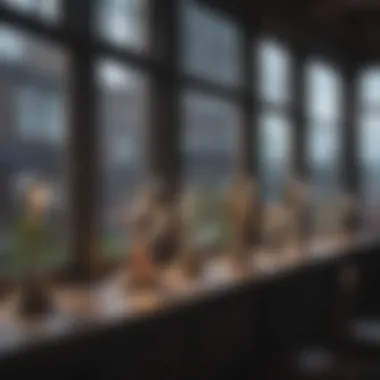

Overview
Preface
Windows cloning software is a fundamental component for individuals eager to replicate their operating system or migrate data to different devices. Its relevance is enormous, especially in today’s digital landscape where efficiency and data integrity are paramount. Whether upgrading hardware or ensuring data redundancy, cloning software serves a vital role in simplifying complex processes.
Brief Background Information
The concept of data cloning stems from the need for backup solutions and the seamless transfer of digital assets. In essence, Windows cloning software allows users to create exact replicas of their systems, including the operating system, applications, and personal files. This technology has evolved significantly over the years, becoming more user-friendly and technologically advanced, which enhances its accessibility for both professionals and regular users.
Features & Specifications
When considering Windows cloning software, various features stand out:
- Disk Imaging and Cloning: This is the core functionality where the software creates a sector-by-sector copy of your hard drive.
- Backup Options: Most software supports full, incremental, and differential backups, allowing users to choose the best approach for their needs.
- Compression and Encryption: Some tools offer options for compressing images and encrypting data for added security.
- User Interface: A graphical user interface (GUI) enhances accessibility, especially for non-technical users.
- Operating System Compatibility: Many programs support various Windows versions, ensuring versatility across different environments.
Pros and Cons
Advantages:
- Simplifies the process of system migration, saving time and effort.
- Ensures data integrity and reduces the risk of data loss.
- Provides various backup strategies adaptable to user requirements.
Disadvantages:
- Some tools may require a steep learning curve for beginners.
- Performance may vary depending on the underlying hardware and software configurations.
- Licensing costs can accumulate, especially for premium options.
User Experience
User experiences with Windows cloning software are generally positive, with many appreciating the time saved and the reliability of cloning processes. Reviews often highlight the ease of use and effectiveness. For instance, a user might state:
"This cloning software made my system migration feel effortless. I was able to transfer everything without any hassle."
However, some users report challenges with specific tool interfaces or technical hiccups, especially during initial setups.
Buying Guide
When selecting Windows cloning software, consider the following factors:
- Performance: Evaluate how quickly and efficiently the software processes data.
- Value for Money: Look for features that justify the cost, especially with free versus paid options.
- Target Audience: Ensure the software aligns with your technical abilities; some tools are more suited for tech enthusiasts.
Prologue to Windows Cloning Software
In the realm of modern computing, Windows cloning software has emerged as a pivotal tool for users aiming to replicate their operating systems or transfer data across different devices. Understanding this software is essential not just for IT professionals but also for everyday computing users. As technology advances, the demand for efficient data management solutions grows. This makes familiarization with cloning software critical for maintaining productivity and data integrity.
Definition of Cloning Software
Cloning software refers to a specific category of programs designed to create an exact copy of a computer's storage device. This includes the operating system, applications, settings, and all data. By duplicating the entire content of one drive to another, users can ensure that their computational environment is preserved without the need for reinstallations or manual transfers. This capability is particularly valuable when upgrading hardware, migrating to a new device, or creating backups to safeguard important information.
Importance in Modern Computing
The importance of cloning software in today's digital landscape cannot be overstated. Here are several key reasons for its relevance:
- Data Protection: Cloning software provides a reliable way to back up data, ensuring that user information is retained during system failures or hardware changes.
- Time Efficiency: The cloning process is significantly quicker than manually reinstalling a system and transferring files, saving users valuable time and effort.
- Flexibility: Users can choose from various forms of cloning, such as disk imaging or sector-by-sector cloning, depending on their needs and hardware configurations.
- Disaster Recovery: In the event of data loss or corruption, having a cloned drive allows for swift recovery, minimizing downtime.
"Understanding and utilizing Windows cloning software is not just beneficial; it is becoming essential for anyone who values their digital information and wants to optimize their computing processes."
In summary, the introduction to Windows cloning software sets the stage for a deeper exploration of its types, features, and operational methodologies. By grasping not only what cloning software is but also its critical place in our technological routines, users can make informed decisions that enhance their computing experience.
Types of Windows Cloning Software
Understanding the types of Windows cloning software is crucial because it helps users make informed decisions based on their individual needs and requirements. With the vast range available, users can select the best option that aligns with their technical skills, budget, and intended use. This knowledge can also influence the overall experience and effectiveness of data management practices.


Free vs. Paid Software Options
When exploring Windows cloning software, one of the first distinctions is between free and paid options. Free software offers a cost-effective way to initiate cloning tasks without any upfront investment. Many beginners might find this appealing, especially if they are experimenting with cloning for the first time. Examples of free software include Clonezilla and Macrium Reflect Free. However, despite the lack of cost, users may face limitations regarding features, customer support, and update frequency.
On the other hand, paid software typically provides extensive features, better performance, and professional customer support. Acronis True Image and EaseUS Todo Backup are examples of popular paid solutions. Users who opt for these options often benefit from advanced functionalities such as cloud backup, enhanced security measures, and user-friendly interfaces. Moreover, regular updates and customer assistance can be vital, especially for less tech-savvy individuals or those undertaking complex data management tasks.
A decision between free and paid software often hinges on the user's specific needs. If the cloning requirement is straightforward, a free option may suffice. However, for more comprehensive needs, particularly in professional settings or for users managing sensitive data, the investment in paid software may prove worthwhile.
Open Source vs. Proprietary Software
Another essential consideration is the distinction between open source and proprietary software. Open source software, such as Clonezilla, is freely available and users can modify the source code to fit their specific demands. This type of flexibility can be advantageous for tech-savvy users or organizations that require tailored solutions. Moreover, open source software is often maintained by a community of developers, who contribute to its ongoing improvement. However, this also means that user support may be limited, and the reliability can vary based on the community's involvement.
In contrast, proprietary software, like Acronis True Image, is developed by a specific company, offering a more traditional product model. Users pay for the software and receive official customer support alongside regular updates. This approach tends to emphasize stability, usability, and security. Many users prefer proprietary options for critical tasks because of the assurance that comes with corporate backing and structured support.
Ultimately, the choice between open source and proprietary software depends on the user's capabilities, specific use cases, and personal preferences. Factors such as budget, desired features, and the importance of support play a crucial role in this decision, ensuring users select the software best meeting their expectations.
Both free vs paid and open source vs proprietary software types present diverse pathways for users in their quest for effective Windows cloning solutions. Understanding these distinctions enables a balanced and customized approach to data management.
Key Features of Cloning Software
The effectiveness of Windows cloning software largely depends on its key features. When choosing a software solution, it is crucial to understand what elements matter most in ensuring a smooth and efficient cloning process. Identifying these features allows users to make informed decisions, ensuring that their chosen software meets their specific needs. In this section, we will examine essential features such as user interface and ease of use, backup and restore functionality, scheduling and automation options, and compatibility with different file systems.
User Interface and Ease of Use
A well-designed user interface is vital for any software, including cloning software. Users may not be tech-savvy, so intuitive layouts help them navigate through various options easily. Good software offers a simple, user-friendly dashboard. It can help in reducing the learning curve for beginners.
Elements to consider include:
- Clear labeling of features: Users should not struggle to understand functions. Labels should guide them seamlessly.
- Accessible customer support: Availability of help guides or chat support improves user experience, especially when issues arise.
An easy-to-use interface boosts confidence. It encourages users to utilize all available features without fear of making mistakes.
Backup and Restore Functionality
Backup and restore capabilities are among the most critical features of any cloning software. This function ensures users can easily save their operating system and data, restoring it when necessary. Quality cloning software provides multiple backup options, including:
- Full backups: This captures everything on the drive. It works well for a complete restore.
- Incremental backups: This records only changes made after the last backup. This option saves time and space.
Restoration tasks should also be straightforward. Users need confidence that, in case of system failure, they can restore their environment quickly. A reliable restore process is essential for minimizing downtime and ensuring continuity.
Scheduling and Automation Options
Automation can significantly improve user experience. Good cloning software should allow scheduling of backup tasks, enabling users to set up backups for specific times. This feature is especially beneficial for busy professionals. Users can avoid worrying about forgetting to back up or restore data.
Key points about scheduling and automation include:
- Repeatable tasks: Users can create daily, weekly, or monthly backup schedules.
- Notifications: Alerts help inform users about task completions or errors.
By automating these tasks, users can focus on their work while ensuring that their data is secure and up to date.
Compatibility with Different File Systems
Compatibility issues can limit the effectiveness of cloning software. It is necessary for software to support various file systems, such as NTFS, FAT32, and exFAT, especially in diverse environments. As data is frequently shared between devices, software’s ability to handle different formats is crucial.
When considering this feature, evaluate:
- Multi-device support: Users should look for cloning software that works across different operating systems, including Windows, Linux, and Mac.
- Ease of conversion: Quality tools should offer options for reformatting or converting file systems during the cloning process.
How Windows Cloning Software Works
Understanding the process by which Windows cloning software operates is crucial for users who seek reliable methods for data duplication. The effectiveness of such software hinges on a series of steps that, when executed properly, ensure that the transition of data is seamless. In a world where data integrity is paramount, knowing how cloning software functions helps users make informed decisions about their data management strategies.


Overview of the Cloning Process
The cloning process typically follows a systematic approach. When a user initiates a clone action, the software performs several key functions:
- Source Selection: The user selects the source drive or partition they wish to clone. It could be the entire operating system or individual files.
- Destination Setup: The destination drive must be prepared. This means it should either be empty or contain data that the user has backed up, as cloning usually overwrites existing data on the destination drive.
- Data Transfer: The actual cloning process begins with the software creating an exact bit-for-bit copy of the source drive. This ensures that even hidden files and system settings are accurately duplicated.
- Verification: After the data transfer, the software often runs a verification process to ensure that the clone is an accurate copy. This helps detect any problems that may have occurred during copying.
Each of these steps is essential to successful cloning and allows for quick recovery and operational continuity in case of hardware failure or system crashes.
Data Integrity During Cloning
Maintaining data integrity is one of the foremost concerns when utilizing cloning software. Users need to be assured that their data will not be corrupted or lost during the cloning process. Several factors contribute to ensuring data integrity:
- Error Checking: Many advanced cloning solutions perform error checking during the cloning process. They identify potential issues early, thus preventing data corruption.
- Compression and Encryption: Some cloning software offers options to compress data and encrypt it. Compression saves space, while encryption protects sensitive data, making it harder for unauthorized users to access.
- Sector-by-Sector Copying: This method allows the software to copy every sector of the source drive, regardless of whether it is used or not. This thorough approach preserves all data, including system and hidden files.
"Data integrity ensures that every byte copied is a true representation of the original, providing peace of mind for users."
- Post-Cloning Checks: After cloning, the software can conduct a check to confirm that the clone matches the source exactly. This verification helps in identifying any discrepancies between the original and cloned data.
Popular Windows Cloning Software Options
In the realm of Windows cloning, software options are numerous and varied. Choosing the right software can significantly impact the efficiency and reliability of data duplication or migration processes. This section will explore three prominent cloning tools: Acronis True Image, Macrium Reflect, and EaseUS Todo Backup. Each of these software programs brings distinct features and capabilities that can suit different user preferences and requirements. Understanding these can help users make informed choices that align with their specific needs.
Acronis True Image
Acronis True Image stands out for its comprehensive approach to data protection. It is not just a cloning tool; it also offers backup solution capabilities, making it a multifunctional tool for users. With Acronis, users can create a complete image of their system, including the operating system, applications, and data.
Key features of Acronis True Image include:
- Disk Cloning: Effectively copies all data from one drive to another, useful for upgrading drives or migrating to a new system.
- Active Protection: This feature safeguards against ransomware attacks, ensuring that backups remain unaltered.
- Cloud Backup: Users have the option to back up their data to Acronis' cloud storage, which provides an extra layer of security.
While there are various benefits, potential users should consider its subscription model. Although the software is powerful, its cost and dependency on cloud services may deter some users.
Macrium Reflect
Macrium Reflect is another reputable option for users focusing on cloning and imaging functionality. It is well-regarded for its user-friendly interface and powerful cloning options. Macrium provides tools suitable for both personal and business use, boasting reliable backup solutions.
Some notable attributes of Macrium Reflect include:
- Rapid Delta Cloning: This technology significantly speeds up the cloning process by only duplicating changes made since the last clone.
- Rescue Media Creation: Users can create a bootable rescue media, ensuring recovery options if the system fails.
- Variable Backup Scheduling: This allows users to automate their backup schedules, enhancing the overall user experience.
Macrium Reflect is available in both free and paid versions, making it accessible to a larger audience. Its free version, while limited, offers essential features that can suffice for basic needs, but advanced users may find the premium features worth investing in.
EaseUS Todo Backup
EaseUS Todo Backup represents an accessible option for those who seek a straightforward cloning solution. It is often appreciated for its simplicity and effectiveness, appealing to users who prefer an intuitive interface.
Some of its primary features include:
- System Clone: This function helps to transfer the entire operating system to a new hard drive or SSD without hassle.
- Incremental and Differential Backup: These backup types enhance storage efficiency by only copying new or changed files since the last backup.
- File Synchronization: Users can also synchronize files between multiple devices, adding versatility to its capabilities.
EaseUS Todo Backup also offers a free version. However, users looking for advanced features may need to consider upgrading to the paid version. The pricing is generally competitive, making it an attractive choice for budget-conscious users.
"Selecting the right Windows cloning software can greatly improve both the backup process and system management efficiency."
Benefits of Using Cloning Software
Cloning software provides significant advantages for anyone interested in managing and safeguarding their data effectively. This section examines the key benefits of using this type of software, focusing on elements such as time efficiency, cost savings, and other relevant considerations.
Time Efficiency
One of the primary advantages of using cloning software is the substantial time efficiency it offers. In a world where time is often equated with money, the ability to clone an entire operating system or data set can save users significant hours compared to traditional methods of data transfer or backup. The automation features in many cloning applications allow users to initiate a backup or cloning process with minimal manual intervention. Once the process starts, users can continue with other tasks without having to oversee each step. This is particularly beneficial in business environments where downtime can directly impact productivity.
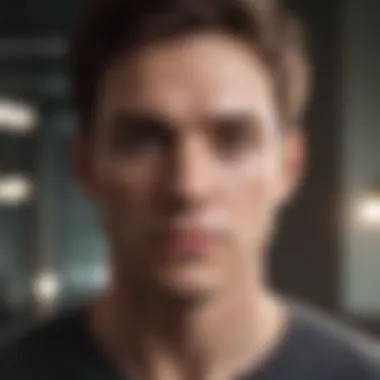

Many cloning solutions also allow for incremental backups, meaning only the changes made since the last backup are processed. This dramatically reduces the amount of time required for regular data updates. For example, a full system clone may take several hours, while incremental backups can often be completed in just minutes. Users can also use scheduling features to set up automatic backups during off-peak hours, further optimizing their time and reducing the potential for interruptions in their workflow.
Cost Savings
Using cloning software can lead to notable cost savings. First, the ability to quickly clone systems minimizes the expense associated with data loss. Data breaches or hardware failures can result in costly recovery processes, but having an up-to-date clone available significantly reduces recovery time and resources needed. This protective measure is particularly valuable for businesses that rely on data integrity and accessibility.
Moreover, many cloning solutions help mitigate the costs associated with hardware upgrades or replacements. Instead of purchasing multiple licenses for software when upgrading machines or migrating systems, users can transfer existing setups to new hardware seamlessly. This eliminates the need for repeated purchases, allowing for a more efficient allocation of resources.
Furthermore, many cloning software options are competitively priced, with some offering free versions with essential features. This accessibility enables users to find a solution that fits their budget without compromising on necessary functionalities. Investing in these applications pays dividends in both time saved and costs prevented, contributing to overall operational efficiency.
"Investing in effective cloning software is not just about avoiding loss; it’s about enhancing workflow and resource management."
Potential Problems with Cloning Software
When considering Windows cloning software, it is crucial to understand the potential problems that can arise during its use. Despite the benefits of cloning solutions, such as data migration and system backups, users must navigate specific challenges. Recognizing these issues can help prevent data loss and ensure a smooth cloning process. Two major concerns often arise: data loss risks and compatibility issues.
Data Loss Risks
Data loss is arguably the most significant risk associated with cloning software. The primary function of these tools is to duplicate data, but errors in the process may lead to irretrievable information. Possible reasons for data loss include:
- User Error: Mistakes during the setup phase can overwrite existing data.
- Corrupted Source Data: If the originating device contains corrupted files, those files may get transferred and cause problems in the new environment.
- Unreliable Software: Some cloning software may have bugs or weaknesses that lead to issues like incomplete data transfer or crashes.
To mitigate these risks, users should follow best practices, such as carefully selecting trustworthy software and performing thorough checks before starting the cloning process. Regular backups prior to cloning can also serve as a safety net against potential loss.
"Without an adequate backup strategy, users risk losing critical information when cloning their systems."
Compatibility Issues
Compatibility issues represent another common problem with cloning software. Users often switch between different operating systems or hardware configurations, which can lead to challenges in successful data transfer. Key points of consideration include:
- File System Compatibility: Not all cloning software supports every file system, which can lead to issues when moving data between systems.
- Hardware Dependencies: Some cloning operations may not work correctly if the source or destination hardware differs, especially when drivers are involved.
- Software Version Conflicts: An outdated version of cloning software might not adequately support new operating systems, leading to failed operations.
To avoid these issues, users should research software that explicitly mentions compatibility with their current system specifications. Testing the process in a controlled environment can also help identify potential issues before the actual transfer takes place. Understanding these potential drawbacks allows users to make informed decisions and use cloning software effectively.
Best Practices for Using Cloning Software
Using cloning software effectively requires certain practices to ensure data integrity and ease during the cloning process. Following these best practices can improve the overall experience and eliminate potential issues that might arise. For tech enthusiasts and users alike, applying these steps is essential to harness the complete capabilities of cloning software and safeguard valuable data.
Pre-Cloning Preparation Steps
Before initiating the cloning process, thorough preparation goes a long way. Here are several steps to consider:
- Assess Storage Needs
Check the available space on the target drive. It should be larger than the source drive containing the data. This prevents complications during the cloning process. - Back Up Important Data
Always maintain a backup of critical files on a separate storage device. This minimizes the risk of data loss if any issue surfaces. - Clean Up the Source Drive
Deleting unnecessary files and applications speeds up the cloning process and reduces the clutter on the new drive. - Update Cloning Software
Ensure that the cloning software is up to date. This guarantees access to the latest features and fixes any potential bugs that could hinder the process. - Read the User Manual
Familiarize yourself with the software’s functionalities. Many issues arise from a lack of understanding of how to navigate the interface.
By completing these preparation steps, users can lessen the likelihood of complications during the cloning procedure.
Post-Cloning Verification
Post-cloning verification is crucial to confirm the success of the cloning process. Without this step, one might encounter problems later that could have been easily avoided. Here are some essential verification practices:
- Test System Boot
Boot from the cloned drive to ensure that the operating system starts correctly. This confirms that the cloning process was successful. - Check File Integrity
Verify that key files and applications work correctly. A systematic review will help identify any loss or corruption post-cloning. - Run Performance Tests
Assess the performance of the new drive. Running benchmarks helps ensure that the cloned drive operates at expected speeds. - Create a Backup of the New Drive
After successful verification, make a backup of the newly cloned drive. This step creates an additional layer of security for your data. - Monitor Drive Health
Keep an eye on the drive’s health using tools that report issues regarding storage. Early detection of problems can save a lot of future hassles.
By adhering to these post-cloning verification practices, the user can ensure a smooth experience and secure their data effectively.
The End
The conclusion serves as a vital component in any extensive discussion on Windows cloning software. It not only summarizes the key insights from the article but also emphasizes the importance of utilizing this technology effectively. As we have seen, Windows cloning software can save time, reduce costs, and streamline data management and migrations between devices. Given the increasing reliance on digital data, understanding how to deploy these tools is crucial for tech enthusiasts and everyday users alike.
Final Thoughts on Cloning Software
Cloning software is an indispensable asset for users looking to manage their operating systems efficiently. It provides a straightforward method to duplicate data, ensuring minimal downtime during migrations or upgrades. The technology behind cloning has evolved, and many products now offer robust backup solutions alongside cloning functions. However, users should be aware of the potential risks associated with data loss and compatibility issues. Communicating clearly the benefits and limitations allows users to make informed decisions tailored to their needs. It is worth investing time into researching and selecting the right cloning software to match specific requirements.
Future Trends in Cloning Technology
The landscape of cloning technology is continuously advancing. Future trends suggest more integration with cloud services, promoting seamless backups and live migrations. Innovations in artificial intelligence and machine learning may enhance the efficiency of these applications, allowing for more intuitive user experiences. Moreover, as cybersecurity threats increase, future cloning software will likely incorporate advanced encryption methods to safeguard cloned data. Understanding these trends can empower users to stay ahead in managing their systems better.
Keeping abreast of developments in cloning technology ensures users remain informed and can leverage the best tools available for their needs.





