Understanding Purgeable Disk Space on Mac for Optimal Performance


Overview
Prelude
Understanding purgeable disk space in macOS is essential for optimal performance and user interaction. Many users may not see this term within their storage summaries, yet it plays a critical role in resource management. This section covers its specifications, implications, and management strategies.
Brief Background Information
macOS has features to maximize storage efficiency. One such feature, purgeable disk space, dynamically expands and contracts to enhance user experience and preserve valuable data. This undecided space behaves differently from conventional disk allocations, making its understanding imperative for informed usage.
Features & Specifications
Purgeable disk space is not visible in the traditional sense. It only appears in the storage management settings, where it can be displayed as “Purgeable” when viewing disk information. Here are some key specifications of this unique feature:
- Definition: It encompasses files that macOS deems unnecessary, including cached files, deleted items that can be restored, or duplicates.
- Dynamic Allocation: space is not fixed; macOS automatically adjusts room based on user demands.
- Remote Storage Options: This function often links with iCloud services, where files are stored online, freeing up physical disk space, but are retrievable and re-downloadable if needed.
- Temporary Nature: This type of disk space is designed to be temporary. When disk space becomes critically low, macOS automatically purges items no longer used, like certain media files from iMovie or Photos.
Pros and Cons
Advantages
- Optimizes Disk Usage: Allows the system to effectively locate important files while offloading non-essential components.
- Boosts Performance: Regular assimilation of necessary files ensures desirable performance. Undeniably facilitates the use of cloud storage for expanding local resources capacity.
Disadvantages
- Unclear Indicators: Not displaying what fits in this category might confuse users adjusting items in storage.
- Dependence on Internet: Low internet will impede access to purgeable content you've saved remotely.
User Experience
Users frequently perceive purgeable disk space as helpful yet occasionally puzzling. Some common user comments encapsulate these feelings:
“I often wonder why my drive seems less full but am unsure of what can actually be released.” - User Review Many report improved performance once purgeable space is allocated properly, but clarity on which files lie in this category is a common altr.Leveraging this feature helps users understand their units better, promoting an efficient digital lifestyle.
Managing Purgeable Disk Space
To maximize disk performance using purgeable disk space, consider the following tips:
- Regularly empty the Trash folder to eliminate dormant items.
- Sync with iCloud to provide easy access while freeing local capacity.
- Keep macOS updated to ensure effective storage management protocols.
Following these advices can also prevent common disk capacity issues.
Preamble to Disk Management
Disk management represents a critical aspect of using any modern operating system, including macOS. This section introduces you to the foundations of disk management as they pertain to a Mac, leading us to understand how purgeable disk space fits into the broader narrative of effective storage utilization. The ability to manage disk space efficiently not only keeps your system running smoothly, but also enhances user experience significantly.
Data storage has evolved, becoming increasingly more complex. With more features and capabilities added to our devices, effective disk management is paramount. For Mac users, understanding the nuances of storage optimization can directly impact performance and the lifespan of the device. Poorly managed disk space can lead to performance issues resulting from slow read/write operations and increased loading times.
The Importance of Storage Optimization
Keeping storage optimized ensures that your Mac operates at its peak performance. Many users overlook the significance of this practice until faced with slow performance or limited space for new applications. Storage optimization matters for several reasons:
- Enhanced Performance: A cluttered disk can slow down various processes on your Mac. Optimizing space often results in faster access to files or applications, meaning lower overhead when multitasking.
- Increased Lifespan of the Device: Continuous strain from smoothing over insufficient storage space can negatively affect hardware longevity.
- User Convenience: By keeping storage uncluttered, users can find documents and applications more quickly, improving workflow efficiency. Bumping into welcome delays or losing track of files is counterproductive.
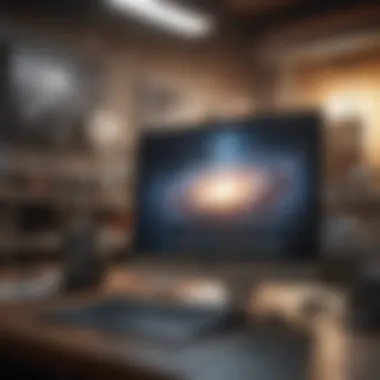

By taking control over what occupies disk space and intelligently categorizing data, you ultimately foster a healthier and more effective environment on your Mac. Regular auditing of storage helps identify areas for attention, particularly when it comes to managing purgeable disk space effectively.
Understanding Storage Types
Different types of storage exist, and each has a unique role in maintaining system performance. Notably, macOS divides disk space into several categories, helping users identify what kind of storage they are dealing with:
- Purgeable Space: This refers to the data that macOS can remove when space is needed—essentially like invisible storage waiting to be claimed.
- System Storage: It includes fundamental files necessary for macOS operation, such as system resources, applications, and updates. This is non-negotiable and cannot be removed without significant consequence.
- User Files: Personal files such as documents, music, videos, etc., fall into this category and comprise most users’ disk space occupancy. Users typically have control over these files.
Users engaging with their disk space can make informed decisions regarding system upkeep. By recognizing how these storage types interact, individuals will wield better control over their devices.
What is Purgeable Disk Space?
Purgeable disk space is a distinctive feature of macOS that optimizes data storage on Mac devices. Understanding this space is crucial for users seeking efficient disk management. Purgeable space lets the operating system adopt a proactive approach to storage handling, essentially providing users with a seamless experience, regardless of how much data they are operating with. In this section, we will delve into the definitions, characteristics and distinctions between purgeable disk space and other types of disk space.
Definition and Characteristics
Purgeable disk space refers to the area on your Mac's disk drive prioritized for temporary files or redundant data. These files become essentially removable whenever the system necessitates it. For instance, files stored in iCloud but available locally can be purged if there is a readjusting need for disk space.
Specific characteristics of purgeable disk space include:
- Temporary Nature: It is not static. Files in purgeable space can be deleted by the system whenever necessary.
- Dynamically Managed: The ability for macOS to manage this space adaptive to user needs results in a more intuitive user experience.
- Triggered by User Actions or System Features: This space can evolve based on activities such as file synchronization with iCloud or deleting unneeded apps.
- Access Diversification: Users can see how much purgeable space exists right through their “About This Mac” option under storage management settings.
Purgeable space helps balance storage needs and system performance by regularly cleaning unnecessary files, allowing other important objects to remain functional.
Differences from Other Disk Space Types
Purgeable disk space contrasts sharply with other categories of storage found within your macOS environment.
- User Files: Regular user files accessible by applications that users create, edit, and manage directly. These remain constant until the user decides to delete them.
- System Files: Core files integral to the utility and functioning of macOS. Their deletion is often discouraged and may lead to system malfunctions.
- Free Space: This is the unused area of your disk drive where users can place additional applications or files. Unlike purgeable space, this area doesn't have a built-in deletion policy. Once occupied, it will stay that way until freed by user deletion.
In contrast, purgeable disk space acts as a helpful buffer zone, automatically managing itself based on user activity. This empowers macOS not only to reclaim storage but also enhances overall system resilience, removing file redundancy more uniformly and less burdensomely.
Interestingly, understanding these differences can influence choices regarding storage practices and device utility over time. Proper knowledge empowers users to optimize their storage effectively without feeling bogged down by system demands.
How Purgeable Space is Created
Purgeable disk space on macOS offers a dynamic and flexible approach to storage management. This section delves into how such space is created, emphasizing the underlying system processes and user actions that contribute to this essential feature.
System Processes that Generate Purgeable Space
macOS employs various system processes to optimize storage. The operating system monitors how files are used and identifies those that can be moved into the purgeable category. Here are a few key processes involved:
- System Caching: As you navigate programs and applications, macOS caches files and data for quicker access. Once these cached files become infrequently used, the system recognizes them as purgeable.
- Temporary Files: Sometimes applications store temporary files to enhance performance. If these files are not accessed frequently, macOS stores them in the purgeable space on the disk, freeing up main disk space for essential files.
- Time Machine Backups: macOS provides Time Machine for backup purposes. When a new backup is created, older backups or snapshots that are no longer required can be marked as purgeable.
Purgeable space is also tied to iCloud usage when files are stored in the cloud while keeping a version on disk. Through strategies embedded in system processes, macOS helps users manage their storage efficiently, allowing them to regain necessary space when required.
User Actions Contributing to Purgeable Space
Human interaction heavily influences the creation of purgeable disk space in macOS. Some user behavior can unintentionally assist in generating this space:
- Deleting Unused Files: When users frequently delete files, the system can often encode recently deleted content as purgeable if it is tied to system caching.
- Using iCloud Drive: As users save files to iCloud, especially big files, macOS may shift local copies to purgeable storage. This method manages physical space without requiring manual user intervention.
- Frequent Usage of Optimized Storage Settings: In macOS, optimizing storage settings maximizes storage efficiency. Selecting this option allows the system to automatically transition files to purgeable status based on user habits and file properties.
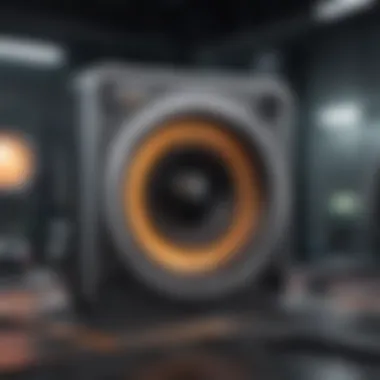

In short, both the system processes and user actions shape the landscape of purgeable space, reinforcing the importance of understanding its creation. Efficiently managing this aspect of macOS isn't just about freeing space but also enhancing overall system performance.
The Role of iCloud in Creating Purgeable Space
Purgeable disk space often interfaces closely with iCloud’s functionalities. Understanding this relationship illuminates why iCloud is critical for optimizing storage on a Mac. This aspect is relevant not just to users embracing cloud technology, but also to those wanting to maximize their system’s performance and storage efficiency.
iCloud Drive: How It Works
iCloud Drive functions seamlessly within the macOS ecosystem. It allows mac users to store documents, photos, and more directly in the cloud, making them accessible across devices. When files are saved or moved to iCloud Drive, the local copies can sometimes be marked as purgeable. This means your Mac will keep local storage available for other uses.
The integration happens behind the scenes, minimizing user intervention. When a file is not accessed frequently, the system considers it for purgeable status. Files remain in iCloud Drive and can be downloaded as needed. This leads to more streamlined disk management.
Additionally, this feature benefits users significantly when higher storage demands exceed local capacity.
Optimizing Mac Storage with iCloud
iCloud storage optimization offers strategic advantages. When users enable the
Identifying Purgeable Space in macOS
Identifying purgeable space on your Mac is a crucial step to fully understanding and managing your device’s storage. It allows the user to differentiate between essential system files, stored applications, and that dynamic disk space defined by macOS as available for deletion if needed. This can enhance how you utilize storage resources and boost overall performance.
Using Storage Management Tools
macOS provides several built-in tools to help users grasp how their storage is being used, particularly when it relates to purgeable space. One effective tool is Storage Management, which can be found in the Apple menu under
Managing Purgeable Disk Space
Managing purgeable disk space is essential for users who want their Mac systems to perform efficiently. Given that modern computing relies heavily on storage, being aware of how to effectively manage this specific type of space can lead to noticeable improvements in both performance and user experience. Handling purgeable disk space may seem trivial at first, but neglecting it can result in slowdowns and other issues that impede your workflow.
Understanding the dynamics of purgeable disk space opens several paths to optimization. When surplus storage is released or can be beckoned back into service, users see significant benefits such as smoother application performance and enhanced device responsiveness. Moreover, appropriate management ensures that your system frequently updates its priority to leave critical storage free for immediate use, minimizing any lag when opening or modifying files.
It’s not just about free space; it’s about ensuring reliability and versatility in your workflow. Regularly monitoring and adjusting purgeable disk spaces can also pave the way for fewer interruptions, making your daily usage of the device pleasant and smooth.
Strategies for Effective Management
Effective management strategies can equip you to address purgeable disk space with precision. Here are practical approaches to keep your storage optimized:
- Regular Cleanup: Regularly review and clean up unneeded files. This includes removing downloads that are no longer necessary or archiving info that takes up significant space.
- Leverage iCloud Settings: Using the settings in iCloud can keep local copies of seldom-used files off your Mac while still allowing swift access when needed.
- Utilize the Storage Management Tool: macOS provides a tool to manage storage effectively. Navigate to > > to find a summary of space used, with options to optimize.
- Uninstall Unused Applications: Check for applications that are seldom used, and remove them to create more space and eliminate clutter.
Implementing these strategies consistently is effective in maintaining a clean and manageable disk environment.
Tools and Applications for Disk Management
In addition to built-in features, several tools offer enhanced management and monitoring of purgeable disk space:
- DaisyDisk: This application visually depicts storage usage, allowing users to easily identify large and unnecessary files, simplifying the cleanup process.
- CleanMyMac X: An all-around cleaning tool that removes junk files, manages applications, and can assist in keeping track of purgeable space.
- Disk Inventory X: An application that provides a clear map of disk usage giving depth and insight into storage distribution.
Regular use of these tools accompanies effective strategy execution. Ensuring you keep your disk management techniques up to date amplifies your Mac's overall performance, offering insights community consistently benefits fromAt.
Remember that proactive management is easier than reactive recovery. Regular checks of your purgeable space create reliable performance.


Implications of Purgeable Disk Space
Purgeable disk space holds significant implications for every Mac user, influencing performance, storage management, and overall usability. Understanding these implications is essential, particularly given the evolving requirements of software and the constantly shifting nature of digital storage. An in-depth knowledge can lead to proactive management strategies that enhance user experience in a profound way.
Impact on Performance and Usability
The presence of purgeable disk space affects system performance in multiple layers. When a system runs low on available storage, it can lead to bottlenecks that slow down operations across the board. Apple implements purgeable space to mitigate these concerns. This space is not permanently allocated; rather, it is meant to be purged, or cleared, when necessary to free up storage.
When a device’s performance dips, purgeable space can provide some relief:
- Enhanced Efficiency: Active use of purgeable space reduces clutter by storing data differently.
- Effective Resource Management: The system intelligently allocates space depending on current use needs, preventing the need for users to manage this manually.
- Seamless User Experience: Users may not notice a decline even when disk space is limited. This management goal prevents interruptions and enhances usability in high-stakes situations.
Additionally, evaluating the availability of purgeable space encourages more conscientious storage use subscribers. Users can take advantage of this understanding by offloading dugins storage where chronic traffic exists.
Balancing Storage Needs and System Performance
While purgeable disk space offers a certain cushion against traditional storage limitations, users must acknowledge its transient nature. The balance between personal storage needs and system performance arises from the careful usage of available and purgeable space. This balance can be addressed through effectively combining cloud storage with local options, particularly when using iCloud.
Several considerations come into play:
- Conscious Device Management: Users must understand their own storage needs, routines, and demands.
- Purge What’s Unneeded: Regularly checking what can be removed or transferred means the purgable space acts efficiently when there is urgent need.
- Proactive Use of Cloud Solutions: Instead of relying solely on the local SSD, users can employ cloud services for less urgent but necessary data, thereby optimizing local disk usage.
Ultimately, finding harmony between existing needs and the Capabilities of purgeable space isn’t just about having free space; it requires a systematic approach to storage. This way, users secure their performance expectations while maintaining intelligent management of digital assets.
Understanding purgeable disk space is not just a question of ‘How Much?’ but also’ When?’ and ‘Why?’—these questions define the user’s experience with their Mac.
Troubleshooting Purgeable Disk Space Issues
Understanding how to troubleshoot purgeable disk space issues is crucial for any macOS user looking to enhance their device's performance. As users manage files and applications, knowiging how to navigate storage complications can substantially improve overall user experience. Preserving the balance between essential data, system performance, and storage sustainability is paramount. In this section, we will identify common challenges users face with purgeable disk space and provide practical solutions and workarounds to mitigate these obstacles.
Common Challenges Users Face
When it comes to purgeable disk space, many users encounter specific issues that may inhibit effective management of their Mac's storage. Here are several typical challenges:
- Misunderstanding Purgeable Space: Users may not fully grasp what constitutes purgeable disk space. This leads to confusion, especially when free space doesn't seem as ample as expected.
- Ineffectiveness of Manual Deletion: Sometimes, users try to free up storage by deleting files without understanding that purgeable space is automatically managed by the operating system. This can result in little to no space being cleared.
- Conflicting Application Settings: Application settings for file management may induce a conflict, leading users to mistakenly assume that ample storage exists, only to realize that it is purged by macOS based on inefficient user habits.
- Awareness of iCloud Sync Issues: Users might experience frustration with iCloud Drive synchronization, leading to inability to fully utilize available purgeable space efficiently.
- Performance Anxiety: Fear of slowing down device performance often halts users from optimizing their storage settings. This leads to unnecessary restrictions on purge policies set by macOS.
These challenges reflect a clear gap between user awareness and macOS functionalities.
Solutions and Workarounds
Addressing the challenges associated with purgeable disk space requires strategic approaches. Consider the following solutions to handle these common issues effectively:
- Educate on Purgeable Space: Familiarize yourself with the nature of purgeable disk space. Realizing that macOS dynamically regulates it can help alleviate worries about running out of storage.
- Using macOS Storage Management Tools: Utilize the built-in storage management tools. Under
The End
The significance of understanding purgeable disk space cannot be overstated in the context of effective disk management for macOS users. This concept encapsulates not only the optimization of storage but also impacts the overall efficiency and performance of the device.
Being aware of how purgeable space operates allows users to make informed decisions about their storage. It helps to streamline both user experience and application performance, which enhances productivity. Particularly, for tech enthusiasts and those heavily invested in digital domains, mastering disk space management becomes a vital skill.
Final Thoughts on Disk Space Management
Managing disk space extends beyond merely monitoring usage. It entails a deep comprehension of how various storage types interact within macOS.
- Importance of Regular Monitoring: Keeping an eye on purgeable disk space in relation to other storage types can prevent unexpected storage shortages.
- Utilizing System Tools: Every macOS offers built-in tools that help understand and reclaim disk space. Users should explore and use these tools regularly.
- Impact on Performance: We must balance effective management strategies with the overall health of the system. Regular clearing of unnecessary files could afford better performance and a more responsive user experience.
Ultimately, informing oneself about purgeable disk space and its management equips users with essential tools to maintain an optimal and efficient system. This approach not only meets immediate storage needs but also guarantees smooth operation moving forward. For further details, users can engage with communities such as reddit.com to share insights or seek assistance.







