Understanding Mobile Hotspot Range: Connectivity Insights
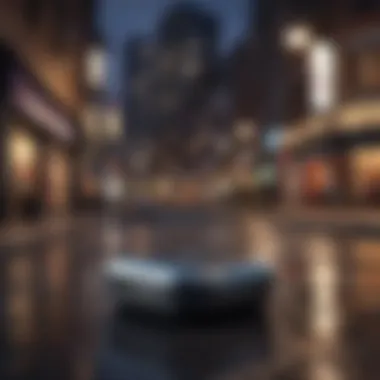

Overview
Foreword to the Topic
Mobile hotspots have become increasingly important in today's connected world. This article explores the intricacies of mobile hotspot range, helping readers understand the many factors that affect performance and connectivity. Knowing these details is crucial for anyone looking to optimize their mobile data usage effectively.
Brief Background Information
The utility of mobile hotspots lies in their ability to create Wi-Fi networks wherever there is mobile data coverage. They serve a variety of purposes from business to leisure, allowing users to stay connected even in remote areas. However, the range and quality of the connection can vary significantly based on numerous factors, which this article will clarify.
Features & Specifications
Mobile hotspots come with various specifications that determine their range and performance. Here are some key features to consider:
- Network Compatibility: Most mobile hotspots are compatible with 4G LTE and some with 5G networks, providing fast data transfer rates.
- Battery Life: A strong battery can significantly extend the usability of a mobile hotspot when away from power sources.
- Simultaneous Connections: The number of devices that can connect at once varies. Some devices handle 5-10 connections comfortably.
- Portability: Size and weight can affect how easy it is to carry around, impacting convenience for end users.
These features can vary based on the brand and model selected, affecting the end user experience.
Pros and Cons
Understanding the advantages and disadvantages of mobile hotspots can help consumers make informed choices.
Advantages
- Flexibility: Users can access the internet anywhere there is mobile coverage.
- Multiple Devices: They can connect several devices like laptops and tablets simultaneously.
- Ease of Use: Generally, user-friendly interface and set-up methods.
Disadvantages
- Limited Range: Physical obstacles can affect connection quality.
- Data Limits: Mobile data plans often have constraints that can affect long-term usage.
- Battery Dependency: Running out of battery can disrupt connectivity when needed the most.
User Experience
Real-world experiences can shed light on the practical usability of mobile hotspots. Users often praise the convenience of having internet access on-the-go, but some express dissatisfaction with the connectivity range in urban settings.
"I really appreciate my mobile hotspot for travel, but in crowded places, I've noticed the signal drops quite often," said one user on Reddit.
Others mention favorable aspects, especially when using the device in less obstructed environments.
Buying Guide
When considering a purchase, users should take into account:
- Performance: Look for high data transfer rates and good reviews on range.
- Value for Money: Compare models in terms of features against their costs.
- Intended Use: Determine if the usage will be casual browsing or more intensive tasks like streaming.
By focusing on these key points, potential buyers can choose a mobile hotspot that meets their needs. Understanding the range and capabilities of these devices ultimately ensures better data management and connectivity experience.
Preface to Mobile Hotspots
Mobile hotspots have become an essential part of the daily lives of many people. They allow users to connect multiple devices to the internet without being tied down to traditional broadband services. This flexibility makes mobile hotspots especially popular among tech enthusiasts and professionals who work remotely or travel frequently.
A mobile hotspot provides internet access by using cellular networks. It acts as a hub, converting 4G or 5G signals into Wi-Fi connections. This versatility empowers users to stay connected, whether at a coffee shop, in a hotel room, or even during road trips. Understanding the underlying principles of mobile hotspots is vital, as it can directly influence the end-user experience.
There are several factors to consider when discussing mobile hotspots. Signal strength, device specifications, and environmental conditions all play critical roles in determining how effectively a device can provide internet access. Additionally, recognizing how these elements affect connectivity can aid users in optimizing their setups for better performance.
Having a grasp of the importance of mobile hotspots allows users to make informed decisions. Whether you are looking to buy a dedicated mobile hotspot device or plan to enable hotspot features on your smartphone, understanding the nuances of the technology will ensure optimal use.
Definition of Mobile Hotspots
Mobile hotspots are portable devices that provide internet access by connecting to cellular networks. They allow users to share this connection with multiple devices via Wi-Fi. The range and performance of a mobile hotspot depend on factors such as network coverage, signal strength, and device capabilities.
History of Mobile Hotspot Technology
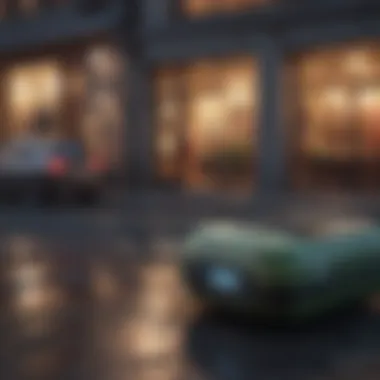

The development of mobile hotspots can be traced back to early mobile data services. Initially, cellular data was only accessible through wired connections or basic mobile phones. However, with advancements in smart devices and mobile technology, the need for portable internet access grew. The introduction of 3G networks in the early 2000s marked a significant turning point. Users began to realize the potential of using cellular data to access the internet on various devices.
As the technology evolved, so did the capabilities of mobile hotspots. The launch of 4G LTE improved speed and reliability, making mobile hotspots a viable alternative to traditional internet service. Today, 5G technology offers even greater speeds, promising to revolutionize how we use mobile internet. Users now have access to faster connections and improved bandwidth, significantly enhancing the usability of mobile hotspots.
Fundamentals of Wireless Technology
Understanding wireless technology is fundamental to grasping the complexities of mobile hotspots. This section dives into the core elements that shape connectivity and performance, enabling users to appreciate how various technologies interconnect.
Understanding Wi-Fi Standards
Wi-Fi standards establish the rules for wireless communication. They are crucial for ensuring devices can connect efficiently, preventing connectivity issues. The most widely used standards are 802.11n, 802.11ac, and 802.11ax, commonly known as Wi-Fi 4, Wi-Fi 5, and Wi-Fi 6, respectively. Each standard improves speed, range, and user capacity. For example, Wi-Fi 6 can manage multiple devices simultaneously, which is pivotal in today’s connected world.
Understanding these standards aids in selecting the right mobile hotspot, optimizing the user experience and ensuring robust performance in various environments.
Frequency Bands Explained
Mobile hotspots operate over specific frequency bands which significantly influence their performance and reach. The two primary bands utilized are 2.4 GHz and 5 GHz.
2. GHz vs GHz
The 2.4 GHz band offers a longer range but operates at lower speeds compared to the 5 GHz band. The key characteristic of 2.4 GHz is its ability to penetrate walls and obstacles, making it advantageous in complex environments like homes or offices. However, it can be crowded due to numerous devices operating in that spectrum, often leading to interference and slower speeds.
In contrast, the 5 GHz band provides faster speeds and is less susceptible to interference from other devices. Its unique feature is the availability of more channels, allowing for better performance in dense urban areas. However, its range is limited, and it struggles to penetrate walls effectively. Understanding these differences helps users choose the optimal band for their needs, balancing range and speed across various situations.
Advantages of Each Band
Every frequency band presents distinct advantages relevant to the user's context. The 2.4 GHz band excels in range and is ideal for users needing connectivity over larger distances. This band is great for streaming music, browsing the internet, or using applications that do not require high data rates.
On the other hand, the 5 GHz band is designed for data-intensive tasks such as online gaming or video conferencing. The higher speeds and lower latency make it a more favorable choice for activities demanding high performance. Users should weigh these factors according to their specific usage scenarios to maximize their hotspot performance.
"Selecting the right frequency band can optimize your mobile hotspot's performance based on your needs, ensuring better connectivity where it is most needed."
Factors Influencing Mobile Hotspot Range
In the ever-evolving landscape of mobile connectivity, comprehending the factors influencing mobile hotspot range is essential. Range determines how far and how effectively devices can connect to the internet via mobile hotspots. Several variables contribute to this range, affecting both performance and user experience. Understanding these factors helps in optimizing mobile data usage, allows users to make better decisions about their devices, and enhances overall connectivity.
Signal Strength and Quality
Signal strength plays a crucial role in determining the effective range of a mobile hotspot. It refers to the intensity of the connection and is often measured in decibels (dBm). A stronger signal translates to better connectivity, while a weak signal may result in slow speeds or intermittent connection drops. Mobile hotspots must maintain a certain signal quality to transmit data reliably. Common issues like buffering often arise from inadequate signal due to distance or interference. Monitoring signal strength can guide users in selecting optimal locations for their hotspot devices.
Environmental Interference
Environmental factors significantly affect mobile hotspot performance. Various forms of interference can hinder signal quality, which ultimately impacts connectivity.
Physical Barriers
Physical barriers, such as walls, buildings, and mountains, can diminish signal strength. Each material interacts differently with radio waves. For example, concrete and metal frames can weaken or completely block signals, whereas wood and drywall have less impact. Understanding these characteristics is critical for users looking to maximize their mobile hotspot's effectiveness. The unique feature of physical barriers is how they can alter the trajectory of signals, creating dead zones. This experience could be frustrating when seeking constant internet access in areas prone to such obstructions.
Electromagnetic Interference
Electromagnetic interference (EMI) is another significant factor affecting mobile hotspot range. It occurs when electronic devices create interference that degrades the signal quality. Common sources include microwaves, Bluetooth devices, and neighboring Wi-Fi networks. These sources can introduce noise into the signal, leading to reduced performance. The unique aspect of electromagnetic interference is its unpredictability; it may not consistently affect the connection but can become a significant concern in crowded environments. Understanding how EMI operates allows users to identify optimal placement and conditions for their mobile hotspots to function effectively.
Device Antennas and Design
The design and capabilities of a mobile hotspot's antennas have a profound impact on its range. High-gain antennas can enhance the signal strength and range compared to low-gain counterparts. Additionally, the placement of these antennas within the device impacts performance. Organic designs that enable better signal management often lead to improved connectivity, extending the effective radius of the hotspot. Users must consider not just the hotspot's marketed range but also the physical and design elements that contribute to real-world performance.
Measuring Mobile Hotspot Range
Measured range of a mobile hotspot is crucial for assessing its performance and applicability in various situations. Understanding how far a mobile hotspot can effectively transmit data influences decisions on device selection and usage scenarios. Knowing the limits helps users strategize to achieve the best connectivity possible.
When evaluating mobile hotspot range, one must consider factors like signal strength, environmental conditions, and overall device capabilities. Each device operates under different specifications, affecting how effectively it can maintain a stable connection across distances.


Moreover, practical applications vary widely. For example, a person working remotely may require a strong signal throughout their home, while a traveler might need reliable access in a car or park. Accurately measuring range enables users to make informed decisions, ensuring their needs are met efficiently.
"Understanding measurement techniques can significantly enhance your mobile hotspot experience."
Common Measurement Techniques
There are several established techniques for measuring the range of a mobile hotspot. Here are a few methods that users can consider:
- Signal Strength Measurement: This involves utilizing apps or built-in device settings to assess the signal strength from different distances. Such measurements indicate where connections may weaken or become unstable.
- Coverage Mapping: Users can create coverage maps, charting effective ranges based on signal strength over a defined area. This technique allows users to visually see where coverage is strong or weak.
- User Experience Testing: In real-world scenarios, users can conduct tests by moving away from the hotspot and noting connectivity changes. This practical approach provides valuable insights into performance in various locations and conditions.
Each method has its benefits and can provide complementary data. In a combined approach, users may achieve a thorough understanding of their mobile hotspot's capabilities.
Tools for Evaluating Connectivity
Using tools can help in accurately gauging mobile hotspot performance. Here are some notable options:
- Wi-Fi Analyzer Apps: These applications can help measure signal strength, identify available networks, and track connection quality over distances. Tools like NetSpot or WiFi Analyzer offer detailed visual data.
- Speed Test Applications: Regularly checking the internet speed using apps such as Speedtest by Ookla or Fast.com provides an indication of connectivity quality at different distances.
- Professional Network Testing Equipment: For those who need thorough evaluations, devices like Fluke Networks LinkSprinter or NetAlly EtherScope can offer extensive details about network performance and can diagnose complicated issues.
By utilizing a range of these tools, users can ensure they are capable of fully understanding their mobile hotspot's range and performance capabilities. Knowledge will lead to better decisions and ultimately enhanced user experiences.
Practical Uses of Mobile Hotspots
Mobile hotspots serve many practical purposes in today’s interconnected world. They enhance connectivity for both personal and professional situations, enabling seamless internet access on the go. Understanding these uses not only helps in maximizing the capabilities of mobile hotspots but also aids users in making informed decisions about when and how to use them.
Mobile Hotspots in Daily Life
Mobile hotspots have significant applications in everyday life. They provide essential internet connectivity when traditional sources are unreliable or unavailable.
- On-the-Go Connectivity: For commuters or travelers, mobile hotspots allow continuous access to the internet, whether on trains, buses, or during flights with Wi-Fi capabilities.
- Emergency Backup: In case home internet services fail, a mobile hotspot can serve as a reliable backup. This is particularly useful for individuals relying on internet services for crucial tasks such as online banking or emergency communication.
- Social Connectivity: Mobile hotspots allow individuals to share their internet connection with friends and family during gatherings, enabling activities such as streaming movies or sharing social media content, making shared experiences more enjoyable.
These everyday applications reflect the practical role that mobile hotspots play in maintaining connectivity amid varying circumstances. Their portability ensures that individuals can adapt to their surroundings efficiently.
The Role of Hotspots in Remote Work
The rise of remote work has altered the landscape of how people access the internet. Mobile hotspots have become invaluable tools in this shift.
- Flexibility and Mobility: Remote workers often need to stay connected regardless of their location. A reliable mobile hotspot enables productivity from various settings, whether it be at a coffee shop or during temporary travel.
- Collaboration Tools: With tools like Zoom or Slack, constant internet access is vital. Hotspots ensure that team members can participate in virtual meetings and collaborative efforts without disruption.
- Work-Life Integration: A mobile hotspot supports work assignments while balancing personal matters on the go. This integration of work and life leads to fulfilling flexibility without sacrificing productivity.
Overall, mobile hotspots are crucial for maintaining connectivity in remote work situations. They enable workers to adapt to different environments while meeting their professional responsibilities effectively.
"Mobile hotspots are not just tools; they symbolize a shift in how we define connectivity in our modern lives."
Optimizing Mobile Hotspot Performance
Optimizing mobile hotspot performance is a critical aspect of ensuring that users can fully leverage their devices for connectivity. The efficacy of a mobile hotspot directly influences the quality of online experiences, particularly with activities demanding high bandwidth, like streaming or video conferencing. Effective optimization can lead to better signal strength, reduced latency, and overall improved connectivity.
Positioning Your Device
The physical placement of your mobile hotspot can greatly alter its performance. Placing the device in an open area, away from obstructions, enhances signal transmission. Walls, furniture, or even people can interfere with the wireless signal, resulting in reduced coverage. When positioning your device, consider these factors:
- Height Matters: Elevating the hotspot can be beneficial. Keeping it on a table or shelf instead of the floor may increase range and reduce interference.
- Central Location: If using in a home or office, positioning the hotspot centrally ensures better distribution of the signal to all areas.
- Avoid Corners and Enclosed Spaces: Hotspots placed in corners or inside cabinets yield poorer performance due to reflected signals.
Implementing these simple strategies can lead to noticeable improvements in connectivity, ensuring all devices can connect without interruptions.
Reducing Interference
Interference can come from various sources, affecting the overall performance of your mobile hotspot. Recognizing these sources and taking steps to mitigate them is crucial. Common interference types include:
- Physical Barriers: Thick walls, large furniture, and appliances can block or weaken Wi-Fi signals.
- Electromagnetic Interference: Other electronics, like microwaves and cordless phones, operate on similar frequencies, leading to potential disruptions.
To effectively reduce interference, consider the following:
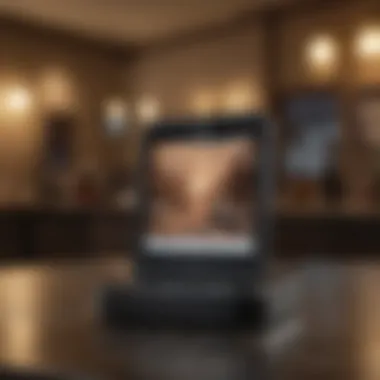

- Keep Distance from Other Devices: Maintain a gap between the hotspot and devices that could disrupt the signal.
- Change Frequency Band: Switching between 2.4 GHz and 5 GHz bands can alleviate interference. 5 GHz typically offers faster speeds and less interference but reduces range compared to 2.4 GHz.
- Utilize a Signal Booster: In cases of severe interference, external antennas or signal boosters can help improve coverage by extending range and minimizing disruptions.
By following these guidelines, users can optimize their mobile hotspot performance, leading to more reliable and faster Internet access.
"Positioning and interference management are vital for achieving optimal mobile hotspot performance, impacting everything from speed to coverage."
Comparing Different Mobile Hotspot Devices
Mobile hotspots have evolved significantly, and the market is flooded with various options. Understanding these different devices is crucial for making informed choices tailored to one's specific needs. A comparison of mobile hotspot devices helps highlight important features, performance metrics, and overall utility. This knowledge empowers consumers to select the device that best fits their connectivity requirements, whether for personal use or professional tasks.
Portable Hotspot Devices
Portable hotspot devices, often referred to as pocket Wi-Fi, cater to individuals who need flexible internet access on the go. They are standalone devices capable of connecting to a mobile data network and providing Wi-Fi access to multiple devices simultaneously. Some key points to consider when evaluating portable hotspot devices include:
- Battery Life: A good portable device should have a long-lasting battery, allowing for extended internet use, especially when traveling.
- Data Plans: Many portable hotspots offer various data plans, which can be customized according to the user’s needs. Understanding these plans is vital to avoid unexpected costs.
- Device Compatibility: Check if the hotspot device supports multiple devices and operating systems, ensuring it meets your connectivity range.
- Network Compatibility: Different devices operate on various network frequencies and standards. Ensure compatibility with the service providers in your region to maximize performance.
"Selecting the right portable hotspot can significantly improve your mobile connectivity experience. It’s essential to assess your usage patterns and requirements before making a choice."
Portable hotspot devices often include features like signal strength indicators and compact designs for easy transport. Some popular devices in this category are the Netgear Nighthawk M1 and TP-Link M7350, known for their performance and reliability. Choosing the right one can enhance internet access seamlessly.
Hotspot Features in Smartphones
Smartphones today come with built-in hotspot capabilities, allowing users to convert their mobile data into a Wi-Fi signal. This feature is beneficial for those who do not want to carry additional devices. It is essential to evaluate these features, which include:
- Ease of Use: Enabling a smartphone hotspot is typically straightforward, involving few steps for setup and management.
- Data Consumption: Utilizing a smartphone hotspot can quickly consume mobile data. Users should monitor their usage to avoid exceeding data limits.
- Connection Limits: Most smartphones can connect up to five devices at once, which may or may not be sufficient depending on the user’s needs.
- Security Features: Smartphones generally come with robust security protocols to protect the hotspot connection. This is important for users who access sensitive information online.
Smartphones like the Apple iPhone 13 and Samsung Galaxy S21 provide excellent hotspot features, integrating seamlessly with their operating systems. The convenience of using an existing device makes smartphones a popular choice for mobile data access.
Future Trends in Mobile Hotspot Technology
Understanding the future trends in mobile hotspot technology is essential for users wanting optimal connectivity. As digital demands shift, the evolution of mobile hotspots becomes more significant in daily life and work. The need for faster, more reliable internet access continues to grow. Innovations in this space promise improvements in speed and quality, making hotspot devices not just tools, but vital components of our connected world.
Advancements in Network Standards
One area where significant growth is evident is in network standards. The transition to 5G technology plays a pivotal role in enhancing mobile hotspot performance. 5G offers increased speed and lower latency, which means users experience a seamless connection. The impact of this is profound, especially in urban areas, where many devices connect to the network.
With 5G, the data transfer rates can peak at 10 Gbps. This is a substantial improvement over 4G LTE, which typically offers maximum speeds around 1 Gbps. As more carriers roll out 5G in various regions, mobile hotspots will leverage these enhancements, providing users with unparalleled access.
Another noteworthy advancement is the movement toward Wi-Fi 6. This new standard, also known as 802.11ax, brings improvements in performance and capacity, especially in crowded environments. Features like Orthogonal Frequency Division Multiple Access (OFDMA) allow simultaneous transmissions to numerous devices. This is crucial in households where many IoT devices are present.
Potential Impact of Emerging Technologies
The integration of emerging technologies will also reshape mobile hotspot dynamics. Technologies like Edge Computing are significant here. Edge computing allows data processing closer to the source, reducing the time taken to access information. This means that even while relying on a mobile hotspot, users experience quicker response times and higher efficiency.
Moreover, artificial intelligence (AI) could help optimize connectivity. AI can analyze user behavior and adjust settings to improve performance. For instance, if a user regularly connects multiple devices, an AI-enhanced hotspot might allocate bandwidth more efficiently based on usage patterns.
In addition, the rise of Internet of Things (IoT) will demand more effective mobile hotspots. As smart homes become prevalent, these devices require constant internet access. Thus, future hotspot technology must cater to handling multiple simultaneous connections without compromising speed.
"The advancements in mobile hotspot technology will redefine how we connect and interact with the digital world."
Epilogue
Summarizing Key Points
Key takeaways from this discussion include:
- Signal Strength: The power of the Wi-Fi signal significantly influences connectivity. Devices with stronger antennas tend to have better ranges and performance.
- Environmental Influences: Physical barriers can obstruct signals. Walls, furniture, and even people can degrade quality.
- Device Features: Various devices come with different specifications. Portable hotspot devices often have better battery life and range compared to smartphones.
- Technological Advancements: As technology evolves, newer standards like Wi-Fi 6 are improving range and efficiency, providing users with faster and more reliable connections.
These elements underscore the importance of understanding mobile hotspots for optimizing data use in daily scenarios.
Looking Ahead to Mobile Connectivity
The future of mobile hotspots looks promising. Advancements in technology are likely to enhance connectivity options. Improved network standards and better device designs will lead to extended ranges and more robust connections. Here are a few considerations for the future:
- Emerging Technologies: Innovations such as 5G networks may transform mobile hotspot functionality, allowing for faster data transfer and increased device support.
- User Experience: Greater emphasis is expected on user-friendly interfaces, making it easier for even non-tech-savvy individuals to manage their mobile hotspots effectively.
- Global Connectivity: As mobile technology becomes more accessible worldwide, we can anticipate safer and more comprehensive mobile data solutions that address user needs on a global scale.
By keeping these factors in mind, users can make informed choices about the devices they select and how they utilize mobile hotspot technology in their lives.







